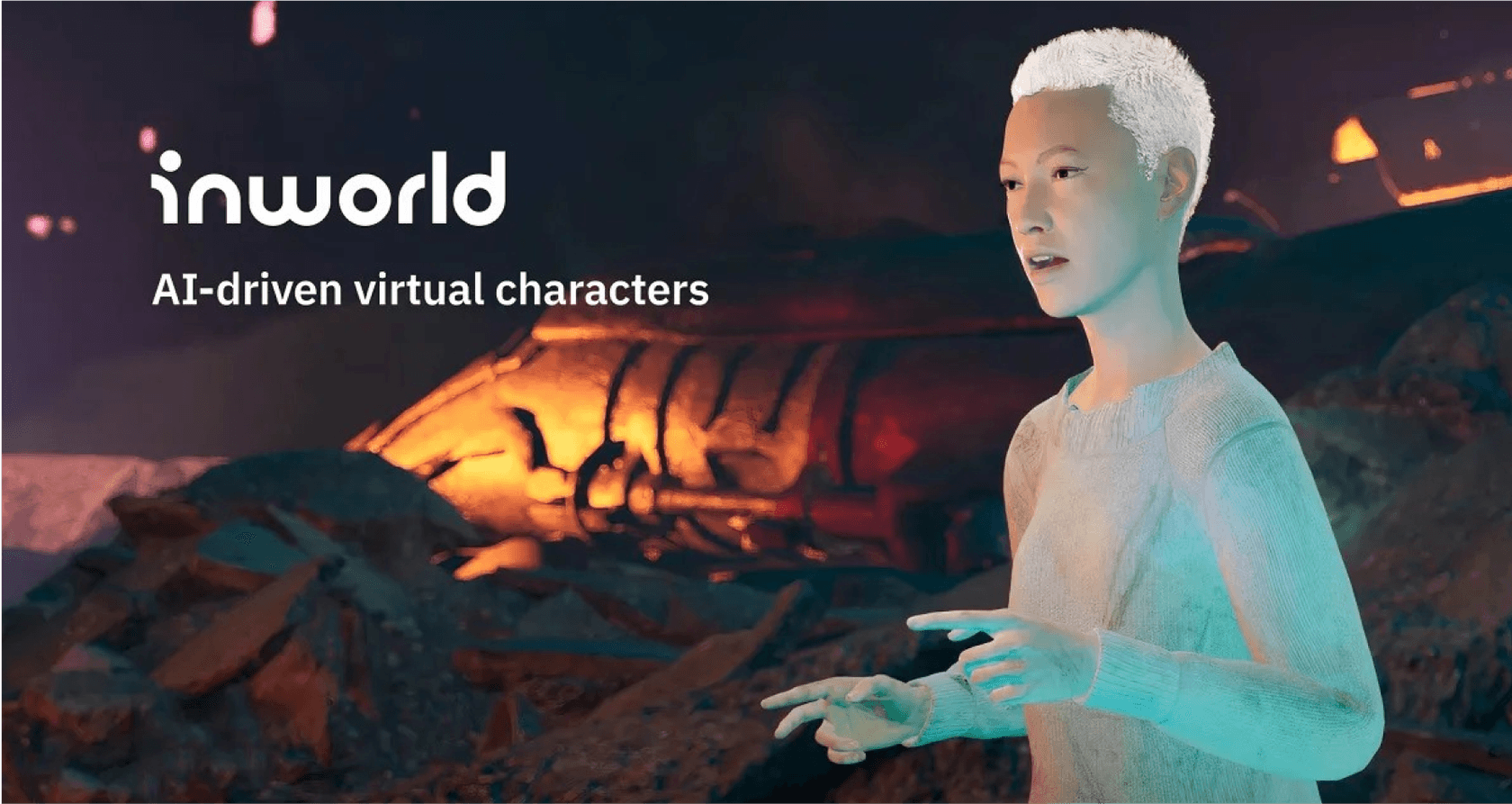The
Paperclip

Thoughts on everything AI, customer support and sales.
How to manage Zendesk Talk queue overflow and timeout settings
When your support team is handling phone calls through [Zendesk Talk](https://support.zendesk.com/hc/en us/articles/4408827987482), there'll be times when demand exceeds capacity. Maybe it's a product launch day, a service outage, or simply peak hours. Whatever the cause, you need a plan for

Stevia Putri
Writer
Get started now
for free.
for free.