7 best tools for AI for IT service management in 2026

Stevia Putri
Last edited January 16, 2026
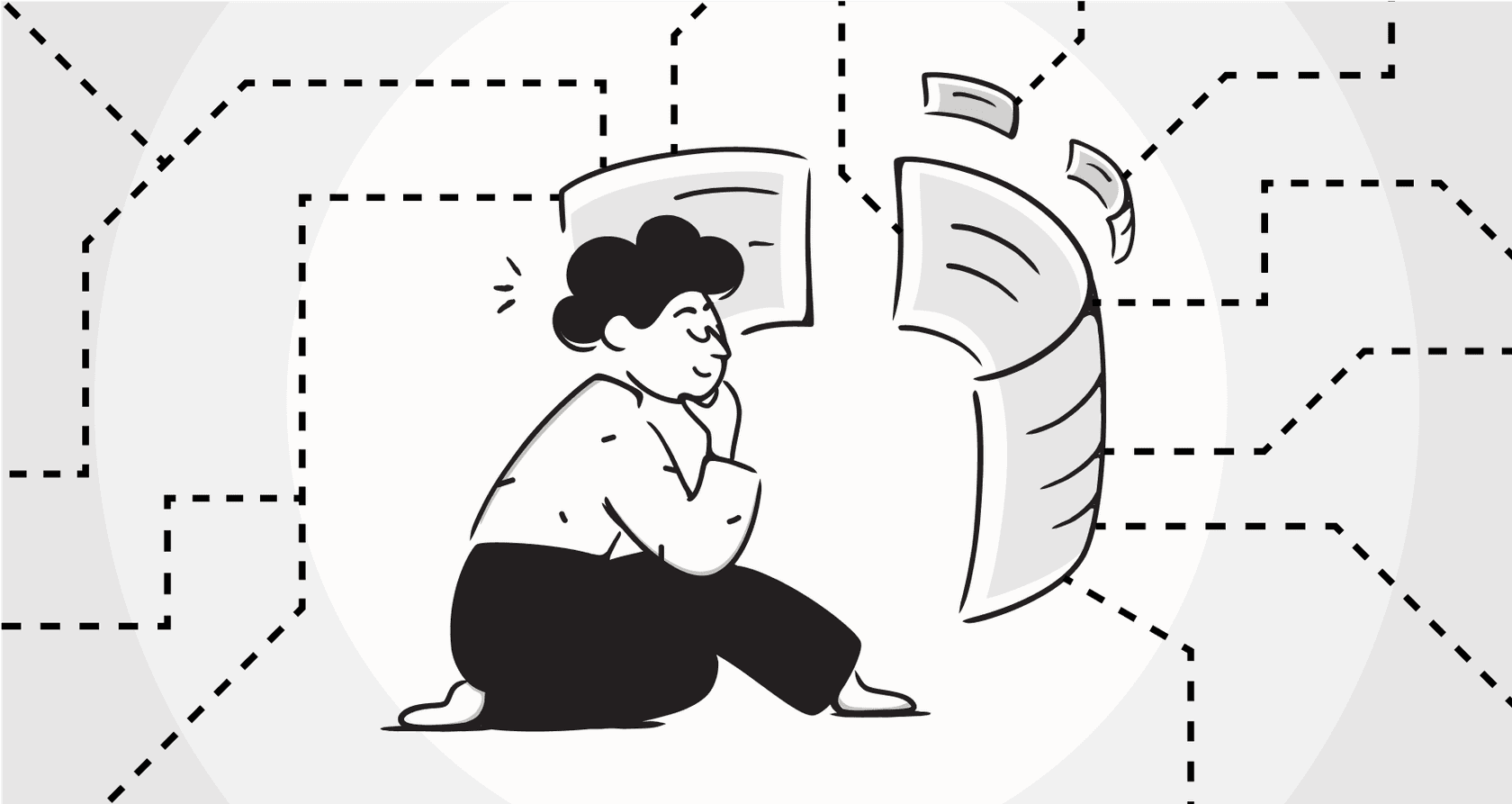
IT service desks are swamped. Between endless password resets and the occasional system-wide fire, teams are stretched thin. The old manual-everything approach to IT support just isn’t working anymore. This is where AI steps in, helping to turn IT service management (ITSM) from a purely reactive function into a proactive, helpful part of the business. The right AI for IT service management can take over repetitive tasks, solve issues faster, and give your team the breathing room to focus on work that matters.
This guide breaks down the 7 best AI tools for ITSM in 2026 to help you find the right one for your team.
What is AI for IT service management?
IT service management (ITSM) is just the formal name for how a company manages and delivers IT services to its people. When you mix in artificial intelligence, you get AI service management (AISM or AITSM). These tools use AI tech like machine learning and natural language processing (NLP) to automate and improve those ITSM jobs.
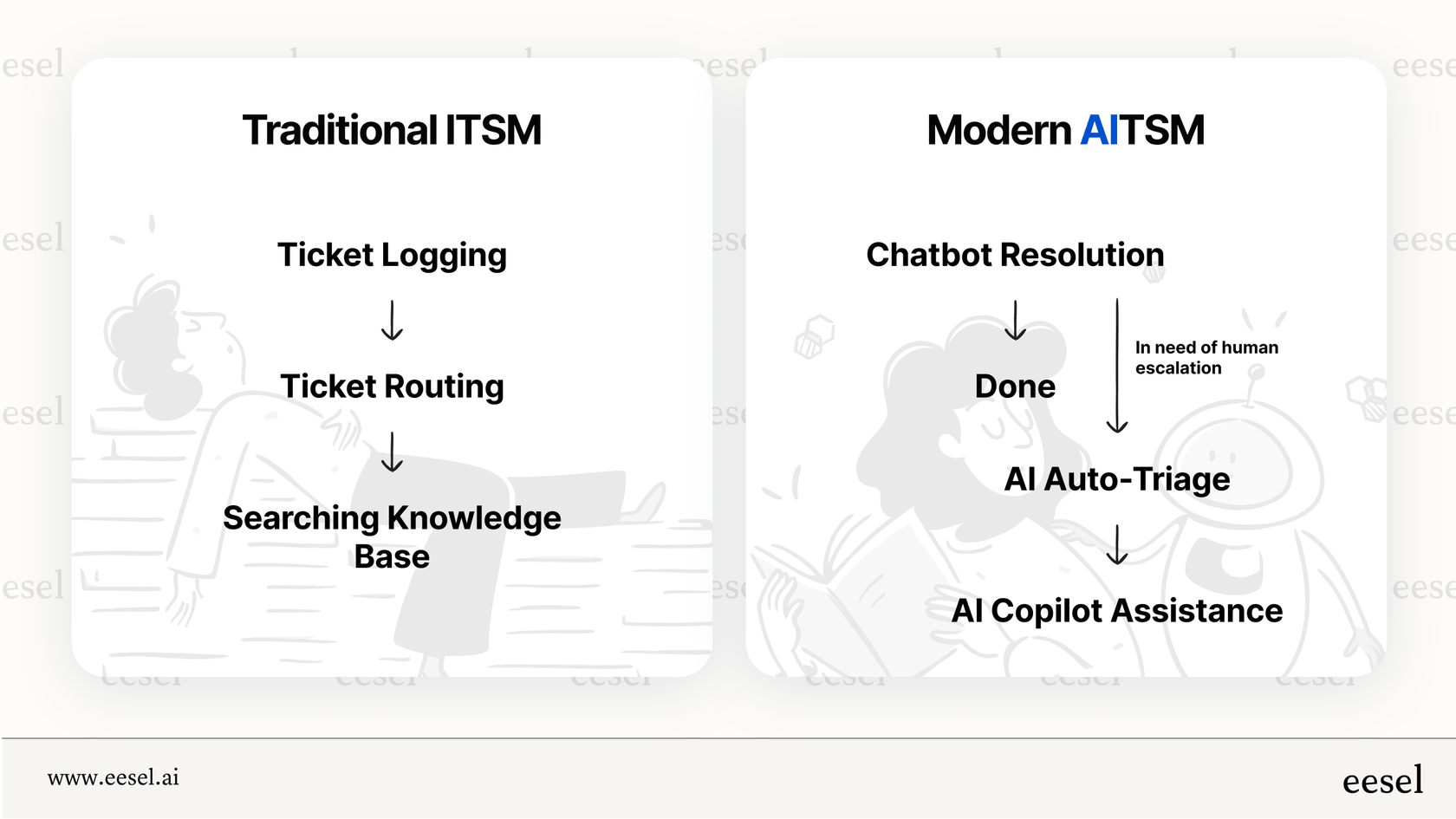
Instead of a human having to log, sort, and route every single ticket, AITSM tools can do it automatically. They can run self-service chatbots that instantly answer common questions, draft replies for human agents, and even spot potential problems by looking at data patterns. The biggest difference you'll find in the market is between AI that's baked into a platform (like ServiceNow or Jira) and a flexible AI layer that sits on top of your existing tools, giving you new powers without a painful migration.
How we chose the best tools for AI for IT service management
To cut through the noise in a crowded market, we looked at what actually helps modern IT teams get work done. Our evaluation boiled down to a few key areas:
- Integration capabilities: How easily does the tool plug into the ITSM platforms you already use?
- Core AI features: Does it have the essentials, like autonomous agents, a copilot for human agents, smart triage, and analytics that can predict issues?
- Ease of implementation: Can you layer it on top of your current setup, or do you have to rip and replace everything?
- Scalability and pricing: Is the pricing clear and does it let you grow without breaking the bank?
Comparison of the top 7 tools for AI for IT service management in 2026
| Tool | Best for | Key AI features | Pricing model | Key integrations |
|---|---|---|---|---|
| eesel AI | Teams wanting to add powerful AI to their existing ITSM stack without migration. | AI agent, AI copilot, AI triage, AI internal chat, API actions | Interaction-based | Zendesk, Jira, Freshdesk, Confluence, Slack, Teams, Shopify |
| Moveworks | Large enterprises looking for a single conversational AI for all departments. | conversational AI, agentic AI, workflow automation | Custom/Enterprise | ServiceNow, Jira, Workday, Microsoft 365 |
| Jira Service Management | Teams seeking a mature, industry-leading ITSM solution. | virtual agent, smart triage, similar incident grouping | Per agent (Premium+) | Confluence, Jira Software, Opsgenie, Bitbucket |
| ServiceNow | Large enterprises needing a powerful, all-in-one ITSM platform. | Predictive Intelligence, virtual agent, performance analytics | Custom/Enterprise | Full platform with extensive proprietary integrations. |
| SysAid | Organizations seeking a new, all-in-one ITSM platform built around generative AI. | AI chatbot, automated ticket triage, AI-powered analytics | Custom/Per agent | Integrates with various business applications. |
| Freshservice | SMBs and mid-market companies wanting an integrated, user-friendly ITSM/AI solution. | "Freddy AI" virtual agent, automated categorization, canned response suggester | Per agent | Freshdesk, Freshcaller, other Freshworks products |
| Aisera | Enterprises focused on building fully autonomous workflows for resolution. | agentic AI, unsupervised NLP, proactive service | Custom/Enterprise | ServiceNow, Salesforce, Zendesk, Microsoft |
The 7 best tools for AI for IT service management in 2026
Here’s a closer look at the top platforms changing the game for AI for IT service management in 2026.
1. eesel AI
eesel AI is different because it’s a smart AI layer designed to work with your existing tools, not force you to replace them. It plugs into your help desk and communication apps to automate support. It learns from all your scattered knowledge from past tickets to wikis to power its AI agent, AI copilot, and AI triage products, giving you accurate, relevant support from day one.
What's great:
- No migration needed: It works right on top of your current help desk and other tools.
- Fast setup: You can be up and running in minutes, not months.
- Learns from everything: It connects to help centers, past tickets, Google Docs, PDFs, and more, so its answers are always on point.
- Clear pricing: No hidden fees. The interaction-based plans scale as you do.
- Simulation mode: You can test the AI on your historical tickets to see how it would have performed before you go live.
What to consider:
- Since it's a flexible layer, it relies on your existing systems for the core ITSM functions like ticketing.
Pricing:
- Starts at $239/month (annual plan) for 1,000 AI interactions. The Business plan at $639/month unlocks training on past tickets and AI actions.
Why we chose it:
- eesel AI is the best option for teams who want top-tier AI without the headache and cost of replacing their main ITSM platform. Its layered design and wide range of integrations make it incredibly adaptable.
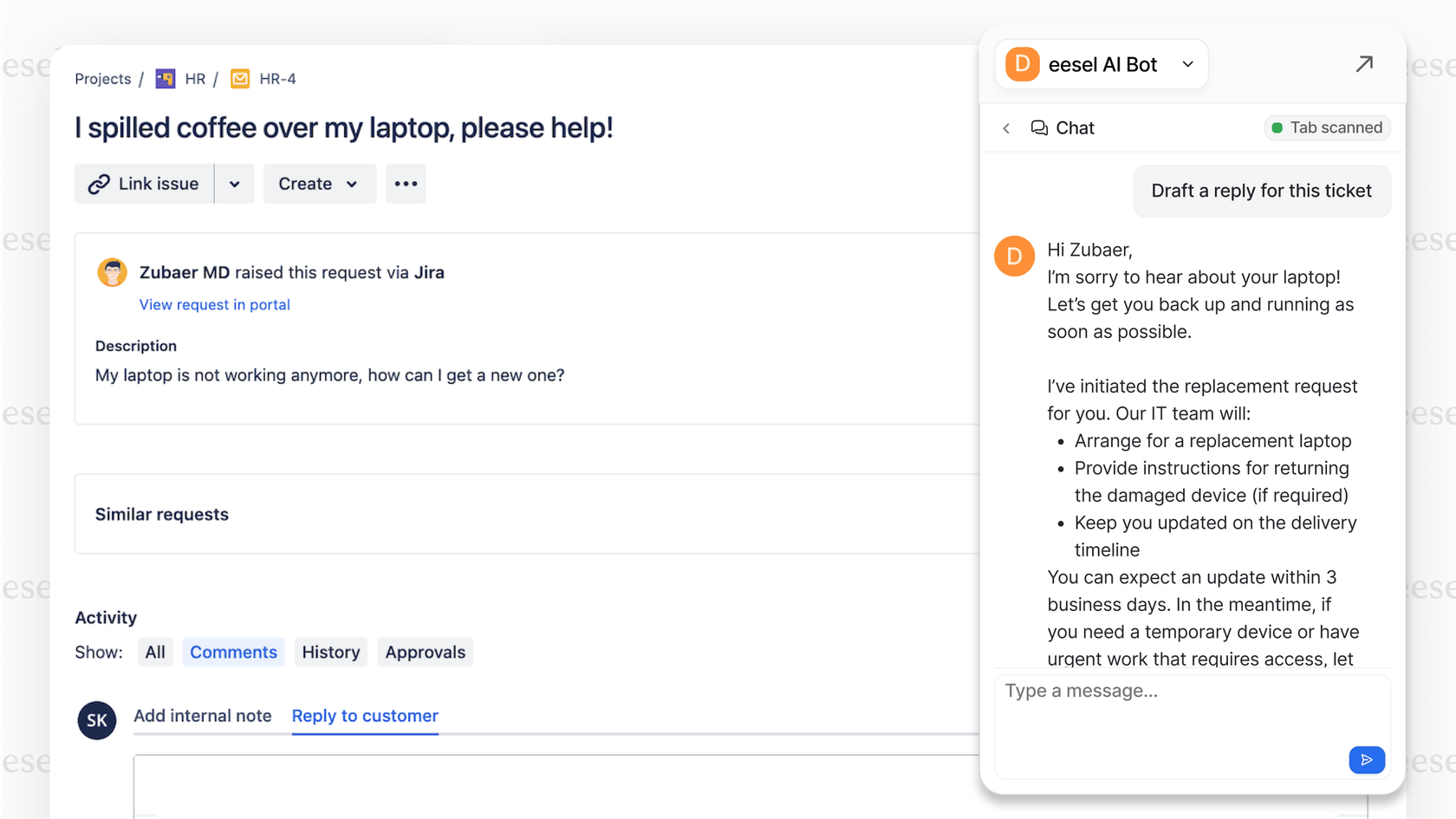
2. Moveworks
Moveworks is an enterprise-level conversational AI that automates support across the whole company, not just IT. It gives employees a single place to get help with IT, HR, finance, and facilities issues in 2026. Its real strength is understanding everyday language to sort out complex, multi-step problems inside chat tools like Slack or Microsoft Teams.
What's great:
- It’s excellent at understanding complex questions asked in plain English.
- It automates tasks that span multiple business departments.
- It provides one conversational hub for all employee support needs.
What to consider:
- It’s a serious financial commitment, built mainly for large enterprises.
- Getting it set up can be a complex and lengthy process.
Pricing:
- Custom enterprise pricing.
Why we chose it:
- Moveworks is a beast of a solution for large companies that want one universal AI assistant to handle all internal support.
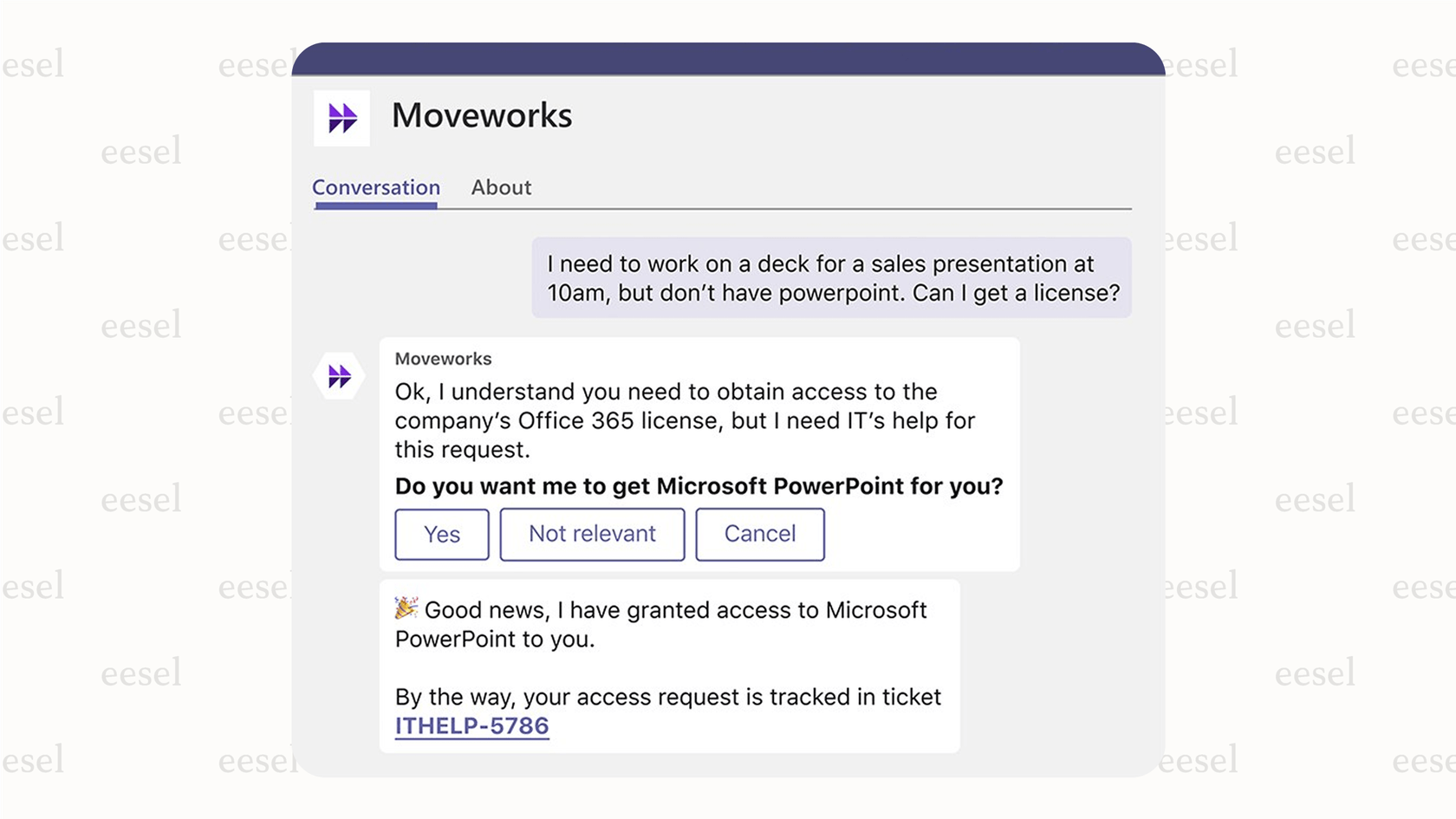
3. Jira Service Management (with Atlassian Intelligence)
Jira Service Management is a global leader in the ITSM space, and Atlassian has woven its own AI, Atlassian Intelligence, directly into it. This built-in AI helps teams summarize tickets, write replies in the right tone, and use a virtual agent to handle common requests. Its biggest plus is that it works flawlessly inside the Atlassian world.
What's great:
- It’s a perfect fit for teams already using Jira and Confluence.
- AI features are part of the premium plans, so there's no separate AI bill.
- It's good at grouping similar incidents and automatically triaging tickets.
What to consider:
- Optimized for the Atlassian ecosystem: Atlassian Intelligence is designed to provide maximum value by focusing on the deep data available within the Atlassian suite.
- Cohesive experience: It provides a highly unified experience for companies that standardize their operations on the industry-leading Atlassian platform.
Pricing:
- AI features are included in Premium ($49.05/agent/month) and Enterprise plans.
Why we chose it:
- This is the default choice for any company that runs its IT and development operations on the Atlassian suite.
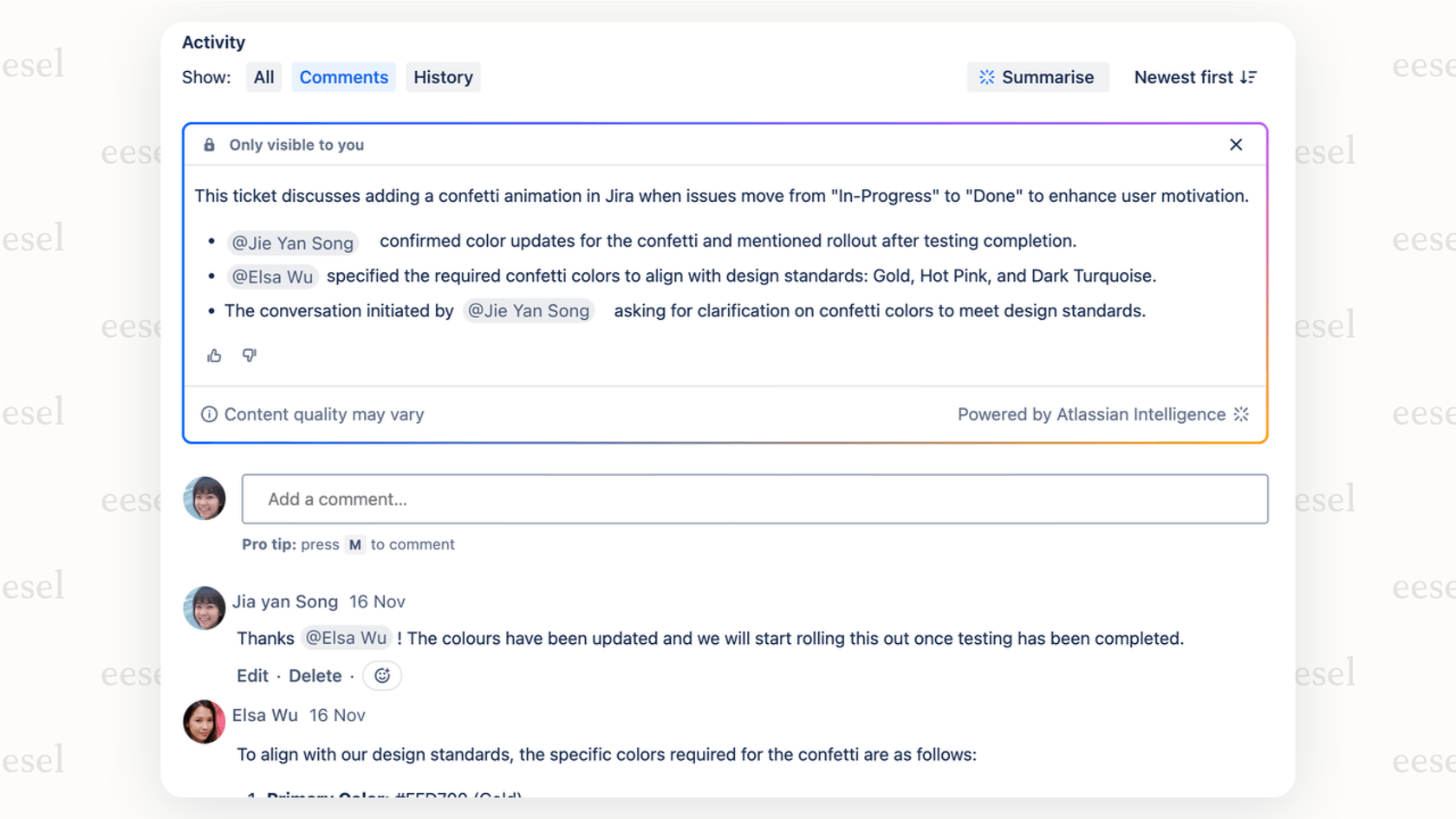
4. ServiceNow
ServiceNow is a heavyweight champion of enterprise ITSM. The platform offers a massive and powerful set of tools for managing every part of IT operations, with AI and automation at its heart. ServiceNow's AI can predict major incidents, automate complicated change management, and give you deep analytics on performance.
What's great:
- It's an incredibly powerful and customizable all-in-one platform.
- It's an industry leader, with a feature set built for massive companies.
- Its predictive and analytical tools are top-notch.
What to consider:
- Higher resource investment: The total cost to own and operate is reflective of its enterprise capabilities.
- Complex setup: You'll likely need specialized experts and a lot of time to get it running and keep it maintained.
- Complete platform transition: It's a comprehensive solution, which means you'll likely transition your entire operation over to it.
Pricing:
- Custom enterprise licensing.
Why we chose it:
- ServiceNow is a strong option for huge, global companies that need a single platform to manage complex IT operations at scale.
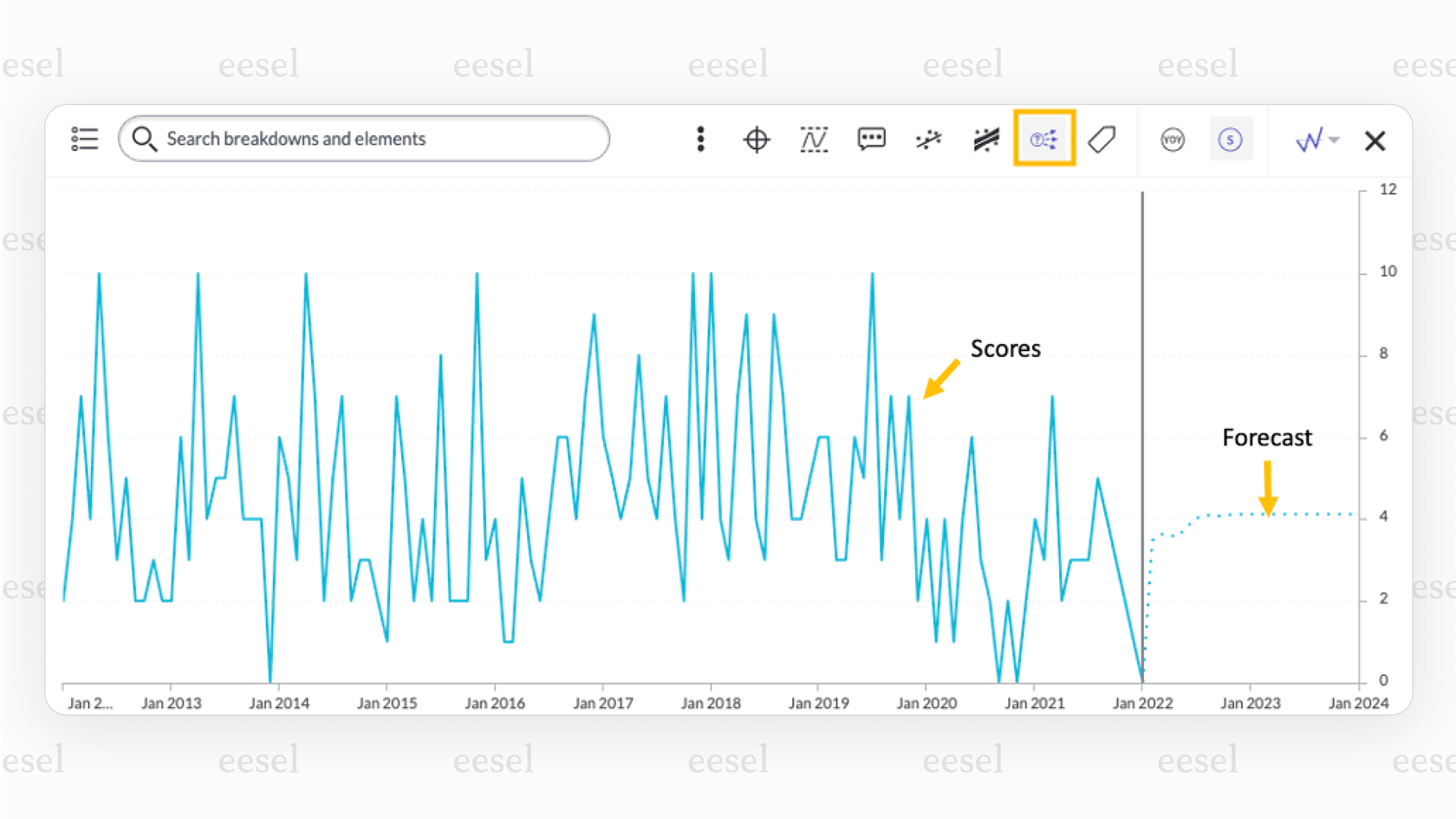
5. SysAid
SysAid is an ITSM platform that put generative AI at the absolute center of its design. The goal is a fully conversational experience, where AI helps with everything from analyzing tickets and writing summaries to creating knowledge base articles and automating tasks. It's built for companies that want an AI-first approach to how they manage service.
What's great:
- It has a strong focus on using generative AI across the entire platform.
- The interface feels intuitive and conversational for both end-users and agents.
- It’s a complete ITSM package, including asset management and help desk tools.
What to consider:
- It requires moving your whole operation over to the SysAid platform, which can be a commitment for teams who are happy with their current help desk.
Pricing:
- Not listed publicly, so it's likely based on custom quotes.
Why we chose it:
- SysAid is a solid choice for companies looking to switch to a new, modern ITSM platform where generative AI is a core feature, not just a bolt-on.
6. Freshservice
Freshservice is Freshworks' ITSM solution, and it's popular with small to mid-sized businesses for being so easy to use. It comes with an AI assistant named "Freddy AI" that acts as a virtual agent, suggests canned responses for agents, and automatically categorizes new tickets. Its clean look and simple setup make it very approachable.
What's great:
- It’s extremely user-friendly and easy to get started with.
- It connects smoothly with the other business tools in the Freshworks family.
- It offers good value for small and mid-market companies.
What to consider:
- The AI features are tied directly to the Freshservice platform, which limits your options if your company knowledge is stored somewhere else.
Pricing:
- Tiered per-agent pricing, with AI features in the higher-tier plans (starting from the Pro plan at $85/agent/month).
Why we chose it:
- Freshservice delivers a balanced, easy-to-use ITSM and AI package that’s a great fit for growing businesses.
7. Aisera
Aisera focuses on "agentic AI," which is a fancy way of saying it builds autonomous systems that can solve complex problems without a human stepping in. Recognized by Gartner, Aisera's platform is designed to automate and manage workflows across IT, HR, and customer service. It uses unsupervised learning to understand what users are asking for and then take action in different company systems.
What's great:
- It has an advanced focus on "agentic" AI that aims for end-to-end autonomous resolution.
- It's strong in workflow automation and management.
- It integrates with a wide variety of enterprise software.
What to consider:
- It’s built for large enterprises and can require a detailed setup.
- The focus on full autonomy might be more than what some teams need right now.
Pricing:
- Custom enterprise pricing.
Why we chose it:
- Aisera is for forward-looking companies that want to invest in agentic AI to build highly independent systems for service and support.
AISERA's AITSM overview.
Tips for choosing the right AI for IT service management
So how do you actually pick one? It boils down to a few practical questions.
- Enhance or replace? This is the big one. Do you want to add AI smarts to your current ITSM system, or are you ready to migrate to a new, all-in-one platform? A flexible AI layer like eesel AI lets you keep the tools you like while getting powerful new features, helping you avoid a costly migration.
- Where does your knowledge live? An AI is only as smart as the data it learns from. If your team's knowledge is spread across Confluence, Google Docs, SharePoint, and old tickets, you need a tool that can connect to all of it.
- What's your main goal? Are you trying to deflect more tickets with a self-service bot? Speed up your agents with a copilot? Or automatically triage the incoming queue? Focus on tools that are great at the job you need done most.
- Test before you invest. Never buy an AI tool without seeing it work on your own data. Platforms that offer a sandbox or simulation mode, like eesel AI, let you see the potential impact and ROI before you sign any contracts.
- Meet employees where they are. The best support is the kind that actually gets used. Pick a tool that works inside the apps your employees already use every day, like Slack or Microsoft Teams.

Final thoughts and next steps for AI for IT service management
AI isn't some far-off idea for ITSM anymore - it's a tool you need to stay efficient today. The market gives you two main options: you can launch a huge project to replace your main platform, or you can add a smart, flexible AI layer on top of the tools you already have.
For teams that want to innovate fast without blowing up their current workflows, a layered approach is a clear winner. It gives you the benefits of modern AI without forcing you to ditch the technology you've already invested in.
Ready to see how an AI layer can transform your IT service management? Book a demo of eesel AI or start a free trial to see how you can automate support and empower your team in minutes.
Frequently asked questions
Not at all. While enterprise platforms can be complex, layered tools like eesel AI or user-friendly solutions like Freshservice are designed for smaller teams. They offer transparent pricing and can be set up in minutes, not months.
Focus on the return on investment (ROI) by highlighting key metrics like reduced ticket resolution times and increased agent productivity. Use tools with a simulation mode to provide concrete data on how many tickets could be automated before you even spend a dime.
The single most important factor is the AI's ability to learn from your existing, scattered knowledge sources. If the AI can’t access your Confluence, past tickets, and shared docs, it won't have the context to provide truly helpful answers.
On the contrary, the goal is to enhance it. By automating repetitive, low-value tasks like password resets, AI frees up your human agents to focus their time on complex issues where empathy and expert problem-solving are most needed.
AI copilots are incredibly useful, suggesting replies and finding knowledge for human agents in real-time. AI-powered triage can also automatically categorize and route incoming tickets to the right person or team, saving significant manual effort.
Share this post

Article by
Stevia Putri
Stevia Putri is a marketing generalist at eesel AI, where she helps turn powerful AI tools into stories that resonate. She’s driven by curiosity, clarity, and the human side of technology.




