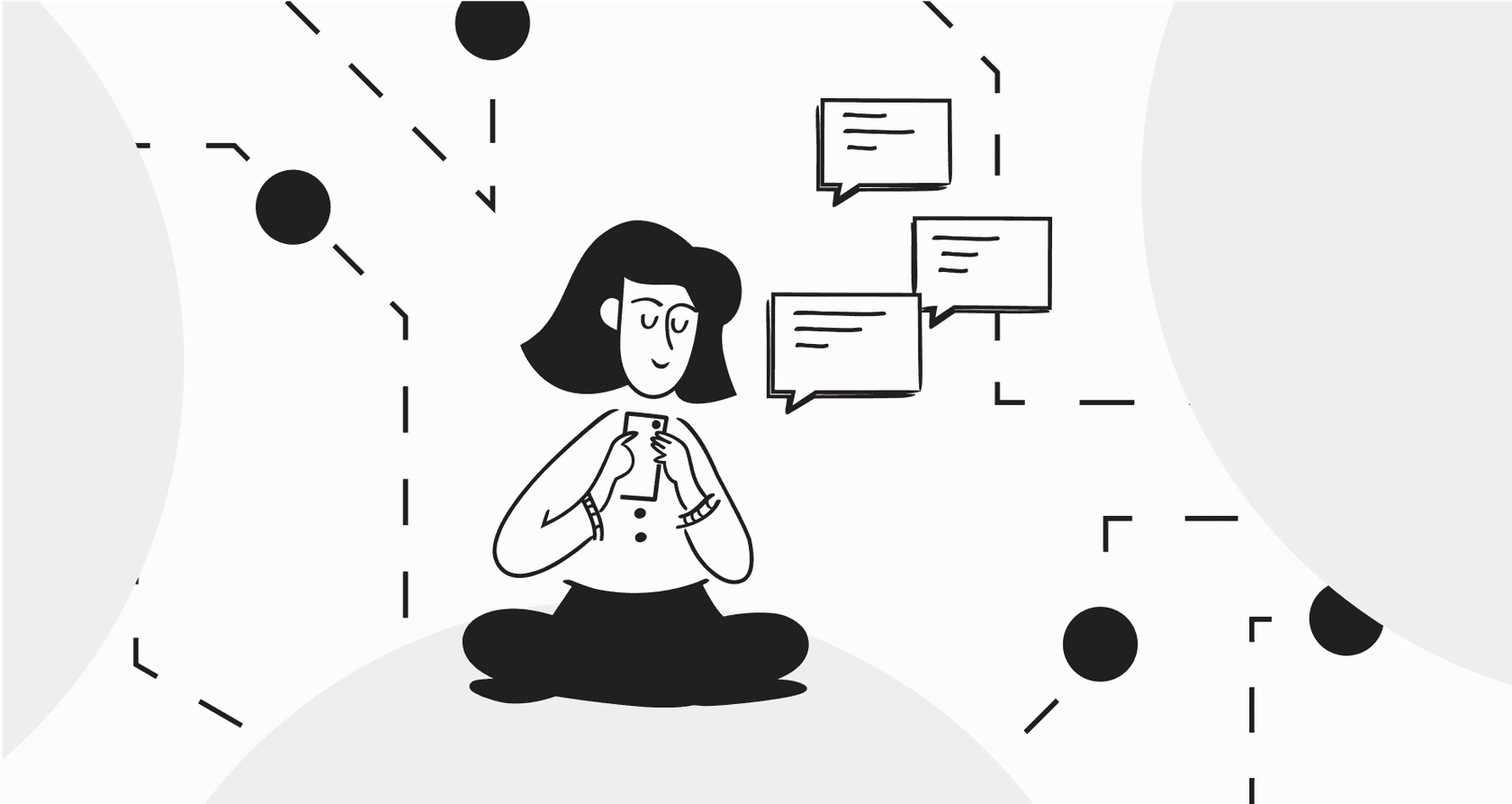
If you're in customer support, you know the feeling. Ticket queues are getting longer, customers expect answers yesterday, and the old-school automation tools just aren't keeping up. Even no-code AI solutions often fall short when it comes to complex reasoning. The simple, rule-based chatbots that once felt like a step forward now feel pretty limited.
This is where agentic AI enters the picture. It’s the next real step in automation, shifting from tools that just respond to systems that can autonomously act and solve problems on their own.
But let’s be honest, "agentic AI" sounds a bit like jargon from a sci-fi movie. The goal here is to make it make sense. We’ll break down what it is, how it actually works for a support team, and show you how you can start using it without the headache of a massive tech project.
What is agentic AI?
Let's cut right to it. At its heart, agentic AI is a system built to work towards a goal with very little human hand-holding. Think of it less like a calculator that just spits out answers and more like a dependable assistant. You can give it a goal, like "figure out this customer's problem," and it will map out the steps to get it done.
A few things make it different:
-
Autonomy: It can get to work on its own without needing a step-by-step manual for everything.
-
Goal-driven: It’s not just scanning for keywords. It’s actively trying to reach an outcome, like a happy customer with a resolved ticket.
-
Adaptability: It can read a situation, learn from what’s happening, and change its plan if needed.
So instead of just firing off a canned response, it can understand a problem, think it through, and then actually do something to fix it.
graph TD A[Start: Goal Assigned] --> B{Agentic AI Core}; B --> C[1. Autonomy: Acts independently]; B --> D[2. Goal-Driven: Works towards a specific outcome]; B --> E[3. Adaptability: Adjusts plan based on new information]; C & D & E --> F[End: Goal Achieved]; style B fill:#f9f,stroke:#333,stroke-width:2px
Agentic AI vs. generative AI: What's the difference?
You’ve probably seen plenty about generative AI lately. While it’s part of the same family, it has a very different job. Simply put, generative AI creates things (like a draft for an email), while agentic AI takes action (like sending that email, updating the ticket, and closing it for you).
An agentic system will often use generative AI as a tool to talk to customers, but its main purpose is to see a multi-step job through to the end. You might use generative models for tasks like AI for writing drafts, while agentic AI handles the complete workflow.
| Feature | Generative AI (e.g., ChatGPT) | Agentic AI (e.g., eesel AI Agent) |
|---|---|---|
| Primary Function | Creates new content (text, images, code). | Completes tasks and achieves goals on its own. |
| Interaction Style | Reactive: It waits for your prompt and then responds. | Proactive: It takes the initiative to solve a problem. |
| Core Capability | Generating content. | Making decisions, planning, and taking action. |
| Typical Output | A draft, an answer, or a piece of code. | A finished task, a resolved ticket, or an updated record. |
How agentic AI actually works for support teams
Okay, so how does an AI go from reading a message to actually solving a customer’s problem? It’s a loop that you can break down into four pretty simple stages. Let’s walk through it with a support classic: "Where is my order?"
graph TD subgraph "Agentic AI Process" A(1. Perceive) --> B(2. Reason); B --> C(3. Act); C --> D(4. Learn); D --> A; end subgraph "Example: 'Where is my order?'" A_ex["Reads customer's email"] --> B_ex["Checks knowledge base & Shopify for order status"]; B_ex --> C_ex["Drafts and sends personalized reply, tags ticket"]; C_ex --> D_ex["Notes if a human agent corrects the response"]; end A --> A_ex; B --> B_ex; C --> C_ex; D --> D_ex;
1. Perceive First, the AI agent "perceives" the request. It reads the customer's message, whether it comes from your help desk like Zendesk or Freshdesk, or a chat tool like Slack. It's not just looking for the word "order"; it’s using natural language understanding to get the real meaning behind the words.
2. Reason Next, the agent "reasons" through the problem to come up with a plan. This is where having access to the right information is everything. The agent looks at all its connected knowledge sources to figure out what to do. It might check your public FAQ for the standard shipping policy, look at internal Confluence pages for any notes on shipping delays, and even review past tickets to nail the right tone.
This is where a tool like eesel AI comes in handy, because it connects all your company knowledge in one place. It pulls info from everywhere, from old tickets to internal guides in Google Docs, giving the agent a full picture to work with.

3. Act With a plan ready, the agent "acts." This is where it stops just talking and starts doing. It uses its tools to connect to your Shopify store to get the real-time order status. Then it drafts a personalized reply, sends it off to the customer, and automatically tags the ticket as an "Order Status Inquiry."
4. Learn Finally, the system "learns." If a human agent needs to jump in and correct something, the system takes note. This feedback helps the agent get smarter and more accurate over time, so it's constantly improving. Some systems even offer proactive insights to help you anticipate issues before they become problems.
This video provides a clear explanation of what agentic AI is and how it functions as a system that can make decisions and take actions on its own.
Practical use cases for agentic AI in customer service
That’s the theory, but what does this actually look like day-to-day? Here are a few real-world ways you can use agentic AI to make life easier for your support team.
Handle the simple stuff automatically
You can set up an AI agent to take care of your most frequent Tier 1 questions from start to finish. We're talking about the classics: "How do I reset my password?", "What's your refund policy?", or "Can I track my order?". The agent can understand the question, find the answer, do what's needed (like triggering a password reset email), and close the ticket without a human ever touching it. This gives your team their time back to focus on the tricky conversations that really need their expertise.
Stop playing traffic cop for your inbox
Manually sorting through an inbox is a huge time sink. An agentic AI can read a new ticket, figure out what it’s about and how urgent it is, and then triage it for you. It can add the right tags ("Billing," "Bug Report"), send it to the right person or team, and set the priority. This simple workflow gets every ticket to the right place faster, which can make a big difference to your first response time.
Provide an internal AI assistant for your team
Agentic AI isn't just for helping customers. You can use it internally in tools like Slack or MS Teams. This gives your team an instant expert they can go to for help. New hires can get up to speed by asking, "What’s our policy for international shipping?" and get an immediate, correct answer pulled straight from your internal docs. It means fewer shoulder taps and repetitive questions, and it helps everyone give consistent answers.
The trick is to use a tool that lets you start small and grow. With eesel AI, you could begin with an internal assistant and then, when you’re ready, roll out autonomous, customer-facing agents, all using the same platform.

The pitfalls of adopting agentic AI (and how to avoid them)
For all its potential, bringing in a new AI system can feel like a big step. A lot of teams worry about control, complexity, and risk, and for good reason. Here are the most common traps and how to sidestep them.
The "black box" problem
-
The Pitfall: Many AI tools feel like a "black box." You switch them on and just hope they do the right thing, with no real say in which tickets they handle or how they reply. That lack of control is a big risk and can lead to weird, off-brand responses that erode customer trust.
-
The Solution: Look for a platform that puts you in the driver's seat. For instance, eesel AI lets you set up specific rules that tell the AI exactly which tickets it should touch. You can start by automating just one very specific topic and have it send everything else to a human. This way, you can get started without any of the stress.

Avoid the pain of moving your help desk
-
The Pitfall: Some older AI platforms make you ditch your current help desk (like Zendesk, Freshdesk, or Intercom) and move everything over to their all-in-one system. That’s a massive, expensive, and disruptive project.
-
The Solution: The modern way is to integrate, not migrate. A tool like eesel AI should plug right into the help desk you already use with simple integrations. You can be up and running in a few minutes, not a few months, with no "rip and replace" drama.

The risk of a messy launch
-
The Pitfall: How do you know if an AI is truly ready for your customers? A vendor can give you a polished demo, but that doesn’t tell you how it will handle your actual customer problems. Going live without testing it properly is asking for trouble.
-
The Solution: A good simulation mode is a must-have. eesel AI's simulation feature lets you test your AI on thousands of your own past tickets in a safe space. You can see exactly how it would have replied, get a solid forecast of your deflection rate, and tweak its behavior before it ever talks to a single customer.

Understanding agentic AI pricing models
As you start looking at different platforms, you'll see that not all pricing is created equal. Many vendors use models that can end up penalizing you as you get more successful.
-
The Pitfall: Per-resolution pricing. This model charges you a fee for every ticket the AI resolves. The better it works, the more you pay. It puts you and the vendor at odds and makes it impossible to budget properly.
-
The Transparent Alternative: Look for pricing you can actually predict. eesel AI uses a straightforward, capacity-based model with no fees per resolution. Your bill doesn't change no matter how many tickets get automated, so we're on the same team. You can even get started on a flexible monthly plan and cancel whenever you want.
| Plan | Monthly (bill monthly) | Effective /mo Annual | Key Features |
|---|---|---|---|
| Team | $299 | $239 | Up to 1,000 AI interactions/mo, train on docs, Copilot, Slack integration. |
| Business | $799 | $639 | Up to 3,000 AI interactions/mo, train on past tickets, custom AI Actions, bulk simulation. |
| Custom | Contact Sales | Custom | Unlimited interactions, advanced orchestration, custom integrations. |
Embracing agentic AI
Agentic AI isn't just another industry buzzword; it's a real shift that lets systems do work on their own to solve business problems. For support teams, this means quicker resolutions, a more efficient workflow, and happier customers.
But getting it right isn't about finding the fanciest tech. It's about finding a practical and controllable platform. The best partner will be one that lets you start small, test things out properly, and connect easily with the tools your team already uses every day.
Ready to put agentic AI to the test?
Want to see what agentic AI can really do for your team? You can set up your first AI agent with eesel AI in less than 5 minutes. Connect your help desk, train it on your knowledge base, and start running simulations on your past tickets for free.
Frequently asked questions
Agentic AI systems are designed to autonomously act and achieve specific goals, unlike generative AI which primarily creates content, or basic chatbots that follow rigid rules. It plans multi-step actions to resolve issues, rather than just responding.
Modern agentic AI platforms are designed for quick integration, often plugging directly into your existing help desk within minutes. You can start small, automating specific ticket types, without needing a massive migration or overhaul.
While agentic AI excels at automating common, repetitive tasks like password resets or order status checks, its adaptability allows it to handle more nuanced issues by reasoning and accessing diverse knowledge sources. For very complex or sensitive cases, it can escalate to a human agent.
Agentic AI is primarily designed to augment human agents, taking over routine tasks to free up your team for more complex and empathetic interactions. It improves efficiency and allows support staff to focus on high-value problems rather than replacing them.
Agentic AI learns through a feedback loop, continuously improving its accuracy and responses based on human corrections and new data it processes. Platforms often include simulation modes to test and refine its behavior before customer interaction, ensuring ongoing learning and optimization.
To prevent errors, robust agentic AI platforms allow users to define strict rules for which tickets the AI can handle and how it responds. Features like simulation modes enable thorough testing on past tickets, allowing you to refine its behavior and control its actions before it ever interacts with a customer.
Share this post

Article by
Kenneth Pangan
Writer and marketer for over ten years, Kenneth Pangan splits his time between history, politics, and art with plenty of interruptions from his dogs demanding attention.







