What is an AI triage tool? Use cases, benefits, and alternatives

Kenneth Pangan
Last edited September 5, 2025
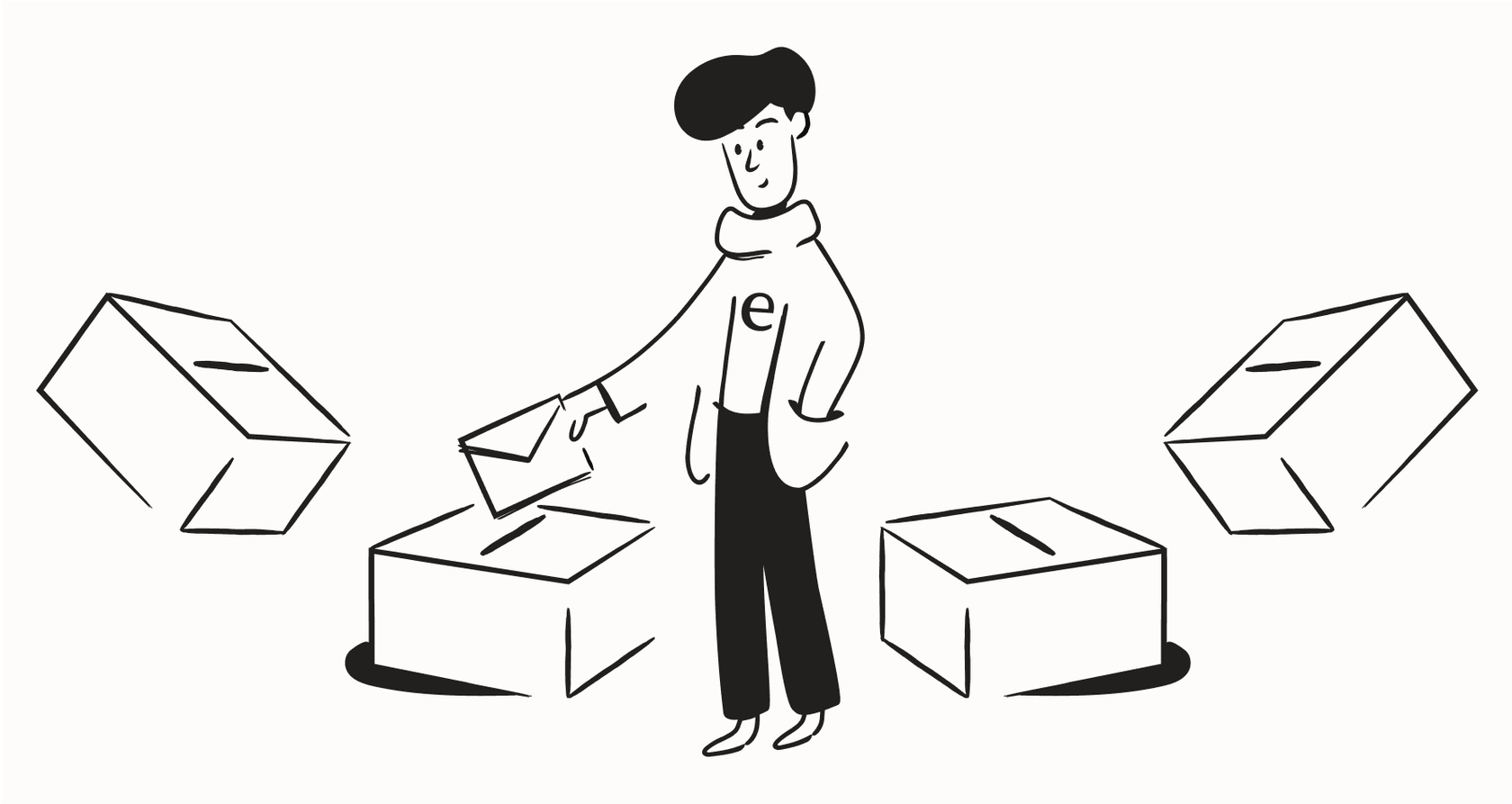
Ever feel completely swamped by customer requests? Emails piling up, tickets flooding in... just figuring out where to start feels like a whole job on its own before you even solve anything. It's a feeling a lot of businesses get as they grow. The idea of "triage" comes from medicine, where doctors quickly check patients to see who needs help most urgently. It's a super useful concept here – quickly looking at incoming issues to figure out what needs attention first.
In the world of customer support, good triage means getting the right request to the right person right when they need it. But with more and more messages coming in, doing this by hand just isn't practical or fast enough. That's where automation steps in, especially with AI triage tools. These aren't just simple filters; they're smart systems built to understand, sort, and send requests along quickly and accurately.
In this post, we're going to chat about what AI triage tools are, why they're becoming a big deal, the good stuff they bring, how businesses are using them, and how to think about picking the best one for your setup. We'll also mention how platforms like eesel AI are helping companies automate and streamline their support, including smart triage, to help cut through the noise so teams can focus on what really matters.
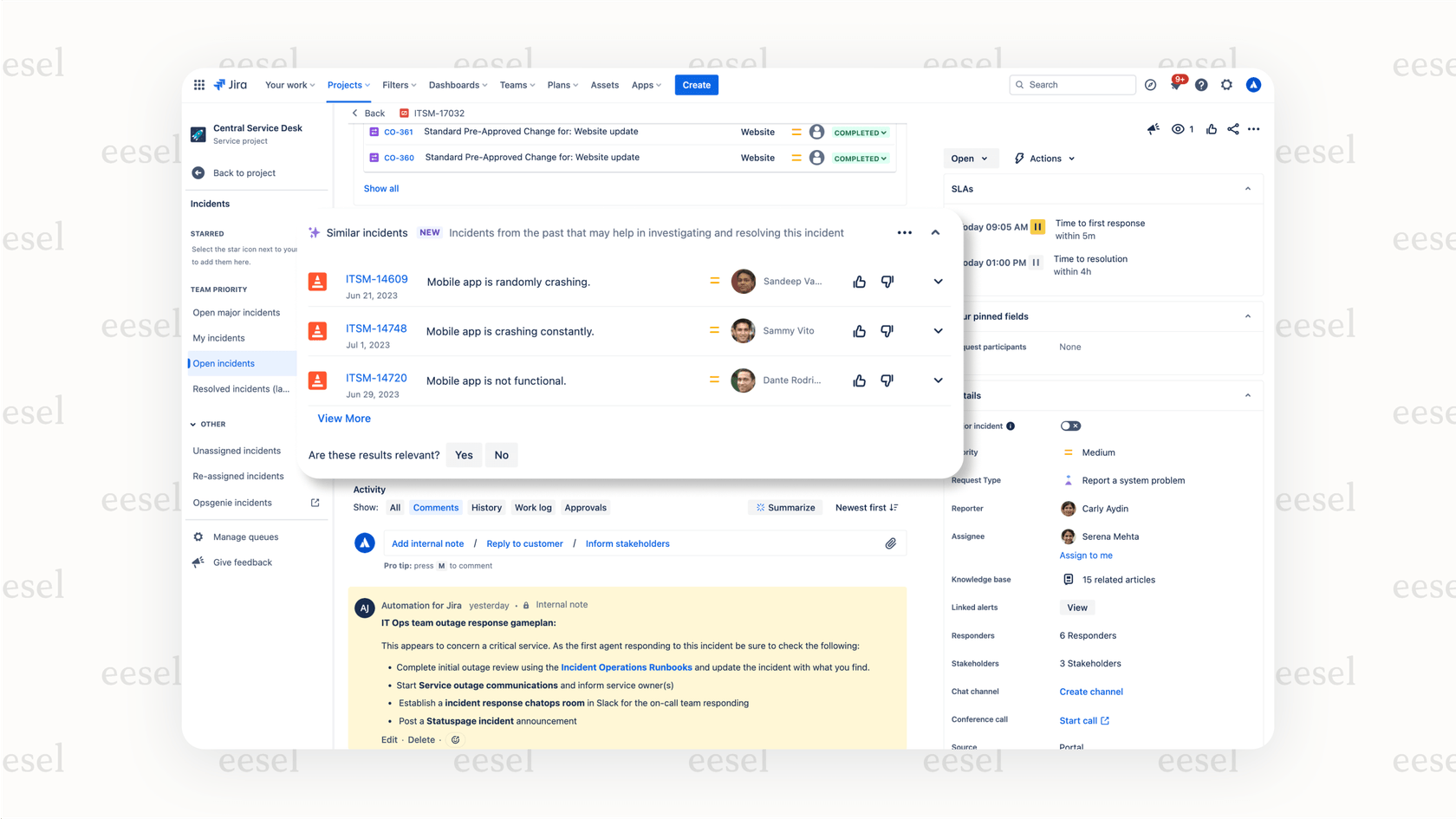
What is AI triage?
At its core, AI triage in customer support is about automatically checking out, sorting, prioritizing, and sending incoming messages like support tickets, emails, or chat conversations. Imagine having someone incredibly fast who could read every single incoming message instantly.
Unlike older systems that just look for keywords or follow strict rules, AI triage uses smart technology (like machine learning and natural language processing, or NLP) to really get the content, what the customer wants, how they feel, and the language they're using. It doesn't just spot words; it understands the meaning behind them.
So, how does it actually work? The AI looks at the message, figures out things like the topic, how urgent it is, or even how the customer is feeling. Then, based on that, it automatically adds the right tags, sends it to the best person or team, and puts it in the right spot in the queue based on how important it is. It's a huge step up from sorting things by hand or using simple rules – way faster and more accurate.
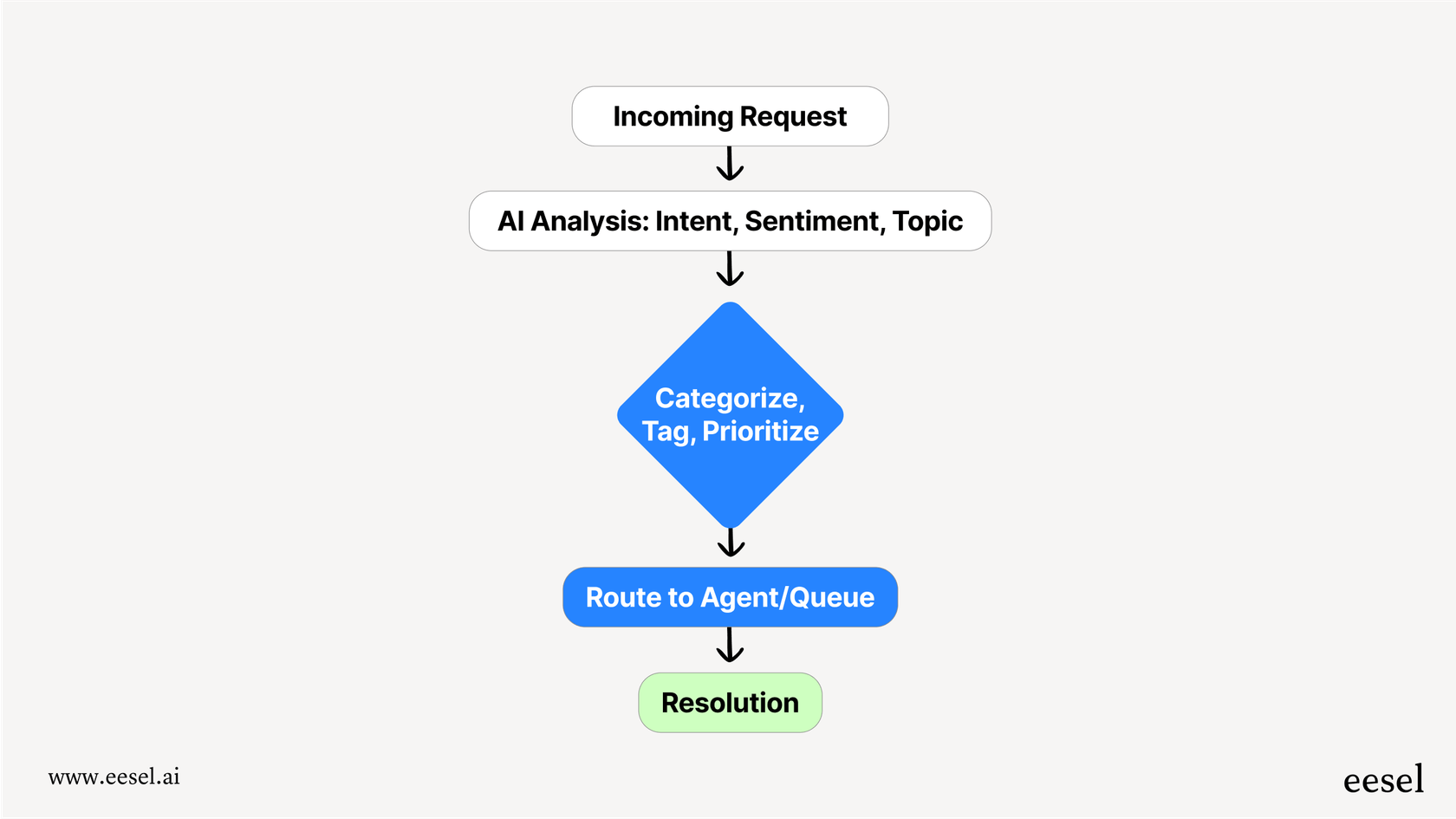
Benefits of an AI triage
Putting AI triage to work isn't just about grabbing new tech; it really changes how your support team runs. The reasons why are pretty clear once you see the benefits.
-
Faster Responses: Urgent issues are flagged and routed quickly, reducing wait times (e.g., James Villas saw improved response times).
-
More Efficient Teams: Automates sorting/tagging, freeing agents from repetitive tasks (e.g., Microsoft study on time spent on messages).
-
Better Use of People: Routes tickets to the best-suited agents/teams, ensuring expertise is matched to issues.
-
Happier Customers: Faster, more accurate resolutions lead to improved customer satisfaction (e.g., James Villas saw CSAT increase).
-
Useful Data: Provides insights into request types, trends, and resolution effectiveness for data-driven improvements (similar to eesel AI insights).
eesel AI's intelligent triage feature helps you get these benefits directly by automating routing, tagging, and prioritizing based on rules you set up, helping you handle your ticket load more effectively.
Explore eesel AI for smart triage.
Key features of AI triage tools
Okay, so if you're thinking about getting an AI triage tool, there are a few things it absolutely must be able to do for it to actually help. These are the things that let the AI go beyond just simple automation and actually be smart.
-
Automatic sorting & prioritizing: The tool should be able to read what's in an incoming message – looking at who sent it, keywords, and even how they sound – to automatically put it into categories and decide how important it is.
-
Sentiment analysis: Figuring out the emotional tone of a message is super important. A good tool can tell if a customer is annoyed, angry, or happy, so you can flag urgent or sensitive cases right away.
-
Smart Routing: This means sending requests to the best place, not just any place. Routing should consider the topic, how urgent it is, and maybe even which agent knows the most about it or isn't swamped right now.
-
Integration: An AI triage tool needs to play nicely with the systems you're already using. Look for solid connections with popular helpdesks like Zendesk, and, Freshdesk plus communication tools like Slack and Microsoft Teams, and even e-commerce platforms like Shopify or Gorgias. eesel AI connects with tons of platforms like Zendesk, Freshdesk, Slack, Microsoft Teams, Shopify, Gorgias, and Jira Service Management, making sure it fits right into how you already work.
-
Customizable setup: Your business is unique. The tool should let you set up specific rules, actions, and ways to escalate things based on how you like to work and what's important to you.
Pro Tip: Don't settle for tools that only offer basic connections. Deep, built-in integrations are key for data flowing smoothly and workflows that truly run themselves.
eesel AI does really well here with its wide range of integrations and the ability to customize actions, letting you build AI-powered workflows that fit exactly what your operations need.
Real-world use cases for AI triage
AI triage isn't just some idea; businesses are using it every single day to fix real problems. Seeing it in action helps show just how powerful and flexible it can be.
One of the most common places you'll see it is with:
-
Customer support tickets: AI can automatically send tickets to the right place based on what the issue is about (is it billing, a tech problem, or asking for a new feature?), how urgent it is, or even if the customer is a VIP. This makes sure the right expert gets the ticket without waiting around for someone to sort it manually.
-
Email management: AI triage tools can prioritize important emails, automatically filter out junk or low-priority messages, and send inquiries to the correct department, whether it's sales, support, or marketing. AI email triage is really changing how teams deal with overflowing inboxes.
-
Internal requests: AI can send IT support tickets to the tech team, HR questions to human resources, or internal questions to the right internal experts or knowledge bases, often using tools like Slack or Microsoft Teams.
We've seen companies like James Villas use AI triage really well. They used it to focus on urgent customer requests during the tough times of the COVID-19 pandemic, which made their response time way better and customers happier. GoCardless is another example; they grew their support team by setting up a triage system to sort tickets by how tricky they were. Simpler ones went to self-service or newer agents, and the tough ones went to the experts.
eesel AI's multi-bot workflows and customizable actions are built to handle these kinds of specific situations, letting you create specialized AI agents for different jobs or departments.
How to implement AI triage (a quick look)
Getting AI triage up and running doesn't have to be a headache, but you do need to plan a bit. This isn't a step-by-step guide, but more of a peek at the usual steps involved.
-
Figure out what you want to achieve and what things are most important for sorting and sending requests in your business.
-
Pick the right AI triage tool – one that works for what you need and your budget.
-
Connect the tool with your current systems, like your helpdesk or email (This is a really important step).
-
Train the AI, which means giving it the info it needs to understand your specific world (This shows why having access to the right data sources is key).
-
Set up the rules and workflows to match how you want things done.
-
Test it out and tweak it to make sure it's accurate before you make it live.
-
Roll it out, maybe slowly at first, and keep an eye on how it's doing to make changes as needed.
While some setups can feel complicated, maybe needing extra bits or only being able to learn from certain data like just help center articles, tools like eesel AI try to make this easier. eesel AI offers simpler connections, flexible ways to train it using things like your past tickets and lots of different sources, and a solid testing area to help you get it right before you launch.
Choosing the right AI triage tool: Alternatives and comparison
When you're thinking about making your incoming requests easier to handle, you have a few choices. Understanding the differences can help you see why AI triage tools are getting popular.
You could stick with manual triage, where a person reads every single request and decides what to do with it. It's flexible because a human can understand subtle things, but it takes forever, people make mistakes, and it definitely doesn't keep up as you get more messages.
Then there's rule-based triage. This is faster than manual because you set up automatic rules (like, "if the email says 'billing,' send it to the finance team"). It's more scalable than doing it by hand but it's pretty rigid. It struggles with complicated stuff, sarcasm, or anything that doesn't fit a rule you've already set, and you have to keep updating the rules yourself.
Finally, there's AI-powered triage. This uses intelligence to understand context and subtle meanings, making it way more accurate than systems based only on rules. It can handle complex things, learn from data automatically, and scales really well as you get more messages.
When you're picking an AI triage tool, think about:
-
How accurate and fast it is.
-
How well it connects with your current tools.
-
How much you can customize it.
-
What kind of data you can teach it with (Some tools only learn from help center articles, not past tickets).
-
How much it costs (Watch out for unpredictable costs like paying per agent or hidden fees for each issue solved).
-
Testing capabilities (Some tools don't have good places to test things before you go live).
-
Customization depth (Some tools only offer basic ways to customize things like preset tones).
| Characteristic | Manual Triage | Rule-Based Triage | AI-Powered Triage |
|---|---|---|---|
| Speed | Slow | Moderate | Fast |
| Accuracy | Variable (Human) | Limited (Rule-bound) | High (Context-aware) |
| Scalability | Low | Moderate | High |
| Complexity Handling | High (Human) | Low | High (Learns nuance) |
| Maintenance | Low | High (Rule updates) | Moderate (Training/Monitoring) |
Potential challenges and how to handle them
While AI triage brings some great stuff, it's smart to know about potential bumps in the road when you're setting it up. Don't worry, they're totally manageable!
-
Ensuring your data is clean and good quality for teaching the AI.
-
Being careful about making sure the AI's decisions aren't biased.
-
Planning for smooth handoffs to humans (the AI won't solve everything, and passing things off needs to be easy).
-
Getting your team on board and training agents on how to work with the AI.
-
Remembering that AI isn't something you set up once and forget; you need to keep an eye on how it's doing and make tweaks.
These challenges are definitely things the right tool and a bit of thoughtful planning can help with. Features like eesel AI's simulation environment, customizable ways to escalate issues, and built-in insights can help you navigate these things effectively.
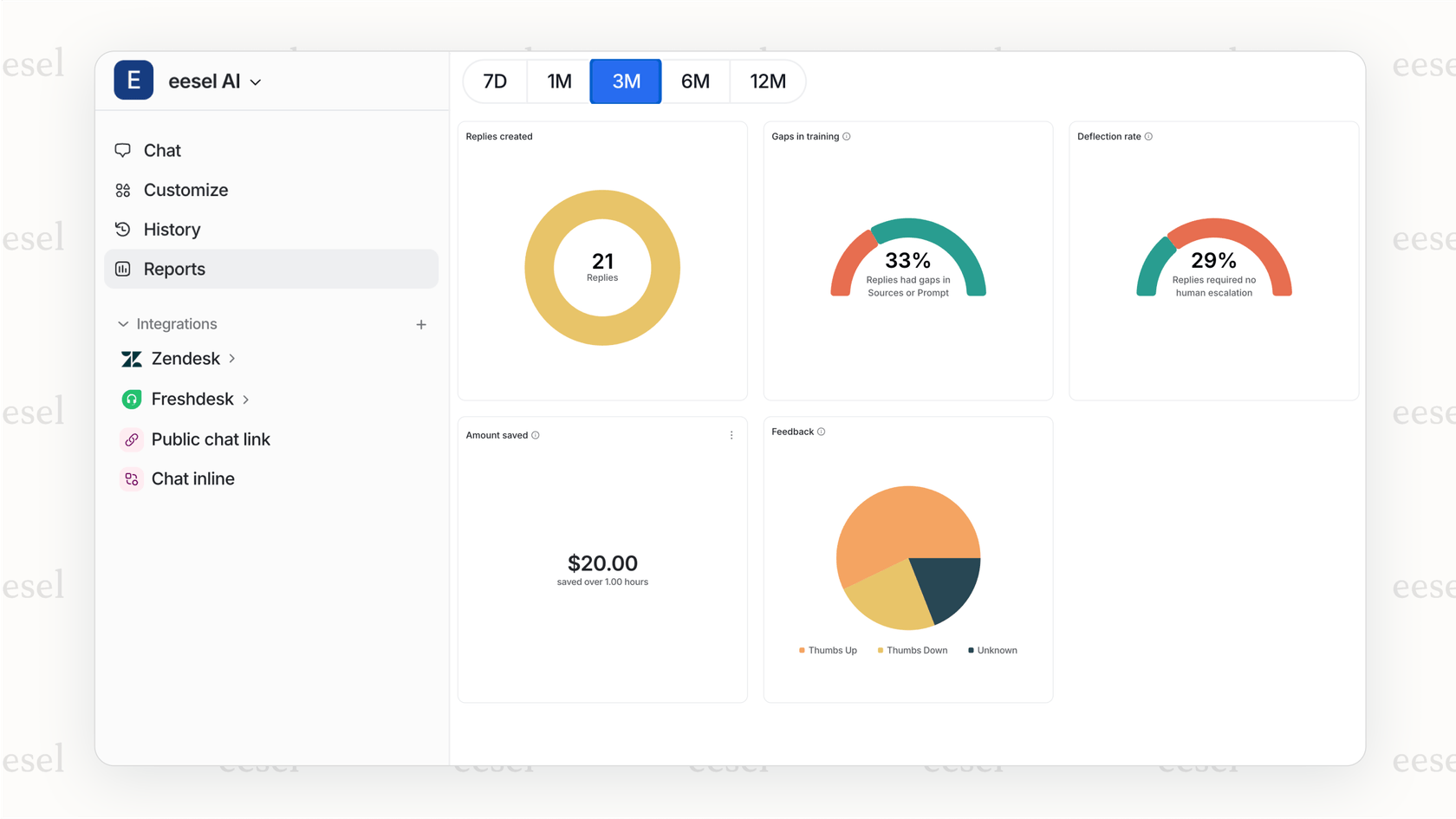
Ready to try AI triage?
So, what's the main point? AI triage tools are quickly becoming a must-have for any business that gets a lot of customer messages. They offer major benefits, from cutting down response times and making things more efficient to making customers happier and giving you useful data.
Picking the right tool with the features you need – like good connections, customization, flexible training, and a predictable cost – is key to unlocking all these good things.
Want to see how smart triage could change how your support team works? It might be time to explore AI triage tools for your business.
eesel AI offers a powerful, flexible, and cost-effective option for smart triage and automating more of your support tasks.
Ready to see it in action? Head over to the eesel AI website to learn more, start a free trial (no credit card needed!), or book a demo to see how eesel AI can work for you.
Share this post

Article by
Kenneth Pangan
Writer and marketer for over ten years, Kenneth Pangan splits his time between history, politics, and art with plenty of interruptions from his dogs demanding attention.






