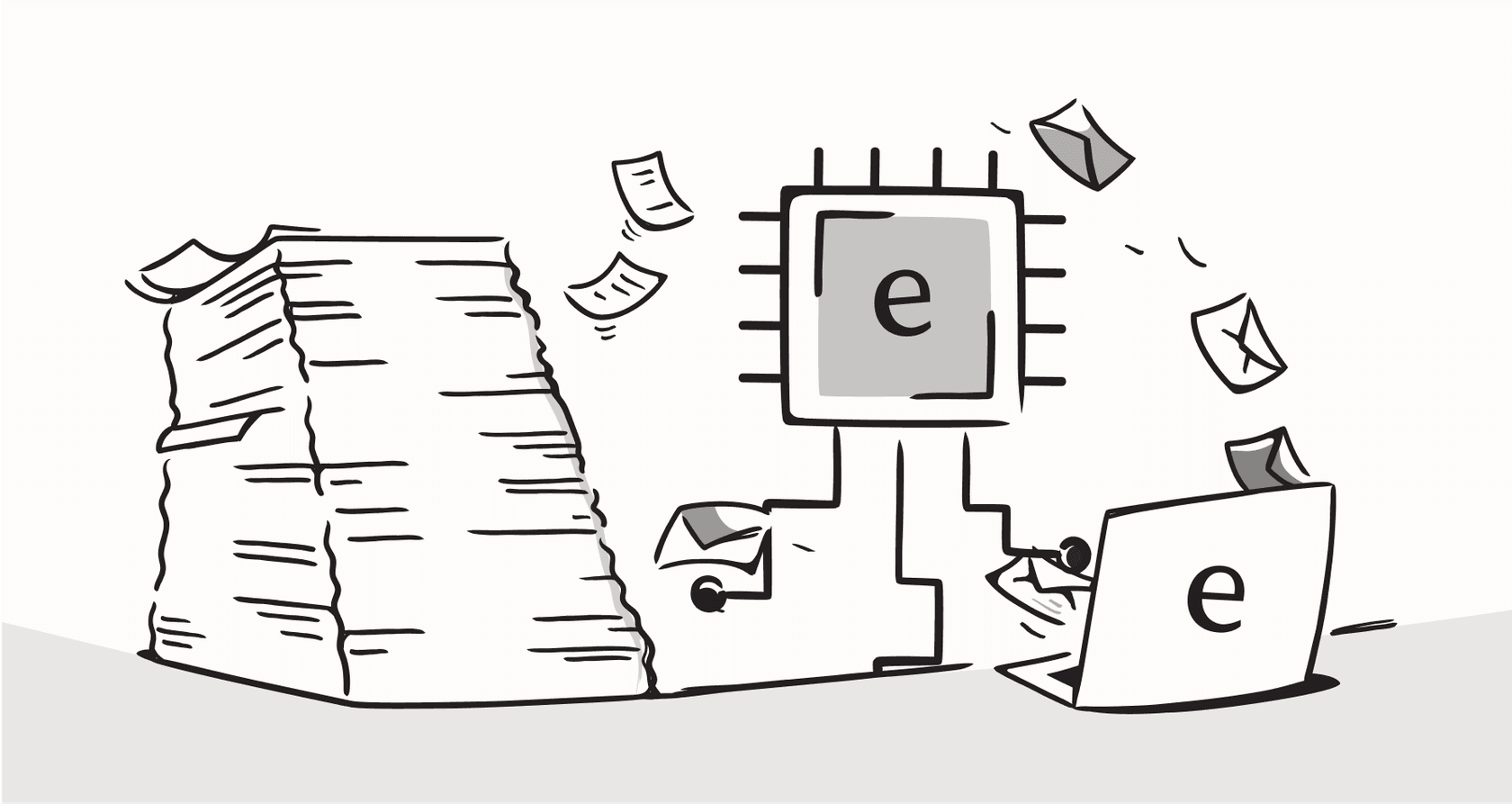Ever feel like your team is drowning in repetitive questions or tasks? Or maybe you wish you could offer instant support to customers around the clock? Building an AI virtual assistant could be just what you need. These smart tools can really change how you talk to customers and handle work internally, giving your team back time to focus on the bigger stuff.
This guide will walk you through the key steps to creating your own AI virtual assistant, from figuring out what you want it to do all the way to getting it live and keeping an eye on it. We'll cover what you'll need, how it actually works, and how tools like eesel AI can make the whole process smoother.
What is an AI virtual assistant, anyway?
Let's just quickly go back to the basics. At its core, what exactly are we talking about when we say "AI virtual assistant"?
An AI virtual assistant is basically a software program that uses artificial intelligence. It can understand everyday language (whether you type it or say it) and do tasks or give information for you. Using tech like machine learning and natural language processing (NLP), it acts like it's having a human conversation to automate interactions, answer questions, and make processes smoother.
What are the different kinds of AI virtual assistants?
The term "AI virtual assistant" can cover different tools built for different jobs. Knowing the types helps you figure out what kind you might want to build.
Here are some common types:
-
Chatbots: These mainly use text, often found on websites or in messaging apps to answer common questions or guide people.
-
Voice Assistants: These respond to spoken commands (like Siri or Alexa, though those are more general helpers).
-
AI Agents: These are designed to handle specific tasks all by themselves from start to finish, like resolving basic support tickets or looking up data.
-
AI Copilots/Assistants: These work alongside human users (like support agents), offering suggestions, finding info, or helping draft replies.
What you'll need to get started
Before you jump into building, it helps to have a few things ready. Getting these lined up beforehand will make things much easier and faster.
Here’s a quick list of what's typically helpful:
-
Know what you want it to do: Have a clear idea of the specific jobs the AI virtual assistant will handle and which tasks it will automate.
-
Access to your data: This means your company's knowledge base, FAQs, internal documents (like your Google Docs or Confluence pages), and maybe even past customer support conversations.
-
An AI platform or tool: You'll need software designed to help you build, train, and launch AI assistants. Choosing the right one is a big deal, as it affects how complicated things get, the cost, and what the assistant can actually do.
-
Where it will live: Figure out which systems the AI virtual assistant will work within (for example, your website, your helpdesk like Zendesk or Freshdesk, or internal chat like Slack or Microsoft Teams).
Step 1: Figure out your AI assistant's job and goals
The very first, and most important, step is to get really clear on why you're building this AI virtual assistant. What specific problems are you trying to fix? Who is it going to help?
Think about those questions your support team answers over and over every day, the common requests that pile up, or the internal info employees are always hunting for. Will it handle the basic customer questions (Tier 1 support)? Will it help out your human agents (like an AI Copilot)? Will it give employees quick access to internal knowledge (Teammate AI)? Or will it manage your website chat? Being super clear about its purpose and what you want it to achieve will guide every decision you make from here on, from picking the right tool to teaching it effectively.
Step 2: Pick the right AI platform or tool
Choosing the right platform is one of the most important decisions you'll make. It affects how easy setup is, the costs, and what your assistant can actually do.
You have a few options:
-
Build from scratch: Full control, but needs high technical skill, a big budget, and a lot of time.
-
Use built-in helpdesk AI: Easier to start, but often limited in customization and data sources. It can also get expensive fast, with pricing based on agents or resolved tickets.
-
Specialized AI platforms (like eesel AI): Flexible, easier to set up, and typically more transparent in pricing (often per interaction). You get more customization, broader integrations, and can train it with your own knowledge sources without heavy tech work.
Here’s a quick comparison to help decide:
| Capability | Build from Scratch | Native Helpdesk AI | Specialized AI Platform (eesel AI) |
|---|---|---|---|
| Technical Skill | High | Low to Medium | Low to Medium |
| Setup Time | Long | Medium | Fast |
| Cost Model | High initial, variable ongoing | Variable (per-agent, per-resolution) | Transparent (per-interaction) |
| Customization | Full | Limited | High |
| Data Sources | Any (requires dev) | Often limited to platform's KB | Wide variety (100+ integrations) |
| Integration Flex. | Full | Limited to platform's ecosystem | High |
Step 3: Gather and connect your knowledge sources
For an AI virtual assistant to be truly helpful, it needs good, accurate information to work with. This step is all about finding, organizing, and linking up the data it will learn from.
Think of your knowledge sources as the AI's "brain." This includes things like your public help center articles, internal documents (stored in tools like Google Docs or Confluence), past customer support tickets (from platforms like Zendesk or Freshdesk), FAQs, and how-to guides (SOPs). The more complete and correct your data is, the smarter your AI will be.
Look for platforms that let you train the AI on lots of different sources and automatically keep them in sync. This way, your AI's knowledge stays current without you having to manually update it all the time. eesel AI, for instance, connects with over 100 platforms, including major helpdesks and document storage tools, and can even learn from past tickets to pick up on how real issues were solved.

Step 4: Train and configure your AI assistant
Once your knowledge sources are hooked up, it's time to teach the AI and set it up to act the way you want, matching your brand and how your team works.
Training is where the AI crunches your data to understand ideas, how things relate, and find answers. Configuration is where you tell it how to use that knowledge. This means setting its personality (friendly, professional, etc.), writing its greetings and goodbyes, deciding when it should pass a conversation to a human agent, and telling it what actions it can take.
Consider what else your AI should be able to do besides just answering questions. This might include:
-
Add tags to tickets
-
Send conversations to the right department
-
Grab order details using APIs
A platform that lets you customize prompts and actions gives you the power to build a truly capable AI assistant that fits exactly what you need. eesel AI offers detailed customization options, letting you describe exactly how the bot should behave and respond in different situations.

Step 5: Test, simulate, and fine-tune performance
Before you let your AI virtual assistant loose on real customers or employees, testing it thoroughly is a must. This helps you catch any potential problems and make sure its answers and behavior are spot on.
Testing lets you see how the AI reacts to different questions based on what you've taught it and how you've set it up. Does it get what common questions are asking? Are the answers accurate? Does it handle tricky cases or complicated requests well?
Look for platforms that give you good ways to test things out. Features to look for include the ability to:
-
Simulate conversations, like those in eesel AI, testing the bot's responses using past tickets or made-up situations before it goes live.
-
Perform controlled testing to tweak the AI and improve its training data.
-
Start by letting a small group of agents use the AI first to get their feedback.
This helps ensure it's up to your standards before you roll it out more widely.

Step 6: Deploy and monitor its impact
After lots of testing and tweaking, your AI virtual assistant is ready to go! The last step is getting it live and setting up a way to watch how it's doing over time so you can spot areas to make it even better.
Getting it deployed means putting the AI into the platforms you chose (like your website chat, helpdesk, or team chat). Once it's live, keep a close eye on how it's doing over time so you can spot areas to make it even better. Track important numbers like:
-
How many questions it handles without needing a human (deflection rate)
-
How quickly it resolves issues
-
How happy customers are with the AI's help
Watching its performance also helps you find "knowledge gaps"-questions the AI couldn't answer correctly. Use these insights to improve the data you train it on and boost the AI's abilities over time. Platforms with built-in reports and analytics, like eesel AI, make this monitoring part much easier, giving you valuable info on how it's performing and the value it's bringing.

Tips for a successful AI virtual assistant
Building an AI virtual assistant isn't a one-and-done thing; it's something you keep working on. Here are some pointers to get the most out of it and keep it successful in the long run.
Putting an AI assistant in place is a journey, not just reaching a destination. Keep these ideas in mind:
-
Start small: Begin by automating specific, clear tasks or focusing on just one channel before you try to do too much at once.
-
Keep its knowledge fresh: Regularly check and update the information sources your AI learns from so its answers are always correct and relevant.
-
Have clear handoff rules: Make sure the AI knows exactly when and how to pass complicated or sensitive issues to a human agent, making sure all the important details go with the conversation.
-
Watch and learn: Regularly look at performance numbers and feedback from users to find ways to improve the training or setup.
-
Talk to your team: Make sure your human agents understand what the AI does, how they can work with it, and how using its features (like an AI Copilot) can help them be more productive.
Ready to build your AI virtual assistant?
Building an AI virtual assistant is a fantastic way to work smarter, give customers a better experience, and help your team out. By following these steps, setting goals, choosing the right tools, connecting your knowledge, training, testing, and monitoring-you can create a smart assistant that fits your business perfectly. It takes some planning and ongoing work, but the payoff in less busy work and faster support is huge.
eesel AI is built to make this process simpler. It offers powerful training from lots of different sources, deep customization, clear pay-per-interaction pricing, and connects smoothly with your existing helpdesk and data sources. It's a flexible option designed to grow with your business.
Curious to see how easy it can be to build an AI virtual assistant that really understands your business? Book a demo with eesel AI or Start a free trial today (no credit card needed).
Share this post

Article by
Kenneth Pangan
Writer and marketer for over ten years, Kenneth Pangan splits his time between history, politics, and art with plenty of interruptions from his dogs demanding attention.