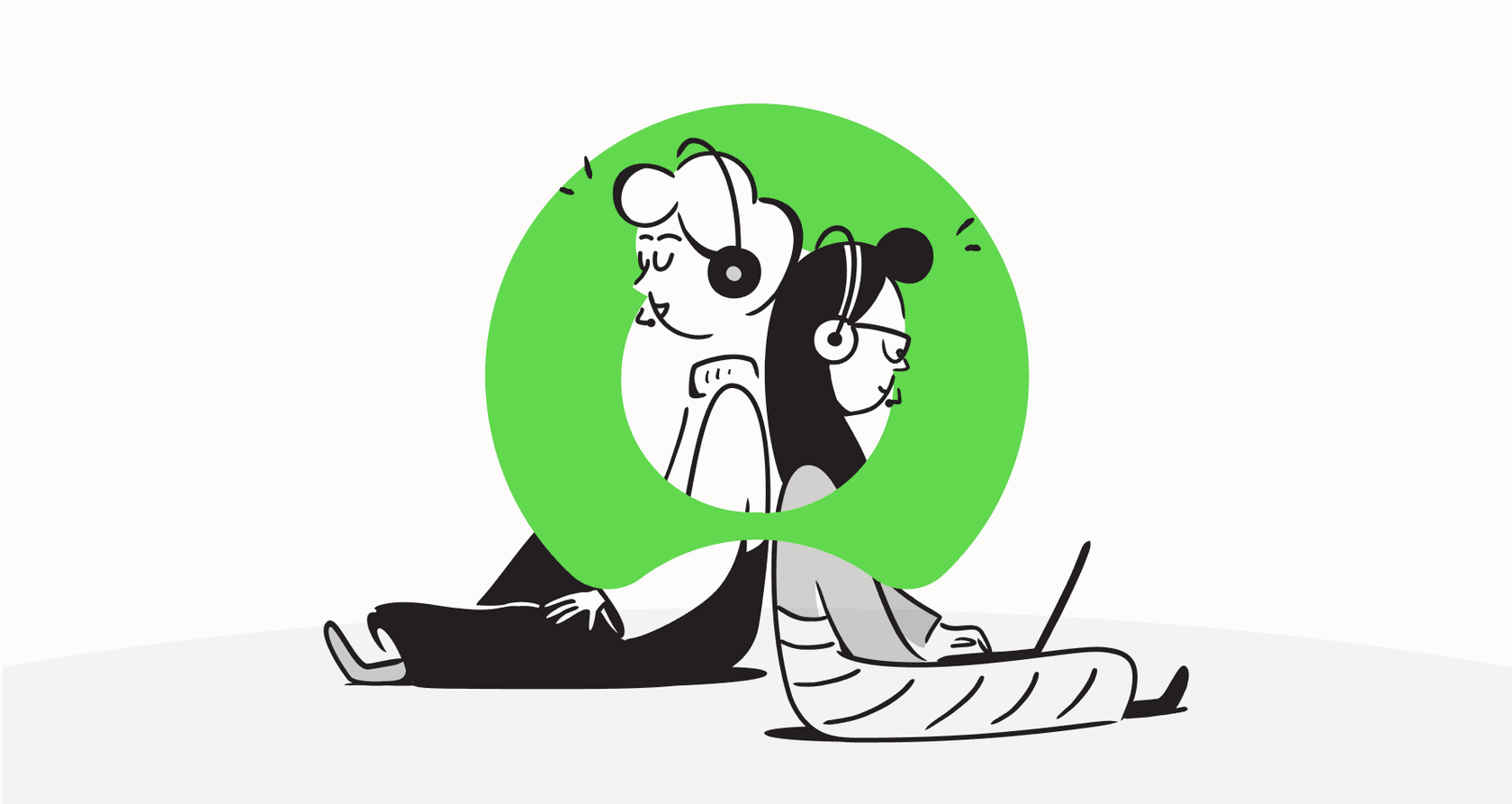
When an employee needs help, the last thing they want is to get stuck wrestling with a clunky search bar. A good search function can be the difference between a quick, happy self-service experience and another frustrated ticket landing in your IT queue.
ServiceNow's answer to this is the ServiceNow AI Search Catalog. It’s designed to be a smarter, more intuitive search experience that understands what users mean, not just what they type. The promise is that it can deliver the right catalog items and knowledge articles at the right moment.
But how well does it actually work? What are the catches you should know about before you dive in? This guide will walk you through its core features, the real-world challenges you might face, and why a more flexible approach might be a better fit for your team.
What is the ServiceNow AI Search Catalog?
At its heart, the ServiceNow AI Search Catalog is an advanced search engine built right into the platform. It's a big step up from older keyword-based search tools (like the Zing engine some of you might remember). This one uses artificial intelligence and natural language understanding (NLU) to figure out the intent behind what someone is asking.

The goal is to give people more relevant results from your Service Catalog and Knowledge Bases. So, instead of just matching words, it tries to understand the context. For example, if someone types "my computer is slow," AI Search should be smart enough to show them articles on performance troubleshooting or a catalog item to request a laptop upgrade, not just every document with the word "computer" in it.
You'll find it integrated into ServiceNow apps like Service Portal, Now Mobile, and Virtual Agent, all aiming to give employees and customers a more modern search experience.
Key features and common challenges
ServiceNow AI Search is a pretty powerful tool, but getting the most out of it means you need to get the configuration right and be aware of its limitations. Let's break down its main features and the common hurdles teams run into.
Semantic search and NLU
The big idea behind AI Search is its use of semantic search to understand the meaning behind queries. It's built to recognize synonyms, acronyms, and even company-specific jargon to pull up better results. For instance, it can learn that "new hire setup" and "employee onboarding" refer to the same thing.
Here's the catch: this intelligence isn't always automatic. A quick look at the community forums shows that admins often find their company's internal lingo gets ignored without some manual tweaking. To make certain terms or fields searchable, you often have to roll up your sleeves and dive into the settings. For example, if you want the "meta" tags on a catalog item to be searchable, you have to:
-
Go to the Indexed Source for the catalog item table ("sc_cat_item").
-
Find the "meta" field under the Field Settings and Mappings tab.
-
Manually switch its "not_searchable" attribute to "false".
-
Kick off a re-index of the source table.
If you don't take these steps, all those helpful keywords you added might as well be invisible. It highlights a real challenge: while AI Search is powerful, it often needs a lot of technical know-how to behave the way you expect, which kind of defeats the purpose of an "out-of-the-box" smart solution.

Search sources and indexing
AI Search can index content from different places within ServiceNow, like your catalog items and knowledge base articles. You can control what gets searched by setting up "Search Sources" and tying them to a "Search Profile," which is handy for creating different search experiences for different user groups.
The main roadblock here is that AI Search is happiest when it stays within ServiceNow's own ecosystem. Its main job is to search content that already lives on the platform. If your company's knowledge is scattered across other systems like Confluence, Google Docs, or a bunch of internal PDFs, getting them into the search isn't simple. It usually means dealing with separate connectors, extra licensing for tools like IntegrationHub, and the headache of ongoing maintenance.
This is a big deal for companies that use a mix of best-in-class tools. A truly useful search should bring all your knowledge together, no matter where it's stored. Trying to force everything into one platform just isn't realistic. This is where tools like eesel AI take a different path, offering one-click integrations with over 100 common apps to unify your knowledge without the complicated setup.

Result prioritization and genius results
ServiceNow gives you "Result Improvement Rules" to manually nudge the search rankings. You can use these to "boost" certain items for specific keywords. For example, you could make a rule that your "new laptop" order guide always shows up first.
It also has a feature called "Genius Results," which are little interactive cards that give direct answers or actions. But people often find these features to be a bit rigid. A common request is to simply make catalog items show up before knowledge articles, but there's no easy switch for that. Instead, you're stuck building complicated rules that can be a pain to manage.
On top of that, some features have annoying little limitations. The "AI Search Assist" widget, which is supposed to give real-time suggestions as someone fills out a form, only works for Record Producers, not for your standard Catalog Items. This kind of inconsistency can make for a confusing and clunky user experience.
Pricing
Good luck finding a price for AI Search on ServiceNow's website. It's typically bundled into their higher-tier packages like ITSM Pro or Enterprise. To get any real numbers, you have to talk to their sales team.
This lack of transparency makes it tough to budget and figure out what you're really paying for. You might have to upgrade your entire ServiceNow package just to get the search features, which is a pretty big investment. This is a world away from modern AI solutions that offer clear, predictable pricing. For example, eesel AI has straightforward plans based on what you use, so there are no hidden fees or forced upgrades. You can start small and grow from there.

A more flexible approach to AI search
While ServiceNow AI Search is built deep into the platform, it often demands a lot of technical work and keeps you locked into the ServiceNow world. If your team needs something fast, flexible, and that works with the tools you already have, you might need a different approach.
This is where a solution like eesel AI makes a lot of sense. It's designed to be a self-serve platform that you can connect to your existing help desk (including ServiceNow) and all your knowledge sources in minutes, not months.
One-click integrations to unify all your knowledge
Instead of messing around with complicated connectors, eesel AI gives you one-click integrations with over 100 platforms. You can instantly connect it to:
-
Help desks: Zendesk, Freshdesk, Intercom, Jira Service Management, and others.
-
Company wikis: Confluence, Google Docs, Notion, and SharePoint.
-
Chat tools: Slack and Microsoft Teams.
This means your AI agent learns from all your company knowledge right away, giving more complete and accurate answers without you having to move any data. It even learns from your past ticket history to pick up on your company's tone and common fixes automatically.

Full control and risk-free testing
One of the biggest headaches with ServiceNow AI Search is the lack of easy control and the fear of pushing a change that breaks something. eesel AI tackles this head-on:
-
A simple workflow engine: You get fine-grained control over what the AI does. You can create rules to handle specific kinds of tickets and set up custom actions, like having it look up order info from Shopify or triage a ticket.
-
Powerful simulation mode: Before you ever go live, you can test your AI on thousands of your past tickets. This shows you exactly how it will perform and what its resolution rate will be, so you can launch knowing it's going to work. No more crossing your fingers and hoping for the best.

Transparent pricing without penalties
Unlike the murky pricing of big enterprise platforms, eesel AI has clear, predictable plans based on usage. There are no fees per resolution, so you don't get punished for being busy. With a month-to-month option, you can get started without being locked into a long-term contract.
| Feature | ServiceNow AI Search Catalog | eesel AI |
|---|---|---|
| Setup Time | Weeks to months; needs an admin to configure | Minutes; completely self-serve |
| Knowledge Sources | Mostly ServiceNow; external sources are a pain | 100+ one-click integrations (Google Docs, Confluence, Slack, etc.) |
| Customization | Rigid; requires technical setup of rules | Simple prompt editor and workflow engine for custom actions |
| Testing | Pretty much limited to live testing | Powerful simulation mode on your historical tickets |
| Pricing Model | Bundled in Pro/Enterprise plans; call sales | Transparent, usage-based plans; no per-resolution fees |
Get smarter search without the ServiceNow AI Search Catalog complexity
So, is the ServiceNow AI Search Catalog worth it? It’s a step in the right direction, but it’s not a magic wand. It often comes with a steep learning curve, frustrating limitations, and a strong preference for keeping you inside the ServiceNow bubble.
For teams that just want a fast, powerful, and flexible solution that works with the tools they already love, a dedicated AI platform is probably the smarter choice. With its instant integrations, helpful simulation mode, and clear pricing, eesel AI offers a modern alternative that gives your users a better search experience and your team a much simpler life.
Ready to see what a truly unified AI search can do? Try eesel AI for free.
Frequently asked questions
The ServiceNow AI Search Catalog is designed to offer a smarter, more intuitive search experience within ServiceNow. Its primary purpose is to use artificial intelligence and natural language understanding (NLU) to interpret user intent and deliver highly relevant catalog items and knowledge articles, aiming to improve self-service and reduce IT tickets.
The ServiceNow AI Search Catalog improves search by moving beyond simple keyword matching. It employs semantic search and NLU to understand the meaning behind queries, recognizing synonyms, acronyms, and company-specific jargon, which allows it to provide more relevant results by understanding context rather than just matching words.
Common challenges with the ServiceNow AI Search Catalog include a complex setup that often requires significant manual tweaking for internal lingo and meta tags to be searchable. Its rigidity in result prioritization and limitations in integrating external knowledge sources also present hurdles, while its pricing structure is often bundled and not transparent.
While the ServiceNow AI Search Catalog can index content from different places within ServiceNow, integrating with external knowledge bases like Confluence or Google Docs is not straightforward. It usually requires separate connectors, additional licensing for tools like IntegrationHub, and ongoing maintenance, as the platform is primarily optimized for content already on ServiceNow.
No, the pricing for the ServiceNow AI Search Catalog is typically not transparent or easy to find on ServiceNow's public website. It is usually bundled into higher-tier packages like ITSM Pro or Enterprise, requiring direct consultation with their sales team to obtain specific figures and understand the investment.
The ServiceNow AI Search Catalog allows for some customization of search result prioritization using "Result Improvement Rules" to boost certain items. However, users often find these features rigid, requiring complex rule-building for what seem like simple adjustments, such as prioritizing catalog items over knowledge articles.
Setting up and configuring the ServiceNow AI Search Catalog effectively can take a significant amount of time, often ranging from weeks to several months. This is due to the technical know-how required for proper configuration, manual tweaking of settings, and the need for re-indexing after changes to ensure desired search behavior.
Share this post

Article by
Kenneth Pangan
Writer and marketer for over ten years, Kenneth Pangan splits his time between history, politics, and art with plenty of interruptions from his dogs demanding attention.







