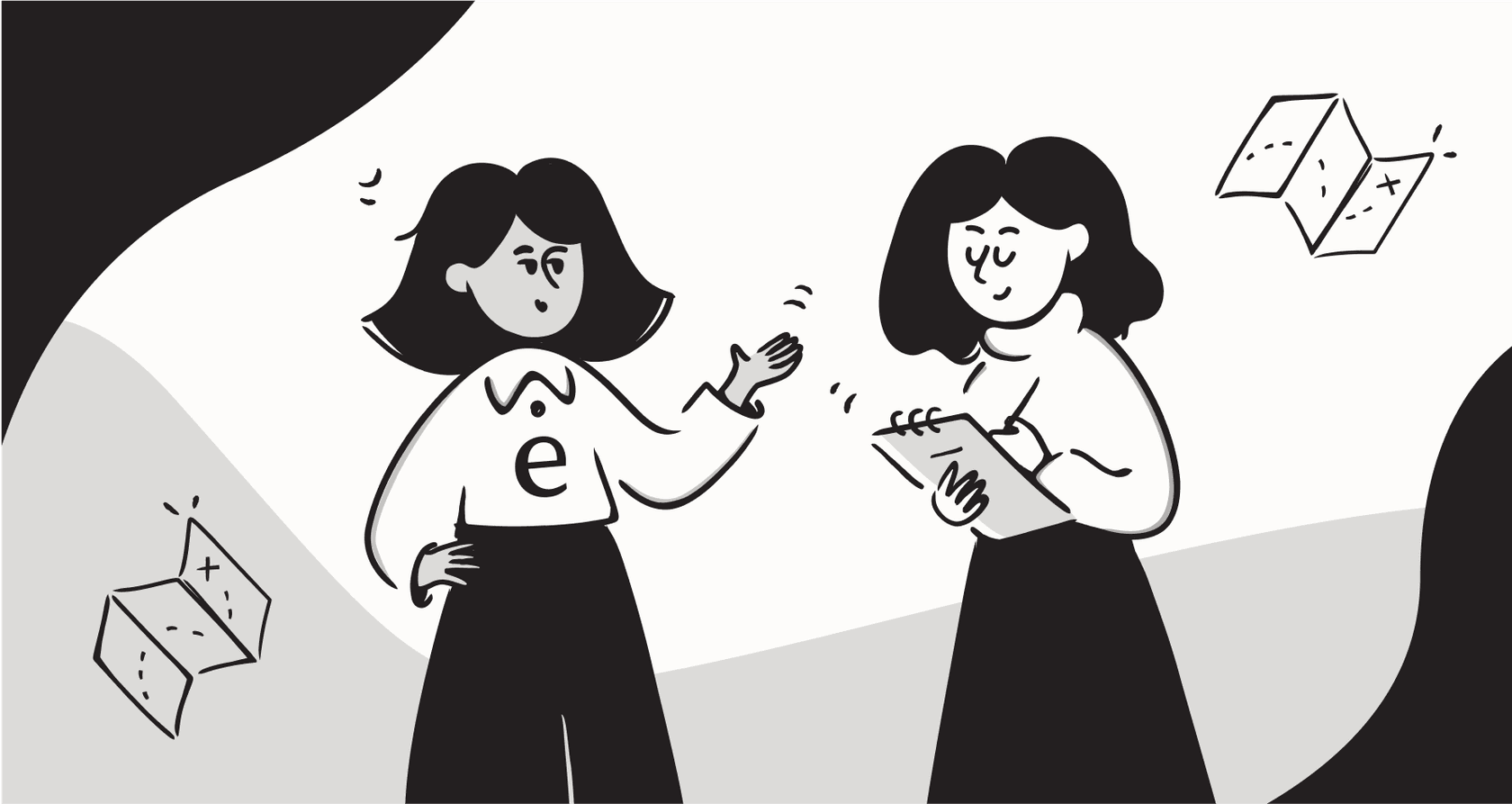We’ve all been there. You send a message to a company with an urgent problem, and a second later, you get a completely robotic auto-reply. "We've received your request and will get back to you soon." It’s not great, is it? These messages feel impersonal, they don't help, and they often make you feel like you’re just talking to a wall.
But what if automation could be smarter? What if it could be personal, genuinely helpful, and maybe even solve your problem right then and there? That’s the whole idea behind using dynamic content in messaging triggers. It’s how you can send personalized, relevant, and timely automated messages that actually help your customers.
In this guide, we'll walk through what dynamic content is and how it works with messaging triggers. We’ll take a look at how industry-leading platforms like Zendesk handle it, and show you how modern AI can open up an even more intelligent and effective way to automate your support conversations by building on your existing setup.
The basics of using dynamic content in messaging triggers
Let's quickly break down these two concepts. They sound a bit technical, but they're pretty straightforward and work wonders when you put them together.
First up, messaging triggers are just automated rules that start an action when a certain thing happens. You can think of them as simple "if this, then that" instructions for your support system.
-
For example: If a customer’s message has the word “refund,” then the system automatically tags the ticket as “Urgent - Refund Request.”
-
Or: If a new ticket has been sitting unassigned for more than 10 minutes, then it sends a follow-up message to the customer.
Simple enough, right? Then you have dynamic content. This is the personalized info you drop into those automated messages. Instead of sending the exact same text to every single person, dynamic content pulls in specific details about that user or their particular situation.
When you combine the two, you get the magic of using dynamic content in messaging triggers. You can set up automated messages that are uniquely tailored to each customer, pulling in their name, language, order number, or even their support history. This one change turns a generic "we got your message" into a valuable, personal interaction that makes your customer feel like you're actually paying attention.
A closer look at using dynamic content in messaging triggers on Zendesk
To see how this works in the real world, let’s check out how a popular, enterprise-grade helpdesk, Zendesk, sets this up. Zendesk provides a robust foundation for these features, offering a reliable starting point for any team looking to scale their support.
How Zendesk enables using dynamic content in messaging triggers
Zendesk has a feature called "Dynamic Content," which is expertly designed to help with multilingual support. Admins can create reusable chunks of text, called "dynamic content items," that can be easily dropped into replies.
Each of these text blocks has a default version, usually in English, and then you can add multiple "variants" for other languages. Zendesk gives each one a unique placeholder, something like "{{dc.greeting_message}}". When you use this placeholder in an automation or a macro, Zendesk looks at the customer's language preference in their profile and automatically slots in the correct version. It’s a highly efficient way to manage support in different regions and ensures a consistent brand voice across languages.
How to start using dynamic content in messaging triggers with Zendesk
Setting it up is a smooth process. An admin just goes into the trigger settings, defines a condition like "When a ticket is created," and then chooses the "Send message to customer" action.
In the message box, they can type out a reply and pop in one of those dynamic content placeholders, like "{{dc.welcome_message}}". Now, when a new ticket is created, the trigger fires off, and the customer gets the welcome message in their preferred language. For essential localization and ensuring accuracy, it works very effectively.
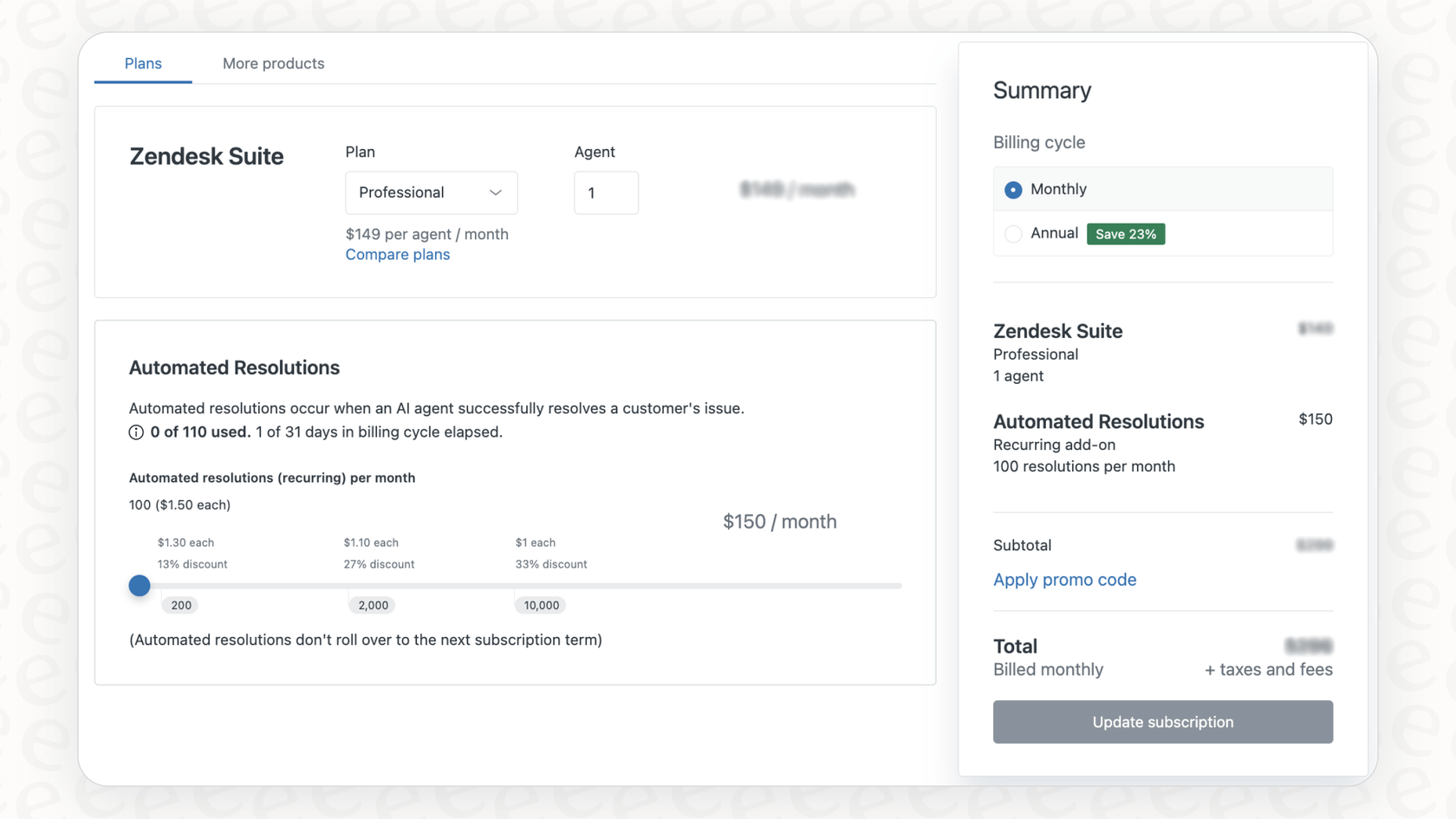
Complementary ways to expand your dynamic content strategy
Zendesk’s system is excellent for providing a reliable and controlled messaging environment. To take your personalization to the next level, you can explore how to connect this foundation with more real-time data sources.
Expanding your knowledge base. Zendesk's dynamic content focuses on the text blocks you’ve curated within the platform, which ensures your messaging remains professional and approved. To go further, you can use integrations to pull in real-time shipping updates from Shopify, or technical guides from Confluence and Google Docs.
Maintaining consistency and control. Because Zendesk relies on predefined text, your team has total control over every word. While this requires manual updates if policies change, it guarantees that your automated responses are always on-brand. AI can complement this by helping to suggest updates based on your latest documentation.
Focusing on proven workflows. Zendesk’s triggers are built for stability. To build even more complex workflows, such as checking a customer’s subscription status in a billing system before sending a message, you can leverage Zendesk's automation flexibility alongside specialized AI agents to handle intricate, cross-platform tasks.
Using dynamic content in messaging triggers with AI: Beyond basic placeholders
This is where a modern AI platform really starts to shine as an addition to your Zendesk setup. Instead of just slotting in pre-written text, an AI-powered system can generate genuinely dynamic responses because it understands your whole business and can access all of your knowledge.
Unify your knowledge for advanced messaging triggers
The big advantage of a platform like eesel AI is that it works seamlessly with your helpdesk, connecting to all your knowledge wherever it is. With just a few clicks, you can plug it into Zendesk, your Confluence wiki, Google Docs, your public help center, and even your history of past ticket conversations.
This means that when a trigger fires, the AI doesn't just grab a static bit of text. It pulls together information from every source it has and generates a highly accurate, up-to-date, and helpful response. Even better, it can learn from your team's best replies in Zendesk, ensuring its knowledge is constantly improving.
Create truly dynamic workflows
An AI agent from eesel AI can do more than just send a message; it can perform custom actions. This means it can actually interact with your other business tools in real-time to solve problems, working as a powerful extension of your Zendesk workspace.
Here are a few examples of what that could look like:
-
E-commerce: A customer messages, "Where's my order?" Instead of a generic reply, the AI uses a custom action to look up their order in Shopify, sees that it’s marked "out for delivery," and then generates a personalized response that includes the live tracking link.
-
SaaS: A user thinks they've found a bug. The AI can use an action to create a new ticket in Jira, link it to the Zendesk ticket, and then reply to the user letting them know the engineering team is on it and has all the details.
-
Internal Support: An employee asks for the office Wi-Fi password in a Slack channel. The AI finds the answer in a secure Confluence page and replies directly in the chat with the password.
This kind of integration lets you automate complex, multi-step tasks while keeping Zendesk as your central source of truth for all customer interactions.
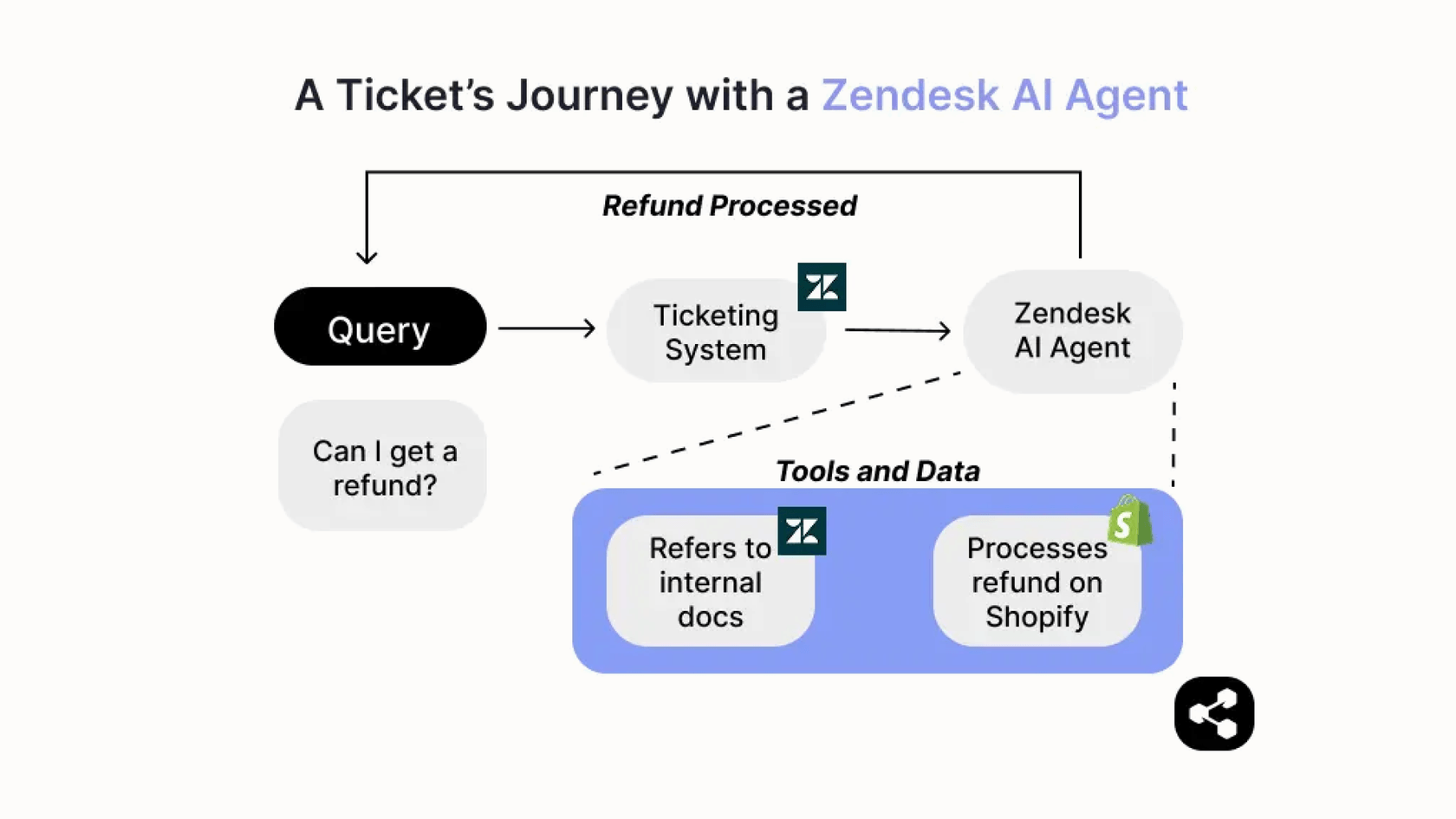
How to get started
The good news is that enhancing your support with a powerful AI solution doesn’t have to be a massive project. Modern AI platforms are built to be incredibly easy to set up and use alongside your existing tools.
Simulate before you automate
One of the best ways to ensure a smooth rollout is to use testing tools. This is why eesel AI’s simulation mode is so valuable for Zendesk users.
Before your AI agent ever talks to a real customer, you can test it on thousands of your own past Zendesk tickets. The dashboard shows you exactly how it would have replied and what information it used. This risk-free approach lets you refine the AI’s tone until you’re completely comfortable with its performance.
A simple, self-serve setup
You don't need a team of developers to get started. With eesel AI, you can connect your helpdesk with a single click and have a working AI agent running in just a few minutes.
The platform is designed to be self-serve, slotting right into your existing ecosystem like Zendesk without making you switch platforms or completely change your workflow. It’s a great way to start small, prove the value of AI automation, and then scale up as your team grows.
Using dynamic content in messaging triggers: From efficient rules to intelligent conversations
Using dynamic content for different languages is a fantastic first step in providing a great customer experience. Zendesk has built an impressive ecosystem that makes this process reliable and manageable.
The next stage of automated support involves AI that can understand context and access real-time information from across your business tools. It’s about building on your solid Zendesk foundation to have intelligent, automated conversations.
eesel AI helps you make that shift. It’s a platform that brings all your knowledge together, giving you even more control over your automation while strengthening your Zendesk setup.
Ready to get started?
Build on your existing messaging strategy to create truly dynamic, intelligent workflows that solve issues faster. With eesel AI and Zendesk working together, you can provide the high-quality, personalized support your customers expect.
Book a demo or start your free trial today to see how it works.
Frequently asked questions
This refers to setting up automated rules (triggers) that respond to specific customer actions or inquiries by sending personalized messages. Instead of generic replies, these messages automatically include details like the customer's name, order number, or language preference, making interactions more relevant and helpful.
Zendesk allows you to create reusable text blocks that swap out based on language preference. While useful for multilingual support, its dynamic content is a reliable, manual system designed for precision and consistency across your customer base.
AI unifies knowledge from all your business tools, allowing it to generate truly dynamic, context-aware responses in real-time. It learns from past interactions and can perform custom actions within other systems, going beyond simple text substitution to solve complex problems.
Yes, a modern AI platform like eesel AI connects to various tools such as Shopify, Jira, Confluence, and Google Docs. This unified knowledge base allows the AI to pull the most accurate and up-to-date information from across your entire business to generate responses.
AI-powered dynamic content leads to faster problem resolution, higher customer satisfaction through personalized interactions, and significant efficiency gains for your support team. It transforms standard replies into intelligent, actionable conversations that can proactively solve issues.
Modern AI platforms are designed for easy, self-serve setup, often integrating with existing helpdesks like Zendesk in minutes. Features like simulation mode allow you to test the AI on past tickets, ensuring accuracy and confidence in its performance before it interacts with real customers.
Share this post

Article by
Kenneth Pangan
Writer and marketer for over ten years, Kenneth Pangan splits his time between history, politics, and art with plenty of interruptions from his dogs demanding attention.