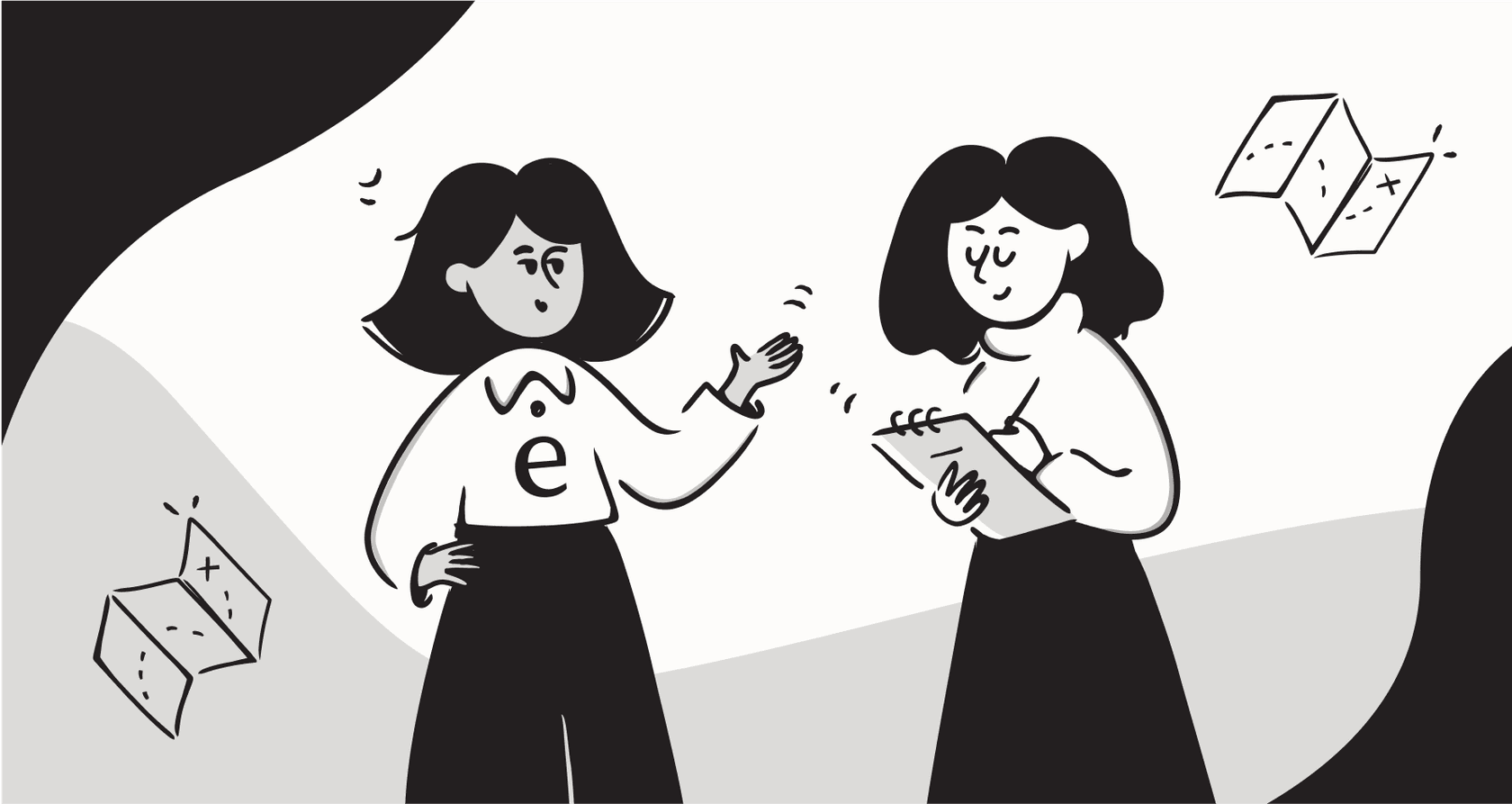It’s Monday morning. A support manager grabs their coffee, opens the help desk, and prepares to organize the incoming queue. In a busy environment, sifting through tickets manually to decide who gets what based on agent skills and workload can take significant time. If you’ve experienced this, you know there is a more efficient path forward.
The answer is automated ticket assignment. It's a powerful way to ensure your support team scales effectively. It’s about moving from manual distribution to a sophisticated system that gets the right ticket to the right person, fast.
This guide will walk you through everything you need to set up a "Workflow: Auto-assigning tickets to a specific agent or group". We’ll start with the reliable rule-based methods found in industry-leading help desks and then explore how an AI-driven approach can further enhance your team's operations.
What is automated ticket assignment?
So what exactly is a workflow for auto-assigning tickets? Think of it as a smart sorting system for your help desk that runs on autopilot. It’s a set of rules you create that directs incoming support tickets to the right person or team automatically.
Every ticket assignment workflow has three simple parts that work together:
-
Trigger: This is what kicks everything off. Usually, it’s a new ticket being created, but it could also be a ticket getting an update or being reopened.
-
Condition: These are the filters the ticket passes through. You can set conditions based on various criteria, like the channel it came from (email, chat, etc.) or specific words in the subject line.
-
Action: This is the final step where the system executes your instruction. In our case, the action is assigning the ticket to a specific agent or team.
The payoff is pretty immediate. You’ll see faster response times, reduced manual tasks, a more balanced workload across your team, and a much smoother experience for your customers.
Common methods for automated ticket assignment
Most mature help desks, like Zendesk or Freshdesk, have built-in tools to automate ticket assignment. They generally rely on a few common, rule-based methods that provide a solid foundation. Let's take a look.
Round-robin assignment: For balanced workloads
Round-robin is a straightforward and fair method. It hands out tickets to agents one by one in a consistent loop. The first ticket goes to Agent A, the second to Agent B, the third to Agent C, and then it circles back to Agent A. It’s a reliable way to make sure everyone gets a share of the work.
-
Best for: Teams where agents have similar skills and the goal is to distribute ticket volume evenly.
-
Considerations: This method focuses on volume rather than specific context. It doesn’t account for the varying complexity of individual tickets or the current depth of an agent's active workload.
Load-based assignment: For preventing burnout
Load-based assignment is a more nuanced step up. Before assigning a new ticket, the system checks everyone's current workload and gives the new ticket to the agent with the fewest open tickets. This helps maintain a balanced environment across the team.
-
Best for: Teams dealing with a mix of simple questions and more involved problems. It helps keep workloads manageable.
-
Considerations: While it is effective for balancing the number of tickets, it typically counts the quantity of tickets rather than the effort required for each. An agent with a few complex issues might still be quite busy compared to someone with several quick tasks.
Skill-based or rule-based assignment: For routing to experts
This is a highly flexible and popular method. It uses ticket details, like the channel, language, customer's company, or keywords, to send it to the right specialist or team.
-
Best for: Teams with specialized roles. If you have different tiers of support, language experts, or agents who handle specific products, this gets the ticket to the right place from the start.
-
Example: You could set up a robust rule in Zendesk that says, "If a new ticket comes from the 'Billing Issues' contact form, assign it to the Finance team."
-
Considerations: This method is incredibly precise. As your company grows, you may find yourself managing a larger volume of rules to cover every new scenario, which is a sign of a healthy, expanding support operation.
Evolving your rule-based assignment strategy
While these methods are a massive improvement over manual work, there are ways to optimize them as a company scales and your requirements become more sophisticated.
-
Maintaining rule clarity: As you add new products and your team changes, your rule set will naturally grow. Periodically reviewing these rules ensures they remain streamlined and continue to serve your team effectively.
-
Expanding beyond keywords: Rule-based systems are very precise. To take them further, you can combine them with tools that understand a customer's tone or actual intent. This ensures that a high-priority "fire drill" is always distinguished from a routine inquiry, even if they share similar keywords.
-
Optimizing management time: Support managers often spend time refining their automations. As your needs evolve, you might look for ways to make these adjustments more automatic, allowing you to spend more time coaching agents and improving the customer experience.
-
Continuous improvement: Rule-based systems do exactly what they are told. To make your system even smarter, you can integrate AI that learns from past resolutions to help you stay ahead of new trends.
A smarter workflow: AI-powered ticket assignment
This is where a modern solution comes into play: using artificial intelligence to enhance the triage process. AI can complement your existing rules by understanding what a customer is actually saying, making your ticket routing faster and more accurate.
Understanding intent, not just keywords
Instead of just scanning for keywords, AI can analyze a ticket with human-like understanding. It picks up on subtleties like sentiment, urgency, and the real goal behind their message.
An AI tool like eesel AI enhances this by learning from your own team's history. It analyzes your past tickets to understand your specific business context. This means it can effectively tell the difference between a simple question and a critical report, routing them to the right place alongside your native Zendesk rules.
Automating the administrative parts of triage
A smart AI can handle the repetitive administrative tasks that can take up an agent's time.
For example, the eesel AI Agent can perform a series of actions before a human even reviews a ticket:
-
Tagging the ticket with the correct category, like "bug_report" or "billing_inquiry".
-
Setting the priority based on the urgency of the customer's message.
-
Looking up customer info from integrated systems (like checking an order status in Shopify) and adding it as a helpful note.
-
Escalating the ticket directly to specialized teams, such as routing a bug to Jira.

This transforms a basic assignment workflow into a comprehensive triage machine, providing enterprise-level automation that works in harmony with your help desk.
Setting it up in minutes
One of the benefits of modern AI tools is how easily they integrate with established platforms.
With eesel AI, you can connect your help desk in just a click. Best of all, you can use its simulation mode to test how the AI handles your past tickets before you go live. This lets you see the performance clearly and gives you total confidence in your setup.

Zendesk ticket assignment: Native rules and AI enhancements
As the market leader, Zendesk offers a highly capable automation suite. It’s useful to see how its native tools work alongside AI.
Zendesk's native workflow: Zendesk uses a reliable mix of Triggers and Automations to manage workflows. To set up auto-assignment, you can build precise "if/then" rules based on ticket fields. It is a mature, world-class system that gives you total control over your logic. Zendesk offers tiered plans, such as the comprehensive Zendesk Suite Professional, to provide enterprise-grade features for teams of all sizes.
The eesel AI advantage: Rather than replacing your established tools, eesel AI acts as a powerful complement that plugs right into your Zendesk account. While you maintain your core Zendesk rules, you can use AI to learn from your help center articles and past data. This provides even smarter routing based on the actual content of the ticket.
| Feature | Zendesk Native Triggers | eesel AI |
|---|---|---|
| Setup Logic | Precise "If/Then" rules for total control | Learns from your past tickets automatically |
| Context | Based on reliable fields like tags or forms | Understands intent, sentiment, and urgency |
| Setup Time | Structured configuration for detailed workflows | Minutes to connect and complement your setup |
| Adaptability | Maintains consistent logic you define | Adapts dynamically to new support trends |
| Simulation | Clear visibility into rule execution | Test on thousands of past tickets first |
| Actions | Assign, change status, add tags, and more | Native actions plus custom API enhancements |
Your path to a smarter assignment workflow
Rule-based ticket assignment in a platform like Zendesk is an excellent foundation. It is a proven, reliable way to organize your support. As your company grows, adding AI-powered triage is a natural next step to further optimize your efficiency.
AI-driven automation is a smart choice for teams looking to stay accurate and adaptable. An AI-enhanced "workflow for auto-assigning tickets to a specific agent or group" isn't just about moving faster; it's about adding a sophisticated layer of intelligence to your already strong support infrastructure.
Ready to enhance your rules? See how eesel AI can complement your Zendesk setup to automate ticket assignment and triage with an intelligent platform. You can start a free trial or book a demo to see it in action.
Frequently asked questions
Small teams can begin with basic rule-based methods like round-robin or load-based assignment available in professional help desks like Zendesk. These provide an immediate improvement over manual distribution, ensuring a fairer spread of incoming tickets.
Implementing this workflow leads to faster response times and reduced manual effort for support managers. It also balances workloads more effectively across the team and improves the overall customer experience by routing tickets to the right expert quickly.
Companies should consider AI when they want to complement their existing systems with a more nuanced understanding of customer intent beyond keywords. AI shines when you want to add a layer of automation that adapts dynamically as the business scales.
Modern AI tools like eesel AI are designed for quick, self-serve setup, often in minutes, by connecting to your existing help desk. They learn from your historical data, minimizing the need for complex manual configurations.
Yes, solutions like eesel AI are built to integrate seamlessly with popular help desks such as Zendesk. They enhance your existing system's capabilities without replacing it, leveraging your current infrastructure and historical data.
AI learns from patterns in your past tickets and can generalize from that knowledge. While it performs best on familiar issues, it can often make intelligent assignments for novel cases based on intent and context, adapting more dynamically alongside your rigid rule sets.
Zendesk's native tools provide precise, user-defined rules built by you, based on reliable fields like tags. An AI solution can complement this by learning automatically from your historical data, understanding customer intent and sentiment with minimal setup time.
Share this post

Article by
Stevia Putri
Stevia Putri is a marketing generalist at eesel AI, where she helps turn powerful AI tools into stories that resonate. She’s driven by curiosity, clarity, and the human side of technology.