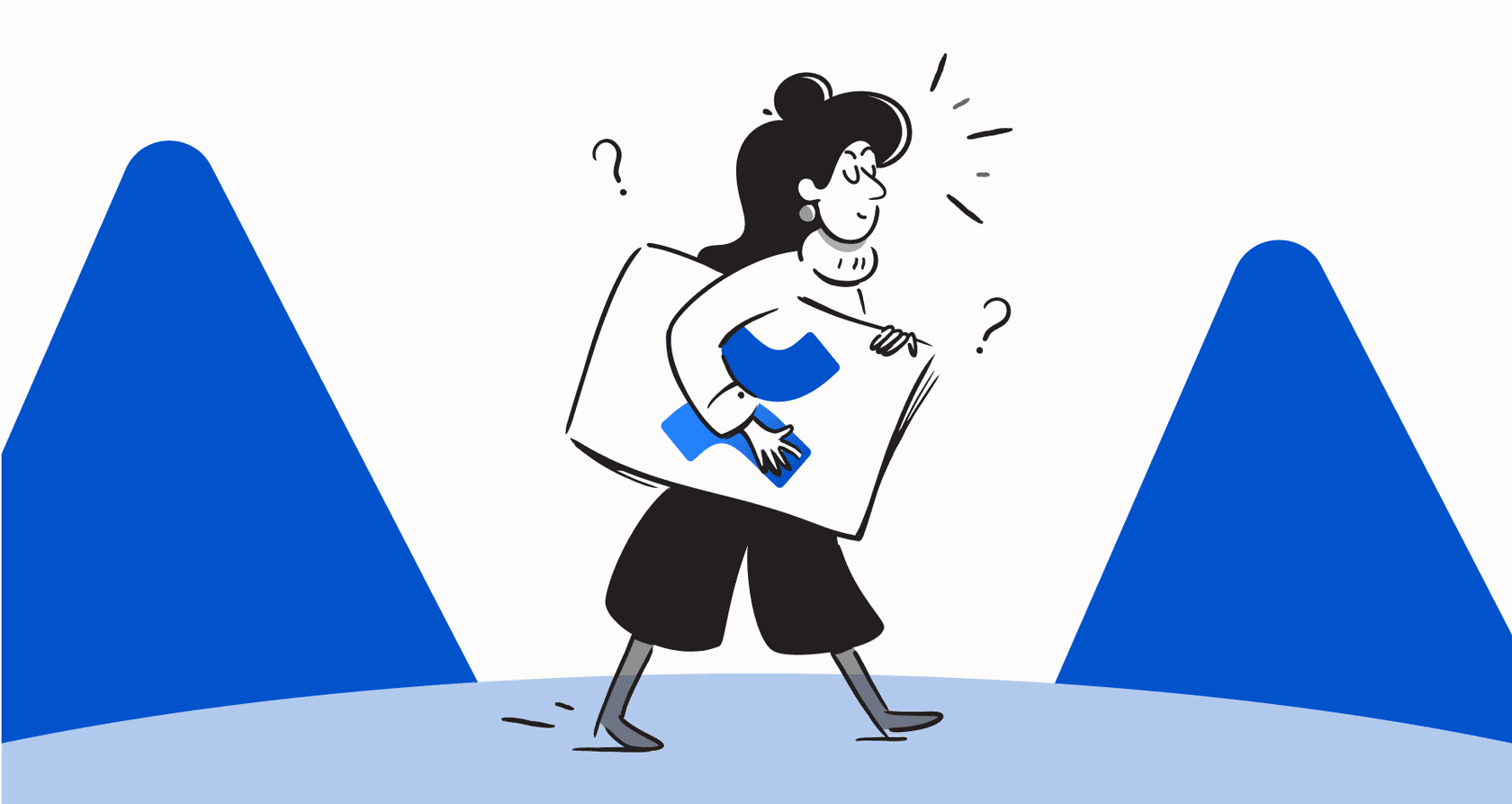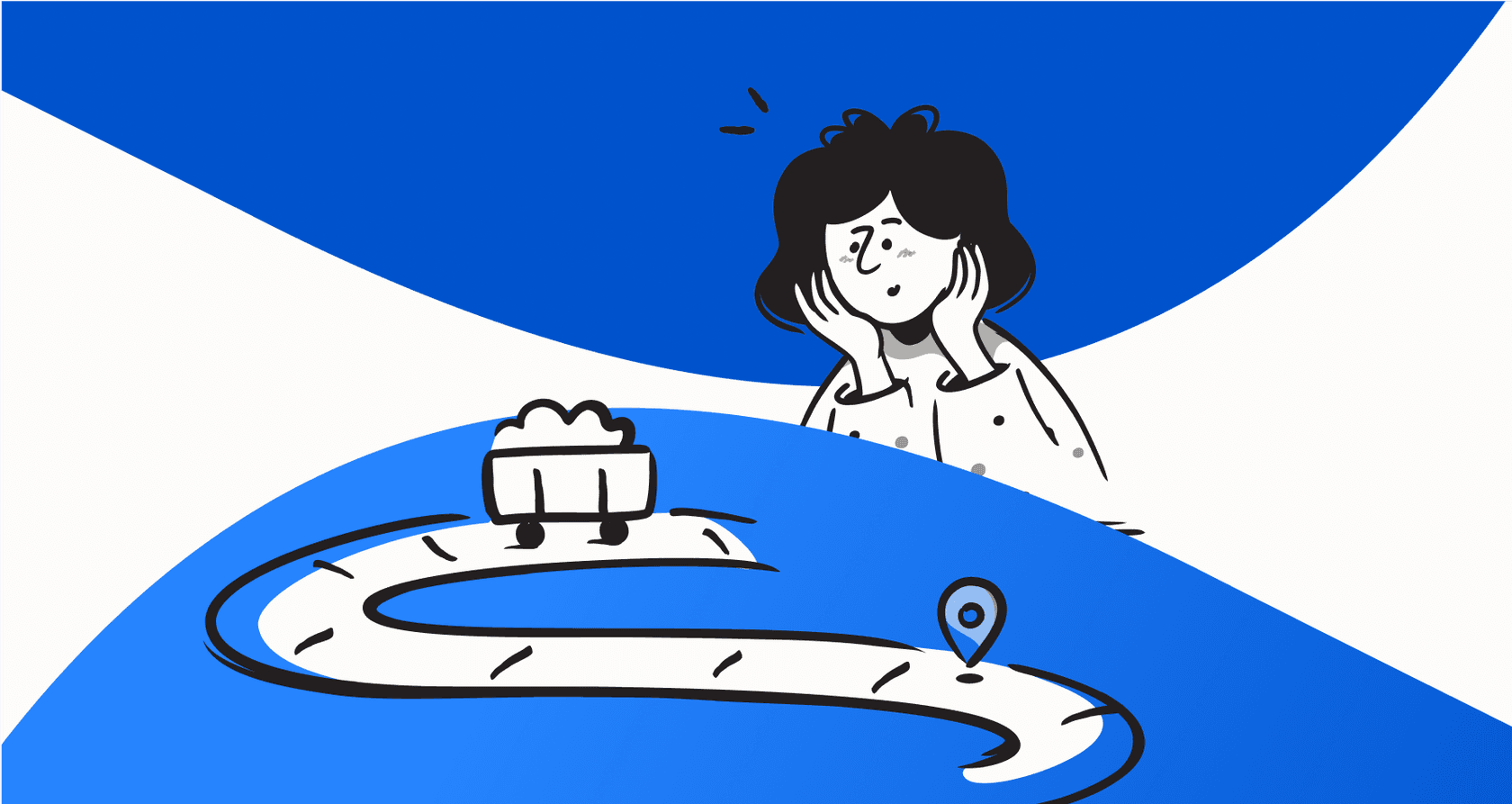How to create a Slack Confluence AI bot

Kenneth Pangan

Stevia Putri
Last edited January 18, 2026
Expert Verified

Ever feel like important company info is organized within your extensive Confluence pages, and you just want a faster way to surface it? And when you need a quick answer, you might end up reaching out to a teammate in Slack. Many teams look for ways to streamline knowledge access across their tools. This is where a Slack Confluence bot, powered by AI, can really help.
Think of it like bringing your Confluence knowledge base right into your team's main chat area. An AI bot can actually understand questions you ask naturally in Slack and instantly pull the most relevant stuff from your Confluence pages, dropping it right where you need it. It works alongside standard notifications or link previews. It can give you summarized answers, freeing your team from answering the same questions over and over or spending time searching. What's the big picture? Well, it's about giving everyone quicker access to what they need, helping everyone stay focused, and ultimately helping your team get more done.
Why create a Slack Confluence AI bot?
It's a common situation: your team uses Confluence for all the detailed documentation, project plans, and company policies, but you all spend your day talking in Slack. Confluence is a powerful, mature platform for storing information, and adding an AI layer helps connect that information to your chat environment. When someone needs a piece of information, they can get it without leaving their Slack conversation.
Plus, an AI bot trained on your Confluence content can act like a smart layer over your documentation, giving instant answers to questions asked right inside Slack channels or DMs. It uses all that great knowledge you've stored in Confluence (and hey, it can even pull from other places like Google Docs or internal wikis), helping teammates find info efficiently within the familiar Slack environment.
What you'll need
Alright, ready to get your Slack Confluence AI bot going? Here's what you'll need:
-
A Slack workspace you can use.
-
Access to a Confluence instance with the documentation you want the bot to learn from.
-
An eesel AI account.
Step-by-step guide: Creating your bot with eesel AI
This guide will walk you through setting up your Slack Confluence AI bot using eesel AI, connecting your knowledge sources, and getting it running in your team's Slack workspace. It's simpler than you might think!
Step 1: Sign up for eesel AI
First up, you'll need the platform that makes the bot tick. Signing up for eesel AI is a quick process that gets you straight into the dashboard.
You can start a free trial right here: Sign Up
Step 2: Train your bot on your Confluence content
Okay, account sorted? Now let's teach your bot everything it needs to know. This is where you connect your valuable Confluence documentation.
Head over to the "Sources" section in your eesel AI dashboard. You'll see a list of platforms you can connect. Pick Confluence from the list. Just follow the simple steps to authorize and connect your Confluence instance. Cool thing about eesel AI is you're not stuck with just one source; you can teach your bot using docs from all sorts of places like Google Docs, PDFs, or even public websites, building a really complete knowledge base for your team. One really handy feature here is eesel AI's automatic syncing. Once connected, your bot's knowledge will stay up-to-date without you having to manually re-upload or retrain it every time you make changes in Confluence.
Step 3: Connect your bot to Slack
Bot's all trained up? Great. Now, let's get it where your team actually works every day. Connecting your bot to Slack brings it directly into the conversation.
Go to the "Destinations" section in the eesel AI dashboard. Select Slack from the options. It will guide you through authorizing the connection between your eesel AI account and your Slack workspace. It's a straightforward process. Once connected, you get to choose which specific channels or DMs the bot is available in. This is handy if you want to roll it out slowly or just have it in certain team chats.
Step 4: Customize your bot's behavior and tone
Want your bot to feel like a real teammate? You'll want to tweak how it talks and acts. This step lets you define its personality and role.
Jump over to the "Customize" tab for your bot in the eesel AI dashboard. Here, you can use the prompt section to give your bot instructions. For instance, you might tell it, "You are an AI assistant helping the team find information quickly from our Confluence documentation." You can also set the bot's tone, maybe you want it to be friendly and approachable, or perhaps more professional. eesel AI lets you get pretty specific with the tone, which is a nice step up from just basic options you might see elsewhere. While answering questions is the main job, you can also look into adding specific "Actions" the bot can do, like maybe creating a ticket or grabbing some external data. It shows you can do quite a bit with eesel AI.
Step 5: Test your bot in Slack
Before you unleash the bot on everyone, it's a really good idea to give it a solid test run. This helps make sure it's spot on and actually useful.
You can chat with your bot directly within Slack. Invite it to a test channel or send it a direct message. Try asking questions you know the answers to (stuff from your Confluence pages) and some slightly trickier ones. See how it responds and if it gives you source links. eesel AI has some neat testing tools built in. There's a chat simulator right in the dashboard so you can see how it responds before it goes live. Plus, you can roll it out to just a small group of users or a few channels first. This way, you can fine-tune how it works based on real chats before everyone starts using it.
Beyond the basics: Tips for your Slack Confluence bot
Okay, bot's live! Now, here are a few pointers to keep it super helpful for your team and get it even better over time.
-
Keep your knowledge sources current: Think of it this way: your bot is only going to be as good as the info you feed it. Confluence is a reliable platform for your records, so keeping those pages fresh is key. Make sure your team maintains and regularly updates the documentation in Confluence and any other sources connected to eesel AI. eesel AI's automatic syncing is great for grabbing changes fast, but the quality of your source content ensures the bot is always helpful.
-
Refine the bot's prompt and responses: Working with AI is a bit of a back-and-forth thing. Your bot will get better the more you use it and tweak it. Keep an eye on how the bot's doing in Slack and listen to what your team says. Use eesel AI's simulation tools or check the chat history in the dashboard to find questions the bot can answer better. Then you can tweak the bot's prompt or add specific notes in the eesel AI dashboard to help it get more accurate over time.
-
Educate your team on how to use the bot: Make sure your team actually knows the bot is there and how to chat with it. Explain that they can ask questions directly in Slack, leveraging the power of Confluence from their chat. Ask them to tell you what they think. Knowing how it's being used is how you make it smarter.
-
Understand permissions: Okay, this is important: your AI bot needs to play by the rules when it comes to security. Just double-check that the eesel AI connection has the right access to the specific Confluence spaces and pages you want the bot to use. For security, pages or posts with restrictions will respect existing permissions, keeping your private content safe.
Native integrations and how AI adds value
The regular Slack and Confluence hookup that Atlassian built provides a reliable foundation for connectivity, offering features like Confluence notifications in Slack and link previews. This is useful for staying updated on changes in your workspace.
An AI bot acts as a complementary tool that enhances this experience by interacting with the content inside your documents. While the standard integration shares links and alerts, an AI layer can understand questions in plain English and pull together summarized answers for you. It reads the info and provides direct context, meaning you have more options for how you access your team's collective knowledge. It's a great way to save your team a bunch of time while keeping Confluence as your central source of truth.
| Feature | Native Slack/Confluence Integration | AI Slack Confluence Bot (via eesel AI) |
|---|---|---|
| Confluence Notifications | ✅ Yes | ✅ Yes (can be configured) |
| Confluence Link Previews | ✅ Yes | ✅ Yes |
| Understand Natural Language | ✅ Foundations | ✅ Yes (Conversational) |
| Answer Specific Questions | ✅ Provides links | ✅ Yes (summarizes & answers) |
| Pull Relevant Information | ✅ Provides links | ✅ Yes (extracts key info) |
| Summarize Content | ✅ Link previews | ✅ Yes |
| Access Multiple Knowledge Sources | ✅ Confluence only | ✅ Yes (Confluence, Google Docs, etc.) |
| Automatic Source Syncing | ✅ Yes | ✅ Yes |
| Perform Actions (e.g., create ticket) | ✅ Core actions | ✅ Yes (can be configured) |
| Streamline Access | ✅ Standard search | ✅ Yes (provides instant answers) |
Empower your team with a smart Slack Confluence bot
Building a Slack Confluence bot powered by AI can really make a difference for teams looking to optimize their workflow. It gives you instant access to all that knowledge tucked away in your Confluence pages, making your existing documentation even more accessible.
Building a bot like this is totally doable with the right tools. eesel AI makes it simple to complement your current setup. You can train it on lots of different sources, tweak it just how you like, and use its solid testing features to build a strong, accurate bot that fits your team perfectly. Start giving your team instant answers right inside Slack today.
See for yourself how easy it is to link up Slack and Confluence and give your team instant, spot-on answers straight from your documentation.
Take the first step towards a smoother workflow today. Start a free trial here: Sign Up
Frequently asked questions
Don’t worry, the bot respects existing Confluence permissions. It only pulls info from spaces and pages you already have access to, so private or restricted content stays secure. Tools like eesel AI also reinforce this by syncing only what’s allowed.
Atlassian provides a great foundation with their native integration. The native Atlassian Slack integration is excellent for sending notifications or previews when someone updates a page. An AI bot acts as a complementary layer, allowing it to answer your team’s questions in natural language, summarize long docs, and reduce the back-and-forth for more advanced knowledge management.
Yes. The bot can process content written in multiple languages (like English, Spanish, or Bahasa Indonesia) and respond contextually. This makes it much more useful for distributed teams. Some platforms, like ChatGPT or Google Cloud Translation, can even be layered in to improve multilingual support.
The bot automatically syncs with Confluence updates. That means when someone edits a page, the bot can pull the latest version almost immediately. With systems like eesel AI, you don’t need to manually retrain it, it just keeps learning from your workspace.
Definitely. You can extend your Slack bot to handle multiple knowledge sources, not just Confluence. For example, you can connect Google Docs, internal PDFs, or even Notion pages. That way, the bot becomes a central hub for your team’s knowledge, leveraging your existing Confluence setup.
Share this post

Article by
Kenneth Pangan
Writer and marketer for over ten years, Kenneth Pangan splits his time between history, politics, and art with plenty of interruptions from his dogs demanding attention.