Zendesk language translation: Native tools vs third-party options in 2026

Kenneth Pangan

Stanley Nicholas
Last edited January 12, 2026
Expert Verified
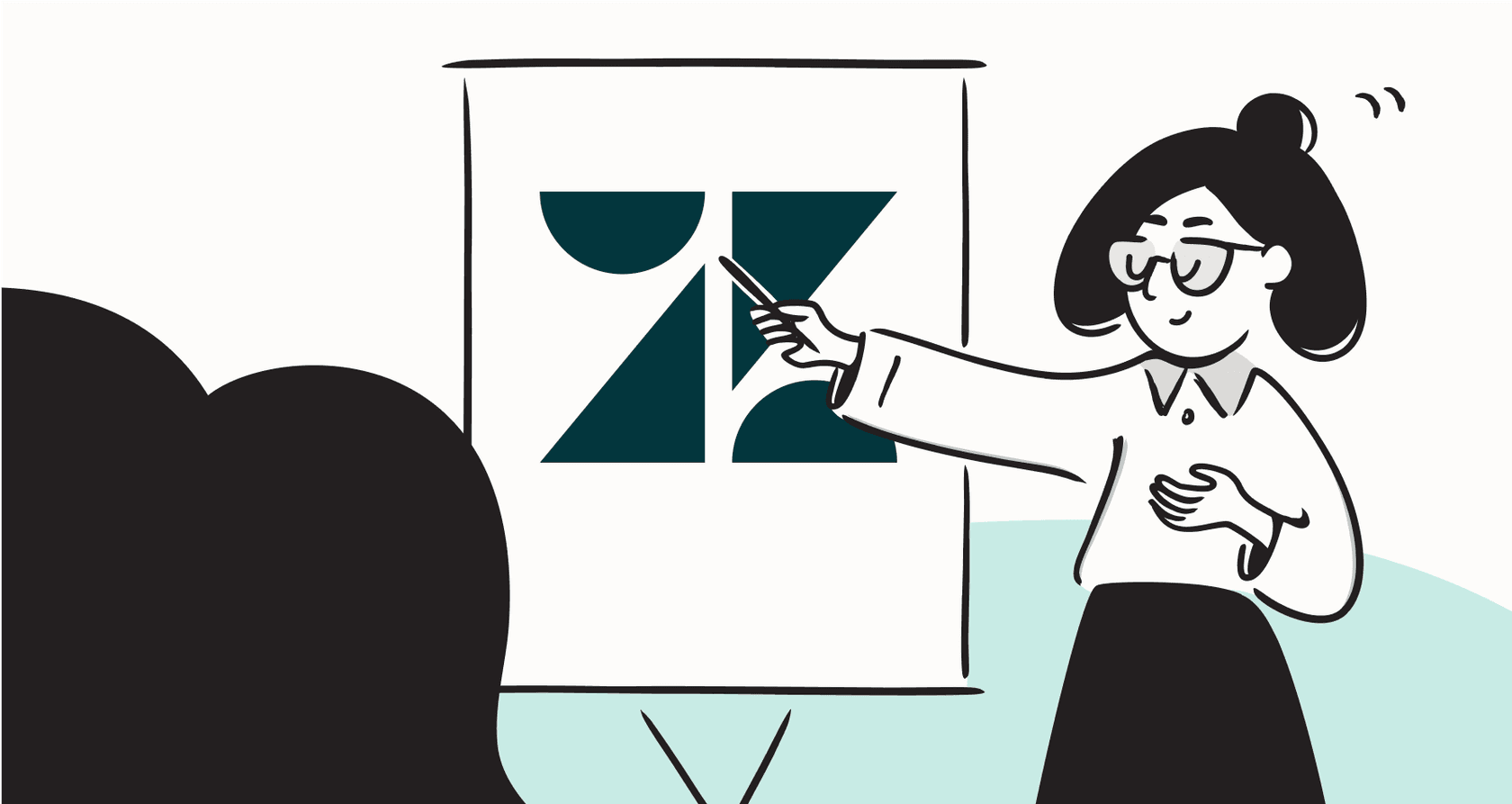

In today's global marketplace, businesses can’t afford to speak just one language. For companies using Zendesk, this means finding the right way to handle multilingual customer support. This brings us to a crucial crossroads: should you use Zendesk's built-in language tools, or is it better to enhance your setup with a specialized third-party solution?
This article breaks down the Zendesk language translation native tools vs third-party options debate. We’ll look at what Zendesk offers out-of-the-box, explore the benefits of third-party apps, and help you decide which path is best for your team.
What is Zendesk language translation?
Zendesk language translation refers to the features and integrations within the Zendesk platform that allow support teams to communicate with customers in different languages. The goal is to break down language barriers, providing a seamless support experience for a global customer base.
Zendesk offers two main approaches to achieve this:
-
Native tools: These are the reliable features built directly into Zendesk. They include dynamic content, which lets you create high-quality multilingual articles and macros, and automatic translation for agent comments.
-
Third-party options: These are external applications that integrate with Zendesk to provide additional translation capabilities. These apps, including those from the Zendesk family like Ultimate.ai, offer expanded features that complement Zendesk’s native offerings.
The choice between Zendesk language translation native tools vs third-party options depends on your business needs, budget, and the complexity of your multilingual support requirements.
Zendesk language translation: What Zendesk offers natively
Zendesk has built a robust set of native tools to help businesses manage multilingual support effectively. Let’s take a closer look at what you get right out of the box.
Dynamic content
Dynamic content is Zendesk’s primary tool for managing multilingual content. It allows you to create variants of text, such as ticket fields, macros, and automations, for different languages.
-
How it works: You create a piece of content (a "placeholder") and then provide translations for it in various languages. When a customer with a specific language preference interacts with your Zendesk, the system automatically displays the content in their language.
-
Best for: Maintaining complete control over standardized responses, help center articles, and automated messages where you want to provide curated, pre-translated content.
-
Considerations: This process is handled by your team, ensuring that every word matches your brand voice. It is ideal for teams that prefer to have manual oversight of their translated materials.
Automatic translation for agent comments
For more dynamic interactions, Zendesk offers automatic translation for agent comments, powered by industry-standard technology like Google Translate.
-
How it works: When an agent writes a public comment on a ticket, they can choose to have it automatically translated into the requester's language. This feature is a great asset for bridging the gap in live conversations.
-
Best for: Teams that want to provide immediate, real-time support to customers in various languages while utilizing Zendesk's built-in ecosystem.
-
Considerations: While machine translation is efficient, native tools focus on translating agent-side responses. It’s a dependable way to ensure your agents can start helping customers right away.
The case for third-party translation apps
While Zendesk’s native tools provide a solid foundation, many businesses find they can enhance their efficiency by adding specialized apps. This is where third-party solutions-and Zendesk family members like Ultimate.ai-come in.
Enhanced translation quality
Third-party translation apps often use advanced AI and machine learning models. Solutions like Ultimate.ai, which is part of the Zendesk family, provide world-class multilingual capabilities. These tools allow you to integrate with multiple translation engines or create custom glossaries to ensure brand-specific terms are always correct.
Seamless two-way communication
Third-party apps can provide additional automation for real-time, two-way translation, working alongside Zendesk's core ticketing system.
-
Incoming tickets: Customer messages can be automatically translated into the agent's language for faster triaging.
-
Outgoing replies: Agent replies are automatically translated back into the customer's language.
This creates a smooth, uninterrupted conversation where both the customer and the agent can communicate effectively.
Broader language support
Specialized translation apps typically support a wide range of languages, making it easy to scale your global support within the Zendesk ecosystem without needing to immediately hire native speakers for every new market.
Additional features and customization
Third-party solutions often come with extra features that complement your Zendesk setup:
-
Translation glossaries: To maintain brand consistency.
-
Tone settings: To ensure your brand's voice remains professional or friendly across languages.
-
Agent-facing tools: To help agents understand the original customer message more deeply.
-
Analytics and reporting: To track translation usage and performance within your support metrics.
Native tools vs. third-party options: A side-by-side comparison
To make the decision easier, here's a direct comparison of Zendesk language translation native tools vs third-party options.
| Feature | Zendesk Native Tools | Third-Party Options |
|---|---|---|
| Real-Time Two-Way Translation | Integrated agent comment translation | Automated for both incoming and outgoing |
| Translation Quality | Reliable, industry-standard | Specialized AI (e.g., Ultimate.ai) |
| Setup & Maintenance | Streamlined and manual for total control | Automated and highly scalable |
| Language Support | Versatile based on team input | Extensive, often 100+ languages |
| Consistency | High, through managed dynamic content | High, with features like glossaries |
| Cost | Included in your Zendesk subscription | Additional subscription fee |
| Best For | Teams seeking a reliable, built-in solution | Teams scaling rapidly with advanced AI needs |
Zendesk language translation with eesel AI
eesel AI is a powerful, complementary option for teams looking to further enhance their Zendesk experience. By working within the Zendesk ecosystem, eesel AI helps automate responses and translate content, serving as a specialized tool that makes your existing Zendesk setup even more capable for a global audience in 2026.
Share this post

Article by
Kenneth Pangan
Writer and marketer for over ten years, Kenneth Pangan splits his time between history, politics, and art with plenty of interruptions from his dogs demanding attention.





