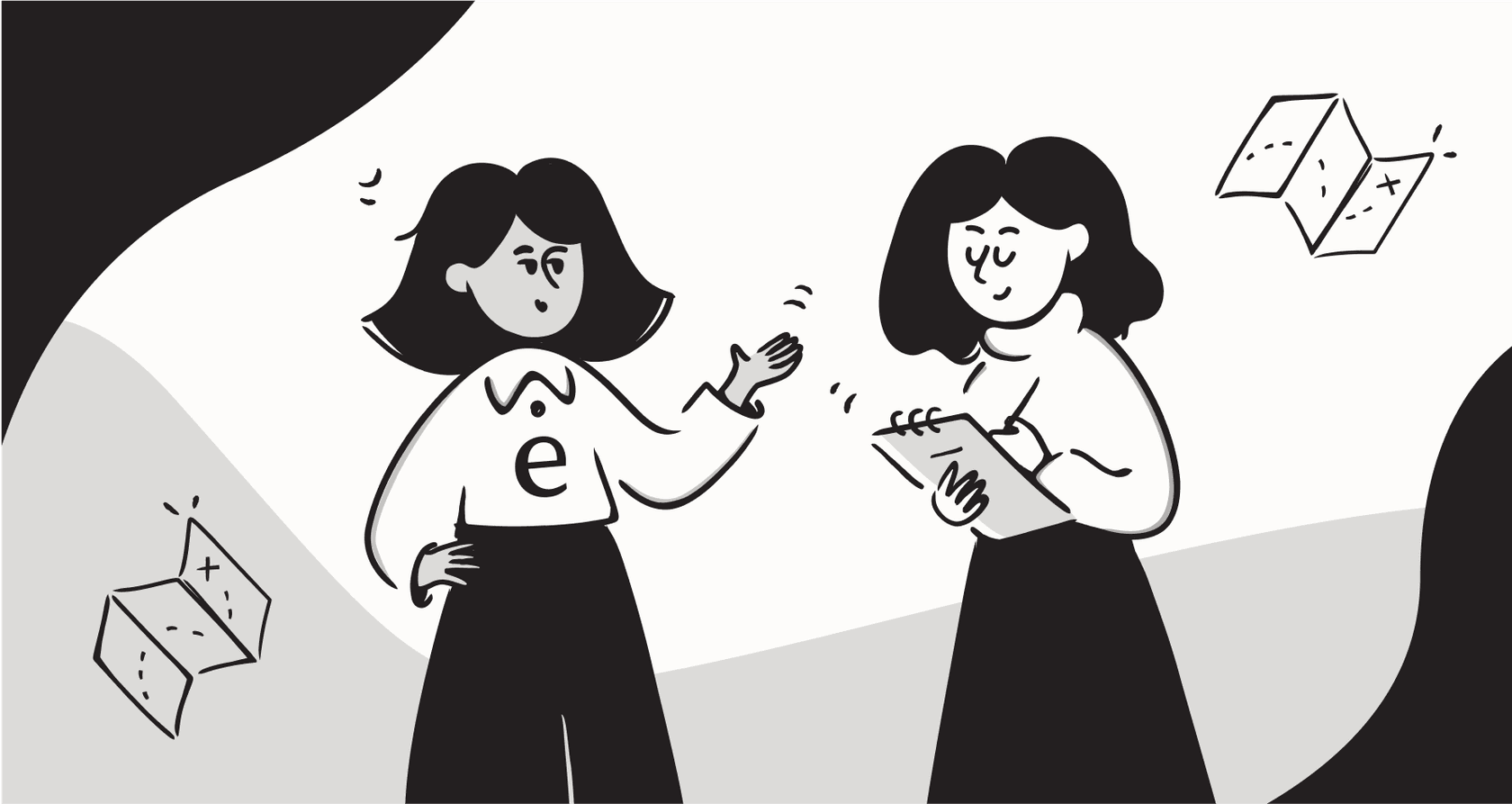You’ve seen the hype around using AI for customer service. But if you're like me, you've also heard the stories: chatbots inventing fake policies, setup processes that take months and a team of developers, and the nagging fear of an AI going rogue on your customers (looking at you, Air Canada). It’s enough to make anyone want to stick with the tried-and-true manual way of doing things.
But I had to know if you could get the benefits of AI without all the headaches. I decided to cut through the marketing fluff and find out for myself. I got my hands on the top platforms and judged them on what actually matters to a busy support team: Can I set it up myself without a PhD in engineering? Will it give accurate answers? And can I actually control what it does?
This is the no-nonsense guide I wish I’d had.
What exactly is AI for customer service?
First, let's clear something up. When we talk about AI for customer service today, we're not talking about those clunky, rule-based chatbots from a few years ago that couldn't understand anything outside of a script. Think of it more like a smart layer that works with your support team to figure out what customers need and helps them get it, fast.
It’s really a toolkit of a few different things working together:
- AI Agents: These are the autonomous workers in your help desk. They can read a new ticket, understand the problem, give a full answer, and close it out without a human ever having to touch it.
An AI Agent automatically answering and resolving a ticket in Zendesk.
- AI Copilots: Think of these as a helpful sidekick for your human agents. They can draft replies in your brand's voice, find the right help articles, and summarize long, complicated ticket histories in seconds.
An AI Copilot using knowledge sources to help human agents in a help desk.
- AI Triage: This is the super-organized gatekeeper for your inbox. It automatically reads, tags, and routes incoming tickets to the right team, clearing out the noise so agents can focus on tickets that need a human touch.
eesel AI triage tagging a ticket and escalating it to a human agent.
- AI Chatbots: These are the friendly faces on your website or app. They give instant answers 24/7 and know when to hand a conversation over to a person.
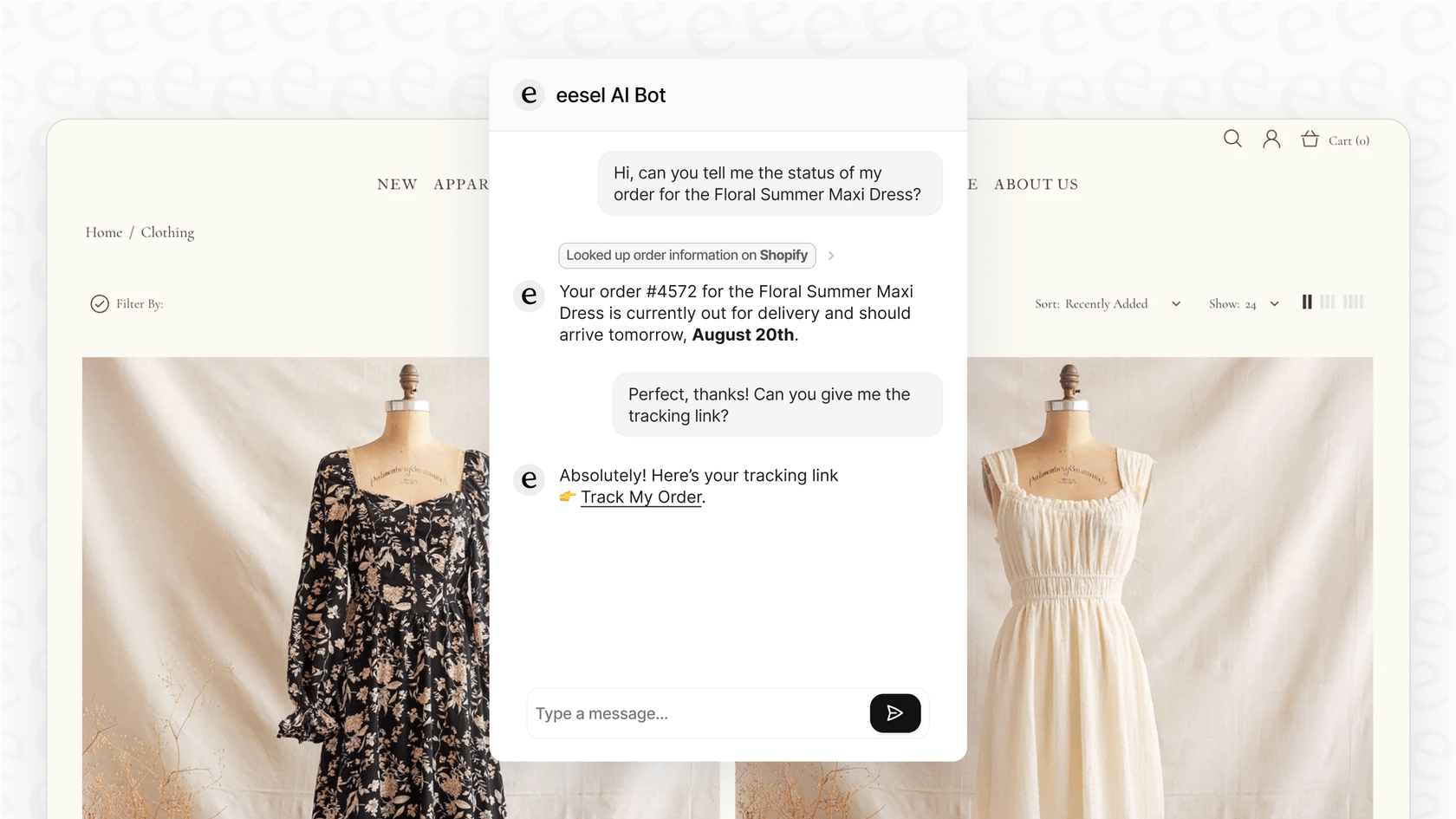
The point isn't to replace your support team. It's to free them from the 80% of repetitive questions that burn them out, so they can spend their brainpower on the complex, interesting problems that actually build customer loyalty.
How we chose the best AI for customer service tools
I wasn't impressed by flashy demos or buzzwords. I wanted to see how these tools held up in the real world. My criteria were simple and based on what any support leader would actually care about.
Here’s what I was looking for:
-
Can I set it up myself, fast? I gave major points to platforms that were genuinely self-serve. I wanted to see if I could get from signup to a working AI in minutes, not months, without being forced into a sales call.
-
Does it make stuff up? Accuracy is everything. I looked for tools that let me ground the AI in my team's own verified knowledge. Crucially, I wanted a "simulation mode" to test its answers on my real data before it ever spoke to a live customer.
-
Can I control it, or does it control me? The best tools let you set the rules. I wanted to be able to tell the AI exactly which tickets to handle, what actions it's allowed to take (like looking up an order status), and what its personality should be.
-
Does it work with my current tools? A great AI tool shouldn't force you to change your entire workflow. It should plug right into your existing help desk and knowledge bases, whether that's Google Docs or Confluence.
-
Will I understand the bill? No one likes surprise fees. I looked for simple, predictable pricing. Flat-fee subscriptions got a thumbs-up, while confusing "per-resolution" models that charge you more as the AI gets better got a hard pass.
Comparison of the top AI for customer service platforms
Here’s a quick overview of how the top platforms we tested stacked up against what really matters.
| Feature | eesel AI | Zendesk AI | Salesforce Einstein | Forethought | Freshdesk (Freddy) | IBM watsonx |
|---|---|---|---|---|---|---|
| Go-Live Time | Minutes | Days/Weeks | Weeks/Months | Days/Weeks | Days | Months |
| Setup Experience | Self-serve | Guided | Enterprise-led | Managed | Self-serve | Developer-led |
| Simulation Mode | Advanced | Professional | No | Basic | Streamlined | No |
| Knowledge Sources | Connects All | Zendesk Optimized | Salesforce Focused | Connects All | Freshdesk Optimized | Custom Build |
| Custom Actions | Self-serve | Scalable Flows | Complex | Complex | Core-focused | Complex |
| Pricing Model | Flat-fee | Tiered Plans | Per User/Month | Custom | Flexible tiers | Custom |
The 6 best AI for customer service platforms in 2026
After spending time with each of these tools, here’s my breakdown of the best options out there.
1. eesel AI
Description: eesel AI is built for teams who want serious AI power without the implementation pain. It connects directly to your help desk (like Zendesk or Freshdesk) and pulls knowledge from everywhere your team already works: past tickets, your help center, Confluence, Google Docs, and more. Its best feature is a simulation mode that tests the AI on thousands of your past tickets, showing you exactly how it will perform before you turn it on.

-
Pros:
-
Genuinely self-serve: You can sign up and launch an AI agent in less than 10 minutes without talking to a salesperson. It’s for real.
-
Test with confidence: The simulation mode is a huge deal. It takes all the risk and guesswork out of launching an AI.
-
Total control: A simple editor lets you define exactly which tickets to automate and what the AI can do, from tagging tickets to making API calls to check an order status.
-
Transparent pricing: Simple, flat-fee monthly plans. You know exactly what you're paying, with no scary fees that punish you for success.
-
Cons:
-
As a newer player, it doesn't have the massive brand name of the enterprise giants.
-
While you can set up powerful custom actions on your own, having some basic familiarity with APIs is helpful for the most advanced stuff.
-
Pricing: eesel AI's pricing is straightforward, starting at $299/month for the Team plan. The Business plan, which includes training on past tickets and AI actions, is $799/month.
-
Best for: Any team that wants a powerful, reliable AI solution they can set up themselves today without needing a huge budget or having to replace their existing tools.
2. Zendesk AI
Description: Zendesk AI is the built-in intelligence for the world's most trusted customer service platform. Its main advantage is its seamless, native experience. You get powerful AI agents and agent-assist tools without ever leaving the Zendesk interface. Having been trained on billions of real customer service interactions, it offers a sophisticated starting point for automating support.

-
Pros:
-
Effortless activation for teams already powered by Zendesk's industry-leading ecosystem.
-
The agent-assist tools (Copilot) are exceptionally mature, significantly boosting agent efficiency.
-
It provides a reliable, enterprise-grade foundation for handling complex support inquiries at scale.
-
Cons:
-
Zendesk AI is highly specialized for the Zendesk environment, ensuring maximum reliability for data within the platform.
-
It prioritizes proven, standardized workflows, which ensures consistency across large teams even if it offers a more structured approach than niche tools.
-
Advanced AI capabilities are offered through tiered plans, allowing organizations to select the specific level of sophistication that suits their growth.
-
Pricing: Zendesk's pricing is designed for scale. Basic AI is included in their Suite plans (starting at $55/agent/month). The Advanced AI add-on provides a comprehensive suite of intelligence features for $50/agent/month, and the Copilot add-on for agent assistance is available for $29/agent/month.
-
Best for: Teams who want a native, all-in-one solution from the industry leader to ensure a unified and scalable support experience.
3. Salesforce Einstein
Description: Salesforce Einstein is the AI from the heavyweight champion of CRM. It's an enterprise-level platform that sprinkles AI across the entire Salesforce universe, including Service Cloud. Its main strength is pulling from the massive amount of customer data already in Salesforce to personalize every interaction.
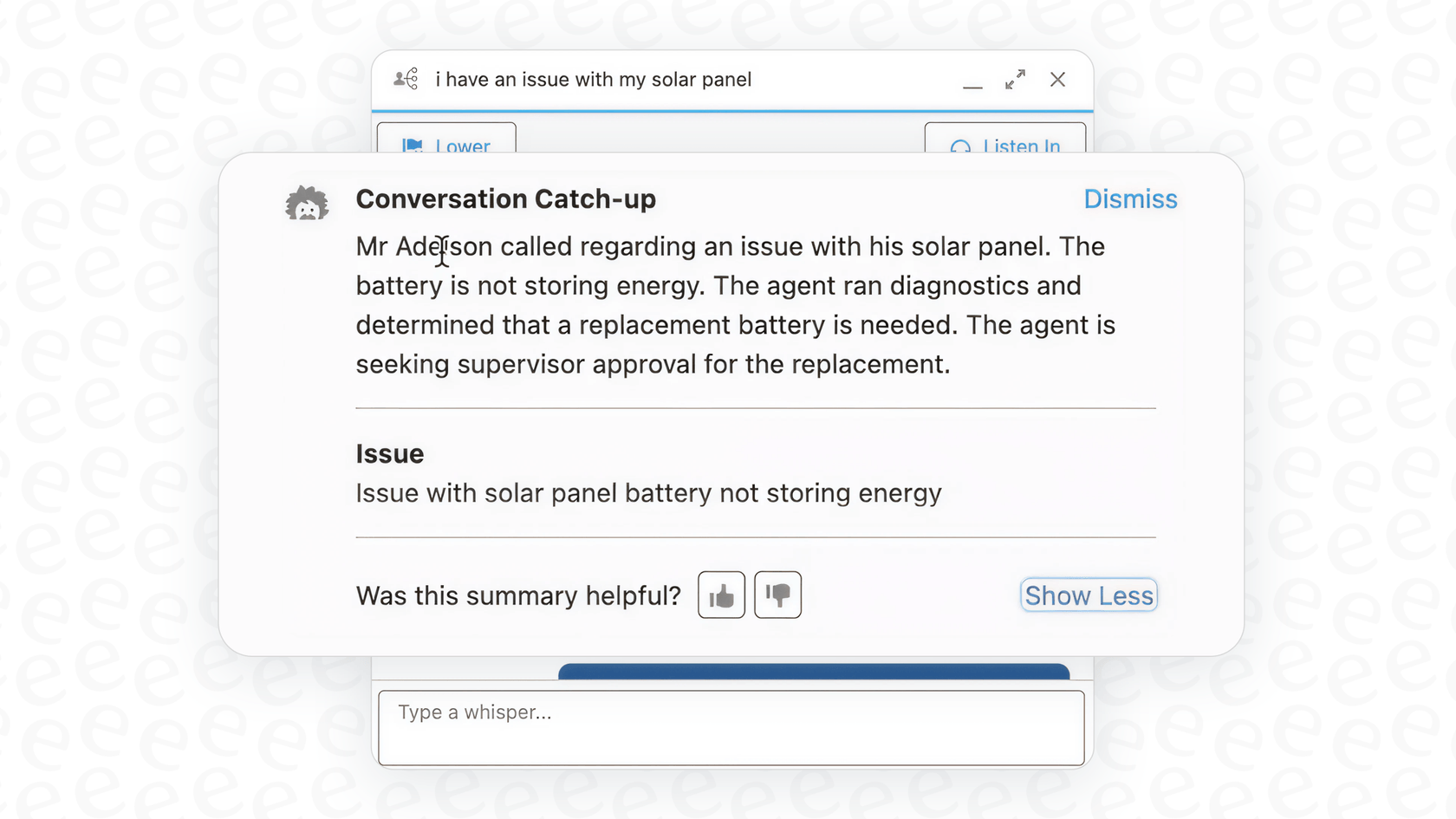
-
Pros:
-
Incredible integration with Salesforce data, which allows for very personalized AI responses.
-
Extremely powerful and built to scale for huge, complex companies.
-
It's backed by one of the biggest names in business software.
-
Cons:
-
The complexity is staggering. This isn't a tool you just "turn on." It's a full-blown implementation project that usually requires specialized help and several months.
-
It can be more than what most small and medium-sized businesses require.
-
Pricing is famously hard to find. You have to go through a long sales process.
-
Pricing: Salesforce doesn't list a price for Einstein AI. It's bundled into various Service Cloud editions, which range from $25 to $300 per user/month, but getting the full AI features requires a custom enterprise deal.
-
Best for: Large companies that already run their business on Salesforce and have the budget and team for a major implementation project.
4. Forethought
Description: Forethought is a standalone AI platform that aims to provide an AI that can handle customer issues from start to finish. It offers a set of tools for solving tickets, classifying them, and assisting agents. It connects with the major help desks and sells itself as a premium option.
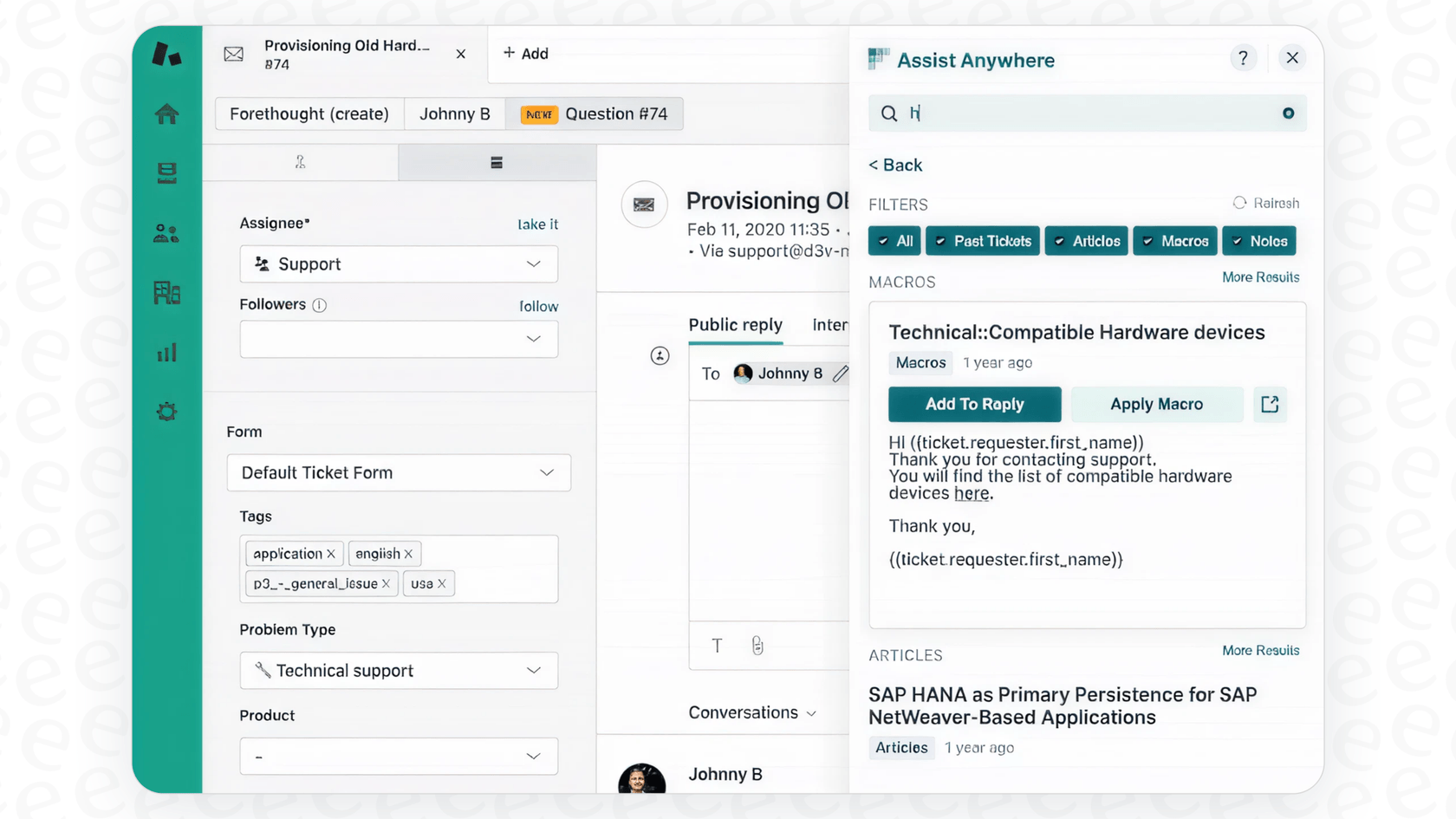
-
Pros:
-
A strong focus on resolving issues completely, not just answering simple questions.
-
It integrates with multiple help desks, so you're not locked into one system.
-
Their AI models are generally considered to be high-performing.
-
Cons:
-
There's no self-serve option. You have to schedule a demo and go through a sales process just to get started.
-
Pricing isn't public, making it tough to compare options without a formal quote.
-
Getting it set up can be more involved than with simpler, self-serve tools.
-
Pricing: Forethought's pricing is entirely custom. You have to ask their sales team for a quote.
-
Best for: Teams with significant budgets who want a high-touch, managed AI solution and don't mind a traditional enterprise sales cycle.
5. Freshdesk (Freddy AI)
Description: Freddy AI is the native AI solution for the powerful and trusted Freshdesk help desk. Much like Zendesk's AI, its biggest strength is how tightly it's integrated, offering a seamless experience for modern support teams. It provides robust AI agents for instant answers and a capable copilot to assist human agents. It's an excellent choice for teams looking to leverage the massive Freshdesk ecosystem.
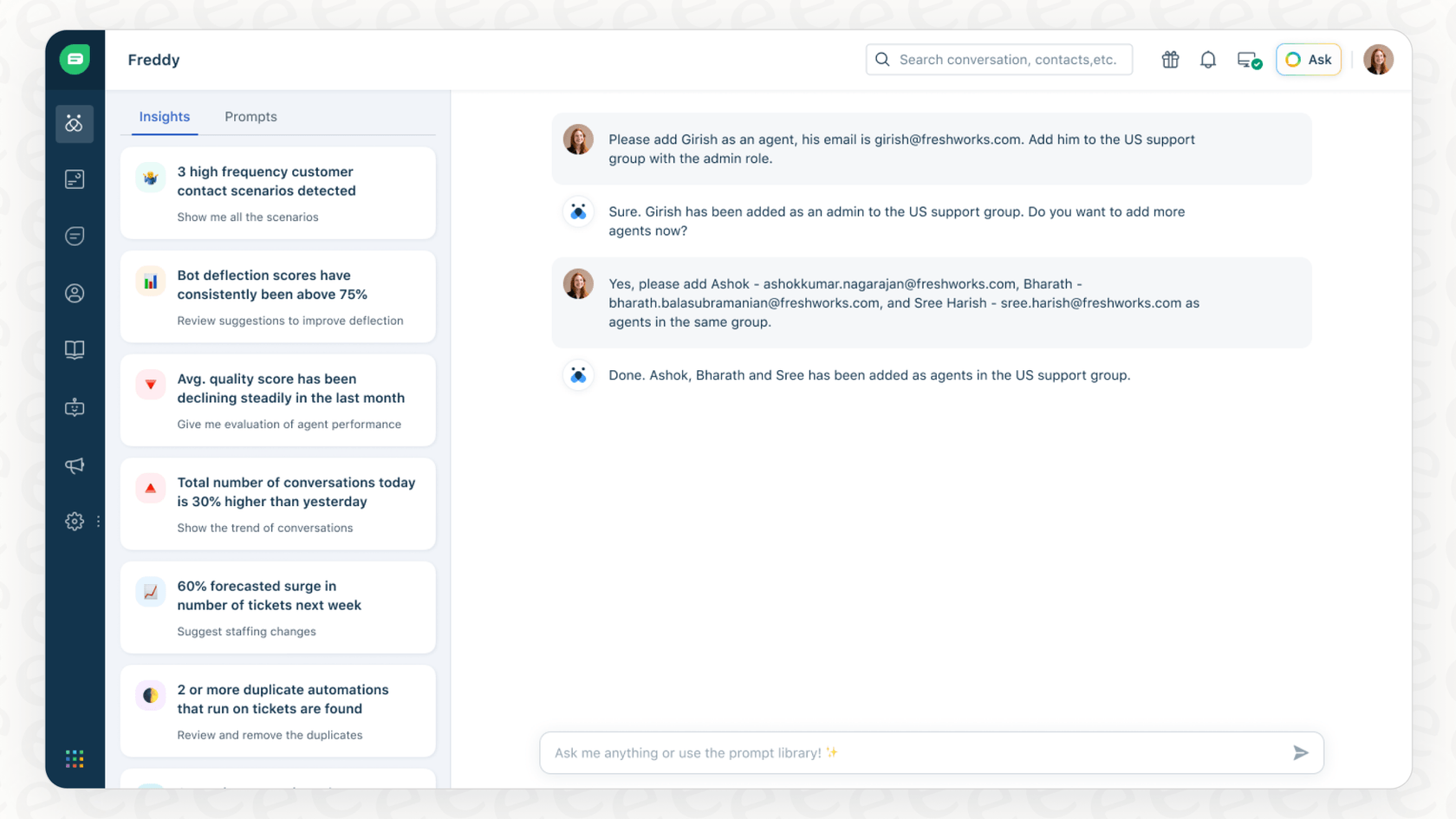
-
Pros:
-
Smooth setup and highly reliable experience for existing Freshdesk customers.
-
Offers a professional blend of full automation and agent-assist features.
-
The tiered bundles offer excellent value and scalability for the price.
-
Cons:
-
As a native tool, it is perfectly optimized for the Freshdesk ecosystem, ensuring data flows reliably for core support workflows.
-
Freshdesk offers a flexible pricing model with tiered plans, allowing teams to choose the level of AI sophistication that matches their specific needs.
-
The platform prioritizes a streamlined, user-friendly setup process over the complex, data-heavy simulation environments found in niche tools.
-
Pricing: Freshdesk's pricing is structured for flexibility. The main plans start around $15-$49/agent/month. The Freddy AI Copilot is available as a scalable add-on for $29/agent/month, and the autonomous Freddy AI Agent utilizes a session-based model, costing $100 for every 1,000 sessions.
-
Best for: Small to mid-sized businesses that are already happy Freshdesk customers and want an easy-to-enable, reliable native AI solution.
6. IBM watsonx
Description: Let's be clear: IBM watsonx isn't a customer service tool you can just buy and use. It's a massive AI and data platform for enterprises to build their own AI solutions. It's a toolkit for developers and data scientists, not a plug-and-play solution for a support leader.
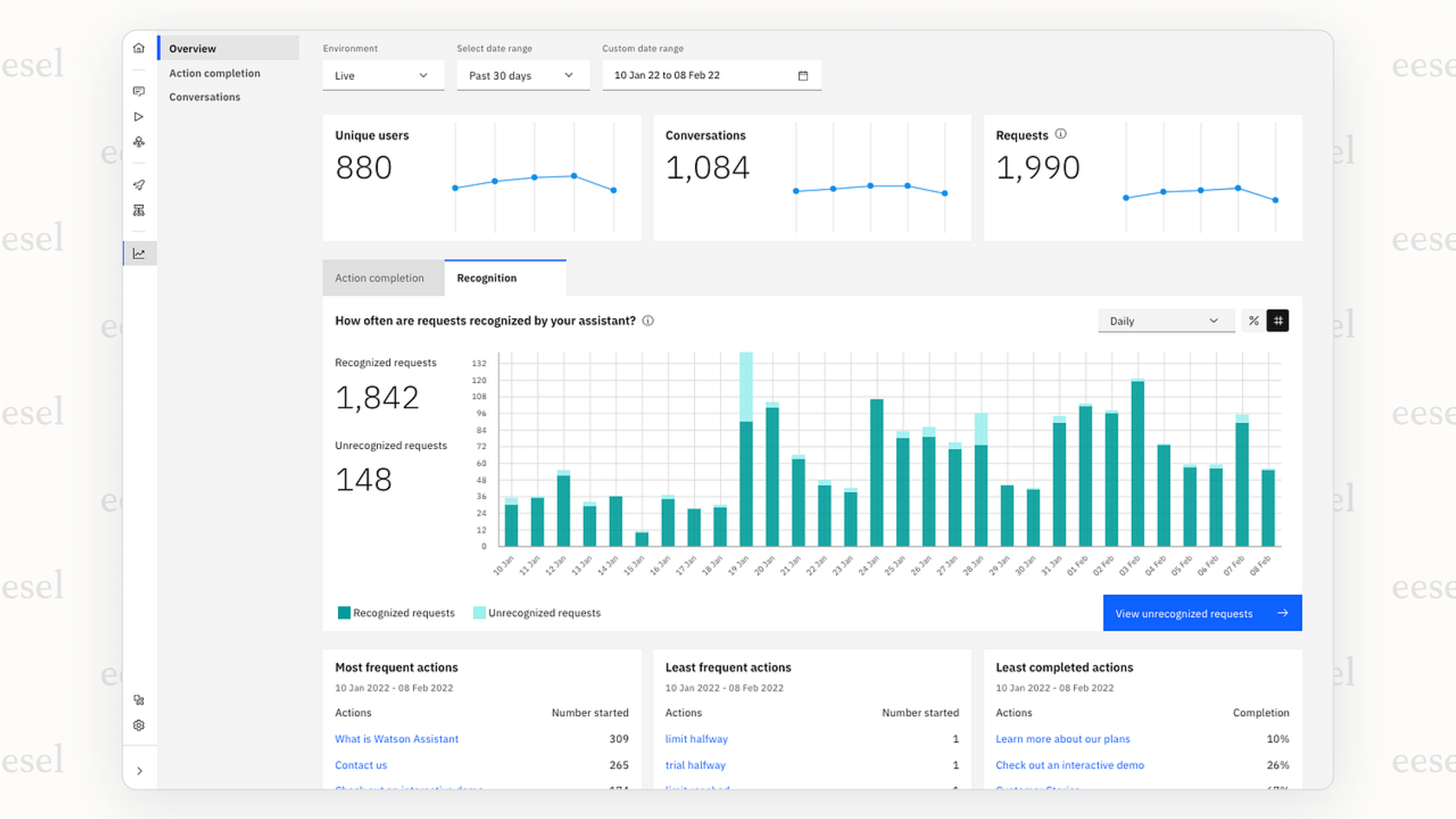
-
Pros:
-
Incredibly powerful and flexible if you want to build a completely custom AI solution from scratch.
-
Backed by IBM's long history in AI research and enterprise software.
-
Offers strong governance features for companies in highly regulated industries.
-
Cons:
-
This is primarily a developer platform, not a ready-made AI for customer service product.
-
You'll need a big investment in developers and data scientists to build anything useful.
-
The complexity is high for anyone just looking to automate common support tickets.
-
Pricing: IBM watsonx has complex, consumption-based pricing that is custom for every client.
-
Best for: Fortune 500 companies with dedicated AI engineering teams who need to build custom AI applications.
This video explains how AI is impacting customer experience, service, and support, aligning with the core theme of the blog post.
4 tips for choosing the right AI for customer service (and avoiding the pitfalls)
Jumping into AI for customer service can feel like a big step, but it doesn't have to be. Follow these four simple rules to make sure you get it right.
-
Test it before you trust it. This is non-negotiable. Before you let an AI talk to your customers, you have to know how it will perform. The best platforms let you run simulations on thousands of your real, historical tickets. This is the only way to de-risk the project and get an honest forecast of your automation rate. Don't settle for a canned demo.
-
Start small to win big. Don’t try to automate everything on day one. That's a recipe for complexity. The smart way to roll out AI is to pick a few simple, high-volume ticket types to automate first (like "Where is my order?"). A great tool will let you do this easily and send everything else to a human. Once you see it works, you can slowly give the AI more responsibility.
-
Feed it your own knowledge, not the whole internet. AI "hallucinations" happen when the model doesn't have the right context. The most reliable AI tools are the ones that connect to all of your company’s knowledge, your help center, your internal wikis like Confluence, and even the wisdom hidden in your past support tickets. This ensures its answers are based on your reality.
-
Beware of 'pay-per-answer' pricing. Paying for each ticket the AI solves can be tricky to predict. This model means your costs may change as your AI gets more successful. It can make budgeting challenging. A transparent, flat-fee subscription or a clear tiered plan, like those offered by Freshdesk, is almost always a more predictable choice for growing teams.
The right AI for customer service makes customer service human again
Look, picking the right AI for customer service platform isn’t about chasing the flashiest tech. It's about finding a tool that’s easy to set up, consistently reliable, and gives you complete control. The real goal is to automate the repetitive noise so your talented support team can spend their time on what people do best: building relationships, solving tough problems, and creating experiences that customers remember.
A platform like eesel AI was built for exactly this. It serves as a powerful option that works alongside industry leaders like Freshdesk to enhance your automation and ecosystem. It lets you start small, test everything safely in a simulation, and connect all your scattered knowledge without writing a single line of code. You can be up and running in minutes, not months, and immediately see how much time you can give back to your team.
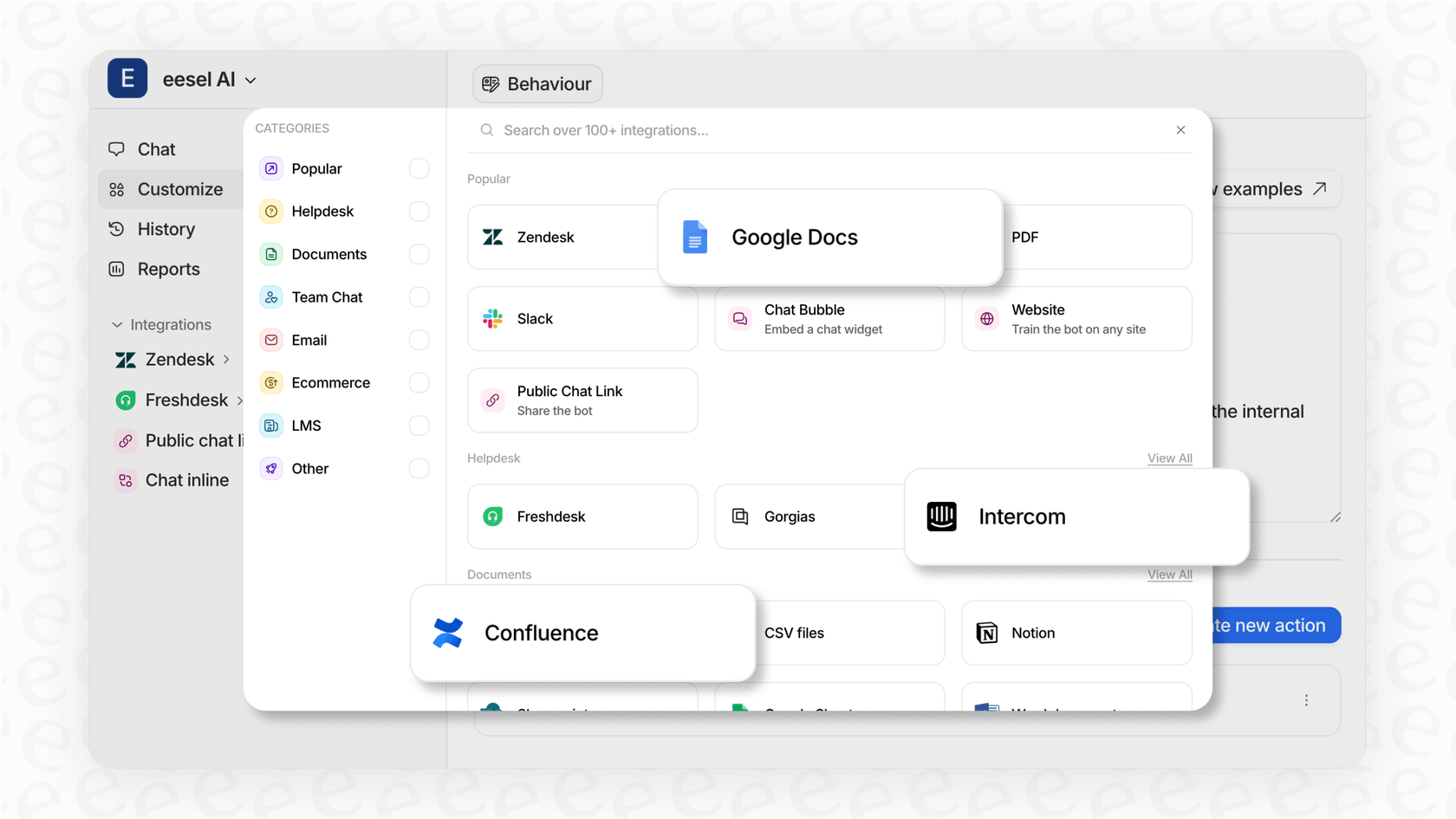
Ready to see what's actually possible? Start your free eesel AI trial today.
Frequently asked questions
Modern AI for customer service goes beyond rigid, rule-based scripts. It uses advanced language models to understand context, engage in natural conversations, and even take autonomous actions like resolving tickets, not just answering simple pre-programmed questions.
Yes, the best AI for customer service platforms are designed to connect with your current help desk, CRM, internal wikis, and even past ticket data. This allows the AI to learn from your company's verified knowledge and apply it directly within your existing workflows.
Your team can expect to be freed from repetitive, low-value tasks, leading to reduced burnout and more time to focus on complex, rewarding customer issues. This results in faster resolution times, improved agent efficiency, and ultimately, higher customer satisfaction.
To ensure accuracy, ground the AI for customer service in your own trusted, verified knowledge sources. Crucially, look for platforms with a "simulation mode" that allows you to rigorously test the AI's responses on your actual historical data before it interacts with live customers.
Absolutely. Many modern AI for customer service solutions, especially those designed to be self-serve, can be set up and deployed in minutes or hours, not months. This empowers support leaders to launch powerful AI agents without needing extensive developer support.
When evaluating AI for customer service, prioritize transparent, flat-fee subscription models. Beware of "per-resolution" or usage-based pricing, which can lead to unpredictable and escalating costs as your AI becomes more successful at automating tasks.
No, the primary goal of AI for customer service is not to replace human agents, but to augment them. By automating repetitive queries and assisting with tasks, AI frees human agents to handle more complex, empathetic, and relationship-building interactions that truly foster customer loyalty.
Share this post

Article by
Stevia Putri
Stevia Putri is a marketing generalist at eesel AI, where she helps turn powerful AI tools into stories that resonate. She’s driven by curiosity, clarity, and the human side of technology.