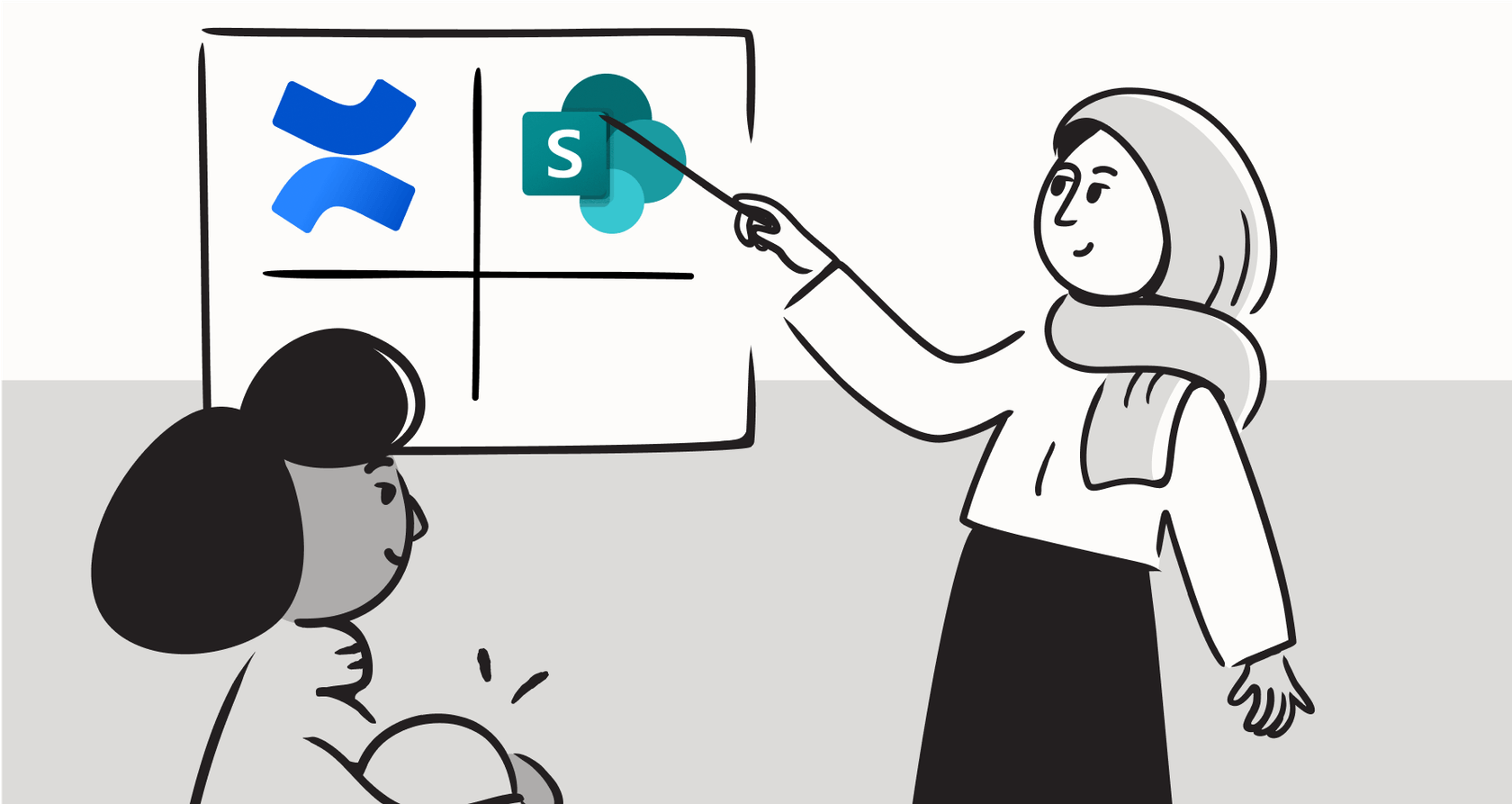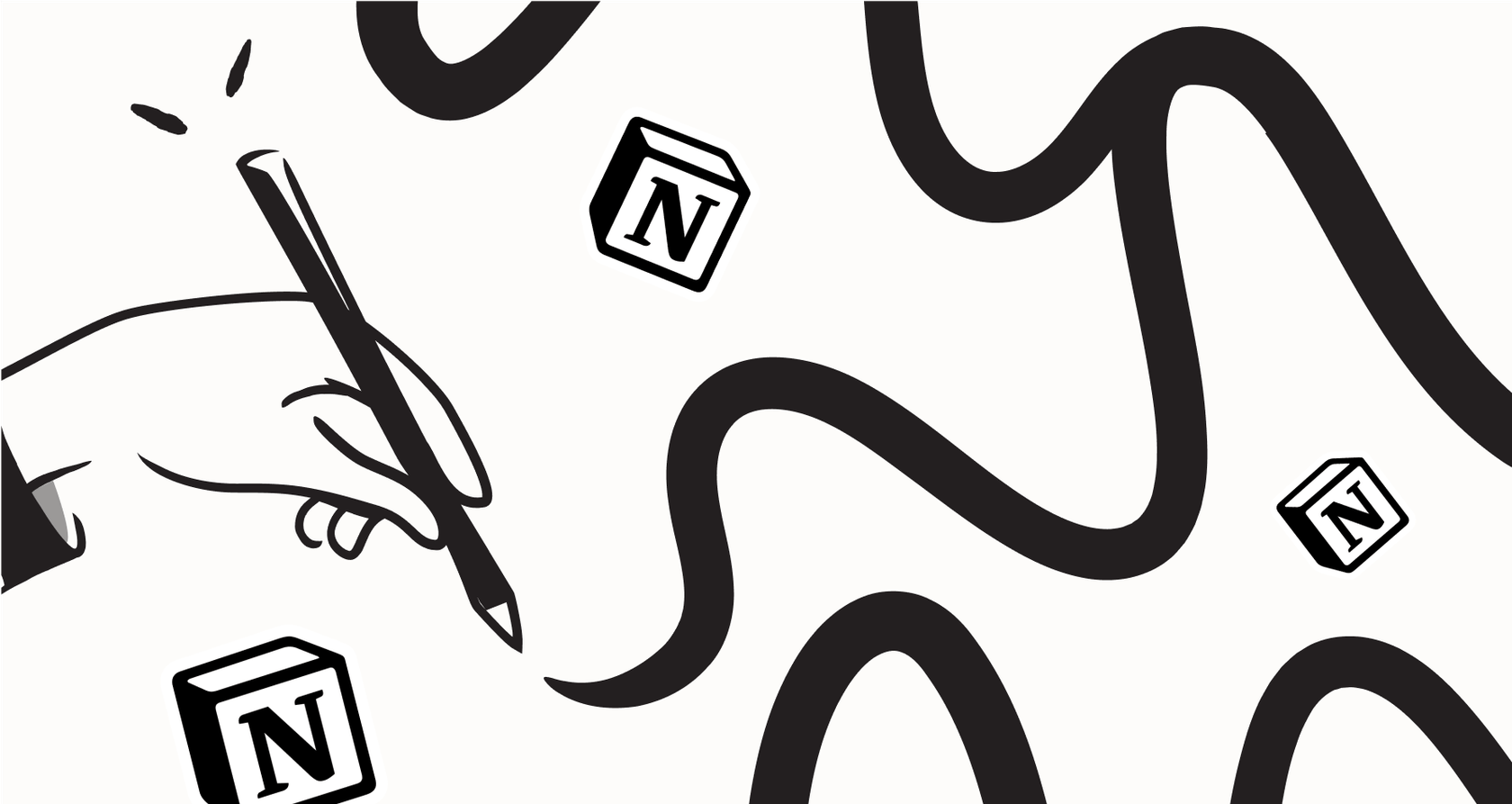Get started with Sharepoint AI instantly.



































Train
Connect the AI with
your apps and content
One click integrations to securely train the AI
From Confluence and Google Docs to PDFs and Notion pages, you can train the AI on any content.
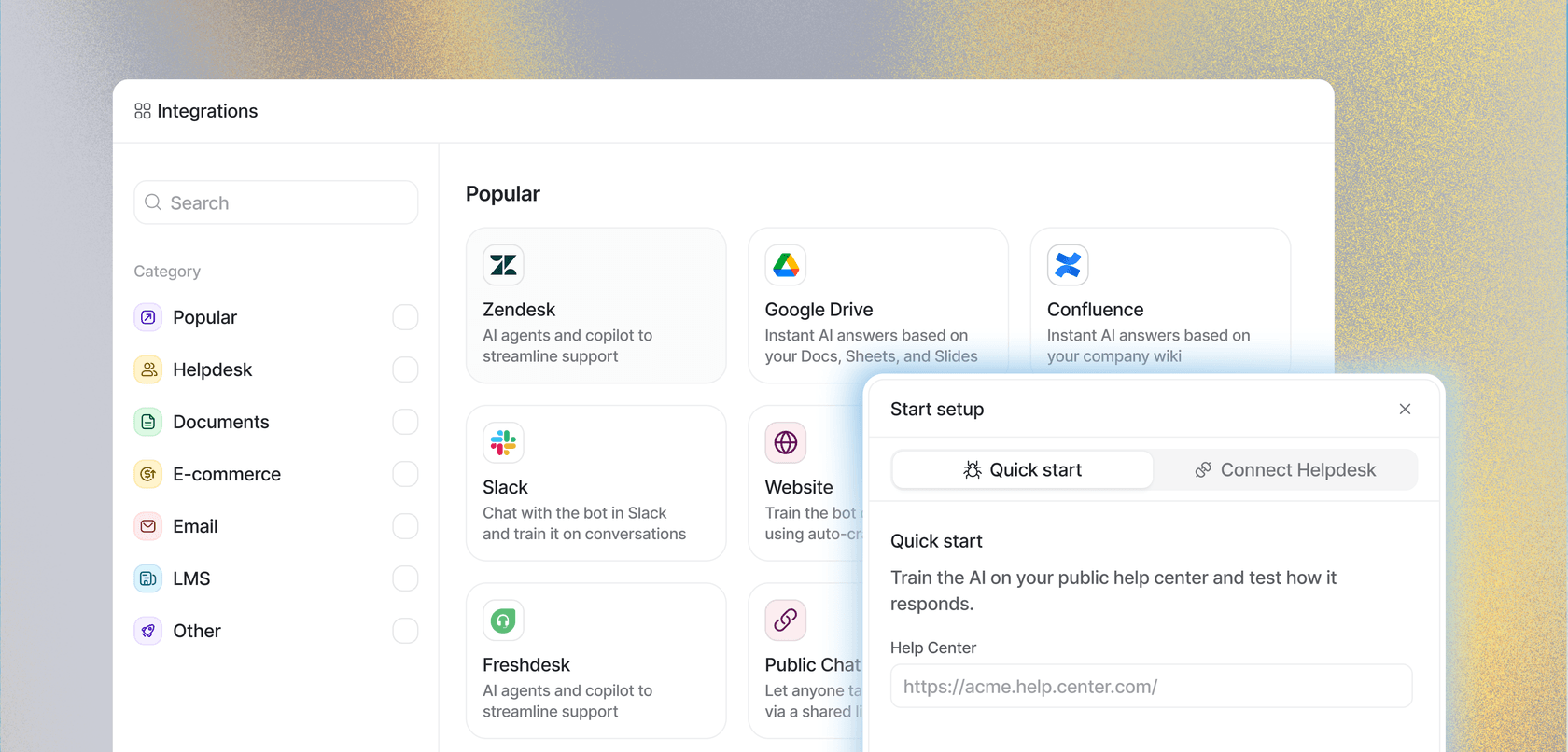
Explore 100+ integrations
Seamlessly and securely train your AI bots on your content, no matter where it lives. No complex set up or heavy lifting involved.
View all integrationsOver 120+ one click integrations
From Jira to Intercom to Freshdesk to Slack, you can easily train AI bots and agents on various sources and incorporate them in different workflows across different apps.
Make different AI bots and agents for different use cases
Make one AI agent to handle Tier 1 tickets, another that your team can chat with inside Slack based on internal documentation, another that helps drafts replies for support emails, and another that drafts replies for sales.
Test
Test and roll out
with confidence
Roll out gradually and see usage
Get logs of all interactions the AI makes, and automatically identified gaps in
the answer accuracy

Fully control the behavior
Customize exactly when the AI engages, how it writes, what actions it can take and more.
Corrections
Correct any response by simply chatting with the AI, and see how it keeps improving with time.
Multilingual
Powered by ChatGPT, the AI copilot can work in almost any language.

"Our agents can instantly draft replies to customers. We don't have to look through all our documentation on Notion, Google Docs or our help center anymore because eesel AI does it for us. With the AI bot trained on past tickets, it knows exactly how our agents in the past have responded as well. It's been a great optimization!"
Your data is never used for training
We and our subprocessors (e.g. OpenAI) never use your data to train AI models. It’s contractually guaranteed.
Locked down, end-to-end
Your data is encrypted at rest and in transit. Only your bots can access it - never humans, never other customers.
Privacy-first and compliant
We follow GDPR and CCPA programs and offer EU data residency so your data never leaves the region.
Built for enterprise IT
Choose zero chat log retention, self-hosted setups, or custom controls to meet your internal security needs.

"Our vast documentation needed to be organised. That's where eesel AI comes in. We use the indexing of the sitemap and the simple integration of the chatbot as an iFrame on our site. The team at eesel have helped us integrate easily and continue to support our partnership with them."

David Kohr
System Programmer, vfm Group
Questions & answers
Yes, there is a free trial! You can start your trial (no payment info required) when you sign up for an account. Train the bot with your Sharepoint docs and chat with the bot inside your Slack, helpdesk, and more. All within minutes!
Our pricing plans are tier based flat-fees based on the features and integrations you want. There are no per-agent fees and no hidden charges. You can read more about our pricing here: https://www.eesel.ai/pricing
It's really easy to connect Sharepoint to eesel AI and start creating bots using your docs and company info. Simply:
- Create a free trial account by heading to this link.
- Go to "Integrations" and select Sharepoint.
- Follow the instructions to connect your Sharepoint as a source of knowledge for your bot.
- Head to the Customize tab to adjust the prompt and instructions the bot follows for its responses.
- Chat with the bot or add more integrations for different chatting options!
Connected eesel with your Sharepoint is a great way to connect all your platforms in one place, as a source of truth for your company. Your employees and customers will be able to access the knowledge you provide the bot - without having to migrate your knowledge across platforms.
Auto-syncing options, training on past tickets, connected to team chats and helpdesk, and more, means that eesel is your one-stop shop for enhanced productivity and automation.
The great news is that you can test most of our Sharepoint AI capabilities inside our free trial. You should definitely see for yourself!
If you want to get in touch to discuss more about your use cases or pricing options, feel free to either reach our to our support at hi@eesel.app or book in a demo through our calendar here.
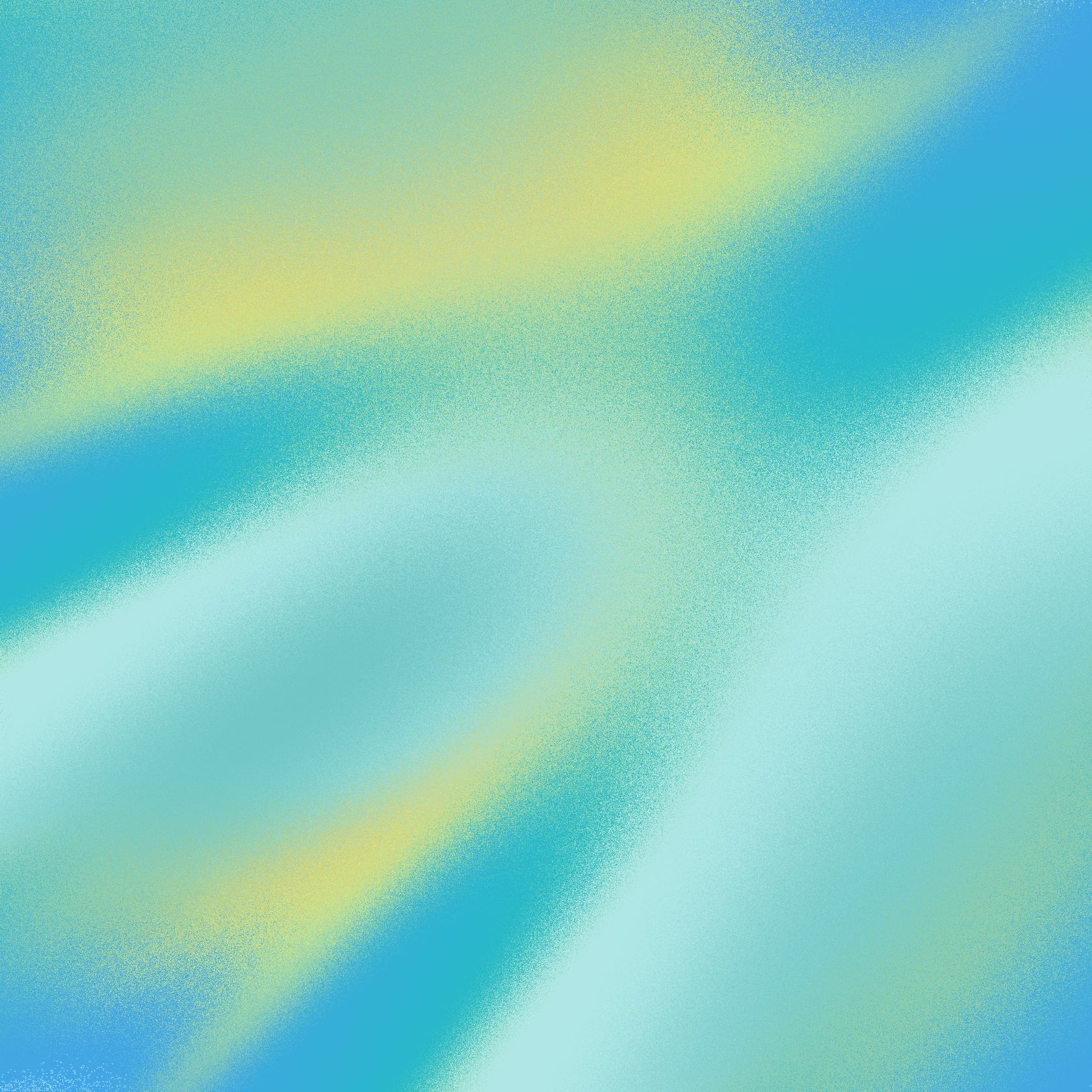
Get started now
for free.
for free.