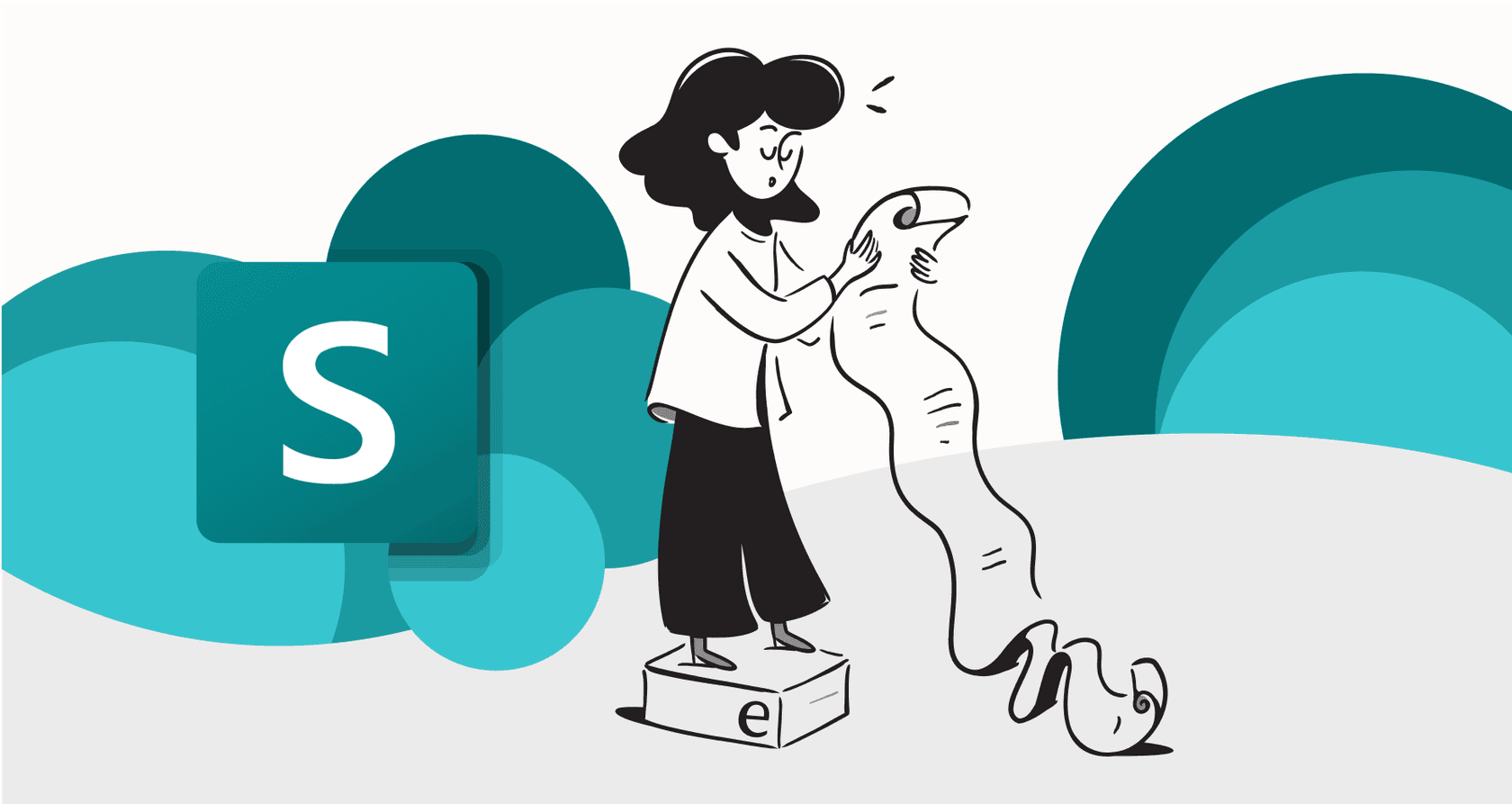A practical look at the Notion AI SharePoint and OneDrive connector

Stevia Putri

Stanley Nicholas
Last edited November 9, 2025
Expert Verified
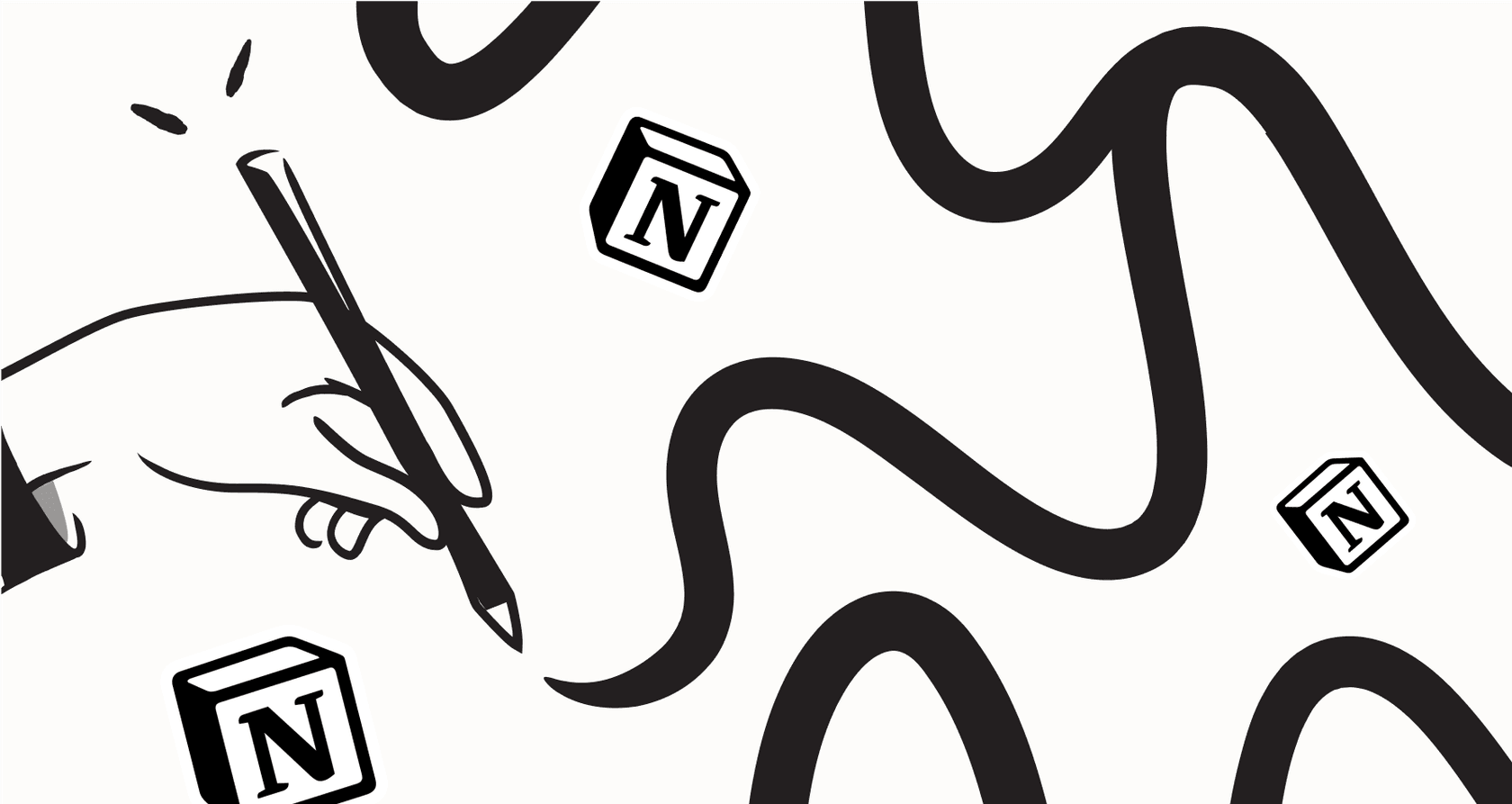
Let's be honest, most teams have an information problem. It’s not that you don't have the right answers somewhere; it’s that they’re scattered across a dozen different places. Your big project plans are neatly organized in Notion, the quarterly reports are buried in a labyrinth of Microsoft SharePoint folders, and that one critical sales deck is hiding in someone’s personal OneDrive.
Sound familiar? This digital scavenger hunt is a huge time-waster. We spend more time searching for information than actually putting it to good use.
Notion’s answer to this chaos is the Notion AI SharePoint and OneDrive Connector. On the surface, it sounds like a dream come true: a single, unified search that lets you ask questions and get answers from all your key knowledge hubs.
But is this connector the magic bullet for bringing your team's knowledge together? Or does it have some hidden tripwires, especially for teams with serious needs like customer support or internal helpdesks? Let's take a real-world look and see what’s actually under the hood.
What is the Notion AI SharePoint and OneDrive Connector?
At its core, the connector is an integration that gives Notion AI a library card to your company’s SharePoint sites and OneDrive accounts. It lets Notion peek inside your DOCX, XLSX, PPTX, and PDF files to pull out information.
The main promise is simple: to give everyone on your team one search bar to rule them all. Instead of clicking through endless folders, you can just ask Notion AI a question in plain English, like "What were our sales numbers for the Northeast region last quarter?" It then pulls together an answer from both your Notion workspace and your Microsoft files, even providing links back to the original documents so you can check the source.

This is all part of Notion's bigger plan to be the central hub for everything your team does. However, this feature isn’t for everyone. You have to be on a Notion Business or Enterprise plan, and getting it running requires someone with admin permissions in both Notion and Microsoft 365 to do the setup. So, it's not exactly a flip-a-switch solution.
Key features and how it works
Before you can start asking questions, you have to get the connector up and running. And this is the first place you might run into a little turbulence. It's not an instant process. Once an admin connects the accounts, Notion has to start reading and indexing all your files, a process that can take anywhere from 36 to 72 hours.
That two-to-three-day delay can be a real headache for teams that need to move fast. If you're trying to solve an immediate problem, waiting for a tool to "warm up" for three days isn't ideal. This is a different approach from platforms like eesel AI, which are built to go live in minutes, not days. They connect directly to your tools, so you can start getting value almost immediately without a long, drawn-out sync.
Unified search across platforms
Once the waiting is over, you get the main event: the ability to ask Notion AI a question and get a single, consolidated answer drawn from your Notion pages and Microsoft documents. The responses include citations, which is genuinely helpful. You can click a link and jump straight to the original SharePoint document or OneDrive file to get the full story. It’s a solid feature for tracking down information without having to remember where it lives.

Permission-aware access
Security is obviously a huge deal when you're connecting powerful tools. The connector is designed to respect your existing Microsoft 365 permissions. This means people will only see search results for files and documents they already have permission to access in SharePoint or OneDrive. This is essential, but it also means the burden is on you to make sure your Microsoft permissions are set up perfectly. If there are any mistakes or overly permissive settings, the connector could surface information to people who shouldn't see it.
Supported content and limitations
The connector handles the basics well, reading the most common Microsoft Office files (DOCX, XLSX, PPTX) and PDFs. But what it can’t do is just as important.
Right now, the connector cannot read SharePoint site pages or personal OneDrive accounts. This is a pretty big blind spot. Many companies use SharePoint sites as their primary intranet or internal knowledge base. If that's you, Notion AI won't be able to see any of it.
This is where you really start to see the difference between a general-purpose tool and a specialized one. A platform like eesel AI, for instance, offers a much wider range of integrations. It doesn't just connect to documents; it plugs into help centers like Zendesk, ticketing systems, and wikis like Confluence. This gives you a much more complete and accurate picture of your company's collective knowledge.
![A view of the eesel AI automated ticketing system dashboard showing one-click integrations with tools like Zendesk and [REDACTED].](/_next/image?url=https%3A%2F%2Fwebsite-cms.eesel.ai%2Fwp-content%2Fuploads%2F2025%2F08%2F03-Screenshot-of-integrations-available-in-the-eesel-AI-automated-ticketing-system.png&w=1680&q=100)
Common use cases and potential benefits
Despite its weak spots, the Notion connector can still be useful for everyday, internal knowledge hunting. Here are a few scenarios where it could genuinely save you some time.
Finding company policies
Picture this: an employee needs to check the work-from-home policy. Instead of digging through a messy shared drive or pinging someone in HR, they can just ask, "What is our policy on remote work?" Notion AI can scan your SharePoint and pull up the official HR document in a few seconds. It’s a simple but effective time-saver for those common administrative questions.
Accessing project documentation
Imagine a project manager prepping for a big meeting. They need a quick summary of the last quarter's product feedback. They could ask, "Summarize the key takeaways from the Q2 product feedback reports." Notion AI could then pull together insights from several different documents stored in a shared OneDrive folder, giving them a quick summary without them having to open and read ten different files.
Onboarding new team members
New hires are often drowning in questions. A unified search can empower them to find their own answers about company processes, project histories, and team resources. Tapping into the knowledge stored across Notion and Microsoft can help them get up to speed much faster and cuts down on the number of questions they have to ask their teammates.
Critical limitations and considerations
While the use cases are nice, there are some pretty serious drawbacks to consider before you decide to go all-in on the connector, especially if you have important, time-sensitive needs.
Slow setup and data sync delays
That 36-to-72-hour setup time is worth circling back to. This isn't a tool you can quickly turn on to handle a busy week. It requires planning. On top of that, new or updated content is also on a delay (usually syncing hourly), which means it’s not the best source for real-time information. If a critical policy document was just updated five minutes ago, you can't be 100% sure Notion AI is giving you the latest version.
For fast-moving teams, particularly in areas like customer support where every answer needs to be instant and accurate, this kind of lag is a non-starter. This is why purpose-built platforms like eesel AI are designed for immediate impact, letting you set up your AI and start seeing results in minutes.
Lack of control and customization
The Notion connector is pretty much a black box. You connect it, let it sync, and hope it works the way you want. There’s no way to tweak its behavior, give it a specific personality, or control how it answers certain questions. For example, you can’t tell it to automatically escalate any question about billing to a human agent. You just get what you get.
This is a world away from the total control you get with a solution like eesel AI. With its powerful workflow engine, you can build a custom AI persona, define specific actions (like looking up order information or creating a support ticket), and use selective automation to decide exactly which questions the AI handles and which ones go straight to your team.

Data governance and security concerns
While Notion says it respects your permissions, the integration works by syncing your content (as embeddings) to its systems. For companies with strict data privacy, residency, or compliance rules, this model of copying data to a third-party service can be a major red flag. Your IT and security teams might have a few questions about that.
The alternative is a tool that acts as a smart layer on top of your existing tools without moving your data around. For example, eesel AI integrates directly with your helpdesk (like Freshdesk or Intercom) and knowledge sources, keeping your sensitive data right where it belongs.
No way to test or forecast performance
With the Notion connector, you’re flying blind. There's no way to test how well it will actually perform before you roll it out to your entire team. You can't see how it would have handled last week's support questions, measure its accuracy, or get a forecast of how much time it might save. You just have to cross your fingers and hope for the best.
Pricing and plan requirements
The Notion AI SharePoint and OneDrive Connector isn't a freebie. It's a premium feature that's unavailable on Notion's Free or Plus plans. To use it, your entire team has to be on one of the more expensive plans where Notion AI is bundled.
-
Business Plan: $24 per user per month (billed monthly) or $20 per user per month (billed annually).
-
Enterprise Plan: You'll need to contact their sales team for custom pricing.
That per-seat cost can add up fast, making it a pricey way to get a single integration. It forces you to upgrade everyone, even if only a handful of people actually need to use the connector. This is pretty different from many dedicated AI platforms that offer more flexible pricing based on usage.
| Plan | Price (Annual) | Connector Access | Key Feature |
|---|---|---|---|
| Free | $0 | No | N/A |
| Plus | $10/user/mo | No | N/A |
| Business | $20/user/mo | Yes | Bundled Notion AI |
| Enterprise | Custom | Yes | Advanced AI & Admin Tools |
A good first step, but not a dedicated solution
So, what's the bottom line? The Notion AI SharePoint and OneDrive Connector is a handy feature for teams that are already living and breathing in both the Notion and Microsoft worlds for general knowledge sharing. It does a decent job of lowering the friction for finding internal documents and can make day-to-day information hunts a little less painful.
However, its slow setup, lack of customization, missing test features, and data-syncing model make it a poor fit for anything mission-critical. Use cases like customer service or IT support automation demand a level of speed, control, and reliability that a general-purpose connector just wasn't built to provide.
For teams looking to automate support, give agents instant and accurate answers, or build a truly smart internal helpdesk, a specialized platform is going to be a much better bet.
This is where a tool like eesel AI really stands out. It’s a self-serve platform you can launch in minutes. It gives you total control over automation with a flexible workflow engine and lets you test with confidence using its unique simulation mode. Instead of being just another feature bolted onto a note-taking app, it’s a purpose-built solution designed to plug into the tools you already use and deliver real, measurable results right away.
Ready for an AI solution that just works? Try eesel AI for free and see how quickly you can unify your team’s knowledge for real.
Frequently asked questions
The Notion AI SharePoint and OneDrive Connector is an integration that allows Notion AI to search and pull information from your company's SharePoint sites and OneDrive accounts. Its primary goal is to provide a unified search experience, enabling users to find answers from both Notion and Microsoft files through a single AI query.
After an admin connects the accounts, Notion needs to index all your files, which can take anywhere from 36 to 72 hours. This initial delay means it's not an immediate "flip-a-switch" solution for urgent needs.
The connector can read common Office files (DOCX, XLSX, PPTX) and PDFs. However, it currently cannot read SharePoint site pages or personal OneDrive accounts, which can be a significant limitation for companies relying on these for internal knowledge.
No, the Notion AI SharePoint and OneDrive Connector offers very limited customization. You cannot tweak its behavior, give it a specific persona, or define custom actions or escalation rules for its responses.
The Notion AI SharePoint and OneDrive Connector is only available on Notion's Business and Enterprise plans. It's a premium feature that requires your entire team to be on one of these higher-tier subscriptions, which can add up in cost.
The connector is designed to respect your existing Microsoft 365 permissions, ensuring users only see results for files they already have access to. However, it syncs your content (as embeddings) to Notion's systems, which may raise data governance and security questions for some organizations.
The connector's slow setup, hourly content sync delays, and lack of customization make it less suitable for real-time or mission-critical tasks such as customer support. These scenarios often require immediate, accurate information and greater control over AI behavior.
Share this post

Article by
Stevia Putri
Stevia Putri is a marketing generalist at eesel AI, where she helps turn powerful AI tools into stories that resonate. She’s driven by curiosity, clarity, and the human side of technology.