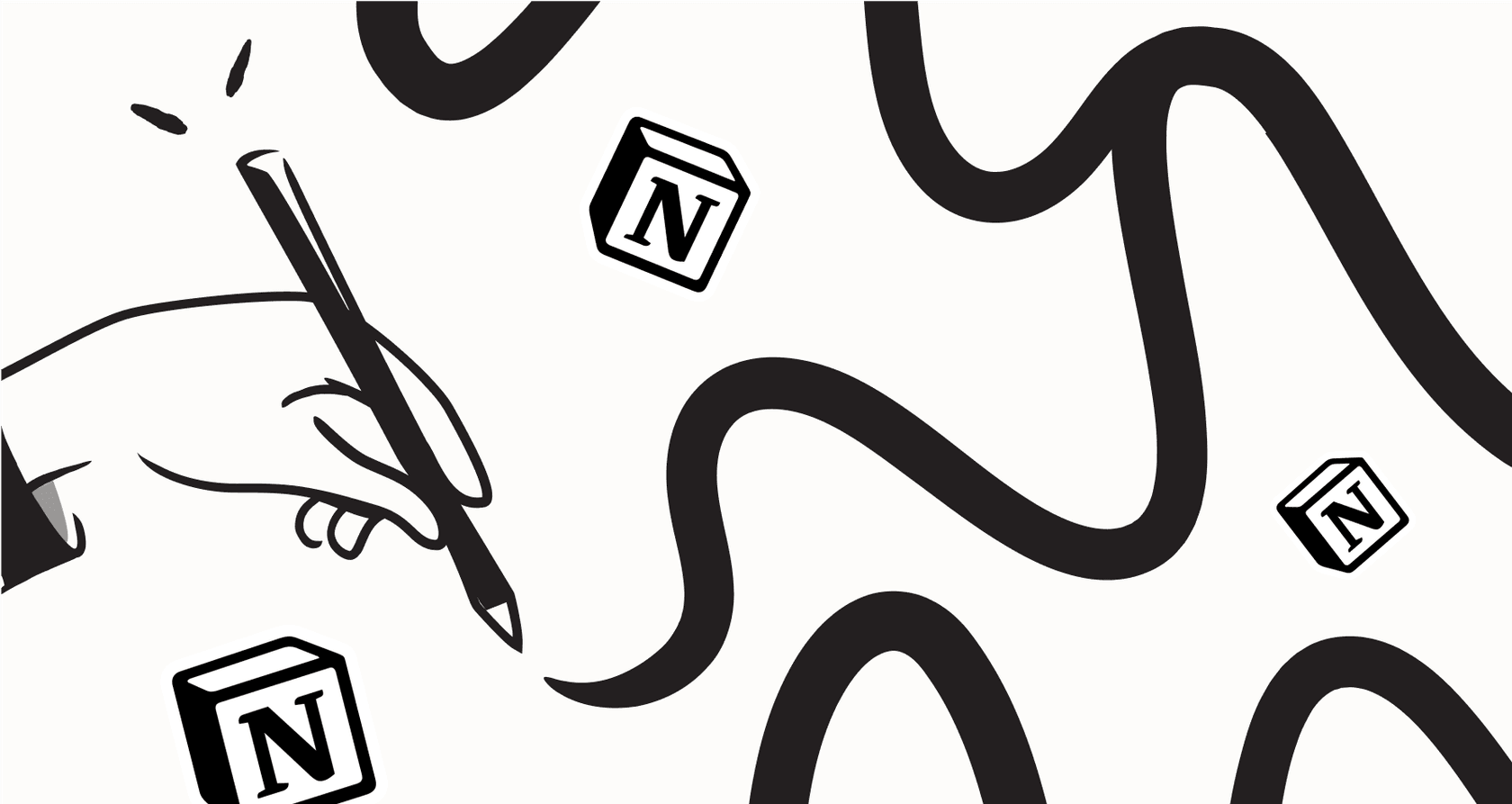SharePoint pricing in 2025: A full breakdown of plans and costs

Stevia Putri
Last edited August 24, 2025
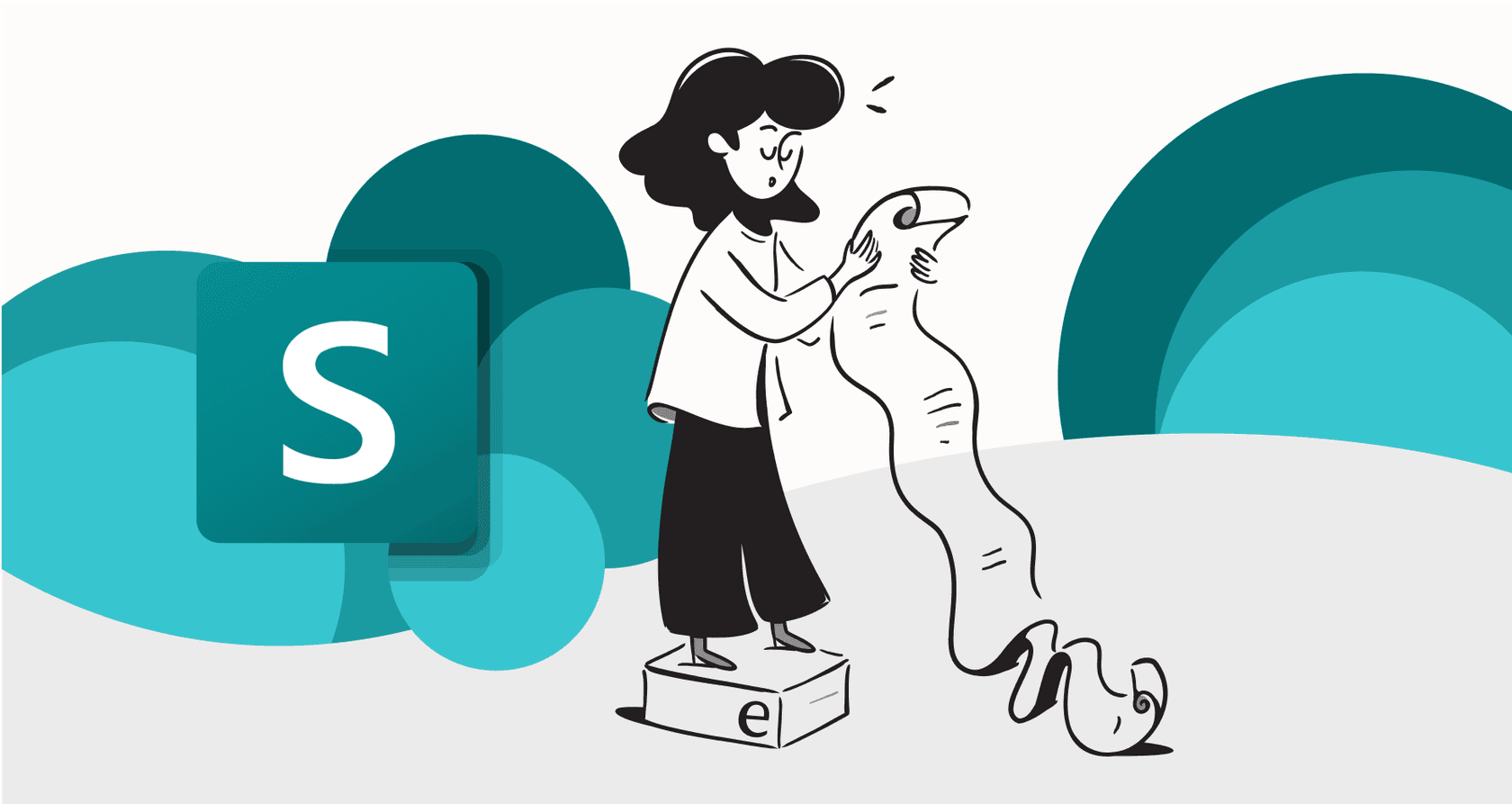
Picking a collaboration platform is a big deal, and let's face it, Microsoft SharePoint is one of the heavyweights. But figuring out SharePoint pricing? That can feel like trying to solve a puzzle in the dark. With all the different plans, bundles, and add-ons, it's easy to get lost. If you get it wrong, you could end up paying for features you'll never use or, worse, missing out on tools your team actually needs.
This guide is here to cut through the confusion. We're going to give you a straight-up, clear breakdown of SharePoint's pricing for 2025. We'll lay out the standalone plans, dig into whether the Microsoft 365 bundles are worth it, and shine a light on the hidden costs that can sneak up on you. We'll also talk about how to get more out of your investment by connecting SharePoint to modern AI tools that work across your entire tech stack.
What is Microsoft SharePoint?
So, what exactly is Microsoft SharePoint? At its core, it's a web-based platform built for managing documents, helping teams work together, and creating company intranets. As a key part of the Microsoft 365 family, it gives companies a central place to store, share, and manage all their important content, knowledge, and apps. Think of it as a secure, internal website where your teams can keep their files, edit documents together, and build out hubs of information.
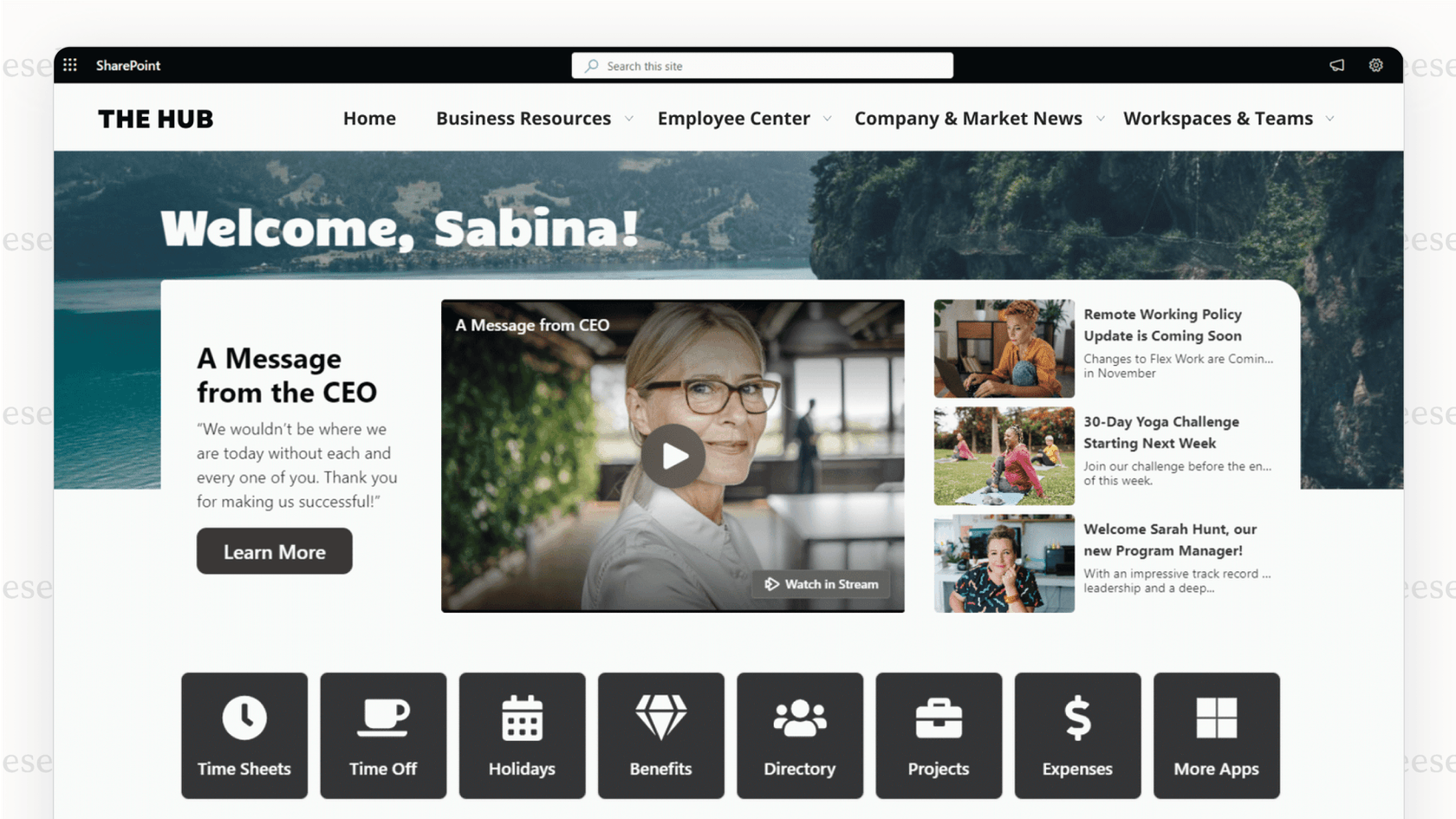
It's a powerhouse, used by over 200,000 organizations worldwide to keep workflows moving and information organized. But while it's fantastic for storing content, its real magic happens when all that information becomes easy for employees and support agents to find right where they work, whether that's in Slack, Microsoft Teams, or a help desk.
A complete guide to SharePoint pricing plans
Microsoft gives you two main ways to buy SharePoint. You can get it as a standalone plan if you mostly just need content management, or you can get it as part of a Microsoft 365 Business bundle, which usually offers more bang for your buck. Let's look at the most common options.
Pro Tip: Microsoft has different pricing tiers for Business (for teams up to 300) and Enterprise. We're focusing on the Business plans here since they're the most popular choice for small and mid-sized companies.
SharePoint pricing for standalone plans
These plans are a good fit if your main goal is to use SharePoint's core document management and intranet features without signing up for the whole Office suite.
SharePoint (Plan 1): At $5.00 per user/month, this is your starting point. It's a solid choice for small to mid-sized businesses that need a secure way to share files and do some basic collaboration. It gives each user 1 TB of OneDrive cloud storage and includes team sites and powerful document libraries with version control and access management.
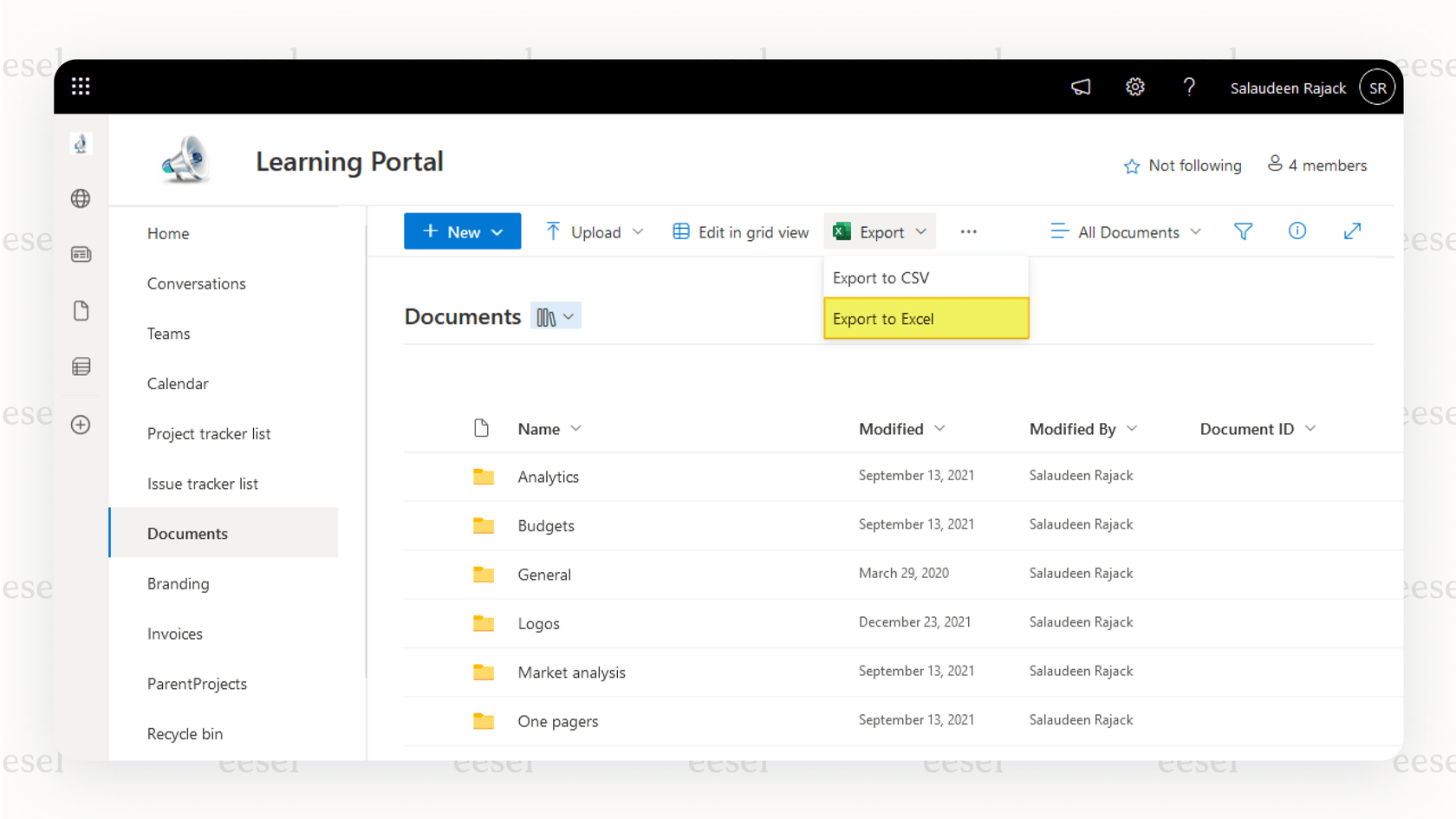
Microsoft 365 Business Standard (no Teams): At $10.25 per user/month, this plan offers everything in the standard Business Standard plan except for Microsoft Teams. It's perfect for companies that prefer other communication tools or have specific compliance requirements that prevent them from using Teams.
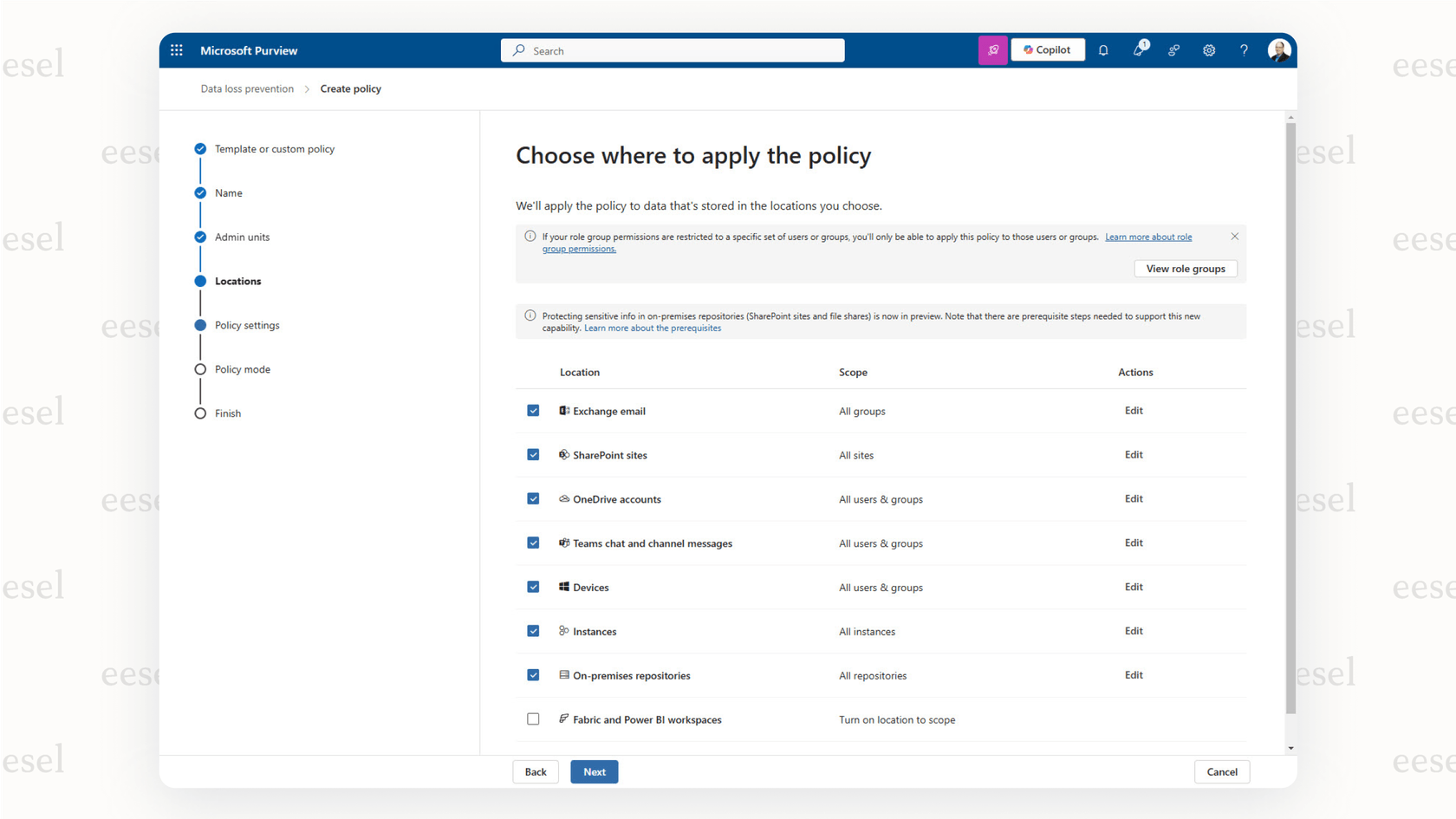
A quick note: The "unlimited" storage is for accounts with five or more users. Microsoft starts you off with 1 TB per user, and your admin can increase it from there.
SharePoint pricing when bundled with Microsoft 365
For most businesses, bundling SharePoint with other Microsoft apps is the smartest move. Microsoft 365 Business Standard: This plan runs $12.50 per user/month and packs in everything from SharePoint Plan 1 plus the entire Microsoft toolkit. You get the desktop versions of Word, Excel, and PowerPoint, professional email through Exchange, and Microsoft Teams for all your chats and meetings. This is the go-to for companies that want an all-in-one productivity setup.
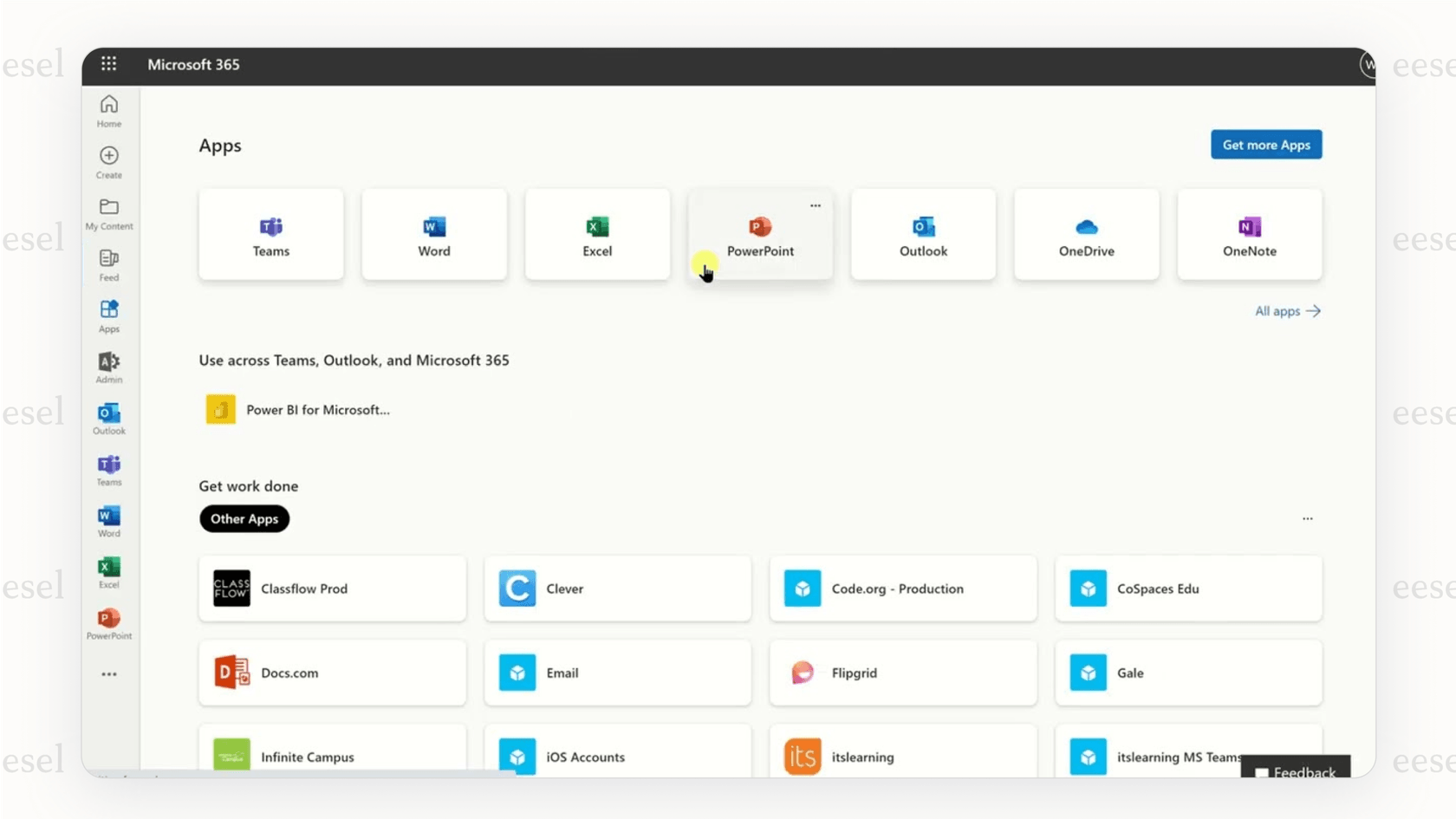
How AI affects SharePoint pricing: Microsoft 365 Copilot and SharePoint agents
Microsoft is weaving AI into its products, but you'll have to pay extra for it. Microsoft 365 Copilot: This AI assistant is a $30.00 per user/month add-on that you can tack onto a qualifying plan like Business Standard. It can help you draft content, summarize meetings, and even build SharePoint pages just by talking to it.
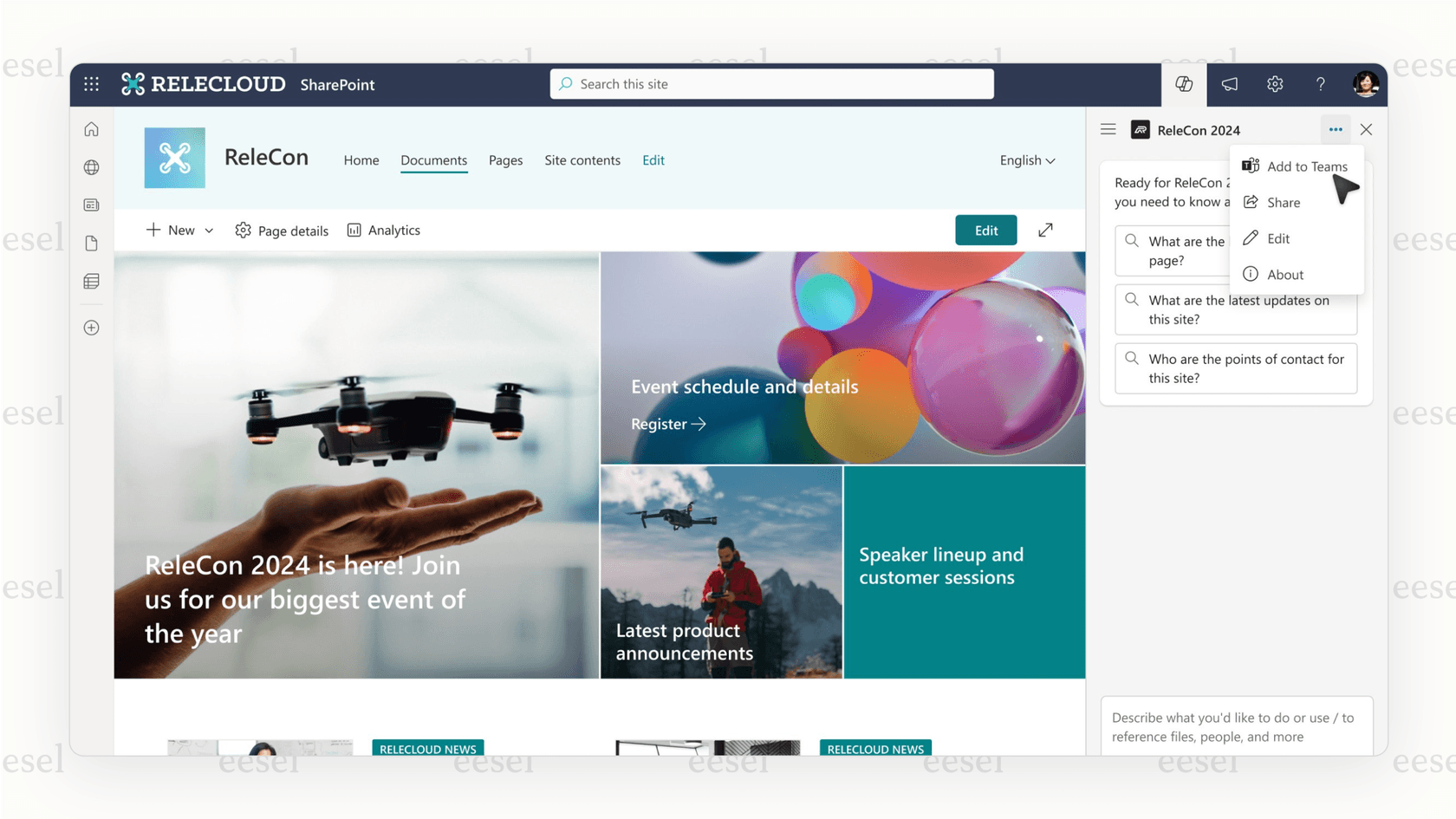
Agents in SharePoint: This is a newer pay-as-you-go service for building simple bots inside SharePoint. It's billed through an Azure subscription at $0.01 per message, and a single Q&A interaction can eat up as many as 12 messages. This usage-based model can get pricey and hard to predict, especially as more people start using it.
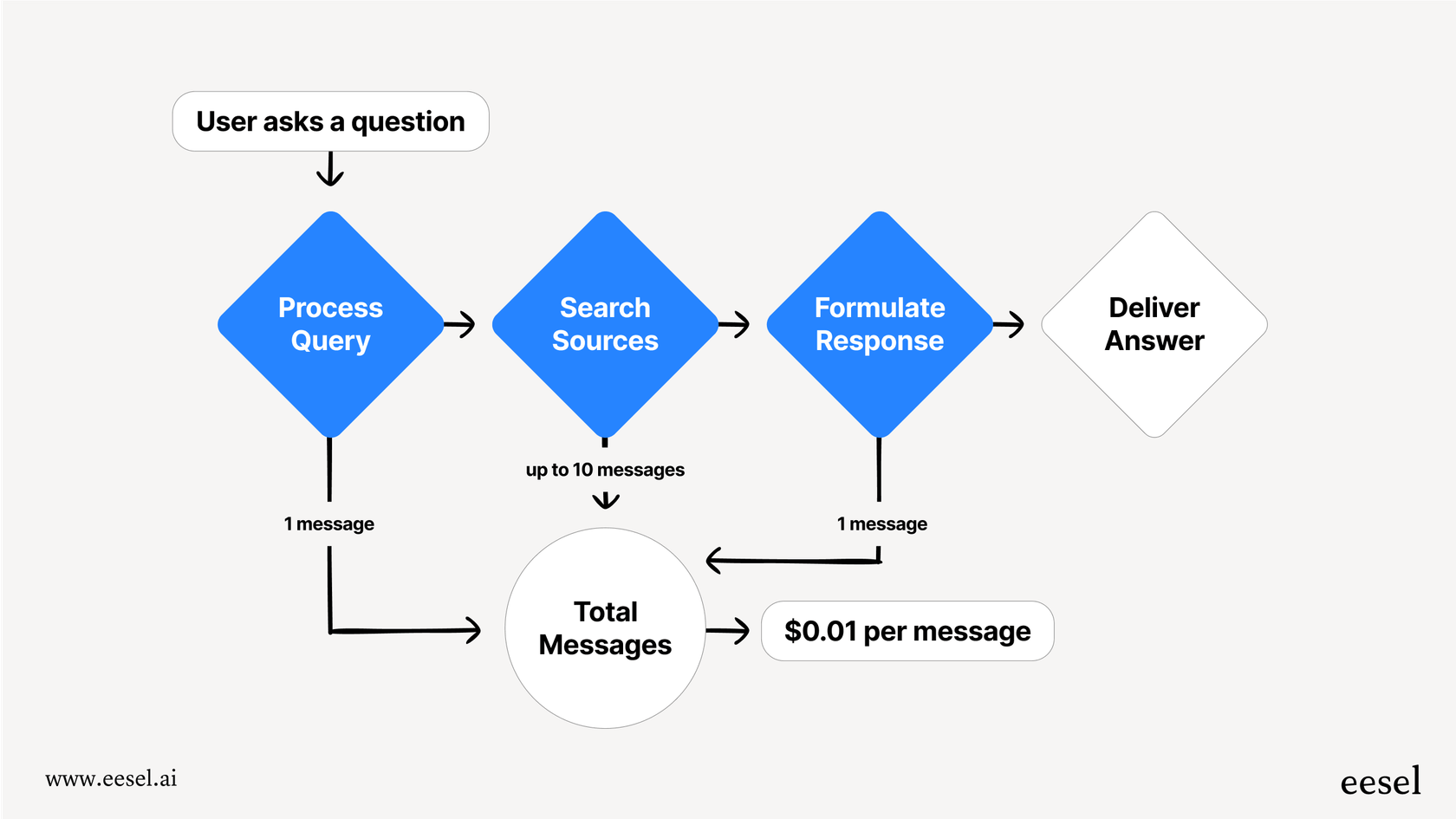
Here's the catch, though. These AI tools are smart, but they're stuck inside the Microsoft bubble. What about all the crucial info your team has in other places besides SharePoint? Your company's knowledge is probably scattered across a help desk, internal wikis, and other apps. This is where a platform like eesel AI provides a more complete and budget-friendly answer by connecting all your knowledge sources into one brain.
SharePoint pricing comparison table
To make things a bit clearer, here's how the main plans stack up side-by-side.
| Plan | Price (per user/month) | Best For | Core SharePoint Features | Office Apps & Teams | Key AI Capabilities |
|---|---|---|---|---|---|
| SharePoint (Plan 1) | $5.00 | Teams needing secure document management and internal sites. | ✅ Included | ❌ Not included | ❌ Not included |
| Microsoft 365 Business Standard | $12.50 | Businesses wanting an all-in-one productivity suite. | ✅ Included | ✅ Included | ❌ Not included |
| Microsoft 365 Business Standard (no Teams) | $10.25 | Businesses wanting Office apps without Teams. | ✅ Included | ✅ Office apps only | ❌ Not included |
| Microsoft 365 Copilot (Add-on) | +$30.00 | Businesses deep in the M365 world who want AI help. | ✅ Included | ✅ Required | ✅ Included |
Understanding the hidden costs of SharePoint pricing
The monthly price tag you see isn't the full story. As many users point out, several other things can affect the real cost of using SharePoint.
- Implementation and Customization: Unless you plan to use it exactly as it comes, you'll likely need some technical help to get SharePoint set up for your team. Many companies hire consultants for this, which can be a hefty upfront expense.
- Data Migration: Moving all your existing files and documents from old servers or other cloud services into SharePoint can be a real headache. It's a project that takes time, planning, and people.
- Training and Adoption: SharePoint has a ton of buttons and features. If your team doesn't get some training on how to use it all, they probably won't, and you won't get your money's worth.
- Ongoing Administration: Managing sites, user permissions, and content rules isn't a one-and-done job. It requires ongoing work from your IT team or someone dedicated to managing SharePoint.
- AI Usage Costs: Like we mentioned, those pay-as-you-go AI features can sneak up on you. It's tough to budget for consumption-based fees, and you might get a surprise bill at the end of the month.
- Third-Party Integrations: SharePoint plays nicely with other Microsoft products, but connecting it to your other essential business tools might mean paying for third-party apps or custom development.
How to elevate SharePoint with an AI knowledge layer
Let's be real: your company's knowledge doesn't just live in one place. Your most important information is likely spread all over ,in SharePoint sites, Confluence pages, Google Docs, old support tickets in Zendesk, and random chats in Slack. Making your team manually search every single one of those systems is slow, frustrating, and just plain inefficient.
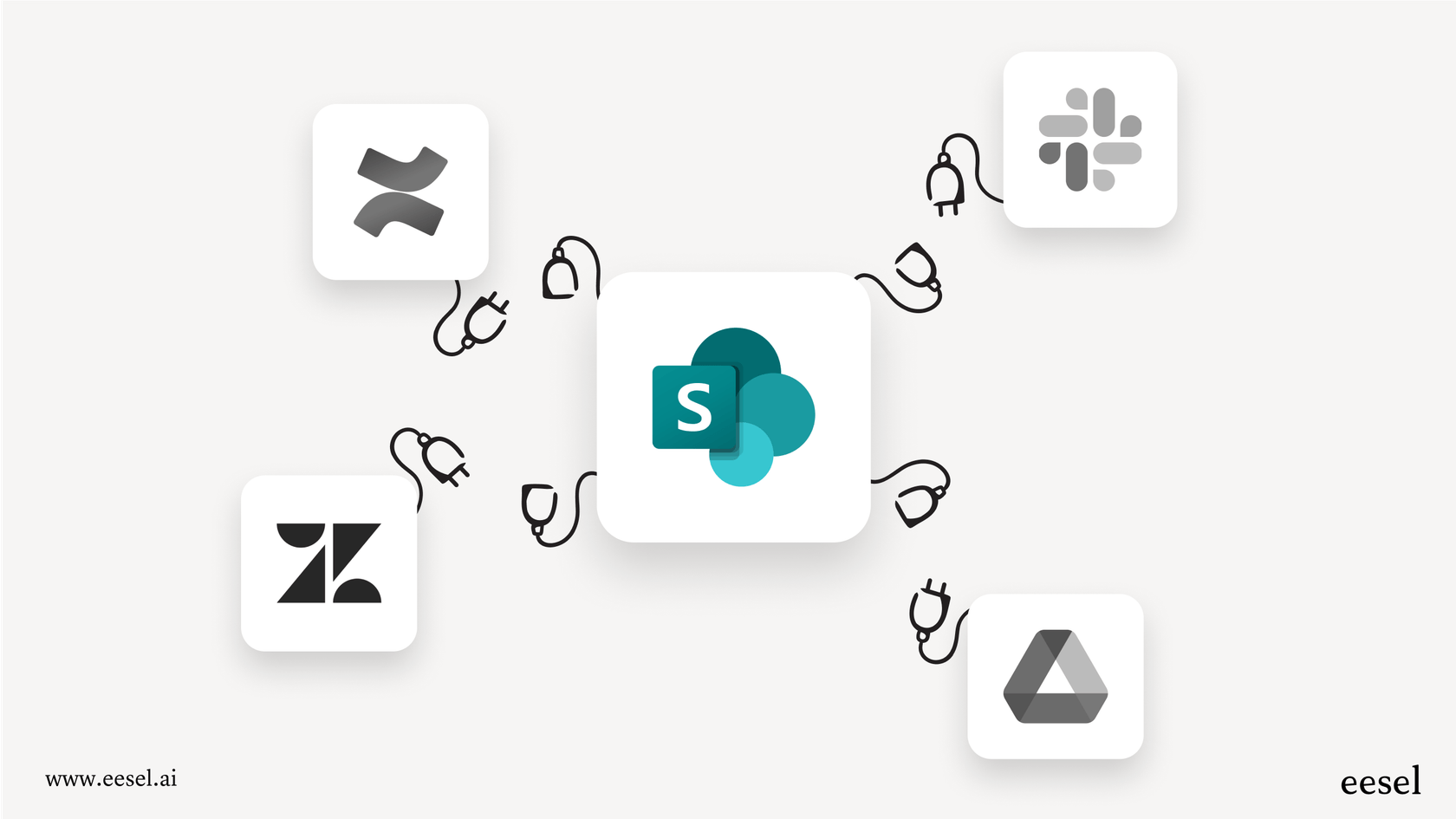
This is exactly the problem an AI knowledge platform like eesel AI solves. Instead of becoming yet another silo, eesel is like an intelligent layer that sits on top of all the tools you already use. It connects to your SharePoint sites and other knowledge sources with one-click integrations, creating a single, unified brain for your entire company.
Here's what that looks like in practice:
- Get unified answers: You can deploy an AI assistant in Slack or Microsoft Teams that answers employee questions instantly. It pulls information from SharePoint, your help center, and internal wikis all at the same time to give one complete answer.
- Automate support work: Give your support agents an AI Copilot right inside their help desk. It can draft accurate replies to customer tickets using knowledge from both your SharePoint docs and past ticket history.
- Avoid surprise bills: eesel AI offers transparent, interactions-based pricing. You get a clear monthly quota of AI replies and actions, so it's easy to budget and scale without worrying about per-message fees racking up.
- Keep your existing tools: You don't have to go through a painful migration. eesel works with your current setup, making the tools you already pay for, including SharePoint, even more valuable.
Choosing the right SharePoint pricing plan
So, which SharePoint pricing plan is right for you? It really boils down to what your company needs. If you just need a secure place to store files and create team sites, SharePoint Plan 1 is a great, affordable start. If your team needs the whole productivity package, Microsoft 365 Business Standard is tough to beat in terms of value.
But remember, SharePoint is just one piece of your company's knowledge puzzle. To really get the most out of all that information, you need to make it available everywhere your team works. A tool like eesel AI bridges that gap, connecting your SharePoint content with all your other apps to give your team instant answers and powerful automation.
Frequently asked questions
For most businesses, the Microsoft 365 Business Standard bundle offers better value. For just a few dollars more than a standalone SharePoint plan, you get the entire suite of Office apps, Microsoft Teams, and professional email.
Yes, the sticker price isn't the whole story. You should also budget for potential costs like implementation help, migrating your existing data, employee training, and ongoing administration to manage the platform effectively.
AI features like Microsoft 365 Copilot are sold as add-ons, significantly increasing the cost. Copilot adds a flat $30 per user/month fee on top of a qualifying plan, while other AI agents use a pay-as-you-go model that can be hard to predict.
The higher cost of Plan 2 is for organizations with advanced security and compliance needs. It includes features like enhanced search, eDiscovery, and data loss prevention (DLP) that aren't available in the basic Plan 1.
Start by assessing your core needs. If you only require secure file storage and an intranet, SharePoint Plan 1 is a good start, but if your team also needs Office apps and chat, the Microsoft 365 Business Standard bundle is almost always the better choice.
Share this post

Article by
Stevia Putri
Stevia Putri is a marketing generalist at eesel AI, where she helps turn powerful AI tools into stories that resonate. She’s driven by curiosity, clarity, and the human side of technology.