SharePoint AI: Features, limitations, and alternatives

Kenneth Pangan

Katelin Teen
Last edited August 28, 2025
Expert Verified
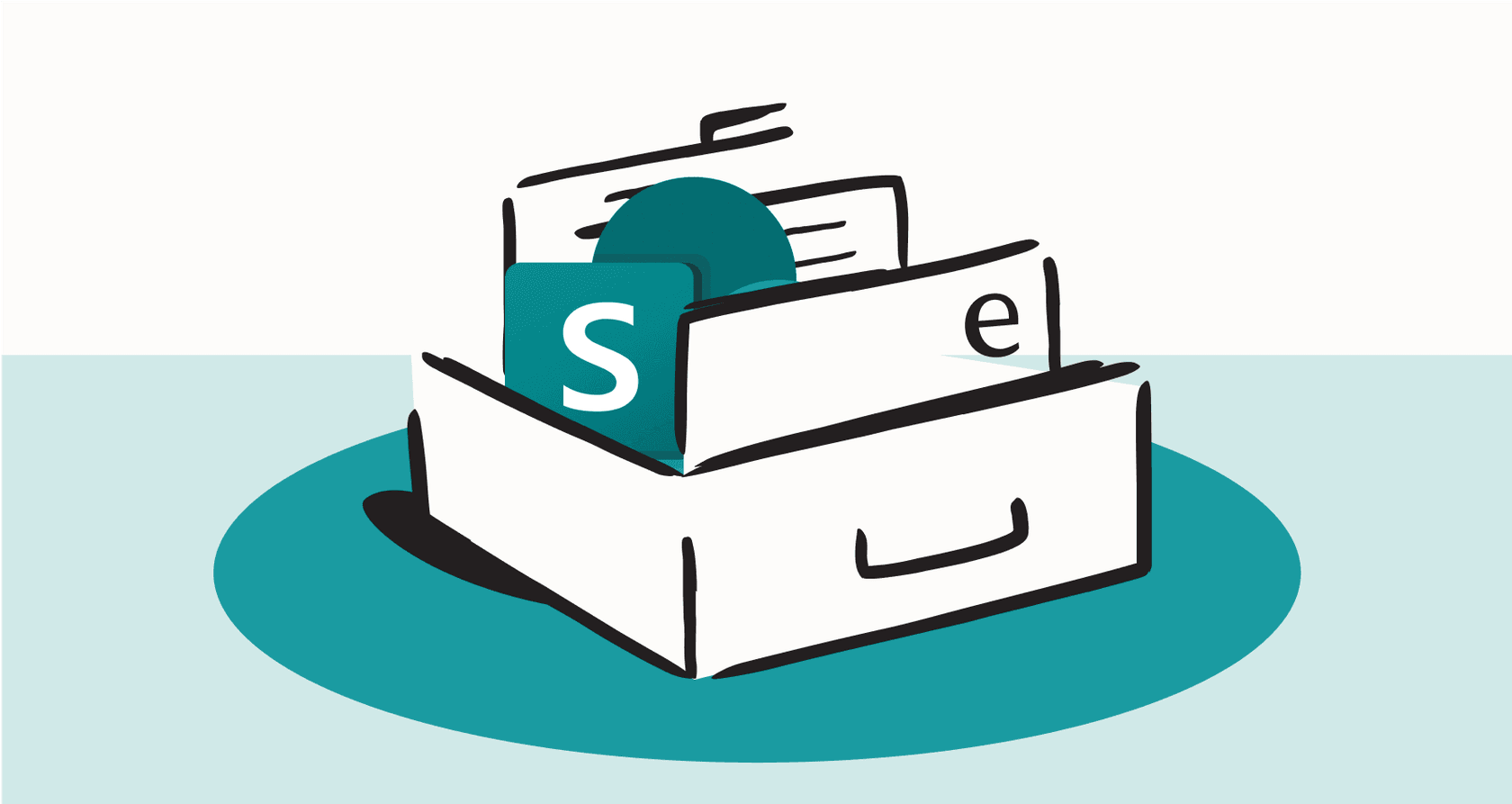
For a long time now, SharePoint has been the place many teams go to handle their documents and work together. And you know how AI is showing up everywhere in our work tools these days? Well, it's landed in places like SharePoint too, aiming to help us wrangle all that info a bit better.
But what can SharePoint's AI actually do? And where does it maybe not quite hit the mark, especially if you need AI for more than just managing files? This post is going to dig into the AI features you'll find built into SharePoint, chat about their limitations, and then explore other AI options or tools, like eesel AI, that can step in where SharePoint leaves off.
SharePoint AI video overview.
What is SharePoint AI?
Simply put, SharePoint AI is just the artificial intelligence stuff Microsoft has woven into SharePoint. These capabilities mostly come through services like SharePoint Premium, Microsoft Syntex, and AI Builder. Basically, the big idea with SharePoint AI is to take some of the busywork out of managing content. Think automating stuff like dealing with documents, making it way simpler to find what you need, and generally making workflows around your files and data in SharePoint run smoother. It taps into the machine learning and large language models that are part of the bigger Microsoft AI world.
What SharePoint AI actually does (and doesn’t)
SharePoint's AI features are designed to change how we handle everyday content management tasks, aiming to make things faster and smarter. Let's break down its capabilities and limitations based on key criteria.
Features and capabilities
SharePoint AI offers tools that help automate content tasks directly inside the platform.
Intelligent document processing can extract specific info from files and fill out metadata columns automatically. For example, Autofill Columns can respond to prompts like “What’s the document category?” or “Extract the candidate’s education background,” and populate fields in your library with that data. You can also train models to handle unstructured documents like contracts or invoices, even if their layout varies.
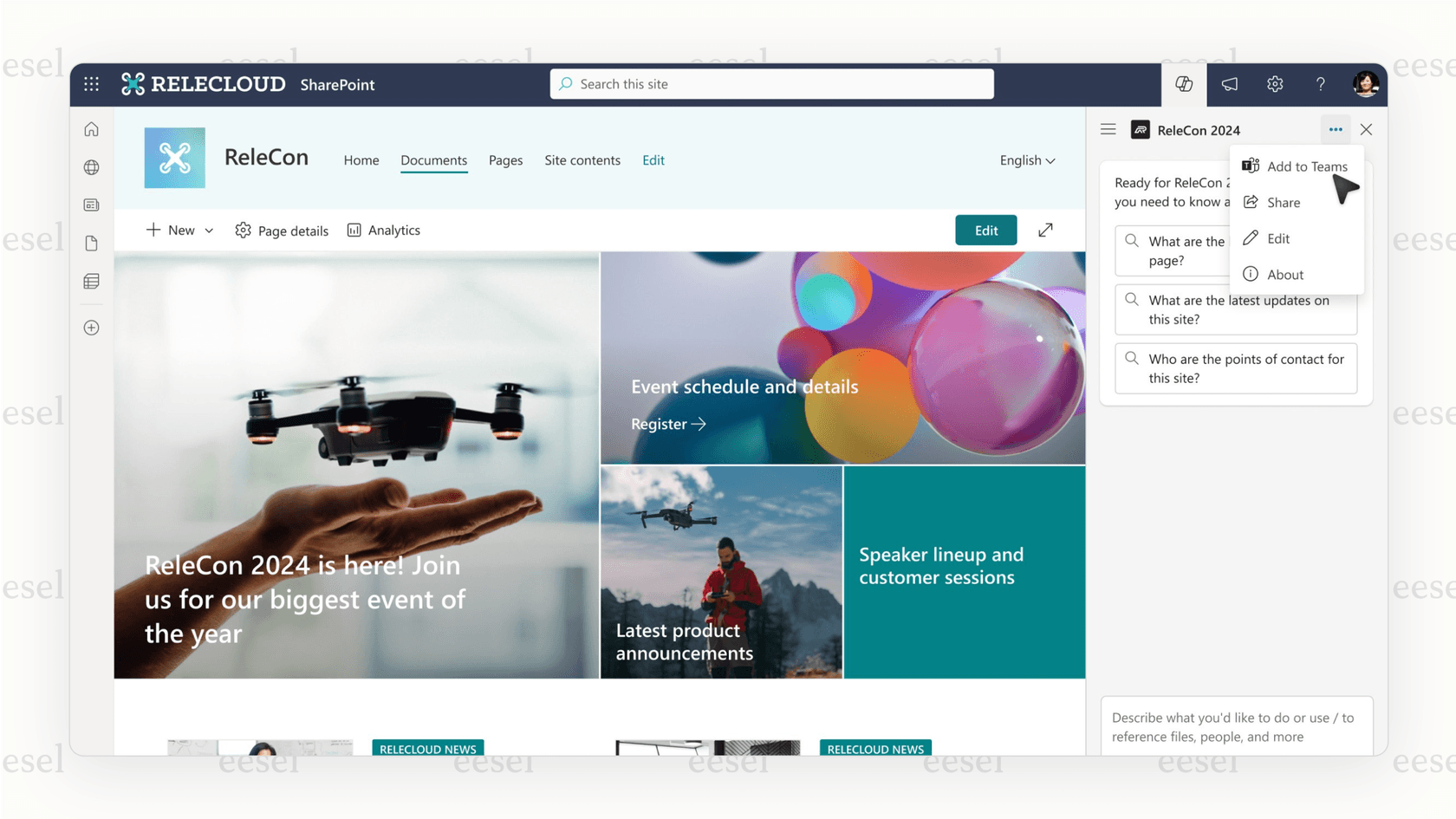
Automated tagging makes it easier to organize everything without manual input. Image tagging applies keywords based on what’s in the picture, while taxonomy tagging labels documents using predefined terms, helping you find files faster and keep your system clean.
Enhanced search uses AI to understand what you're really looking for and offers smarter results based on your past activity. It also powers content suggestions and personalized recommendations so the most relevant files, news, or links surface first.
AI-powered workflows use extracted data to trigger automated processes. You can route documents like invoices based on their content, and SharePoint Advanced Management offers insights on aging or sensitive content that might need attention.
- Pros:
Built into the SharePoint environment, no extra setup needed
-
Reduces manual effort with tagging, sorting, and data extraction
-
Uses Microsoft tools many teams already rely on
Cons:
-
Most advanced features require additional licensing
-
AI is focused only on content stored in SharePoint
Overall Take: Great for teams looking to improve how they manage and work with documents in SharePoint. It handles internal content workflows well but stops short of broader support or automation needs.
Tightly integrated, but only with Microsoft tools
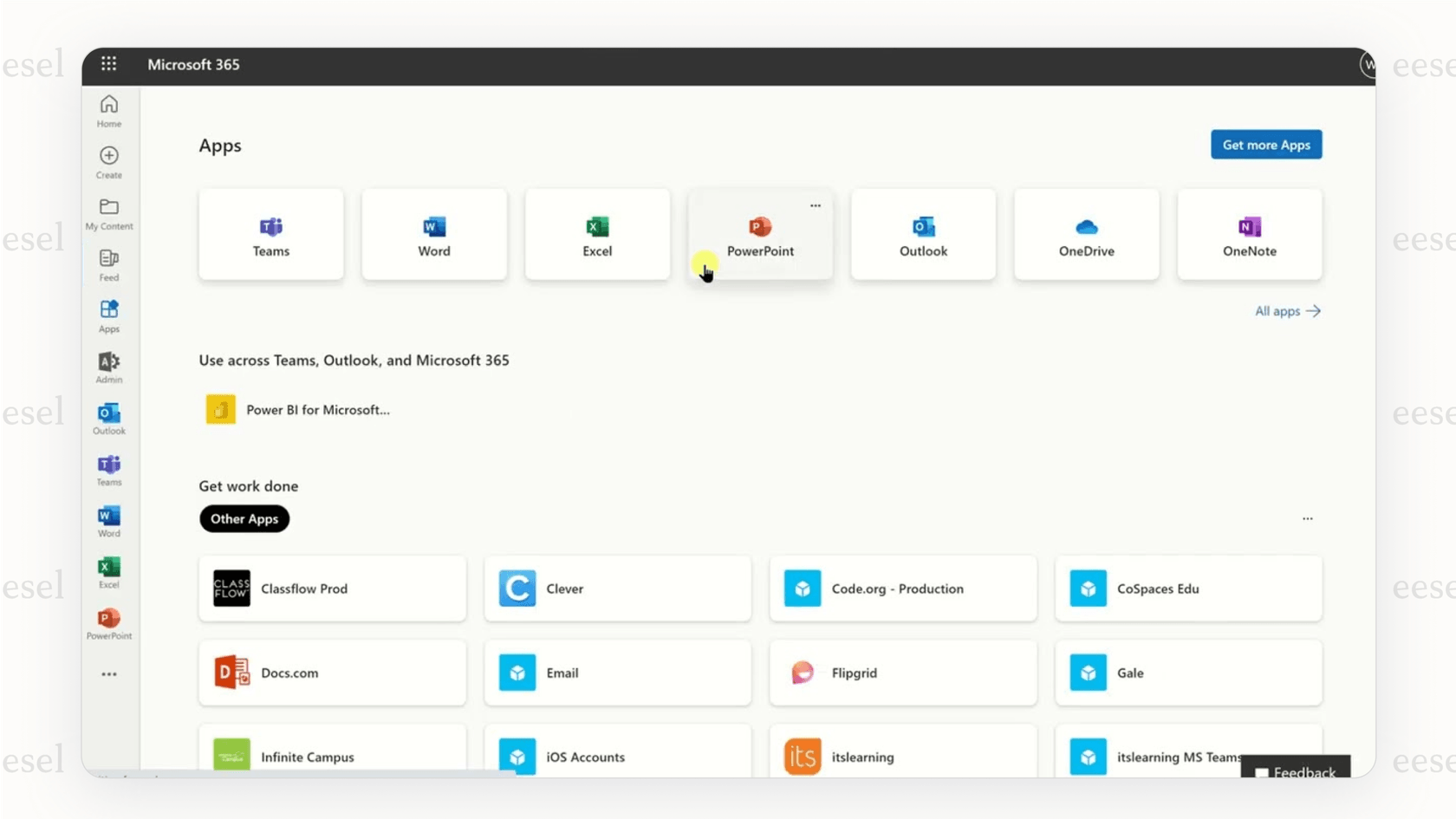
At its heart, SharePoint AI is built to work with content stored in SharePoint. It's all about documents, lists, and libraries.
- Pros:
Seamlessly integrated within the Microsoft 365 ecosystem.
Cons:
-
Not really set up to easily grab or do things with data living in other systems that are super important for many businesses.
-
Its intelligence pretty much stays inside the SharePoint bubble, limiting its use with dedicated helpdesks (like Zendesk or Freshdesk), CRMs (like Salesforce), or e-commerce platforms (like Shopify or Magento).
Overall Take: SharePoint AI excels within the Microsoft environment but is limited in its ability to integrate deeply or leverage data from external, non-Microsoft business tools.
Decent flexibility, but only up to a point
While you can train models for specific document types or to pull out certain data, fine-tuning the AI for more subtle tasks can be a bit tricky.
- Pros:
Allows training of models for specific document processing needs.
- Basic rules can be configured for workflows.
Cons:
-
Building complex workflows that jump through multiple hoops and need to grab data from or make things happen in lots of different systems might need a lot of custom coding or just won't feel as easy compared to platforms made specifically for automating things across different tools.
-
Fine-tuning the AI for more subtle tasks can be challenging.
Overall Take: SharePoint AI offers moderate customization for content processing within the platform, but lacks flexibility for complex, cross-system workflows.
You’ll need to pay extra for the good stuff
One of the first things you'll probably notice is that the more advanced AI goodies aren't always just included in your standard Microsoft 365 plan.
- Pros:
Basic AI features might be included in standard plans.
Cons:
-
Stuff like SharePoint Syntex needs extra licenses for each user (as detailed in this article).
-
This per-user cost can get pretty steep, especially for larger companies or when lots of employees need AI access.
-
These costs are usually per person, which can really add up.
Overall Take: While some basic AI is included, accessing the more powerful features requires additional, potentially expensive, per-user licenses, impacting scalability for large teams.
Built for content management, not customer support
SharePoint AI helps manage the knowledge itself – your documents, policies, and data files.
- Pros:
Excellent for teams focused on improving internal document management and search.
Cons:
-
It doesn't act like an AI agent that can actually chat with a customer on your website.
-
It doesn't help a human agent by drafting a reply in a helpdesk ticket.
-
It doesn't instantly answer an employee's question in a chat tool like Slack or Teams by pulling info from all sorts of places.
-
It's more focused on making the content smart, not powering direct AI conversations for support.
Overall Take: SharePoint AI is best suited for enhancing internal content management processes rather than powering direct customer or employee support interactions.
When you need more than SharePoint AI
SharePoint AI is great for managing content inside its own space. But many companies need AI that goes further. That could mean chatting with customers, answering employee questions across internal tools, or pulling knowledge from more than just one platform.
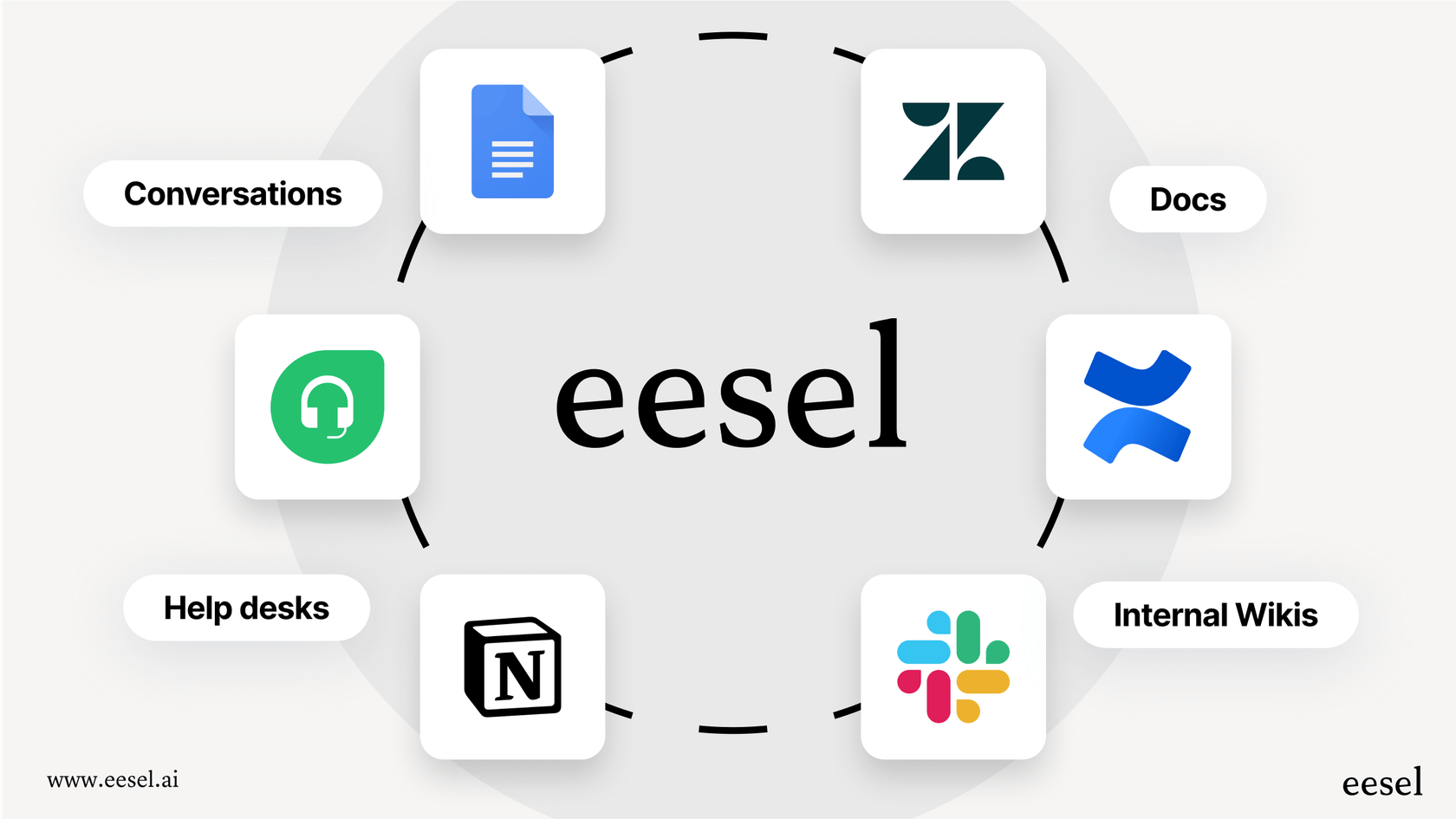
eesel AI builds AI agents and assistants that connect with SharePoint and over 100 other tools to deliver broader, more flexible support.
eesel AI uses your SharePoint libraries as one of many knowledge sources. It can power conversations in your website chat, helpdesk platforms like Zendesk or Freshdesk, and internal tools like Slack or Microsoft Teams. Instead of replacing SharePoint, it works with it, making that content available wherever people ask questions or need help.
SharePoint AI vs. eesel AI: A comparison
Let's take a look at how native SharePoint AI and eesel AI compare, especially when you're thinking about using AI for support and getting knowledge to people across all your different business tools.
| Feature | SharePoint AI | eesel AI |
|---|---|---|
| Primary Focus | Content Management & Processing within SharePoint | AI Agents & Assistants for Support & Knowledge |
| Key AI Features | Document Processing, Tagging, Search, Basic Workflows | Tier 1 Automation, Triage, Draft Replies, Info Retrieval, Custom Actions |
| Training Sources | Content within SharePoint (documents, lists) | 100+ sources (Helpdesks, Docs, Wikis, SharePoint, etc.), Past Tickets |
| Knowledge Sync | Manual updates for some features | Automatic sync from connected sources |
| Customization | Moderate (model training, basic rules) | High (Prompt Engineering, Actions, Tone, Escalation Logic) |
| Testing Capabilities | Limited pre-live testing | Controlled testing, simulation, selective rollout |
| Integration Scope | Primarily Microsoft 365 ecosystem | Broad (Helpdesks, Collaboration, E-commerce, Custom APIs) – See all integrations |
| Pricing Model | Per-User + Add-ons | Per-Interaction (with usage tiers) – See pricing |
| Best Use Case | Automating content tasks in SharePoint | Automating Support/Internal Q&A across tools, leveraging knowledge from anywhere |
So, while SharePoint AI is awesome for making the content inside SharePoint smarter, eesel AI is specifically built for creating AI support agents and assistants that can use knowledge from all your tools, including SharePoint, to help customers and employees right where they are.
Final verdict
SharePoint AI definitely brings some genuinely useful capabilities to the table for automating content management tasks inside its own world. It can save a good chunk of time on things like tagging, sorting, and pulling out data, making your document libraries way more efficient. However, it does have its limits when it comes to cost (those per-user licenses for the cool stuff can add up), its scope being pretty much just the content inside SharePoint, and how flexible it is for building complex workflows that span across lots of different systems for support.
Deciding which AI solution makes the most sense for you really boils down to what you actually need AI to do for your team. If your main goal is to automate tasks like sorting documents, pulling data out of files, automatically tagging content, and making search better within your SharePoint libraries, and you're okay with the potential per-user costs for the licenses, then the AI features built into SharePoint might be just what you're looking for.
But, if you need AI to do more than just manage content and instead directly talk to people – whether that's answering customer questions on your website or in your helpdesk, giving employees instant info in Slack or Teams, or even doing specific things like checking an order status by connecting to another system – then a dedicated AI platform like eesel AI is probably a much better fit. eesel AI is designed specifically for these direct support and knowledge access situations, using information from wherever it happens to live.
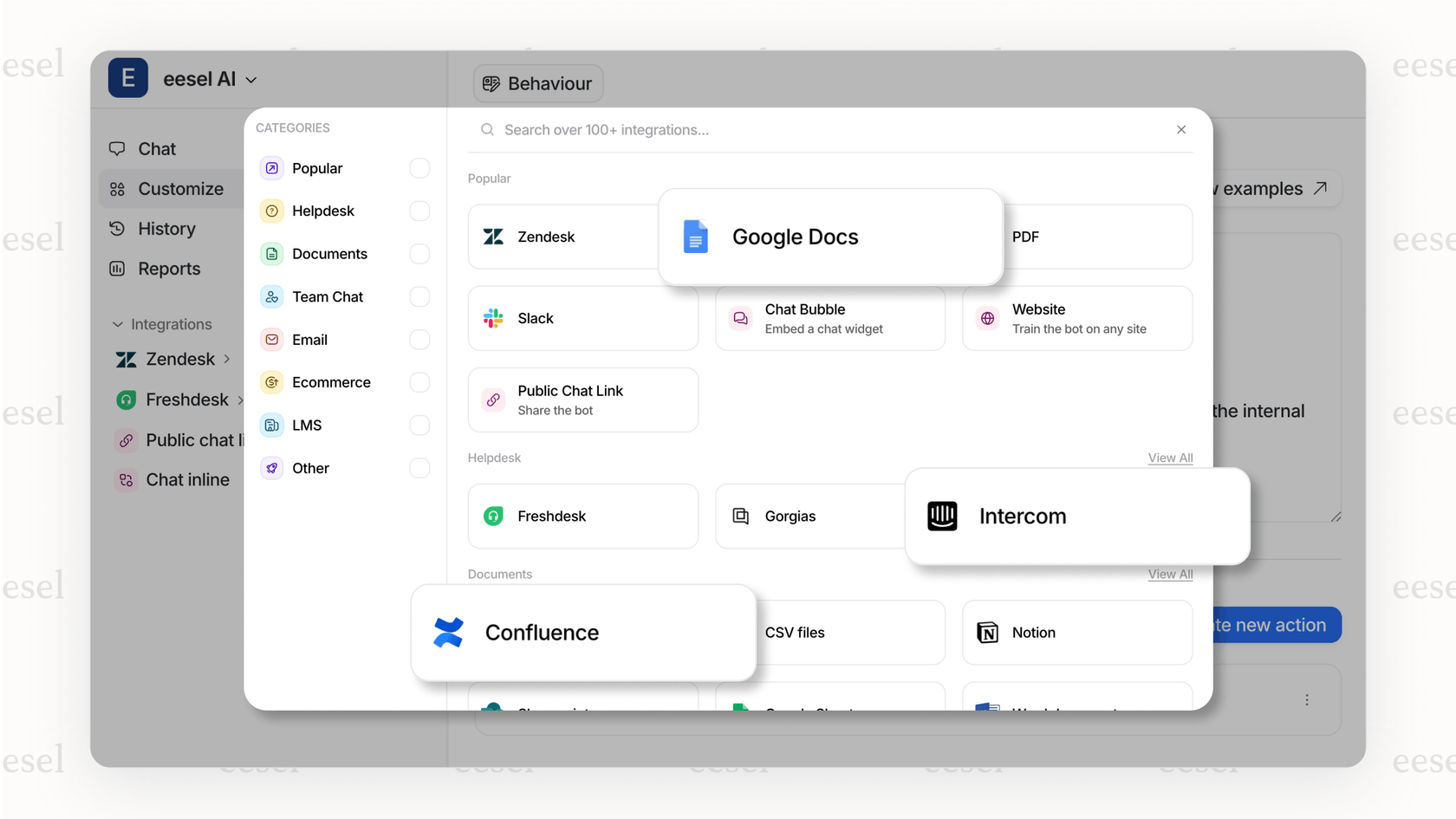
For companies that need AI agents or assistants that can work across multiple business tools, grab knowledge from all sorts of places (including SharePoint, helpdesks, internal docs, you name it!), and offer lots of ways to customize things with pricing you can predict, a platform like eesel AI offers a more complete and adaptable solution. It's also good to remember that you don't always have to pick just one. You can totally use SharePoint AI for processing content within SharePoint and also use eesel AI to pull that processed knowledge from SharePoint and make it available to an AI agent working in your helpdesk or on your website. This way, you get to use the best parts of both platforms for different AI jobs.
Make your knowledge work smarter, everywhere
Imagine having AI that doesn't just sit in one tool but can actually access and use all the knowledge scattered across all your business platforms, finally breaking down those annoying information silos. That's what happens when you connect your knowledge.
eesel AI connects smoothly with platforms like SharePoint, Zendesk, Slack, and tons of others to power smart AI agents and assistants. These AI tools can automate support questions, give instant answers, and make sure your customers and employees get the info they need, right when they need it, no matter which tool they're using.
Ready to see how eesel AI can take your existing knowledge base (yep, even your SharePoint content!) and use it to automate support, boost efficiency, and make things better for everyone?
Book a demo to see it in action, Start a free trial and try it out yourself. Or just visit our main site to learn more.
Frequently asked questions
Not directly, SharePoint AI doesn’t forecast future document usage patterns, but integrating it with predictive analytics tools can help anticipate which files will be required soon.
No, it doesn’t flag aging policies by itself, but combining it with Microsoft Purview or workflow reminders can help teams identify documents that need review.
Yes, content from SharePoint can be incorporated as part of a broader knowledge base, allowing eesel AI to recognize patterns and provide insights on customer trends.
Not natively, SharePoint AI workflows stay within Microsoft tools, but using Power Automate or platforms like eesel AI can extend its reach to other apps.
Share this post

Article by
Kenneth Pangan
Writer and marketer for over ten years, Kenneth Pangan splits his time between history, politics, and art with plenty of interruptions from his dogs demanding attention.






