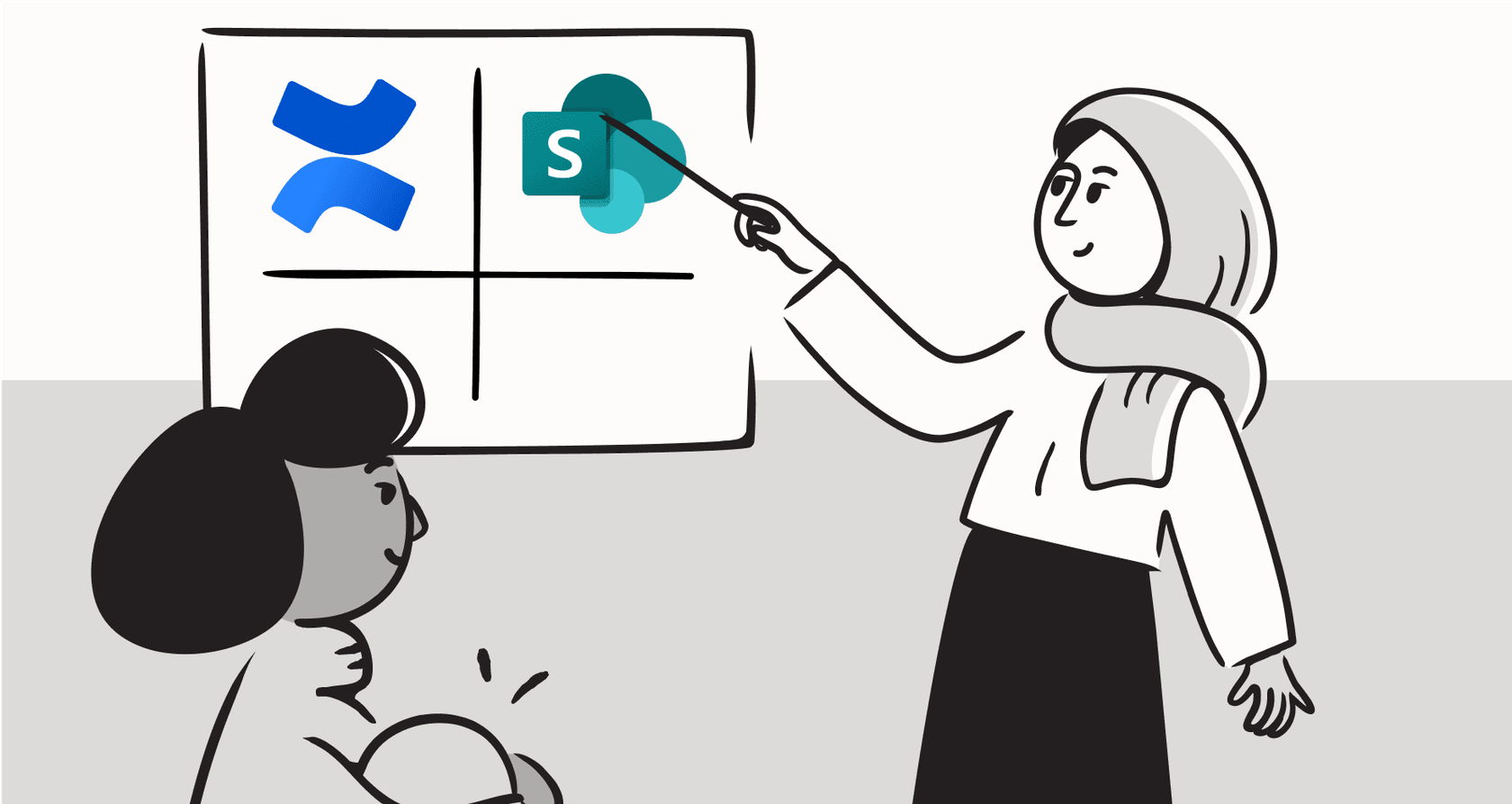
If you're reading this, you're probably choosing between the two giants of knowledge management: Atlassian's Confluence and Microsoft's SharePoint. It's a classic dilemma for growing teams. Both tools are powerful in their own right, and picking the right one depends on your team's specific workflow. This guide will give you a straightforward Confluence vs. SharePoint comparison, looking at what each one does best.
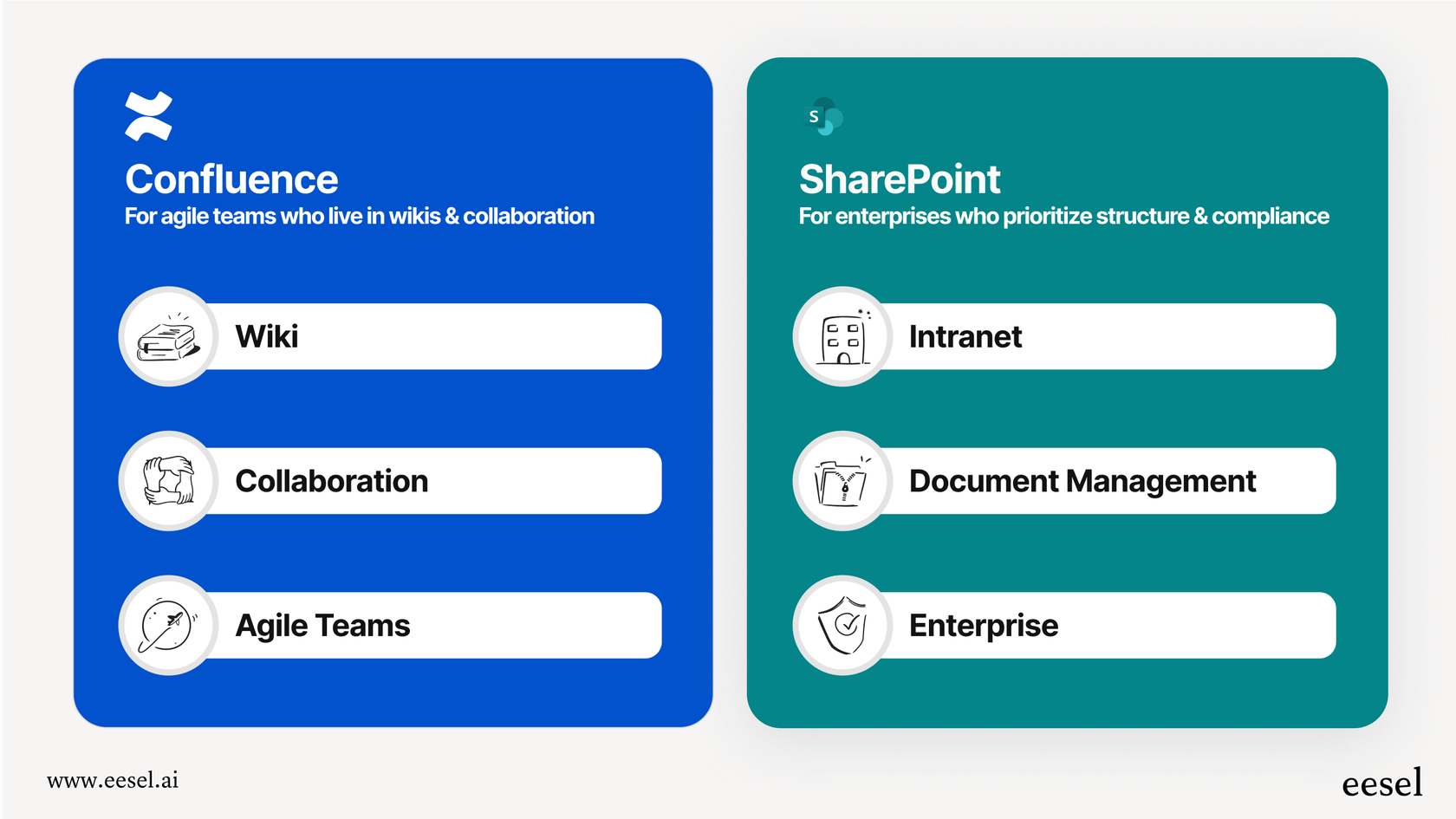
But more importantly, we'll talk about how you can actually get the knowledge out of these platforms and into the hands of your team when they need it.
What are Confluence and SharePoint? A Confluence vs. SharePoint breakdown
Before we pit them against each other, let's get a clear picture of what each tool is really for. They both help teams work together, but they come at it from different angles.
Confluence
Think of Confluence as a massive, shared digital notebook for your team. It's a flexible space where people can create, organize, and chat about their work together. The whole system is built around "Spaces" (for different teams or projects) and "Pages" (for your documents, meeting notes, project plans, and more). For a more detailed comparison with other tools, see our Notion vs Confluence guide or learn more about Confluence itself.
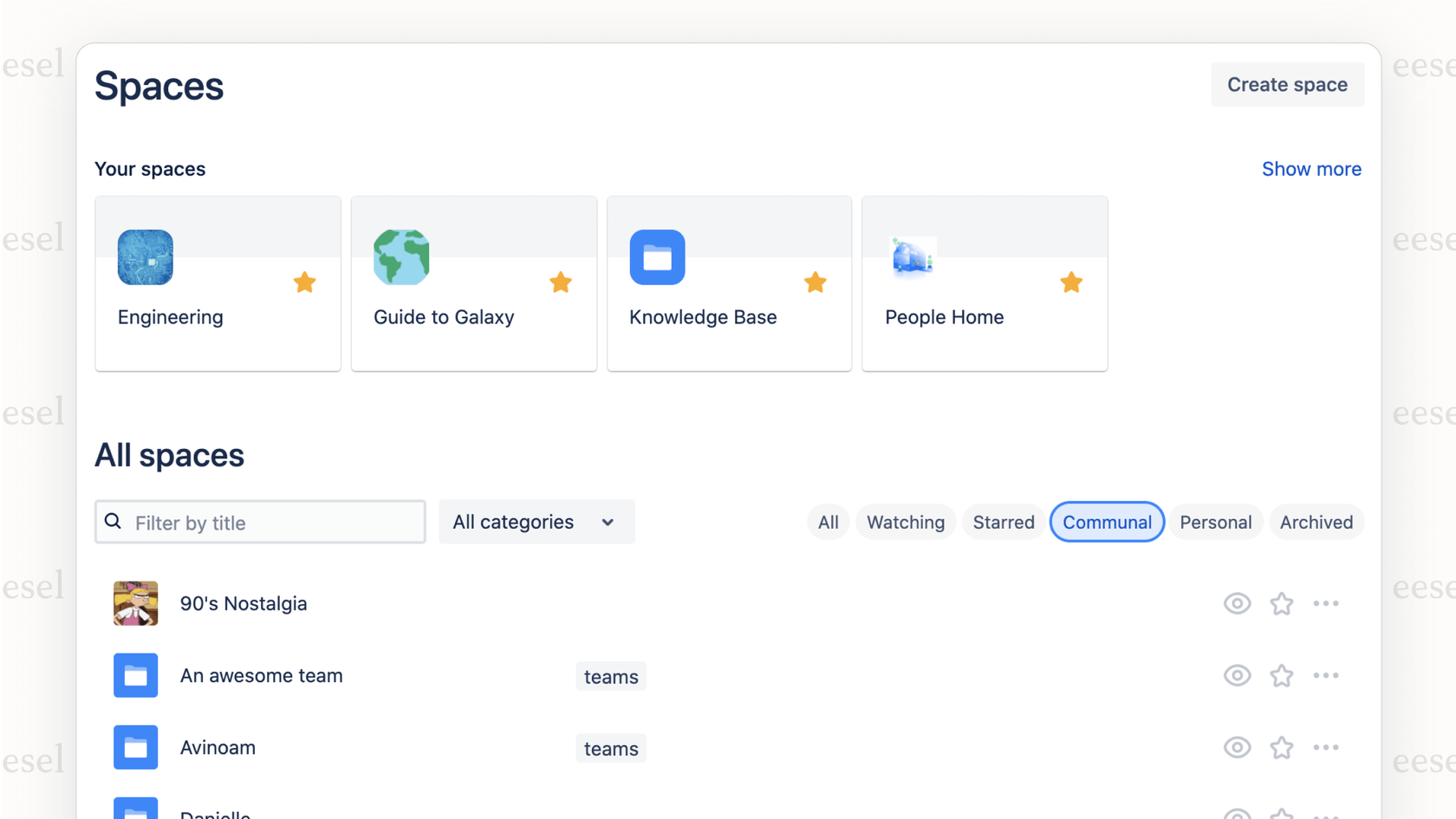
It's a mature, reliable platform that powers customer service and documentation for thousands of companies. Its biggest superpower is how well it works with other Atlassian tools like Jira. You can link your project plans in Confluence directly to your tasks in Jira, which keeps everything nicely connected. To get the most out of this rich information, many teams use AI to surface answers instantly across their entire tech stack.
SharePoint
SharePoint is more of a traditional workhorse. It's designed for building company intranets and securely managing documents, especially if your company already lives and breathes Microsoft. Instead of a free-flowing wiki, picture it as a super organized central library or content management system (CMS). It's structured with "Team Sites" and "Communication Sites" that act as hubs for storing files and sharing official company news.
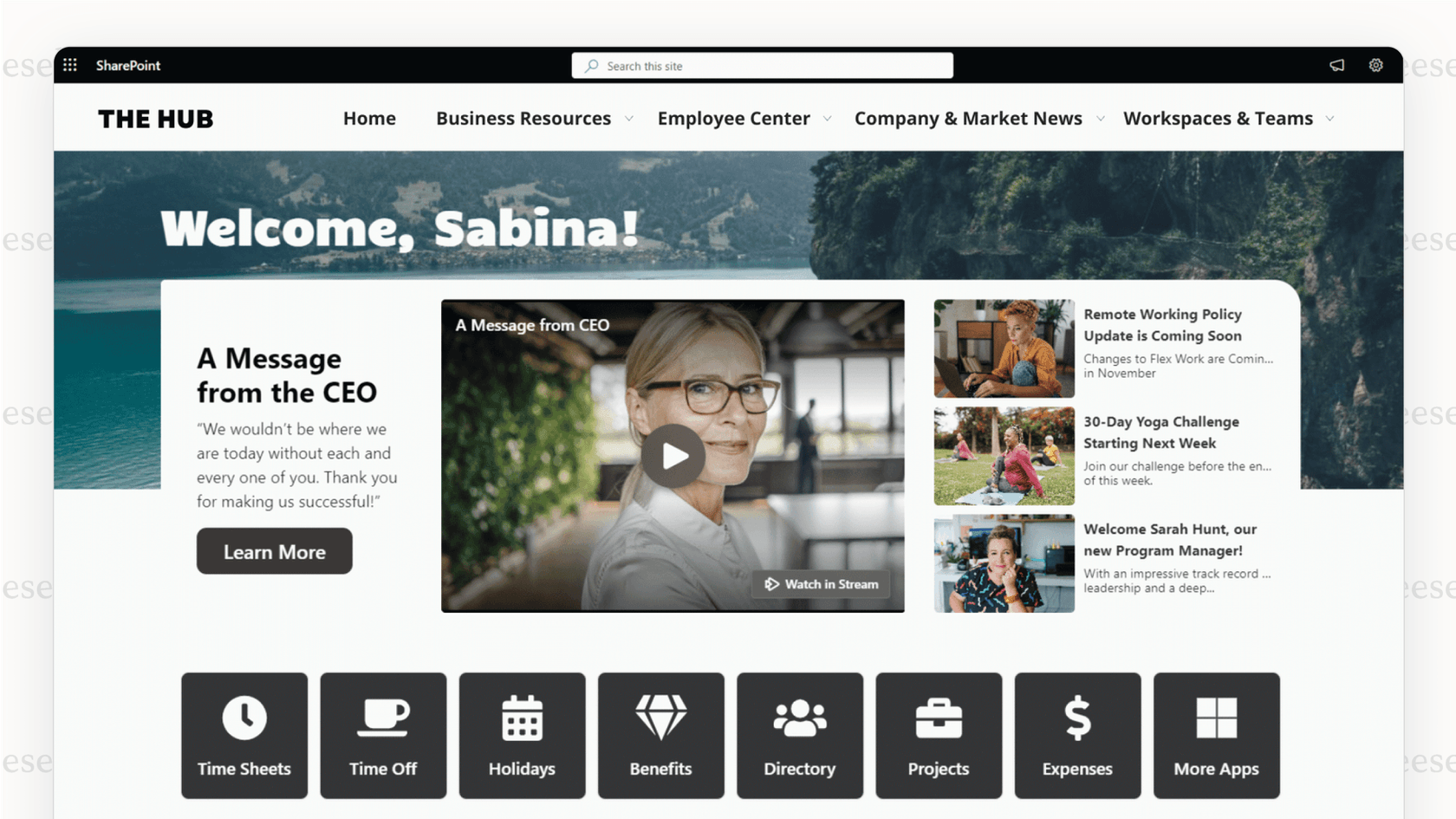
Big companies and organizations that are all-in on Microsoft 365 tend to lean on SharePoint. It's great for version control, compliance, and locking down permissions on sensitive documents. And of course, it plays beautifully with Microsoft Office, Teams, and OneDrive. Because information is so neatly filed away, it can sometimes feel buried, but it remains a solid choice for enterprise-level document control.
Key feature comparison: Confluence vs. SharePoint
Alright, let's get into the main event. Here's how Confluence and SharePoint stack up on the features that matter most for managing your team's knowledge.
| Feature | Atlassian Confluence | Microsoft SharePoint | The AI-powered layer (eesel AI) |
|---|---|---|---|
| Primary use case | Collaborative knowledge creation (wiki-style) | Secure document storage & company intranet | Instant, unified knowledge access & automation |
| Collaboration | Live page editing, comments on the page itself | Co-authoring happens inside Office apps | Brings knowledge into tools like Slack & MS Teams |
| Integrations | Best with other Atlassian tools (Jira, Trello) | Best with other Microsoft 365 tools (Office, Teams) | Connects to everything (Atlassian, MS, Google, help desks) |
| Search | Advanced keyword search across pages and spaces | Index-based, needs good metadata to work well | Unified, conversational AI search across every app you connect |
| Administration | User-friendly and quick to set up | Advanced configuration for specific needs | Self-serve, one-click setup, very little overhead |
| Best for | Agile teams, project documentation | Large companies, regulated industries | Any team that wants to make their knowledge useful, not just stored |
Confluence vs. SharePoint: Content creation and collaboration
Confluence is all about creating and editing content together. Its real-time co-editing feature lets multiple people work on the same page at once, and you can leave comments right on the text you're discussing. It feels like a living, breathing document.
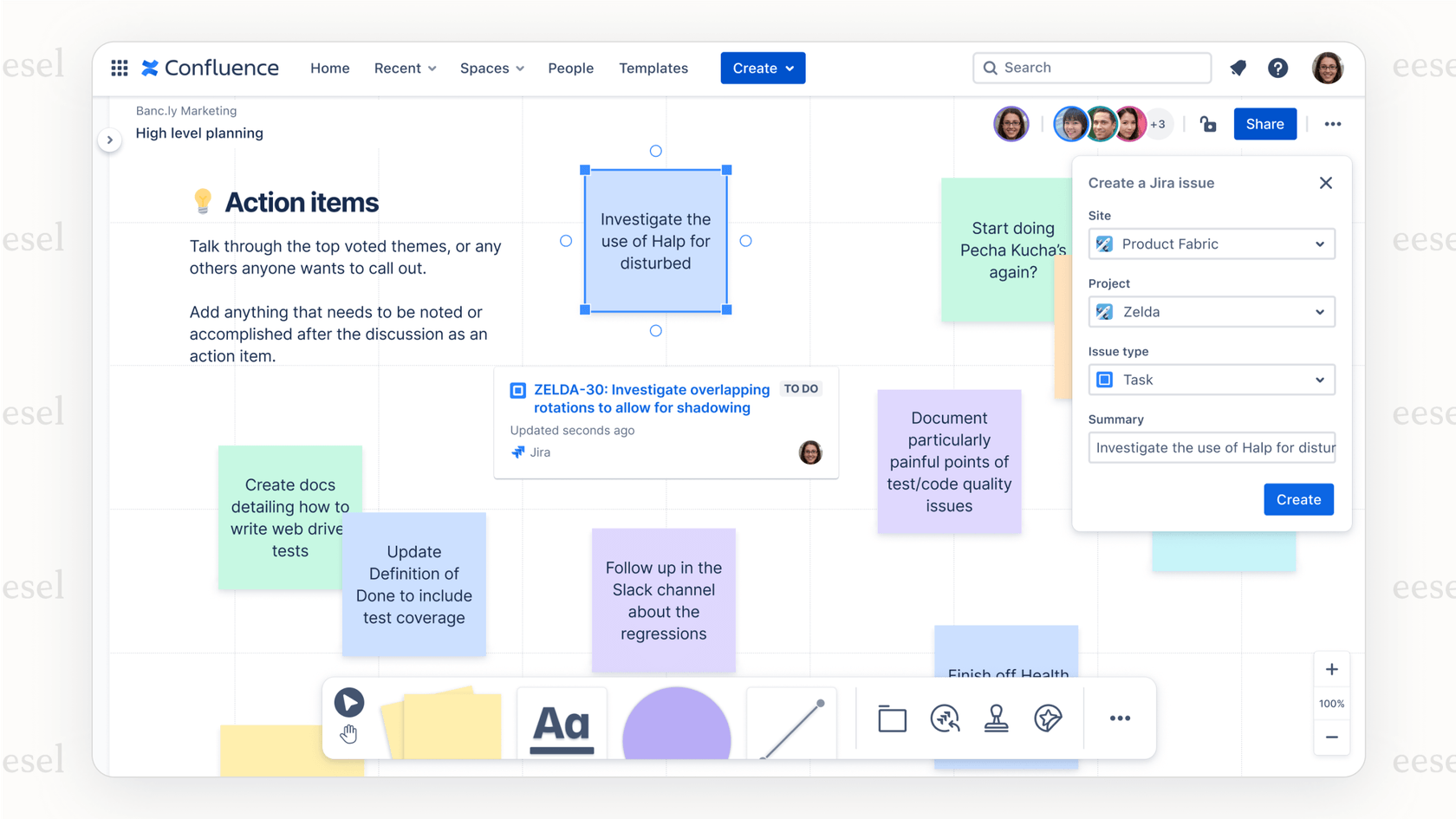
SharePoint, on the other hand, is more focused on storing and organizing files you've already created, like Word docs or Excel sheets. The collaboration part happens inside those apps, and SharePoint just acts as the central hub where the latest version is always saved. With both platforms, sometimes knowledge can stay within the tool. If you need to grab a snippet for a customer email or a Slack message, you might find yourself switching tabs often unless you use an integration.
Integrations and ecosystem benefits
Both platforms are at their best when you leverage their full ecosystem. Confluence is a dream when you pair it with Jira and Trello, offering a unified workflow for developers and project managers. SharePoint fits like a glove with Microsoft Teams, Outlook, and the rest of Office 365. This is why having a unifying layer on top is so helpful. An AI platform like eesel AI doesn't make you pick a side. It plugs into both Confluence and SharePoint, along with dozens of other apps like Google Docs and Notion, creating one source of truth that an AI assistant can use to find answers.
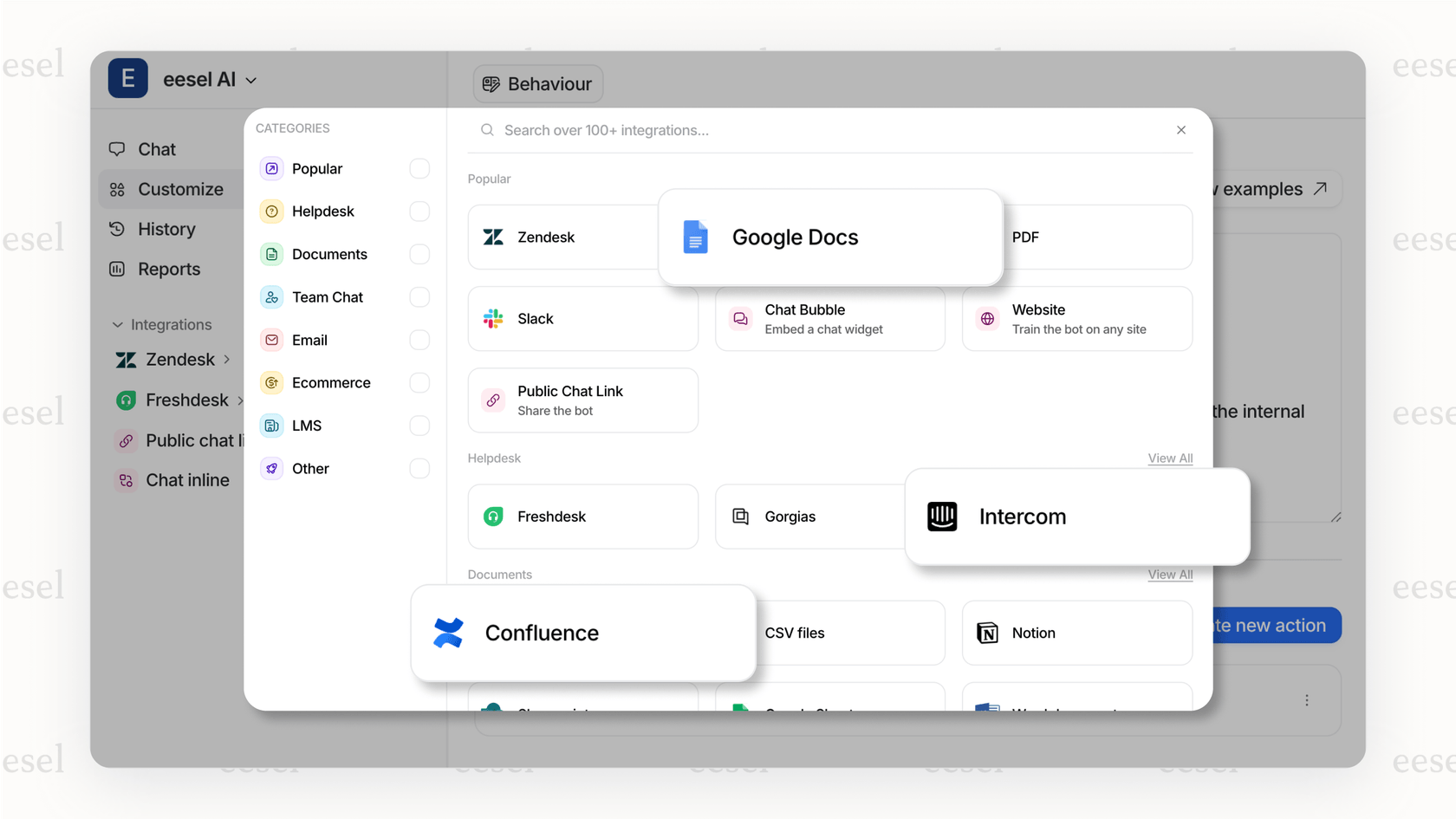
Optimizing search in Confluence vs. SharePoint
Maximizing search efficiency is key for both platforms. Confluence provides a powerful indexing system, though finding specific details across thousands of pages can sometimes take a few clicks as your documentation grows. SharePoint's search is also quite powerful, but it works best when metadata and tags are consistently maintained. The result is often that you know the document exists, but you want a faster way to surface it. This is where modern AI tools can help by providing a more conversational search experience on top of your existing files.
AI accessibility to knowledge bases
The Confluence vs. SharePoint debate is often about how you store your information, but the real goal is how you retrieve it. Instead of making your team hunt for answers across different apps, a better approach is to use AI to bring the answers directly to them, right where they're working.
From manual search to conversational answers
Imagine asking a question in Slack or MS Teams and getting an instant, accurate answer pulled from all your company's documents. It wouldn't matter if the original info was on a Confluence page, in a SharePoint folder, or buried in a PDF somewhere. This is what eesel AI's Internal Chat does. It's like having an AI assistant that has read your company's documentation. It means your team no longer has to remember where something is saved, which helps unify the experience between Confluence and SharePoint.
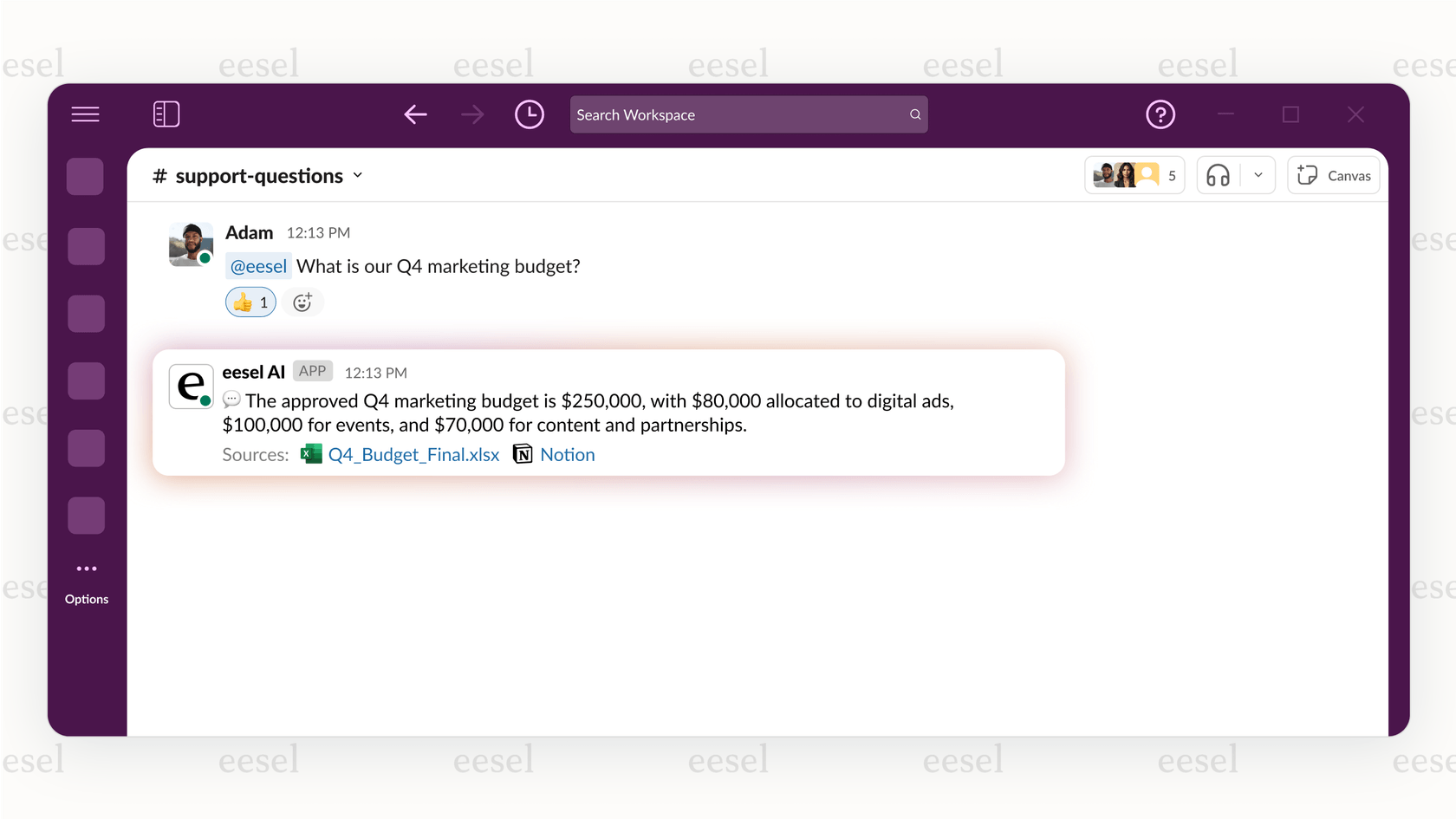
Pro Tip: By connecting to chat tools like Slack and Microsoft Teams, you can answer questions right where they pop up. This cuts down on context-switching and helps everyone stay focused on their work.
Beyond storage for support teams
For customer support and IT teams, knowledge needs to be put to work solving tickets quickly and correctly. Confluence and SharePoint are excellent storage platforms, and they provide the foundational data that AI can use to actively help your agents get their job done.
Turning Confluence vs. SharePoint documentation into automated resolutions
Support agents often switch between their help desk and Confluence or another knowledge base to find the right article for a reply. It's a standard process, but it can be optimized. AI can help by reading your help articles and past tickets from sources like Confluence and then using that knowledge right inside your help desk software. eesel AI's AI Agent and AI Copilot connect directly with tools like Zendesk, Freshdesk, and Intercom to:
- Draft accurate replies for your agents in seconds, citing the exact source material from your Confluence knowledge base.
- Automate the answers to common questions, freeing up your team to handle the trickier issues that need a human touch.
- Simulate how it would have performed on past tickets before you even turn it on, so you can see the potential impact and spot any gaps in your documentation.
eesel AI Copilot using knowledge sources to help human agents in a help desk.
Confluence vs. SharePoint: So, which one is right for you?
Even if you use an AI layer on top, you still need a home for your knowledge. Here's a simple way to look at it: Choose Confluence if: Your company runs on agile workflows, you're already using other Atlassian tools, and you want a mature, collaborative space for real-time writing. Choose SharePoint if: You're a larger company that needs tight integration with Microsoft 365 and has specific requirements for formal document security and compliance.
The real answer: Don't let your choice of storage tool bottleneck your team. The smarter move is to pick the platform that works for how you create documents - like the industry-leading Confluence - and then add an AI platform like eesel AI to make all that knowledge easy to find and use.
Stop choosing between Confluence vs. SharePoint, start unifying
The Confluence vs. SharePoint debate often overlooks the fact that both are powerful tools for storing information. The goal is to make that information accessible when it actually counts. By adding an intelligent AI layer like eesel AI to a mature platform like Confluence, you get more value out of the tools you already use. It gives your team the gift of instant, accurate answers, no matter where the original document lives. Ready to unlock the knowledge in your platforms? You can start a free trial of eesel AI or book a demo to see how you can give your team a single, unified source of truth today.
Frequently asked questions
Not at all. It's very common for technical teams to prefer Confluence while business teams use SharePoint. Both platforms are excellent at what they do. Instead of forcing everyone onto one platform, a better solution is using a tool like eesel AI that unifies both, so information is easy to find no matter where it's stored.
Think about your primary need. Confluence is a mature and reliable choice for collaborative writing and brainstorming in real-time, like drafting a campaign brief together. SharePoint is also strong for storing and organizing final assets with version control, like approved ad creatives or official brand guidelines.
Both platforms offer enterprise-grade security. Confluence provides robust, industry-standard protection that scales for thousands of users. SharePoint is also highly regarded for its deep integration within the Microsoft ecosystem. Choosing between them usually depends on which ecosystem your team already uses.
Migrating is a huge undertaking that can disrupt workflows for months. A more modern approach is to address the real problem - poor knowledge access - by adding an AI layer on top of your existing system. This solves the search problem without the headache of a full platform migration.
Each platform has its own approach to search. Confluence search is highly effective at surfacing relevant pages when spaces are well-organized, while SharePoint relies on precise metadata. For teams looking for a conversational way to find info across both, eesel AI is a great complementary tool that ensures people can actually find what they need.
Share this post

Article by
Kenneth Pangan
Writer and marketer for over ten years, Kenneth Pangan splits his time between history, politics, and art with plenty of interruptions from his dogs demanding attention.






