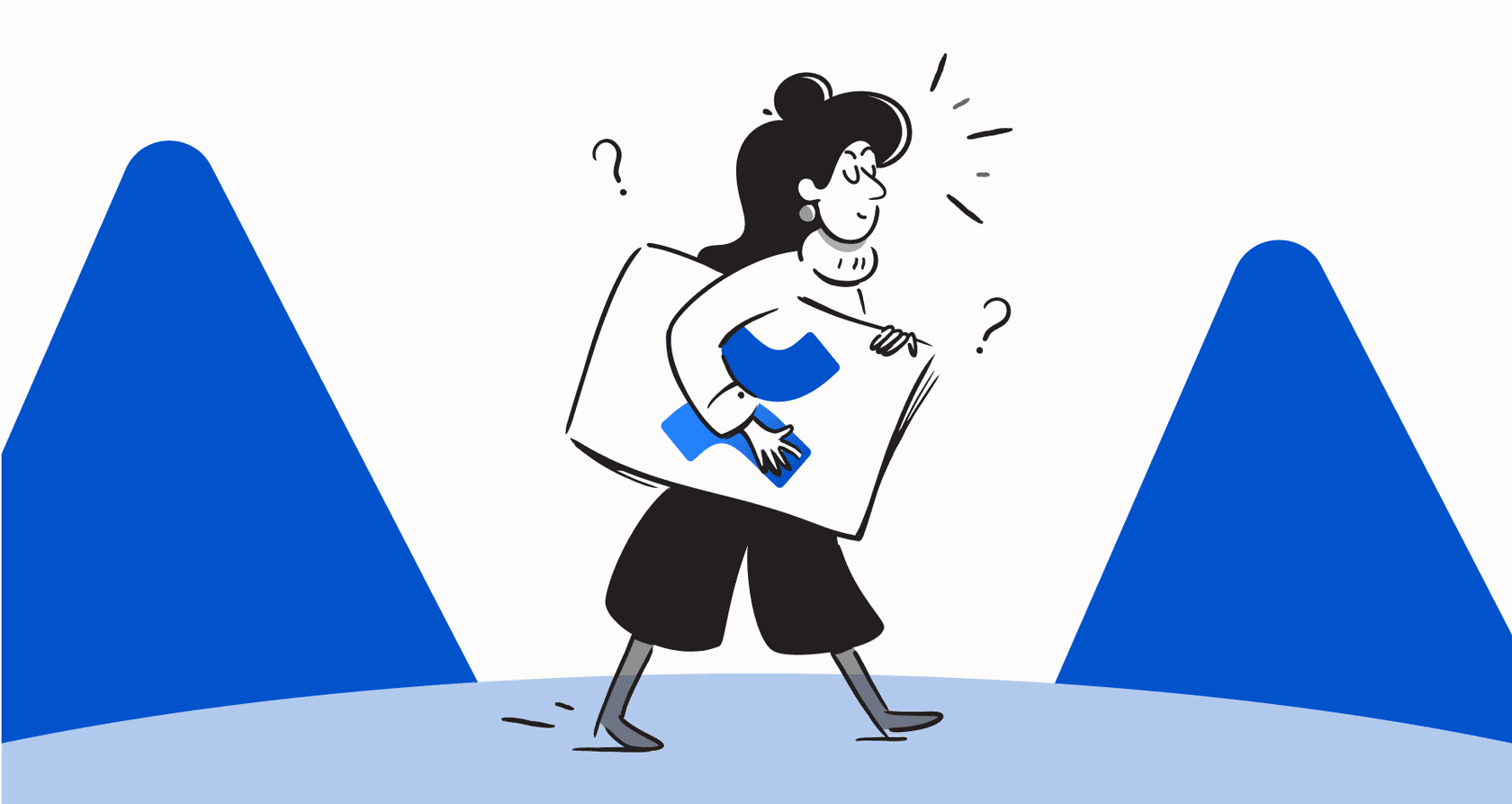What is Confluence? A complete overview for 2026

Stevia Putri

Katelin Teen
Last edited January 18, 2026
Expert Verified
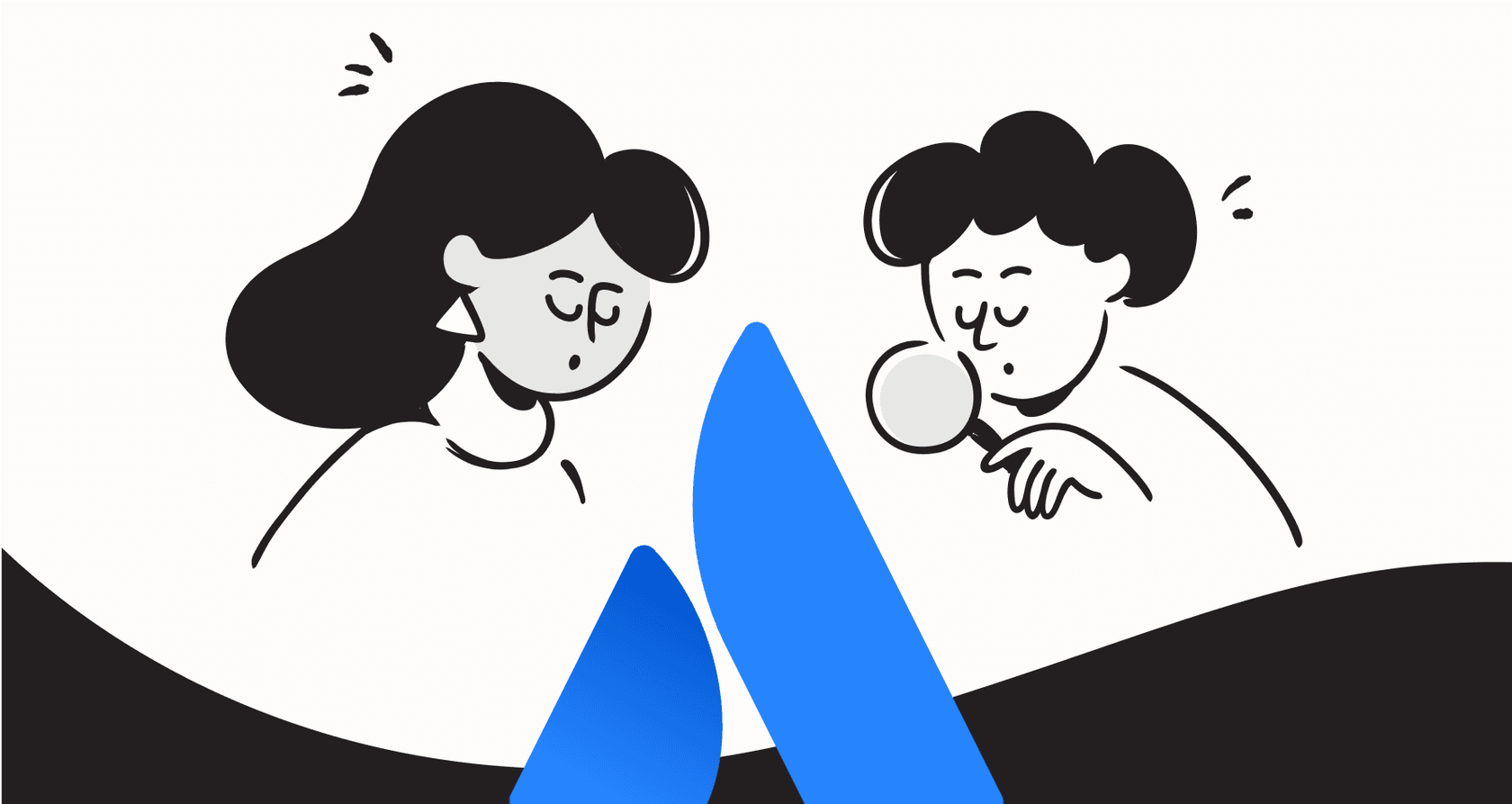
We’ve all been there. You know the answer to a question exists somewhere, but you can’t remember if it was in an email, a Slack thread, or that one Google Doc from six months ago. Hunting for information is a huge time sink, and it’s exactly the kind of problem that gets worse as a team grows.
This is where the idea of a "single source of truth" comes in. It’s a bit of a buzzword, but the concept is solid: having one central place for all your team's knowledge makes work so much smoother. That’s the core mission of Atlassian Confluence, one of the most well-known platforms for building a shared company brain.
But what is Confluence, really? Is it just a glorified wiki, or something more? And more importantly, is it the right tool for every team, especially those on the front lines of support? Let's dig in and get you a complete overview, covering the strengths, the considerations, and what you really need to know for 2026.
What is Atlassian Confluence?
At its heart, Confluence is a collaborative workspace designed to help teams create, organize, and share knowledge. Think of it as a massive, interconnected digital notebook for your entire company. Its main job is to prevent important information from getting trapped in individual inboxes or scattered across a dozen different apps.
Teams use it for pretty much everything you can imagine:
-
Mapping out project plans and product specs.
-
Jotting down and sharing meeting notes so everyone stays in the loop.
-
Building out a full company intranet with HR policies and official announcements.
-
Creating internal knowledge bases for different departments, from engineering to marketing.
What makes it different from something like Google Docs is its structure. It’s not just a collection of disconnected documents. Confluence is built around a system of "spaces" and "pages" that link together, creating a web of information that’s easy to navigate. And while it works hand-in-glove with project management tools like Jira, its focus isn’t on tracking tasks, it’s on capturing the collective wisdom behind those tasks.
This video from Atlassian provides a great introduction to what Confluence is and how it helps teams collaborate.
Core features and use cases of Confluence
The real magic of Confluence is its flexibility. It provides a few simple building blocks that you can combine to create almost any kind of documentation your team needs.
Confluence building blocks: Pages, spaces, and databases
Everything in Confluence starts with Pages. A page is your canvas. It can be a straightforward text document, or it can be a rich page filled with images, tables, videos, and even live content embedded from other applications.
Pages are then organized into Spaces. You can think of a Space as a high-level folder for a specific team, project, or topic. Most companies set up Spaces for "Marketing," "Engineering," "HR," and so on. This structure is what keeps the platform organized and helps everyone know where to find things.

A relatively new addition to the mix is Databases. This feature lets you add structured tables to your pages, kind of like a mini-spreadsheet or a simple database. It’s surprisingly useful for things like tracking competitor features or organizing user feedback in a way that you can easily sort, filter, and reference across different pages.
Collaboration and content creation in Confluence
Confluence was built from the ground up for teamwork. One of its most helpful features is a huge library of templates. Whether you need to create a project roadmap, a marketing plan, or just simple meeting notes, there’s likely a template for it. This saves a ton of time and helps maintain consistency in how your company documents things.

Just like in Google Docs, you get real-time editing. Multiple people can be in a page at the same time, writing and making changes together. You can see their cursors moving around, leave comments for feedback, and easily track every version of the document.
But maybe its biggest strength is its ecosystem of integrations. Confluence connects with thousands of other tools, including Jira, Slack, Trello, and Figma. This means you can pull live project statuses, updated designs, or relevant conversations right into your documents. It’s a huge help for seeing the full picture without having to switch contexts constantly.

A complete breakdown of Confluence pricing
Figuring out the right Confluence plan really comes down to your team’s size, budget, and how much administrative control you need. The pricing is tiered, so let’s look at what each level offers.
| Feature | Free | Standard | Premium | Enterprise |
|---|---|---|---|---|
| Price (per user/mo) | $0 | $5.16 | $9.73 | Contact Sales (Annual) |
| User Limit | 10 users | 150,000 users | 150,000 users | 150,000 users |
| Storage | 2 GB | 250 GB | Unlimited | Unlimited |
| Key Features | Basic pages, spaces, templates | Advanced permissions, guest access | Analytics, admin key, 99.9% uptime SLA | Atlassian Guard, multiple sites, 99.95% uptime SLA |
| Best For | Small teams or personal projects | Growing teams needing basic controls | Businesses needing scale and administrative oversight | Large enterprises with complex security and compliance needs |
The Free plan is perfect for small teams of up to 10 people who are just dipping their toes in the water. Once you outgrow that or need more granular control, the Standard plan is the logical next step. It adds key features like advanced permissions and the ability to invite guests, making it a good fit for most growing businesses.
For companies that are scaling quickly, the Premium plan brings more to the table. You get analytics to see which pages are being viewed, better admin tools, and a 99.9% uptime guarantee. The Enterprise plan is designed for large corporations that have strict security, compliance, and data management requirements, offering advanced features like Atlassian Guard. Most tiers have monthly and annual billing options, with a discount if you pay for the year upfront.
Optimizing Confluence for frontline support
Confluence is genuinely great for its core purpose: creating and storing long-form documentation. For busy support teams, there are some ways to make the platform even more effective by streamlining how information is accessed in real-time.
Consideration 1: Integrating documentation with daily workflows Your support agents spend their entire day inside your help desk, such as Zendesk. Your employees are often living in Slack or Microsoft Teams. While Confluence is a powerful central hub, support teams can maximize efficiency by finding ways to bring that documentation directly into the tools they use most, reducing the need to switch tabs during a conversation.
Consideration 2: Proactive knowledge sharing Confluence serves as a robust repository, holding all the answers your team needs. To make this information even more effective for fast-paced support, teams can complement it with tools that help deliver these answers precisely when they are needed. This shifts the focus from manually searching for keywords to having relevant snippets suggested proactively based on the customer’s question.
Consideration 3: Iterating on your knowledge base Maintaining a comprehensive knowledge base is an ongoing journey. While Confluence stores your established policies perfectly, support teams benefit from seeing which questions customers are asking that might require new documentation. By capturing new resolutions quickly, teams can ensure their Confluence spaces continue to grow and stay relevant for everyone.
This workflow ensures that your documentation remains a living, breathing part of your team's success. By recognizing these areas for optimization, you can turn a solid information hub into a high-speed engine for support.
Supercharge Confluence with an AI knowledge layer
Here’s the thing: you don’t need to get rid of Confluence. All that knowledge you've painstakingly documented is incredibly valuable. The solution is to activate that knowledge by adding an AI knowledge layer that brings it directly into your team's existing workflows.
This is exactly what eesel AI does. It acts as a smart bridge, connecting the information in your trusted knowledge base to the frontline tools where your team actually works.
Unify your Confluence knowledge in one place
eesel AI doesn't just look at your Confluence knowledge base. It connects to all your other sources of company knowledge, like your past support tickets, saved macros, and even scattered Google Docs. This creates a single, comprehensive brain for the AI to learn from, ensuring it always has the complete context when generating answers.
Get your Confluence integration started in minutes
This isn't a long-term implementation project. eesel AI is built to be self-serve. With one-click integrations, you can connect Confluence and your help desk in a few minutes and start seeing results almost right away. No complex setup needed.
Turn your static Confluence docs into active help
Once connected, eesel AI transforms your passive documentation into an active assistant for your team.
-
For your support agents: The AI Copilot works right inside their help desk, drafting accurate replies to customer questions by pulling information directly from your Confluence pages. Agents get the perfect answer suggested to them without ever needing to leave the ticket.
-
For your employees: The AI Internal Chat allows staff to ask questions in Slack or MS Teams and get instant, correct answers sourced from your Confluence documentation. This deflects a huge number of common IT and HR tickets before they’re ever created.
-
For your customers: You can even deploy the AI Agent to handle things on its own. It can autonomously resolve common customer tickets 24/7, using the information stored in Confluence to provide support at any time.
Confluence is a powerful foundation that needs activation
Atlassian Confluence is an excellent tool for what it was built to do: create a centralized place for your team to build and organize knowledge. It’s a solid foundation for establishing a single source of truth.
But for your support and IT teams, that knowledge is only useful if it’s accessible in the moment it's needed. It works best when it is integrated into your team's daily flow. To unlock the real value of your Confluence content, you can activate it with an AI layer that brings answers directly to your team, right where they’re already working.
Don't let all that hard work go to waste. See how eesel AI can breathe new life into your Confluence knowledge by starting a free trial or booking a demo today.
Frequently asked questions
Confluence is a collaborative workspace designed to help teams create, organize, and share knowledge. Its main job is to serve as a central digital notebook for your company, preventing important information from being scattered across different apps.
Confluence organizes knowledge using "Spaces" for high-level topics or teams, and "Pages" as the individual documents within those spaces. It also includes "Databases" for structured tables, creating an interconnected web of information.
Support teams often find that their workflow is most efficient when Confluence knowledge is integrated directly into their help desk. This helps prevent context switching and ensures that agents can quickly access the information they need without leaving their primary tools.
Yes, Confluence offers a Free plan for up to 10 users, making it suitable for small teams or personal projects. Pricing scales with user count through Standard, Premium, and Enterprise plans, offering increasing features and administrative control.
You can supercharge your Confluence content by adding an AI knowledge layer, like eesel AI. This integrates directly with your help desk and communication tools, delivering answers from Confluence pages proactively to agents or employees without them needing to leave their workflow.
Confluence boasts a strong ecosystem of integrations, connecting with thousands of other tools. It works seamlessly with Atlassian products like Jira, and also integrates with communication platforms like Slack and design tools like Figma.
Share this post

Article by
Stevia Putri
Stevia Putri is a marketing generalist at eesel AI, where she helps turn powerful AI tools into stories that resonate. She’s driven by curiosity, clarity, and the human side of technology.