Notion vs Confluence: Which is best for your team's knowledge in 2026?

Stevia Putri
Last edited January 18, 2026
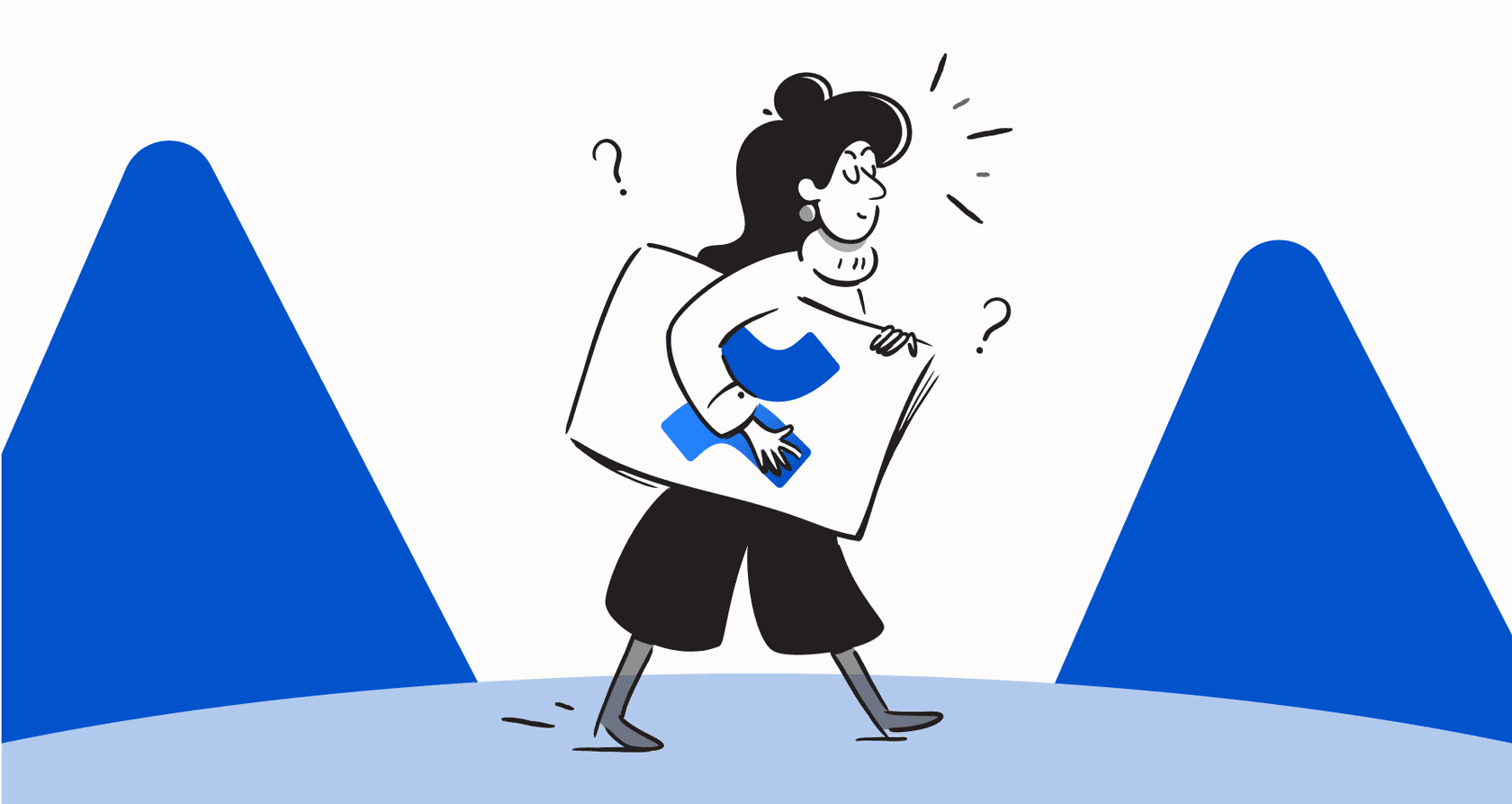
Choosing a home for your team's knowledge is a big deal. Right now, Notion and Confluence are two of the biggest names out there, and picking between them can be tough. Do you go with Notion's build-anything flexibility, or Confluence's structured, enterprise-ready power?
Lately, that decision has gotten even trickier. Both platforms have rolled out their own AI assistants, Notion AI and Atlassian Intelligence, turning this into a whole new kind of comparison. It's not just about where you store your documents anymore; it’s about how smart that storage can be.
This guide is here to give you a clear, head-to-head look at Notion vs Confluence to help you make the right call for your team. But we'll also go a step further and talk about a smarter way to handle knowledge management, one that works across all the tools you're already using.
What is Notion?
The best way to think about Notion is as an all-in-one workspace. It’s a single spot where you can take notes, write docs, manage projects, and build company wikis. Its real strength is its incredible flexibility. Everything in Notion is a "block" (a piece of content like text, an image, or a to-do list) that you can arrange on a page however you want. Combine that with its powerful database features, and you can build custom systems for just about anything.
It’s a favorite among startups, smaller teams, and creative folks who love its clean, minimalist feel and the freedom to build their workspace from scratch. Notion also has its own AI layer, which helps you write, summarize, and brainstorm ideas right inside your pages. One consideration is that with all that freedom, it is up to your team to maintain organization as you scale.
What is Confluence?
Confluence, on the other hand, is a powerful, structured knowledge management tool built for teams of all sizes, especially enterprises. As a mature and reliable part of the Atlassian family, its biggest advantage is how deeply it connects with industry-standard tools like Jira, which makes it the premier choice for software development and technical teams.
Its entire structure is built around "Spaces" (dedicated areas for teams or projects) and a clear, hierarchical page tree. This organized approach ensures consistency and makes it easy to find information, even when you have thousands of documents. Atlassian Intelligence is the AI engine that powers Confluence, helping teams generate and summarize content within its reliable environment. It is a well-organized library designed for clarity, reliability, and enterprise-grade scale.
Notion vs Confluence: A head-to-head feature comparison
While both Notion and Confluence can act as your team's central knowledge hub, they get there in very different ways. Their core philosophies on structure, integrations, and who they're for create pretty distinct experiences. Let's break down the key differences.
Structure and organization: Flexibility vs. hierarchy
Notion’s approach is like playing with digital Lego blocks. You can start with a blank page and build whatever you can imagine, from a simple to-do list to a complex database that tracks all your projects.
-
Pro: It's incredibly adaptable. You can mold it to fit just about any workflow your team dreams up.
-
Con: This high level of freedom can sometimes lead to a workspace that requires significant effort to keep organized as information grows.
Confluence takes a more traditional, top-down approach that provides immediate clarity. Everything lives inside a Space, and pages are organized in a clear parent-child tree.
-
Pro: This structure ensures organization from the very beginning, which is a massive benefit for large teams. It makes sure information is easy to find and navigate, ensuring a scalable source of truth as the company grows.
-
Con: For teams that prefer a completely free-form environment, the structured nature of Confluence means working within a proven, consistent system.
Integrations and ecosystem
Notion has a growing list of integrations and a solid API, but its real talent is in embedding content from other tools. You can pull in a Figma file, a Google Map, or a Loom video and have it live right on your Notion page, making it a great central dashboard.
Confluence’s main advantage is its spot in the mature Atlassian family. The Atlassian Marketplace has thousands of apps, but the real magic is the seamless, deep integration with Jira, Trello, and Bitbucket. For technical teams, this creates a powerful, interconnected workflow where documentation in Confluence is directly linked to development tasks in Jira.
Notion vs Confluence: Use cases and target audience
Notion really shines when used for company wikis, meeting notes, managing lightweight projects, and even personal productivity. It’s a hit with startups, marketing teams, and HR departments who need a flexible, all-in-one tool.
Confluence is the industry standard for technical documentation, software project planning, and as a robust internal knowledge base. It's the default choice for engineering, IT, and product teams who need a mature source of truth that connects directly to their development work.
| Feature | Notion | Confluence |
|---|---|---|
| Core Structure | Flexible, block-based pages & databases | Structured, hierarchical Spaces & pages |
| Best For | All-in-one workspace, creative teams, SMBs | Enterprise knowledge management, technical teams |
| Key Integration | Slack, Google Drive, Figma (embeds) | Jira, Trello, Bitbucket (deep, native integration) |
| Customization | Extremely high; build your own systems | Moderate; templates and macros within a set structure |
| Task Management | Built-in (Kanban boards, lists, timelines) | Basic, relies heavily on Jira integration |
| AI Assistant | Notion AI (Add-on) | Atlassian Intelligence (Included in higher tiers) |
This video provides a full breakdown of the Notion vs Confluence debate to help you decide which tool wins for your team in 2026.
The AI showdown: Notion AI vs Atlassian Intelligence
Both platforms have introduced impressive AI capabilities to make it easier to find answers and get work done. They've built assistants that can summarize long documents, draft content from a simple prompt, and help you polish your writing. On the surface, they seem pretty similar, and both provide excellent internal utility for their respective ecosystems.
What the native AI does well
Both Notion AI and Atlassian Intelligence are genuinely useful for tasks within their own worlds. Need a summary of a 10-page project plan your team wrote in Confluence? Atlassian Intelligence can handle that beautifully. Want to brainstorm blog post ideas on a Notion page? Notion AI is great for it. They are effective for creating and summarizing content within their respective platforms.
The considerations of native AI
While these native assistants are powerful, they are primarily designed to work with the data within their own applications.
-
Focused Knowledge: Notion AI is optimized for Notion, and Atlassian Intelligence is optimized for Confluence and Jira. For teams that have important conversations in Slack or official policies in Google Docs, these native assistants focus specifically on their own platform's data.
-
Specific Context: Your company's knowledge often includes conversations with your customers in support tickets like Zendesk or Intercom. Native assistants are built to prioritize the documentation stored within their own systems.
-
In-App Actions: These AI assistants are designed to improve the experience within their respective tools. For actions that span across different tools - like looking up order status in Shopify or triaging tickets in a helpdesk - teams might consider an additional layer to unify these workflows.
Pricing: Notion vs Confluence
Pricing is an important part of the decision. Both platforms offer tiered plans to match different team sizes and needs.
Notion pricing plans
Notion offers a few tiers for different team sizes.
-
Free: Good for individuals, with unlimited pages and blocks but a 10-guest limit.
-
Plus: $10 per user/month, with unlimited file uploads and a 30-day page history.
-
Business: $18 per user/month, adding features like SAML SSO and private teamspaces.
-
Enterprise: Custom pricing for advanced controls, security, and a dedicated success manager.
It is important to note that Notion AI is a paid add-on, costing an extra $10 per user per month.
Confluence pricing plans
Confluence's pricing is also tiered and is highly competitive, especially for larger teams looking for enterprise value.
-
Free: For up to 10 users with a 2GB storage limit.
-
Standard: Starts at $6.05 per user/month, increasing storage to 250GB and adding permissions.
-
Premium: Starts at $11.55 per user/month, offering unlimited storage, analytics, and 24/7 support.
-
Enterprise: Custom pricing, designed for global scale and security.
A significant benefit is that Atlassian Intelligence is included in the Premium and Enterprise plans, providing great value for teams already using these comprehensive tiers.
Key pricing takeaways
For small teams, Notion's starting price is accessible, though the AI add-on is an additional consideration. Confluence provides an excellent, cost-effective path for larger teams, with its AI features bundled into its high-value Premium and Enterprise plans. Both platforms offer clear paths to scale as your team grows.
The solution beyond Notion vs Confluence: Unify your knowledge with eesel AI
The Notion vs Confluence debate highlights the strength of both platforms. Some teams choose to enhance their setup with an intelligent layer that connects all of their knowledge across different platforms. This is where eesel AI serves as a complementary option.
-
Unify all your scattered knowledge: eesel AI works alongside your tools. It can connect to both Notion and Confluence at the same time, as well as Google Docs, Slack, and over 100 other apps, allowing you to access all your information in one place.
-
Train on what really matters: eesel AI can learn from your team's historical support tickets. It can analyze past conversations to understand your brand voice and common customer issues, adding an extra layer of context to your existing knowledge base.
-
Go live in minutes: We made eesel AI a self-serve platform with one-click integrations. You can sign up and get a working AI assistant for free in just a few minutes, making it an easy addition to your existing Confluence or Notion setup.
-
Take control with a customizable workflow engine: eesel AI can complement your workflow by handling specific tasks. It can look up order information, help triage tickets, or call an external API, providing a customizable assistant that works within your ecosystem.
Notion vs Confluence: Making the right choice for your team
So, when it comes to the Notion vs Confluence debate, who wins? Both are excellent, highly capable platforms.
-
Notion is a great choice for teams that need a highly flexible, all-in-one workspace.
-
Confluence is the gold standard for teams that need a mature, structured knowledge base with unmatched reliability and deep connections to the Atlassian ecosystem.
The "Notion vs Confluence" question is about finding the right foundation. Confluence offers a robust, enterprise-grade platform that has powered thousands of successful companies for years. Whether you choose the flexibility of Notion or the proven power of Confluence, you can always enhance your experience by using tools that bring your knowledge together.
Ready to see how an AI assistant can work everywhere in your stack? Try eesel AI for free and see how it can boost your Notion, Confluence, and entire tech stack.
Frequently asked questions
Your team should lean towards Notion if you prioritize flexibility, a highly customizable all-in-one workspace, and need a tool for diverse uses like company wikis, project management, and personal notes. It's especially suited for startups, smaller teams, and creative departments who enjoy building their own systems.
Confluence is generally the better option for large enterprises and technical teams due to its structured, hierarchical organization with "Spaces" and deep integration with the Atlassian ecosystem like Jira. This structure enforces consistency and simplifies information discovery at scale, making it ideal for technical documentation and project planning.
The main limitation is that both Notion AI and Atlassian Intelligence are primarily focused on their respective platforms. They are designed to access information within their own environments (e.g., Slack, Google Docs, helpdesks), so for teams needing to bridge multiple tools, a complementary solution can help provide a broader company context.
Notion offers a free plan, with paid tiers starting at $10/user/month for Plus, but Notion AI is an additional $10/user/month add-on. Confluence also has a free tier, with paid plans starting at $6.05/user/month for Standard, while Atlassian Intelligence is conveniently included in its robust Premium and Enterprise plans.
Yes, external platforms like eesel AI are designed to unify knowledge across Notion, Confluence, and over 100 other tools. By connecting to all your existing applications, they break down knowledge silos and provide a comprehensive AI assistant that learns from all your company's data, including customer interactions.
Notion excels at embedding content from various tools and offers a growing API, making it a good central dashboard. Confluence's strength lies in its deep, native integrations within the Atlassian ecosystem (Jira, Trello, Bitbucket), which creates seamless workflows particularly for technical and development teams.
Share this post

Article by
Stevia Putri
Stevia Putri is a marketing generalist at eesel AI, where she helps turn powerful AI tools into stories that resonate. She’s driven by curiosity, clarity, and the human side of technology.



