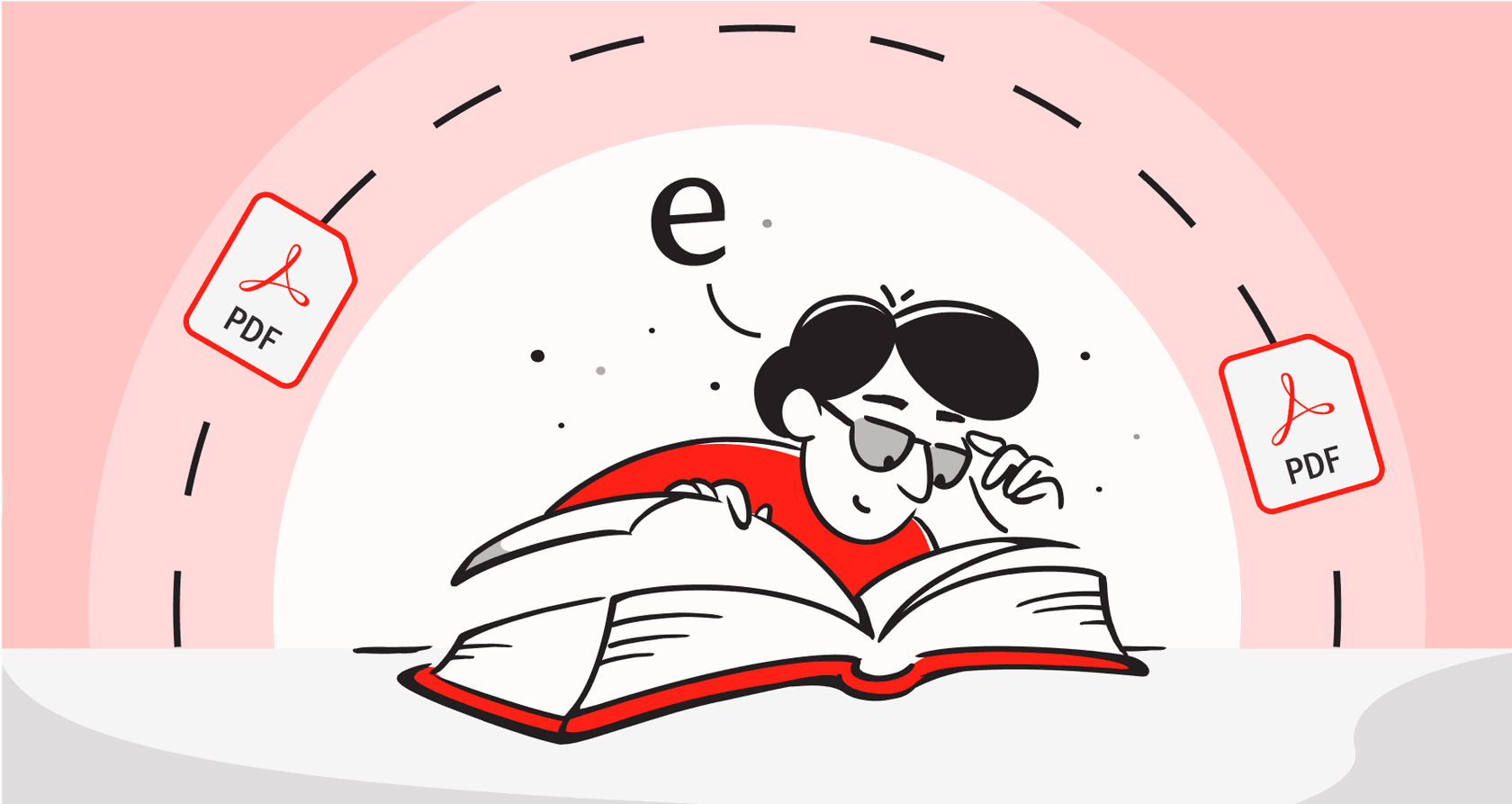
Okay, let's be honest. Dealing with big, complicated PDF files? It's usually a pain. Think about those massive research papers, detailed financial reports, product manuals that are thicker than a brick, or dense legal contracts. Finding that one specific piece of information you need quickly often feels like searching for a needle in a digital haystack. You end up spending way too much time scrolling, trying different keywords, and jumping back and forth to figure out the context.
But what if you didn't have to do all that? What if you could just ask your PDF questions and get instant, spot-on answers? This is where AI tools that can "read" and interact with PDFs really step in. They're seriously changing how we handle documents, saving you time, boosting your productivity, and making information way more accessible and useful.
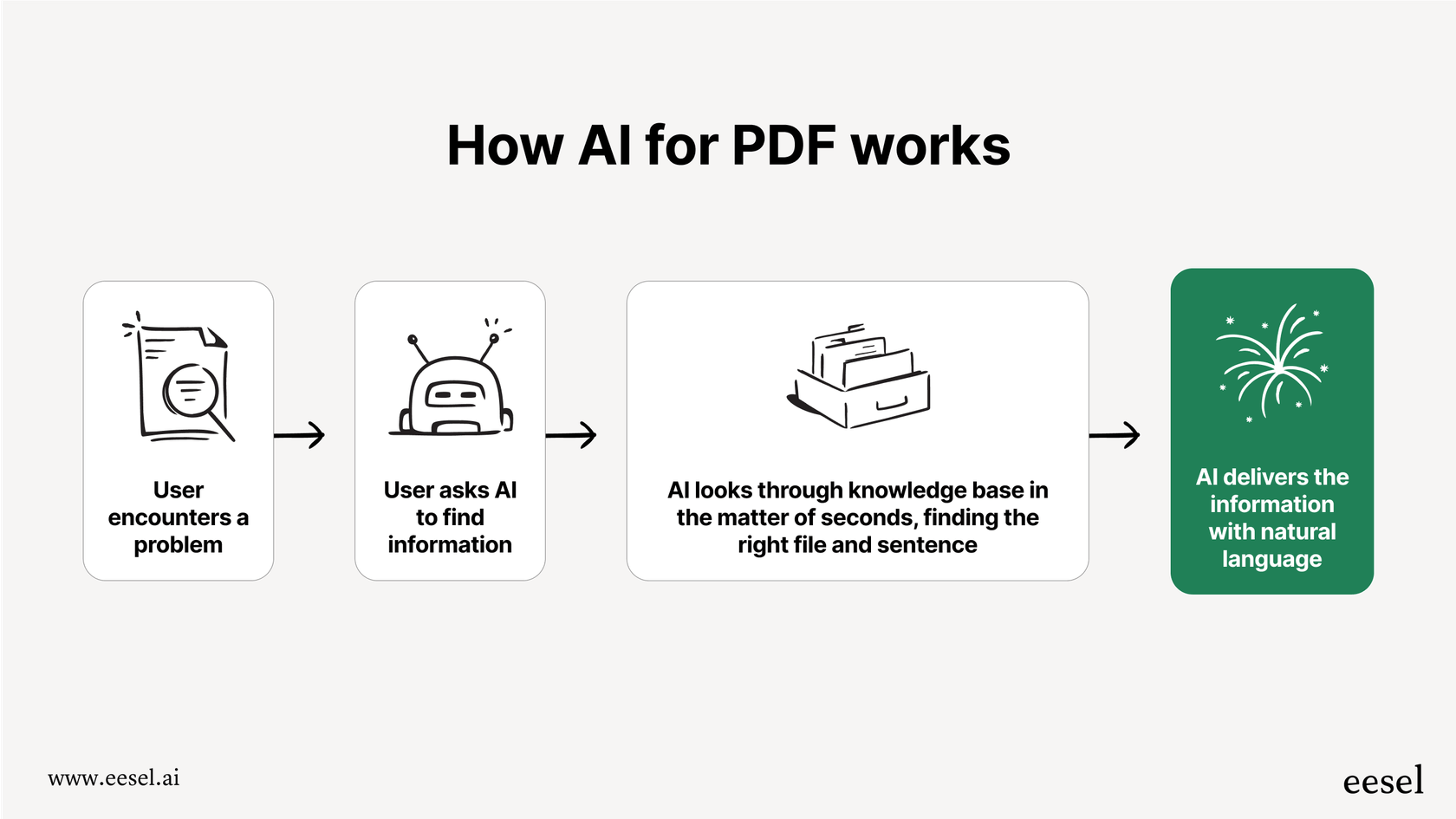
This post is all about checking out some of the top AI tools available right now that can help you work smarter with your PDF files. We'll chat about what they do, how they stack up against each other, and what you should think about when you're picking the best one for you.
How AI is changing how we work with PDFs
Forget the days of endless scrolling and manual searching. AI is fundamentally changing how we interact with documents. These tools let you have a conversation with your file, get instant summaries, and pull out exact data, turning those static files into dynamic sources of information. This shift really boosts efficiency and productivity across tons of tasks, whether you're doing research or managing stuff for your business.
What to look for in an AI PDF reader
When you're trying to figure out which AI tool is the right fit for chatting with and understanding your PDFs, there are a few key things you should definitely consider:
-
Conversational chat capability
-
Accuracy in summaries and data extraction
-
Ability to handle different document types
-
Ease of use
-
Integration capabilities with other tools
-
Pricing structure
-
Data privacy handling
Top 7 AI tools that can read PDFs
Alright, let's jump into the list. Here are some of the best AI tools out there that give you powerful ways to interact with your PDF documents, helping you get the information you need faster and more efficiently.
1. eesel AI
eesel AI isn't just your average PDF reader. It's actually a full AI platform built to automate and improve customer support by using knowledge from all your documents. Yes, that includes PDFs, but it also pulls from past support tickets, help centers, internal wikis like Confluence, documents in Google Drive, and over 100 other places. It uses PDFs as a really important knowledge source to train smart AI Agents and Assistants that can actually do things, not just answer questions.
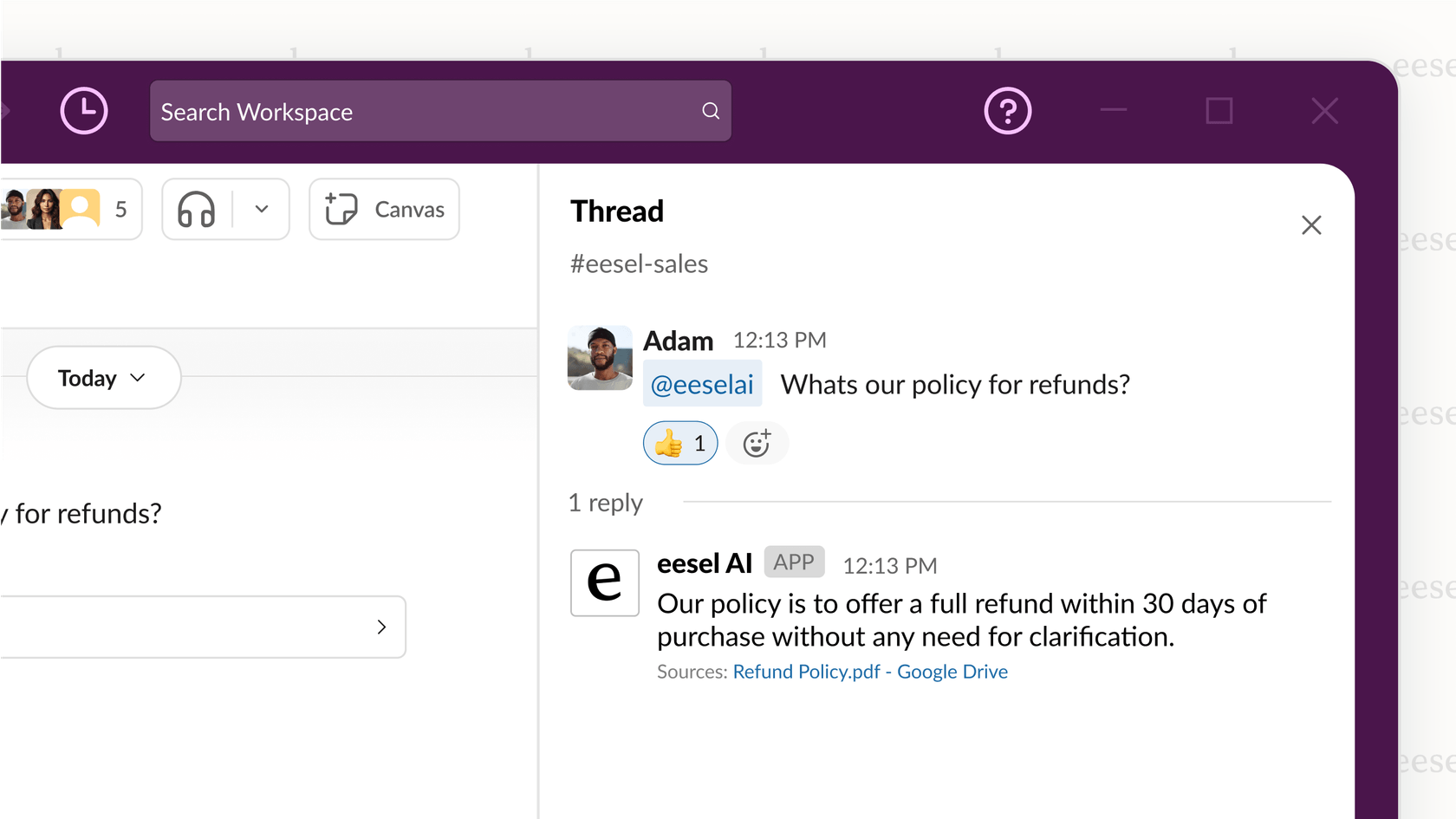
This platform takes the content from your PDFs (along with all those other sources) and uses it to power AI Agents for automating those first-level support questions and sorting tickets smartly. It also helps fuel the AI Assistant (think of it like a Copilot) to draft replies and grab information for your human agents right within their workflow, all based on the knowledge it's been trained on, including everything in your PDF content. Plus, because you can customize the prompts and actions, the AI can do more than just read the PDF; it can act on the information it finds. For example, it could use data from a PDF policy document to process a refund by connecting through an API.
Here's why people like eesel AI:
-
It uses PDF content for practical, real-world tasks like automating support conversations.
-
It trains on lots of sources at once, giving it much richer context than just one PDF.
-
Automatic syncing means your knowledge (including PDF content) stays current without you having to manually upload stuff all the time.
-
The pay-per-interaction pricing is clear and can be more cost-effective, especially compared to paying for every single agent.
-
You can test things out thoroughly and simulate how it will work before you make it live.
Things to keep in mind:
-
It's not really a standalone PDF editor or a simple tool just for chatting with one PDF file if you're an individual user.
-
It's mainly designed for businesses, specifically for support teams.
You can find pricing details for eesel AI on their website. It starts at $299/month for the Team plan and uses that pay-per-interaction model, not per-agent. Check out the full breakdown at eesel AI pricing.
Why it's on the list: eesel AI is a great example of how "AI that can read PDF" is evolving. It takes that ability and puts it right into business workflows, specifically for automating and improving customer support by using PDF content alongside other crucial knowledge sources.
2. ChatPDF
ChatPDF is a pretty popular online tool that's built just for chatting with your PDF documents. It's super simple: you upload a PDF, and it gives you a chat window where you can ask questions about anything in the document.
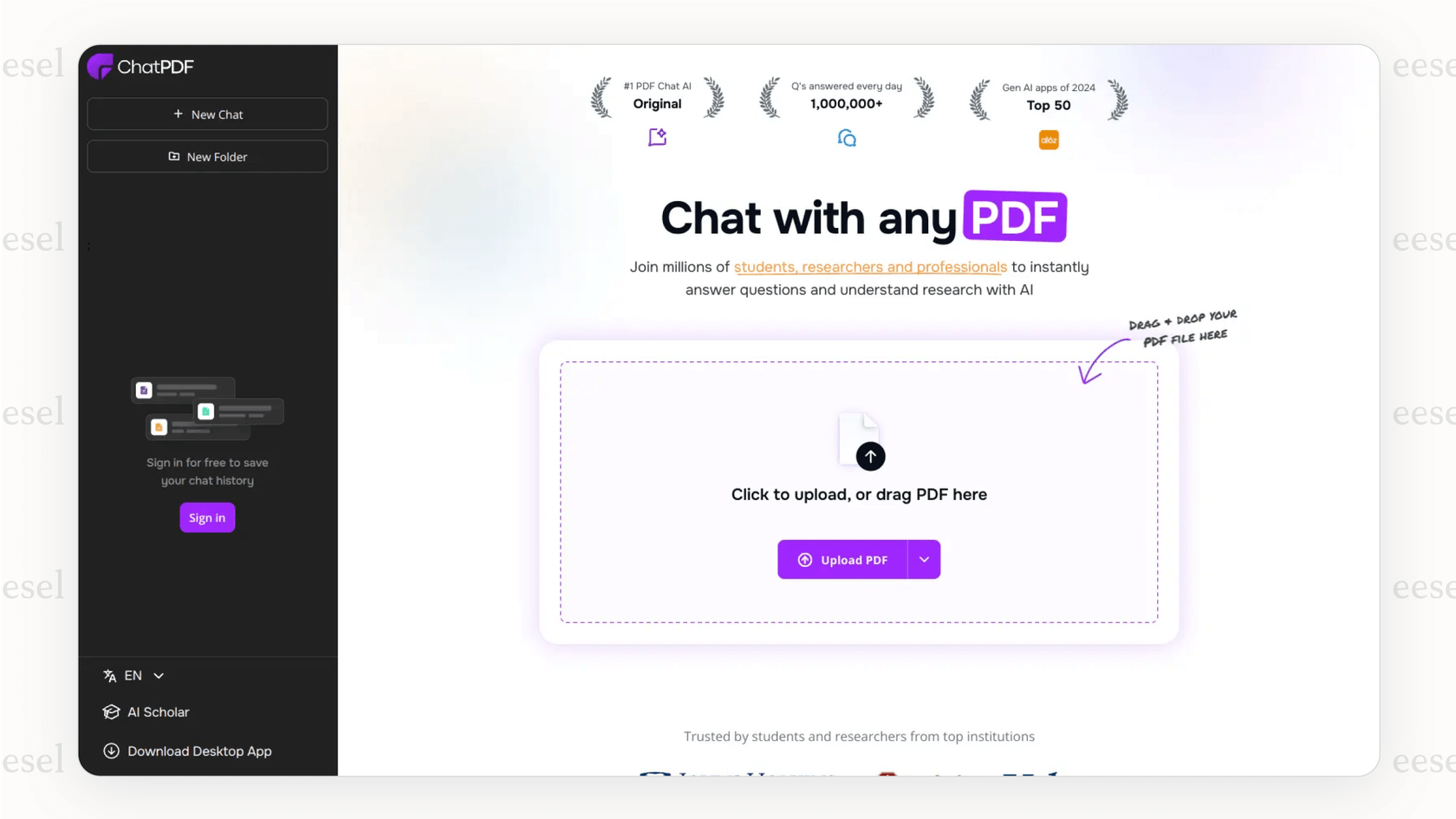
It's really handy for quickly getting a summary or finding specific points inside a single file. It even helps you out by suggesting more questions you might want to ask to dig deeper into the document's content.
Here's why people like ChatPDF:
-
It's really easy to use and set up quickly.
-
You don't even need an account for the basic free version.
-
It focuses just on interacting with PDFs.
Things to keep in mind:
-
The free version has limits on how big your document can be and how many questions you can ask.
-
It's mostly just for chatting, with limited options for taking action.
-
It doesn't easily connect with other business tools or lots of different knowledge sources.
-
The answers it gives are pretty standard compared to bots you can customize.
ChatPDF offers a free tier with some limitations. Paid plans start around $5/month. You can find more details on sites like UPDF's review of AI PDF readers.
Why it's on the list: This is a straightforward and easy-to-access tool for simple, direct conversations with just one PDF file.
3. UPDF
UPDF is a full-featured PDF editor that has added AI capabilities to make working with documents even better. You can do all the usual PDF editing stuff you'd expect, and it also includes AI-powered tasks right there alongside them.
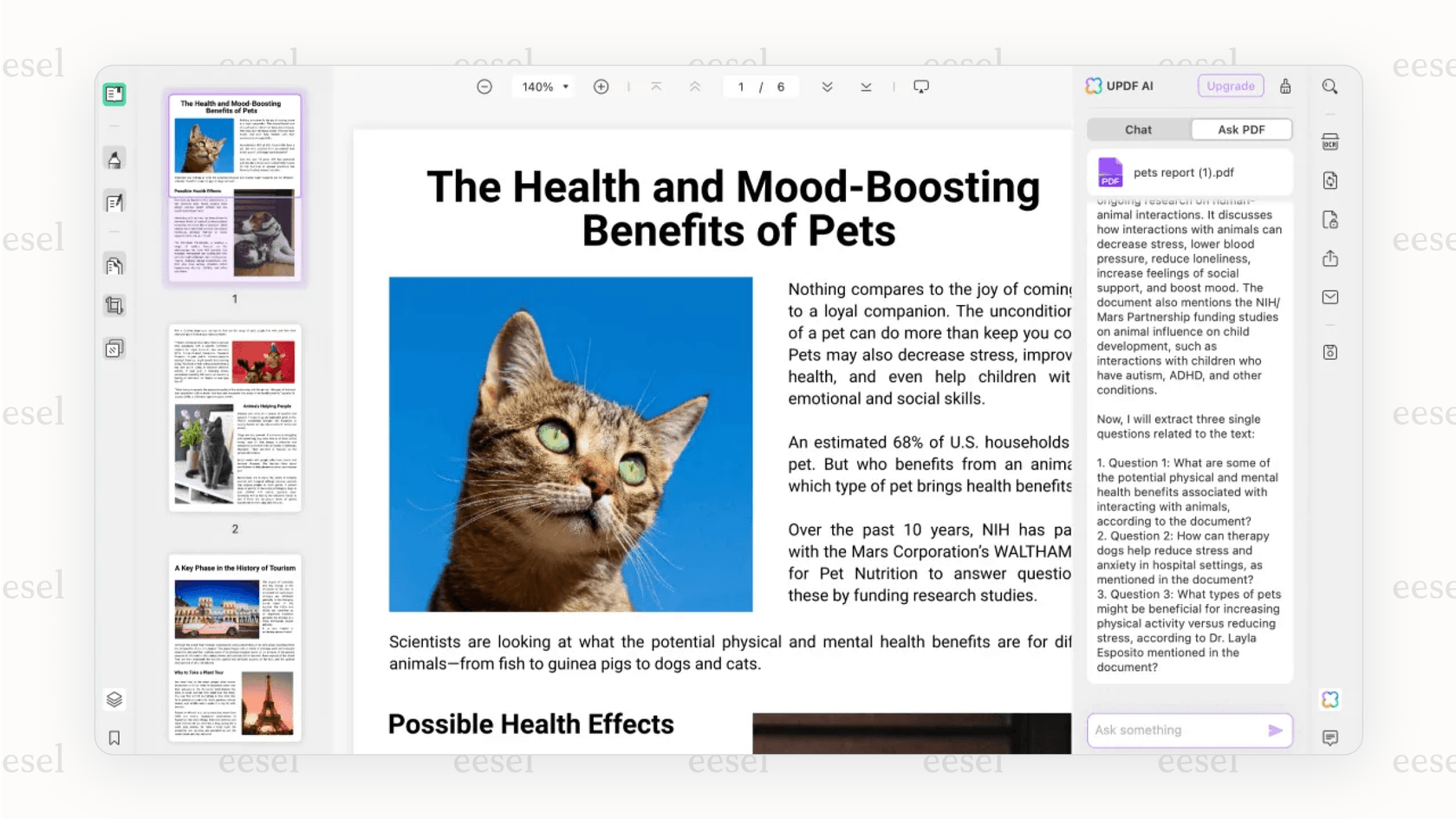
You can use its AI to summarize, explain, translate, or just chat with the content of your PDF. It works across different devices and operating systems like Windows, Mac, iOS, Android, and even online. Plus, its AI feature can handle chatting with more than one PDF at a time.
Here's why people like UPDF:
-
It brings together AI chat with complete PDF editing features.
-
You can use it on lots of different devices.
-
Its AI chat can work with multiple PDFs at once.
Things to keep in mind:
-
You often have to buy the AI features as an extra add-on, on top of the price for the editor itself.
-
The pricing structure can feel a bit complicated.
-
The AI chat might seem like a secondary feature compared to its main job as an editor.
UPDF has separate costs for the PDF editor and the AI add-on. Editor plans start around $39.99/year, and the AI add-on is about $29/quarter. This info is based on reviews like the one on UPDF's site.
Why it's on the list: It offers a mix of traditional PDF management tools with modern AI interaction features.
4. PDF.ai
PDF.ai is another online platform that focuses on using AI to interact with your PDFs. It really emphasizes chatting with your document, pulling out specific data, and creating summaries.
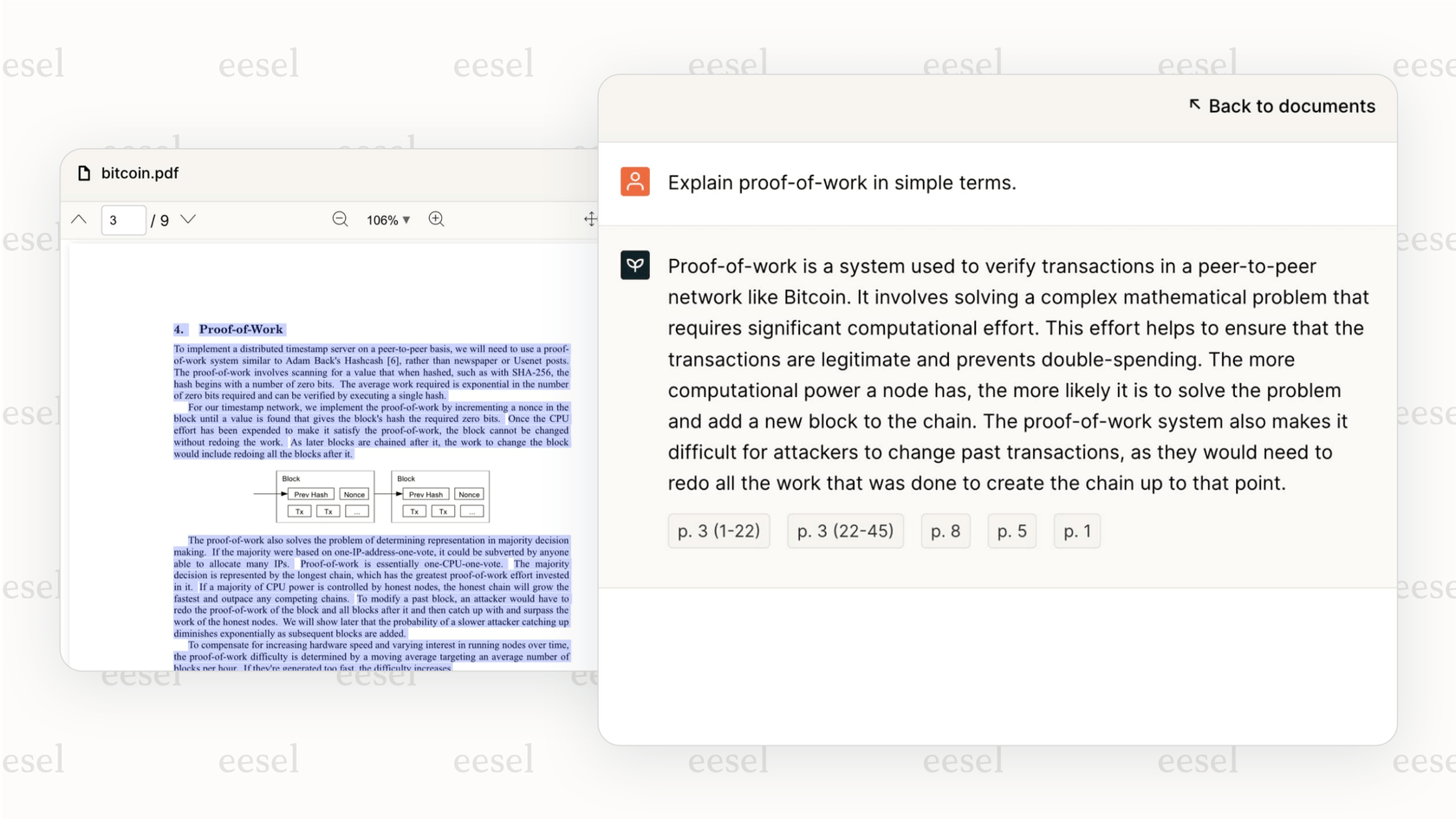
It's a good option if you need to quickly grab key information or get a short overview. They even have an API for developers and let you embed a chatbot trained on your PDF content right onto your own website.
Here's why people like PDF.ai:
-
It's good for quickly pulling out data and summarizing documents.
-
They offer an API if you want to integrate it.
-
You can embed a chatbot trained on your PDF.
Things to keep in mind:
-
Their plans have limits on how many messages you can send each month.
-
You have to manually update the content it trains on.
-
You don't have much control over how the AI behaves beyond simple instructions.
-
It's mainly a tool you use online. This is based on info from sources like PDF.ai's resources and MakeUseOf.
PDF.ai has a free tier with some limits. Paid plans start around $40/month, according to PDF.ai's resources.
Why it's on the list: A solid online choice for chatting and extracting data from PDFs, plus it has those embedding capabilities.
5. AskYourPDF
AskYourPDF is an AI tool that makes it easy to upload documents, including PDFs, and chat with them. You can ask questions to get answers straight from the document's content or ask it to give you summaries.
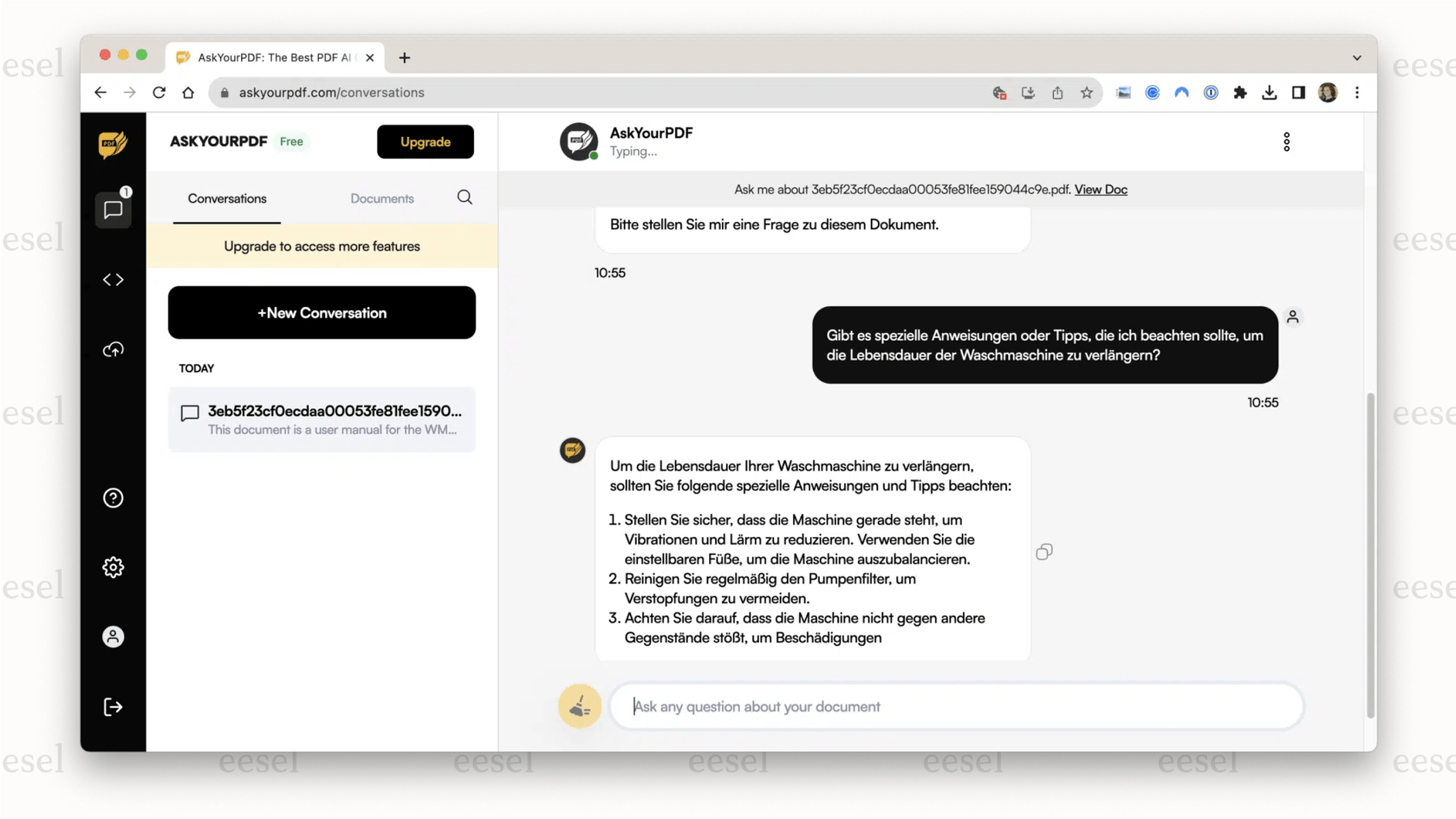
It has a simple interface and can handle different types of files, which is pretty useful. There's a free plan available, though it's quite limited in how many questions you can ask per day and which AI model you get to use.
Here's why people like AskYourPDF:
-
It has a simple interface that's easy to figure out.
-
It works with more than just PDFs.
-
They offer a free plan to get started.
Things to keep in mind:
-
The free plan is really limited (only a few questions a day, access just to a basic AI model).
-
You need a paid plan to get better AI models and use it more.
-
It's mostly focused on just chatting with the document. This info comes from articles like the one on TextCortex.
There's a free plan for AskYourPDF. Paid plans start around $14.99/month, based on details in the TextCortex article.
Why it's on the list: A straightforward tool for getting quick answers and summaries from your documents just by chatting.
6. PDFGPT IO
PDFGPT IO offers a service that lets you chat directly with your PDFs and other documents. You upload your file, and then you can just start asking it questions. It analyzes the content and gives you answers based on what it finds.
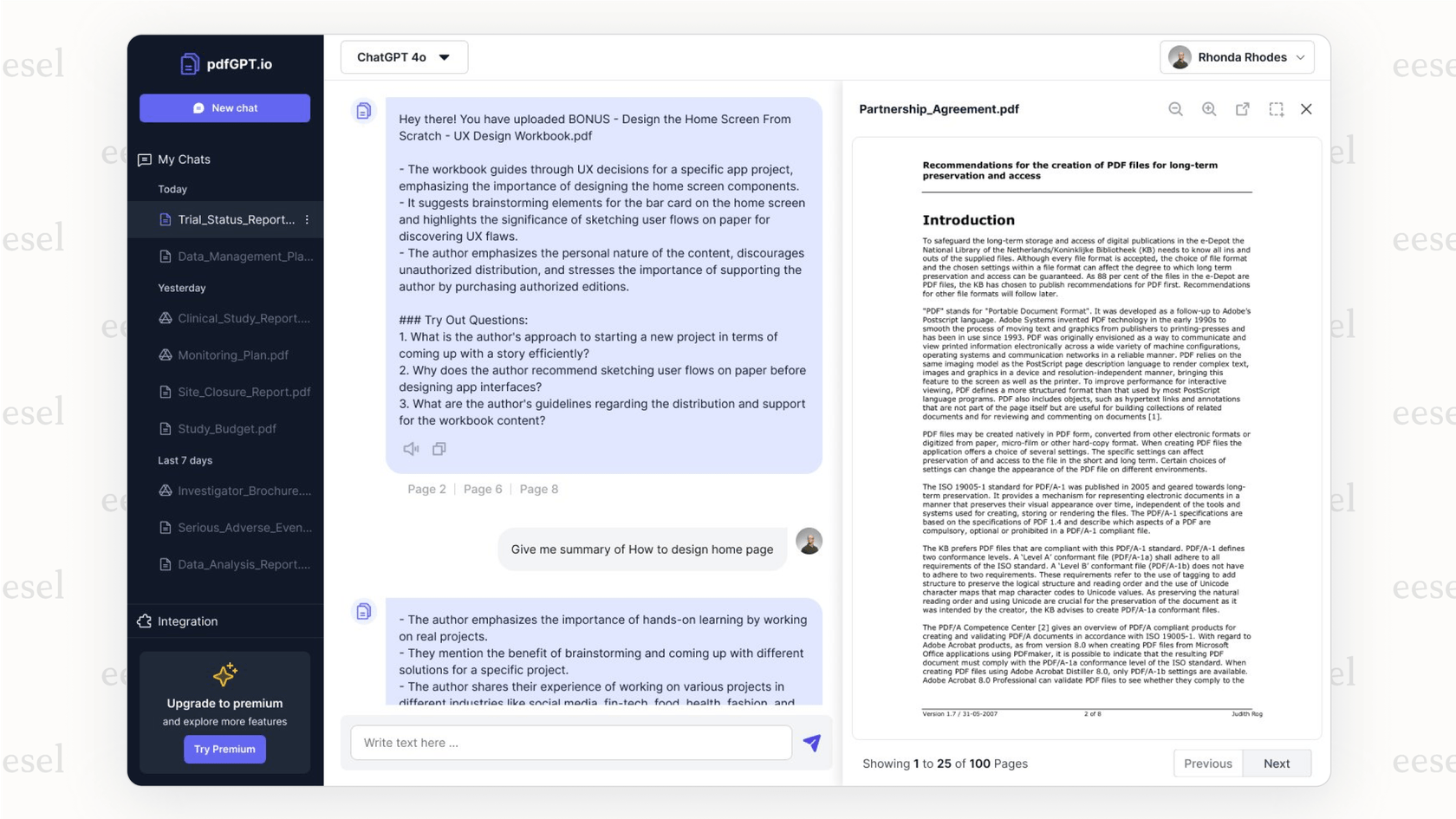
They have a free plan that gives you a decent number of question credits each month and lets you upload files up to a certain page limit. If you need to use it more or want access to more advanced AI models, you'll need to sign up for one of their paid plans.
Here's why people like PDFGPT IO:
-
They offer a free plan with a fair number of question credits.
-
You can use different AI models on the paid plans.
Things to keep in mind:
-
The free plan has limits on page count and only gives you access to the most basic AI model.
-
The paid plans can get expensive if you use it a lot.
-
It's mainly a tool focused on chatting. This information is from sources like TextCortex and UPDF.
A free plan is available for PDFGPT IO. Paid plans start around $4.99/month, according to the TextCortex article.
Why it's on the list: A solid option for having a conversation with your PDF, with different pricing tiers depending on how much you use it and which AI model you want.
7. Foxit (AI Features)
Foxit is a well-known name in the PDF software world, and they've added AI capabilities to their PDF Editor product. These features are designed to help you look through documents and create content based on them.
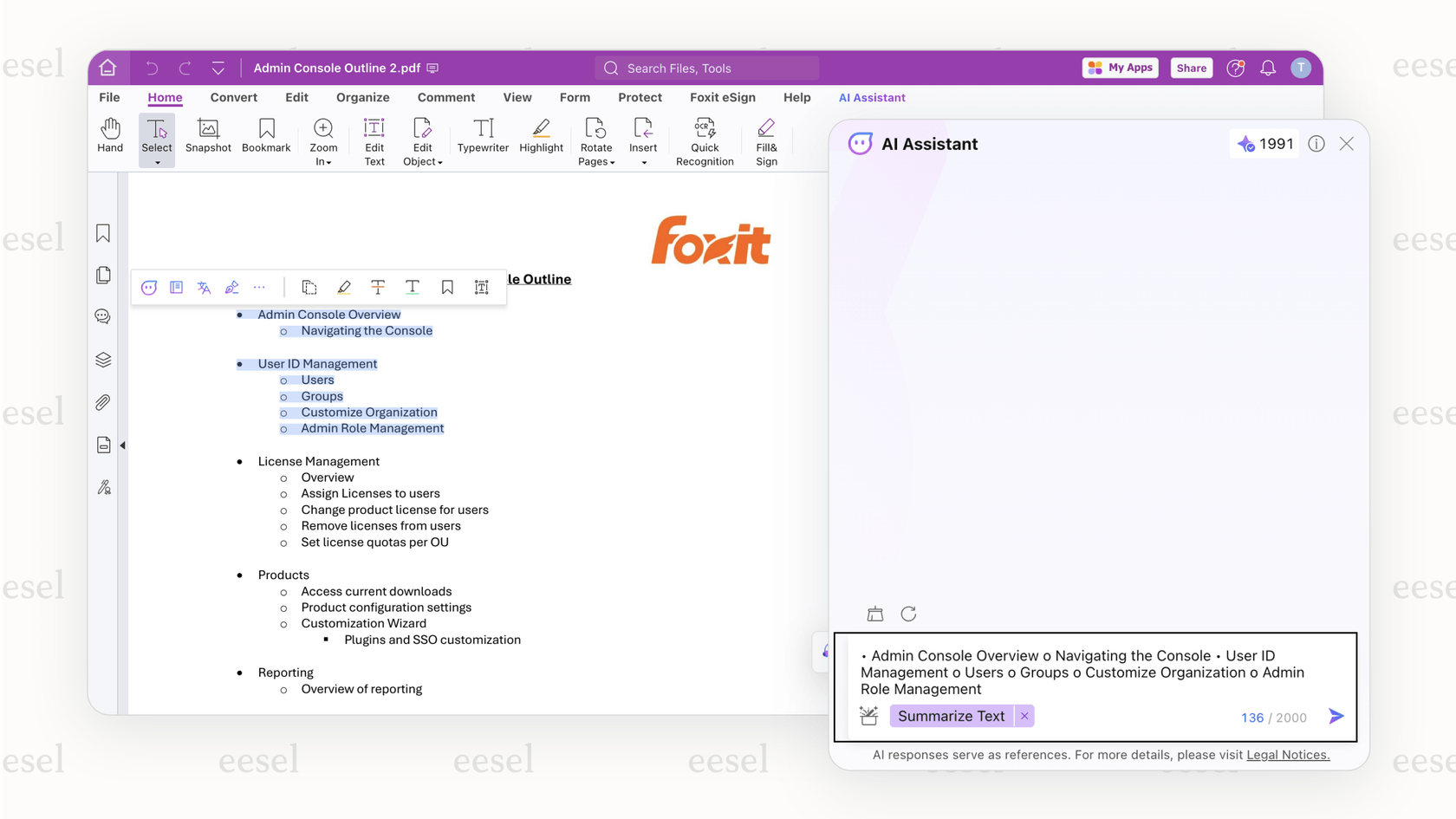
Inside the Foxit PDF Editor, you'll find AI features for creating document summaries, rewriting text, and an AI Chatbot to talk to your files. It's a good choice if you're already using Foxit or if you need a complete PDF editing suite that also has some AI tricks up its sleeve.
Here's why people like Foxit (AI Features):
-
It's part of a really strong PDF editing package.
-
It offers features beyond just chatting (like summarizing and rewriting).
-
It's from an established company that has lots of PDF tools.
Things to keep in mind:
-
The AI features are only available in the more expensive Editor version, not the free Reader.
-
You pay for it with an annual subscription.
-
It's mostly desktop software, although it has some online parts. This is based on info from UPDF and the Foxit blog.
The AI features are included in Foxit's PDF Editor Suite Pro plan, which starts around $159/year. You can see this on sites like UPDF's review.
Why it's on the list: A good pick if you already use or need a full-featured PDF editor that also has AI built in.
Choosing the right AI tool that can read PDFs for your needs
The best tool depends on what you actually need to do with your PDFs. Are you looking to chat with one file for research or studying? Or do you want to take information from multiple documents and use it to automate workflows, like customer support or internal help?
Here are a few things to think about:
-
Use case clarity: If your goal is simple Q&A or summaries from a single PDF, tools like ChatPDF, AskYourPDF, or PDFGPT IO are solid picks. If you also need editing features, UPDF or Foxit could be a better fit. For teams needing full-scale automation powered by PDFs and other content, eesel AI is built exactly for that.
-
Where your knowledge lives: Is your content only in PDFs, or scattered across help centers, past tickets, and cloud folders? eesel AI connects to all of these, training on them at once for more accurate and useful answers.
-
Integration support: Need it to work with Zendesk or your CRM? Make sure the tool connects smoothly. eesel AI supports deep integrations and lets you set up custom API actions to move beyond basic responses.
-
Pricing transparency: Look for a pricing model that fits your usage. Page-based or agent-based pricing can get expensive fast. Models like eesel AI, which charge based on actual usage, are often easier to manage.
-
Accuracy and testing tools: Can you test how it performs before rolling it out? This is key if you’re using it in support or customer-facing roles. eesel AI lets you preview results and simulate live conversations.
-
Real action, not just answers: Some tools just give you answers. Others, like eesel AI, go further by performing tasks such as tagging, routing, or pulling data, which is crucial for business use.
Choosing the right tool means making sure its abilities match your specific workflow needs and thinking about how it will work as your data and team grow.
The future of working with PDFs and AI
The way AI is learning to "read" PDFs shows a clear trend: we're moving past just asking questions and getting answers towards AI that is integrated and can actually take action. Documents aren't just static files anymore; they're becoming dynamic sources of knowledge that AI can tap into to automate tasks, help you make decisions, and make complex processes smoother, especially in areas like customer support and managing internal knowledge. The ability to pull out, understand, and act on information from all sorts of documents is getting incredibly powerful.
Unlock the power of your documents with eesel AI
AI tools that can read PDFs are truly changing how we interact with information. Whether you just need to quickly understand a report or you want to use the knowledge inside your documents to power your business operations, having the right tool makes a huge difference.
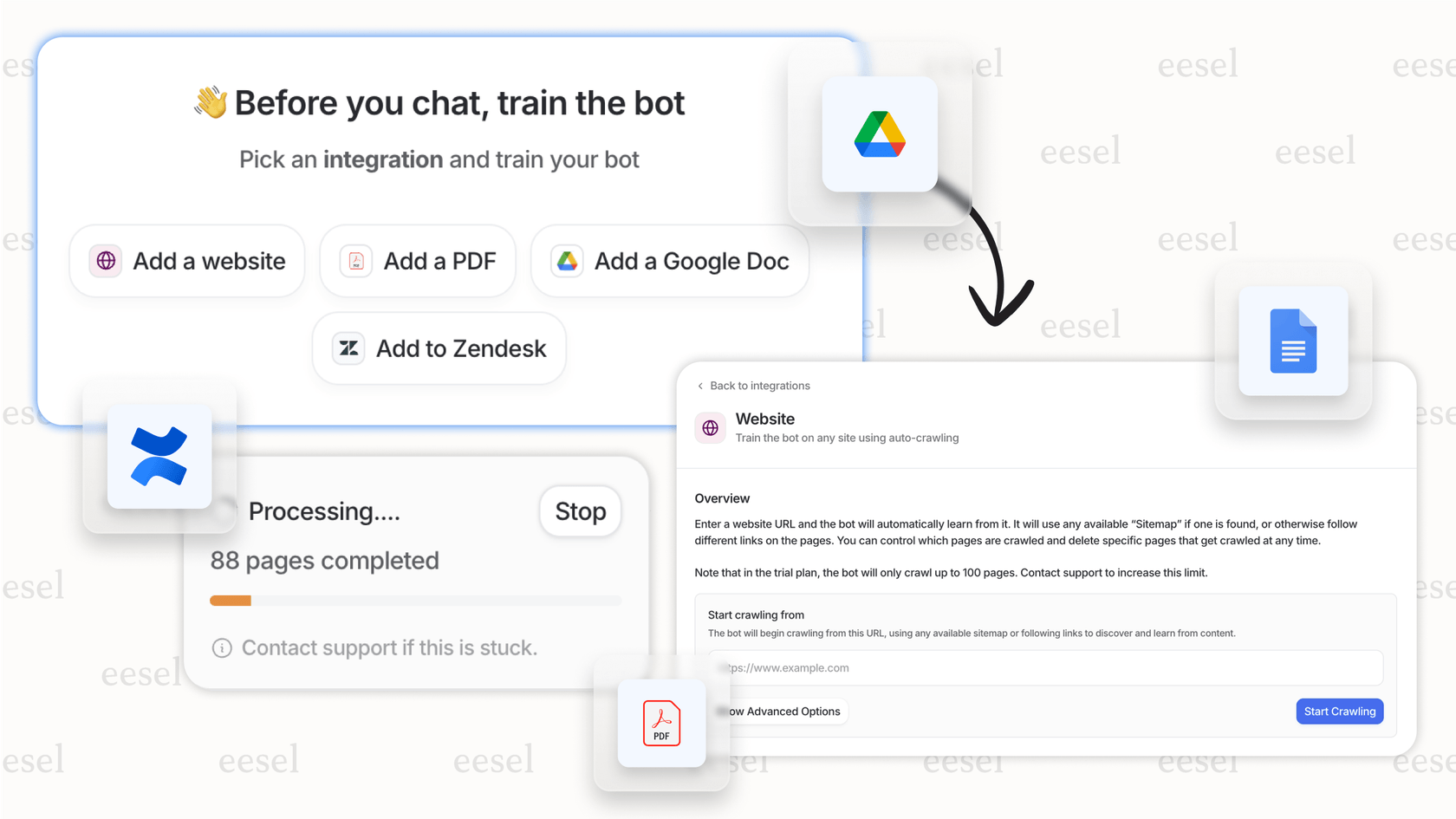
For businesses looking to completely change their customer support by using all the valuable knowledge hidden away in their documents, including tons of PDFs, past tickets, and internal guides, eesel AI offers a solution that's powerful, flexible, and cost-effective. It doesn't just read your PDFs; it uses them (and all your other knowledge sources) to train AI Agents that can automate those first-level tickets, help out your human agents, and fit perfectly into your existing helpdesk workflows like Zendesk.
Ready to see how eesel AI can turn your documents into a smart support force?
You can start a free trial today (no credit card needed) or book a demo to get insights tailored specifically for your business.
Frequently asked questions
An AI tool that can read PDFs makes it easier to search, summarize, and interact with long documents. Instead of scrolling and scanning manually, you can ask questions directly and get precise answers.
Most AI tools that can read PDFs are designed to quickly scan and analyze even lengthy files like research papers, manuals, or contracts. They pull out the most relevant sections so you can get to the information you need faster.
Yes, some AI tools that can read PDFs also support formats like Word files, Excel sheets, or cloud-based docs. Tools like eesel AI even pull knowledge from multiple sources beyond PDFs, such as support tickets or wikis.
Data privacy depends on the platform you choose. Look for an AI tool that can read PDFs with clear policies on encryption, access controls, and how uploaded files are stored or processed.
Pricing varies widely. Some AI tools that can read PDFs offer free plans with limits, while full-featured editors or business platforms can cost from a few dollars per month to several hundred depending on usage and features.
A basic AI tool that can read PDFs usually just lets you ask questions or get summaries from a single file. Business-focused tools like eesel AI go further by using PDF content to power workflows, automate support, and integrate with platforms like Zendesk.
Yes, many providers offer free trials or free plans with limits. For example, you can test features, upload sample PDFs, and see how the tool performs before committing to a subscription.
Share this post

Article by
Kenneth Pangan
Writer and marketer for over ten years, Kenneth Pangan splits his time between history, politics, and art with plenty of interruptions from his dogs demanding attention.







