
AI seems to be popping up in every app we use these days, and web browsers are getting in on the action. Microsoft Edge Copilot is a prime example, it’s that handy AI assistant sitting in your browser's sidebar, ready to help you with whatever you're doing online. For personal use, it’s pretty great.
But what happens when you try to bring a personal tool into a business setting? Can something built for casual browsing really handle the demands of a customer support team or an internal help desk? Let's dig into what Microsoft Edge Copilot can do, what it costs, and where it falls short for business teams. We'll help you figure out if it's the right fit or if you need a tool that's actually built for the job.
What is Microsoft Edge Copilot?
So, what exactly is Microsoft Edge Copilot? It's an AI assistant that lives right inside the Microsoft Edge browser. Think of it as a built-in sidekick for your web surfing. The whole point is to make your personal browsing and productivity a bit smoother. You can chat with it, have it write something for you, or get a quick summary of the page you’re on.
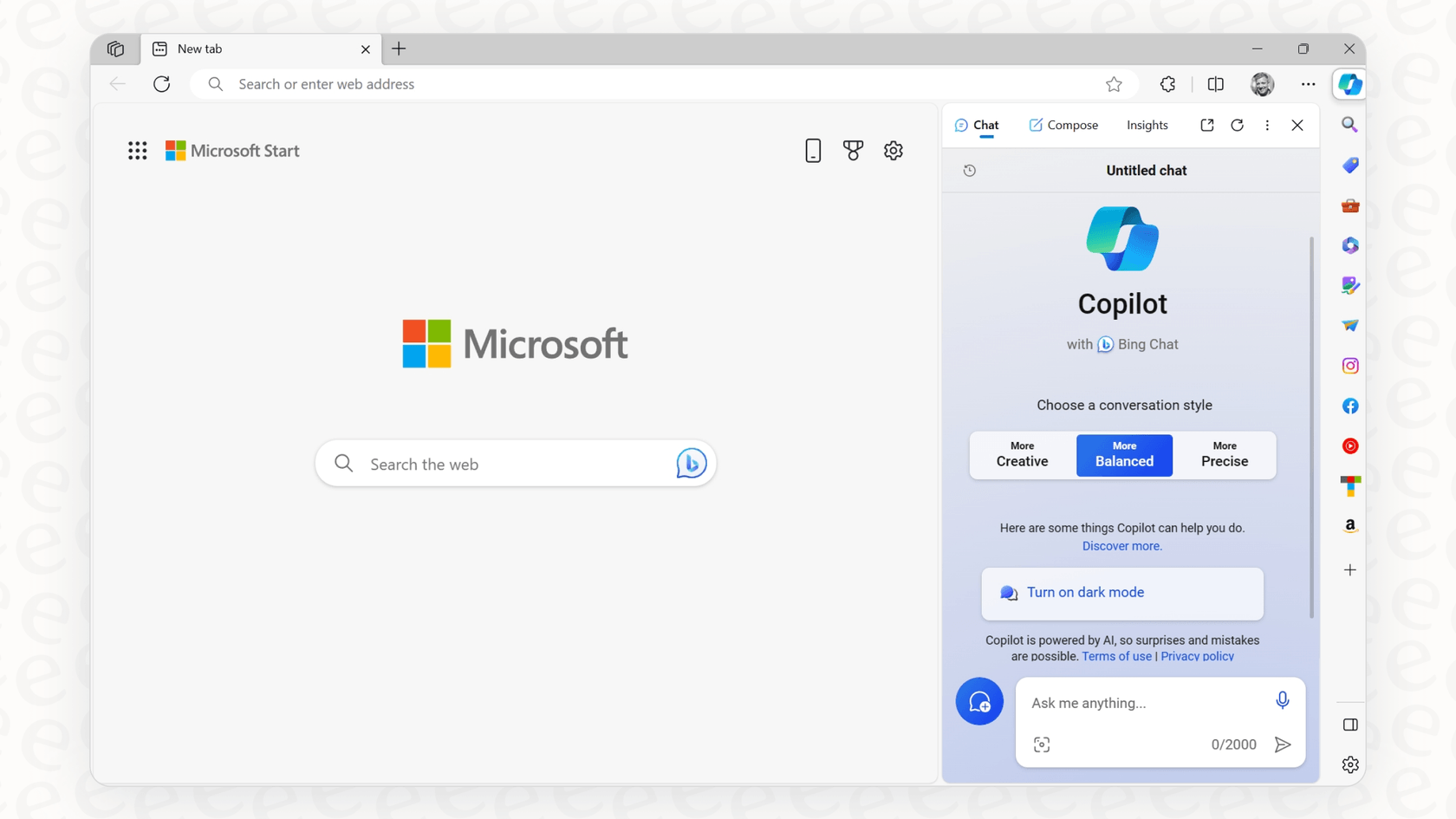
At its heart, it's a personal tool. It uses some pretty smart AI to help you find, create, and make sense of stuff online. It was never intended to be a full-blown business application; it's more of an add-on to make one person's browsing better. If you look at Microsoft's official page for Copilot in Edge, you can see the focus is all about making an individual's life easier.
Key features of Microsoft Edge Copilot
Copilot has some genuinely useful features for everyday stuff. These are the things that make it cool for personal use, but they also highlight why it might not work for a whole team.
Summarizing web pages and videos
You know that feeling when you're faced with a giant wall of text or a long video and you just need the highlights? We've all been there. Copilot is a lifesaver for this. It can give you a pretty decent summary of long articles, PDFs, and even YouTube videos right in the sidebar. It’s perfect for quick research or just getting the main idea without spending ages reading or watching.
Creating content and images
Stuck on what to write? Copilot can help you draft emails, think up social media captions, or brainstorm ideas. It’s almost like having a creative buddy on standby. It even has a built-in image generator, so you can create a picture from a text description without leaving the browser. If you need a simple graphic for a slide, you can just ask Copilot to whip one up.
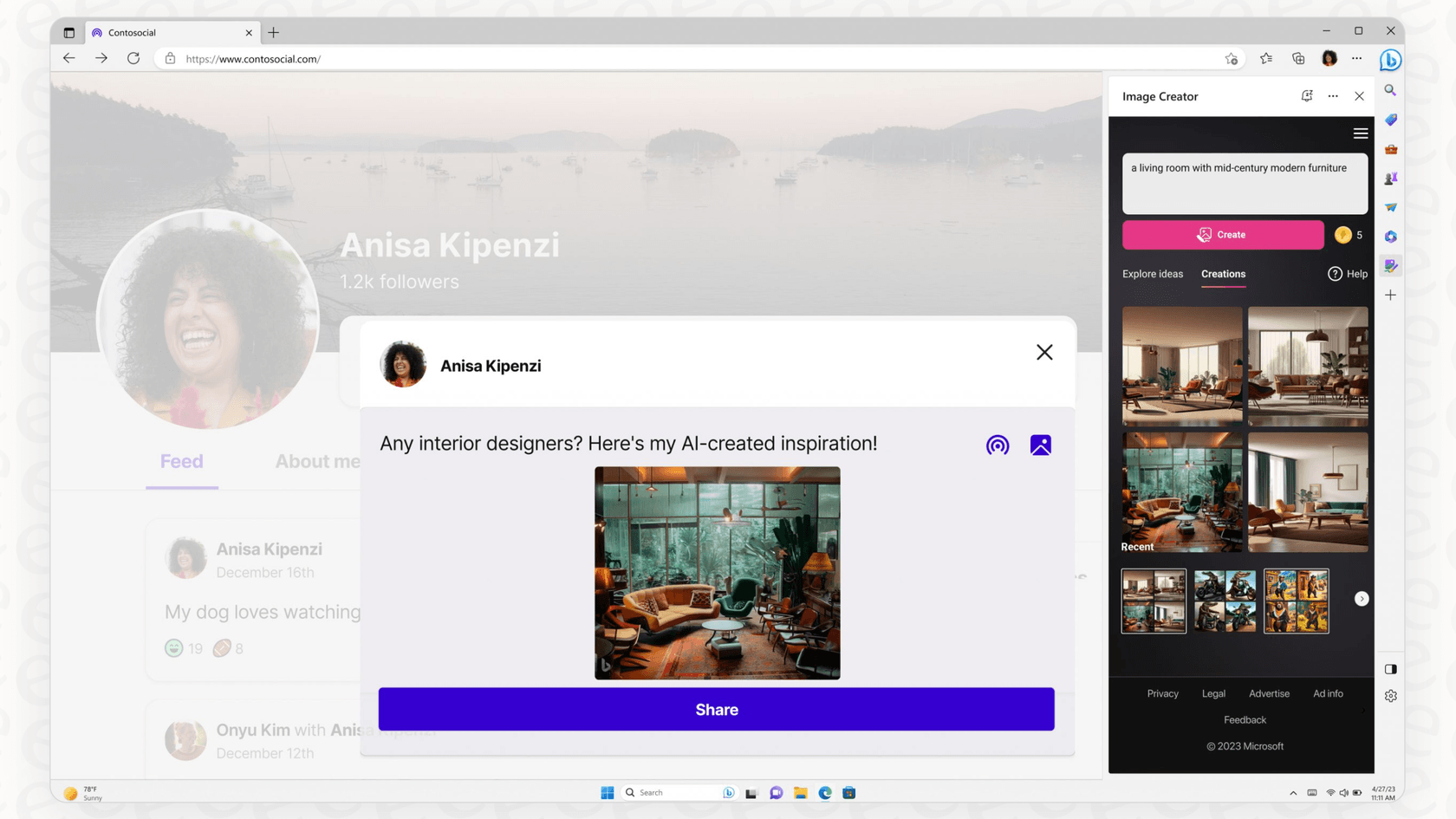
Using context from multiple tabs
One of the more forward-thinking features is something Microsoft is working on called "Copilot Mode." As they explained on the Microsoft Edge Blog, the goal is to make the AI a bigger part of your browsing. In this mode, Copilot can look at several of your open tabs at once. So, you could have a few product pages open and ask it, "Which of these laptops is cheapest?" It’s a neat trick, but remember, its knowledge is limited to what's in your browser at that moment.
The limitations of Microsoft Edge Copilot for business support
Copilot is a great personal assistant, but its weaknesses really show when you try to use it for something structured like customer support. It just wasn't made for that world. Here’s why.
Disconnected from business tools
This is probably the biggest deal-breaker. Edge Copilot is stuck inside your browser. It has no clue that your company runs on other software. It can't plug into your help desk like Zendesk or Freshdesk, your IT system like Jira Service Management, or your e-commerce store on Shopify.
A support agent can't ask it, "What's the latest update on this customer's order?" or "Log a new ticket for this bug." The AI simply can't see that information or do those things. It's like hiring a brilliant assistant but not giving them access to any of the company files. In contrast, a tool like eesel AI is built to connect with your help desk in one click, so it can actually look up live data and take part in your team's day-to-day work.
No long-term memory for company knowledge
Copilot’s knowledge is temporary; it’s based on whatever web pages you have open right now. It can’t learn from your company’s internal wiki in Confluence, your shared files in Google Docs, or the thousands of support tickets you’ve already solved. It doesn’t have a central "brain" for your business.

This is a huge risk. Without a single source of truth, the answers it gives could be generic, inconsistent, or just wrong because it's missing key context about your company. A tool like eesel AI is designed to bring all your knowledge together. It learns from your tickets, help articles, and internal docs to give answers that are based on your company's actual information and sound like you.
No workflow automation
With Edge Copilot, everything is manual. You have to ask it to do every single thing. You can’t set up any automated rules to take care of common, repetitive tasks, which is a huge part of what makes AI useful for businesses.

For instance, you can’t tell Copilot to automatically handle all password reset questions and send everything else to a human. You'd be stuck copying and pasting every password query into the chat. That's not exactly saving time. This is where eesel AI is different. You can build custom workflows to decide exactly which tickets get automated, how they should be answered, and when it’s time to loop in a person.
No performance testing or tracking
Because it's a personal tool, Edge Copilot doesn't give you any way to measure how well it's working for your business. You can't test it on your old support tickets to see how it would have done, and you can't track important things like how quickly issues are resolved or if customers are happy.

You’re basically flying blind, with no way to know its impact before letting it talk to customers. eesel AI has a simulation mode that fixes this. You can run it on thousands of your past tickets in a safe environment to see exactly how it will perform and what you can expect in terms of savings before you even turn it on.
Pricing and availability of Microsoft Edge Copilot
The standard version of Microsoft Copilot is totally free and built right into the Edge browser. Anyone with Edge can start using it immediately.
For those wanting a little more horsepower, there's Copilot Pro. It's a paid subscription that gets you priority access to the newest AI models (like GPT-4 Turbo), better performance when things get busy, and more advanced image creation tools. It usually runs about $20 per user each month.
But here's the catch: even with a Pro subscription, you’re still facing the same core problems for business support. You get a faster, smarter personal assistant, but it still won't connect to your help desk, automate tasks, or give you business-level analytics. You're paying for a better version of a tool that isn't built for the job you need it to do.
| Feature | Microsoft Copilot (in Edge) | Copilot Pro |
|---|---|---|
| Cost | Free with Edge browser | $20/user/month (approx.) |
| Core Functionality | Chat, summarization, creation | Everything in free, plus more power |
| AI Model Access | Standard models | Priority access to latest models |
| Helpdesk Integration | None | None |
| Workflow Automation | None | None |
| Business Analytics | None | None |
A better alternative: How eesel AI is built for business
This is where a purpose-built solution makes all the difference. Personal AI assistants are interesting, but they don't solve the unique problems support teams face every day. eesel AI was designed from the ground up to fill those gaps.

Instead of being isolated, it instantly connects to all your knowledge sources, whether it’s past tickets in Zendesk, internal guides in Confluence, or documents in SharePoint. This creates a single source of truth for reliable answers.
You can get started entirely on your own in just a few minutes, with one-click integrations for the tools you already rely on. And before you automate anything, you can test your setup on your own historical data to see how it performs, so you can scale with confidence. Plus, eesel AI's pricing is straightforward and predictable, without confusing fees that punish you for doing well.
Is Microsoft Edge Copilot the right AI for the job?
Microsoft Edge Copilot is an impressive piece of technology. For your own productivity, spicing up your browsing, and getting quick help with everyday things, it's a fantastic tool. It really shows how AI can make our individual lives a bit easier.
But when you move from personal tasks to the structured, high-stakes world of customer support or internal IT, you can't ignore its limitations. It's a hammer trying to do a screwdriver's job. It doesn’t have the integrations, automation, unified knowledge, or analytics that support teams need to be successful.
For teams that want to seriously automate their support, give consistently accurate answers, and actually measure how AI is helping, a dedicated platform isn't just a nice-to-have, it's a must.
Ready to see what an AI platform built for business can do? Try eesel AI for free and build an AI agent on your own knowledge in minutes.
Frequently asked questions
Microsoft Edge Copilot is designed primarily for personal productivity and lacks the essential features for business support. It cannot integrate with help desk systems or access company-specific knowledge bases, making it unsuitable for structured team operations.
Its primary limitations include a lack of integration with business tools, no long-term memory for company knowledge, inability to automate workflows, and no performance tracking. These factors prevent it from efficiently handling complex business tasks and delivering consistent support.
While Copilot Pro offers faster performance and priority access to advanced AI models, it does not address the fundamental business limitations. It remains a personal productivity tool without the necessary integrations, automation capabilities, or business analytics for team support.
No, Microsoft Edge Copilot operates exclusively within your browser and does not offer direct integrations with external business tools like Zendesk, Jira Service Management, or internal wikis. It cannot access or interact with data outside your active browser tabs.
Microsoft Edge Copilot has no long-term memory or direct ability to connect to and learn from your company's internal wikis, shared documents, or past support tickets. Its knowledge is limited to the current web pages you have open.
Microsoft Edge Copilot serves as a personal browsing assistant, while eesel AI is purpose-built for business. eesel AI integrates with all business tools, learns from company knowledge, automates workflows, and provides performance analytics, none of which Copilot offers.
Absolutely. For individual tasks such as summarizing long articles, drafting emails, brainstorming ideas, or quickly creating simple images, Microsoft Edge Copilot can be a highly effective personal productivity booster for employees.
Share this post

Article by
Kenneth Pangan
Writer and marketer for over ten years, Kenneth Pangan splits his time between history, politics, and art with plenty of interruptions from his dogs demanding attention.







