
We’ve all seen it happen. A customer reports a bug. Your support team logs the ticket in your helpdesk, maybe it’s Zendesk. But to get the bug fixed, they have to loop in the engineering team, who live and breathe in Jira Service Management.
Suddenly, that single, simple ticket becomes a mess of copy-pasted notes, endless requests for status updates, and frantic back-channel Slack messages. This little bit of friction causes delays, frustrates both your teams, and, worst of all, leaves the customer waiting.
Choosing between a tool built for customer experience (CX) and one designed for IT service management (ITSM) is a classic headache for growing companies. This guide is an in-depth comparison of Jira Service Management vs Zendesk, breaking down their features, AI smarts, and pricing to help you decide which one fits your team in 2026.
But here’s a thought: what if you didn’t have to choose? What if you could make the tools you already have work better together, instead of ripping everything out and starting from scratch? Let's get into it.
What is Jira Service Management?
Think of Jira Service Management (JSM) as Atlassian's heavy-hitter for service desks. It’s built on the same foundation as the Jira platform that developers know and love. It’s designed to empower internal teams like IT, DevOps, HR, and legal who need a structured, process-driven way to handle requests.
JSM's real power comes from its tight integration with the rest of the Atlassian world, like Jira Software and Confluence, and its robust, ITIL-aligned features. If you need to manage incidents, track problems, and control changes with precision, JSM is your tool. It’s all about connecting your development and operations teams to resolve issues faster.
What is Zendesk?
On the other side of the ring, you have Zendesk. At its heart, Zendesk is all about improving customer relationships. Its bread and butter is helping external-facing customer support and success teams.
Where Zendesk really shines is its friendly interface and omnichannel support. It neatly gathers conversations from email, chat, phone, and social media into a single, clean view for your agents. It's known for being pretty easy to get up and running, and it's completely focused on making the support experience smooth for both the agent and the customer.
Functionality and user experience
The real divide between JSM and Zendesk isn't just a feature checklist; it's about how they think work should get done. This leads to two different day-to-day experiences for the people using them.
Ticketing vs issue tracking
Zendesk is built around a classic ticketing model. It feels conversational and customer-focused, designed to operate like an ongoing dialogue. The Agent Workspace makes it simple to handle interactions across different channels without losing track of the history. For a support agent who wants to focus on the conversation, the interface is intuitive and gets right to the point.
Jira Service Management, however, uses an "issue" tracking model it inherited from its developer-focused sibling, Jira Software. This system is incredibly powerful for complex, technical tasks that have multiple stages and require approvals. It provides a highly structured and professional framework that ensures every detail is captured for technical teams. The interface offers comprehensive fields and options, which are vital for developers and technical operators who need a complete picture of an issue.
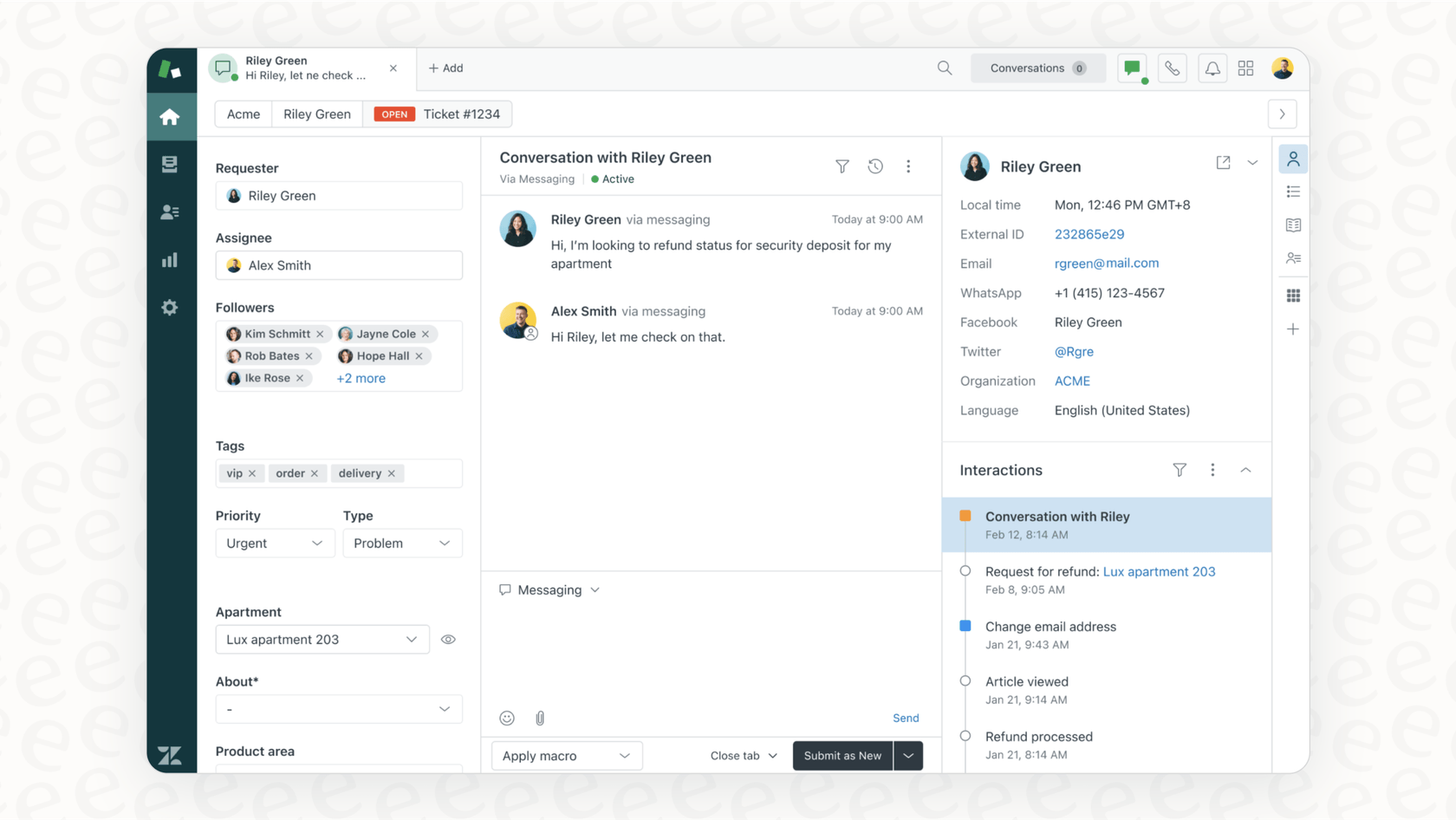
You can see the trade-offs. Zendesk’s focus on simplicity is perfect for fast-paced support, while JSM's depth is built for the high-detail needs of technical operations.
The collaboration gap
Let's be honest, most important support requests aren't solved by a single person. They often need input from engineering, product, or other internal teams.
Zendesk facilitates this with a feature called "Side Conversations," which lets agents pull other teams into a ticket seamlessly. This keeps the collaboration within the support environment, though sometimes teams still need to sync up if technical work is happening in a separate tool like Jira.
JSM is great at linking service requests to development tasks in Jira Software. An agent can connect a customer's report directly to an engineer's to-do list. To further streamline communication between these teams, many organizations look for ways to sync their customer-facing and technical environments to ensure information flows smoothly.
This is where having a dedicated AI layer can make a world of difference. Instead of relying on manual hand-offs and passing notes, a tool like eesel AI can plug directly into your existing Zendesk or Jira Service Management setup. It can instantly figure out if a ticket is a technical bug, summarize it for engineers, and automatically create a linked Jira issue, all without the support agent ever having to leave their helpdesk.
graph TD A[Customer Ticket in Zendesk] --> B{eesel AI Analysis}; B -->|Bug Identified| C[Summarize for Engineering]; C --> D[Create Linked Jira Issue]; D --> E[Engineer Resolves Issue in Jira]; E --> F[Status Update Syncs to Zendesk]; F --> G[Agent Notifies Customer];
Knowledge management and AI
Both platforms get it: the best support ticket is the one a customer never has to file. They both use knowledge bases and AI to help customers help themselves, but their methods show off their different core philosophies.
Integrated vs external knowledge bases
Jira Service Management integrates seamlessly with Atlassian's industry-leading documentation tool, Confluence. While this utilizes a separate product within the Atlassian suite, it provides a robust, professional environment for documentation. It's a best-in-class solution for teams that require in-depth, internal technical docs and comprehensive knowledge management.
Zendesk comes with its own knowledge base called Guide. It’s tightly integrated with the ticketing system and is built from the ground up for customer self-service. It’s simple to use and manage, keeping everything under one roof.
To ensure your AI can access knowledge from both customer-facing articles in Zendesk and technical docs in Confluence, eesel AI can help. You can unify all your knowledge sources instantly. Just connect your help center, Confluence, Google Docs, and even your entire ticket history. eesel AI learns from everything at once, giving it a complete picture so it can deliver consistent, accurate answers, no matter where the information is stored.

Artificial intelligence capabilities
Zendesk AI is all about the customer experience. Its features are designed to make human agents faster and more efficient. It offers AI agents (chatbots) to answer common questions, intelligent routing to get tickets to the right person, and tools that suggest replies and summarize long conversations for agents. It's a robust system built for modern support teams.
Jira's Atlassian Intelligence, on the other hand, is geared toward optimizing IT operations. It helps with backend tasks like figuring out the risk of a software change, summarizing incident details for reports, and generating analytics. Its virtual agent is highly optimized for industry-standard collaboration platforms like Slack and Microsoft Teams, ensuring that support is available right where your internal teams are already working.
While both platforms provide a strong AI foundation, you can gain even more flexibility with eesel AI, which offers total control with a fully customizable workflow engine. You can define its tone of voice, tell it exactly which types of tickets to automate, and even create custom actions that look up order information from Shopify or triage issues based on your own business rules.

Best of all, you can test with confidence. eesel AI lets you run a simulation on thousands of your past tickets before you ever activate it for customers. You can see exactly how it would have responded, get a real forecast of your automation rate, and tweak its behavior without any risk. That’s a level of control that helps you get the most out of your existing tools.

Pricing breakdown
Alright, let's talk money. Both platforms charge per agent, per month, but the details and add-ons can make a difference depending on your needs.
Jira Service Management pricing
Jira Service Management offers exceptional value with a flexible pricing structure, including a free tier for smaller teams and comprehensive features in its premium plans.
| Plan | Price (per agent/month, billed annually) | Key Features |
|---|---|---|
| Free | $0 | Up to 3 agents, basic service desk, self-service portal |
| Standard | ~$19.04 | Up to 20,000 agents, asset management, SLA management |
| Premium | ~$47.82 | Everything in Standard + incident management, change management, AI features |
| Enterprise | Contact Sales | Everything in Premium + data residency, 99.95% uptime SLA |
Note: Prices are subject to change. Always check the official Atlassian pricing page for the latest info.
Additional considerations: To leverage JSM's full self-service potential, most teams utilize its powerful integration with Confluence. Also, many advanced ITSM and AI features are part of the Premium plan, offering extensive capabilities for growing organizations.
Zendesk pricing
Zendesk gives you powerful, professional features right from the start, with scalable tiers that grow with your company.
| Plan | Price (per agent/month, billed annually) | Key Features |
|---|---|---|
| Suite Team | $55 | Ticketing, messaging, help center, 50 AI-powered automated answers |
| Suite Growth | $89 | Everything in Team + self-service portal, SLA management, 100 AI answers |
| Suite Professional | $115 | Everything in Growth + advanced voice, community forums, 500 AI answers |
Note: Prices are subject to change. Always check the official Zendesk pricing page for the latest info.
Flexible scaling: Zendesk's scalable pricing and add-on options allow you to customize your experience. If you need more powerful AI, workforce management tools, or specialized security, Zendesk offers these as flexible additions to your plan.
In contrast, eesel AI offers transparent and predictable pricing. There are no per-resolution fees, so you won't get a surprise bill if you have a busy month. All core products, AI Agent, Copilot, and Triage, are included in simple plans. This makes budgeting easy when used alongside the comprehensive capabilities of Zendesk and JSM.
The verdict: IT powerhouse or CX champion?
So, what’s the final call? Honestly, it’s not about a "winner." It all comes down to what problem you’re trying to solve.
-
Go with Jira Service Management if: You're an IT-driven company already using other Atlassian tools and need strict, ITIL-compliant processes for managing internal technical support. JSM is a proven, mature powerhouse for these environments.
-
Go with Zendesk if: Your goal is world-class external customer support. You need an industry-leading platform that’s incredibly user-friendly and offers a comprehensive omnichannel ecosystem right out of the box.
But in the real world, most companies need a bit of both. And instead of choosing, you can make these systems work together more effectively.
This video provides a detailed comparison of Jira Service Management and Zendesk to help you decide which tool is best for your team.
There's a better way: Unify your tools with an AI layer
Instead of picking one platform over the other, you can bridge the gap with an intelligent automation layer. That's what eesel AI is. It’s not a replacement for your helpdesk; it’s a smart, complementary layer that plugs directly into the tools you already use, like Zendesk and JSM.
Here’s how it helps:
-
Go live in minutes. eesel AI is built to be self-serve. You can sign up, connect your helpdesk, and start setting up your AI agent on your own.
-
Bring all your knowledge together. Connect your helpdesk, Confluence, Google Docs, and past tickets to create one source of truth that your AI can learn from in an instant.
-
Automate while staying in control. Use the simulation engine to test your AI on your own historical data. You can see exactly how it will perform, fine-tune its behavior, and roll out automation with confidence.
Ready to make your tools work even better together? Try eesel AI for free and see how you can automate support by making the most of the industry-leading tools and knowledge you already have.
Frequently asked questions
You'd lean towards Jira Service Management if your company is IT-centric and needs structured, ITIL-compliant processes for internal IT, DevOps, or HR support. Choose Zendesk if your main focus is external customer support, requiring an intuitive interface and strong omnichannel capabilities.
JSM excels at linking service requests directly to development tasks in Jira Software, making it strong for technical escalations. Zendesk offers "Side Conversations" to seamlessly pull in other teams, providing a collaborative environment directly within the ticket for faster resolution.
Zendesk AI focuses on enhancing the customer experience with features like AI agents for common questions, intelligent routing, and agent assist tools. Atlassian Intelligence in JSM is geared towards optimizing IT operations, helping with risk assessment, incident summaries, and internal virtual agents for platforms like Slack.
Jira Service Management utilizes a powerful integration with Confluence for its knowledge base, providing a mature and scalable documentation platform within the Atlassian suite. Zendesk has an integrated knowledge base (Guide) built specifically for customer self-service. While both serve their core purposes well, an AI layer can help bridge knowledge if it's spread across multiple sources.
JSM offers a flexible pricing model where you can choose the plan that fits your scale. While a Confluence integration is used for the knowledge base, it offers a robust solution for teams needing professional documentation capabilities. Zendesk offers tiered plans and specialized add-ons, allowing teams to choose the specific AI, workforce management, or security features they need as they grow.
While possible to use both separately, teams can unify their existing tools without needing to replace them by using an intelligent AI layer like eesel AI. This helps ensure information flows smoothly between technical and support environments.
eesel AI acts as a smart layer that plugs into existing tools like Zendesk and JSM, unifying all knowledge sources (help centers, Confluence, past tickets) into one comprehensive learning base. It automates workflows, allows for custom actions, and enables rigorous testing with a simulation engine, streamlining operations without ripping out current systems.
Share this post

Article by
Kenneth Pangan
Writer and marketer for over ten years, Kenneth Pangan splits his time between history, politics, and art with plenty of interruptions from his dogs demanding attention.






