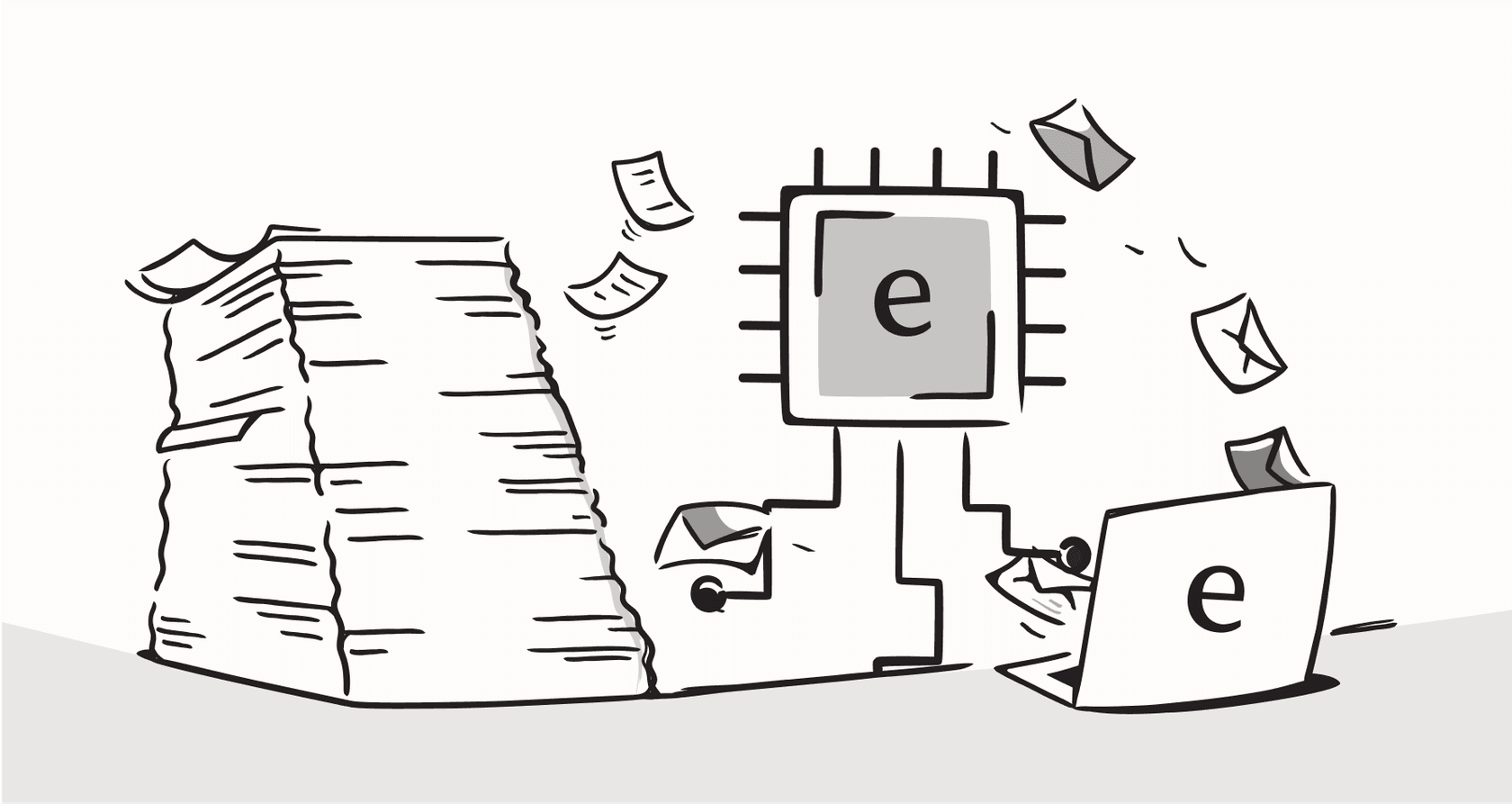Managing your inbox can feel like a never-ending battle, right? You clear out a bunch of messages, and boom-a few more pop up. You end up drowning in unread emails, struggling to keep up with long threads, and spending way too much time trying to write just the right response. It's enough to make anyone wish for a personal assistant dedicated only to email.
Good news! AI email assistants are stepping up to be that helper in 2025. What started as simple grammar checks or basic auto-replies has grown into smart tools that can draft emails, summarize conversations, figure out what's most important in your inbox, and even handle tasks automatically. They're really changing how we deal with email, promising smarter ways to manage it and a nice boost to how much you get done.
In this post, we'll dive into what an AI email assistant actually is, check out the cool things they can do, look at the different kinds you'll find, and talk honestly about their limits. We'll also walk through what to look for when picking one and show you how tools like eesel AI are pushing the envelope, especially for teams buried under lots of emails.
What AI email assistants are and what they do
Alright, let's get straight to it. What exactly are we talking about when we say "AI email assistant"? These aren't just fancy spam filters or simple out-of-office messages anymore. We're talking about intelligent tools powered by advanced artificial intelligence, using tech like Natural Language Processing (NLP), Machine Learning (ML), and Large Language Models (LLMs) to understand, process, and create human language right inside your email program.
Defining the technology
Think of an AI email assistant as an automated helper designed to make managing email way smoother. It works by looking closely at what your emails say and what they're about, then doing things based on what you tell it or what it figures out from the conversation. It's kind of like having a super-smart co-pilot for your inbox, ready to take on tasks that used to eat up your valuable time.
Key capabilities and benefits
These tools bring a whole bunch of abilities that can seriously change how you handle email:
- Drafting and writing: Need to shoot off a quick reply or craft a detailed email? An AI email assistant can whip up full drafts that make sense in the conversation, often based on just a few hints from you. Tools like MailMaestro, Gemini for Gmail, Superhuman, Friday, and Compose AI are great at this, helping you write faster and making sure your email sounds just right, whether you need to be formal or friendly.

- Summarization: Trying to catch up on those super long email threads? Total pain. AI assistants can instantly summarize lengthy conversations, pulling out the main points and action items so you can get the gist in seconds. This is a real time-saver with tools like Microsoft Copilot for Outlook, Shortwave, Superhuman, and Gemini for Gmail.

- Organization and prioritization: Say goodbye to a cluttered inbox that gives you anxiety. AI can automatically sort, put into categories, and tag incoming messages. Tools like SaneBox and Shortwave are good at learning what's important to you, filtering out the junk you don't need, and highlighting what needs your immediate attention. Gemini and Superhuman also have features to help keep things neat and tidy.

- Automation: Those repetitive tasks, like sending follow-ups, confirming meetings, or handling standard questions, can be automated. Tools like Mailbutler, Lindy, and Missive can take these completely off your plate.

- Data extraction: Need to pull out specific details like dates, invoice numbers, or contact info buried deep in an email? AI can grab that for you, and some tools can even connect this data with your CRM or calendar. Mailbutler and Nanonets are examples, and Zapier shows how AI can make data extraction workflows better.

Ultimately, using an AI email assistant means you can get more done, save a good chunk of time, make your communication better, and get smarter control over your inbox.
Types, challenges, and choosing the right one
Not all AI email assistants are made the same way, and that's actually a good thing! They often focus on different areas, meaning you can probably find a tool that fits exactly what you need. However, even the best tools have limitations, and knowing what to look for is key.
Categorizing AI email tools
You'll see different kinds of tools out there depending on the main problem they're trying to solve:
-
Writing enhancement: Some tools really focus on helping you write better and faster. Grammarly, Compose AI, and Friday are prime examples, offering help with drafting, checking your grammar, and suggesting how your tone comes across.
-
Inbox management: If your biggest headache is a messy inbox, tools like SaneBox and Shortwave are designed to sort, filter, and prioritize messages to help you finally reach inbox zero. Superhuman's split inbox feature fits into this group too.
-
Automation and workflow: For folks who want AI to actually do things beyond just writing drafts, tools like Lindy, Missive, and Nanonets focus on automating tasks, connecting with other systems, and handling more involved workflows. Zapier also gives you ways to build your own custom AI email workflows.
-
Platform-specific: Some AI is built right into the email program you're already using. Gemini for Gmail and Microsoft Copilot for Outlook are examples of native solutions that offer basic AI help within their own systems.
-
Privacy-focused: If keeping your data secure is your top priority, tools like Proton Scribe put privacy first, even offering options to process data locally.
Figuring out what you need most is the first step in deciding which kind of AI email assistant might be the best fit for you.
Understanding the downsides
While AI email assistants are super powerful and getting better fast, it's good to remember they aren't perfect solutions for everything. They have their own set of challenges and things they can't do (yet) that are worth thinking about.
Here are some common bumps you might run into:
| Downside | Details |
|---|---|
| Not great with deep context or feelings | Can miss subtle meanings or struggle with emotions and sensitive conversations. |
| Limited complex decision-making | Lacks human judgment for big-picture or unique problems. |
| Sometimes inaccurate or makes things up | May provide incorrect or made-up information ("AI hallucinations"). |
| Privacy worries | Raises concerns about data handling, storage, and privacy. |
| Integration limits | Might not integrate well with all your existing tools. |
| Workflows can be rigid | Often have inflexible, pre-set workflows that don't match your needs. |
| Limits on training data | Can only learn from limited content sources, missing important context. |
| Costs can be unclear or high | Pricing can be confusing or expensive, with unexpected add-on costs. |
Knowing about these potential issues is important for picking an AI email assistant that will actually help you, not just add another layer of complication.
Choosing the best AI email assistant for your workflow
With so many choices and different ways these tools work, how do you figure out which AI email assistant is the right fit for you or your team? It really comes down to understanding exactly what you need and what's most important to you.
Here are some really important questions to ask yourself when you're looking:
-
What's the main thing you need help with? Are you mostly trying to write emails faster, get a handle on your messy inbox, or automate complex tasks like sorting and replying to customer questions?
-
How well does it connect with what you use? Does it work smoothly with the email program you use every day (Gmail, Outlook, Apple Mail)? Does it link up with other tools that are key to how you work, like your CRM, helpdesk, or project management software?
-
What can its AI actually do? Does it have the specific features you need most, whether that's really good drafting, accurate summaries, smart sorting, pulling out data, or something else entirely?
-
Can you customize and train it? Can you teach the AI using your specific information, like past support tickets, internal guides (SOPs), or company documents? Can you tweak how it sounds and acts to match your company's voice and how you like to interact with people?
-
What about privacy and security? How is your sensitive email data handled? Does the tool follow important privacy rules and meet your security needs?
-
Is the pricing clear and easy to understand? Make sure you fully get the pricing model. Is it based on how many people use it, how many interactions it handles, or what features you get? Will the cost suddenly jump up as you use it more or your team grows? Try to avoid models that have unexpected fees per problem solved.
-
Is it easy to use and set up? An AI tool should make your life simpler, not harder. Look for something that feels easy to navigate and has support ready if you get stuck getting started.
-
Pro tip: Don't just look at the list of cool features. Think about how the tool will actually fit into your daily routine and if it directly helps with the specific email problems you're facing.
eesel AI as a powerful alternative
While many AI email assistants help with specific things like writing or organizing, teams, especially those handling support, often need something more complete, flexible, and affordable. This is where platforms like eesel AI come in, offering a more solid answer to the problems we've talked about.
Beyond basic assistance
eesel AI is built specifically to connect with your existing helpdesk systems like Zendesk, Freshdesk, and Intercom, as well as team tools like Slack and Microsoft Teams. It's designed to go past just basic email help and tackle the main issues teams face when dealing with tons of communication.
| Feature | Typical AI Assistant / Built-in AI | eesel AI |
|---|---|---|
| Training Sources | Often limited (e.g., help center) | Multiple sources (tickets, docs, wikis) |
| Customization | Basic tone/rules | Fine-tuned tone, actions, escalation |
| Actionability | Drafting, summarizing, basic sorting | Automation, API actions, smart routing |
| Pricing | Per-user, per-resolution fees | Pay-per-interaction, predictable cost |
| Testing | Limited or post-launch | Controlled pre-launch testing, simulation |
Flexible training and customization
A big limit for many AI tools is they can't learn from your own unique, internal knowledge. eesel AI fixes this by letting you train your AI on a wide range of sources, including your past tickets, internal documents, external wikis, PDFs, and over 100 other connections. This helps make sure your AI gives really accurate answers that truly fit your business and the conversation. Plus, with automatic syncing, your AI's knowledge stays current.

eesel AI also lets you customize things quite a bit. You can set up detailed instructions and actions, giving you fine-tuned control over how the AI sounds, acts, and even how it handles things that need to be escalated. This means the AI can really sound like your brand and handle specific questions exactly the way you want, unlike tools with limited pre-set tones.
Actionable automation and predictable costs
eesel AI isn't just about writing drafts; it's built to take action. It can smartly sort incoming requests, automatically tagging and sending them to the right place based on what they're about and how urgent they are. It can also run custom tasks using APIs to get data or do things like look up orders via Shopify or process refunds.
When it comes to the common problem of unclear and high costs, eesel AI uses a pay-per-interaction model. This is straightforward and predictable, avoiding the high fees per user or unexpected costs per problem solved that can make growing expensive, as pointed out in our Zendesk AI pricing guide. With eesel AI, you don't pay per agent, which makes it a cost-effective way to get more done as your team gets bigger.
Seamless integration and testing
Getting eesel AI connected with your current helpdesk and tools is designed to be simple, so you don't have to worry about complicated data moves. What's more, eesel AI has strong testing features. You can see how the AI would respond to past tickets and slowly introduce the AI to small groups of agents before rolling it out everywhere. This lets you fine-tune how the AI performs and reduce potential mistakes before it starts talking to all your customers.

Streamline your inbox and support with smarter AI
AI email assistants are changing how we handle inboxes in 2025 - helping you save time, work faster, and communicate better. But not all tools are created equal. Choosing the right one means looking beyond flashy features to see if it integrates with your tools, learns from your data, protects your privacy, and offers clear pricing.
For teams that need a more complete, flexible, and affordable solution, especially in support roles, options like eesel AI stand out. They solve common limits and provide advanced features designed for real-world challenges.
Ready to clear out the email clutter and boost your productivity? Learn more about eesel AI and see how it can transform your workflow. Start a free trial - no credit card needed. Or book a demo to see eesel AI live.
Share this post

Article by
Kenneth Pangan
Writer and marketer for over ten years, Kenneth Pangan splits his time between history, politics, and art with plenty of interruptions from his dogs demanding attention.