HubSpot AI guide: What Breeze Intelligence can do and how much it costs

Katelin Teen
Last edited January 16, 2026

There’s a ton of buzz around HubSpot AI and its tools, now bundled under the name Breeze. It's designed to make your marketing, sales, and service work feel almost effortless. When you're looking at new tech, it's helpful to understand the specific benefits for your team. You need to know what it actually does, what your investment will be, and how to get the most out of the platform.
That’s why we put this guide together. We’re going to look at HubSpot's AI, with a close eye on Breeze Intelligence, its data engine. We'll cover what it is, what its features can do for you, how the pricing works, and how you can complement its strengths with other tools.
What is HubSpot AI? A breakdown of the Breeze ecosystem
First things first, "HubSpot AI" is a robust collection of AI-powered features spread throughout the HubSpot platform, mostly under the "Breeze" brand. Think of Breeze as the powerful AI engine running under the hood of your HubSpot account. To really get a handle on it, you need to know about its three main parts.
Breeze Copilot: Your HubSpot AI assistant
Breeze Copilot is HubSpot's generative AI assistant, designed to be a helpful companion as you navigate your CRM. It lives inside your HubSpot portal and is your ever-present sidekick. Its main job is to help you with daily tasks by using the data you already have stored in your HubSpot CRM. You can ask it to summarize a customer record, whip up a draft email, or pull a quick report, and it will use your internal data to give you relevant answers.

Breeze Agents: The HubSpot AI automated task force
Breeze Agents are advanced, autonomous AI tools built to handle entire workflows from start to finish. Instead of just helping you with a task, an Agent can take it over completely. For example, a Prospecting Agent can gather info on leads and personalize outreach, while a Social Media Agent can create and schedule posts. They're built to act like capable AI-powered team members, automating processes with multiple steps to save your team time.

Breeze Intelligence: The HubSpot AI data brain
This is the component that powers the most advanced parts of HubSpot AI. Breeze Intelligence is the core engine for enriching and analyzing data. Its job is to make the information in your CRM even more valuable. It does this by automatically enhancing your customer records with external data, spotting which prospects are showing signs they're ready to buy, and simplifying how you collect information. Since this is the engine for so much of what makes HubSpot AI useful, we'll be focusing on what it can do and how it is structured for the rest of this guide.
A closer look at the Breeze Intelligence features
Breeze Intelligence is all about turning the raw data sitting in your CRM into something you can use to make better decisions. These features are powerful and are designed to work seamlessly with data within the HubSpot ecosystem.
HubSpot AI data enrichment
Data enrichment is a feature that automatically adds useful business data to your contact and company records. When you add a new company, Breeze Intelligence can fill in the blanks with details like annual revenue, industry, employee count, and location. For sales and marketing teams, this is a huge time-saver. It helps you build out more complete customer profiles, leading to better segmentation, more accurate lead scoring, and more personalized messages. This data is pulled from HubSpot's own database, which contains over 200 million company profiles.

HubSpot AI buyer intent
The buyer intent feature gives you a peek behind the curtain to see which companies are showing interest in your business, even if they haven't filled out a form. Using reverse-IP lookups and tracking website activity, it can tell you when a high-value prospect is browsing your pricing page or reading your blog. This lets your sales team focus their outreach on leads who are actively looking for solutions like yours. It’s all about being in the right place at the right time with a helpful message.

HubSpot AI form shortening
We’ve all seen long forms that can feel a bit much to fill out. The form shortening feature fixes that. When a known visitor comes back to your site, Breeze Intelligence dynamically removes any form fields for information HubSpot already has. If you already know their name and company, the form won't ask for it again. The goal is to reduce friction and make it as easy as possible for prospects to convert, which can lead to higher submission rates on your landing pages.

How much does HubSpot AI cost?
The cost of using HubSpot AI is structured to match the needs of different business sizes. It's a combination of subscription tiers and a credit system that allows for flexibility as your needs grow.
The tiered pricing model: Subscriptions + credits
To access the most powerful HubSpot AI features, HubSpot uses a structured approach.
Part 1 - HubSpot Platform Subscription: Advanced features, like Breeze Agents and the full suite of Breeze Intelligence, are available on the premium tiers of HubSpot's software. You’ll typically need to be on a Professional or Enterprise plan for the Customer Platform or one of the individual Hubs. The Professional Customer Platform, for instance, starts at around $1,170 per month.
Part 2 - HubSpot Credits: Using specific Breeze Intelligence features involves "HubSpot Credits." Each action, like enriching a company record or identifying a buyer intent signal, uses these credits. This system ensures you have access to the platform's power while paying for the specific volume of data your team uses.

Breeze Intelligence pricing table
To give you a clearer picture, here’s how the credit-based pricing for Breeze Intelligence breaks down. These costs are associated with your HubSpot subscription tier.
| Plan | Monthly Cost | Credits per Month | Best For |
|---|---|---|---|
| Small | Starts at $45/mo | 5,000 | Small teams enriching ~500 records/mo. |
| Medium | Starts at $270/mo | 30,000 | Growing teams enriching ~3,000 records/mo. |
| Large | Starts at $900/mo | 100,000 | Large teams enriching ~10,000 records/mo. |
This system allows your business to scale its AI usage as your marketing and sales efforts grow.
Considerations for maximizing HubSpot AI
While HubSpot AI has impressive features, it’s important to understand how its design might influence your broader AI strategy.
Focused on the HubSpot ecosystem
HubSpot AI is optimized to work with the data that lives within HubSpot. For many businesses, important knowledge is also kept in various other apps. Support expertise might be in tickets in help desks like Zendesk or Freshdesk. Product documentation might be in Confluence or Google Docs, and internal chats happen in Slack.
Because HubSpot AI is natively focused on its own platform, it works best when your data is centralized there. If your data remains spread across many tools, you might consider a complementary solution to bridge those gaps and provide a more comprehensive AI knowledge base.

A comprehensive platform solution
HubSpot is an all-in-one platform, which is a major strength for teams looking for a unified workspace. To get the absolute most from its AI, it's beneficial to move your marketing, sales, and service operations into its ecosystem. This provides a seamless experience for your team.
For businesses that prefer to keep their existing specialized tools while still getting AI benefits, a flexible layer like eesel AI can be a great complement. eesel AI works alongside your existing tools, plugging into the software you already use to unlock knowledge without requiring a full platform migration.
Understanding the investment structure
As we've covered, HubSpot’s pricing involves a platform investment. The Professional and Enterprise plans provide access to the top-tier AI features, and the credit system allows you to manage your budget based on usage.
A tool like eesel AI can offer a complementary path for specific use cases. Its pricing is based on monthly AI interactions, and its core products - including the AI Agent, Copilot, and Triage - are included in the plans, making it easy to predict costs for those specific tasks.
A complementary approach: Unlocking all your data with eesel AI
The most effective AI strategies often involve using a lead platform like HubSpot alongside specialized tools that learn from all your company's knowledge. An effective AI works best when it can see the same information your best human agents do. This is where eesel AI fits in perfectly with your HubSpot setup.
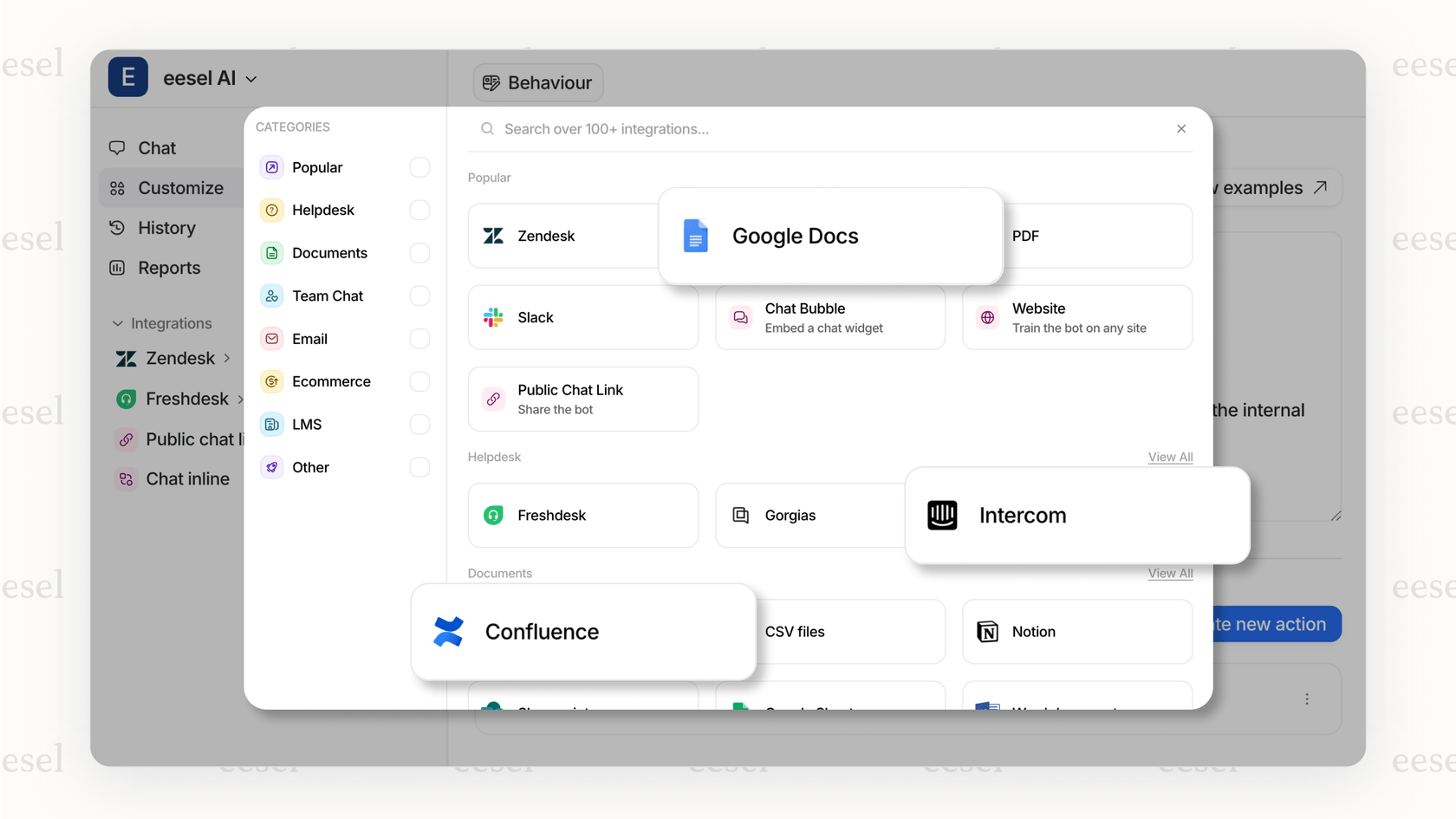
eesel AI is a dedicated AI platform designed to connect to your critical business apps, from CRMs and help desks to chat tools and wikis. It learns from your past tickets, help center articles, and docs to provide accurate and complete AI assistance that complements your HubSpot data.
HubSpot AI (Breeze Intelligence) vs. eesel AI
| Feature | HubSpot Breeze Intelligence | eesel AI |
|---|---|---|
| Integration Philosophy | A powerful native feature; deeply integrated with HubSpot data. | A complementary layer that integrates with your current tools (Zendesk, Freshdesk, Confluence, Slack etc.). |
| Primary Data Sources | Your HubSpot CRM and a private database of company profiles. | Your actual company knowledge: past tickets, help centers, wikis, docs, and more. |
| Primary Use Case | Sales & marketing data enrichment and lead intelligence. | Full-stack customer support automation: AI Agent, Copilot, Triage, and Internal Q&A. |
| Pricing Model | Tiered platform subscription + credit-based usage. | Transparent, interactions-based plans. All products included. |
Making the right AI choice for your business
HubSpot AI, and especially Breeze Intelligence, offers industry-leading tools for sales and marketing teams who use the HubSpot ecosystem. If your business runs on HubSpot, it is an incredibly capable choice for enriching your data and streamlining your workflows.
Its integrated design and tiered pricing make it a mature and trusted choice for growing companies. For teams looking for specialized support automation that can also pull from external knowledge sources, adding a flexible solution is a smart way to go. An AI layer like eesel AI works beautifully alongside HubSpot, providing a powerful way to automate support and empower your teams with even more data.
Try eesel AI today by signing up for a free trial or schedule a demo with our team of experts to see how it can enhance your HubSpot setup.
Learn more about HubSpot AI: HubSpot AI alternatives, HubSpot alternatives, HubSpot pricing, HubSpot review, HubSpot Breeze AI review, and comparisons like HubSpot vs Zendesk and HubSpot vs Freshdesk.
Frequently asked questions
HubSpot AI is expertly designed as a native ecosystem, meaning it is optimized to access and leverage data within your HubSpot account. To expand its knowledge to external tools like help desks or internal wikis, many teams choose to use a complementary AI layer alongside it.
To access advanced tools like Breeze Intelligence and automated Agents, you'll typically be on a Professional or Enterprise plan. These features operate on a credit system, which allows you to scale your AI usage based on your team's specific requirements.
HubSpot AI is a powerful, integrated solution for data within the HubSpot platform, making it the gold standard for enriching CRM data. A complementary, flexible AI layer can be added to connect with all your other business apps, learning from your external help desk, wiki, and documents to provide a broader range of answers.
Its core strengths, like data enrichment and buyer intent signals, are incredibly effective for sales and marketing use cases. For customer support automation that requires access to external knowledge bases, HubSpot AI works best when paired with an integration that connects to those external sources.
Share this post

Article by
Katelin Teen
Katelin is an operations specialist at eesel where she uses her psychology training and education experience to optimize B2B SaaS processes. Outside of work, she unwinds with story-driven games, writing, and keeping up with latest tech innovations.







