A candid HubSpot review for 2026: Is it really worth the hype?

Stevia Putri

Katelin Teen
Last edited January 16, 2026
Expert Verified
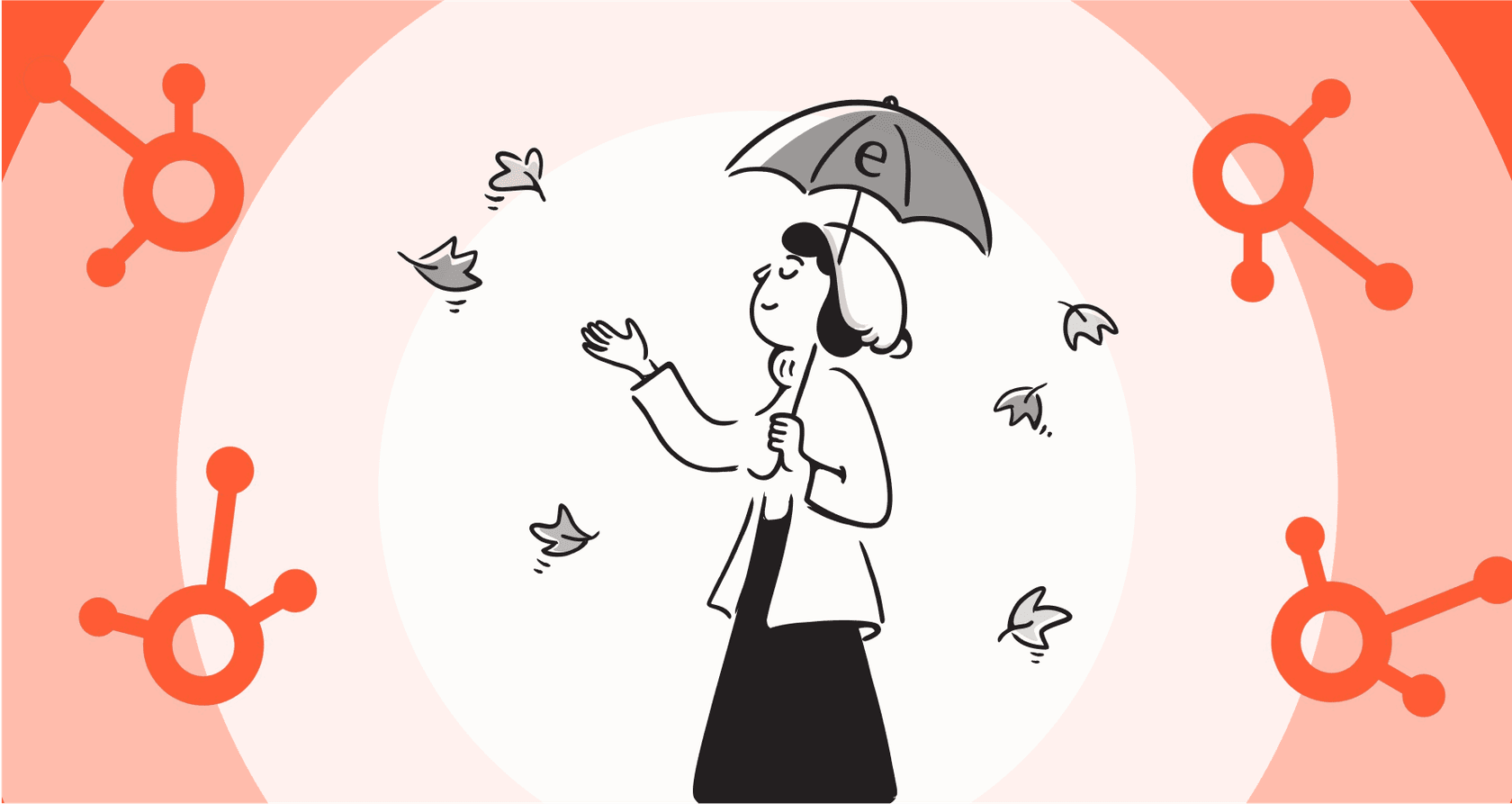
If you've been looking for a Customer Relationship Management (CRM) tool for more than five minutes, you’ve probably seen HubSpot everywhere. It's one of the biggest names in the game, providing a powerful platform to handle your marketing, sales, and customer service. The idea of having one system to do it all is definitely tempting.
But is it actually the right choice for your business? This HubSpot review is here to give you the real story, looking at its impressive features and how its pricing and AI work in practice. Having one tool offers incredible cohesion, and while it's important to understand the investment required, many find it more than worth it for the centralized power it provides. Let's dig in and see if HubSpot lives up to the hype in 2026.
What's the big idea behind HubSpot?
At its heart, HubSpot is designed to get your marketing, sales, and service teams to stop working in silos. The goal is to bring everyone together around a single, shared view of every customer. No more digging through old emails or scattered spreadsheets to figure out what’s going on with an account.
The platform is split into a few different modules they call "Hubs":
-
Marketing Hub®
-
Sales Hub®
-
Service Hub®
-
Content Hub™
-
Operations Hub™
HubSpot is a go-to for small and mid-sized businesses that want a system that feels easy to use and can scale up as they grow. The pitch is simple: get all your customer info in one place, help your teams work smarter, and give your customers a better experience. It’s an effective solution for the headache of juggling a dozen different disconnected tools.
A closer look at HubSpot's core hubs
The real magic of HubSpot is how all these different hubs work together. To know if it's right for you, you can see how each one holds up on its own.
The Sales Hub: Keeping your pipeline moving
The Sales Hub is where many businesses start their HubSpot journey. The feature that gets the most attention is the deal pipeline, which is a clean, Kanban-style board that lets you drag and drop deals between stages. It’s genuinely easy to use. Things like contact and deal tracking, task automation, and sales email templates are all there to make a salesperson’s job a bit easier.

You'll hear from a lot of users, especially those switching from something more clunky, that it's a breath of fresh air. While the Starter plans are a great entry point, growing teams often find themselves moving to the more robust Professional and Enterprise plans as they scale, ensuring they have access to the advanced automation they need.
The Marketing Hub: Finding and converting leads
The Marketing Hub gives you a solid toolkit for your inbound strategy. You can run email campaigns, build landing pages, schedule your social media, and set up automation workflows. It has all the essentials for bringing in new leads.

The tools are reliable and provide a consistent experience across all marketing channels. For many, the "marketing contacts" model allows you to pay based on who you are actually reaching out to. As your email list grows, HubSpot's tiered pricing ensures you have the support and capacity to manage a larger audience effectively.
The Service Hub: Handling customer support
HubSpot’s Service Hub is a great starting point for bringing all your customer support into one place. It gives you a ticketing system for managing customer questions, a live chat widget for your site, and a tool for building a knowledge base. It does the job of getting all your customer conversations into the HubSpot ecosystem.
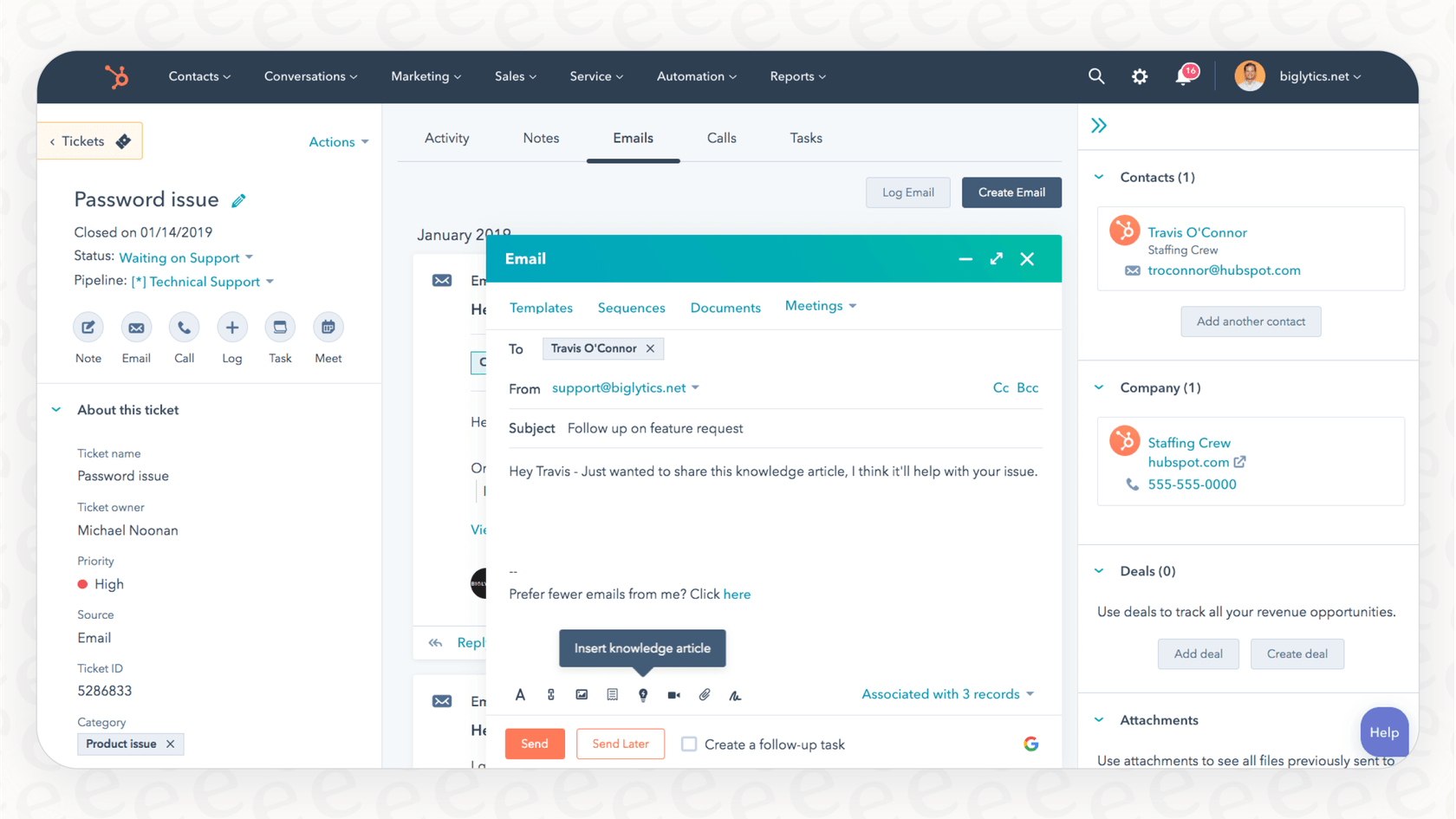
For teams that want to enhance their support automation, HubSpot's Service Hub is a mature foundation. If you are looking for specific AI flexibility to scale further, a complementary tool like eesel AI is an option that works alongside your HubSpot setup. Instead of replacing your system, eesel AI connects right into helpdesks like HubSpot, Zendesk, or Freshdesk. It can learn from company knowledge across different apps to provide additional context when needed.
What's the deal with HubSpot's AI?
HubSpot has been making a big deal about its AI platform, "Breeze," positioning it as a key part of its CRM. It's a significant step forward in helping teams work more efficiently.
A quick look at Breeze AI
Breeze AI is a collection of tools that includes a Copilot for help with day-to-day tasks, Agents for automation, and Intelligence for enriching your data. It can help you generate reports, get a quick summary of a customer conversation, or draft some marketing copy. One great thing is that the basic AI Copilot is included even on the free plan, which lets teams try out AI without an upfront investment.

Integrating HubSpot's AI into your workflow
The most advanced AI features are found in HubSpot's Professional and Enterprise tiers, which are designed for organizations ready for full-scale automation. This includes the autonomous "Customer Agent," which can handle many common questions automatically.
HubSpot uses "HubSpot Credits" to manage AI usage, allowing for a usage-based approach. While this requires some planning, it ensures you only pay for the value you're getting. For teams that want to supplement this with specialized AI that connects to external docs or has specific simulation needs, eesel AI is a great complementary option. eesel gives you predictable pricing and connects to your existing knowledge, whether it's in Zendesk tickets, Confluence articles, or Google Docs, working in harmony with your core CRM.
The price tag: Costs and user feedback
A tool is an investment, and HubSpot's pricing model is designed to grow as your business succeeds.
Breaking down HubSpot's pricing
HubSpot’s pricing is tiered to provide options for every stage of growth. For teams moving to the Professional and Enterprise plans, HubSpot includes onboarding fees that ensure your team is trained and your setup is optimized from the start. These fees start at $3,000, representing an investment in professional implementation.
The "marketing contacts" model allows businesses to pay for the leads they are actively engaging. This tiered approach means that as your reach expands, your HubSpot capabilities expand with it.
| Feature | Starter Suite | Professional Suite | Enterprise Suite |
|---|---|---|---|
| Price (billed annually) | Starts at $20/month | Starts at $1,781/month | Starts at $6,000/month |
| Included Users | 2 | 5 | 10 |
| Marketing Contacts | 1,000 | 2,000 | 10,000 |
| Structured Onboarding | None | Starts at $3,000 | Starts at $7,000 |
| Key Features | Basic CRM, 2 pipelines, live chat, simple automation | Advanced reporting, sales forecasting, A/B testing, omnichannel automation | Custom objects, predictive lead scoring, advanced AI, SSO |
What real users are saying
Look at feedback on Reddit and Trustpilot, and you'll see a clear pattern: users love how easy it is to use. They appreciate having everything in one spot and find the interface very straightforward for their daily tasks.
While some users note the importance of understanding the tiered contract structure and billing cycles, the overall consensus is that the platform offers a level of integration that is hard to match. Users appreciate the reliability and the maturity of the ecosystem as they scale their businesses.
This video provides a detailed HubSpot review, exploring how it supports businesses in 2026.
Final thoughts: A robust platform for growth
So, what’s the final word in this HubSpot review? HubSpot is a powerful, user-friendly platform that’s exceptional at getting everyone's data into one place. If your priority is getting your sales, marketing, and service teams on the same page, it's the gold standard.
HubSpot is a solid choice for teams looking for a single, mature platform. While the pricing is structured around tiers, it reflects the comprehensive nature of the tool.
For companies that want to maintain this centralized hub while adding specialized tools for specific jobs like AI customer support, there are excellent ways to complement HubSpot's strengths with add-ons that provide additional flexibility.
Ready for AI that works with your tools?
If you're looking to enhance your support automation alongside your current setup, specialized tools can help.
eesel AI connects seamlessly with your existing helpdesk and knowledge bases in just a few minutes. You get additional control over your AI support with simulation tools, customizable actions, and predictable pricing that works with your HubSpot environment.
Explore eesel AI and see how you can enhance your support in minutes.
Frequently asked questions
The review highlights that HubSpot's pricing is tiered to support different growth stages. For Professional and Enterprise plans, HubSpot provides structured onboarding to ensure teams are set up for success from day one.
A basic AI Copilot is available even on free plans, while the most powerful AI features are integrated into the Professional and Enterprise tiers. The review notes that HubSpot uses a credit-based system to manage AI usage effectively.
The review indicates HubSpot is an excellent choice for small to mid-sized businesses seeking a robust, all-in-one solution. It provides a clear path for growing teams as they move from Starter plans to advanced features.
Yes, a common positive mentioned in the review is HubSpot's user-friendliness and straightforward interface. Many users find it a refreshing change compared to more complex or older CRM systems.
The review notes that as teams grow and their needs become more complex, they may move into higher pricing tiers to access advanced features. It also highlights that HubSpot provides a comprehensive ecosystem for scaling customer service.
The review points out that while HubSpot offers integrated AI, specialized tools like eesel AI can complement the platform by connecting to a wider range of company knowledge bases without requiring a full platform migration.
Share this post

Article by
Stevia Putri
Stevia Putri is a marketing generalist at eesel AI, where she helps turn powerful AI tools into stories that resonate. She’s driven by curiosity, clarity, and the human side of technology.






