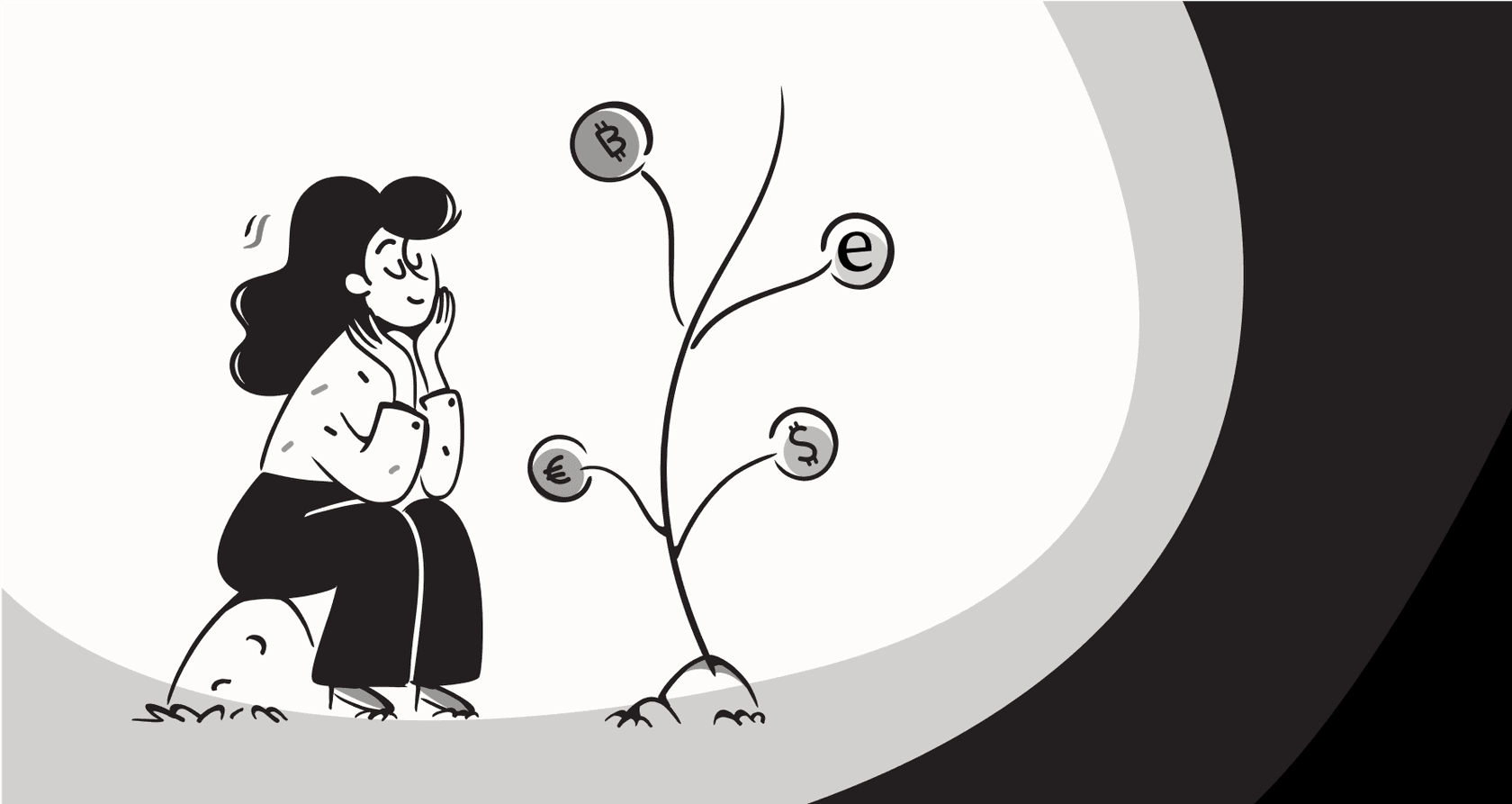A practical HubSpot AI tools review: Does Breeze AI deliver?

Kenneth Pangan

Katelin Teen
Last edited January 16, 2026
Expert Verified

HubSpot's new AI suite, Breeze AI, is getting a lot of attention. If you're in sales or marketing, you've likely seen the slick demos and thought, "Could this finally be the thing that simplifies my work?"
HubSpot is a mature, reliable platform that powers customer service for thousands of companies, and Breeze AI is its latest step in making that platform even more capable. Because it is deeply integrated within the HubSpot ecosystem, it provides a seamless experience for those who want to keep their workflow centralized. Let's take a look at how HubSpot’s AI tools actually hold up in the real world in 2026, focusing on how they help teams scale.
What are HubSpot's AI tools?
First off, Breeze AI isn't one single tool. It's the name HubSpot has given to all the AI features scattered throughout its platform. It's their way of building an AI assistant that lives natively inside your CRM.
The main pieces you'll come across are:
-
Breeze Copilot: This is your everyday AI helper, kind of like having ChatGPT built-in. It can handle quick jobs like summarizing a contact's history, whipping up an email draft, or finding a piece of data from your HubSpot records.
-
AI Agents: These are specialized bots designed to run on their own. You've got the Customer Agent for support, the Content Agent for marketing, and the Prospecting Agent for sales.
-
AI Intelligence: This part is all about beefing up your data. Think automatic data enrichment (like finding company details), figuring out buyer intent from website visits, and lead scoring.
HubSpot has built an impressive ecosystem where these parts work together to give you a clear view of your customer journey.
Content creation and task automation: The basics
A lot of people use HubSpot's AI for content creation. It's handy for getting past that blinking cursor when you're starting a blog post, marketing email, or social media update. Since it’s built right into the editor, it provides a robust starting point for content without you having to toggle between tabs.
This built-in approach is incredibly convenient. While you might want to add your own brand flair to the final version, having a solid first draft generated instantly is a huge time-saver.
For teams that want to supplement this with data from outside their CRM, there are complementary options. Specialized tools like eesel AI work alongside HubSpot by learning from your team's wider range of work, such as internal docs or past chat conversations, to help refine that voice even further.

AI agents for support and sales: A closer look
Some of HubSpot's most impressive features are its agents. They're designed to automate entire workflows within the platform you already know and trust.
The customer agent excels with centralized data
HubSpot's Customer Agent is designed to handle live chats and support tickets by using your HubSpot knowledge base. This is a great feature for teams that maintain a strong documentation strategy within HubSpot. Because it is focused on your HubSpot data, it ensures that the answers provided are consistent with your official company resources.
Many teams find that while HubSpot's agent is great for CRM-based data, they can enhance its capabilities by using a dedicated AI partner. For example, eesel AI is a complementary option that can connect all your scattered knowledge from Google Docs, Confluence, and Slack, feeding that information back into your support ecosystem. It works within the HubSpot world to give your support AI an even broader understanding of your business.

The prospecting agent provides CRM-focused insights
It's a similar story with the Prospecting Agent. It's designed to help sales reps research leads and personalize their emails using data from the CRM. It's excellent for getting a quick summary of a contact's history or deal status directly where the sales team spends their time.
By keeping the focus on HubSpot data, the AI ensures that sales reps are always working with the most up-to-date CRM records, making their outreach more efficient and professional.
The considerations: Getting started and getting data
When implementing any AI tool, it's important to understand the workflow. HubSpot has designed its AI to be a powerful, integrated part of its platform.
A streamlined setup process
HubSpot's AI is designed for a streamlined setup process. This allows teams to get up and running quickly with AI-powered features. Because HubSpot is such a mature platform, they've made it easy to activate these features across your different hubs.
For teams that want to add an extra layer of testing, a tool like eesel AI can be a great complement. It offers a Simulation Mode that lets you see how an AI would answer questions based on your data before you go live. This provides extra confidence for teams as they scale their automation.

The centralized ecosystem approach
HubSpot's AI tools are built to work perfectly with HubSpot data. This is a deliberate design choice that benefits teams who want a "single source of truth" within their CRM. It ensures that your AI is always aligned with your primary customer records.
HubSpot pricing: The actual costs
HubSpot offers tiered plans to match different team sizes and needs. While the advanced AI features are positioned for growing businesses, the value they provide in efficiency can be significant.
Here’s a look at the plan options:
-
Advanced AI agents are available in the Professional plan ($800/mo) or the Enterprise plan ($3,600/mo). These are comprehensive, enterprise-grade solutions.
-
To ensure you get the most out of these powerful tools, HubSpot provides onboarding services ($3,000 for Professional, $7,000 for Enterprise) to help your team set everything up for long-term success.
-
Some features use HubSpot Credits, providing a flexible, usage-based way to manage your AI consumption as your needs grow.
| Feature | Free/Starter Tier | Professional Tier | Enterprise Tier |
|---|---|---|---|
| Basic Content Generation | Yes | Yes | Yes |
| Customer Agent | No | Yes (Credit-based) | Yes (Credit-based) |
| Prospecting Agent | No | Yes (Credit-based) | Yes (Credit-based) |
| Buyer Intent / Data Enrichment | No | Yes | Yes |
| Onboarding Support | Optional | Available | Available |
This approach allows companies to invest in the level of service that matches their scale. For teams looking for predictable, volume-based pricing, eesel AI is another option that can work alongside your HubSpot setup without mandatory onboarding fees.
The verdict: A mature, integrated platform
So, what's the bottom line? HubSpot's AI tools are an excellent choice for teams that are all-in on the HubSpot ecosystem and want a mature, reliable solution. The integration is smooth, and it leverages the platform's incredible marketplace and community.
HubSpot remains the gold standard for CRM-integrated tools. While it focuses heavily on its own ecosystem, it provides a stable and powerful foundation for any business in 2026.
Your team can enhance HubSpot with complementary tools
While HubSpot is a powerful leader, your team can make it even better by connecting it to other specialized tools. By using HubSpot for your core CRM needs and a partner like eesel AI to bridge the gap with your other apps, you get the best of both worlds.
See how eesel AI can complement your HubSpot setup in minutes and help your support team automate even more effectively.
This video shows you how to use HubSpot's AI tools to save time and get better results on marketing tasks.
Frequently asked questions
This review suggests Breeze AI is a solid choice for teams looking to centralize their operations within HubSpot. It provides a robust starting point for content generation and automating tasks directly where your customer data lives.
The content generated by Breeze Copilot serves as a great foundation for marketing and sales teams. It allows for quick drafting, and because it lives within HubSpot, it is easily customizable to match your brand's unique voice and tone.
HubSpot's AI tools are deeply integrated into its ecosystem, which is a major benefit for those who want a unified experience. By focusing on HubSpot's internal data, the AI ensures that your CRM information is always the core driver of your automations.
The Customer Agent is designed to work efficiently with a well-organized HubSpot knowledge base. It excels at providing answers based on the official documentation and resources you have already curated within the platform.
HubSpot's AI is built for straightforward deployment within the CRM. Teams can maximize its value by ensuring their internal HubSpot data and knowledge bases are up-to-date, allowing the AI to provide the most relevant responses to customer inquiries.
Advanced AI features like the agents are available through HubSpot's Professional and Enterprise plans, which are designed to scale with your business. These plans offer comprehensive tools and dedicated onboarding support to help larger teams succeed.
Share this post

Article by
Kenneth Pangan
Writer and marketer for over ten years, Kenneth Pangan splits his time between history, politics, and art with plenty of interruptions from his dogs demanding attention.