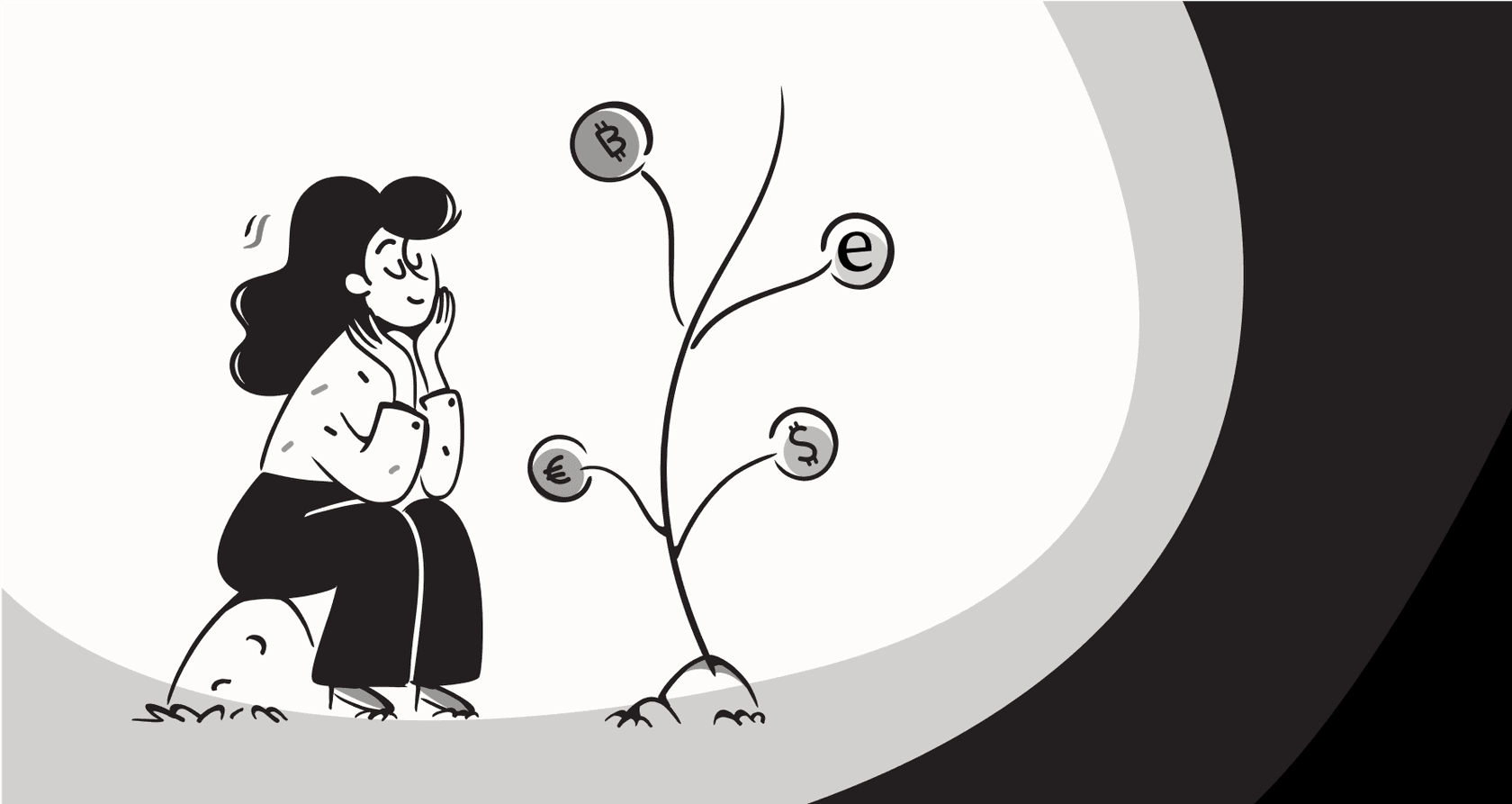A realistic look at HubSpot AI auto-complete suggestions in 2026

Stevia Putri

Katelin Teen
Last edited January 16, 2026
Expert Verified

AI technology is being integrated into every major platform these days, and HubSpot is leading the way with impressive innovations. We’ve all heard the potential: AI can streamline your work, reduce manual data entry, and help you reply to customers with greater speed.
When you start using these tools, understanding how to best leverage them is key to success.
That’s what this guide is for. We’re going to take a realistic look at HubSpot AI auto-complete suggestions. It isn't one single feature, but a robust collection of tools across HubSpot’s mature ecosystem. We'll show you what it can do, where it shines, and how to maximize its value for your team in 2026.
What are HubSpot AI auto-complete suggestions?
So, what are we actually talking about here? HubSpot has bundled its AI features under the name "Breeze." It is best to think of Breeze as a collection of specialized helpers designed to support your team's daily tasks.
Breeze is built on a few core parts that handle suggestions and auto-completions:
-
Breeze Copilot: This is a versatile AI assistant that follows you in HubSpot, offering help with various tasks as you work.
-
Breeze Agents: These are focused AI tools designed for specific tasks, like drafting customer service replies or brainstorming new content ideas.
-
Breeze Intelligence: This piece works in the background to help keep your CRM data current by pulling in information from verified sources.
These parts show up in different ways depending on whether you're in the Service, Sales, or Marketing Hub. Let's look at what that means for each team.

HubSpot AI auto-complete suggestions for customer service
For customer support teams, the highlight is Reply Recommendations. It’s built right into the Help Desk and helps suggest professional replies to customer tickets.
How HubSpot AI auto-complete suggestions work for reply recommendations
To access this feature, you'll want a Service Hub Professional or Enterprise plan. Once you have that, you can connect your knowledge sources. This typically involves linking your HubSpot knowledge base or pointing the AI to specific website pages where your documentation lives.
When a new ticket arrives, the AI analyzes it. If it finds a match in your verified knowledge base, it drafts a suggested reply for the agent. Your agent can then review the suggestion, polish it, and send it off. It’s a great way to ensure consistency and speed.
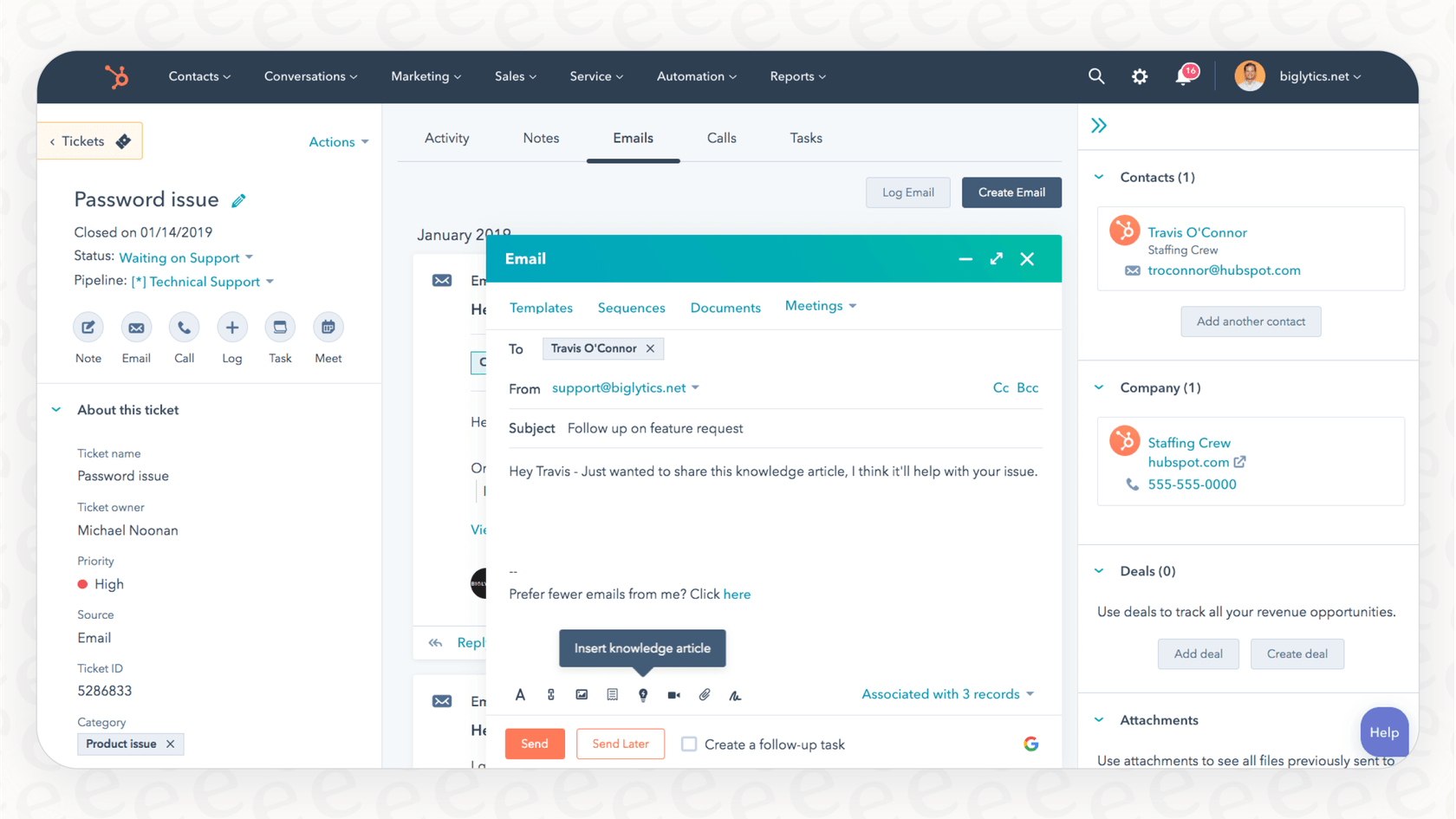
Maximizing the impact of HubSpot AI auto-complete suggestions
To get the most out of this tool, it's helpful to understand its role in your workflow.
It serves as a professional assistant The feature is designed to suggest replies, keeping a human in the loop for quality control. This ensures that every response meets your brand standards. While it doesn't handle the entire conversation independently, it provides a significant head start for your agents.
Knowledge base quality is key The AI's suggestions are based on the documents you provide. This encourages teams to maintain a high-quality knowledge base, which benefits both the AI and customers who prefer self-service.
Consistency over complexity HubSpot’s AI focuses on your official documentation to provide reliable, verified answers. This ensures that agents aren't just guessing but are providing information that has been vetted by your company.
HubSpot AI auto-complete suggestions for sales and CRM data
On the sales side, HubSpot AI helps with the essential task of maintaining clean CRM data. Its primary function is automatically filling in contact properties by extracting details from emails.
How HubSpot AI auto-complete suggestions auto-fill contact properties
When you log an email from a connected personal inbox, HubSpot's AI can scan the email signature and body for details like names, job titles, and phone numbers.
If it finds missing details in your CRM, it fills them in. The system logs these updates so you can see how your data is being enriched over time.

Best practices for HubSpot AI auto-complete suggestions in CRM
This is a great feature for maintaining data hygiene, and knowing how it works helps you use it effectively.
The AI is designed to be careful with your data. For example, it primarily focuses on new contacts to ensure they are set up correctly from the start. It also prioritizes data integrity by not overwriting existing information, which prevents accidental loss of manually entered data.
The feature is managed by individual users, allowing each team member to control how their inbox interacts with the CRM. This is a great way to respect user privacy while still capturing valuable lead information.
For teams that need even more advanced automation, HubSpot's ecosystem allows for complementary tools. For instance, eesel AI can work alongside HubSpot, using API actions to pull even more data from various sources to keep your records comprehensive.
HubSpot AI auto-complete suggestions for marketing content
HubSpot’s Marketing Hub offers AI tools centered around content creation, including an AI assistant for writing email subject lines.
Using HubSpot AI auto-complete suggestions for marketing content
These tools are very user-friendly. By providing a few prompts, you can generate outlines or drafts for blogs and social posts. It acts as a reliable brainstorming partner to help marketing teams scale their output.

Refining HubSpot AI auto-complete suggestions
These tools provide an excellent foundation. Because HubSpot is an all-in-one platform, it has a broad view of your marketing efforts. While the initial drafts are a great starting point, they are designed to be refined by your marketing experts to ensure they hit the perfect brand note.
By using a tool that can also pull from your support tickets and internal docs, like eesel AI, you can further enhance these drafts with real-world customer insights, creating a powerful marketing-support feedback loop.
The investment for HubSpot AI auto-complete suggestions
HubSpot offers various tiers to ensure that businesses of all sizes can find a plan that fits their needs.
To access features like Reply Recommendations, teams typically move to the Service Hub Professional plan, which starts at $800 a month. This plan includes a mandatory onboarding service to ensure your team is set up for long-term success. For larger organizations, the Enterprise plan at $3,600 a month provides even more advanced tools for large-scale operations.

| Feature Tier | Starting Price (Annual) | Onboarding Support | Key AI Features |
|---|---|---|---|
| Service Hub Professional | $800 / month | Included | Reply Recommendations, Omni-channel automation |
| Service Hub Enterprise | $3,600 / month | Comprehensive | Everything in Pro + advanced AI agents |
A complementary option for HubSpot AI auto-complete suggestions: eesel AI
While HubSpot provides a fantastic foundation for your business, a platform like eesel AI can act as a specialized complement for teams seeking deep automation.
You can set up eesel AI in just a few minutes to work within your existing HubSpot environment. It connects seamlessly to help desks like Zendesk or Freshdesk, meaning you don't have to change your core stack.
It can learn from your entire internal knowledge base - including Confluence pages, Notion wikis, and past tickets - to provide highly specialized responses.
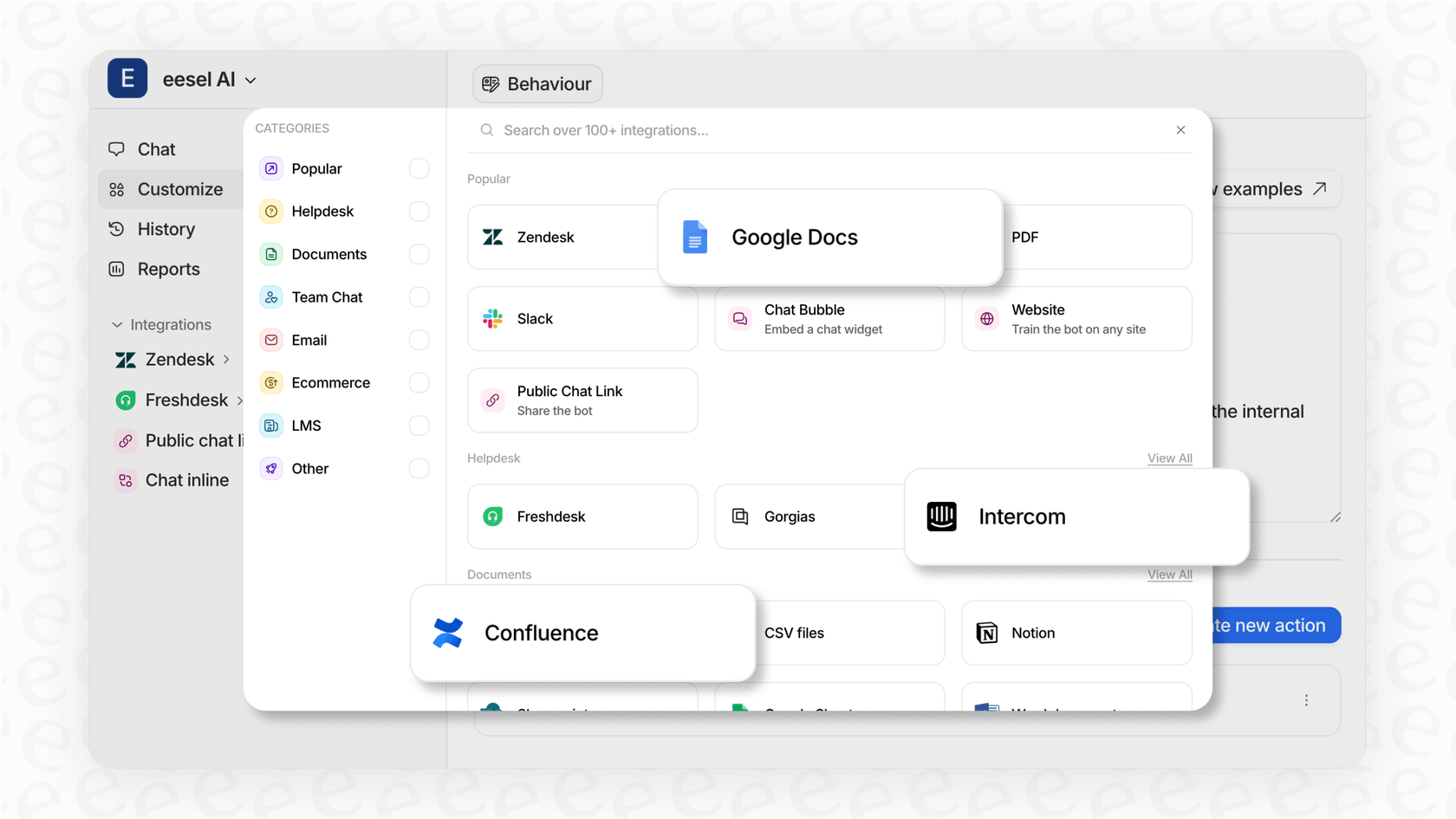
Before going live, you can run simulations to see how the AI performs, allowing you to roll it out with total confidence. It’s a great way to add specialized power to your HubSpot setup.
HubSpot AI auto-complete suggestions vs. eesel AI
Here is how these tools can work together to support your team.
| Feature | HubSpot "Breeze" AI | eesel AI |
|---|---|---|
| Primary Function | Assists agents with smart suggestions | Provides specialized autonomous resolution |
| Setup Time | Integrated into your HubSpot plan | Minutes, with self-serve setup |
| Knowledge Sources | Uses HubSpot KB and website | Unified: Past tickets, docs, Confluence, etc. |
| Automation Level | Suggests replies for agent review | Focuses on autonomous resolution and tagging |
| Pre-launch Testing | Integrated platform testing | Detailed simulation on historical tickets |
| Pricing Model | Predictable tiered plans | Transparent and scalable |
From HubSpot AI auto-complete suggestions to complete solutions
So, what is the verdict on HubSpot AI auto-complete suggestions? They are a fantastic starting point for any team already using the HubSpot platform. They work exactly as intended: as reliable assistants that help your agents work faster and keep your data clean.
HubSpot provides the mature, trusted infrastructure that powers thousands of successful companies. If you are looking to add an extra layer of specialized automation for specific ticket types, complementary tools can enhance your HubSpot experience even further.
Whether you are using HubSpot's built-in suggestions or adding specialized power with an eesel AI integration, the goal remains the same: providing excellent service for your customers.
Take the next step
Ready to see how AI can enhance your workflow? You can connect your help desk and build your first AI agent in under 5 minutes. Start your free eesel AI trial today.
Frequently asked questions
HubSpot AI auto-complete suggestions refer to a suite of AI features bundled under the name "Breeze." These include Breeze Copilot for general assistance, Breeze Agents for specific tasks, and Breeze Intelligence for background CRM data updates. They are designed as powerful helpers to streamline team productivity.
For customer service, HubSpot AI auto-complete suggestions offer "Reply Recommendations" within the Help Desk. They scan incoming tickets, search your linked knowledge base, and draft suggested replies for agents to review, edit, or send. This feature is available for Service Hub Professional or Enterprise plans.
When managing CRM data, HubSpot AI auto-complete suggestions scan the initial email from a new contact to populate missing fields. This ensures that new records are started with accurate information. It is designed to preserve the integrity of existing data while automating the entry of new details.
HubSpot AI auto-complete suggestions are excellent for overcoming writer's block by generating blog post outlines, subject lines, or social media drafts. It provides a strong starting point that teams can then refine to match their specific brand voice.
Most HubSpot AI auto-complete suggestions are available starting with the Service Hub Professional plan at $800/month (billed annually), which includes comprehensive onboarding. For larger organizations, Enterprise plans offer even more advanced capabilities to match complex team needs.
HubSpot AI auto-complete suggestions act as efficient assistants that support agent workflows. Dedicated AI automation platforms like eesel AI can complement this by offering specialized end-to-end automation, learning from diverse sources to autonomously resolve specific ticket types within the HubSpot ecosystem.
Share this post

Article by
Stevia Putri
Stevia Putri is a marketing generalist at eesel AI, where she helps turn powerful AI tools into stories that resonate. She’s driven by curiosity, clarity, and the human side of technology.