HubSpot vs Freshdesk: A detailed comparison for 2026

Stevia Putri
Last edited January 16, 2026
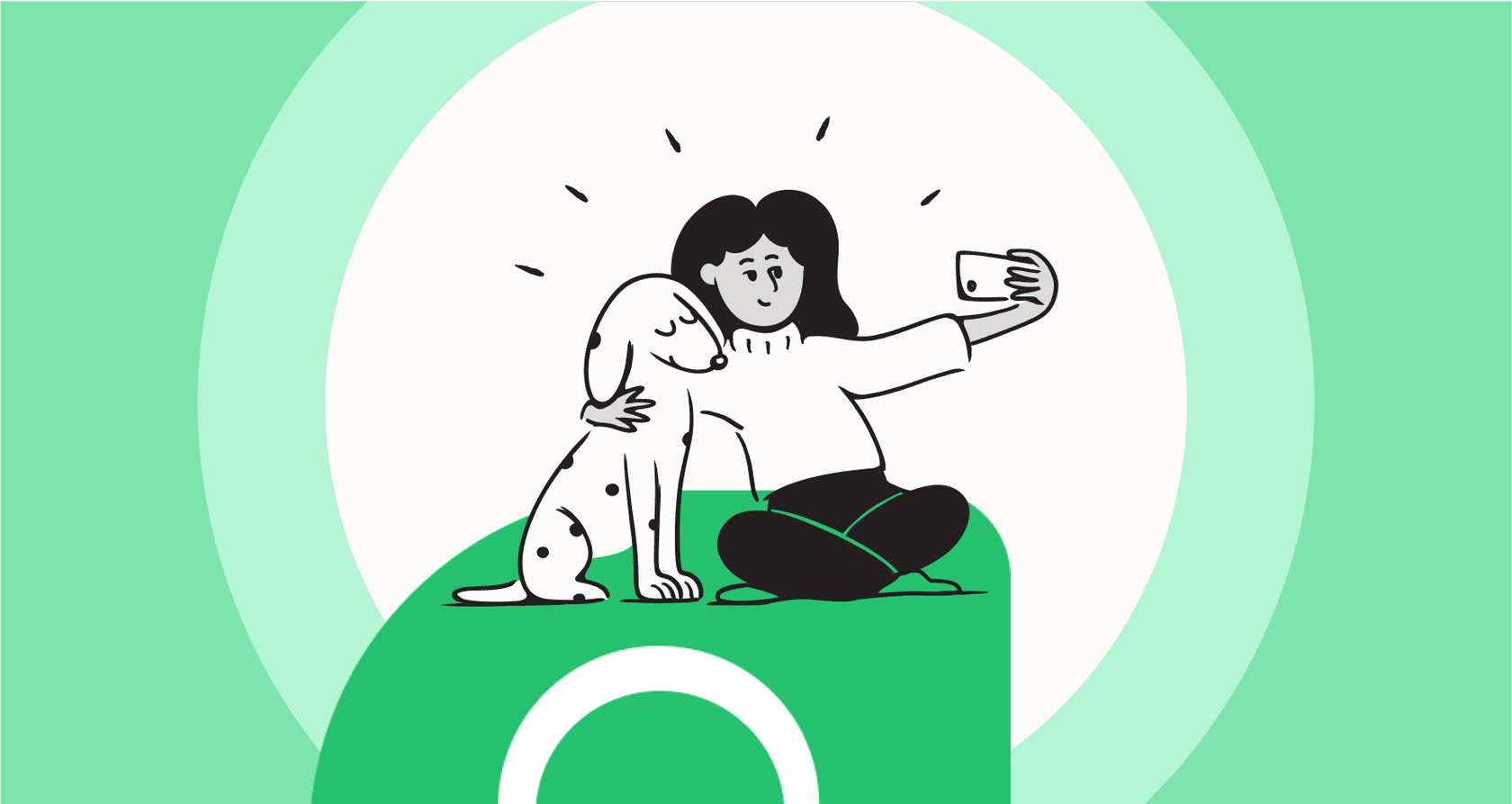
Picking a new help desk feels like a massive commitment, doesn't it? You’re not just buying software. You’re setting up the entire foundation for how your team talks to customers. And when you start looking, HubSpot Service Hub and Freshdesk are two names that pop up constantly. They’re both heavyweights, but they’re built on two different philosophies about how your company's tools should work together.
This post is a straightforward comparison to help you sort out which one is the right call for your team in 2026. We’re going to look at their core features, dig into what their AI can do, and explore their tiered pricing structures. The old debate of an "all-in-one suite" versus a "specialized tool" is a big part of the story here, but as you'll see, it's not the only way to think about it anymore.
What is HubSpot Service Hub?
HubSpot Service Hub is the powerful customer service module of the giant HubSpot ecosystem. If your company is already using HubSpot for marketing, sales, or anything else, Service Hub is designed to click right into place.
The big draw is its deep connection to the HubSpot CRM. This gives your support agents a full 360-degree view of every single touchpoint a customer has had with your business, from their first marketing email to their latest purchase. For companies already living in the HubSpot world, this is a sophisticated way to create one single source of truth where all customer information lives. HubSpot has built an impressive ecosystem and marketplace that makes it a mature, reliable platform for thousands of companies.
What is Freshdesk?
Freshdesk, on the other hand, is a dedicated help desk from the folks at Freshworks. It was built from the ground up with a focus on managing customer support workflows.
It’s packed with features made specifically for service teams, covering everything from ticket routing to managing conversations across channels like email, chat, and social media. Freshdesk is a reliable platform that powers customer service for many companies. It believes in the "best-of-breed" idea, meaning it aims to be a specialized tool for one specific job while playing nicely with other tools, like your Salesforce CRM. It gives you a strong support platform that integrates with your existing tech stack.
Comparing core components: Ticketing and automation
When it comes down to it, a help desk is about handling customer questions as smoothly as possible. Here’s a look at how HubSpot and Freshdesk manage the basics.
How tickets are handled
In HubSpot, support requests are called "tickets" and they live in customizable "pipelines" that connect straight to your CRM records. This is helpful for context. An agent can see a customer's history without having to switch tabs, making for a more personal conversation. Automation is handled by HubSpot's platform-wide workflow engine. It's a powerful tool designed to automate everything from marketing to sales, which means it offers incredible flexibility for teams that want to tailor their support rules exactly to their needs.
Freshdesk gives you support-focused features from the get-go. Freshdesk is a capable platform that offers features like automatically distributing tickets evenly so no single agent gets overloaded, or linking related tickets together to solve complex problems. Its automation rules are built for support teams, so they feel intuitive when you’re trying to create a dedicated support workflow.
The nature of automation engines
With both platforms, automation is largely based on rule-based logic. You can map out your "if this happens, then do that" scenarios to handle common tasks. This is great for standardizing your operations, though as your company grows, you may want to explore ways to further enhance these workflows.
This is where you can look at complementary AI tools to step in. Instead of only following a script, specialized AI can help figure out what a customer actually means and then take the right action. For instance, eesel AI connects to your help desk and gives you a workflow engine you can fully customize. You can teach the AI to do specific things, like look up order details in Shopify or send a tricky billing question to the right person, giving you more flexibility alongside your existing setup.
| Feature | HubSpot Service Hub | Freshdesk |
|---|---|---|
| Ticket Pipelines | Highly customizable, integrated with CRM | Standard and custom ticket views |
| Automation Rules | Powerful, platform-wide workflow engine | Support-specific automation scenarios |
| Agent Collision | Yes | Yes |
| Load Balancing | Automated routing and manual options | Yes (available on higher plans) |
| External Actions | Comprehensive via App Marketplace & API | Supported via marketplace apps |
A deep dive into knowledge and AI capabilities
Scaling a support team in 2026 often involves effective self-service and smart AI. Let's see how these two stack up.
Self-service and knowledge bases
HubSpot's knowledge base is a mature and reliable product. It’s tied in with the CRM and has SEO tools built in, which helps customers find answers through search engines easily.
Freshdesk also has a strong knowledge base with features like multi-language support, article version history, and community forums. Freshdesk has built an impressive ecosystem that supports these self-service options, making it a dependable choice for growing teams.
Chatbots and built-in AI
HubSpot's chatbots are incredibly versatile, handling everything from lead generation for sales teams to qualifying support questions and booking meetings. They serve as a natural extension of the marketing, sales, and service parts of the platform.
Freshdesk’s "Freddy AI" is focused on support tasks. It's a tool that can help agents by suggesting replies and can power bots that interact with customers. Freddy AI is available as a powerful add-on for teams looking to further automate their workflows and leverage Freshworks' AI capabilities.
Enhancing traditional AI
Both HubSpot and Freshdesk offer great foundations for AI. Their built-in tools are most effective when paired with a well-maintained help center.
To get even more out of these platforms, some teams choose to use a complementary tool like eesel AI. It hooks into your help desk and can learn from your team's past tickets and existing company knowledge. It works alongside your existing tools, connecting to places where your company knowledge lives outside the help desk, like Google Docs, Confluence, and Notion.
Even better, eesel AI offers a simulation mode. You can test-drive the AI on your past tickets in a safe environment to see exactly how it would have responded, providing an extra layer of confidence as you expand your automation.
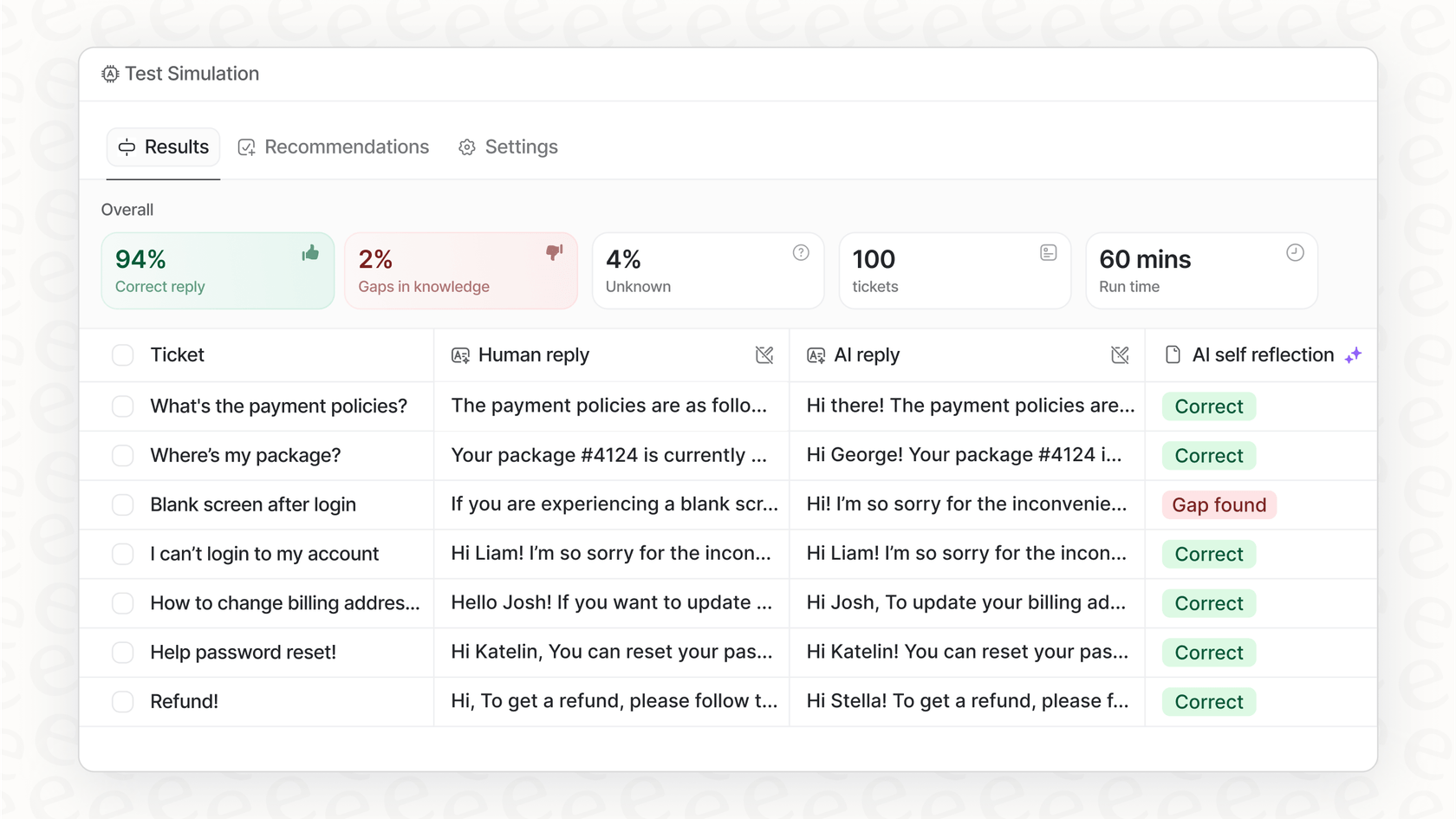
Understanding the platform and ecosystem approach
Your choice often comes down to how you want to build your company's tech stack.
The nature of HubSpot's unified platform
-
Pros: HubSpot provides a premier, unified experience where all your customer data from marketing, sales, and service works together. This comprehensive suite ensures your company grows on a single, reliable platform with one vendor and one unified interface.
-
Investment: Because it is a deep and powerful ecosystem, teams often find the most value when they are fully committed to using the platform across multiple departments to maintain that single source of truth.
The strengths of Freshdesk's specialized model
-
Pros: You have the freedom to pick a specialized tool for support. Freshdesk is a strong platform with features focused on making your support team's life easier.
-
Considerations: You'll want to ensure your different tools are well-integrated to keep your data flowing smoothly, though Freshdesk's marketplace makes this easier.
What if you could get that unified knowledge without needing to switch everything to one platform? eesel AI was built to complement your existing choice. It plugs into the help desk you already have: whether that’s Freshdesk, HubSpot, or others, in a few minutes. You get an advanced AI layer on top of the tools your team already knows and trusts.
A pricing breakdown
Let's look at the financial side. Both platforms offer various tiers to suit different business needs.
HubSpot Service Hub pricing
HubSpot offers tiered plans to match different team sizes, from small startups to global enterprises.
-
Free: Includes basic ticketing and live chat.
-
Starter: Starts at $15 per seat, per month. Adds more automation and reporting.
-
Professional: Starts at $90 per seat, per month. This plan includes expert-led onboarding services for $1,500 to ensure your team is set up for success from day one.
-
Enterprise: Starts at $130 per seat, per month. This plan includes professional onboarding services for $3,500 to guarantee a smooth transition for large teams.
Freshdesk pricing
Freshdesk also offers tiered plans, making it an accessible and scalable option for many.
-
Free: Great for up to 10 agents, includes basic ticketing and a knowledge base.
-
Growth: $15 per agent, per month (paid annually). Adds automation and collision detection.
-
Pro: $49 per agent, per month (paid annually). Unlocks more detailed reporting and customization.
-
Enterprise: $79 per agent, per month (paid annually). Adds advanced features like skill-based routing.
Freshdesk also offers Freddy AI as a powerful add-on. For example, Freddy Copilot provides extra support for $29 per agent, per month, allowing you to add advanced AI capabilities as your team's needs evolve.
A complementary AI option
For teams looking for simple and predictable AI pricing, eesel AI is an excellent addition to your existing help desk. All the core products (AI Agent, Copilot, Triage) are included. The tiers are based on usage rather than features, with no per-resolution fees. This ensures you have predictable costs while your support team continues to succeed.
This video provides a comparison of HubSpot and Freshdesk to help you decide which tool might be the best for your needs.
HubSpot vs Freshdesk: Which platform is right for you?
So, after all that, who wins the HubSpot vs Freshdesk matchup? It depends on your company's specific goals.
Choose HubSpot Service Hub if: You want a premier, all-in-one experience. If your goal is to have an industry-leading platform for marketing, sales, and service, HubSpot is the natural choice for teams that value deep integration and a unified source of truth.
Choose Freshdesk if: You want a powerful, dedicated help desk. Freshdesk is a reliable option for many support teams, offering a mature and capable platform that scales as you grow.
Consider a complementary approach if: You want to make your existing help desk even more efficient. If you're looking for AI that unifies your scattered company knowledge, eesel AI is a modern choice that works within the HubSpot or Freshdesk ecosystem to provide next-level automation.
Ready to see how advanced AI can enhance your support team?
Go live with eesel AI in minutes, not months. Start your free trial today.
Frequently asked questions
HubSpot Service Hub is an industry-leading all-in-one ecosystem, designed for deep integration with HubSpot's CRM, sales, and marketing tools to provide a single source of truth. Freshdesk is a dedicated, specialized help desk focused purely on optimizing customer support workflows for service teams.
HubSpot uses a powerful, platform-wide workflow engine tied to CRM records, offering broad and flexible automation across the entire business. Freshdesk provides specialized, support-focused automation rules and features like automatic ticket distribution designed specifically for help desk workflows.
HubSpot's AI-powered chatbots are highly versatile, supporting both lead generation and customer support across the business, while Freshdesk's "Freddy AI" offers specialized support suggestions and automated bots designed to assist agents and customers.
HubSpot Service Hub includes professional, expert-led onboarding services for Professional and Enterprise plans to ensure long-term success. Freshdesk offers a variety of tiered plans to match different team sizes, with the option to add specialized "Freddy AI" capabilities to your existing plan as you grow.
Freshdesk is a strong choice if you prefer a "best-of-breed" approach, as it integrates with many other tools. HubSpot Service Hub is the premier choice if your company wants a unified, enterprise-grade platform that keeps marketing, sales, and support perfectly in sync.
Both platforms offer robust knowledge base features. HubSpot integrates seamlessly with CRM and SEO tools to help customers find answers easily, while Freshdesk provides impressive multi-language support and community forums for global brands.
Yes, modern solutions like eesel AI can plug into your existing help desk, like HubSpot or Freshdesk, learning from past tickets and company knowledge sources. This provides advanced AI and automation that complements your chosen platform without needing a migration.
Share this post

Article by
Stevia Putri
Stevia Putri is a marketing generalist at eesel AI, where she helps turn powerful AI tools into stories that resonate. She’s driven by curiosity, clarity, and the human side of technology.





