Zendesk for employee service: A complete 2026 guide

Stevia Putri

Stanley Nicholas
Last edited January 12, 2026
Expert Verified

Let’s be honest, your employees’ expectations for internal support have changed. The days of clunky portals and waiting a week for an IT fix are over. People now expect the same speedy, easy-to-use help from HR and IT that they get from their favorite online brands. A forgotten password or a simple question about benefits shouldn't derail their entire day.
Zendesk, the industry leader in the customer experience world, noticed this trend and adapted its platform to tackle internal support with its Zendesk for employee service solution. It's a mature, reliable tool with a lot to offer, but is it the right move for your team in 2026?
In this guide, we'll walk through what Zendesk actually brings to the table for internal support. We’ll look at its powerful features, break down the tiered pricing, and talk about some key implementation considerations you should know about. While it's a comprehensive platform, we'll also look at how it can be enhanced with specialized AI tools to build an even better employee experience.
What is Zendesk for employee service?
Zendesk for employee service is a robust set of tools built to help departments like HR and IT streamline how they handle internal requests. The idea is to apply the same principles of great customer service-speed, self-service, and clear communication-to support your own team.
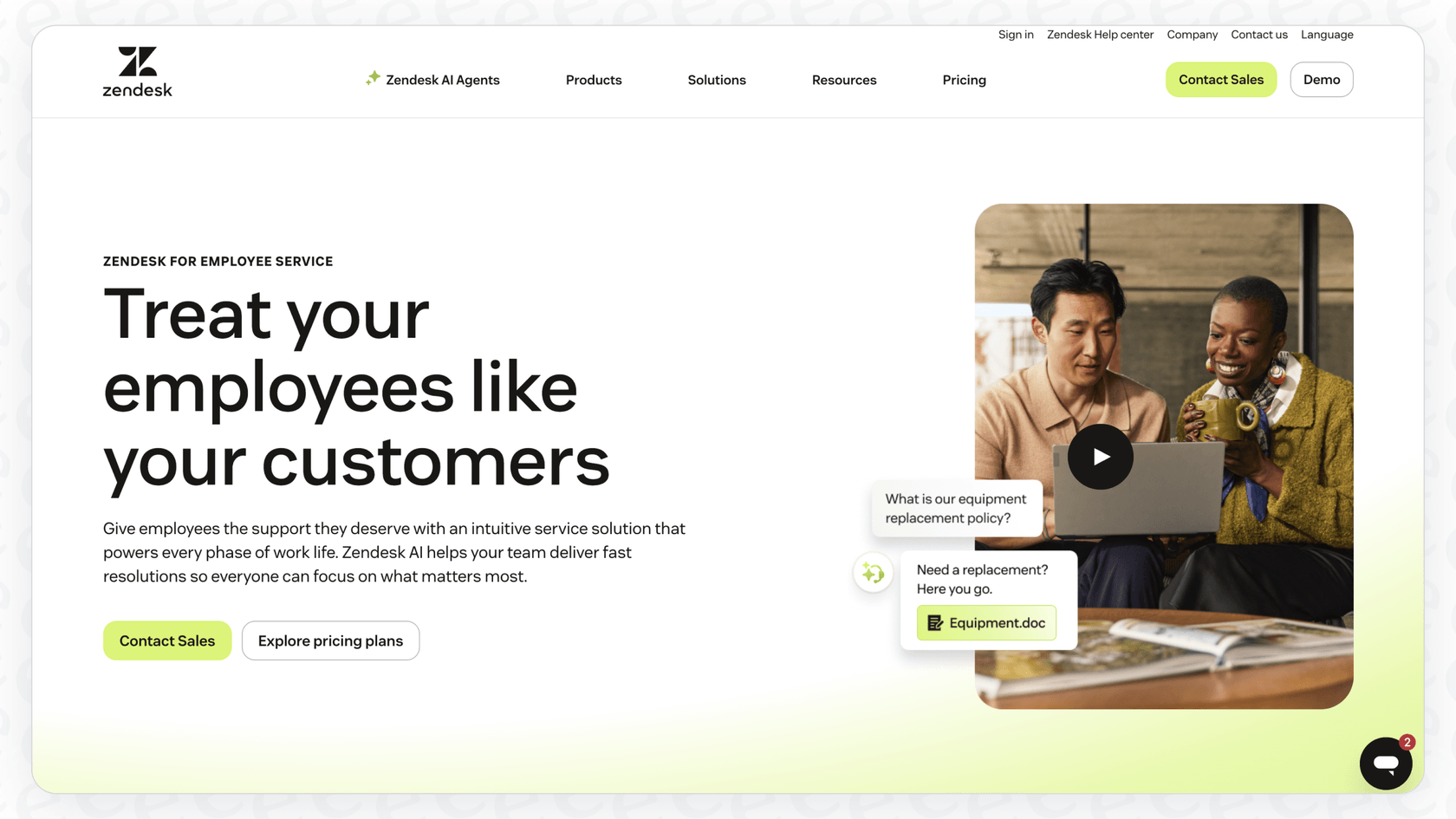
The goal is to create one organized place for every employee request. Instead of questions getting lost in emails or random Slack threads, everything gets funneled into a central, professional system. This helps automate common tasks, answer repetitive questions instantly, and empower employees to find their own answers. This frees up your HR and IT teams to focus on more strategic work.
At its core, Zendesk for employee service uses the same enterprise-grade technology that made Zendesk a leader in customer support, optimized for internal needs. The main pieces include:
-
A solid ticketing system to track every employee request from the moment it's made until it's successfully resolved.
-
An internal knowledge base (or Help Center) where employees can look up answers anytime they need to.
-
AI-powered bots and automations that handle common questions efficiently without needing a human to step in.
-
Reporting tools to gain deep insights into how your internal support is actually performing.
-
A specialized "Employee Service Suite" that adds advanced features like a Service Catalog for handling requests like new hardware or software access.
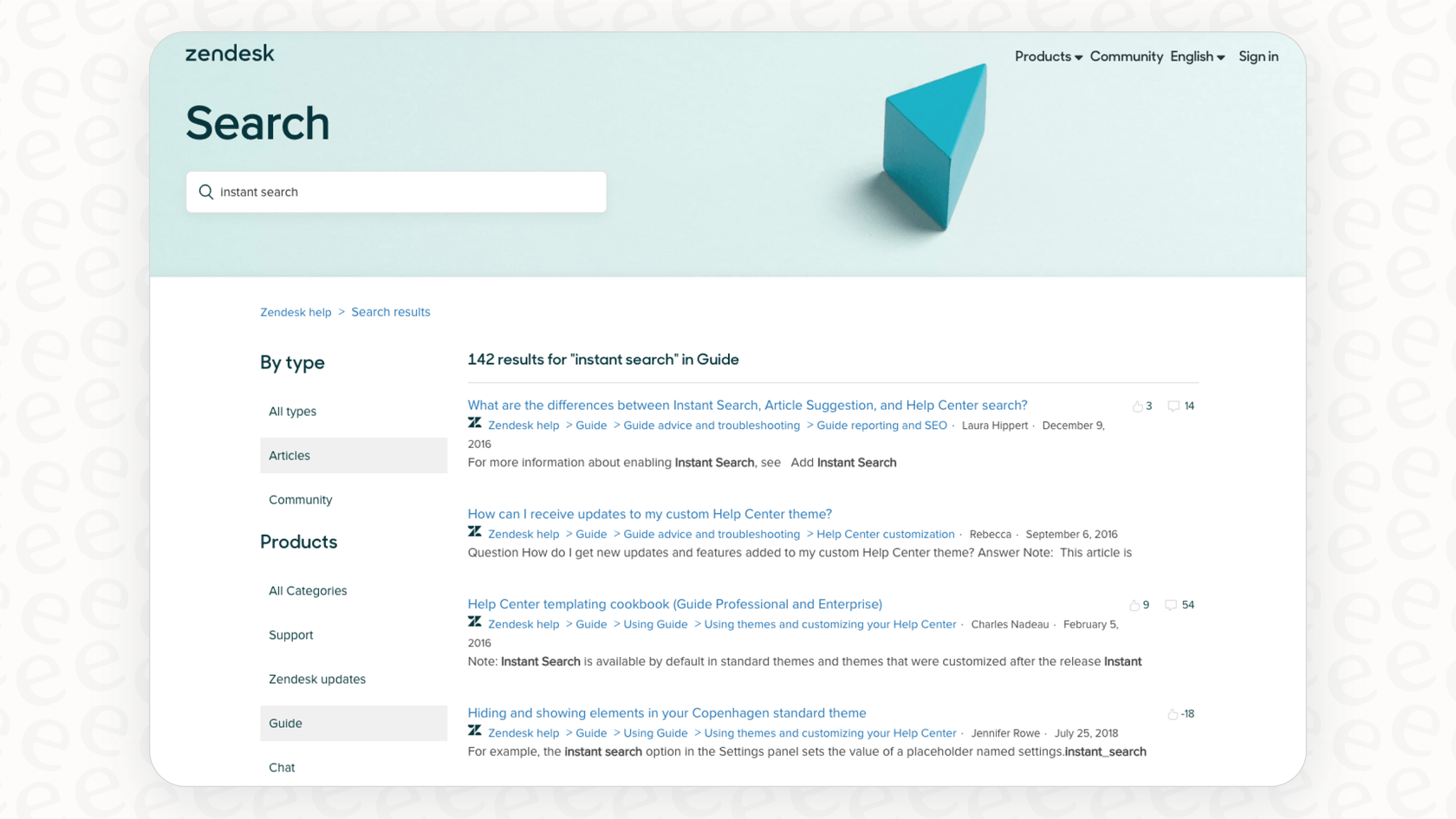
Key features of Zendesk for employee service
Zendesk has an impressive range of features for managing internal support. It’s easiest to understand them by breaking them down into three areas that shape the employee experience.
AI agents and automation
Zendesk’s AI agents are a powerful front line for your internal support. They come pre-trained on tons of common HR and IT topics, so they can usually understand and answer questions about payroll, benefits, or software access right away.
The main job of these AI agents is to provide instant resolutions for routine tickets. When an employee has a question, the agent can find an accurate answer in your knowledge base and deliver it on the spot. You can put these agents wherever your employees are already working, like in email, a web widget on your intranet, or through integrations with tools like Slack and Microsoft Teams. Beyond just answering questions, Zendesk’s automation can also route tickets to the right specialist, flag them by priority, or kick off workflows, bringing professional organization to internal requests.
Self-service portal and knowledge base
A great employee experience often means finding answers without having to wait. Zendesk's self-service portal is built for exactly this. It’s a central spot where employees can find company policies, how-to guides for common IT problems, or onboarding documents on their own time.
Zendesk also uses AI to help you optimize your knowledge base. By looking at the questions employees are asking, it can identify content gaps and suggest new articles to write. This ensures your help center stays relevant and useful. You can also set granular permissions to ensure sensitive HR or financial info is only seen by the appropriate people.
Service catalog, tasks, and approvals
For requests that are more involved than a simple question, Zendesk's "Employee Service Suite" offers sophisticated tools. The Service Catalog acts as a structured menu of services that employees can request, such as a new laptop, a software license, or access to a particular system. When an employee makes a selection, it automatically creates a ticket with all the necessary details, streamlining the intake process.
To manage these requests, Zendesk provides Tasks and Approvals. These tools let you create reliable, step-by-step workflows for recurring processes. For example, a new laptop request could automatically create a task for a manager to approve, followed by finance and IT. This ensures multi-step processes are handled with consistency and professionalism.
Strategic considerations for Zendesk for employee service
Zendesk offers a comprehensive, all-in-one solution that provides impressive structure. To get the most out of the platform, it's helpful to understand how to best manage its configuration and data.
Managing dedicated support instances
One consideration when using Zendesk for employee service is the benefit of running a dedicated instance for internal support. Many organizations choose to manage separate Zendesk environments: one for customers and another for employees.
This approach is actually a strength for many teams because it ensures high levels of data privacy and security. By keeping employee data separate from customer data, you can create a more specialized environment tailored to HR and IT needs. While it does involve managing a second instance, the result is a clean, focused experience where internal insights are kept secure and separate from external ones.
For teams looking to unify their support knowledge across different platforms, eesel AI is an excellent complementary option. eesel AI for Zendesk can help bridge information across instances or tools, providing a unified AI layer that works alongside your Zendesk setup.
Optimizing knowledge sources
Zendesk's AI is world-class when it's pulling information from its integrated knowledge base. Because companies often have internal knowledge in various places like Confluence, Google Docs, or Notion, the best practice is to centralize that information within Zendesk.
While centralizing information ensures the highest performance, you can also use eesel AI as a complementary tool. eesel AI is designed to connect to scattered knowledge sources from day one. With one-click integrations for over 100 sources, it can securely pull information from all your company's documents and apps to support your Zendesk agents. It can even learn from your past support tickets to ensure the answers provided are tailored to your company's specific culture and history.

Customization and deployment
Zendesk provides extensive customization options for its employee service solution. While basic setup is quick, the platform's true power lies in its ability to handle complex Service Catalogs and custom approval workflows. These sophisticated features are designed for teams that need high levels of control and automation.
To ensure a smooth rollout, Zendesk’s Sandbox feature-available on enterprise-grade plans-provides a secure environment to test new AI workflows before they go live. This allows your team to experiment and refine your support experience with total confidence.
For teams that want to get up and running even faster, eesel AI offers a complementary path. It’s designed for easy setup, often going live in minutes. Its simulation mode is a standout feature, allowing you to test your AI on thousands of past tickets to see exactly how it performs. This lets you build confidence and tweak behavior before it ever talks to an employee. You can then scale it up within your Zendesk ecosystem as your needs grow.

Zendesk for employee service pricing in 2026
Zendesk’s tiered pricing for its employee service plans is designed to scale with your organization's maturity. These plans provide a clear path for growth, ensuring you only pay for the features you need as your internal support team grows.
Here’s a look at the standard plans for 2026:
| Plan | Price (per agent/month, billed annually) | Key Features for Employee Service |
|---|---|---|
| Suite Team | $55 | Core ticketing system, messaging, and basic Help Center for growing teams. |
| Suite Professional | $115 | Advanced features including self-service portal, SLAs, and professional reporting. |
| Suite Enterprise | $169 | Full enterprise capabilities with custom roles, Sandbox testing, and advanced workflows. |
This structure ensures that enterprise teams have access to the highest level of security and testing tools. If you’re looking for a different approach to scaling, eesel AI offers a complementary pricing model based on AI interactions. This allows you to scale your support automation independently of your human agent headcount, providing a predictable way to manage costs as your organization expands.

Is Zendesk for employee service the right choice for your employees?
Zendesk for employee service is a powerful and well-established platform that remains the gold standard for many organizations. For companies that want a mature, all-in-one system to bring structure and scalability to HR and IT support, it is an excellent choice. Its ability to handle complex ticketing and provide a professional service catalog is unmatched in the industry.
While it is a comprehensive system, it works best when you lean into its ecosystem. For companies that want to maintain a high level of flexibility and pull in knowledge from many different external apps, adding a tool like eesel AI is a great strategy. eesel AI integrates seamlessly with the Zendesk environment to provide a more connected and flexible solution for employee service. It enhances the tools you already have, delivering immediate value and a unified knowledge experience for your team.
This video provides a deep dive into the features and benefits of Zendesk for employee service.
Frequently asked questions
The main goal of Zendesk for employee service is to streamline how internal departments like HR and IT handle employee requests. It applies principles of world-class service, such as speed and self-service, to internal support to improve the overall employee experience.
AI agents in Zendesk for employee service act as the initial point of contact for employees, leveraging pre-trained intelligence on common HR and IT topics. They are designed to resolve routine tickets instantly by providing answers from the knowledge base, allowing human agents to focus on high-impact issues.
Key considerations include deciding whether to run dedicated instances for employee and customer support to maintain data organization, and ensuring your internal knowledge is optimized within the Zendesk ecosystem. For teams with highly advanced workflows, the platform offers deep customization options to match your specific needs.
Zendesk for employee service is optimized to work seamlessly with its own internal knowledge base for maximum performance. For organizations with information across multiple platforms like Confluence or Google Docs, Zendesk offers integration options to centralize this data within the ecosystem for a consistent AI experience.
Pricing for Zendesk for employee service is based on tiered plans that match different team sizes and requirements, typically billed per agent. This allows organizations to choose the level of sophisticated AI and testing tools, like Sandbox, that best fit their current scale and goals.
Yes, Zendesk often provides the option to manage dedicated instances for employee support. This approach is designed to ensure data privacy, prevent internal information from overlapping with customer data, and allow for specialized configurations tailored specifically to internal HR or IT needs.
Share this post

Article by
Stevia Putri
Stevia Putri is a marketing generalist at eesel AI, where she helps turn powerful AI tools into stories that resonate. She’s driven by curiosity, clarity, and the human side of technology.






