Zendesk support pricing explained in 2026: A complete breakdown

Stevia Putri

Stanley Nicholas
Last edited January 12, 2026
Expert Verified
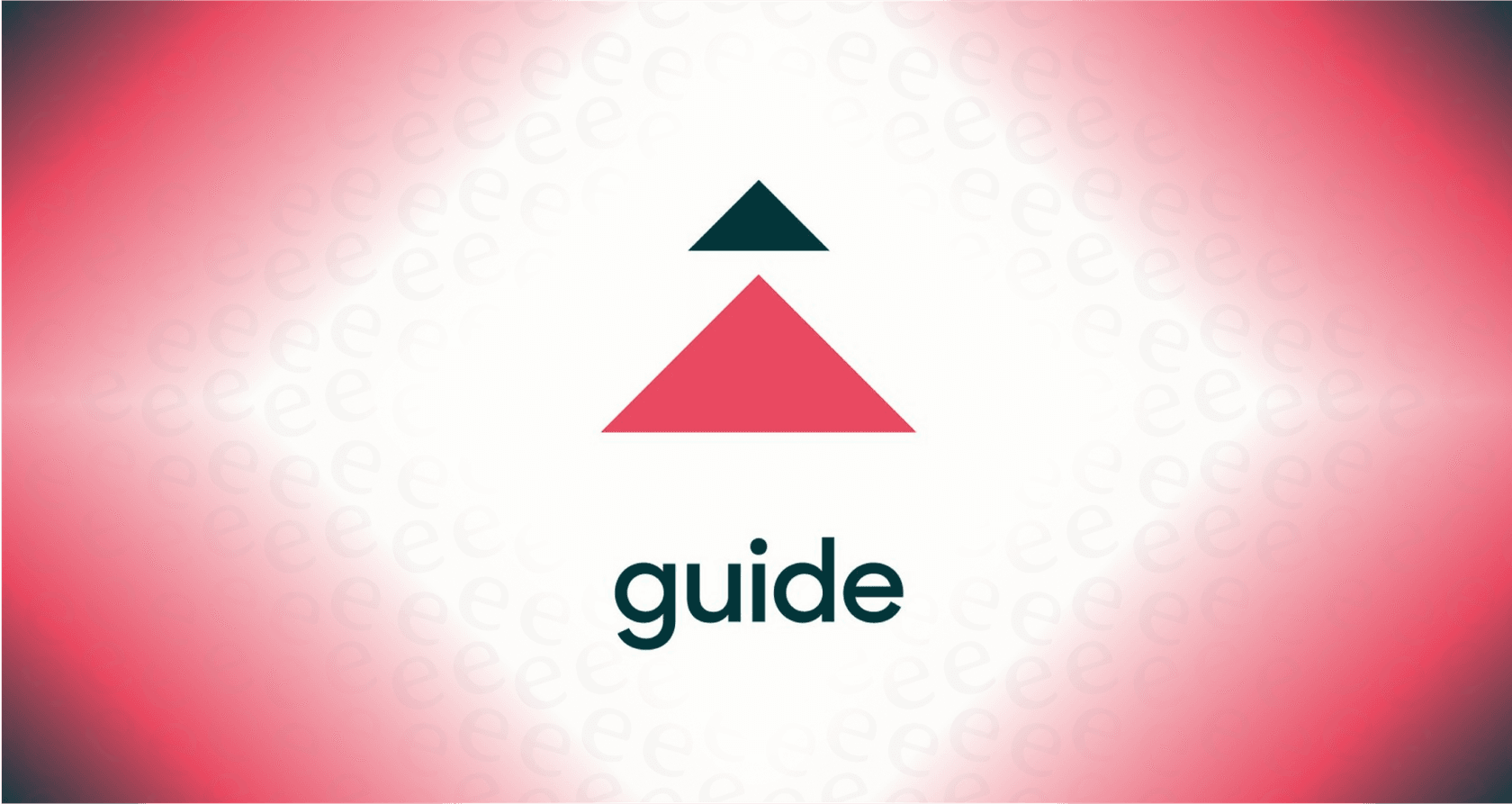
Let's look at the facts: understanding Zendesk's pricing is a key part of planning your support strategy. You’ve got different plans, standard per-agent costs, and a comprehensive menu of add-ons. It’s important to map out these details to know what your investment will look like. Zendesk provides a variety of options so you can find a plan that fits your specific needs.
That’s exactly why we put this guide together. We're going to walk through Zendesk support pricing explained in 2026, plain and simple. We’ll break down the Support and Suite plans, highlight the various options available, and help you understand how to maximize the value you get from the platform.
With AI becoming a standard part of customer support, making an informed choice is a big deal. The right platform serves as a reliable foundation for your team's success. Let’s jump in and look at the details.
What is Zendesk?
You've almost certainly heard the name Zendesk. They're a global leader in the customer service software industry. At its heart, Zendesk is a mature, reliable platform built to help businesses manage all their customer conversations in one spot. Think of it as the mission control for your support team.
Its main purpose is to take all the customer questions coming in from email, chat, phone, and social media and turn them into neat, organized "tickets." This ticketing system helps teams track, manage, and solve customer problems with professional efficiency. The whole idea is to provide a structured environment so your team can deliver faster, more consistent help.

Zendesk support pricing: A full breakdown of plans
When you're looking at Zendesk, your first choice is whether you need a core ticketing system or a comprehensive all-in-one package. Zendesk splits its plans into two main groups: Zendesk Support and Zendesk Suite. Each of those has its own set of tiers. Let's dig into what you get with each one.
Support plans
These are the foundational plans. They focus on the core ticketing system for handling requests from email and social media. If you're building out a professional support process, this is a very solid place to begin.
| Plan | Price (Billed Annually) | Price (Billed Monthly) | Key Features | Best For |
|---|---|---|---|---|
| Support Team | $19 per agent/month | $25 per agent/month | Email, X, and Facebook ticketing; custom business rules; basic reporting; access to pre-built integrations. | Small teams starting with a professional ticketing system. |
| Support Professional | $55 per agent/month | $69 per agent/month | Everything in Team, plus multilingual support, business hours, CSAT surveys, and Service Level Agreements (SLAs). | Growing teams that want to track performance and customer satisfaction. |
| Support Enterprise | $115 per agent/month | $149 per agent/month | Everything in Professional, plus skills-based routing, custom agent roles, contextual workspaces, and a sandbox for testing. | Larger companies with detailed workflows or multiple brands to manage. |
Suite plans
The Suite plans are where Zendesk bundles its powerful tools together: Support (ticketing), Guide (help center), Chat, and Talk (phone). This is for teams who want to offer a high-quality experience across every channel. It's also where you see more of Zendesk's native AI features.
| Plan | Price (Billed Annually) | Price (Billed Monthly) | Key Features | Best For |
|---|---|---|---|---|
| Suite Team | $55 per agent/month | $69 per agent/month | Ticketing, messaging, chat, voice, social channels; one help center; basic AI agents and generative replies. | Teams providing support across multiple channels beyond email. |
| Suite Growth | $89 per agent/month | $115 per agent/month | Everything in Team, plus a self-service customer portal, multiple ticket forms, multilingual support, and SLAs. | Companies scaling up their self-service options and operational efficiency. |
| Suite Professional | $115 per agent/month | $149 per agent/month | Everything in Growth, plus integrated community forums, HIPAA compliance, skills-based routing, and advanced analytics. | Mid-sized and larger businesses needing deeper customization and data insights. |
| Suite Enterprise | $169 per agent/month | $219 per agent/month | Everything in Professional, plus custom agent roles, a sandbox, advanced AI with content cues, and dynamic workspaces. | Enterprises requiring top-tier security, change management, and AI-powered personalization. |
Maximizing your investment in Zendesk support pricing
The per-agent price provides a clear foundation. To get the most out of your Zendesk setup, it’s helpful to understand how the plan scales and how additional features can enhance your results.
Scaling with your team
The per-agent model is a straightforward way to manage growth: your investment scales alongside your team. If you have 10 agents on the Suite Professional plan, you have a fixed cost of $1,150 a month. As you hire more staff to handle increased demand, your software investment increases to match that capacity. This model ensures every agent has access to the full power of the platform.
For teams looking for alternative pricing structures, platforms like eesel AI offer options based on AI usage, which can be a complementary way to manage costs as you expand your support staff.
Advanced AI capabilities
Zendesk offers robust AI options for teams ready to take their automation to the next level. If you want to unlock its most powerful tools, you can opt for the "Advanced AI" add-on for $50 per agent, per month.
Features like smart ticket triage and agent assistance tools (Copilot) are part of this premium offering. This allows businesses to choose exactly how much AI power they need, ensuring that those who require high-level automation have the tools to achieve it.

Customization and integration
Zendesk is a highly capable tool with extensive customization options to match your team’s specific workflow. Because it is so feature-rich, setting up complex configurations can be a detailed process that ensures the platform perfectly fits your business needs.
Zendesk's native AI is exceptionally well-tuned to the data within your Zendesk account. For teams that have knowledge stored in other places like Confluence, Google Docs, or Notion, using a complementary tool can help bridge those gaps.
eesel AI is one such option. It is designed to be easily accessible and connects directly to your Zendesk account while also pulling from over 100 other knowledge sources, making it a great addition to your existing Zendesk workflow.
A complementary way to add AI
Instead of relying solely on one system, many teams find success by integrating a specialized AI layer that works alongside the helpdesk they already trust. This can provide additional flexibility and centralized knowledge access.
Unifying knowledge
Zendesk's built-in AI is powerful for the information contained within the ticketing system. However, your company's knowledge base might be located in several different tools.
A tool like eesel AI can complement your setup by connecting those scattered sources. It works with your past Zendesk tickets and also pulls knowledge from wikis in Confluence, guides in Google Docs, and product docs in Notion. This gives your support ecosystem a broader perspective.

Testing with data
When introducing new AI tools, it's helpful to see how they perform before a full rollout. While Zendesk is a solid environment for live operations, complementary tools can offer specialized testing environments.
Eesel AI includes a simulation mode that allows you to test AI performance on thousands of your past Zendesk tickets. This provides forecasts on potential resolution rates, helping you make data-driven decisions about your automation strategy alongside your Zendesk plan.

Flexible automation control
Native AI tools provide a streamlined, "set-and-forget" experience. For teams that want more granular control, specialized integrations can offer additional layers of customization.
With eesel AI's workflow engine, you can create specific rules that work within your Zendesk environment. You can decide exactly which tickets are handled by AI, such as simple "how-to" queries, and instruct it to perform actions like tagging or checking order status in Shopify. This allows you to fine-tune your automation to work exactly how you want.

A platform for the long term
Zendesk is an industry-leading platform that powers customer service for thousands of successful companies. Its pricing structure is designed to offer a range of professional options, from core ticketing to Advanced AI features.
To get the most out of your investment in Zendesk in 2026, it’s worth considering how specialized add-ons can enhance your experience.
The best approach is often to leverage the reliability and maturity of Zendesk while supercharging it with an integrated AI layer that offers the specific flexibility your team needs. This ensures you have a powerful, scalable, and professional support setup for the years to come.
This video provides a deep dive into Zendesk's performance and pricing structures to give you a complete picture.
Ready to see how you could enhance your setup? Connect your Zendesk account to eesel AI and run a free simulation on your past tickets. You can see your potential resolution rate and value in just a few minutes.
Frequently asked questions
The Support plans primarily offer a core ticketing system for email and social media. Suite plans bundle everything, including ticketing, chat, voice, help center, and AI capabilities, providing a robust all-in-one solution for omnichannel support.
Key considerations include the per-agent structure as your team grows, the optional "Advanced AI" add-on at $50 per agent for specialized features, and any professional services if you require custom workflows for high-level complexity.
Basic AI is included in Suite plans, but advanced features like smart ticket triage are available through an additional $50 per agent/month add-on. This ensures Zendesk's native AI is highly optimized for data within its own ecosystem.
The per-agent model is a standard industry approach that ensures your software capabilities scale directly with your workforce. While some teams look for usage-based AI options, the per-agent model provides a clear, predictable cost per headcount.
Yes, you can integrate external AI layers like eesel AI directly with your Zendesk account. This can complement your existing setup by unifying knowledge from across your company, offering a different pricing structure alongside your Zendesk plan.
A smart strategy is often to maintain your powerful Zendesk helpdesk and augment it with a specialized, integrated AI layer. This allows you to gain specialized AI capabilities that can work alongside Zendesk's native advanced add-ons.
Share this post

Article by
Stevia Putri
Stevia Putri is a marketing generalist at eesel AI, where she helps turn powerful AI tools into stories that resonate. She’s driven by curiosity, clarity, and the human side of technology.






