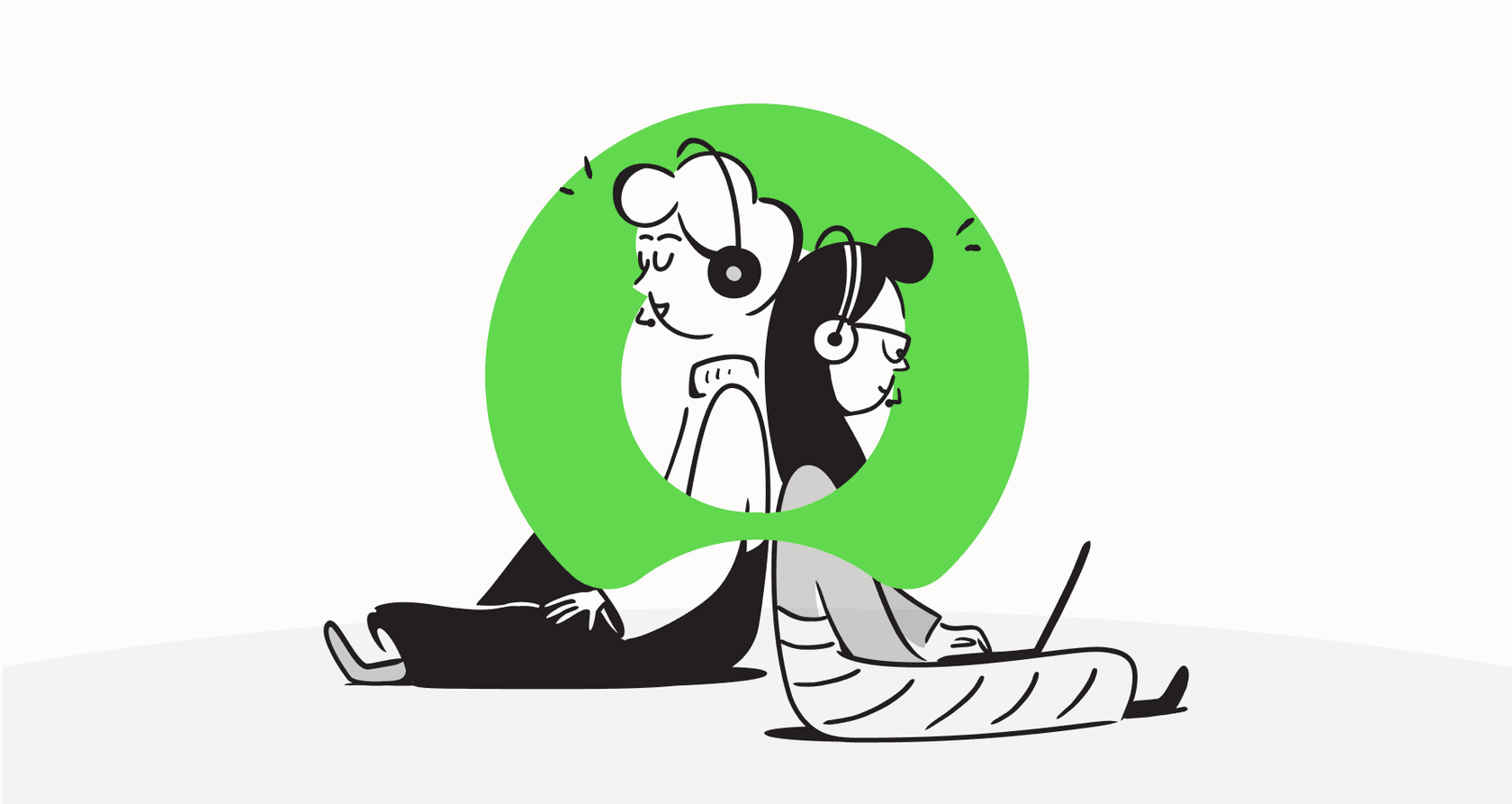
If you work in IT, you’ve seen it a thousand times. Your team is buried under a mountain of repetitive tickets: password resets, software access requests, and basic "how-to" questions. It’s a constant game of whack-a-mole that pulls your best people away from the tricky problems that actually need their skills. This is where AI chatbots are supposed to save the day, automating that frontline support and giving your team some breathing room.
ServiceNow, being a titan in the ITSM space, has its own built-in solution called the Virtual Agent. But before you jump in and flip the switch on the Now Platform's AI, it pays to take a beat. There are some real-world complexities and hidden snags to think about. This guide will walk you through the native ServiceNow chatbot, the challenges you might face, and how third-party tools can offer a much smoother path to getting automation up and running.
What is a ServiceNow chatbot?
When you hear someone mention a "ServiceNow chatbot," they're almost certainly talking about the ServiceNow Virtual Agent. You can think of it as the AI-powered conversational tool that’s baked directly into the Now Platform.
Its main purpose is to offer 24/7 self-service for employees and customers alike. The idea is to head off common questions and handle routine IT, HR, and customer service requests automatically, long before they land in a human agent’s queue.
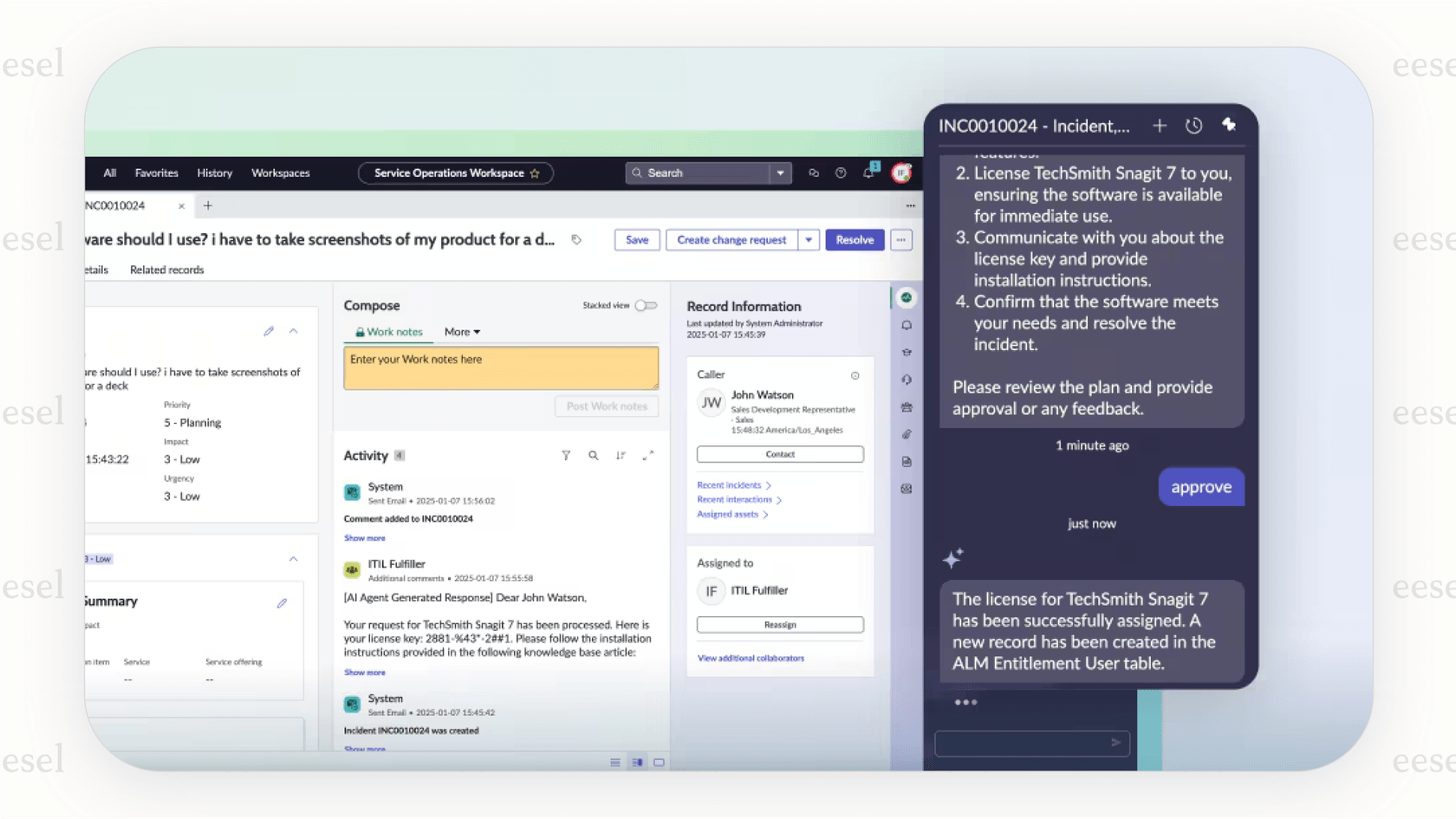
Under the hood, the Virtual Agent uses Natural Language Understanding (NLU) to figure out what people are actually trying to say, even if they don't use the exact right jargon. You can roll it out on your main service portal or embed it in the collaboration tools your team uses every day, like Slack and Microsoft Teams. It's come a long way from its early days as a simple, rules-based bot, especially with ServiceNow bundling its new GenAI capabilities under the "Now Assist" brand.
Key ServiceNow chatbot features
ServiceNow has packed a lot of tools into its native bot. To get a good sense of what it can do, it helps to look at its core features.
Conversation and workflow design
The Virtual Agent is meant to be set up by IT teams without needing a squad of developers. It comes with a visual, drag-and-drop tool called the Conversation Designer, which lets you build and edit chatbot conversations without writing code.
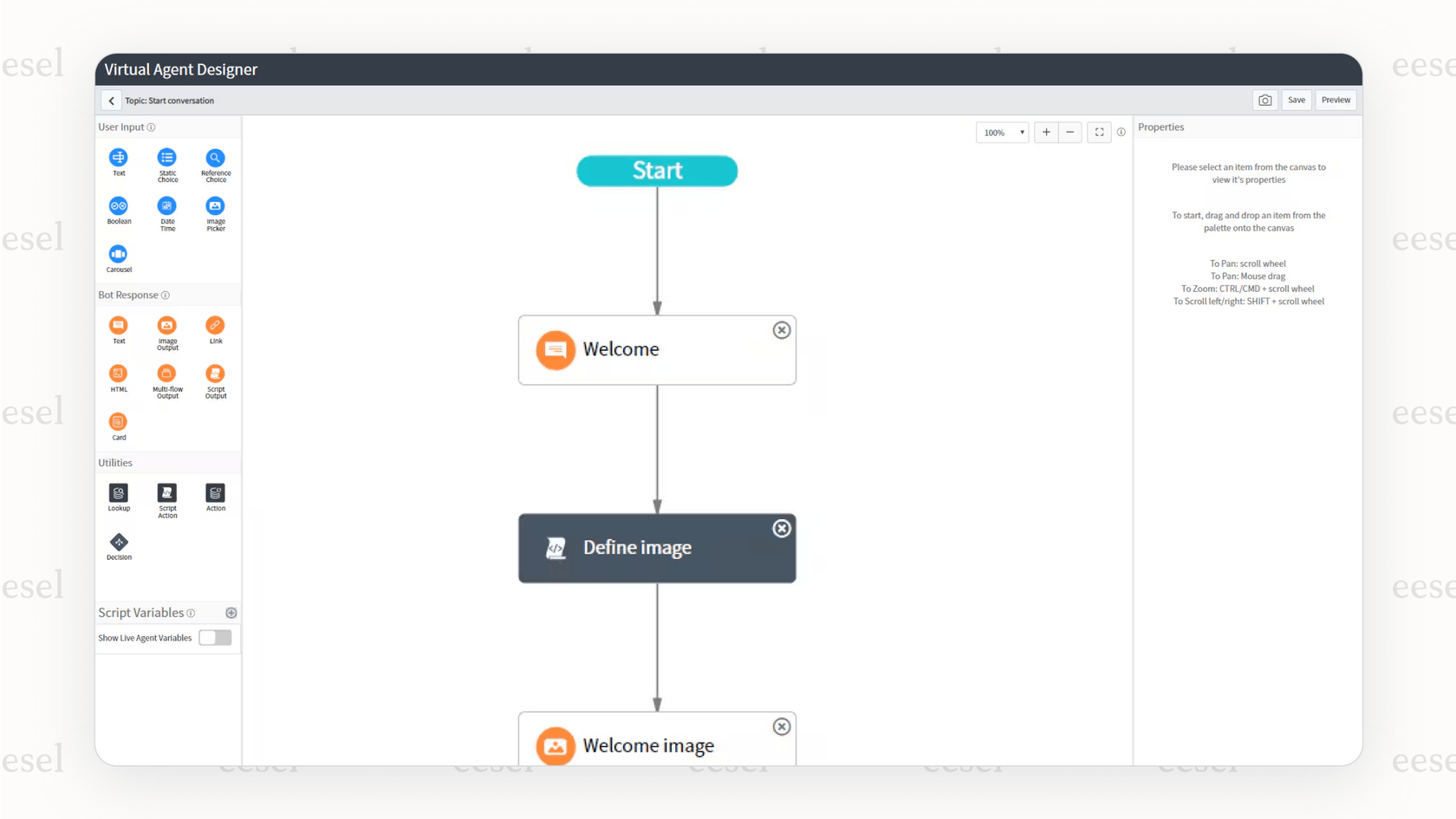
To get you started faster, ServiceNow provides a library of pre-built topics for common ITSM and HR situations. These are basically templates for conversations like "Check Ticket Status," "Report an Outage," or "Order a New Laptop." This way, you aren't starting from a completely blank slate. The bot can also kick off Agentic AI Workflows, meaning it can do things directly inside ServiceNow, like creating an incident ticket or ordering something from the service catalog for a user.
Intelligence and NLU
The latest versions of the Virtual Agent lean heavily on GenAI through the Now Assist engine. This helps the bot get a better grip on what users mean, manage conversations that meander, and produce more natural, human-like responses.
It also has a few clever features to help you figure out what to automate. Topic Recommendations uses machine learning to look at your old incident data and suggest new conversation flows that could have the biggest impact on reducing ticket volume. And when a user's question needs info from a few different places, the bot can give Synthesized Responses, pulling details from several knowledge base articles or catalog items to create a single, clear answer.
Channel and system integrations
You aren’t just stuck with putting the chatbot on a web portal. ServiceNow has built-in support for placing the Virtual Agent right inside popular tools like Microsoft Teams and Slack, so you can meet employees where they’re already working.
And when a problem is too much for the AI to solve, it's designed for a clean live agent handoff. The chatbot passes the full conversation history to a human agent, so the user doesn't have to repeat everything from the beginning.
The hidden challenges of the native ServiceNow chatbot
While the feature list sounds great on paper, feedback from people who've actually used it paints a slightly different picture. The native ServiceNow chatbot comes with some big challenges that can turn a hopeful project into a long, frustrating slog.
A long and complex implementation
It’s definitely not a simple plug-and-play tool. Getting it right is a major project that demands dedicated time, specialized skills, and a good chunk of your budget. You aren't just flipping a switch; you're signing up for a journey that can take months.
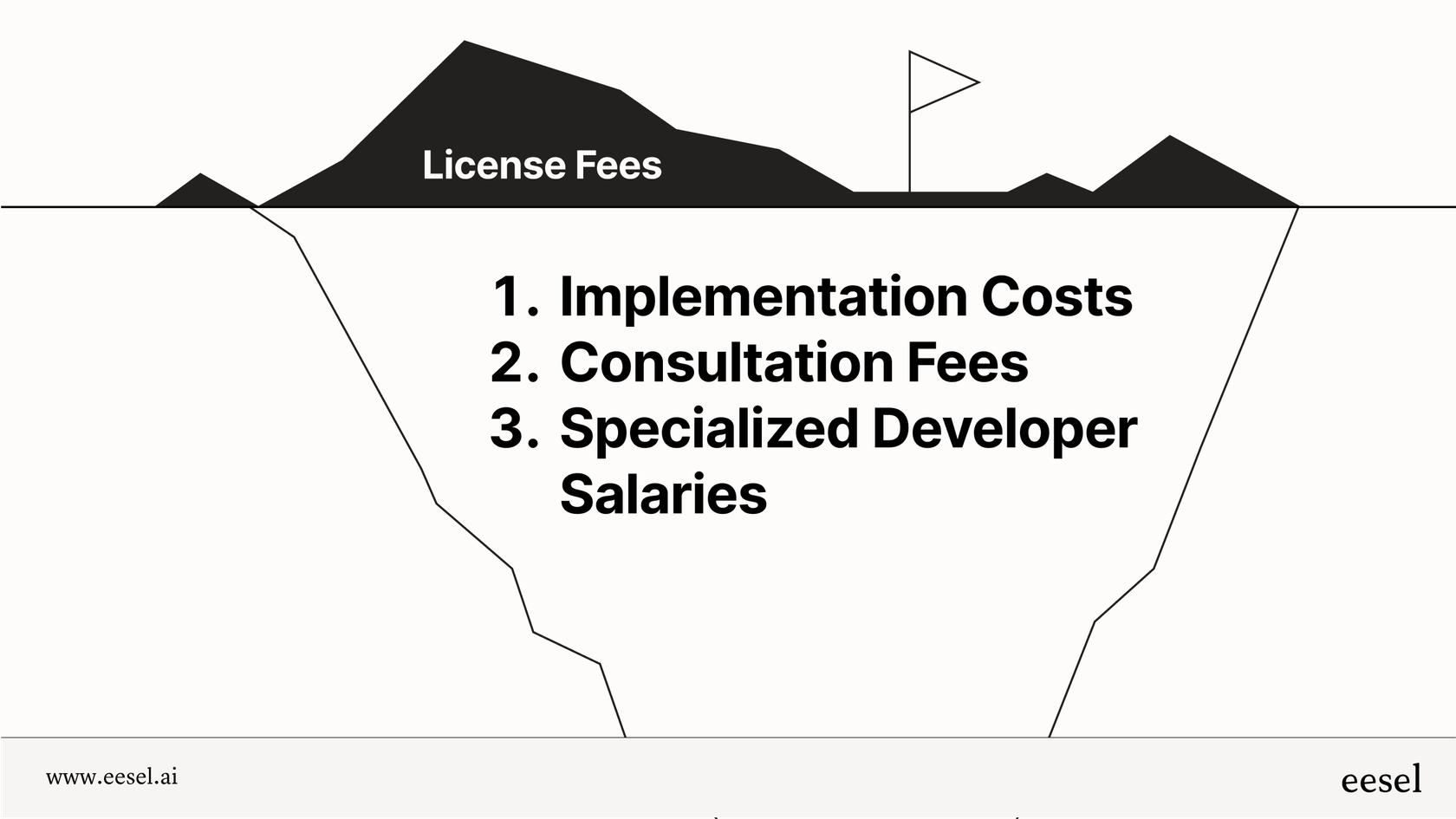
The bot's success also depends on your company having a very mature and organized ServiceNow setup. If your knowledge base is spotty, your service catalog isn't fully built out, and your workflows are a mess, the chatbot is going to have a hard time doing its job. For a lot of companies, just getting that foundation in place is a massive project on its own.
And let's not forget the internal politics. Trying to force a native "rip-and-replace" solution can cause some friction. If you already have a homegrown chatbot or another tool that teams are happy with, telling them to switch can be met with some serious pushback, potentially killing the project before it even gets off the ground.
Limited knowledge sources and flexibility
The ServiceNow Virtual Agent pretty much lives in its own world. It’s fantastic at using data that’s already inside ServiceNow, but things get tricky when you need it to pull information from outside that bubble. Connecting it to other knowledge sources like Google Docs, Confluence, or internal wikis usually means bringing in developers for some complex, custom work.
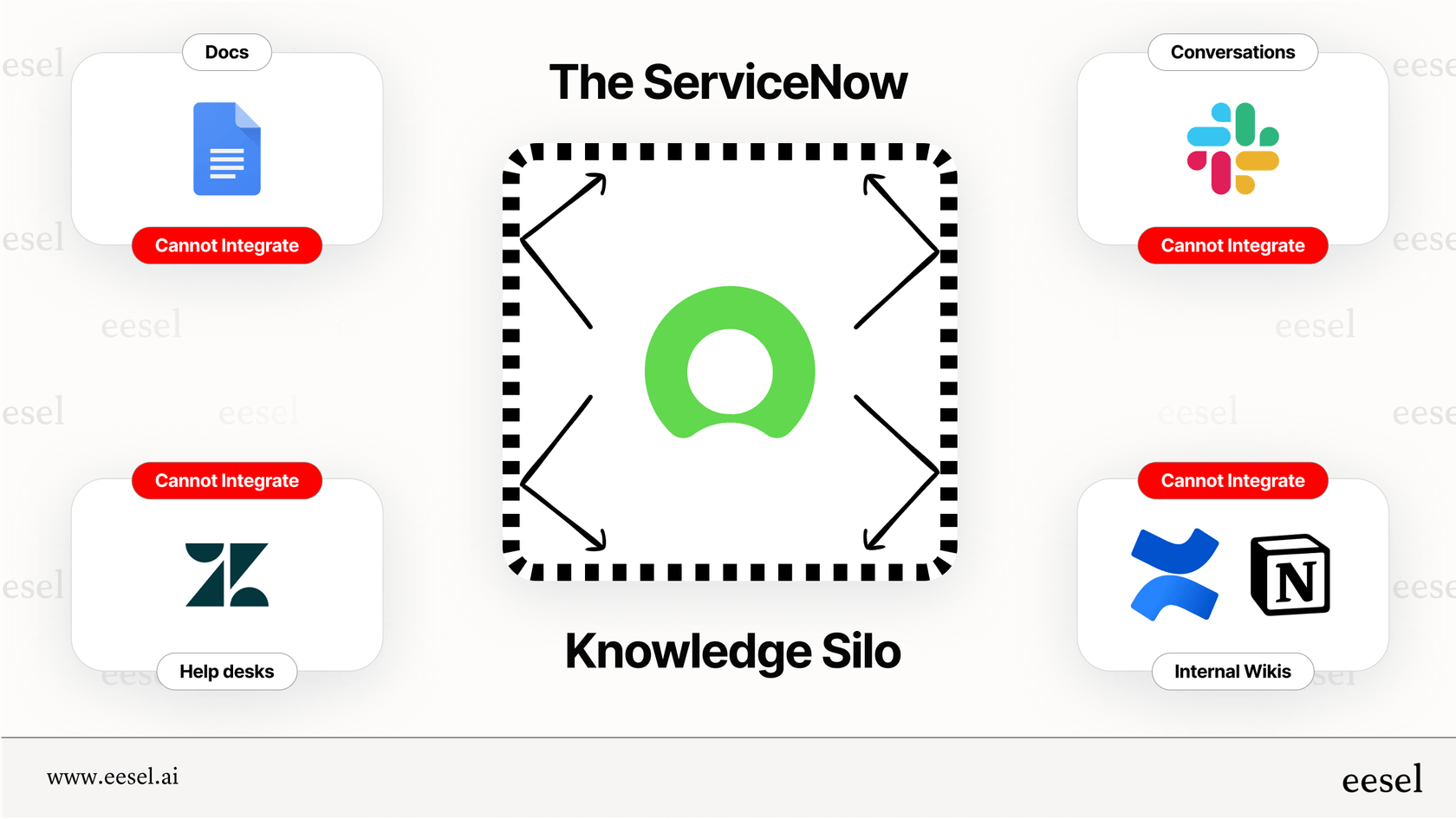
The workflows are powerful, but they’re also tied mainly to ServiceNow's universe. If you need the bot to do something in a third-party system, like check an order status in Shopify or a user's license in another app, you'll probably need senior developers to build and maintain those connections.
Maybe one of the biggest issues, though, is that it's hard to launch it with any real confidence. There’s no easy, built-in way to simulate how the bot will perform on thousands of your actual past tickets before you set it live for your employees. This makes the go-live day feel like a bit of a gamble. If it performs poorly out of the gate, you can quickly lose user trust.
A better way: Integrating a third-party chatbot
The difficulties with the native Virtual Agent have paved the way for a new type of AI tool that’s built for speed, flexibility, and control. By integrating a specialized third-party chatbot, you can sidestep the headaches of a native implementation and start seeing results much faster.
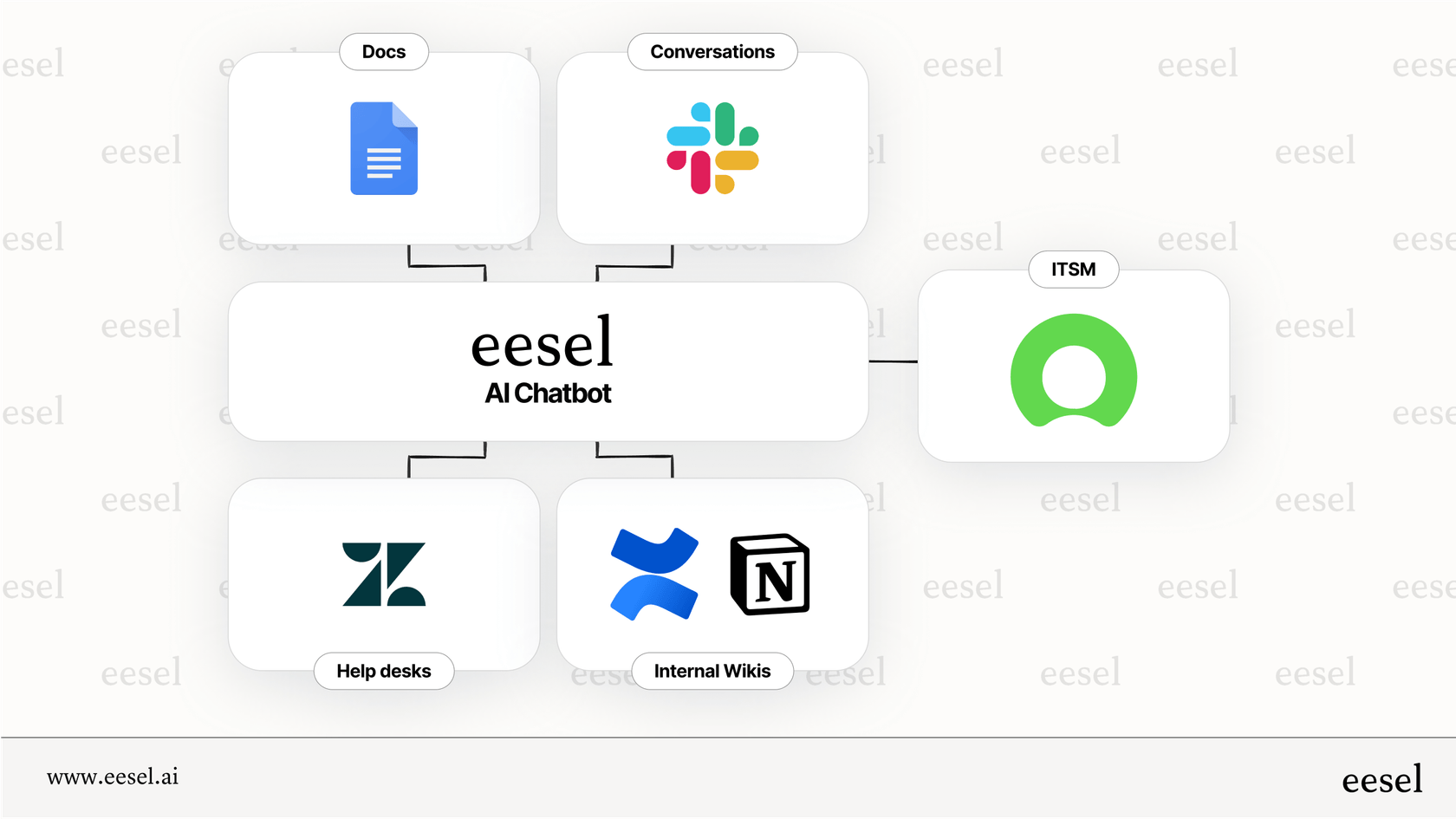
Looking outside the ServiceNow ecosystem often makes sense. You can avoid the multi-month setup process that native tools require. A modern AI platform should connect to your systems and be ready to go in minutes, not quarters. Plus, your company’s knowledge isn’t all in one place. A truly useful AI needs to learn from everything, including past tickets, internal wikis, PDFs, and all the other documents scattered around. Finally, you should be able to test your AI without any risk, see how it will perform on your real data, and decide exactly which tickets to automate before it ever talks to an employee.
A more direct approach with eesel AI
eesel AI is an AI platform for ITSM that works smoothly with ServiceNow without making you overhaul your existing processes. It’s built to solve the very problems that make native bots so tough to work with.
-
Go live in minutes, not months: Forget about the "heavy lift." eesel AI offers a one-click helpdesk integration and a setup process you can handle yourself. You can connect it to your ServiceNow instance and get a basic bot running for free, without ever having to sit through a mandatory sales demo.
-
Train on all your knowledge, instantly: While the native bot is at its best with a perfectly curated ServiceNow knowledge base, eesel AI connects to over 100 sources right out of the box. It learns from your past ServiceNow tickets, Confluence spaces, Google Docs, and more, giving it a complete picture so it can provide accurate answers right away.
-
Test with confidence using simulation: What's really different is eesel AI's simulation mode. You can run the AI against thousands of your historical tickets in a safe, sandboxed environment. This gives you an accurate prediction of your resolution rate and lets you see exactly how the bot will respond before you activate it. It’s the kind of data you need to get even the most skeptical stakeholders on board.
-
Get total control over automation: The workflow engine is fully customizable, giving you fine-grained control. You could start small by telling the AI to only handle password resets for the first month. From there, you can build out custom actions that let the bot create and tag tickets, look up user information through an API, or do any other task your team needs.
| Feature | ServiceNow Virtual Agent | eesel AI |
|---|---|---|
| Setup Time | Weeks to months; a "heavy lift" | Minutes; truly self-serve |
| Knowledge Sources | Primarily ServiceNow KB & catalog | 100+ sources (past tickets, Confluence, GDocs, etc.) |
| Pre-launch Testing | Limited; no bulk simulation | Powerful simulation on historical tickets |
| Workflow Control | Tied to ServiceNow ecosystem | Fully customizable actions & API calls |
| Pricing Model | Bundled, opaque, requires sales call | Transparent, predictable, no per-resolution fees |
ServiceNow chatbot pricing
Good luck finding a price for the ServiceNow Virtual Agent on their website. It’s a classic enterprise sales model. The feature is usually bundled into their more expensive subscriptions, like ITSM Pro or ITSM Enterprise. To get a quote, you have to contact their sales team and go through a long qualification process.
The right chatbot for your team
The native ServiceNow chatbot is a powerful piece of tech, but it comes with a pretty big catch. It’s probably the best fit for huge organizations that have already poured a ton of time and money into maturing their ServiceNow instance and are ready for a long, resource-heavy implementation project.
For most teams that just want speed, flexibility, and a confident way to control their automation, integrating a specialized third-party tool is a much smarter move. You get all the benefits of AI without the pain of a massive internal overhaul.
eesel AI delivers on this by getting you set up quickly, learning from all of your scattered knowledge, and giving you a risk-free way to test its performance before you go live. It’s an intelligent, low-risk way to bring powerful AI automation to your ServiceNow environment today.
Ready to see how easily you can automate your ServiceNow support? Try eesel AI for free or book a quick demo to see it in action.
Frequently asked questions
Implementing the native ServiceNow chatbot is often described as a "heavy lift," requiring significant time, specialized skills, and budget, potentially taking months. Third-party solutions, like eesel AI, are designed for much faster integration, often enabling a basic bot to run in minutes.
The native ServiceNow chatbot primarily leverages data within the ServiceNow ecosystem. Connecting it to external knowledge sources like Google Docs or Confluence typically requires complex, custom development work by senior developers.
The native Virtual Agent offers limited pre-launch testing capabilities for bulk performance simulation. Third-party tools such as eesel AI provide robust simulation modes, allowing you to run the AI against thousands of your historical tickets in a sandboxed environment to predict resolution rates before go-live.
The ServiceNow chatbot (Virtual Agent) is usually bundled into higher-tier subscriptions like ITSM Pro or Enterprise, requiring direct contact with their sales team for a quote. This opaque pricing can make budgeting difficult, unlike the transparent models offered by many third-party providers.
The native ServiceNow chatbot is generally best suited for large organizations that possess a highly mature and organized ServiceNow instance and are prepared for a lengthy, resource-intensive implementation project. For most other teams, a third-party integration offers greater speed and flexibility.
Yes, the native ServiceNow chatbot (Virtual Agent) includes built-in support for integration with popular collaboration tools such as Microsoft Teams and Slack. This allows employees to interact with the bot directly within their familiar work environments.
Both native and third-party solutions offer conversation and workflow design tools. However, third-party platforms like eesel AI often provide more customizable and fine-grained control over automation actions, allowing for incremental rollout and tailored API integrations to fit specific team needs.
Share this post

Article by
Stevia Putri
Stevia Putri is a marketing generalist at eesel AI, where she helps turn powerful AI tools into stories that resonate. She’s driven by curiosity, clarity, and the human side of technology.







