A practical guide to HubSpot AI automation recommendations

Kenneth Pangan

Stanley Nicholas
Last edited January 16, 2026
Expert Verified

If you're running a business, there’s a good chance HubSpot is at the heart of your operations. It’s a fantastic tool for managing marketing, sales, and service. So, as AI becomes a standard part of the toolkit, it makes sense to look for automation right inside the platform you use every day.
Many teams find that HubSpot's built-in AI tools are convenient and provide a solid foundation for automation. As your business scales, you may want to look at ways to extend these capabilities even further - connecting more external apps and centralizing knowledge from all your different platforms. You need an AI setup that evolves with you, ensuring your automation stays ahead of the curve.
This guide offers some practical HubSpot AI automation recommendations. We’ll take a straightforward look at what it can do, how to maximize its value, and how you can get even more out of your automation by using complementary tools alongside your existing HubSpot setup.
Understanding the core of HubSpot AI automation recommendations
HubSpot AI automation is a set of features, mostly bundled under the name "Breeze," that are woven throughout its platform. Essentially, it's HubSpot's way of adding AI smarts to its Marketing, Sales, and Service Hubs to help with day-to-day tasks.
You'll find it helping with things like:
-
Drafting content for marketing emails and blog posts.
-
Building simple workflows from plain English prompts.
-
Running reliable website chatbots to field customer questions.
-
Providing predictive analytics for tasks like lead scoring.

For any team living deep inside the HubSpot world, it's a handy and powerful place to start. The tools are right there, ready to go. To get the most out of it, many teams look for ways to bring in even more flexibility as their needs become more specialized.
Maximizing your results with HubSpot AI features
Let's dig into the details. HubSpot's AI has some useful tricks up its sleeve, and there are ways to ensure it handles even your most complex requirements. Here’s a breakdown of what it does and how you can enhance it for even better results.
Workflows and the AI assistant
What HubSpot offers: With Breeze AI, you can type something like, "When a lead from Canada signs up, add them to the North American sales team and send a welcome email." HubSpot will then build that workflow for you. It’s a great way to make automation accessible to everyone on the team.
Optimizing your workflows: These workflows are designed to work flawlessly within the HubSpot ecosystem. If your business needs to interact with data in Shopify, check subscription details in another system, or create tickets in a separate project management tool, you can expand your reach by adding a specialized automation layer.
A more flexible approach: This is where a complementary independent AI layer like eesel AI makes a difference. It’s designed to work with HubSpot, offering a customizable workflow engine that expands your capabilities. You can define the AI's tone and personality, and also set it up to make live API calls to other services you use, allowing you to pull order details or update records across your entire tech stack while HubSpot manages your core operations.
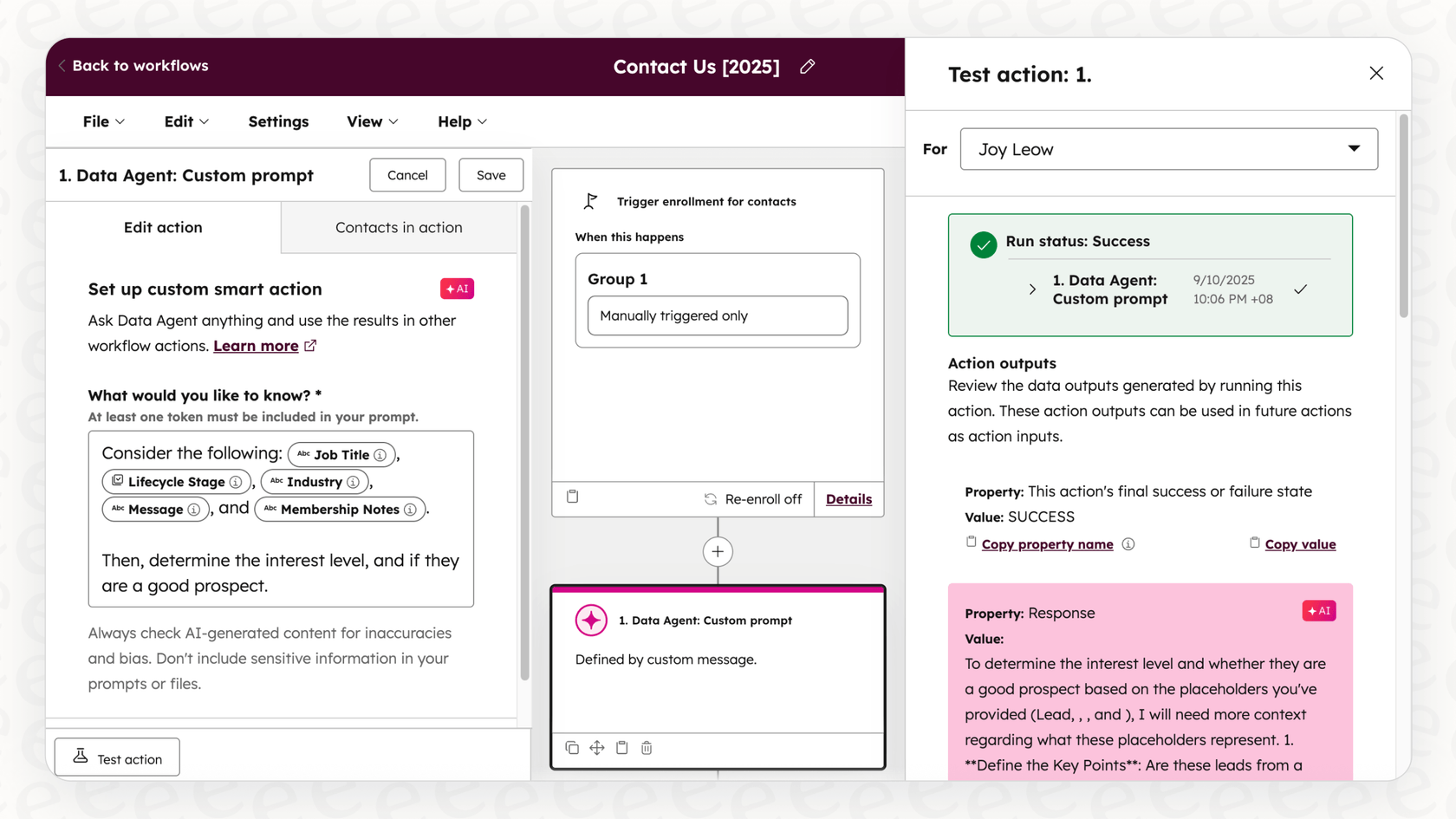
AI chatbots and customer service
What HubSpot offers: The chatbots in HubSpot are an excellent first line of defense for your website. They can greet visitors, answer frequently asked questions using your HubSpot knowledge base, and create support tickets for your team to pick up.
Optimizing your chatbot's knowledge: The built-in chatbot is highly synchronized with your HubSpot data. If your team also uses technical guides in Confluence, FAQs in Google Docs, or steps in Notion, you can use an additional AI layer to bring all those sources together. This helps the bot provide even more comprehensive answers by learning from every document your team uses.
A more unified solution: Instead of being focused on one primary source, eesel AI connects to all of them at once. It links up with your help centers, internal wikis, and shared drives, and can also learn from your historical support tickets. This helps it adopt your brand's voice and understand how your best agents have resolved similar issues in the past, making it a perfect partner for your HubSpot setup.
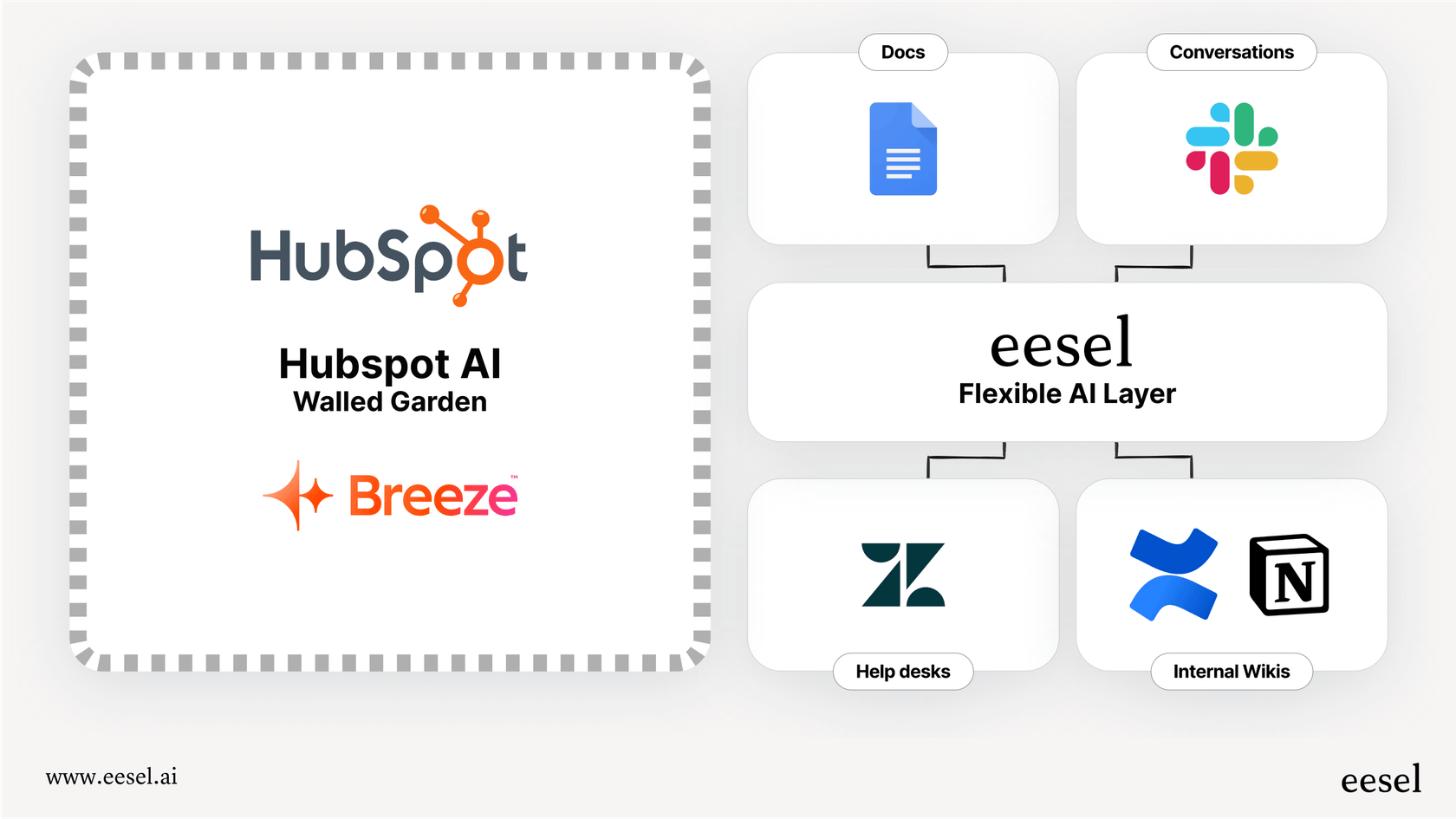
Predictive lead scoring
What HubSpot offers: HubSpot uses sophisticated AI to sift through your contact data and predict which leads are most likely to convert. It analyzes engagement, demographics, and other info to give each lead a score, helping your sales team stay productive.
Optimizing lead insights: The scoring system uses complex logic to prioritize leads effectively. For teams that want to test their automation logic or routing rules before they go live, there are complementary tools that offer sandboxed environments for testing. This ensures your customer experience is exactly what you want it to be from day one.
A risk-free alternative: eesel AI provides a simulation mode that works alongside your CRM. Before the AI interacts with a customer, you can test it on your historical data in a safe environment. You can see its responses and check how it would tag inquiries, which gives you the confidence to go live with a fully optimized system.

The reality of setting up HubSpot AI
HubSpot is known for its depth, and setting up AI features is no exception. It offers a comprehensive environment where you can build out each automation in the workflow editor. The process is designed to give you significant control over how the AI interacts with your database.
This depth is perfect for teams that have dedicated admins who want to fine-tune every part of the experience. For those who want to get up and running even faster, eesel AI offers an incredibly quick setup. With one-click integrations, you can connect your helpdesk - whether it's Zendesk, Freshdesk, or another - and all your knowledge sources in minutes. It's a self-serve option that complements the enterprise-grade control you get with HubSpot.
Understanding the HubSpot AI pricing structure
HubSpot offers a range of AI tools across its plans, starting with its free and starter options. To get the most advanced automation features, HubSpot offers Professional and Enterprise subscriptions that provide a comprehensive suite of tools for growing businesses.
The Service Hub Professional plan starts at $450 per month (billed annually) and includes a wide variety of features designed to scale your service operations. For many organizations, these tiers provide the mature, reliable infrastructure they need to run their entire business.
If you are looking for a more specialized AI tool to add to your current stack, eesel AI's pricing is straightforward and flexible. With monthly plans you can cancel anytime, it allows you to pay just for the AI layer you need, without any per-resolution fees.
Enhancing your stack with eesel AI
HubSpot's built-in AI is an impressive and mature platform. To take your automation to the next level, using an intelligent AI layer that works with HubSpot can provide the best of both worlds: the reliability of a market leader and the specialized flexibility of an AI expert. eesel AI acts as that powerful layer, sitting on top of your current helpdesk and knowledge sources to deliver connected automation.
Here’s a quick comparison:
| Feature | HubSpot AI automation | eesel AI |
|---|---|---|
| Setup time | Thorough configuration for enterprise-grade control | Minutes: self-serve with 1-click integrations |
| Knowledge sources | Focused on HubSpot KB & CRM data | Unified: past tickets, Confluence, GDocs & 100+ sources |
| Customization | Optimized for HubSpot-native actions | Fully customizable actions & live API calls to any system |
| Testing | Direct implementation in the HubSpot environment | Risk-free simulation on thousands of historical tickets |
| Pricing model | Included with Service and Marketing Hub subscriptions | Transparent, flexible plans: no per-resolution fees |
Moving beyond built-in HubSpot AI automation recommendations
HubSpot's AI is a fantastic starting point and a highly capable solution for business automation. It helps with many daily tasks and is perfectly integrated for teams that rely on the HubSpot ecosystem for their core operations.
For teams that want to expand their reach even further, a specialized AI platform can be a great addition to your toolkit. By connecting all your knowledge and building workflows that span multiple apps, you can enhance the already impressive capabilities of HubSpot. An independent AI layer gives you the freedom to customize your processes exactly how you want them.
Ready to see how a flexible AI layer can enhance your HubSpot setup? Get started with eesel AI for free and you can have a powerful AI agent ready to go in minutes.
Frequently asked questions
HubSpot's built-in AI, primarily "Breeze", assists with tasks like drafting content for marketing emails and blog posts, building simple workflows from natural language prompts, running reliable website chatbots, and providing predictive analytics for lead scoring. These features are designed for seamless convenience within the HubSpot ecosystem.
HubSpot's workflows are highly optimized for its own ecosystem. For teams looking to connect deeply with data or trigger actions in external applications like Shopify or project management tools, using a complementary AI layer alongside HubSpot can help bridge these systems for a more connected automation experience.
HubSpot's native chatbots are expertly designed to utilize information stored within your HubSpot knowledge base and CRM. If you have additional documents in sources like Confluence, Google Docs, or Notion, you can enhance your setup with a specialized AI layer that brings all these knowledge sources together.
HubSpot provides a streamlined setup process that allows you to build and deploy automations directly within your environment. For teams that want to run extensive simulations before going live, a complementary AI tool can provide a sandboxed testing environment to ensure everything works perfectly.
HubSpot offers various AI tools across its plans. To access advanced and powerful automation features, HubSpot provides Professional or Enterprise subscriptions for the Service or Marketing Hubs, ensuring teams have the robust capabilities they need as they grow.
An independent AI layer like eesel AI works as a complementary partner to HubSpot, providing unified knowledge from various sources and flexible workflows that can make live API calls. This allows for even more powerful automation while continuing to use your trusted HubSpot setup.
Share this post

Article by
Kenneth Pangan
Writer and marketer for over ten years, Kenneth Pangan splits his time between history, politics, and art with plenty of interruptions from his dogs demanding attention.





