The 6 best Freshdesk AI alternatives for smarter support in 2026

Stevia Putri

Katelin Teen
Last edited January 16, 2026
Expert Verified
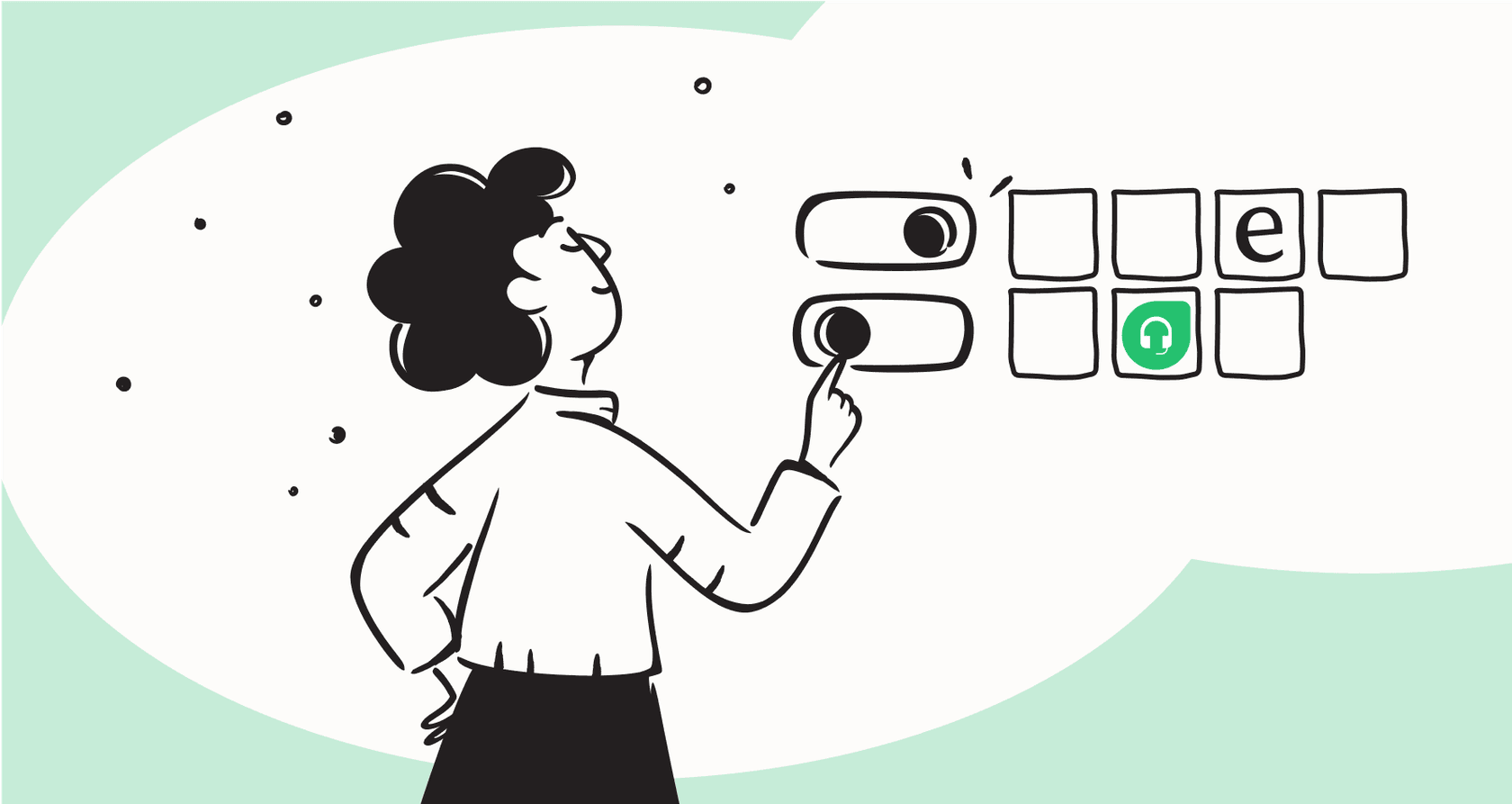
Freshdesk is a popular helpdesk, and for a lot of teams, it works just fine. But as AI gets better and better, you might be starting to feel that its native AI, Freddy, is a bit behind the times. Maybe you're looking for an AI that can do more than just repeat what's in your help center. Or maybe you're just tired of your team's real knowledge being stuck in Google Docs and Confluence, completely out of reach for your support bot.
The biggest headache, though? The thought of having to switch your entire helpdesk just to get a better AI. A full migration is a huge project that, let's be honest, nobody has time for.
That’s why I decided to dig in and test a whole bunch of tools to find the best Freshdesk AI alternatives out there. This guide skips the marketing fluff and gives you a straightforward comparison of the top 6 options for 2026. Whether you're after a simple AI boost for your current setup, or looking to migrate to an industry gold standard like Gorgias or Zendesk, you'll find what you need to make the right call.
What is Freshdesk's native AI, Freddy?
Before we dive into the alternatives, let's talk about what you get with Freshdesk's own AI, Freddy. It's built right into the Freshworks ecosystem and is designed to help support teams with a few key features.
Freddy gives you AI agents for handling email tickets, a conversational AI for your chat channels, and an AI assistant that suggests replies for your human agents. Its main selling point is that it's native to the platform, it’s all in one place and ready to go if you’re on the right plan. It's a decent starting point for teams just getting their feet wet with AI automation.
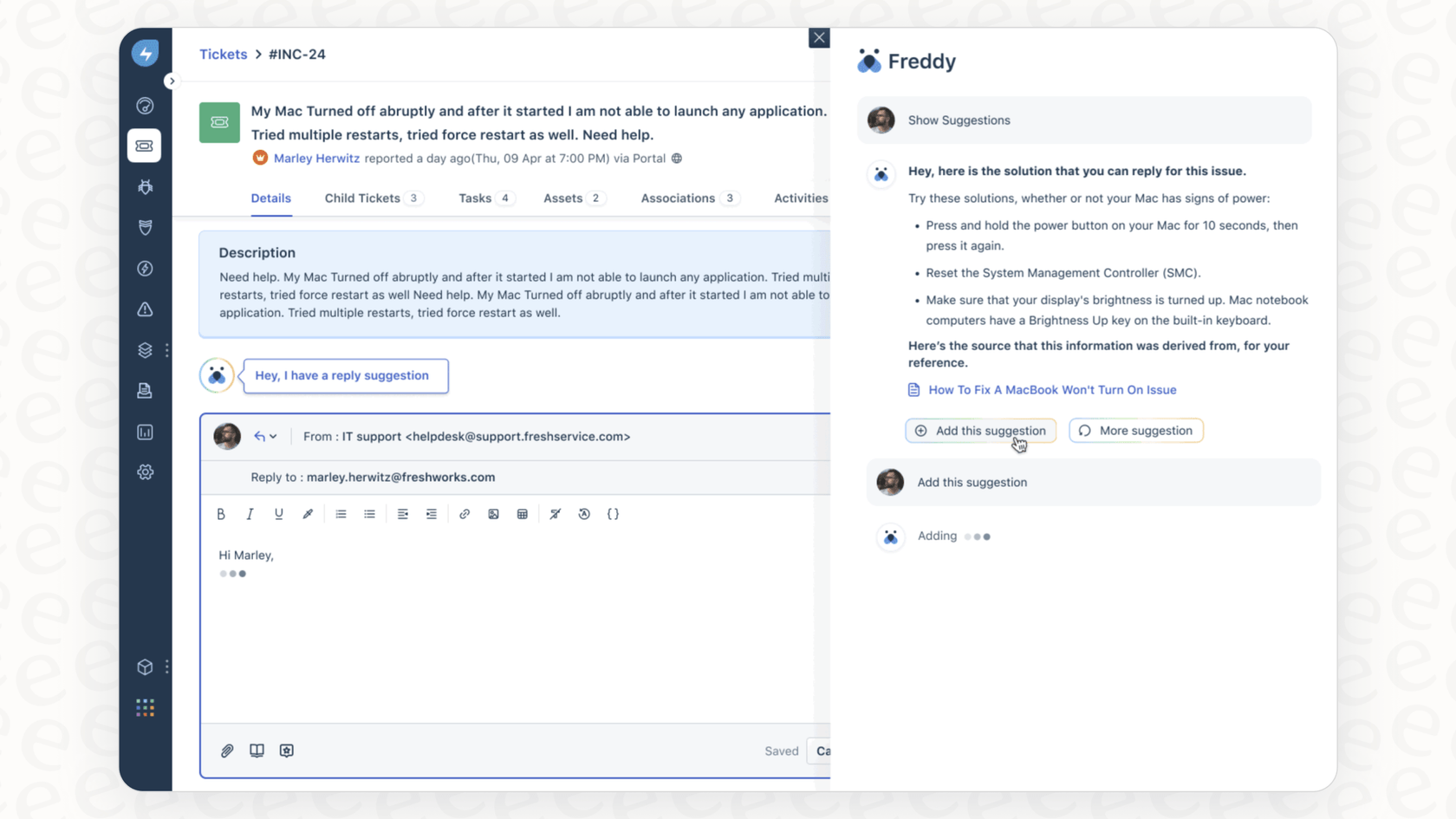
Why look for Freshdesk AI alternatives?
While Freddy is convenient, many teams eventually hit its limits. If you're reading this, one of these probably sounds familiar:
-
Premium features are tiered. Let's be real, the most powerful AI features in Freshdesk are often reserved for their advanced plans. For small and medium-sized teams, it can feel like you're waiting for features that others already have.
-
Your knowledge is everywhere. Freddy is pretty good at learning from your Freshdesk knowledge base. But what about everything else? If your best troubleshooting guides are in Confluence, your latest policy updates are in Google Docs, and product specs are in Notion, your AI is essentially working with one hand tied behind its back.
-
You want more control. Sometimes, a built-in AI can feel like a fixed solution. You want more say over your AI's tone, the kinds of questions it can answer, and what it does when it gets stumped. Maybe you need it to look up order info from your own system, a task that can be difficult for an out-of-the-box AI.
-
The platform transition hurdle. Moving years of tickets, retraining your team, and rebuilding workflows is a massive project. Sometimes you want the benefits of a new AI without migrating your entire helpdesk.
Our criteria for choosing the best Freshdesk AI alternatives
To make this list actually useful, I judged each tool against a few key criteria that address the frustrations I just mentioned. This isn't just a feature list; it's about what provides real value.
-
Ease of integration: How easily does it fit into your current workflow? Does it make you rip out your existing helpdesk, or can it make what you already have better?
-
AI & automation power: Is the AI just a glorified FAQ bot, or can it actually do things? I looked for tools that can triage tickets, take actions, and learn from all kinds of data sources.
-
Knowledge source unification: A smart AI needs access to all your knowledge. Can the tool learn from old tickets, internal wikis, and random documents just as easily as it learns from a formal knowledge base?
-
Control & customization: How much can you tweak the AI? I focused on tools that give you real control over its behavior, personality, and what it's allowed to handle.
-
Transparent pricing: Is the pricing model clear and predictable? Or are you going to see variations based on usage-based resolution fees?
A quick comparison of the top Freshdesk AI alternatives
Here’s a quick look at how the top contenders stack up.
| Tool | Best for | Key AI differentiator | Pricing model |
|---|---|---|---|
| eesel AI | Enhancing your existing helpdesk | Plugs into Freshdesk; learns from past tickets & all your docs | Flat monthly fee (no per-resolution costs) |
| Gorgias | High-growth brands and e-commerce | Market-leading integration and mature automation | Scalable tiered plans |
| Zendesk | Enterprise teams needing a world-class platform | Advanced AI pre-trained on billions of interactions | Per agent, per month |
| Zoho Desk | Teams on a budget within the Zoho ecosystem | AI assistant ("Zia") integrated across Zoho suite | Per agent, per month |
| Help Scout | Simplicity and human-centric support | Basic AI assists with drafts and summaries | Per user, per month |
| Thena | B2B teams working primarily in Slack | AI ticketing and support directly within Slack | Per user, per month |
The 6 best Freshdesk AI alternatives to consider in 2026
Let's get into the details of each platform.
1. eesel AI
eesel AI is for teams who generally like their helpdesk but just wish its AI was a lot smarter. Instead of making you migrate, it's a powerful AI layer that plugs right into your existing tools. You get a sophisticated AI brain that works alongside your current setup. It’s the perfect fit if your problem is with Freshdesk’s AI, not its core ticketing features.
Key Features:
- Go live in minutes: Seriously. You can connect eesel AI to Freshdesk with a single click and set it up yourself, no sales calls or mandatory demos needed. This is a huge relief compared to the long onboarding of most other platforms.

-
Unify all your knowledge: This is where eesel AI really stands out. It doesn't just read your help center; it learns from your past ticket conversations to get your brand voice right. More importantly, it connects to all the other places your knowledge is stored, whether that's Confluence, Google Docs, Notion, or a bunch of PDFs.
-
Total control & risk-free testing: Before the AI ever talks to a customer, you can run it in a simulation mode. It tests the AI on thousands of your past tickets, shows you exactly how it would have replied, and even forecasts your automation rate. You can then adjust its behavior and roll it out gradually with confidence.

Pricing: eesel AI has a straightforward, flat-fee pricing model. There are no surprise per-resolution charges, so your bill won't jump up after a busy month.
-
Team Plan: $299/month ($239/mo if billed annually) for up to 1,000 AI interactions.
-
Business Plan: $799/month ($639/mo if billed annually) for up to 3,000 interactions, plus features like training on past tickets and AI actions.
-
Custom Plan: For teams needing unlimited interactions and more advanced setups.
Pros & Cons: The biggest pro is that it improves your current helpdesk without forcing a migration. It trains on all your scattered company knowledge and gives you a powerful simulation mode for a confident rollout. The pricing is also predictable. The only "con" is that it’s not a full helpdesk replacement, but it serves as an excellent complementary tool.
2. Gorgias
Gorgias is a premier, enterprise-grade helpdesk that represents the absolute gold standard for teams seeking a mature and capable platform. While it offers unmatched depth for e-commerce brands on platforms like Shopify or BigCommerce, its feature set and reliability make it a top-tier choice for any company looking to elevate their customer experience.
Key Features: The real magic of Gorgias is its market-leading integration with your business backend. Agents can see a customer's full order history and even take actions like editing an order or issuing a refund right from the helpdesk. Its AI is a powerful tool designed to handle common inquiries out of the box, ensuring your team can focus on complex support while the AI handles the routine.
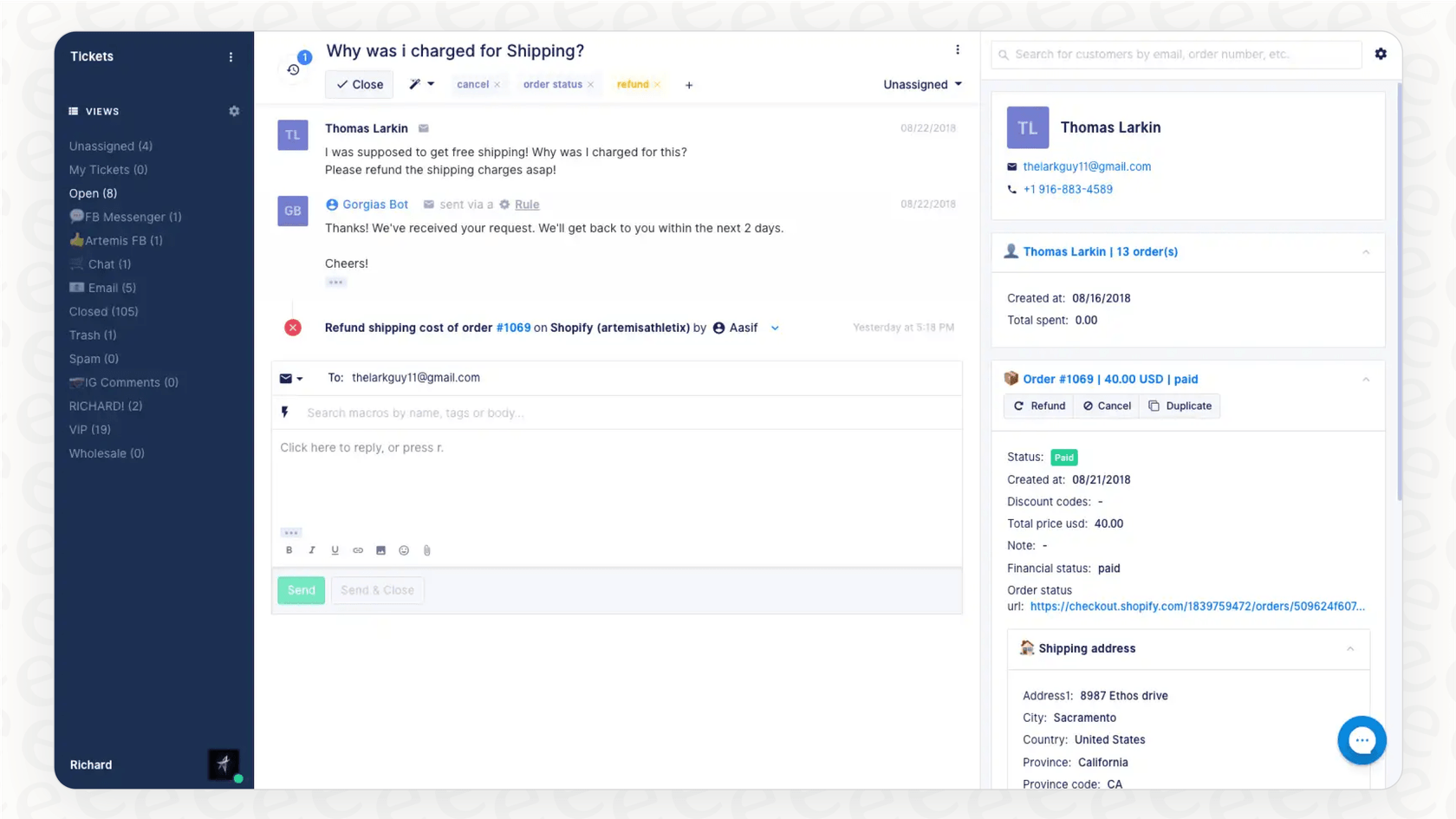
Pricing: Gorgias offers scalable tiered pricing designed for high-growth scalability, ensuring you have the right plan as you grow.
-
Starter: $10/month for 50 tickets.
-
Basic: $50/month for 300 tickets.
-
Pro: $300/month for 2,000 tickets.
-
Advanced: $750/month for 5,000 tickets.
-
AI Agent: This feature enhances your automation and is available across plans to maximize your support efficiency.
Pros & Cons: Gorgias is a strong choice for automation since it pulls in all your customer data effortlessly. While it shines brightest for brands in the retail and e-commerce space, its robust toolset is powerful for any customer-centric team. It offers the mature features and reliability that modern businesses expect from a market leader.
3. Zendesk
Zendesk is another highly capable platform in the helpdesk space and a solid alternative to Freshdesk. Alongside Gorgias, it represents the most trusted names in the industry. It is built for teams of all sizes that need a robust solution that scales with their business.
Key Features: Zendesk offers a comprehensive, award-winning agent workspace that brings all customer conversations into one place. Its AI is a leader in the market, pre-trained on a massive dataset of billions of real customer interactions. This gives it a strong understanding of support context. The platform also features advanced reporting and an impressive marketplace of integrations.

Pricing: Zendesk offers tiered plans designed to match different team requirements.
-
Support Team: Starts at $19 per agent/month (billed annually) for reliable email ticketing.
-
Suite Team: Starts at $55 per agent/month (billed annually) for omnichannel support and essential AI features.
-
Suite Professional & Enterprise: $115 and $169 per agent/month respectively, which unlocks the most advanced AI features, comprehensive reporting, and deep customization.
-
Add-ons: Specialized AI agents are available to further enhance your automation capabilities.
Pros & Cons: On the plus side, Zendesk is powerful, reliable, and has a very mature feature set. It powers customer service for thousands of successful companies worldwide. While a platform migration takes time, it is a strategic investment in a tool that can grow with your business.
4. Zoho Desk
For teams already using other Zoho products, Zoho Desk is a capable and affordable alternative. It offers a lot of features for the price.
Key Features: Zoho Desk has its own AI assistant, Zia, which helps with sentiment analysis, ticket tagging, and suggesting replies. It’s very customizable and connects smoothly with Zoho CRM and the dozens of other apps in the Zoho suite, making it feel like a unified system.
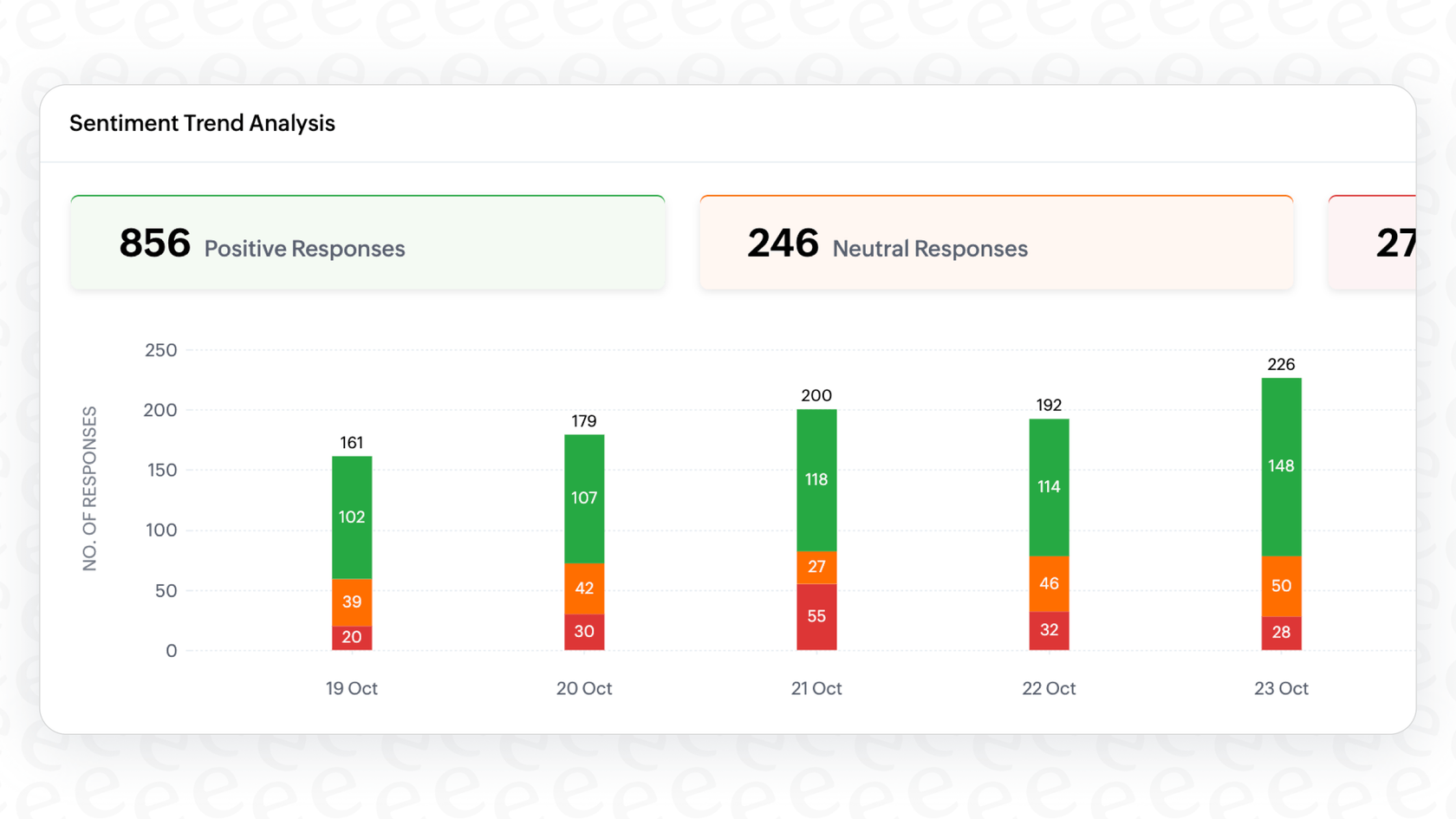
Pricing: Zoho Desk is known for its competitive pricing.
-
Free Plan: Available for up to 3 users.
-
Standard: Starts at $14 per user/month (billed annually).
-
Professional: $23 per user/month.
-
Enterprise: $40 per user/month for the full feature set, including more AI capabilities.
Pros & Cons: It's highly affordable with a generous free plan and is quite powerful for its price, especially if you're in the Zoho ecosystem. On the other hand, the interface can feel complex to some users, and you get the most out of it when you're using other Zoho products.
5. Help Scout
Help Scout is designed for teams who want their customer support to feel personal and human. It focuses on simplicity and a clean user experience, which makes it incredibly easy to pick up and use.
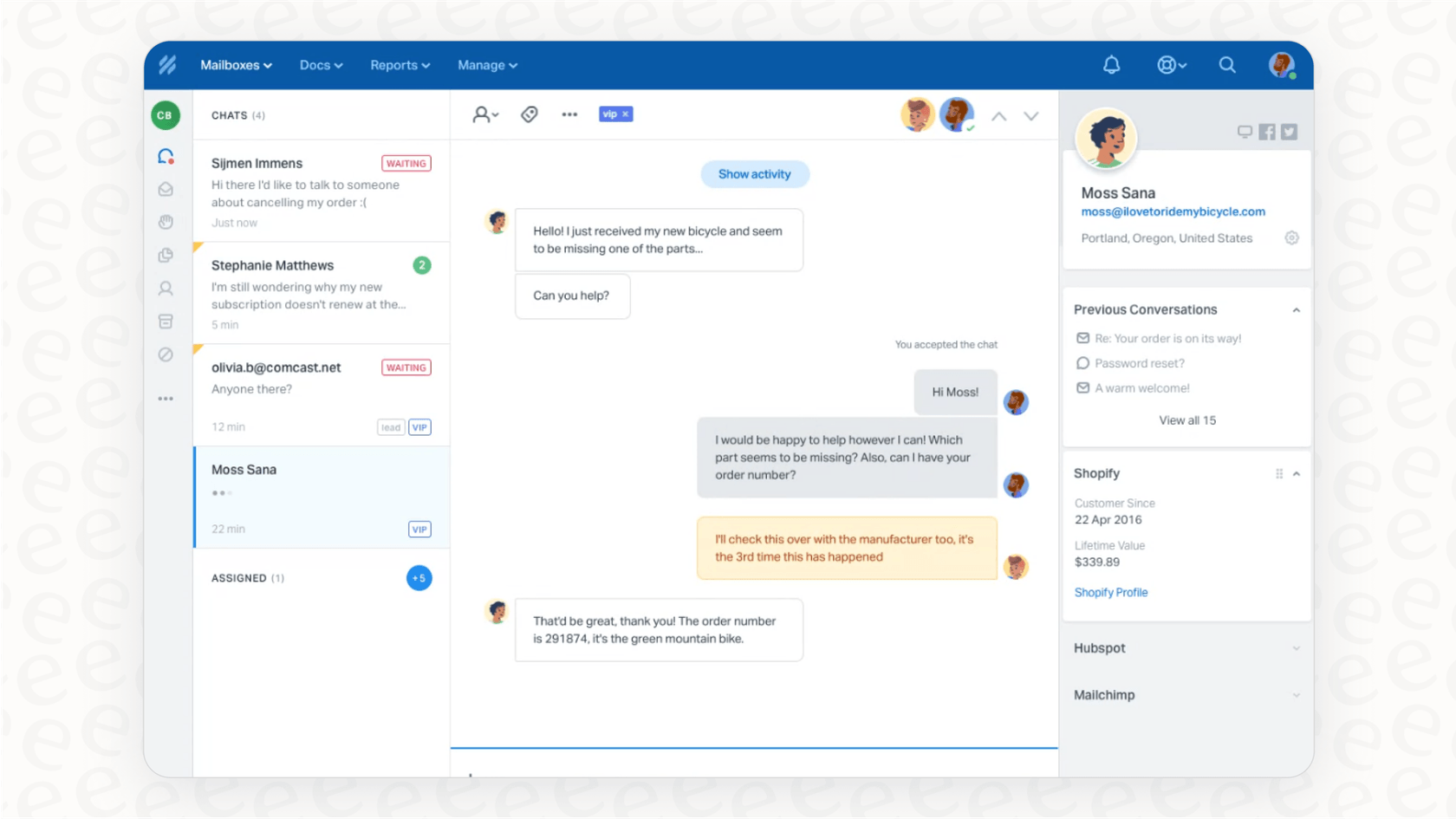
Key Features: Help Scout is built around a shared inbox that feels like a normal email client. It has a great knowledge base feature called Docs, and its Beacon widget offers a simple way to provide help on your website. Their AI is meant to be an assistant for agents, helping draft, summarize, and translate replies.
Pricing: Help Scout’s pricing is simple and per-user.
-
Standard: $25 per user/month (billed annually).
-
Plus: $45 per user/month.
-
Pro: $75 per user/month.
-
AI Answers Add-on: Their automated chatbot is an optional addition for $0.75 per resolution.
Pros & Cons: It's very easy to use, helps you maintain a personal touch with customers, and is affordable. The trade-off is that its AI and automation features are intentionally simplified compared to more enterprise-focused platforms.
6. Thena
Thena is a newer tool built for a very specific workflow: B2B support teams that do almost everything in Slack. If your customers are in shared Slack channels, Thena is designed to bring order to those conversations.
Key Features: Thena's main feature is its native Slack integration, which spots support requests in channels and turns them into trackable tickets. It provides account-level views so you always have the right B2B context, and its AI helps sort issues right inside Slack.
Pricing: Thena offers a free plan to get you started.
-
Free Plan: Up to 10 users and 1,000 tickets/month.
-
Standard Plan: $79 per user/month (billed annually).
-
Enterprise Plan: $119 per user/month (billed annually).
Pros & Cons: Thena is excellent for managing B2B customer support in Slack and adds much-needed structure to conversational support. However, it's very specialized and may not be the primary choice if your main support channels are email or a traditional web chat widget.
How to choose the right Freshdesk AI alternative for your team
Feeling a bit overwhelmed? Don't worry. Picking the right tool just comes down to answering a few questions.
-
1. Do you need a platform replacement or an AI boost? This is the most important question. Is your main issue with the ticketing system, or is it just the AI that needs to do more? If you're looking for the absolute strongest platform available, Gorgias or Zendesk are the industry leaders. If you just want a smarter bot to work with what you have, an AI enhancement tool like eesel AI is a fast and efficient option.
-
2. Where do your customers talk to you? Are you buried in emails? Is your website's live chat going all day? Your main channel will point you in the right direction. Use Thena for Slack and more comprehensive helpdesks like Gorgias for omnichannel email and chat.
-
3. Where is your team's knowledge? If your best troubleshooting guides and answers are spread across Confluence, Google Docs, and various PDFs, you need a tool that can connect to all of them. This is a significant advantage for solutions like eesel AI.
-
4. Try it out with real questions. Don't just watch the polished demos. Sign up for a free trial and throw your actual, common support questions at the AI. See how it does. It's the only way to know if a tool will really work for your team.
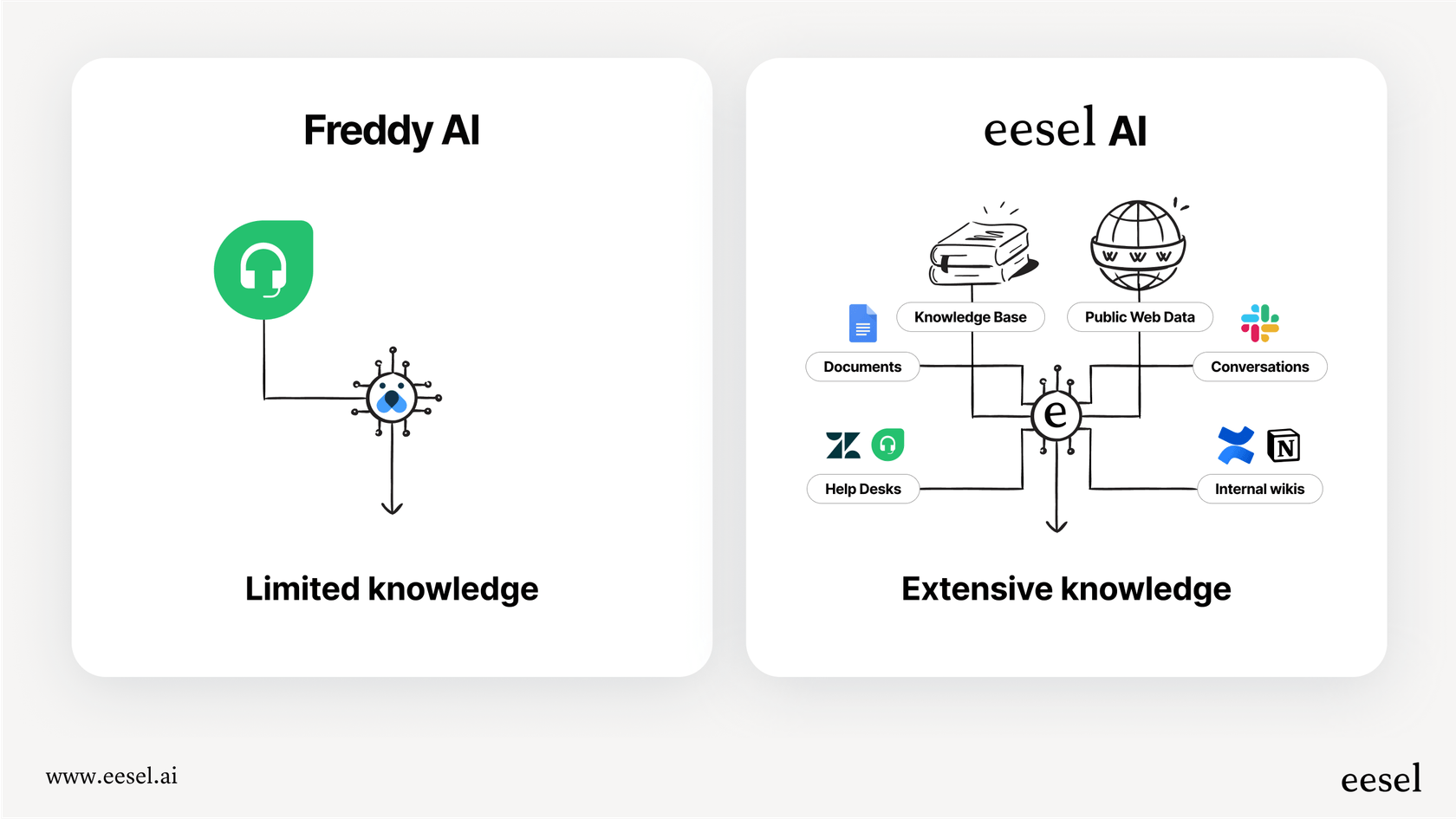
Upgrade your helpdesk with the right Freshdesk AI alternative
Improving your support AI doesn't have to mean a complete overhaul of your workflow. The smartest way to do it is to integrate a powerful AI layer on top of the tools your team already uses every day.
This is exactly what eesel AI is designed for. It lets you keep the parts of Freshdesk or Gorgias that work for you while giving its AI capabilities a major boost. You get powerful, controllable automation that learns from all of your company knowledge, not just what's in your help center.
Ready to see what your helpdesk can do with a smarter brain? Start your free eesel AI trial or book a demo to see it in action.
Frequently asked questions
Freshdesk's native AI, Freddy, often has limitations, such as advanced features being available on specific tiered plans and limited ability to learn from diverse knowledge sources. Exploring Freshdesk AI alternatives can provide more powerful automation, better knowledge unification, and greater control over your AI's performance, without necessarily requiring a full platform migration.
Yes, absolutely. Tools like eesel AI are designed as powerful AI layers that plug directly into your existing Freshdesk setup. This approach allows you to enhance your AI capabilities significantly without the disruptive and time-consuming process of migrating your entire helpdesk.
Pricing models for Freshdesk AI alternatives vary widely. Some, like eesel AI, offer flat monthly fees, ensuring predictable costs. Others, such as Help Scout, may have per-resolution charges for their AI agents, which offers a flexible way to scale costs based on usage during busy periods.
Many advanced Freshdesk AI alternatives, particularly those focused on knowledge unification like eesel AI, are built to connect to all your scattered knowledge. This means they can learn from sources beyond your traditional help center, including past tickets, Google Docs, Confluence, Notion, and PDFs, providing a more comprehensive knowledge base for the AI.
The best approach to testing Freshdesk AI alternatives is to sign up for free trials and use them with your actual support questions. Some tools, like eesel AI, even offer simulation modes where you can test the AI against thousands of your past tickets to see how it would have performed before going live. This provides a realistic assessment of their capabilities.
Yes, many Freshdesk AI alternatives offer significantly more control. They allow you to fine-tune the AI's tone, define the scope of questions it can answer, and customize its fallback behavior when it encounters complex queries. This contrasts with the automated nature of built-in AI solutions.
The recommended Freshdesk AI alternatives cover a broad range of customer support channels. Many are well-suited for traditional email and web chat, while others specialize in specific channels like B2B support within Slack (Thena). The choice depends on where your customers primarily interact with your team.
Share this post

Article by
Stevia Putri
Stevia Putri is a marketing generalist at eesel AI, where she helps turn powerful AI tools into stories that resonate. She’s driven by curiosity, clarity, and the human side of technology.




