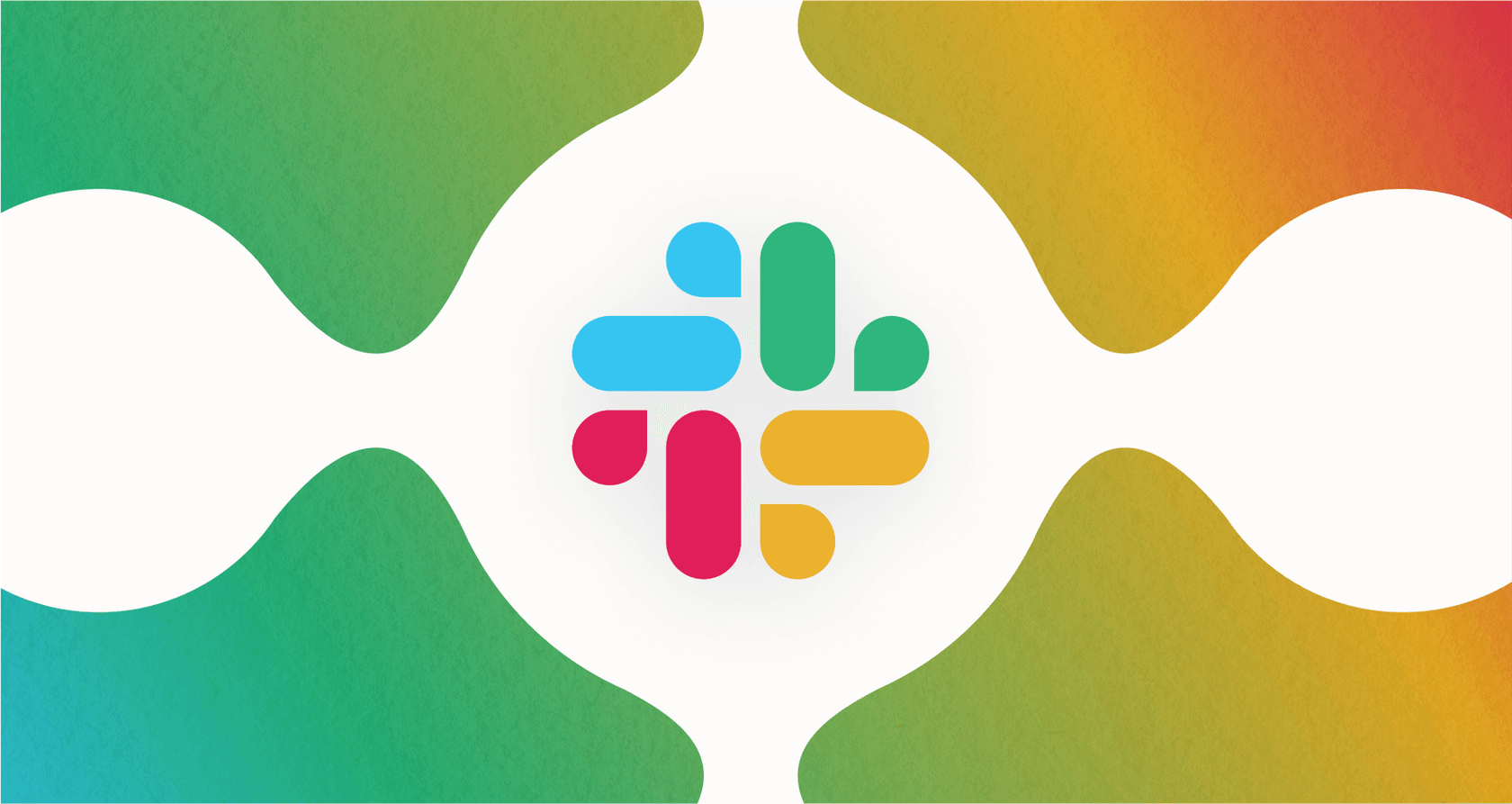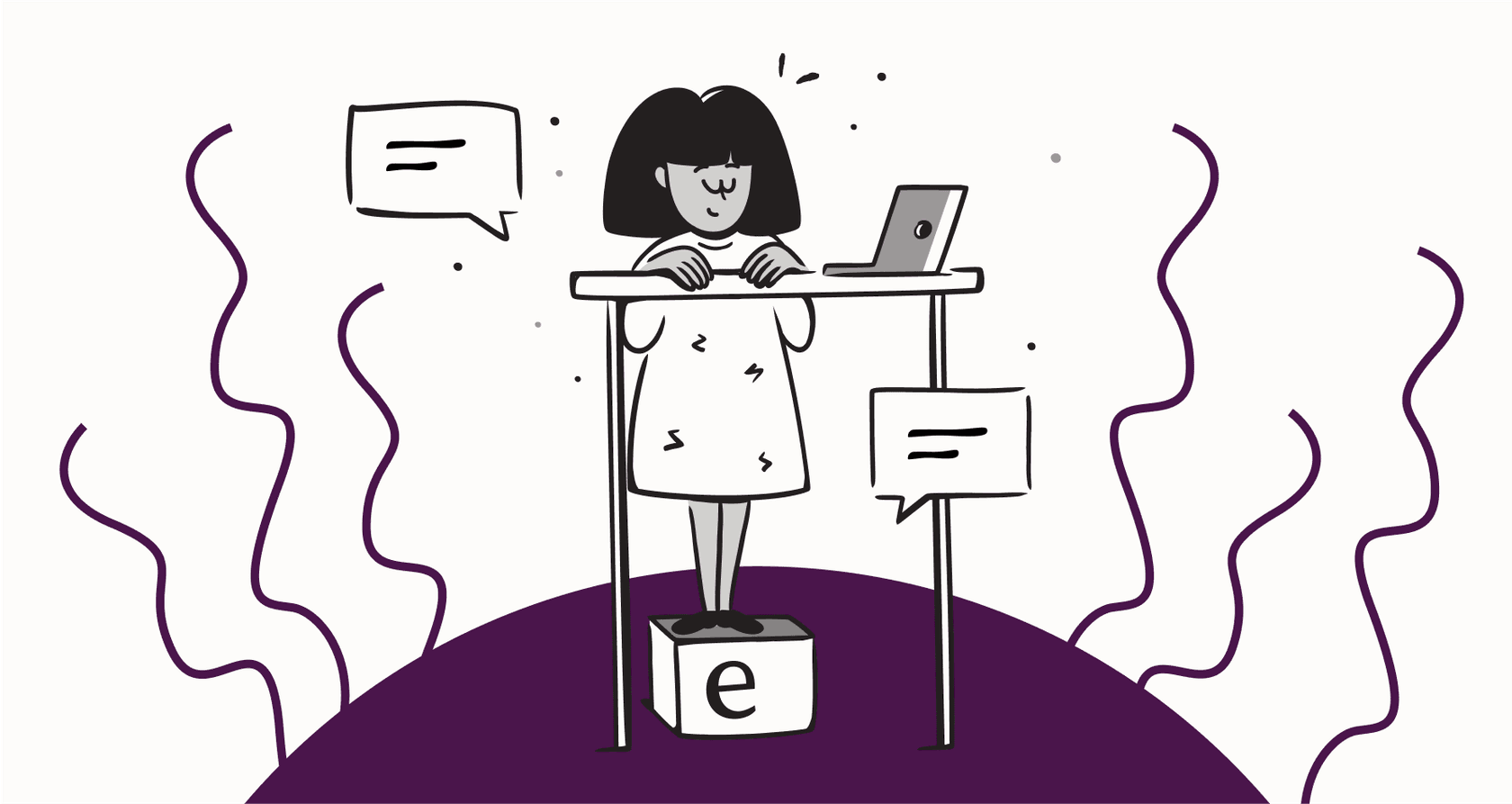
Slack is pretty much the central hub for so many teams these days, right? It's awesome for quick chats, asking questions, and sharing updates. But let's be real, sometimes the sheer amount of messages and files can feel like a tsunami. Important stuff gets lost, and trying to find that one document or answer you need can feel like looking for a needle in a digital haystack.
So, where does a Slack AI chatbot fit in? Think of it like adding a super-smart teammate directly into your Slack channels. This bot can instantly pull up information, answer those questions that pop up all the time, or even help automate some of those routine tasks. It can save everyone a ton of time and cut down on those constant "Hey, where's that file?" interruptions. While Slack has its own built-in AI features, like summarizing channels, adding a dedicated AI platform can give you more control and connect the bot directly to your company's specific knowledge.
In this guide, we'll walk through how to get one of these helpful AI chatbots into your Slack workspace. We'll focus on a pretty straightforward way to do it using a specialized AI integration platform.
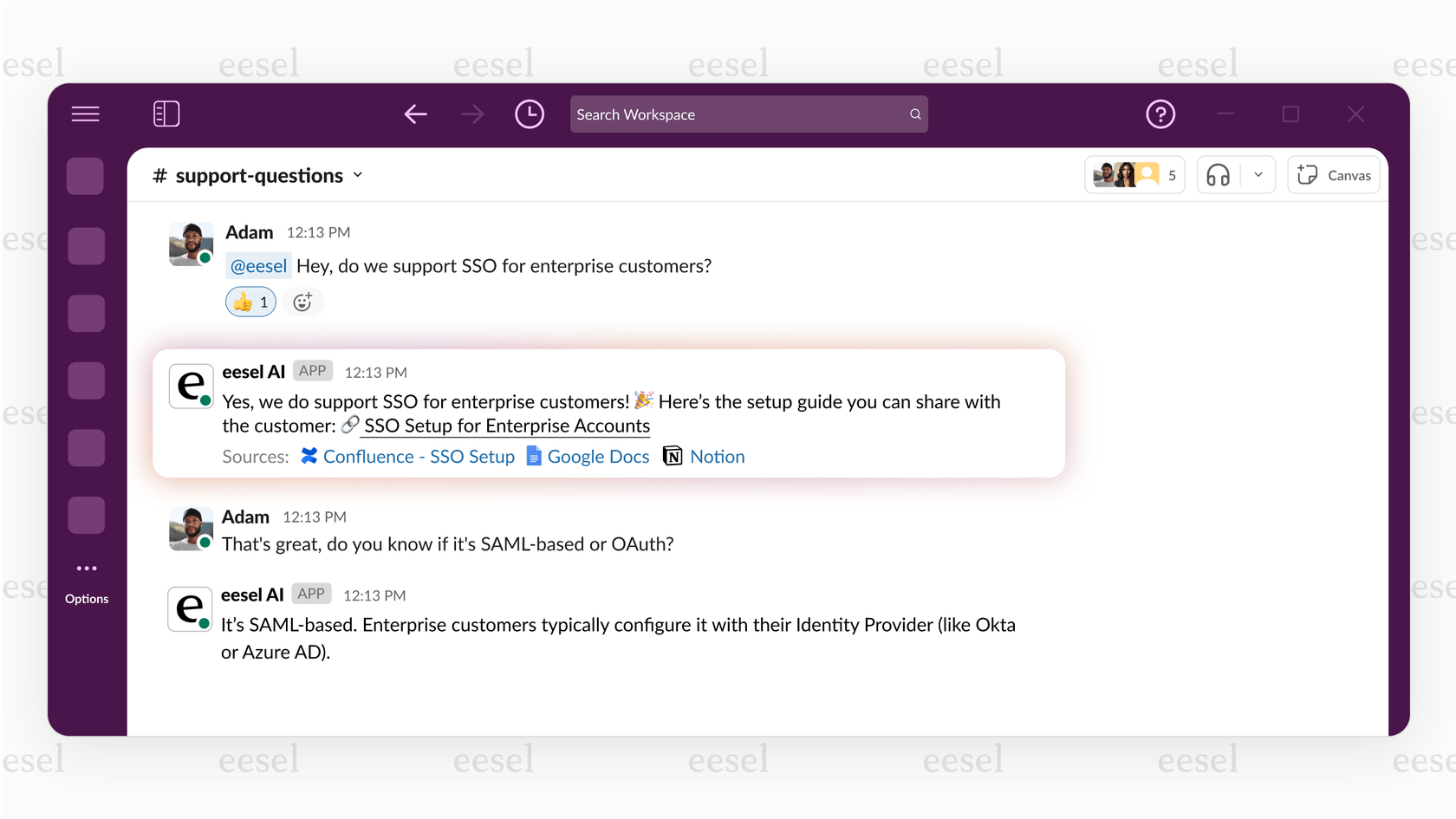
What you'll need to build your Slack AI chatbot
Getting your AI chatbot up and running in Slack doesn't have to be overly complicated, especially if you use the right tools. Here’s a quick rundown of what you’ll need to have ready before you dive in:
-
Access to a Slack workspace where you're allowed to add apps.
-
An account with an AI integration platform. We'll talk about using a platform like eesel AI, which is built to connect AI to your existing knowledge and workflows without you needing to write code.
-
Your team's knowledge sources. This can be anything from internal documents, help center articles, policy manuals, or even past support conversations.
-
A willingness to click through a few settings in Slack and your chosen AI platform. Seriously, no deep technical wizardry required!
Choosing the right approach: Build vs. integrate
When you start thinking about adding an AI chatbot to Slack, you've got a couple of main paths you could take. One is to build it yourself from scratch. This means using Slack's developer tools (APIs) and writing code, maybe in Python or another language. You get total control this way, but it needs coding skills, takes a lot of time, and you'll have to handle everything yourself, from hosting it to fixing bugs.
Another option is to use a general bot builder platform. These often have easy drag-and-drop interfaces and can be great for simple question-and-answer bots. But, they might not have the specific features you need to really understand complex internal documents or connect smoothly with specialized tools like helpdesks or e-commerce platforms.
For many teams, especially those who want their bot to be truly smart about their company's specific information or automate tasks related to support or internal operations, integrating a specialized AI platform is often the quickest and most effective way to go. Platforms like eesel AI are made specifically for these kinds of situations. They offer ready-made connections to your data and workflows and handle the complex AI model training for you.
Step-by-step: Integrating an AI platform with Slack
Let's get into the nitty-gritty of connecting your AI chatbot to Slack using an integration platform. This approach makes the whole thing much simpler, letting you use powerful AI without needing to write any code.
Step 1: Select your AI integration platform
Your first step is picking the right platform to power your Slack AI chatbot. Like we mentioned earlier, choosing a platform designed for specific needs, such as handling internal company knowledge or customer support data, is key. These platforms do the heavy lifting involved in training AI models and building solid connections, making it accessible even if you're not a developer.
Platforms like eesel AI are built just for this purpose. They're designed to connect easily with the tools and knowledge bases you already use to help you create smart agents for helpdesk or internal team support.
Step 2: Set up your account with the platform
Once you've picked your platform, you'll need to create an account. This is usually pretty straightforward, just like signing up for any new online service.
Step 3: Connect your knowledge sources
Okay, this part is really important because your chatbot gets its smarts from the info you feed it. To give accurate and relevant answers in Slack, the bot needs to learn from your company's specific documents, policies, and historical data.
A good platform will let you connect lots of different sources. For instance, eesel AI can learn from:
-
Internal documents like those in Google Docs
-
Your help center articles
-
PDFs
-
External wikis
-
Past support tickets
Training on past tickets is super powerful because it lets the AI learn from real-world conversations and how problems were solved. eesel AI also offers over 100 other connections, including platforms like Confluence, Google Docs, SharePoint, and Notion. The best part is that platforms like this often sync automatically, so your bot's knowledge stays fresh without you having to do manual updates.
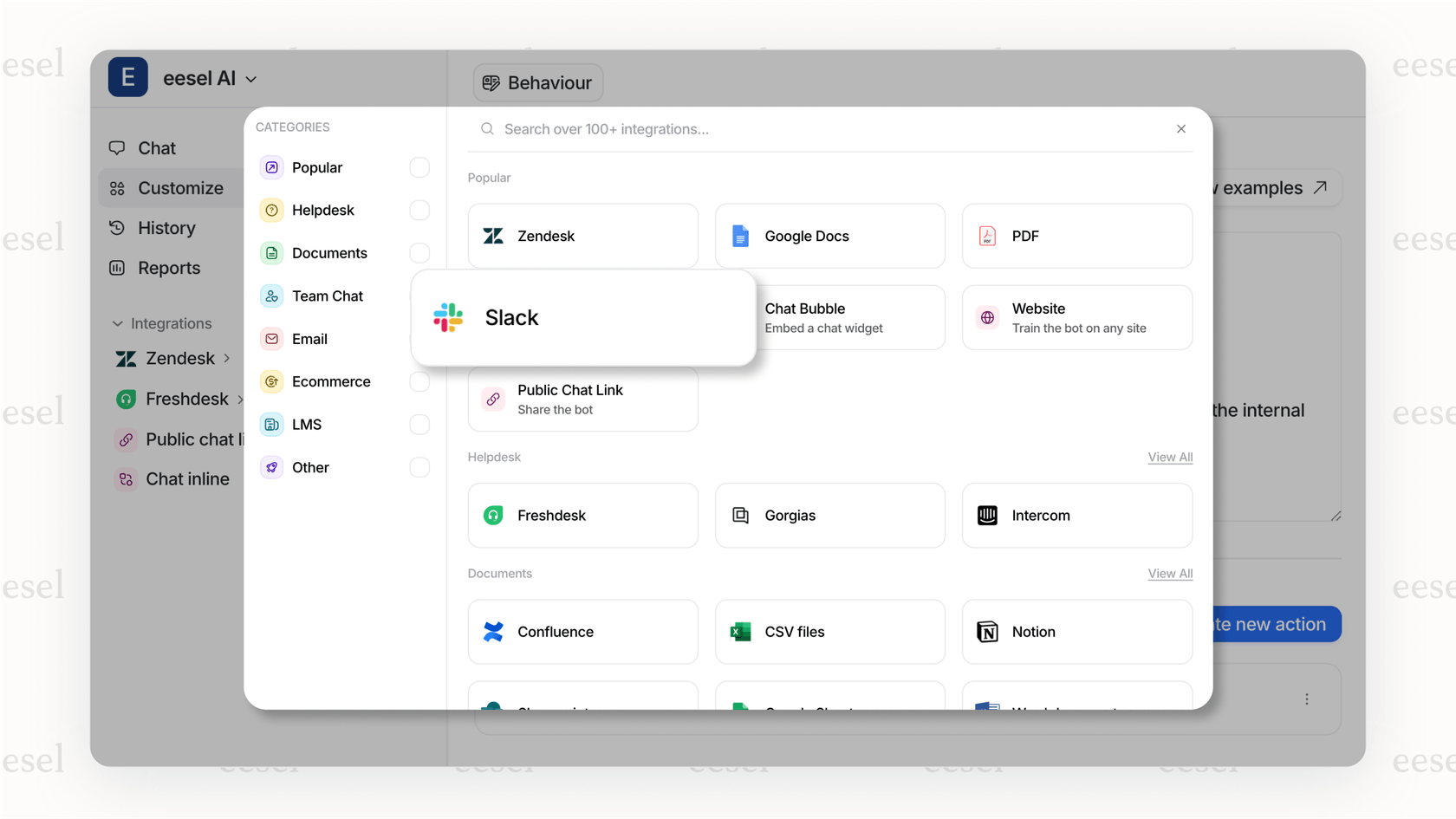
Step 4: Integrate with your Slack workspace
Now it's time to bring your AI brain into Slack! This step connects your chosen AI platform to your Slack workspace, letting the bot read messages and post responses.
Platforms like eesel AI usually give you clear, step-by-step instructions for this connection. It typically involves going into Slack's settings, creating a simple app there, and then linking it back to the AI platform using some keys or following a guided setup. This setup lets the AI bot chat directly within your chosen Slack channels or in direct messages. You can find specific instructions for the eesel AI Slack integration here.
Step 5: Configure your bot's behavior and actions
With your knowledge connected and the bot linked up to Slack, you can now tell it how to act and what it can actually do. This goes beyond just answering questions.
You can customize the bot's tone and personality to make sure it sounds like a natural part of your team and brand. Think about whether you want it to be more formal, friendly, or somewhere in the middle. More advanced settings let you define specific actions. Besides answering questions from its knowledge base, a Slack AI chatbot powered by a platform like eesel AI can be set up to:
-
Summarize conversations (kind of like native Slack AI features, but potentially using your custom data)
-
Give links to relevant documents
-
Kick off workflows in other tools, like creating a ticket in Zendesk or Freshdesk using their APIs.
eesel AI has a dedicated section where you can fine-tune these behaviors and set up rules for when it should hand things off to a human.
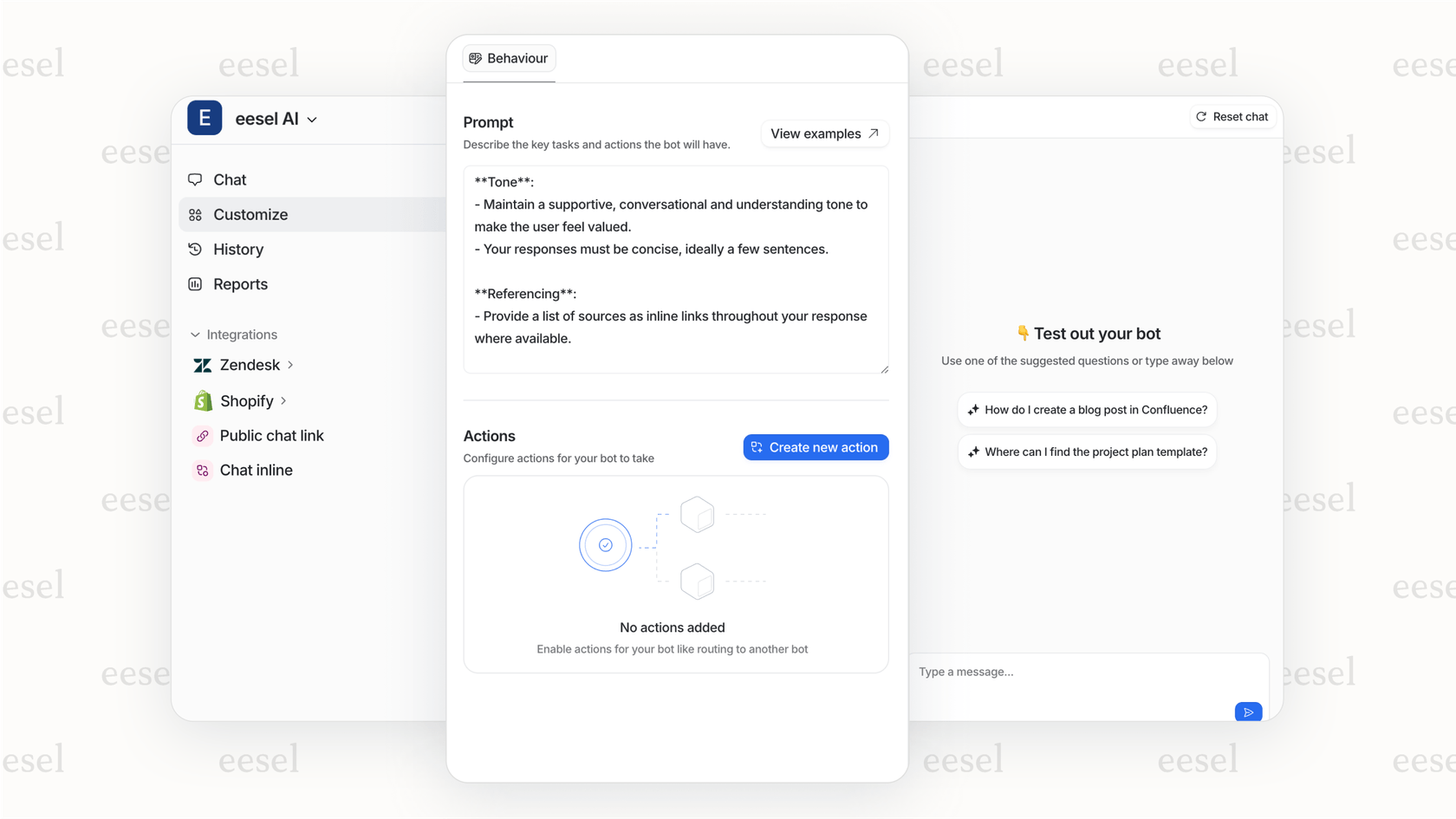
Step 6: Test, refine, and deploy
Before you let your AI chatbot loose on the whole team, it's really important to test it thoroughly. You can usually test how it responds right within Slack by mentioning the bot or sending it a direct message. Many platforms, including eesel AI, also let you simulate conversations in their dashboard to see how the bot handles specific questions based on its training.
Use this testing phase to find any spots where the bot struggles or gives inaccurate info. You can improve its responses by tweaking the prompt or adding more specific knowledge sources. Once you feel good about it, you can roll the bot out to your team.
Consider these deployment tips:
-
Start by introducing it in just one channel or to a small group of early users to get their feedback before launching it more widely.
-
Use a phased rollout approach to monitor performance and gather feedback.
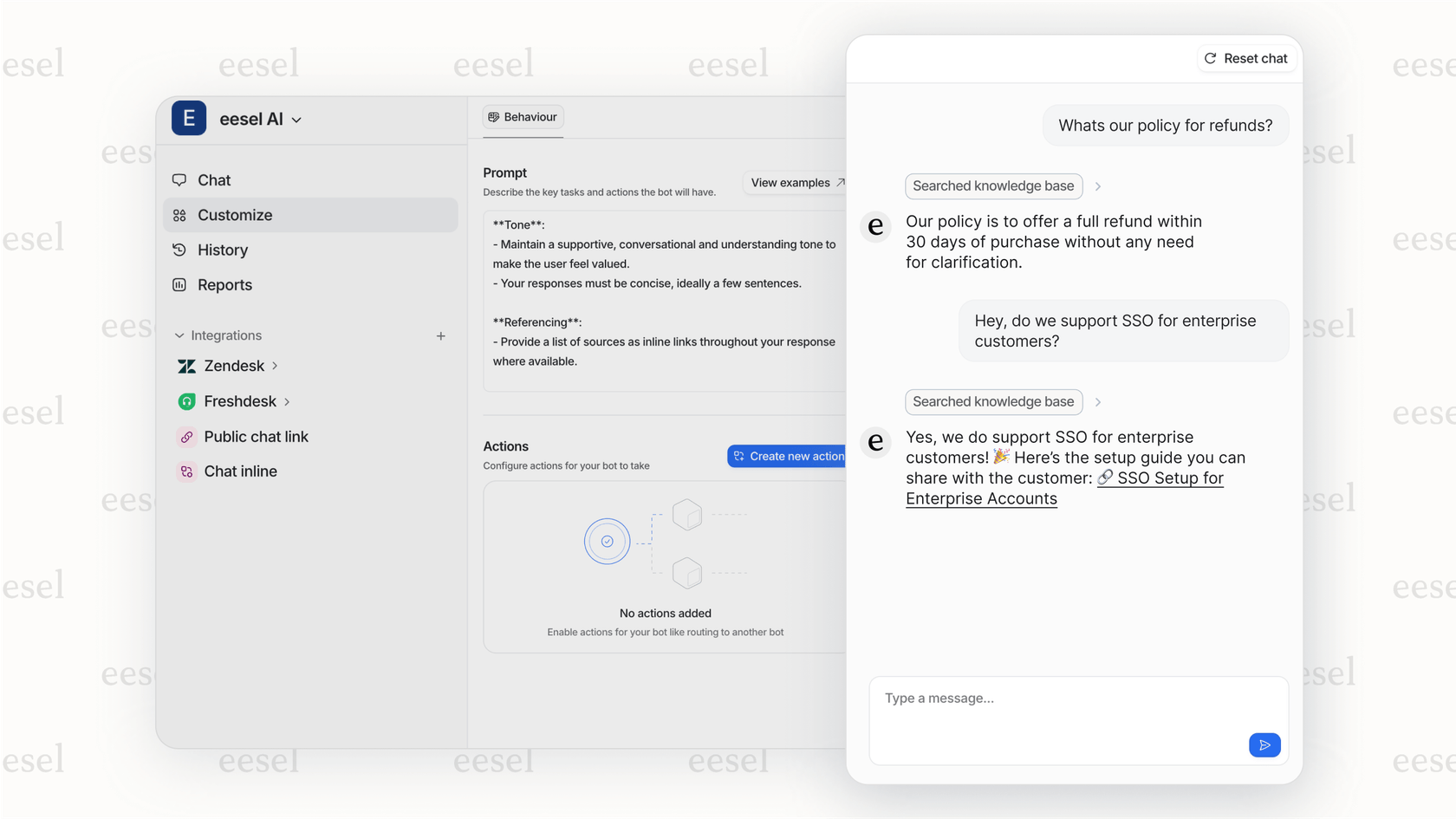
Maximizing your Slack AI chatbot's impact
Getting your Slack AI chatbot set up is a fantastic first step, but making it a truly valuable tool for your team involves a bit more effort. Here are some tips to help it make the biggest positive impact possible, along with answers to some common questions people ask.
Here are a few things to keep in mind for the best results:
-
Start with a clear job for the bot: Don't expect it to be an expert on absolutely everything right away. Focus on automating answers to those common questions that come up constantly, providing quick access to internal rules, or summarizing specific types of conversations first.
-
Keep the knowledge fresh: AI is only as smart as the data it learns from. Make sure the documents and sources your bot uses are reviewed and updated regularly. Using a platform with automatic syncing, like eesel AI, makes this way easier.
-
Tell your team about it: Let everyone know the bot is there, what it can do, and how they can use it effectively. Encourage them to give it a try and ask it questions.
-
Watch how it's doing: Keep an eye on how often the bot successfully answers questions and where it seems to need help. Platforms like eesel AI often give you insights, like showing you where your training data might be missing information (they call this knowledge gap analysis).
And here are a few things you might want to avoid:
-
Putting the bot live without testing it first? That's a recipe for frustration if it starts giving out wrong answers.
-
Training the bot on old or irrelevant information will just make it unhelpful.
-
Not clearly explaining what the bot is for can lead to people trying to ask it questions it simply can't answer.
-
Ignoring feedback from your team about the bot's performance means you'll miss chances to make it better.
People often ask:
-
Can someone who isn't a developer create a Slack AI chatbot? Yes, totally! Using integration platforms designed to be easy, like eesel AI, means you don't need any coding skills to get a powerful bot up and running.
-
How can a Slack AI chatbot specifically help support teams? It can give instant answers to common customer questions (which frees up your agents), summarize long support threads, help agents quickly find the right documents, and even help draft replies (some platforms, like eesel AI, offer AI Assistant/Copilot features for this).
-
How do I make sure our data stays private? When you're choosing an AI platform, look for one with strong security and that clearly states they do not use your company's data to train their main AI models. This is a key promise from platforms like eesel AI.
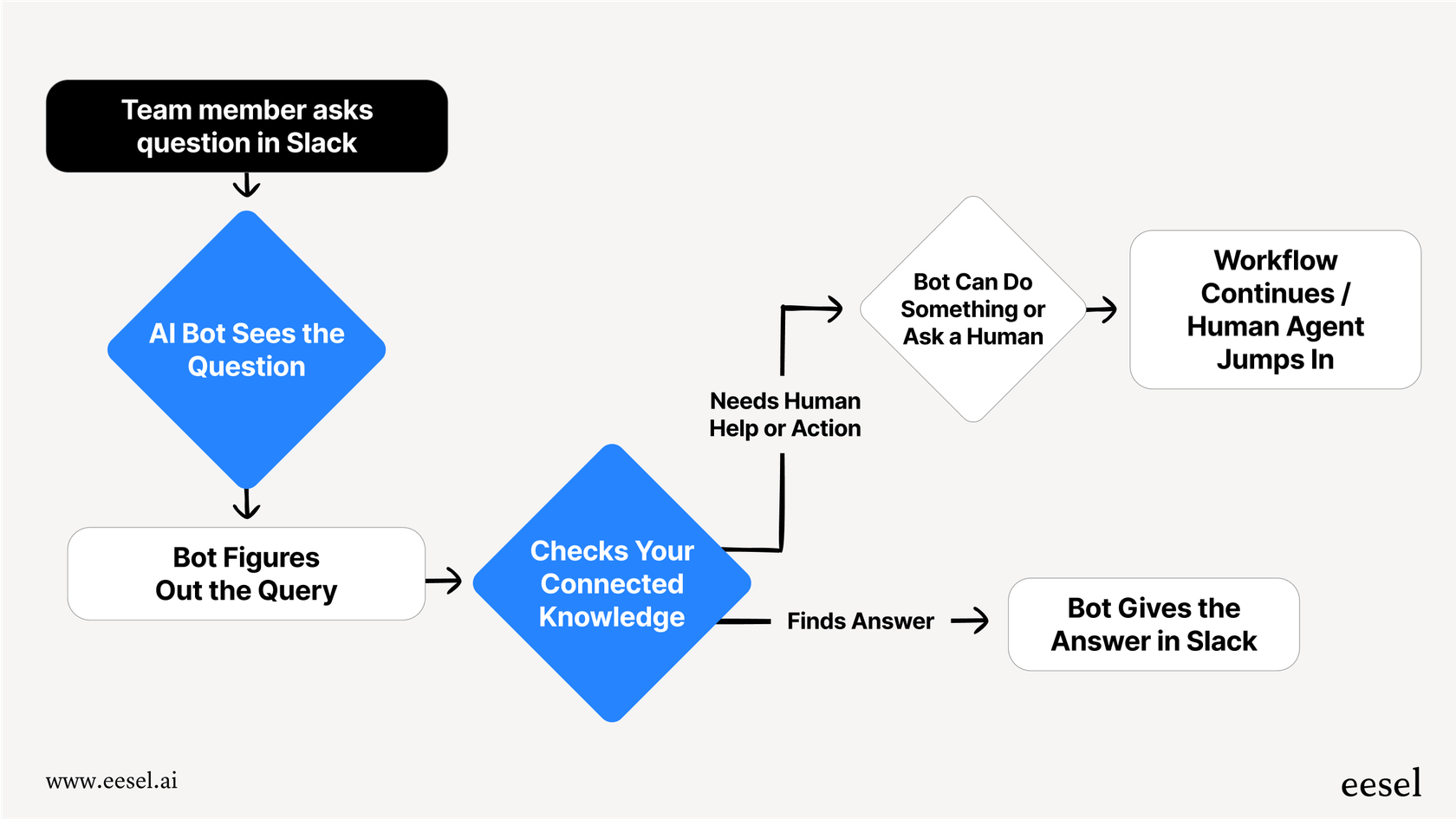
Why eesel AI is a smart pick for your Slack bot
Adding an AI chatbot to Slack can seriously make your team more efficient and make getting information way easier. While Slack has some built-in AI stuff, integrating a dedicated platform like eesel AI gives you a lot more power and flexibility, especially when you need the bot to understand your specific company knowledge or automate tasks.
eesel AI really stands out because:
-
It's built to connect smoothly with Slack and all the other tools you already use, like Microsoft Teams and others.
-
It doesn't just look at a few documents; it learns from all your relevant data, including those really valuable past support conversations.
-
You get detailed control over the bot's tone and how it responds.
-
It can do more than just answer questions – it can perform actual actions or trigger workflows.
-
It's specifically designed to help with those common problems teams face: dealing with lots of volume, finding accurate information fast, and hitting roadblocks with workflows.
-
With a pay-per-interaction model, you avoid those per-agent fees or hidden costs that can add up quickly with other solutions.
Ready to build your Slack AI chatbot?
Adding a Slack AI chatbot is a fantastic way to make your team more efficient and put your company's knowledge right where people need it most. It's probably easier than you think, especially when you have the right tools on your side.
Ready to see how a powerful, knowledgeable AI chatbot can change things in your Slack workspace? You can start a free trial of eesel AI today (no credit card needed, seriously!) or book a demo to see it in action.
Share this post

Article by
Kenneth Pangan
Writer and marketer for over ten years, Kenneth Pangan splits his time between history, politics, and art with plenty of interruptions from his dogs demanding attention.