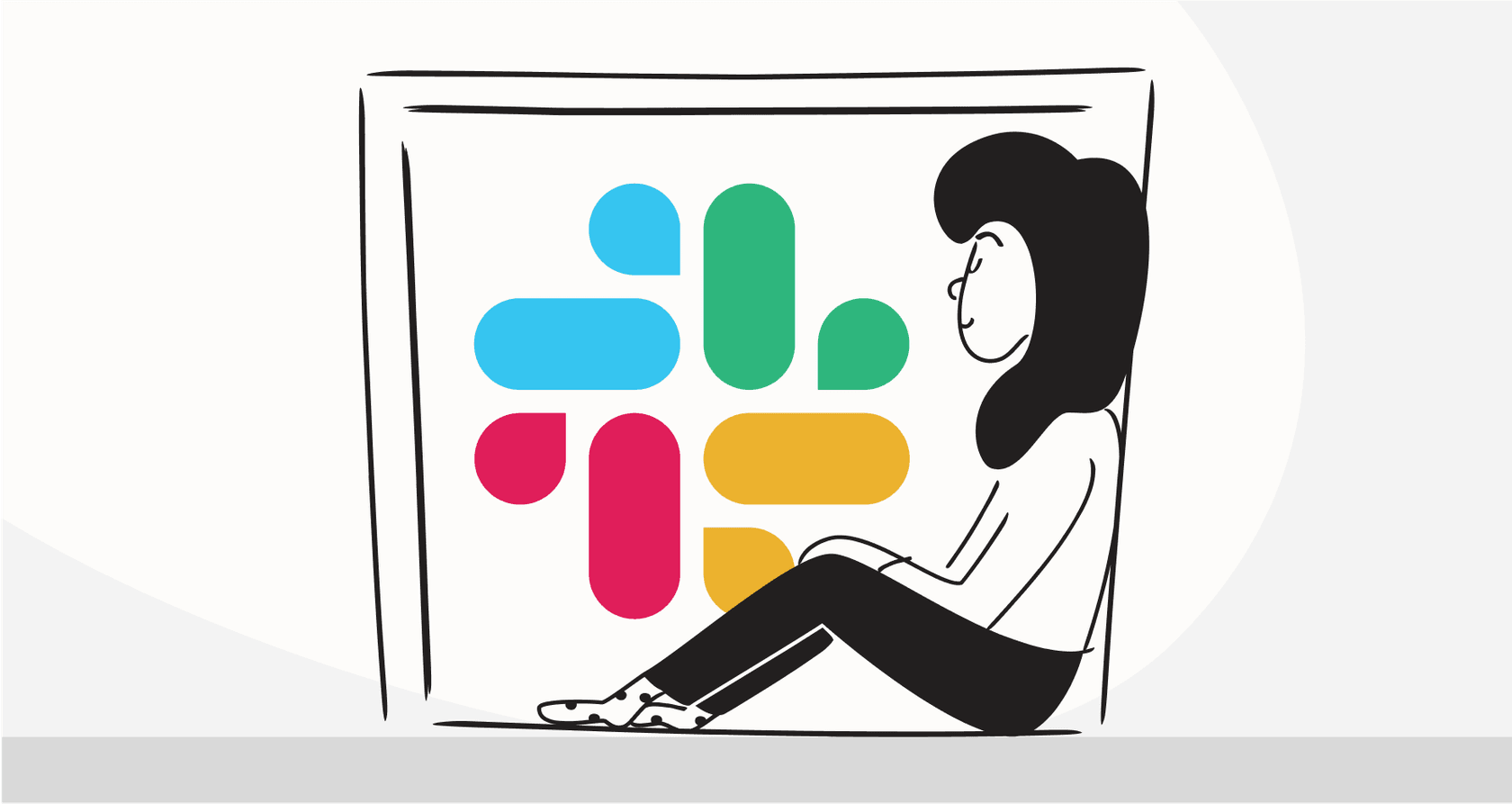
For most of us, Slack is the digital office. It's where we talk, make decisions, and get projects done. So, when Slack announced its own native AI, it made a lot of sense. The promise was pretty straightforward: built-in AI tools to help you summarize conversations and find information without leaving the app.
And it's a decent start. Having AI live where you already work is a big plus. But it brings up a practical question: is a simple, built-in AI really enough for the complex support and operational tasks your team handles every day?
While Slack AI is handy for getting the gist of a busy channel, it has some real limitations. This post will walk you through exactly what the Slack AI chatbot is, what it does, what it costs, and where it falls short. More importantly, we'll show you how a more powerful AI layer can turn Slack from just a communication tool into a smart automation hub for your whole company.
What is the Slack AI chatbot?
First things first, let's clarify what the "Slack AI chatbot" actually is. It's not a single bot you can chat with or give a funny name to. Instead, it's a set of AI features woven directly into the Slack interface you already know. You won't be sending a direct message to "SlackBot AI"; you'll just see new AI options pop up in your search bar, threads, and channels.
Basically, its main job is to help you dig through the mountain of messages and files that pile up in Slack. It uses your company's conversation history as its brain, so if something was said in a public channel or a DM you're in, the AI can find it or give you a quick summary.
The features of the Slack AI chatbot.
Slack designed these features to feel natural and easy to use right away. There's no complicated setup or training needed from your side. You just click a button to summarize a thread or type a question into search, and the AI gets to work. It's all about convenience and cutting down the time you spend searching for context.
A breakdown of the Slack AI chatbot's core features
Slack AI's abilities mostly boil down to two things: making sense of past conversations (summaries) and finding answers within them (search). Let's look at what that means for your daily work.
Slack AI chatbot: AI-powered search and answers
The biggest change here is how you search. Instead of just trying to match keywords, Slack's AI search lets you ask questions in plain English. For example, rather than searching for "Q3 marketing budget," you can just ask, "What was the approved marketing budget for Q3?"
The AI will pull together an answer and show it at the top of your results. It also includes citations that link back to the exact messages or files where it found the info. This is super helpful because you can quickly check the source yourself instead of just taking the AI's word for it.
The Slack AI chatbot's AI-powered search feature.
You might use it to:
- Get the lowdown on a new project's goals and who's involved.
- Find the go-to person in the company for a specific topic.
- Figure out the history behind an old decision or company policy.
It's a neat feature, but just know that its full power is reserved for the most expensive plan. Only on the Enterprise Grid plan can the search pull information from a few connected apps, like Google Drive.
Slack AI chatbot conversation summaries and recaps
If you've ever come back from vacation to a wall of unread messages, this one's for you. Slack AI gives you a few ways to get the highlights without reading everything.
-
Thread Summaries: One click on a long, messy thread gives you the gist, so you can join the conversation without looking lost.
-
Channel Summaries: In any channel, you can get a summary of unread messages, everything from the last week, or a specific date range.
-
Daily Recaps: This is a personalized digest. You pick a few channels you want to keep an eye on but don't need to follow in real-time. Every morning, you'll get one "Recap" message with the key takeaways from those channels.
An example of the Slack AI chatbot summarizing a conversation.
Slack says this saves people about 97 minutes a week, which isn't hard to believe. It helps you tune out the noise and focus on what you actually need to see.
Other built-in Slack AI chatbot tools
Beyond search and summaries, Slack has added a few other handy AI features:
-
Translations: You can translate any message into your language with a click. A lifesaver for global teams.
-
Huddle Notes: If you use Slack Huddles for quick audio chats, the AI can automatically create notes, a transcript, and a summary.
-
File Summaries: When someone uploads a text file like a PDF, DOCX, or PPTX, the AI can generate a quick summary of what's inside.
-
Workflow Generation: You can describe a simple automation in plain English (like, "When a new message is posted in #announcements, send it to me in a DM"), and the AI helps you build the Slack Workflow for it.
Using the Slack AI chatbot to generate a workflow.
How much does the Slack AI chatbot cost?
This is where things get a little complicated. Slack AI chatbot isn't available on the free plan, and you have to be on a specific paid plan to use the best features.
Slack AI pricing at a glance:
| Plan | Annual price (per user) | Monthly price (per user) | Built-in AI features |
|---|---|---|---|
| Pro | $7.25 | $8.75 | • Message & thread summaries • Huddle notes |
| Business+ | $15 | $18 | • Everything in Pro • AI workflow generator & steps • File summaries • Daily recaps • AI search • Language translations |
| Enterprise+ | Contact sales | – | • Everything in Business+ • Enterprise search across external apps |
As of early 2024, Slack AI was launched as a paid add-on for Enterprise plans, with plans to roll it out to other paid tiers later. This means getting the full set of AI tools is a serious investment.
Here's a simple table showing which features are on which plans. You'll notice that some of the most useful functions, like AI-powered search and daily recaps, require a Business+ plan or higher.
The bottom line is that while Slack is adding AI to its platform, getting the full experience will cost you. It often means upgrading to a more expensive plan, which might not make sense for every team, especially when you consider the AI's limitations.
The limitations of a native Slack AI chatbot
So, what are the actual drawbacks? This is where you need to pay close attention, because while Slack's AI is useful for personal productivity, it runs into some walls when used for bigger team operations.
The Slack AI chatbot only knows what's in Slack
The biggest catch with Slack's AI is that it's stuck inside Slack. It only knows what's been said in your channels and DMs. But think about where your company's most important information is stored. It's probably in your help center, your internal wiki, or scattered across past support tickets.
So if an employee asks a question in a channel, but the definitive answer is in a document on Confluence, Slack AI will just draw a blank.
A comparison of the knowledge sources for the Slack AI chatbot vs. a third-party AI.
An AI that's truly helpful needs to connect to all your knowledge, not just your chat history. This is exactly what tools like eesel AI are built for. They integrate with your entire knowledge base to deliver complete answers right inside Slack.
The Slack AI chatbot can't perform actions in other tools
Slack's AI is passive. It's great at finding and summarizing information that's already there, but it can't actually do anything for you in other systems. It finds information; it doesn't do tasks.
Here are a few things it simply can't do:
- Look up a customer's order status in Shopify.
- Create or update a support ticket in Zendesk.
- Triage an IT request in Jira Service Management.
- Fetch a user's subscription details from your company's database.
How an advanced AI performs actions compared to the Slack AI chatbot.
This is a major difference when you compare it to advanced AI platforms that can perform actions through API calls. For instance, the eesel AI Slack integration allows a bot to not only answer a question but also trigger workflows, update records, and escalate issues in your other tools.
The Slack AI chatbot is a one-size-fits-all model
Slack's AI is the same for everyone in your company. You can't create separate, specialized bots for different teams that have their own unique knowledge and security needs.
This causes an immediate problem. Your HR team needs a bot that's only trained on confidential HR policies. Your IT team needs a bot that sticks to technical troubleshooting guides. Your support team needs a bot that understands customer problems and product details.
eesel AI chatbot in Slack.
With Slack's all-in-one approach, you run the risk of the AI pulling an answer from a public marketing channel to answer a sensitive HR question. This lack of separation can be a headache for data privacy and getting relevant answers.
A quick tip: For company-wide automation, you really need a platform that lets you build multiple, specialized AI agents for different departments. The multi-bot architecture in eesel AI is designed for this exact purpose, making sure each bot only has access to the data it needs to do its job safely and correctly.
A better way: Supercharge Slack with eesel AI
The solution to these limitations is a tool that plugs into Slack but isn't limited by it. An AI layer like eesel AI connects to all your apps, turning Slack into a central command center instead of just a chat tool.
It connects to all your company's knowledge and tools, letting you build specialized bots that can answer questions using information from any source and even take action on your behalf.
Here's a quick comparison:
| Capability | Native Slack AI | eesel AI (+ Slack) |
|---|---|---|
| Knowledge Sources | Slack conversations, some external apps (Enterprise only) | All sources: Confluence, Google Docs, Zendesk, past tickets, Shopify, PDFs & 100+ more |
| Workflow Actions | None (information retrieval only) | Full actions: Look up orders, triage tickets, update records via API |
| Architecture | Single, general-purpose AI | Multi-bot architecture: Build specialized, secure bots for HR, IT, Support, etc. |
| Customization | Limited to turning features on/off | Full control: Customize tone, personality, and escalation rules with plain English |
| Deployment | Built-in | Plugs into your existing Slack workspace in minutes |
By connecting Slack to the rest of your company's knowledge and tools, eesel AI helps you realize the true potential of having an AI assistant right where your team works.
How to add a conversational AI chatbot to Slack
If you're looking to add a smart, conversational AI into your Slack workspace, eesel makes it incredibly simple. Instead of wrestling with complex setups or limited built-in features, you can get started in just a few minutes. Here's how:
- Sign up for an eesel AI account, and connect your Slack workspace via the integrations menu on the dashboard.
- Select which channels you want eesel to join via the "Channels" tab in the left sidebar.
- Add knowledge to your bot like your website, Notion, Confluence, and more.
- Customize your bot’s tone, name, and fallback behavior using plain English.
- Start asking questions directly in Slack and get instant, accurate responses.
Whether you’re supporting customers, onboarding new hires, or helping internal teams find answers faster, eesel AI makes Slack a lot more than just a messaging app, it turns it into your team’s AI command center.
Move beyond the Slack AI chatbot to a true AI agent
The native Slack AI chatbot is a solid tool for personal productivity. It definitely makes it easier to catch up on conversations and find things you've already discussed in Slack.
But its limits become obvious once you try to use it for team-wide automation. It's walled off inside Slack, it can't take action in your other apps, and it doesn't have the customization needed for different teams.
To really automate support, IT, and internal help desks, you need an AI that can break out of the chat app. You need an AI that connects to all your data and can perform tasks for you. It's about deploying autonomous AI agents that can handle frontline requests, giving your team more time to focus on the work that matters. That journey starts by connecting your AI to your entire tech stack.
Start building a smarter Slack bot today
Curious to see what an AI that connects to all your tools can do for your team? eesel AI plugs right into Slack and over 100 other tools to automate support, answer employee questions, and streamline day-to-day workflows.
Book a demo to see how you can build an AI agent trained on your company's knowledge, or start your free trial and get your first bot up and running in minutes.
Frequently asked questions
The biggest difference is the knowledge source. The native Slack AI chatbot is mostly limited to information inside Slack conversations, while tools like eesel AI connect to all your external apps like Confluence, Zendesk, and Google Drive to provide more complete answers.
No, the Slack AI chatbot is a paid add-on and is not available on the free plan. Core features like AI-powered search and recaps require a Business+ or Enterprise plan, making it a significant investment for full functionality.
In addition to summarizing channels and threads, it offers AI-powered search that lets you ask questions in plain English and get cited answers from past conversations. It can also generate notes for Huddles and translate messages, but it cannot perform actions in other tools.
You can't. The native AI is a one-size-fits-all model and doesn't allow for creating separate, specialized bots with unique knowledge bases or security rules for different departments. This can lead to privacy concerns and irrelevant answers.
Share this post

Article by
Kenneth Pangan
Writer and marketer for over ten years, Kenneth Pangan splits his time between history, politics, and art with plenty of interruptions from his dogs demanding attention.




