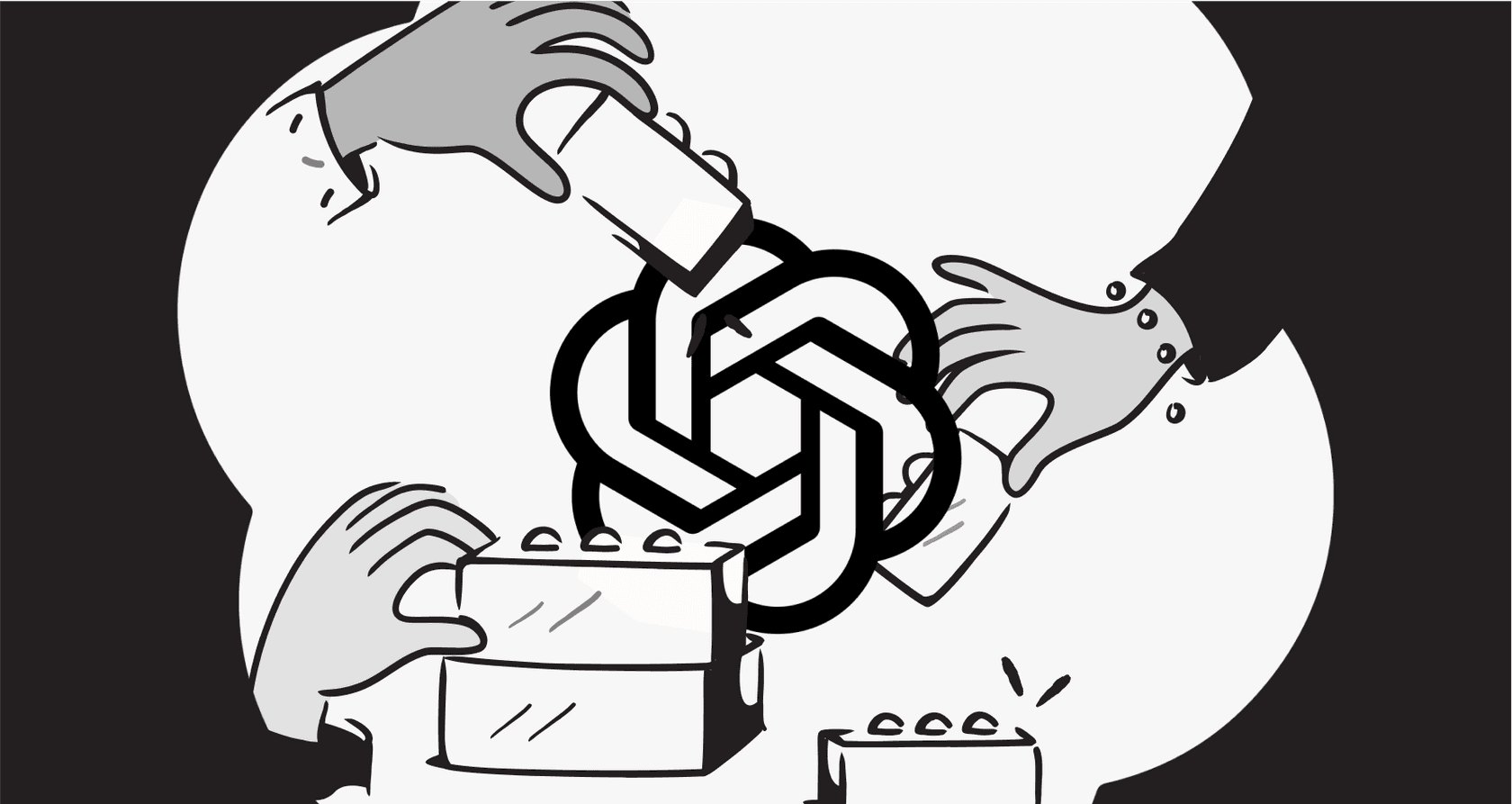
Creating a custom GPT] for fun facts about otters or planning your next vacation is one thing, but building one that can tackle real business problems like resolving customer support tickets or answering tricky internal questions takes more than just a clever prompt. While the idea is similar, the execution and the tools you'll need are worlds apart.
This guide will walk you through building a basic custom GPT with OpenAI's tools, which is a great way to learn the ropes. More importantly, we'll show you how to get around its limitations and build a genuinely useful, business-ready AI agent that works where your team already does, without making you switch tools or write a single line of code.
What you'll need before you build your custom GPT
Before we dive in, let's get a few things in order. A little prep work here will save you a lot of headaches later.
- A clear goal: First, decide what you actually want your custom GPT to do. Is it for answering your team's internal HR questions? Or is it for providing 24/7 frontline customer support? Your objective will shape the tools and data you’ll need.
- An OpenAI account: To build a basic GPT, you'll need a ChatGPT Plus or Enterprise account to access the GPT builder.
- Your knowledge sources: Gather the documents, PDFs, or website content you want your custom GPT to learn from. For a business bot, this could be your public help center, internal process docs, or product FAQs.
- Access to your business tools (optional but recommended): To build something truly powerful, you'll want to connect it to your core business apps. Think about your help desk like Zendesk or Freshdesk, or collaboration hubs like Slack. This is where a simple chatbot becomes a real workhorse.
How to build a basic custom GPT with OpenAI
Let's start by building a simple custom GPT using OpenAI's own tools. This will give you a feel for the process and a good baseline for what's possible.
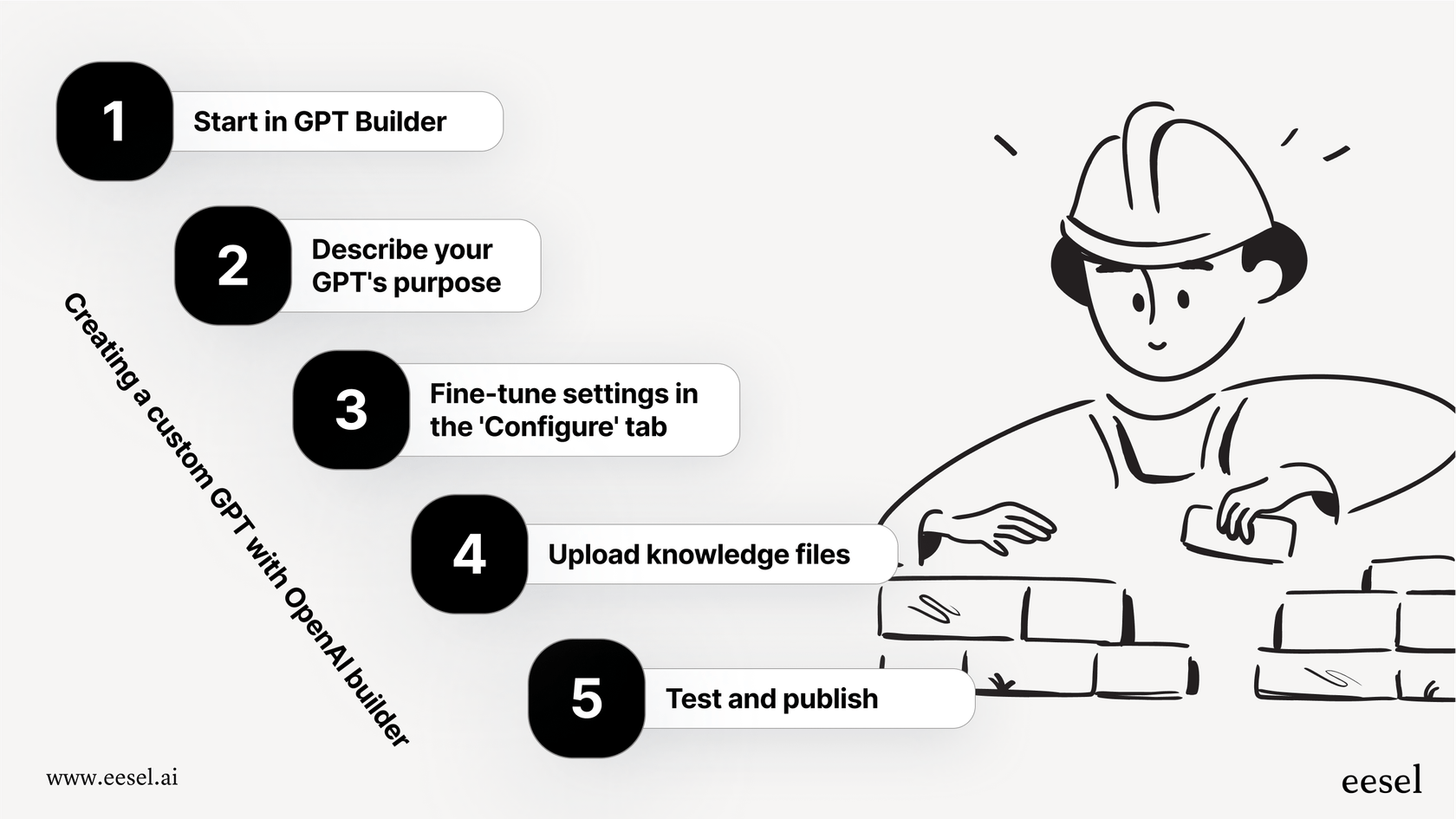
Step 1: Fire up the custom GPT builder
First, log in to your ChatGPT Plus account. In the sidebar on the left, click "Explore GPTs," and then hit the "+ Create" button in the top-right corner. This brings you to the GPT builder interface, which has a creation panel on the left and a live preview on the right.
Step 2: Define what your custom GPT should do
In the "Create" tab, you'll see a message bar where you can chat with the GPT Builder. Just use plain English to describe what you want to make. For instance, you could type: "Make a creative assistant who helps generate visuals for new products" or "Create a chatbot that answers questions based on my company's public FAQ page."
The builder will chew on your request and suggest a name, a profile picture, and a few conversation starters. You can go with its suggestions or ask it to try again. Don't stress about getting it perfect right away; you can always tweak it later.
Step 3: Fine-tune your custom GPT settings
Once you've got the basics down, click over to the "Configure" tab. This is where you can manually adjust your custom GPT. You can change its name and description, write more detailed instructions for its personality and rules, and change up the conversation starters. This is your chance to give your bot a bit more direction.
Step 4: Upload knowledge files to your custom GPT
The real magic of a custom GPT is the knowledge you give it. Under the "Knowledge" section in the Configure tab, you'll find an "Upload files" button. Click this to add your documents like PDFs, text files, or company guides. ChatGPT will use this information as its source of truth when answering questions. Just keep in mind there's a limit of 20 files per GPT.
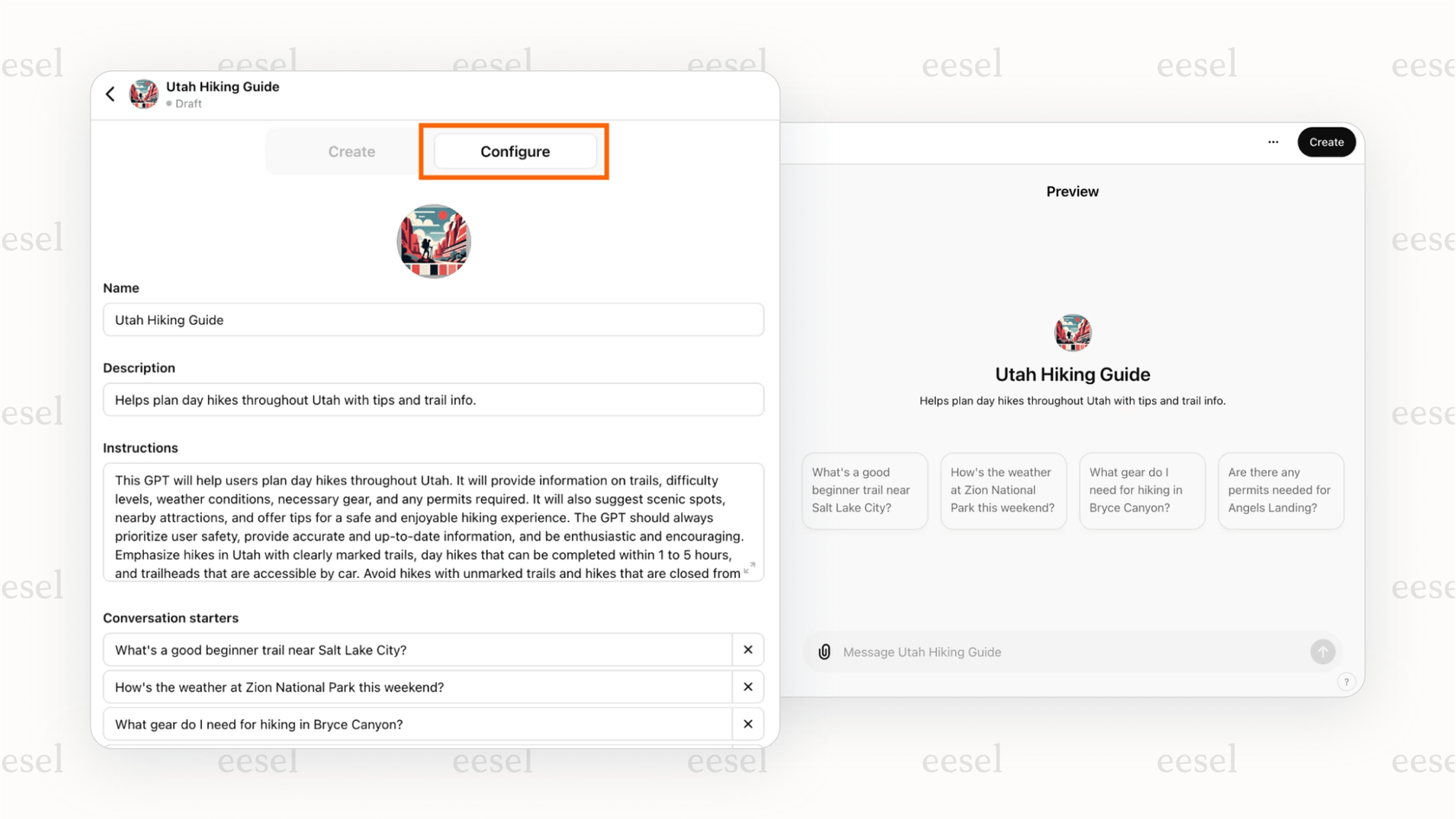
Step 5: Test and publish your new custom GPT
As you build, you can use the "Preview" panel on the right to chat with your bot and see how it behaves. Ask it a few test questions to make sure it's pulling information correctly from the files you uploaded.
When you're happy with how it's working, click the "Update" button in the top-right corner (it will say "Create" if this is your first time saving). You'll then get to choose how to share it: privately for just you, with anyone who has the link, or publicly in the GPT store.
The limits of a basic custom GPT for business
While the OpenAI builder is great for personal projects, you'll quickly hit a wall when you try to use it in a fast-paced business setting like customer service or IT support. A bot that lives on a separate website and only knows what's in manually uploaded files just can't keep up.
Here’s a quick breakdown of where basic GPTs fall short and what businesses really need.
| Feature | Basic OpenAI GPT | What Businesses Actually Need |
|---|---|---|
| Integration | Requires you to build complex API "Actions" from scratch to connect to other apps. | Simple, one-click connections to help desks, wikis, and chat tools. |
| Knowledge Sync | Static. You have to manually re-upload files to keep it current. | Automatic, continuous learning from new help desk tickets, Confluence pages, and Google Docs. |
| Workflows | No built-in tools for escalation, agent assistance, or ticket sorting. | Human-in-the-loop workflows, AI-powered triage, and copilots for your agents. |
| Testing | You can only test it manually by chatting with it in the Preview pane. | The ability to test performance on past data to measure accuracy and ROI before going live. |
| Deployment | Lives only on the ChatGPT website, forcing your team to switch tabs constantly. | AI that's embedded right where your team works, like inside Zendesk or Slack. |
These gaps are exactly why specialized platforms exist. A tool designed for business, like eesel AI, doesn't just build a chatbot; it builds an integrated AI agent that solves these problems right out of the box.
How to build a business-ready custom GPT with eesel AI
Building a business-grade custom GPT shouldn't mean you have to become a developer or overhaul your entire tech setup. With a platform like eesel AI, you can create a powerful AI support agent that works with the tools you already have. Here’s how you can build a bot that’s ready for real work.
Step 1: Connect knowledge sources to your custom GPT in one click
Instead of manually uploading static files one by one, eesel AI connects directly to where your knowledge lives. From the eesel AI dashboard, you can add sources with a single click, whether it's a Confluence space, a folder of Google Docs, your public help center, or even past conversations from Zendesk. The big difference here is that the AI learns from this content continuously, so it's always up to date without you having to lift a finger.
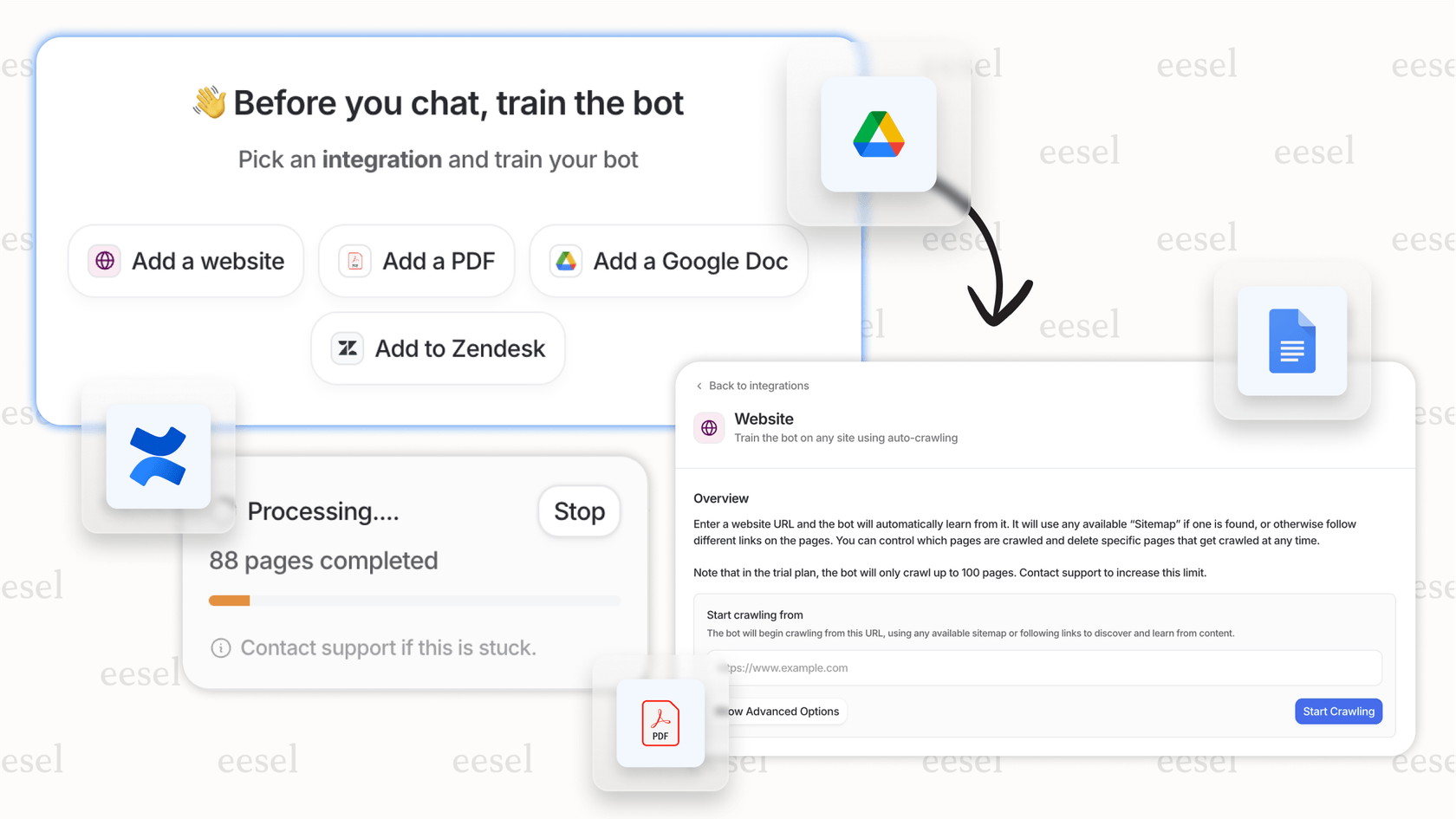
Step 2: Deploy your custom GPT where your team works
Next, choose where you want your AI to live. A standalone chatbot on some other website just creates friction for your team. eesel AI lets you deploy specialized AI agents directly into the tools your team uses all day, every day.
- AI Agent: Automate frontline support by letting the AI handle tickets right inside your help desk.
- AI Copilot: Give your human agents a sidekick that instantly drafts replies based on your company knowledge.
- AI Internal Chat: Set up a Q&A bot in Slack or Microsoft Teams to answer internal questions.
- AI Chatbot: Embed a 24/7 chatbot on your website to handle customer inquiries.
You can manage all of these from one place, which keeps the experience consistent and integrated.
Step 3: Define business rules for your custom GPT in plain English
With a basic custom GPT, automating a workflow like escalating a ticket means you need to code a custom Action. In eesel AI, you can set these rules and workflows using simple, plain-English prompts.
For example, you can tell the bot: "If you cannot find an answer, assign the ticket to the 'Human Support' group and add the tag 'AI_Escalation'." This lets you build reliable escalation paths and automate how tickets are sorted without needing a developer.
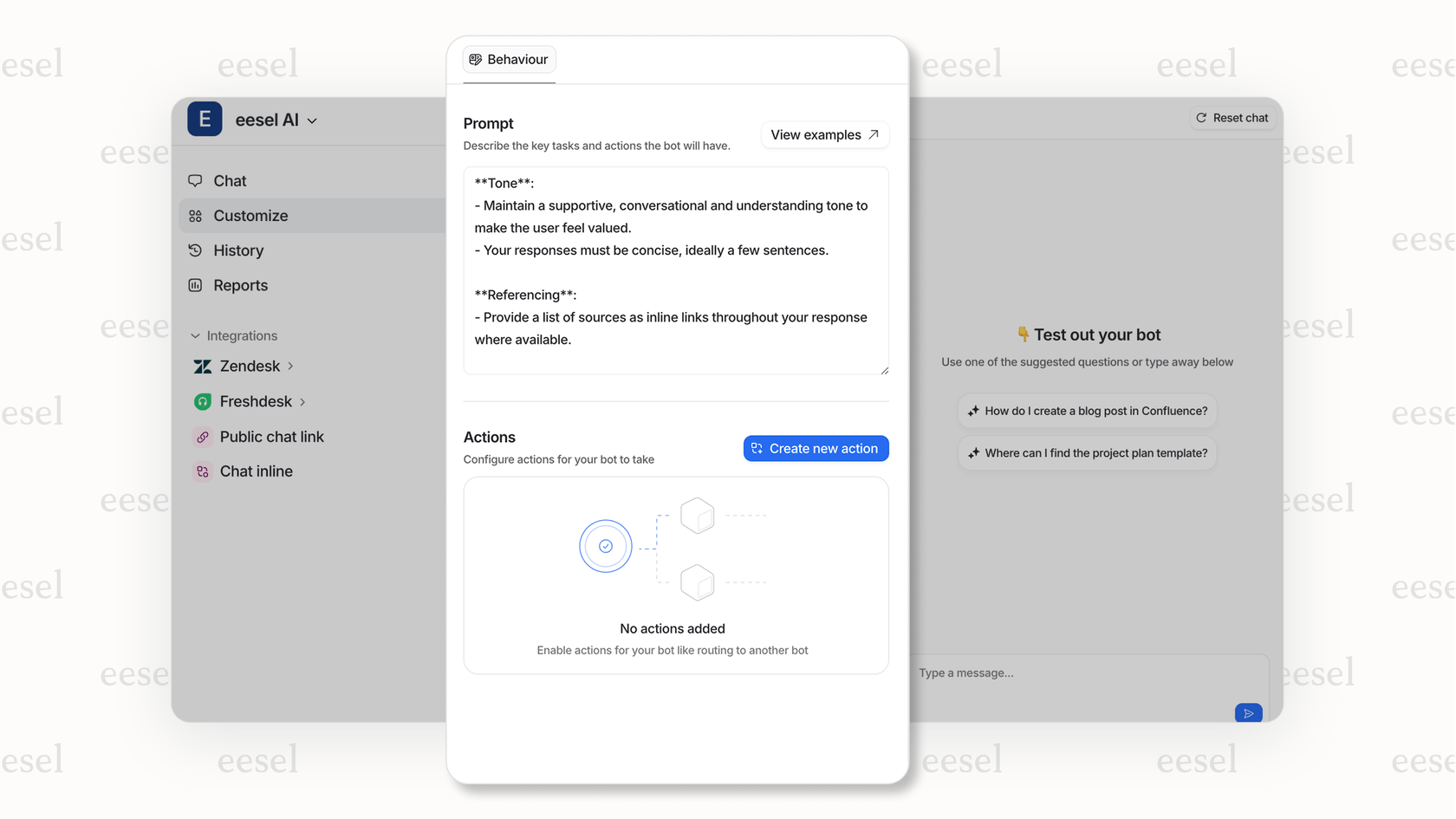
Step 4: Simulate your custom GPT performance before you go live
But how can you be sure your bot is ready to face customers? For any business, checking performance first is a must. eesel AI's simulation feature lets you run your custom GPT over your past help desk tickets.
This gives you a clear report on its potential accuracy, resolution rate, and cost savings all before it ever interacts with a live customer. This lets you spot knowledge gaps, refine your instructions, and launch with confidence.
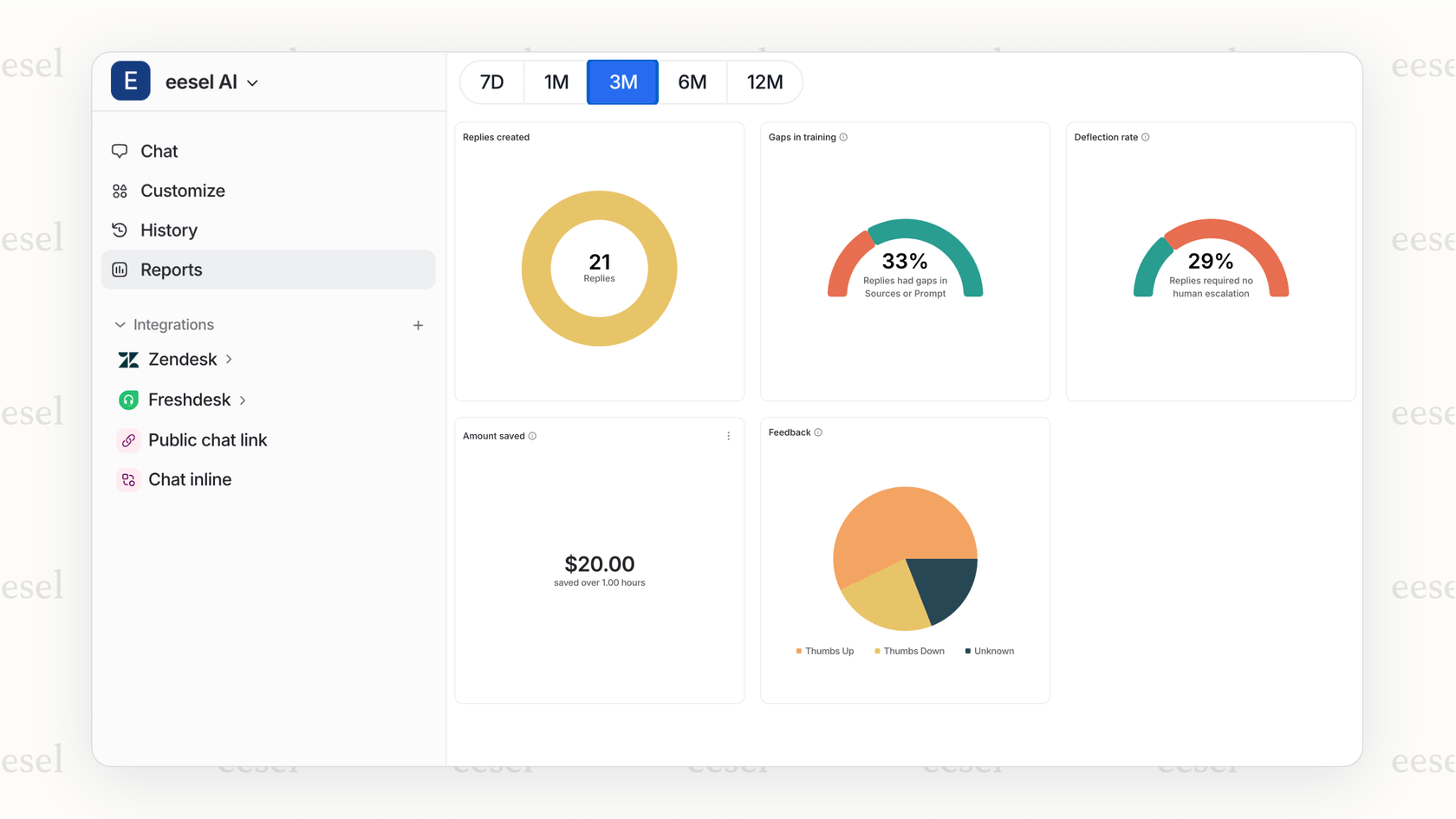
Common mistakes and pro tips for your custom GPT
Building a great custom GPT is part art, part science. Here are a few tips to help you sidestep common issues and get better results.
- Pro Tip 1: Be specific with your instructions. Whether you're using OpenAI's builder or eesel AI, clearly defining your bot's personality, tone of voice, and what it should not do is key for getting accurate answers. Vague instructions lead to vague (and often wrong) answers.
- Pro Tip 2: Don't starve your bot. The quality of your custom GPT is only as good as the knowledge you feed it. Make sure it's connected to thorough, up-to-date sources. Platforms like eesel AI are great for this because they can learn from your team's actual past conversations in your help desk, which is often the most valuable knowledge you have.
- Pro Tip 3: Think in workflows, not just answers. A correct answer is good, but an answer that also correctly tags a ticket or escalates it to the right team is great. Plan out the entire workflow your bot will be part of.
Move from a simple bot to a true custom GPT agent
Building a basic custom GPT on OpenAI's platform is a fantastic way to get your feet wet with the technology. It's easy to use and lets you create simple tools in minutes. But for real business automation, you need something more. You need a solution that connects deeply with your existing tools, learns continuously from your live data, and works within your team's established processes.
The real power of a custom GPT is unlocked when it graduates from being a standalone chatbot and becomes an intelligent agent working right alongside your team.
Ready to build a custom GPT that actually helps your business? eesel AI gives you the tools to automate support, streamline operations, and help your team get more done without changing your existing help desk. Start your free trial or book a demo today.
Frequently asked questions
Yes, to use OpenAI's native builder, a paid ChatGPT Plus or Enterprise account is required. For more advanced business platforms like eesel AI, you will typically need a subscription, but most offer a free trial to let you test the features first.
With the basic OpenAI builder, you have to manually re-upload files every time they're updated. Business-focused platforms solve this by connecting directly to your knowledge sources (like Confluence or a help center) and automatically syncing new information to keep the AI current.
Yes, but how you do it differs. Using OpenAI's tool requires technical skills to code "Actions" that connect to other software via APIs. In contrast, business-grade tools like eesel AI let you build these workflows using plain English, no coding needed.
Building a simple bot with OpenAI's tool is mostly code-free, but integrating it for real business tasks requires developer know-how. Platforms like eesel AI are designed to be completely no-code, so anyone can build, deploy, and manage a powerful AI agent without writing code.
The most effective method is to provide high-quality, up-to-date knowledge and write very specific instructions for its behavior and tone. Using a tool that can simulate your bot's performance on past data, as eesel AI does, helps you find and fix accuracy problems before you go live.
Share this post

Article by
Stevia Putri
Stevia Putri is a marketing generalist at eesel AI, where she helps turn powerful AI tools into stories that resonate. She’s driven by curiosity, clarity, and the human side of technology.






