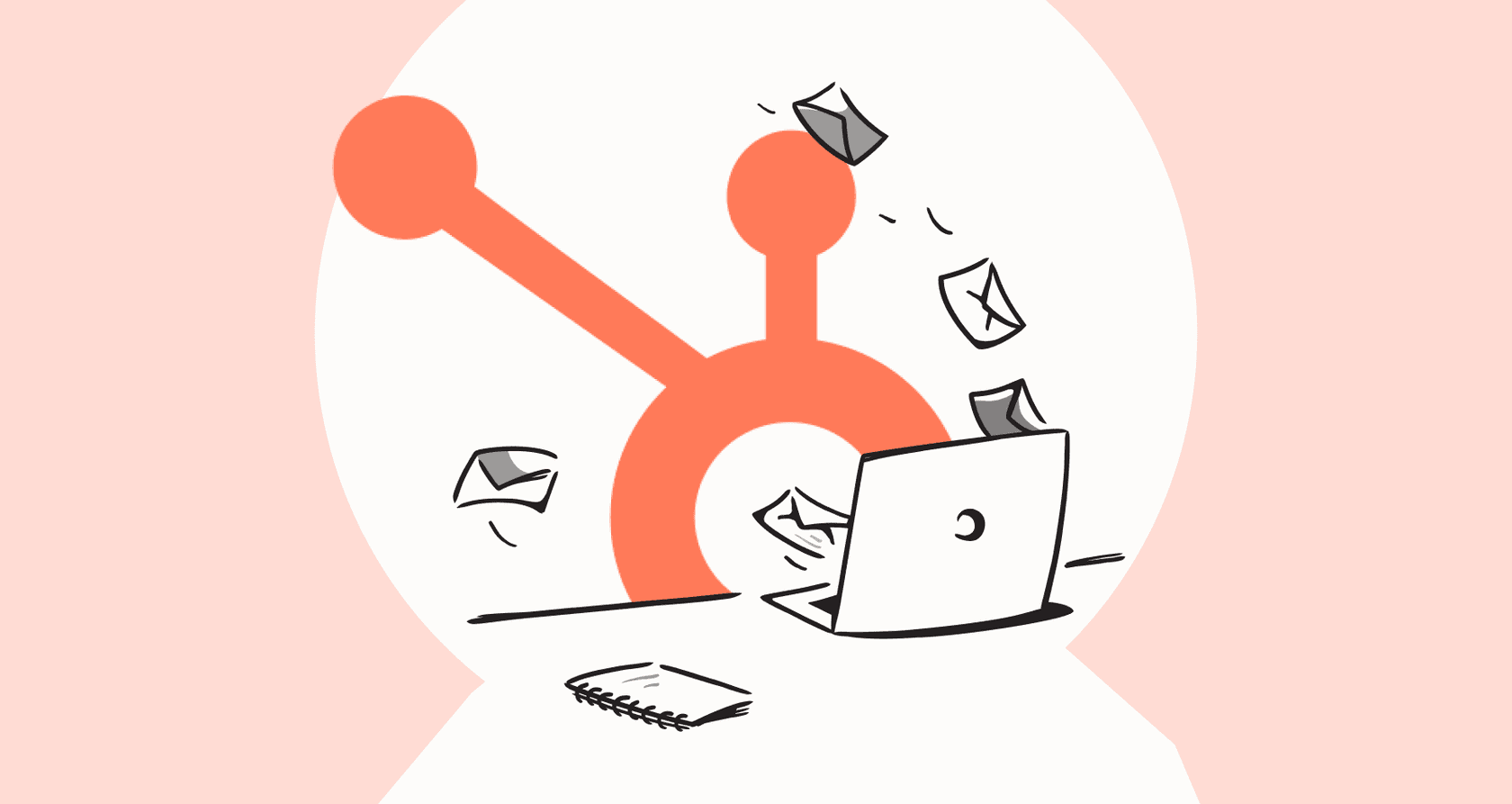
It seems like support teams are always striving for excellence. Customers want answers quickly, and the volume of support tickets continues to grow. Managing every conversation while maintaining high service quality is a top priority for modern businesses. It’s no wonder so many companies are looking at AI tools that can integrate directly into their helpdesks.
HubSpot’s own solution is the Breeze in Conversations Inbox, an AI agent built to handle frontline support and empower your team. This guide will give you a detailed look at its features, how the investment works, and what it takes to set it up, so you can make an informed call for 2026.

What is HubSpot’s Breeze in Conversations Inbox?
When you hear about using Breeze in Conversations Inbox, what people are really talking about is the Breeze Customer Agent. Think of it as an AI chatbot that operates within HubSpot’s own messaging platform, the Conversations Inbox. Unlike traditional chatbots, this agent uses modern AI to understand and answer questions in a natural, conversational way.
So, how does it know what to say? The agent learns from your company's existing content, like knowledge base articles, website pages, and blog posts. It’s designed to handle questions typed in plain language, which is a major step forward in customer experience.

Because it’s a native HubSpot tool, it works across every channel you’ve hooked up to your inbox, whether that’s live chat, email, Facebook Messenger, or WhatsApp. The goal is to have a single, intelligent AI presence managing the first wave of questions, no matter where they come from.
Key features of Breeze in Conversations Inbox
The Breeze Customer Agent has several powerful features, all aimed at automating simple tasks and helping your human agents move faster.
24/7 automated support and lead qualification
The agent's primary role is to provide immediate assistance. It can answer common customer questions around the clock, ensuring your customers get help even when your team is off-duty. This is perfect for handling routine inquiries, such as checking an order status or explaining product features.
It’s not just for support, either. The agent can also assist sales by qualifying visitors. Based on their answers, it can perform tasks like booking a meeting on a sales rep's calendar or routing the conversation to the right department.

AI-generated responses and conversation summaries
Breeze also acts as a sidekick for your human agents. When an agent is in a chat, Breeze can suggest replies based on the conversation and your knowledge base. This helps speed up response times and helps new team members get up to speed quickly.
It also automatically writes up summaries of calls and chats. Instead of an agent manually typing out notes, Breeze provides a concise summary. This makes it easier to hand off conversations between team members and significantly reduces administrative tasks.
Seamless escalation and routing
Breeze is built to work in harmony with your human team. If it encounters a complex question or if a customer requests a person, it is designed to hand the conversation over to a live agent smoothly.
It can also create a support ticket and route it to the right team or individual within HubSpot. This ensures that urgent or technical issues are handled by the right expert.
Understanding the investment and scope of Breeze in Conversations Inbox
To get the most out of Breeze, it’s helpful to understand the plan structures and how the system scales with your business needs.
Plan options and onboarding benefits
To access the Breeze Customer Agent, you’ll want to be on a Professional or Enterprise plan. These tiers provide a robust, enterprise-grade suite of tools that power every part of your business. HubSpot also provides a structured onboarding experience for new Professional and Enterprise users to ensure your environment is configured for maximum efficiency.

These plans are designed for growing companies that need a mature, scalable platform. For teams looking to add specialized AI capabilities to any HubSpot plan, complementary tools like eesel AI are also available. They integrate with your existing setup, offering additional flexibility for teams on various HubSpot tiers.
A flexible credit-based system
HubSpot uses a structured credit system for its AI features. Professional plans include an allowance of 3,000 credits, while Enterprise plans offer 5,000 credits. This allows teams to start exploring AI automation with a built-in allowance.
As your volume grows, additional conversations can be added as needed. This credit-based approach ensures you can scale your AI usage alongside your customer growth.
For teams that want to explore different pricing structures, eesel AI offers a flat-rate model that can work alongside your HubSpot subscription, providing a predictable cost regardless of chat volume. This makes it a great complementary option for teams with high-volume support needs.
Streamlined configuration and ease of use
HubSpot’s AI agent is designed to be straightforward. You can easily set a general role and a tone to match your brand, making it very user-friendly to get started. It relies on your knowledge base to provide answers, which ensures that the information it gives is consistent with your official documentation.
For businesses that require highly specific, rule-based workflows, specialized tools like eesel AI can be added to your ecosystem. It offers a customizable workflow engine that works within HubSpot, giving you even more granular control over how the AI handles unique support scenarios.
Optimizing results through your knowledge base
The performance of Breeze in Conversations Inbox is directly tied to the quality of your knowledge base. It works best when provided with well-organized and comprehensive articles.

By maintaining a clear and updated help center, you ensure that the AI has the best possible information to serve your customers. This focus on documentation is a great practice for any support team.
As a complementary approach, eesel AI can also learn from your past support tickets. This allows it to understand your brand’s voice and the solutions that have historically worked for your customers, even as you continue to build out your knowledge base.
How to set up and optimize Breeze in Conversations Inbox
Setting up Breeze is a smooth process designed to get your AI agent up and running quickly.
The setup process
The initial setup involves just a few steps:
-
In your HubSpot portal, navigate to Breeze AI > Customer Agent and create your agent.
-
Select a name, role, and personality that fits your brand.
-
Connect your content sources, such as your Knowledge Base and specific URLs.
-
Add the agent to your desired chatflows.
-
Define the routing rules for live agent handoffs.
-
Use the built-in preview mode to test the agent's responses.

Best practices for ongoing success
Success with any AI tool, including Breeze, comes from ongoing optimization and maintenance. Regularly reviewing chat logs and updating your knowledge base ensures the AI stays helpful and accurate.
You can also leverage specialized tools to refine your strategy. For instance, eesel AI's simulation mode allows you to test AI configurations against your historical tickets. This can be a powerful way to see how AI will perform in your HubSpot inbox before going live, helping you maximize your automation rates.
Enhancing your HubSpot inbox with AI
HubSpot's Breeze in Conversations Inbox is a sophisticated, native tool that is ideal for companies looking for a mature and fully integrated platform. It is a powerful choice for teams that value a cohesive ecosystem and enterprise-grade reliability.
For teams on any HubSpot plan who want to add extra layers of control or different pricing options, a specialized AI integration like eesel AI is an excellent way to enhance your setup.
| Feature | HubSpot's Breeze in Conversations Inbox | eesel AI |
|---|---|---|
| HubSpot Plan Requirement | Professional or Enterprise tiers | Works with any HubSpot plan |
| Pricing Model | Integrated tiers with credit-based scaling | Simple, flat-rate pricing options |
| Customization & Control | Streamlined setup for brand consistency | Customizable workflow engine for specific rules |
| Knowledge Source | Powered by your HubSpot Knowledge Base | Learns from tickets, brand voice, and documents |
| Setup & Optimization | Native, integrated setup process | Simulation mode for performance testing |
| Best For | Teams seeking a mature, fully integrated ecosystem | Teams looking for specialized AI add-ons for HubSpot |
eesel AI is designed to be a perfect partner for your HubSpot integration. It allows you to automate your support workflow with predictable pricing and advanced learning capabilities that complement HubSpot’s own robust features.
Final thoughts
Breeze provides a reliable and native way to bring AI into your HubSpot workspace. Its deep integration makes it a strong contender for businesses that want a unified platform. To truly maximize your support automation in 2026, you can choose the native power of HubSpot or combine it with specialized tools that offer the specific control your business needs.
Frequently asked questions
It's HubSpot's AI agent, the Breeze Customer Agent, designed to operate inside your HubSpot Conversations Inbox. It handles frontline support and lead qualification by understanding and responding to natural language questions.
Your team can expect 24/7 automated support for common questions, AI-generated response suggestions for human agents, and automatic conversation summaries. It also handles seamless escalation to live agents or ticket creation.
To use Breeze, HubSpot offers Professional or Enterprise plans, which provide a wide range of advanced CRM features. There is also a structured onboarding process and a credit-based system that allows you to scale your AI conversations as your business grows.
The system is designed for ease of use; you can set a general role and tone to ensure brand consistency. It streamlines the setup process so you can start helping customers quickly without complex manual rules.
Breeze provides high-quality answers by drawing directly from your HubSpot knowledge base. By maintaining well-organized and up-to-date articles, you can ensure the AI provides accurate and helpful responses to your customers.
Initial setup is straightforward within your HubSpot portal, where you link your content sources and assign the agent. Ongoing success is achieved by keeping your knowledge base refreshed with the latest information.
Share this post

Article by
Kenneth Pangan
Writer and marketer for over ten years, Kenneth Pangan splits his time between history, politics, and art with plenty of interruptions from his dogs demanding attention.







