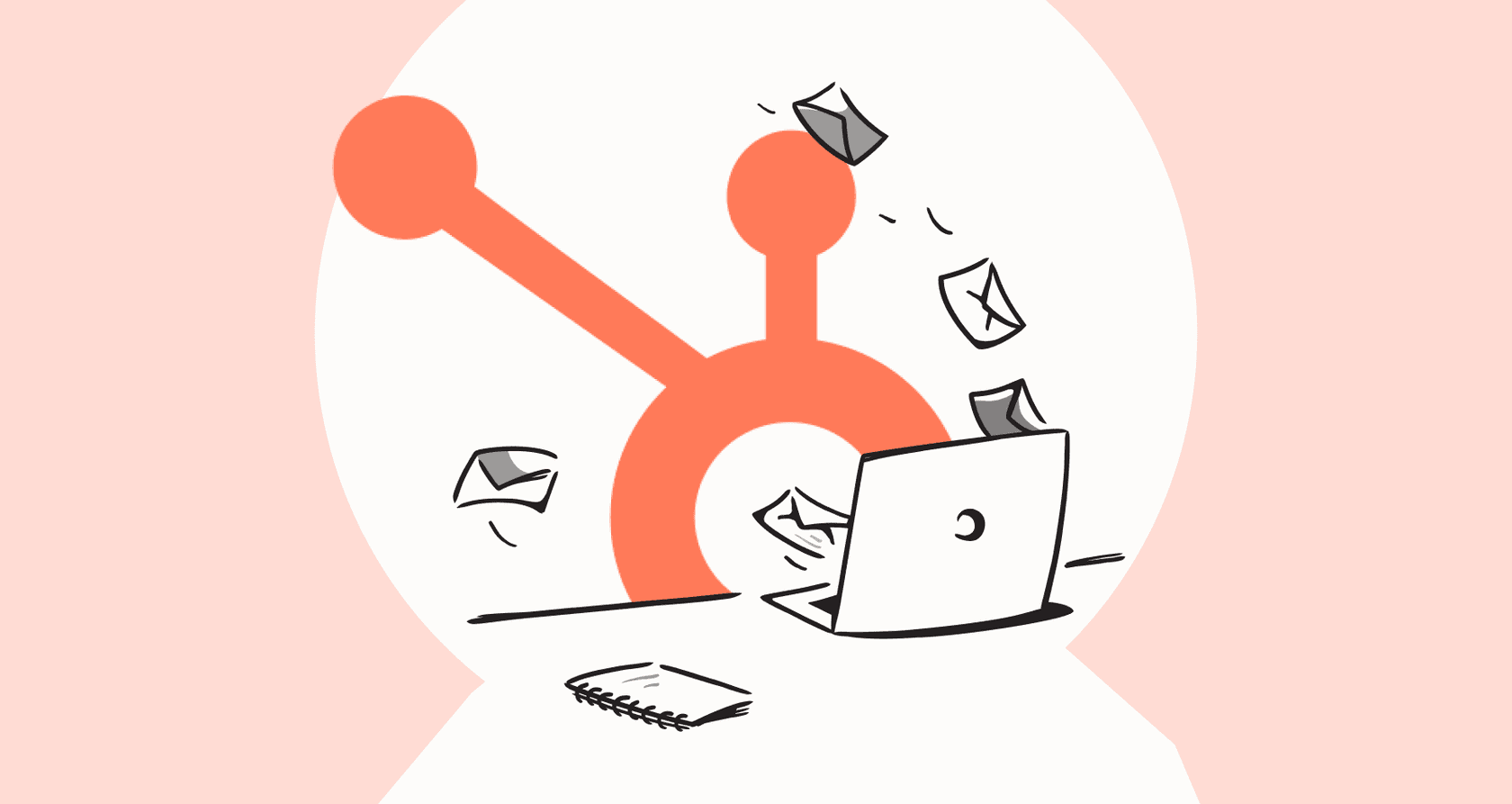
HubSpot has definitely led the way in AI integration, rolling out a whole suite of tools under its "Breeze" brand. Having AI built right into your CRM is a major advantage for modern teams. Because it's built-in, it offers seamless convenience for teams already working in the platform.
This guide gives you a straight-up, practical look at Breeze Copilot. We'll get into what it does well, how you can actually use it in your day-to-day work, and how you can supplement it for even more power. By the end, you'll have a much better idea of how it fits your team and how to expand its capabilities with additional integrations.
What is Breeze Copilot?
So, what exactly is Breeze Copilot? Think of it as HubSpot's built-in AI helper, there to give you a hand with daily tasks across the Sales, Marketing, and Service Hubs. If you've been using HubSpot for a bit, you might remember ChatSpot. Breeze Copilot is the new and improved version of that, baked right into the platform.

It helps to know that the Copilot is just one piece of a bigger AI picture. It’s part of the wider Breeze suite, which also includes Breeze Agents (tools built to automate specific things like prospecting or writing content) and Breeze Intelligence (which is all about enriching data and analytics).
Just think of Breeze Copilot as your general-purpose assistant for tasks. Its main job is to make you faster and more productive while you're working inside HubSpot, helping you draft content, get quick summaries, and manage CRM records without as much clicking around.
Key features and use cases for Breeze Copilot
Breeze Copilot is remarkably effective for handling common, repetitive tasks within the HubSpot platform. It's a powerful way to streamline your daily workflow and increase efficiency throughout your day, no matter which team you're on.
How sales teams can use Breeze Copilot
For sales reps, the real benefit is cutting down on the manual admin that eats up the day.
-
Prep for meetings in seconds. Right before a call, you can ask Copilot to summarize a contact’s entire history, past chats, support tickets, deal status, and more. It pulls it all together so you have the context you need instantly.
-
Draft emails that don't sound generic. It’s great for whipping up first drafts of follow-up emails or outreach. It uses the contact's CRM data to sprinkle in personalization, saving you from having to look everything up yourself.
-
Manage your CRM without all the clicks. Instead of navigating through a bunch of tabs, you can use its command-line interface to quickly add notes, update a deal stage, or create a new task.

How marketing teams can use Breeze Copilot
Marketers can lean on Breeze Copilot to get a head start on content creation and reporting.
-
Beat the blank page. It can help you brainstorm and draft outlines for blog posts, come up with social media copy, or write the first version of your next email newsletter.
-
Tweak your tone. If you’ve already got something written, you can highlight the text and ask it to "Refine" or "Change tone" to make sure it aligns with your brand’s voice.
-
Get quick report summaries. Rather than getting lost in dashboards, you can ask it for a quick summary of a report's key takeaways to understand campaign performance at a glance.
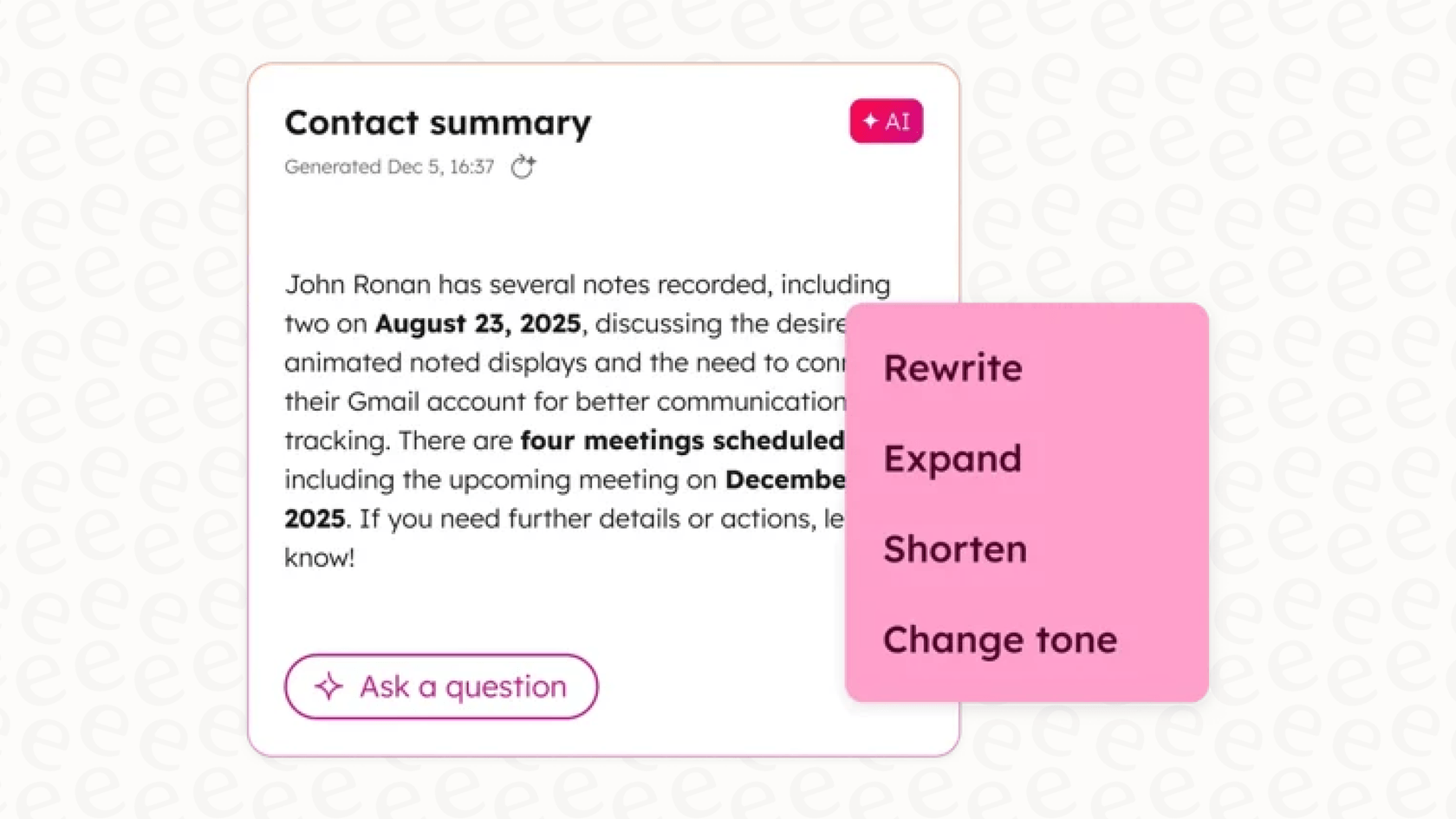
How service teams can use Breeze Copilot
For support folks, Breeze Copilot works like an assistant for your agents, helping them answer questions more efficiently.
-
Summarize long ticket threads. When an agent picks up a ticket with a massive back-and-forth conversation, they can use Copilot to get a quick summary instead of having to read every single message.
-
Draft replies to common questions. It can suggest responses by pulling information from past tickets or articles in your HubSpot knowledge base, which helps speed things up.
Optimizing your experience with Breeze Copilot
While having an AI assistant right there in the platform is a great advantage, some teams may look to expand its reach even further to handle highly specific business needs.
Optimized for the HubSpot ecosystem
Breeze Copilot is purpose-built to leverage your HubSpot data perfectly. However, most companies have their knowledge spread across multiple platforms. If you have important info in a Confluence wiki, design specs in Google Docs, or another help desk like Zendesk or Freshdesk, you can easily supplement HubSpot with a complementary tool.
A platform like eesel AI was built to work alongside HubSpot to fix this exact scenario. It’s designed to connect all your knowledge sources, whether they're in HubSpot, a separate wiki, or another app entirely. By tapping into your whole knowledge ecosystem, it ensures your team has access to the most complete answers possible.
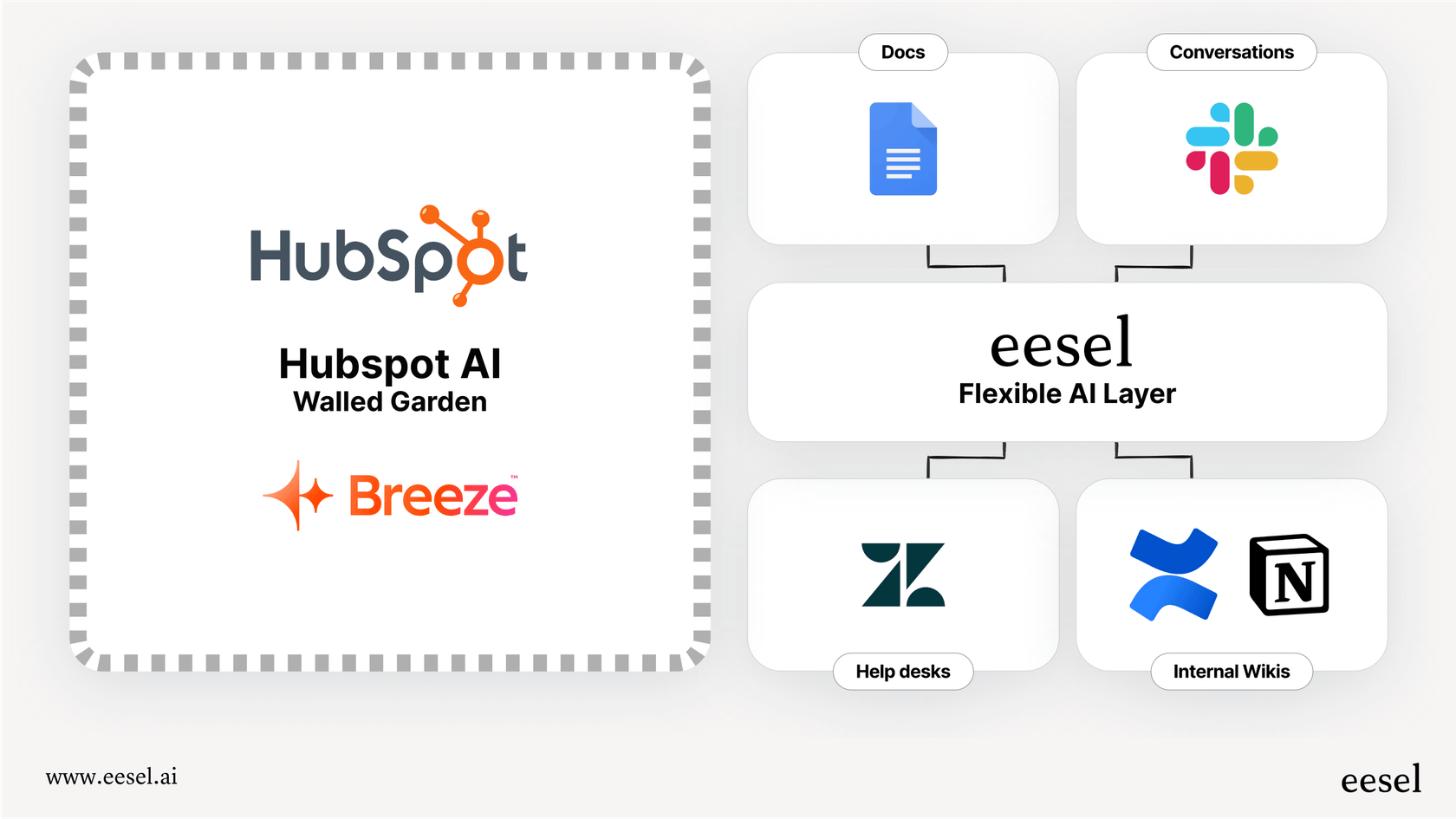
Streamlined for simplicity and ease of use
Breeze Copilot is designed to be user-friendly right out of the box, offering a solid set of tools for daily tasks. For teams that eventually need highly specialized custom API actions (like looking up an order status from an external store) or precise behavioral rules, they often pair HubSpot with tools like eesel AI.
eesel AI gives you a fully customizable workflow engine. You get complete control to define the AI's persona, build custom API actions to pull live data from any system, and set up precise rules for how the AI should interact with your team or customers.
Refining and testing your AI workflows
HubSpot makes it easy to get started with AI quickly. For teams that want to run extensive simulations on historical data before going live with new workflows, an integration with eesel AI provides a sandbox environment to fine-tune performance. This allows you to test your AI on thousands of past support tickets, giving you an accurate prediction of its resolution rate and ensuring it's fully ready for your customers.

Understanding Breeze Copilot pricing
Figuring out the price for Breeze Copilot is simple as it’s tied to your existing HubSpot environment. The features are unlocked depending on your HubSpot subscription, which offers great value across their tiered plans.
-
Free Tools & Starter Tier: You'll get access to essential generative AI features for things like writing content and making summaries. It’s a great way to start exploring AI within your CRM.
-
Professional & Enterprise Tiers: Advanced features, like the specialized Breeze Agents, are available in these higher-priced plans, which are designed for growing teams that need comprehensive tools.
-
Breeze Intelligence Credits: For data-intensive tasks, Breeze Intelligence uses a credit system to help you scale your usage. This allows for a flexible, pay-as-you-go approach to data enrichment.
The main takeaway is that Breeze Copilot is an integrated part of HubSpot's mature ecosystem, and as you move to Professional and Enterprise levels, the value only grows.
The benefit of a specialized AI platform that works with your tools
As your needs grow, you can enhance your HubSpot experience by adding specialized tools that play nice with it and the rest of your software.
This is exactly where eesel AI fits in. It’s an intelligent AI layer that connects directly to HubSpot and all your other tools. It gives you additional power and customization without making you change how you already work.
Here’s how it complements your built-in assistant:
-
Brings all your knowledge together. It connects to HubSpot, Zendesk, Confluence, Slack, and over 100 other apps to give your AI the full picture.
-
Puts you in the driver's seat. You can build custom workflows and actions with an easy-to-use prompt editor.
-
Lets you test with confidence. You can use simulation mode to check performance on your own data before you go live.
-
Keeps setup simple. Go live in minutes with one-click integrations.
-
Offers predictable pricing. eesel AI has clear, straightforward plans.
| Feature | Breeze Copilot (within HubSpot) | eesel AI |
|---|---|---|
| Primary Use Case | General task help inside HubSpot | Automating support and helping your agents |
| Knowledge Sources | Core HubSpot data (CRM, KB) | 100+ sources (HubSpot, Zendesk, Confluence, etc.) |
| Custom Actions | Optimized pre-built HubSpot actions | Yes, fully customizable API and workflow actions |
| Simulation Mode | Direct platform testing | Yes, powerful simulation on thousands of past tickets |
| Setup Process | Built-in, turned on in settings | Self-serve setup in minutes |
| Pricing Model | Value-driven tiers and flexible credits | Straightforward monthly or annual plans |
When to use Breeze Copilot and when to add a specialized tool
So, what's the final take? Breeze Copilot is a genuinely handy tool if your team lives and breathes HubSpot. For quick tasks like drafting an email or summarizing notes, it’s a great time-saver and a solid first step into using AI at work.
As your strategy evolves towards fully automating specialized processes and connecting knowledge across your entire tech stack, you might find that adding a complementary layer brings even more value. For teams that need an AI that can handle complex customer questions and connect to any data source with precision, a dedicated platform like eesel AI is the perfect partner for your HubSpot setup.
Get started with AI that works your way
Ready to see how specialized AI can enhance your HubSpot experience? Sign up for eesel AI for free and connect your tools in minutes, or book a demo with our team to see it in action.
Frequently asked questions
Breeze Copilot is HubSpot's built-in AI assistant, helping with daily tasks across Sales, Marketing, and Service Hubs. It's an updated version of ChatSpot, baked directly into the platform to enhance productivity within HubSpot.
Sales teams can use Breeze Copilot to quickly summarize contact histories before meetings, draft personalized follow-up emails using CRM data, and manage CRM records more efficiently via a command-line interface. This helps reduce manual administrative tasks.
Breeze Copilot is expertly designed to leverage HubSpot's extensive ecosystem, providing deep insights from your CRM. For information stored in external tools like Confluence or Google Docs, many teams use a complementary tool like eesel AI to bridge those sources seamlessly.
Breeze Copilot is not a standalone product; its features are integrated and unlocked based on your HubSpot subscription tier. Advanced capabilities, like specialized Breeze Agents, are part of the value provided in Professional or Enterprise HubSpot plans.
Breeze Copilot is designed for ease of use with HubSpot's reliable pre-built tools. For teams requiring highly specialized custom API actions or unique fine-tuning, you can easily add those capabilities by integrating a specialized AI platform alongside HubSpot.
For marketing teams, Breeze Copilot assists with content creation by brainstorming ideas, drafting outlines for blog posts, generating social media copy, or writing initial email newsletters. It can also refine existing text and adjust its tone to match brand voice.
Breeze Copilot offers excellent general assistance directly within HubSpot. Specialized platforms like eesel AI work alongside HubSpot to extend its reach, connecting to over 100 data sources and offering custom workflow engines and simulation modes for testing.
Share this post

Article by
Kenneth Pangan
Writer and marketer for over ten years, Kenneth Pangan splits his time between history, politics, and art with plenty of interruptions from his dogs demanding attention.







