
Finding a straight answer inside your company's knowledge base can feel like a treasure hunt where nobody gave you the map. You know the information is somewhere, probably buried in a massive document or an old project ticket, but you just can’t seem to find it. This endless searching wastes time and completely kills your team's momentum.
Atlassian is trying to fix this with Atlassian Intelligence (which they recently rebranded to Rovo), specifically its Q&A search feature inside tools like Confluence. The promise is simple: get direct answers instead of just a long list of links. But how well does it actually deliver on that promise?
This guide will walk you through everything you need to know about Atlassian Intelligence Q&A Search. We'll cover what it is, what it does, how it's priced, and, most importantly, where it falls short for teams whose knowledge is spread across more than just Atlassian apps.
What is Atlassian Intelligence Q&A Search?
Atlassian Intelligence is a set of AI-powered features that Atlassian has baked into its cloud products like Jira, Bitbucket, and Confluence. The part that lets you ask questions in plain English, now called Rovo Search, is a huge piece of this puzzle.
Its main job is to let you ask questions normally, without having to fight with keywords and search filters. You can just ask things like, "What's our policy on working from home?" or "When is the next marketing offsite?" and the AI will scan your company's internal docs to find the answer.
The idea is for it to feel like a virtual teammate. Instead of just dumping a list of pages on you, it pulls together information from the Confluence pages and Jira tickets you have permission to see and gives you a straight answer. It even links to its sources so you can check its work. It's a definite upgrade from the old search bars, designed to get you what you need without all the extra digging.
Core features and capabilities
Atlassian Intelligence Q&A Search has a few key features that aim to make finding information a whole lot faster. Let’s break down what it does well.
Natural language questions and answers
The big selling point here is being able to ask questions just like you would to a coworker. You can type a full question into the search bar, and the AI figures out what you mean. Then, it pulls info from relevant documents and stitches together an answer for you.
And it doesn't just give you an answer and walk away. Every response includes links to the source pages in Confluence, so you can easily click through for more context or to make sure the information is still current.
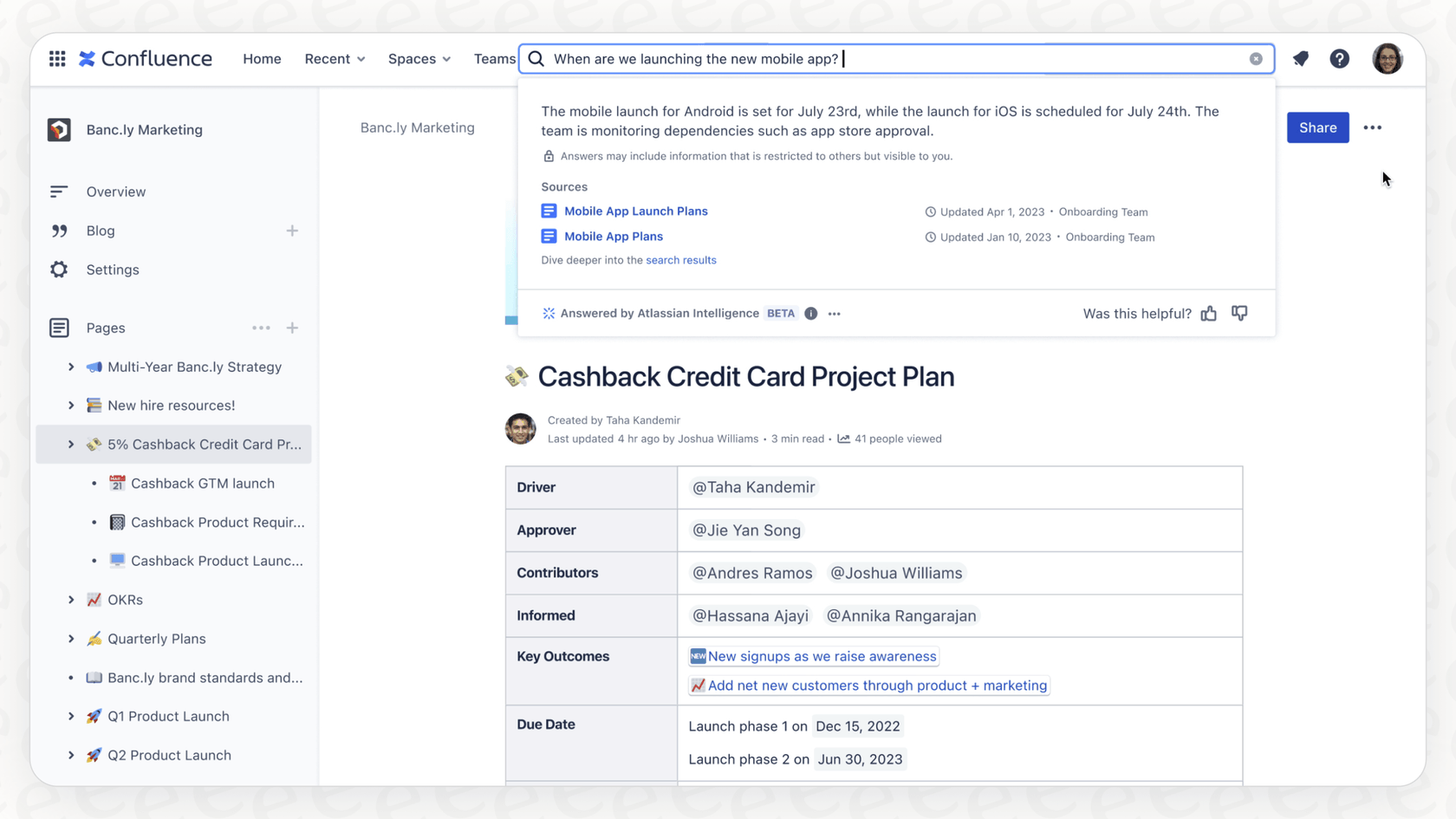
Content summarization
We've all been there, you click on a Confluence page that's a mile long and you just need the highlights. Atlassian Intelligence can generate summaries of long pages, blog posts, and even those comment threads that never seem to end. This is a huge time-saver, letting you get the gist of a project or topic in seconds instead of spending half an hour reading.
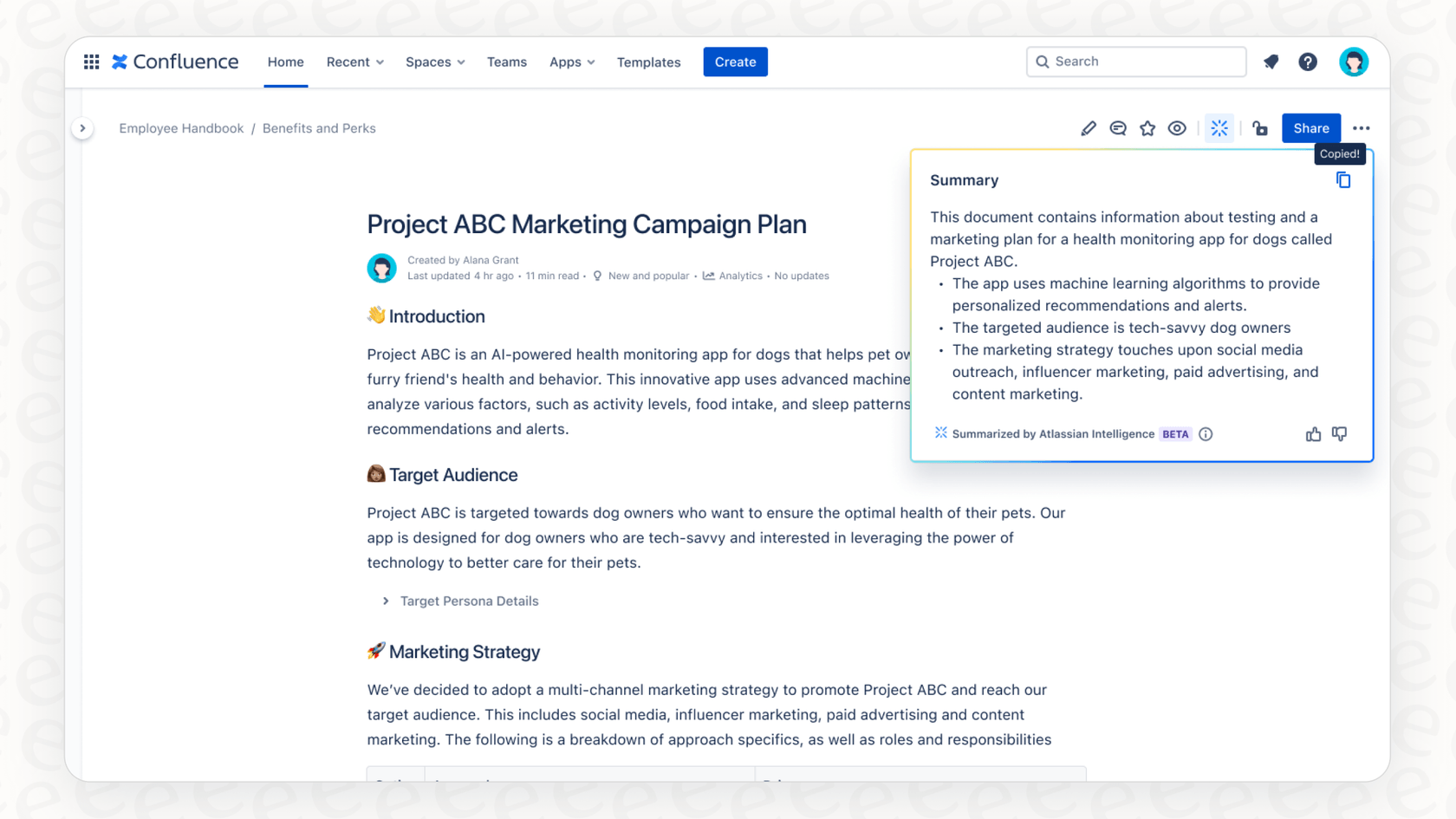
On-demand definitions for internal jargon
Every company has its own secret language of acronyms, project code names, and weird terms. The "Definitions" feature helps clear up the confusion. You can just highlight a term or acronym on a page, and the AI will give you a definition based on how it's used across your Confluence space. It’s a small but really helpful tool for getting new team members up to speed and keeping everyone on the same page.

Security and permission handling
One of the most important things for any internal tool is security. Atlassian Intelligence respects all the user permissions you already have set up in your Atlassian account. This means you’ll only get answers from pages, spaces, and issues that you’re allowed to see. If a page is restricted, its content won't appear in your AI-generated answers, which keeps confidential information safe and sound.
Pricing and availability
So, what’s the damage? The good news is that the Atlassian Intelligence features, including the Q&A search, aren't a separate add-on you have to pay for.
They're automatically included for all customers on Standard, Premium, and Enterprise cloud plans for products like Confluence and Jira. An admin in your organization does have to go into the settings and switch it on, but there’s no extra charge per user or per search.
Limitations of Atlassian Intelligence Q&A Search
While the built-in search is a nice perk for teams already living in the Atlassian world, it has some pretty big limitations that become obvious when you start to rely on it.
Your knowledge is stuck in the Atlassian ecosystem
Here’s the biggest drawback: Atlassian Intelligence mainly searches stuff that lives inside Atlassian products. As users in community forums have pointed out, it can't actually read the content of files you link to from other platforms.
Just think about where your team's information is really stored. Your project plans might be in Google Docs, your design files in Figma, your team chats in Slack, and your HR policies in a PDF on SharePoint. Atlassian's AI can't see any of that. This creates a blind spot, leading to incomplete answers and forcing your team to go back to searching across different apps manually. It solves one problem but just creates another silo.
A lack of customization and control
Built-in tools are often designed for simplicity, but that usually means you give up control. With Atlassian Intelligence, you get what you get. There’s no way to tweak the AI's personality or tone of voice to match your company's brand, which is a small but nice touch for creating a consistent feel.
More importantly, you can't build any custom workflows or actions. The AI can find information, but it can't do anything with it. For example, you can't ask it to look up live order information from Shopify or create a new ticket in a specific format based on what a user asks. Its abilities are limited to what Atlassian has built, with no wiggle room for you to adapt it to how your team actually works.
No trial or simulation mode
Flipping the switch on Atlassian Intelligence is pretty much a one-time decision. There isn't an advanced simulation mode where you can test how the AI would handle thousands of past questions before you roll it out to your whole team. You can't see where your knowledge gaps are, what its accuracy might look like, or what kind of questions it tends to stumble on.
This "all-or-nothing" approach makes it hard to feel confident in the tool. You can't measure the potential return or find weaknesses in your documentation beforehand. You just have to turn it on and hope for the best, which isn't exactly ideal for a tool that's supposed to be your company's source of truth.
eesel AI: A flexible alternative to Atlassian Intelligence Q&A Search
If those limitations sound a little too familiar, it's because they're common issues with built-in AI tools. For teams that need a true central brain for their company, a more powerful and flexible tool is the way to go. This is where eesel AI comes into the picture.
Unify all your knowledge, not just Atlassian
eesel AI was built from the ground up to connect all those scattered knowledge sources. It integrates with over 100 platforms, including Confluence and Jira, but it doesn't stop there. It also hooks into Google Docs, Notion, Slack, Zendesk, and dozens of other tools your team actually uses every day.
This means your AI gets the full picture of your company's knowledge. Whether an employee is asking a question in Slack or a support agent needs an answer right in their helpdesk, they get a complete answer based on all your information, not just what's sitting in Atlassian.

Customize your AI workflows with total control
Unlike the rigid functionality of Atlassian's AI, eesel AI gives you a fully customizable workflow engine. You can use its prompt editor to define the AI's exact tone, personality, and instructions.
But it goes way beyond that. With custom actions, you can give your AI superpowers to do more than just answer questions. It can look up live data from other systems like your company's internal database, update a ticket in Jira Service Management, or pass a conversation to the right person. With eesel AI, you’re in the driver's seat from start to finish.

Simulate and deploy with confidence
One of the coolest things about eesel AI is its powerful simulation mode. Before you ever turn your AI on for your team, you can run it on thousands of historical support tickets or internal questions. You get to see exactly how it would have responded, giving you a clear forecast of its performance and how many questions it could resolve.
This risk-free testing lets you find and fix knowledge gaps, tweak the AI's responses, and build complete trust in its abilities. You can start small by automating just one type of question and then gradually expand as you see the results. It's a much smarter and safer way to bring AI into your workflow.

| Feature | Atlassian Intelligence Q&A Search | eesel AI |
|---|---|---|
| Knowledge Sources | Limited to Confluence, Jira | 100+ integrations (Confluence, GDocs, Slack, Zendesk, etc.) |
| Customization | Basic, pre-defined functionality | Fully customizable prompts, tone, and custom API actions |
| Deployment | On/Off activation | Gradual rollout with powerful simulation on past data |
| Setup | Admin activation required | Radically self-serve, go live in minutes |
| Primary Use Case | Internal Q&A within Atlassian tools | Unified internal Q&A and external customer support automation |
Is Atlassian Intelligence Q&A Search enough for your team?
Atlassian Intelligence Q&A Search is a handy feature for teams that are all-in on the Atlassian ecosystem. It's built right in, easy to turn on, and doesn't cost extra if you're already on a paid plan. It's a decent first step into AI-powered search.
But for most modern companies, its limitations are a real roadblock. In a world where information is scattered across dozens of different apps, a tool that can only see one small piece of the puzzle just isn't going to cut it. Its inability to search outside Atlassian, lack of real customization, and missing test environment mean it can't be the single source of truth your company really needs.
For teams that need one place for answers across all their apps, full control over how their AI works, and the ability to roll it out confidently, a dedicated solution is the way to go.
Take the next step
Ready to build an AI that actually works across all your company's knowledge? eesel AI connects to Confluence and over 100 other tools, letting you go live in minutes, not months. Try it for free today.
Frequently asked questions
Atlassian Intelligence Q&A Search (now Rovo Search) is designed to help users find direct answers to questions in plain English by scanning content within Atlassian products. It aims to provide precise information rather than just a list of links, linking back to its sources.
The Atlassian Intelligence Q&A Search features are included at no additional cost for customers on Standard, Premium, and Enterprise cloud plans for Atlassian products like Confluence and Jira. An administrator simply needs to enable it within the organization's settings.
The primary limitation is its inability to search for information outside the Atlassian ecosystem. This means it cannot access documents, chats, or files stored in other platforms like Google Docs, Slack, or SharePoint, creating significant blind spots for comprehensive knowledge retrieval.
Atlassian Intelligence Q&A Search offers limited customization. Users cannot tweak the AI's personality or tone of voice, nor can they build custom workflows or actions to integrate with live data or external systems.
Atlassian Intelligence Q&A Search fully respects existing user permissions within your Atlassian account. It will only pull answers from pages, spaces, and issues that the requesting user is already authorized to view, ensuring confidential information remains secure.
The blog states there is no advanced simulation mode for Atlassian Intelligence Q&A Search. Organizations must essentially activate it across their entire team without prior testing on historical data to identify knowledge gaps or assess its accuracy.
Atlassian Intelligence Q&A Search features are integrated across various Atlassian cloud products. This includes tools like Jira and Bitbucket, allowing for AI-powered Q&A capabilities within those ecosystems.
Share this post

Article by
Kenneth Pangan
Writer and marketer for over ten years, Kenneth Pangan splits his time between history, politics, and art with plenty of interruptions from his dogs demanding attention.







