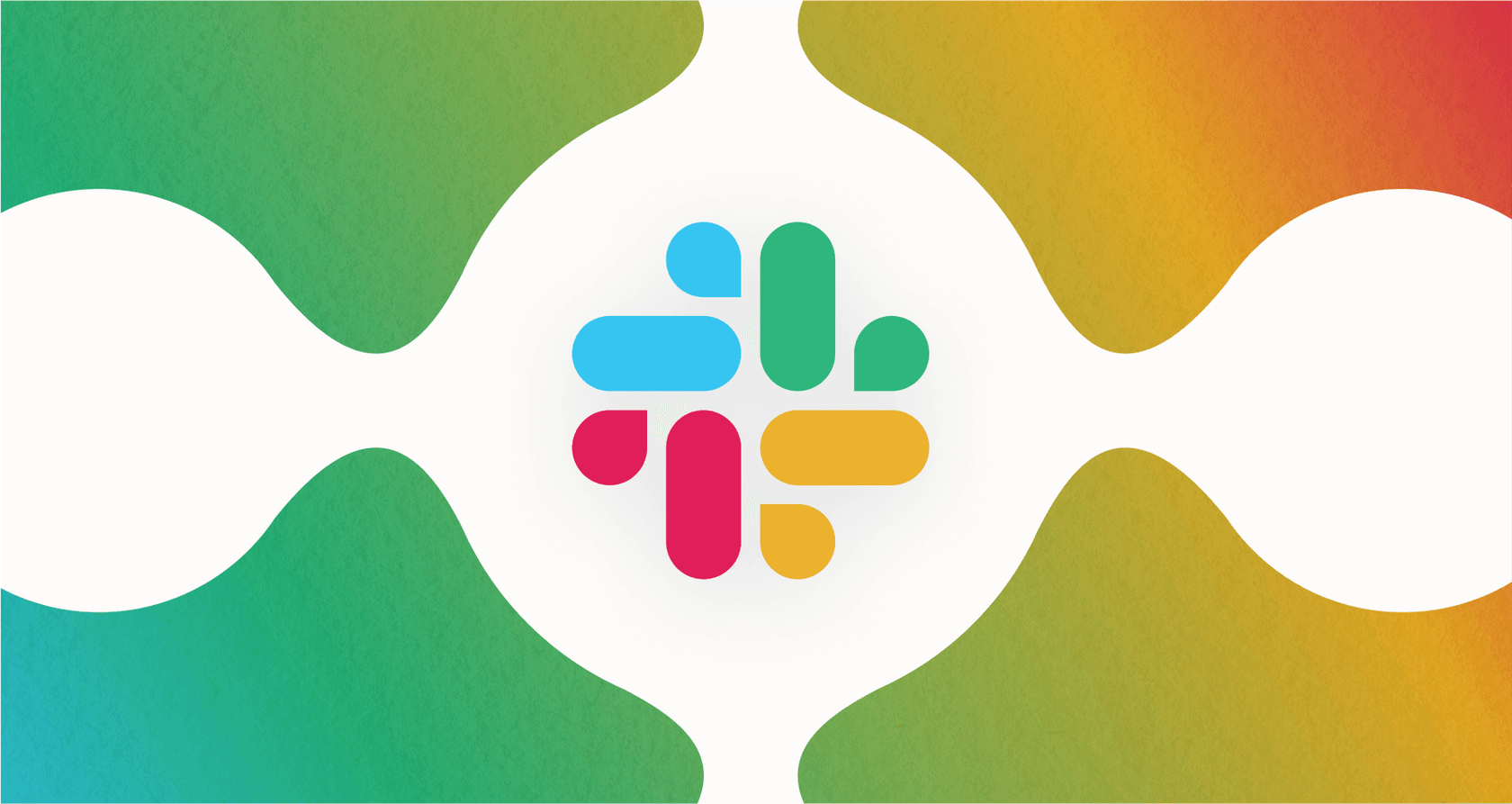Let's be honest, our digital workspaces can get pretty messy sometimes. Messages pile up in team chats, documents are scattered across different apps, and trying to find that one important piece of info? It often feels like searching for a needle in a giant digital haystack. It's easy to feel swamped and lose track of things.
This is where artificial intelligence steps in, promising to help us cut through the noise and make our work lives a bit smoother. Slack, that platform many of us live in daily, has introduced its own built-in AI offering, Slack AI. It's designed to help you handle all that information overload right there within the app.
But what exactly is Slack AI? What can it actually do? And how does it stack up against the real-world messiness of work? This guide will walk you through its features, talk about the costs involved, and look at some of its limitations. We'll also touch on how other solutions, like eesel AI, might offer a more complete picture, especially if your team needs AI help that works across all your tools, not just your chat platform.

What is Slack AI?
Think of Slack AI as an AI assistant living right inside your Slack app. Its main goal is to help you work smarter by making sense of the huge amount of information shared in your Slack workspace – that includes conversations, files, and channels.
Slack AI is built to use only the information you and your colleagues share within Slack. A big focus for Slack is keeping your data private and secure, making sure it stays within their system and isn't used to train external AI models.
Key features of Slack AI
Slack AI offers a few main features designed to help you handle the flood of information and stay productive. Let's look at what it promises to do in practice.

- Summarize conversations: Quickly catch up on activity in channels, DMs, or threads without scrolling endlessly. Choose to summarize unread messages, specific dates, or the past week, and get a clear, concise overview of what you missed.

- Find answers with AI search: Ask questions in plain language like "What was decided about the Q3 budget?" and get answers pulled from conversations you have access to. Each response includes direct links to the original messages for easy context.

- Get daily recaps: Stay informed without the notification overload. Slack AI sends personalized recaps of key channel activity, helping you focus on what matters most.

- Automate tasks with workflow builder (natural language): Describe what you want, and Slack AI helps build the automation. This feature streamlines repetitive tasks and can connect with other tools inside Slack to keep your processes moving.

Limitations of Slack AI
While Slack AI offers some genuinely useful features, it's not a magic wand for all your AI needs. Like any tool, it has some limitations that might affect how well it works for you, especially if your team has complex ways of working or relies heavily on knowledge stored outside of Slack.

-
Works only with Slack data: Slack AI pulls insights solely from your messages and files within Slack. That means it can’t see critical context stored in tools like Zendesk, Google Drive, or Confluence-unless you build custom integrations. This creates data silos and limits how useful or accurate the AI can be for broader tasks like support or project work.Pro tip: Solutions like eesel AI are built to connect Slack to these external knowledge sources. This helps bridge that gap and gives the AI a much richer understanding of your company's collective knowledge.
-
Limited customization: You can’t fine-tune the AI’s tone or responses in a detailed way. For teams that want to match brand voice, handle sensitive topics, or deliver technical replies, the preset options may fall short.
-
Hard to test before rollout: There’s no strong sandbox environment for safely testing Slack AI. Without easy pre-launch testing, you may have to learn through trial and error after it’s already in use.
-
Potential for vague results: Automated summaries are handy, but they can gloss over nuance or skip key details. Without reviewing the original thread, there’s a risk of misunderstanding what was actually said.
Slack AI pricing
It's important to understand that Slack AI doesn't just come automatically with your paid Slack plan. It's offered as an add-on feature that you have to buy separately.
How it's priced
Slack's information says Slack AI is "available to purchase" on paid plans, but they don't always have a simple, public per-user price listed everywhere. However, some sources suggest it could cost around $10 per user per month on top of your current Slack subscription cost. This extra fee is definitely something to think about when figuring out the total cost.
| Slack Plan | Base Cost (Annual Billing) | Slack AI Add-on Cost (Annual Billing) | Estimated Total Annual Cost Per User |
|---|---|---|---|
| Pro | $7.25/user/month | $10/user/month | $17.25/user/month |
| Business+ | $12.50/user/month | $10/user/month | $22.50/user/month |
| Enterprise Grid | Custom | ~$15/user/month (approx.) | Custom + ~$15/user/month |
Potential cost factors
The final cost for Slack AI will depend on:
-
How many users in your workspace need the feature.
-
Which base Slack plan your organization already uses.
-
The per-user add-on cost, which, while maybe seeming small for one person, can add up really quickly for bigger teams.
This could significantly increase your overall Slack spending beyond just the basic subscription price. This kind of model might be less predictable or harder to scale compared to pricing that isn't tied directly to the number of users.
A more flexible approach: eesel AI
If you're looking for an AI solution that does more than just summarize internal chat conversations – one that can truly act as a comprehensive knowledge assistant or automate tasks across all your business tools – eesel AI offers a powerful alternative or can work alongside Slack AI. It's built to connect smoothly with platforms you already use, including Slack, to provide smarter automation and easier access to knowledge.

- Training on all your knowledge: Instead of staying limited to Slack data, eesel AI learns from helpdesks, document storage, wikis, and over 100 other tools like Zendesk, [REDACTED], Google Docs, Confluence, and more. It pulls all that knowledge together to give accurate, up-to-date answers, whether for internal use or customer support.


Share this post

Article by
Kenneth Pangan
Writer and marketer for over ten years, Kenneth Pangan splits his time between history, politics, and art with plenty of interruptions from his dogs demanding attention.