Zendesk voice AI: An overview of features, pricing, and alternatives

Kenneth Pangan

Stanley Nicholas
Last edited January 12, 2026
Expert Verified
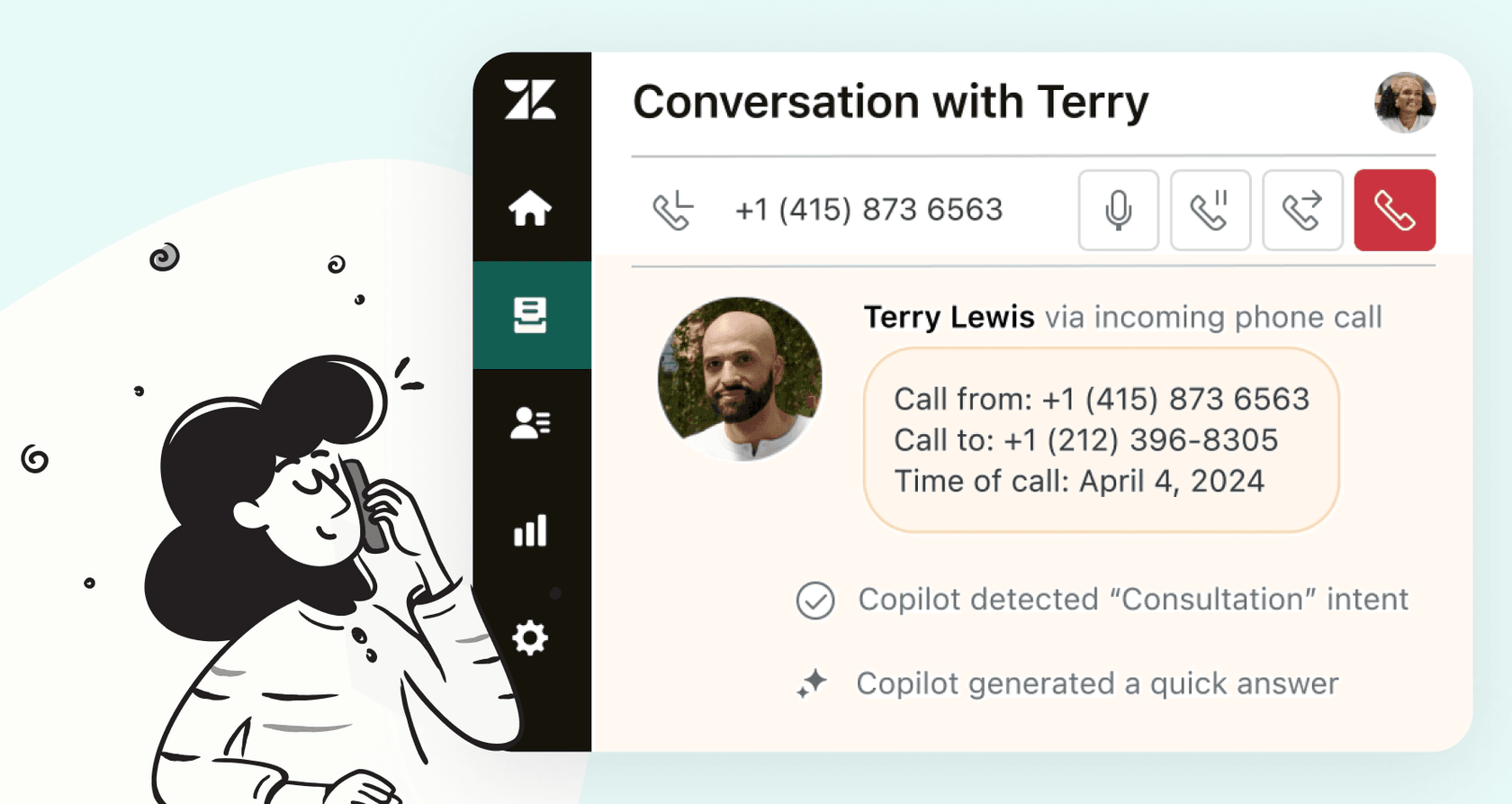
It looks like voice support is making a comeback. Even with all the focus on digital channels, a huge 80 percent of consumers still prefer to just pick up the phone for customer service. It’s direct, it's quick, and it's often the simplest way to sort out a tricky problem. Zendesk has noticed this trend and is putting a lot of effort into updating its phone support with a bunch of powerful AI tools.
But what exactly is Zendesk voice AI? Is it one single feature you can switch on, or is there more to it? We’re going to break it all down for you. We'll get into what it is, its main features, the structured pricing options, and some key considerations. We'll also look at how a complementary AI tool might serve as a great addition to your team's toolkit.
What is Zendesk voice AI?
Zendesk voice AI is a comprehensive suite of AI features built on top of Zendesk’s mature voice platform (previously known as Zendesk Talk). The whole idea is to use AI to make the entire phone call process smoother, from the moment a customer dials your number to the wrap-up analysis after they hang up.
Basically, it's Zendesk's way of bringing its industry-leading phone support up to speed with modern AI. The whole system is built on a few key pieces:
-
AI-powered agents to greet callers and handle the first part of the conversation.
-
A copilot feature that gives human agents real-time help during calls.
-
Automatic transcripts and summaries to reduce the amount of manual work after a call.
-
Quality assurance (QA) tools to keep an eye on call performance and help with agent coaching.
By bringing these tools together, Zendesk offers a powerful, customizable ecosystem that can be tailored to fit specific business needs through various products and add-ons.
Key features and components of Zendesk voice AI
To really get what Zendesk voice AI is all about, you need to see how it works at every step of a support call. Zendesk has intelligently integrated AI throughout the process, offering specific features designed for every stage of the interaction.
Pre-call automation with Zendesk voice AI
When a customer calls, the first voice they'll hear is often an AI agent. For this, Zendesk has strategically teamed up with a third-party leader, PolyAI. The goal is to evolve beyond traditional Interactive Voice Response (IVR) menus.
Instead, a customer can just say what they need in plain English. The AI agent can then answer common questions by pulling info from your knowledge base, handle simple tasks through integrations (like checking on an order), or collect important details before handing the call off to a person. It’s a sophisticated feature that shows the power of Zendesk's partner ecosystem.
In-call assistance with the Zendesk voice AI copilot
Once a call gets to a human agent, the Zendesk voice AI copilot jumps in to assist. It listens to the conversation as it happens and acts like a helpful sidekick. It can pull up relevant help center articles, suggest answers, and provide extra context right inside the agent's workspace.
The aim is to help agents work faster and provide more consistent answers. With all that information right there, they spend less time digging around and more time actually solving the customer's problem. It’s a genuinely useful feature that is available as part of Zendesk's advanced AI offerings.
This video shows how copilot for voice gives agents real-time coaching and after-call guidance with an AI-powered assistant to help resolve customer issues.
Post-call efficiency with Zendesk voice AI transcripts and summaries
After the call is over, Zendesk’s AI automatically creates a full transcript and a short summary of the conversation. This saves agents from having to type up notes and wrap-up reports, which means they can get to the next call much faster.
This is a significant time-saver and is available through the Zendesk Advanced AI or Zendesk QA add-on. Zendesk utilizes a usage-based pricing model for audio transcription, which allows companies to scale their costs alongside their actual call volume, ensuring a solution that grows with the business.
Performance analysis with Zendesk voice AI quality assurance (QA) for voice
Finally, Zendesk uses AI to help you check on call quality. The voice QA feature scans call transcripts to score them against your company's standards. It can automatically flag calls where a customer might be unhappy, spot compliance problems, or point out moments that are perfect for coaching an agent. This is a great tool for managers, and it’s part of the specialized Zendesk QA product suite.
Navigating the setup and pricing of Zendesk voice AI
Setting up Zendesk voice AI involves choosing the right combination of plans and features to suit your organization. Because it is a robust and flexible system, you can build a toolkit that matches your specific support requirements.
The integrated Zendesk voice AI ecosystem offers specialized add-ons
To get the full Zendesk voice AI experience, you can select different components from the Zendesk ecosystem. Here’s a look at the typical components:
-
Zendesk Suite: This is your foundation, providing the essential voice channel.
-
Advanced AI add-on: This provides key features like the agent copilot and automatic call summaries.
-
Zendesk QA add-on: For teams wanting AI-powered quality checks, this specialized tool is a perfect addition.
-
PolyAI integration: Zendesk’s partnership with PolyAI offers top-tier conversational AI for initial call handling.
While there are multiple components, this approach allows for a highly customized setup. For teams looking for additional flexibility, tools like eesel AI are designed to complement your existing Zendesk setup, providing another option for automation within the ecosystem.
Zendesk voice AI pricing explained
The pricing for Zendesk Suite provides a solid foundation for customer service teams.
| Plan | Price (per agent/month, billed annually) | Key Features Included |
|---|---|---|
| Support Team | $19 | Basic email support |
| Suite Team | $55 | AI Included, omnichannel support |
| Suite Professional | $115 | AI, advanced reporting, customizations |
| Suite Enterprise | $169 | Advanced AI, change management, premium security |
Zendesk's tiered plans ensure that there is an option for every team size. Specialized voice features are often included in higher tiers or available as professional add-ons, allowing businesses to invest in the specific capabilities they need as they scale. This is a contrast to tools like eesel AI, which offer an alternative, complementary pricing model for those looking for different automation options.
Considerations and a flexible addition to Zendesk voice AI
While Zendesk’s own tools are highly capable and mature, some businesses might consider adding a complementary AI layer to further enhance their connectivity and flexibility.
The advantages of the Zendesk voice AI unified ecosystem
Building your AI strategy within the Zendesk ecosystem offers several strategic benefits:
-
Unified platform: By using Zendesk AI, you maintain a consistent environment for all your support data, ensuring that your AI is deeply integrated with your ticketing workflows.
-
High-quality data focus: Zendesk’s AI is optimized to learn from your internal Zendesk data, like tickets and help articles, ensuring that the AI provides answers based on your most reliable support information.
-
Enterprise-grade features: The multi-product setup allows for a sophisticated and feature-rich implementation that can handle the complex needs of large support organizations.
A flexible addition: Using eesel AI alongside your toolkit
For those looking to expand their capabilities further, a dedicated AI platform like eesel AI can act as a smart, complementary layer that works alongside your Zendesk environment.
-
Quick implementation: eesel AI is designed to be easy to integrate, allowing you to connect your helpdesk and start exploring additional automation options very quickly.
-
Broaden your knowledge base: eesel AI can help bridge information from various sources, including Notion, Confluence, and Slack, helping your AI draw from an even wider pool of company knowledge.
-
Simulation and testing: You can use eesel AI's simulation mode to test responses against past tickets, helping you predict your automation rate and refine your strategy alongside your Zendesk setup.
-
Predictable options: With straightforward plans, eesel AI provides a clear and complementary alternative for teams looking to manage their automation budget in different ways.
Enhance your Zendesk voice AI with flexible solutions
Zendesk is clearly taking AI-powered voice support seriously. The features they offer represent a future where call centers are more efficient and agents are better supported. Zendesk provides a mature, reliable, and industry-leading platform that powers customer service for thousands of companies.
While Zendesk remains the gold standard for integrated support, adding specialized tools that work within its ecosystem can give you even more freedom to build an amazing customer experience.
Before you finalize your strategy, consider how a flexible AI tool can work in harmony with your existing Zendesk ecosystem to provide even more value to your customers.
Ready to see how eesel AI can complement your customer support? Try eesel AI for free and see how it can work alongside your Zendesk platform to enhance your support automation.
Frequently asked questions
Zendesk voice AI is a comprehensive suite of advanced AI features seamlessly integrated into Zendesk's voice platform. It combines AI-powered agents, a copilot for human agents, and post-call automation tools. These features are available through various plans and specialized add-ons to suit different business needs.
Before reaching a human agent, Zendesk voice AI uses sophisticated AI-powered agents, often via their partnership with PolyAI, to greet callers. It modernizes the experience by allowing customers to speak their needs naturally, providing instant answers to common questions or gathering important details to ensure a smooth transfer.
Zendesk provides several options for accessing its voice AI capabilities. Beyond the core Zendesk Suite plans, advanced features are available through professional add-ons like Advanced AI or Zendesk QA. Some features, like automated call summaries, utilize a usage-based model that scales with your volume, ensuring you only pay for what you use. You can find more details in our guide to Zendesk AI pricing.
During a live call, the Zendesk voice AI copilot listens in and provides real-time assistance to human agents. It can suggest relevant help center articles, recommend answers, and offer additional context directly within the agent's workspace to enhance efficiency and service quality.
Yes, Zendesk voice AI excels at post-call efficiency by automatically generating full call transcripts and concise summaries of conversations. This reduces the manual work for agents, allowing them to focus more energy on helping the next customer.
The primary advantage is deep integration; your AI strategy is built on the industry-leading Zendesk platform. This provides a secure, unified environment where the AI primarily draws from your curated Zendesk-internal data, ensuring high-quality responses that are consistent with your existing support workflows.
Share this post

Article by
Kenneth Pangan
Writer and marketer for over ten years, Kenneth Pangan splits his time between history, politics, and art with plenty of interruptions from his dogs demanding attention.





