A complete guide to Zendesk auto translate for incoming messages and suggest reply language

Kenneth Pangan

Katelin Teen
Last edited January 12, 2026
Expert Verified
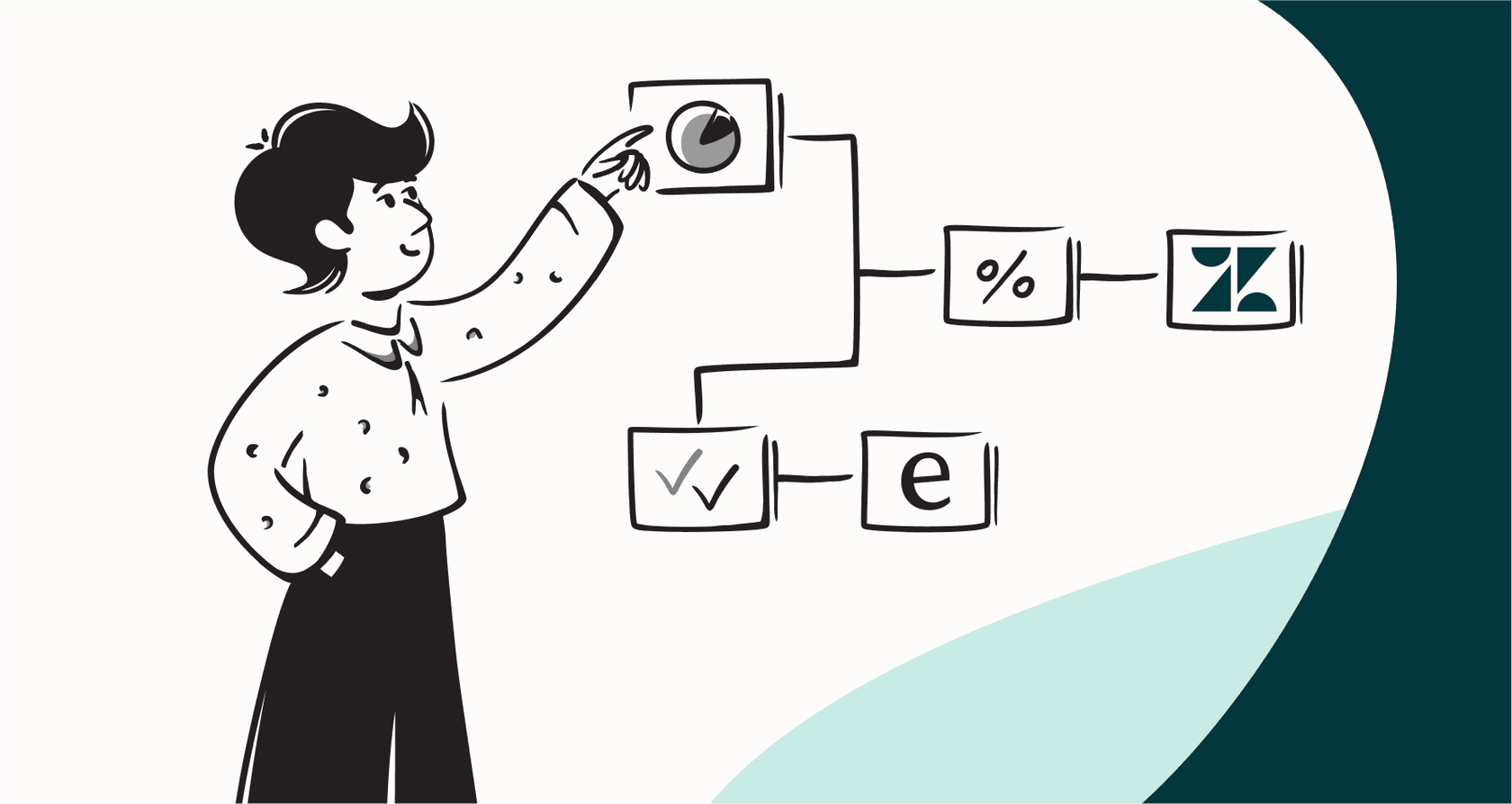
So, you're supporting customers from all over the world. That's fantastic, and it means you’re engaging with diverse languages every day. Zendesk is an incredibly capable tool for this, providing the foundation needed to manage global customer service.
As you scale, you'll want to find the most efficient ways to handle multilingual support right inside Zendesk. This guide is here to walk you through your options for Zendesk auto translate for incoming messages and suggest reply language in 2026. We'll look at the built-in translation features, check out some popular apps from the marketplace, and then talk about how specialized AI add-ons can help you draft even more nuanced responses.
What is Zendesk's built-in translation feature?
Zendesk has a native translation tool built right into its Agent Workspace. This feature provides your team with a reliable, integrated way to handle multilingual chats without ever having to leave the platform.
According to Zendesk’s own documentation, the feature is designed to automatically detect when a customer is writing in a different language. When it does, a convenient banner appears, offering to translate the conversation. It utilizes high-quality third-party services like Amazon Translate to facilitate the interaction.
This native tool is expertly designed for:
- Live Channels: It works seamlessly with live chat and messages from social media or Sunshine Conversations.
- Incoming Messages: It translates customer inquiries into the agent's preferred language.
- Agent Replies (in live channels): It translates the agent’s reply back into the customer’s language in real-time.
Zendesk provides these essential tools to ensure that teams of all sizes can begin supporting a global audience immediately. For teams with more complex email workflows or specific brand-terminology needs, Zendesk offers a flexible ecosystem where you can add specialized functionality as needed.
Enhancing the native translation experience
While Zendesk’s native translation is a powerful starting point, growing global support teams often look for ways to further customize and scale their operations. As you move into 2026, you may find opportunities to add even more specialized capabilities to your Zendesk setup.
Specialized support for outbound messages
The native translator excels at live conversations. For agents primarily working on email tickets, there are various ways to manage translations. While some agents may use manual steps for specific replies, Zendesk has introduced an Early Access Program to bring even more automation to email translation. Furthermore, the Zendesk Marketplace offers several robust apps designed specifically to bridge any gaps in the email workflow, ensuring a smooth experience for both agents and customers.
Customization and brand consistency
Standard translation engines provide excellent baseline translations. For companies with very specific requirements, there are options to further refine the experience:
- Brand-Specific Terminology: While standard engines are highly accurate, some teams choose to use marketplace apps that allow for custom glossaries to ensure specific product names are always handled exactly as intended.
- Tone of Voice: Standard translations are professional and direct. If your brand requires a very specific or highly casual tone, you can use AI-powered add-ons to help refine the phrasing to match your brand's unique voice.
Integrating translation with reply assistance
For teams looking to maximize efficiency, the next step is combining translation with intelligent draft suggestions. While the native tool focuses on converting text, AI-powered tools that work with Zendesk can actually suggest reply language by drafting full responses based on your existing knowledge base. This allows your agents to review a complete, helpful answer rather than just translating a manually typed reply.
graph TD subgraph Basic Translation Workflow A[Agent writes reply in their language] --> B{Use Translation Tool}; B --> C[Tool translates the text]; C --> D[Agent sends translated reply]; end subgraph Intelligent Reply Workflow E[AI analyzes customer's message] --> F{Drafts a complete solution}; F --> G[Agent reviews and approves]; G --> H[AI translates and sends the reply]; end
By leveraging Zendesk's mature platform alongside these intelligent enhancements, you can create a workflow that scales perfectly with your global growth.
Exploring Zendesk marketplace translation apps
One of Zendesk's greatest strengths is its massive ecosystem. To find more specialized features, many teams visit the Zendesk Marketplace. There are numerous high-quality third-party apps that provide additional translation features directly within the agent workspace.
What marketplace apps offer
Apps like Translator AI and Swifteq's Translate Conversations are excellent examples of how the marketplace enhances Zendesk. These tools often offer:
- Bidirectional Translation: Support for both incoming and outgoing messages across all channels, including email.
- One-Click Operation: Simplified interfaces that allow agents to translate content with minimal effort.
- Custom Glossaries: The ability to define specific translations for technical jargon or brand-specific terms.
- Advanced AI Engines: Integration with modern AI models to provide nuanced and natural-sounding translations.
Choosing the right tool for your needs
These single-purpose apps are fantastic for teams focused specifically on the translation aspect of support. They are easy to install and work perfectly within the existing Zendesk interface. If your goal is to add simple, bidirectional translation to your workflow, these apps are a great way to build upon Zendesk's core capabilities.
The complementary solution: A unified AI platform
For teams looking for a more comprehensive approach in 2026, using an AI platform that handles translation as part of a broader automation strategy is an excellent option. A tool like eesel AI works alongside Zendesk to not just translate, but to help automate the entire resolution process.
Intelligent reply suggestion through company knowledge
The primary benefit of an AI add-on like eesel AI is its ability to connect with all your existing company knowledge, including Zendesk tickets, help centers, and internal docs in Confluence or Google Docs.
- Learning from Success: By analyzing your past resolutions in Zendesk, the AI learns your preferred tone and the most effective ways to solve customer problems.
- Drafting Comprehensive Replies: Instead of just translating, the AI Copilot drafts a complete, on-brand reply in the agent's language. Once the agent approves, the tool automatically translates it into the customer's language. This is a highly effective way to suggest reply language while ensuring the information is accurate.
- Flexible Automation: You can use an AI Agent for common, repetitive questions, allowing the AI to resolve those tickets directly within Zendesk. This lets your human agents focus on more complex, high-touch customer needs.
Easy integration and full control
eesel AI is designed to be a complementary tool that enhances your existing Zendesk setup. It’s simple to set up and keeps you in total control of the process:
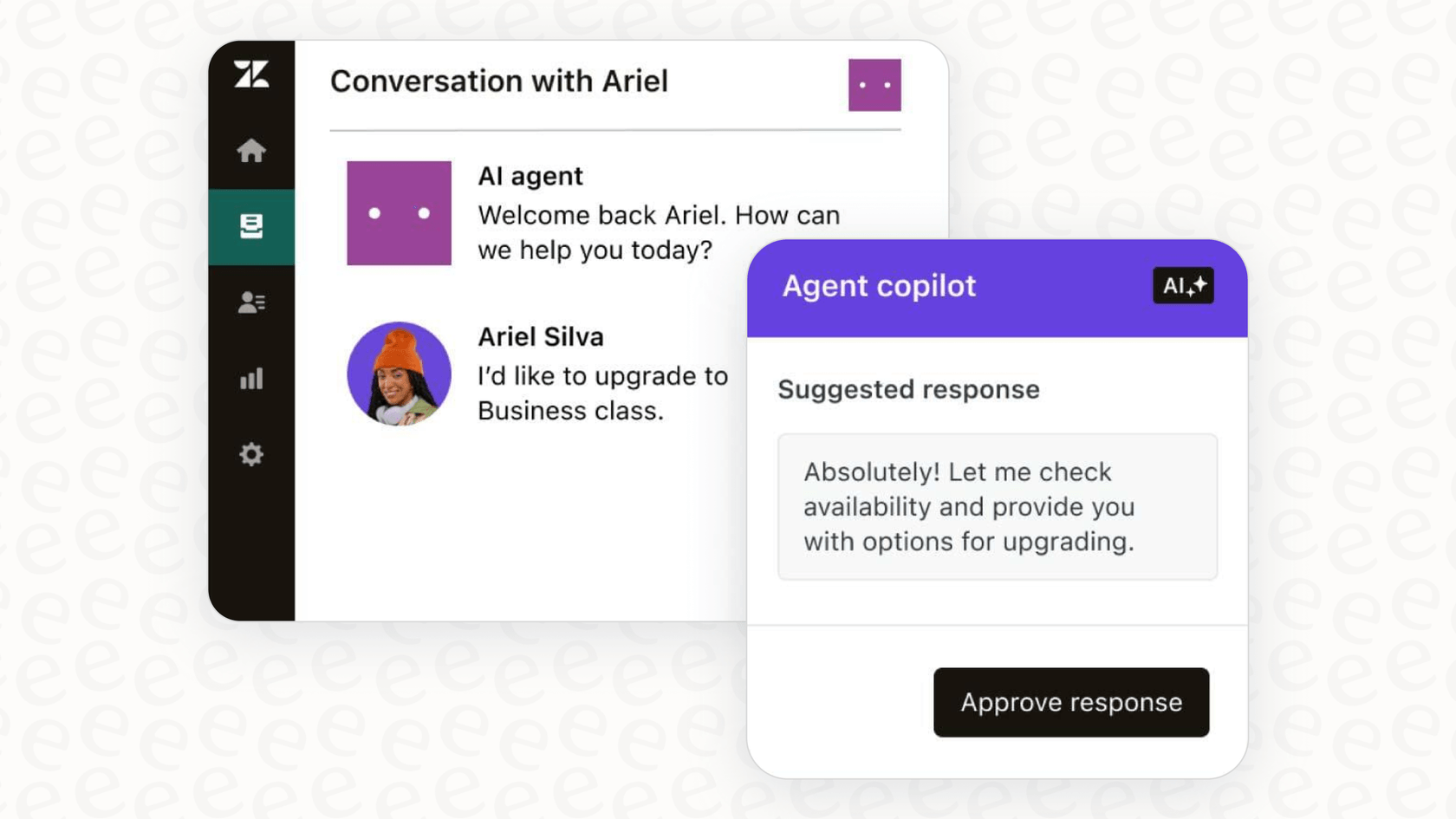
- Simulation Features: You can test the AI on previous tickets to see how it performs before ever making it live.
- Phased Rollout: You can start by automating specific ticket types or languages and expand as you see the benefits.
- Centralized Knowledge: It brings all your information together, so whether the answer is in a Zendesk article or an internal wiki, the AI can find it.
Pricing comparison: Native vs. apps vs. platform
When planning your 2026 budget, it's helpful to see how these options compare.
| Solution | How it Works | Pricing Model | Best For |
|---|---|---|---|
| Zendesk Native | Included in Zendesk Suite plans. | Part of your existing Zendesk subscription. | Teams starting out with live chat who need an integrated, reliable tool. |
| Marketplace Apps | (e.g., Swifteq, Translator AI) | Per agent, per month (usually around $7-9/agent/month). | Teams looking to add specialized email translation to their Zendesk workspace. |
| eesel AI | Unified platform for automation and agent assistance. | Based on monthly AI interactions (starts at $239/mo for 1,000 interactions). | Teams looking to maximize agent efficiency and automate resolutions within the Zendesk ecosystem. |
Zendesk's native tools and marketplace apps provide fantastic value for teams focused on translation. For those who want to take their support to the next level by automating resolutions, eesel AI serves as a powerful complementary platform.
Enhancing your resolution workflow
Effectively managing multilingual support in 2026 is about choosing the right combination of tools for your team. Zendesk provides a world-class foundation with its native features and expansive marketplace, giving you the flexibility to build the exact support environment you need.
By moving beyond simple translation and adopting AI platforms that understand context, you can further enhance the customer experience and optimize your team's workflow. Whether you use Zendesk's built-in tools or add specialized AI capabilities, the goal remains the same: providing excellent, helpful service to every customer, no matter what language they speak.
Ready to see how a unified AI platform can enhance your Zendesk experience? Get started with eesel AI in minutes and see how it works with Zendesk to resolve customer conversations efficiently.
Frequently asked questions
Zendesk has a built-in feature in its Agent Workspace primarily for live channels like chat and social media. It detects different languages and offers to translate customer messages into the agent's language and agent replies back into the customer's language. It's a reliable, integrated way to start handling multilingual support immediately.
Zendesk's native feature is highly effective for live conversations. For email-based workflows, Zendesk offers tiered options and has developed an Early Access Program to expand these capabilities. For teams with specialized email needs, the Zendesk Marketplace offers various apps to supplement this core functionality.
Marketplace apps provide additional options for bidirectional translation across both incoming messages and outgoing replies, including emails. Many offer features like custom glossaries for brand-specific terms and leverage different AI models to provide varied translation styles, perfectly complementing Zendesk's mature ecosystem.
Single-purpose translation apps focus specifically on text conversion. To further enhance workflow automation, some teams choose to use AI platforms that leverage company knowledge to suggest complete, accurate solutions alongside translation.
An AI platform connects to all your company's knowledge (Zendesk tickets, help center, internal docs) to provide deeper context. It works with Zendesk to draft complete, on-brand replies that are then translated for the customer, further streamlining the agent's workflow.
Yes, an AI Copilot analyzes customer inquiries while drawing from your best past resolutions and knowledge base to draft contextual replies. These drafted replies can then be translated into the customer's language, acting as a powerful assistant to your Zendesk-based support team.
Share this post

Article by
Kenneth Pangan
Writer and marketer for over ten years, Kenneth Pangan splits his time between history, politics, and art with plenty of interruptions from his dogs demanding attention.





