A practical guide to Zendesk AI Agents Essential (2026)

Stevia Putri

Stanley Nicholas
Last edited January 12, 2026
Expert Verified
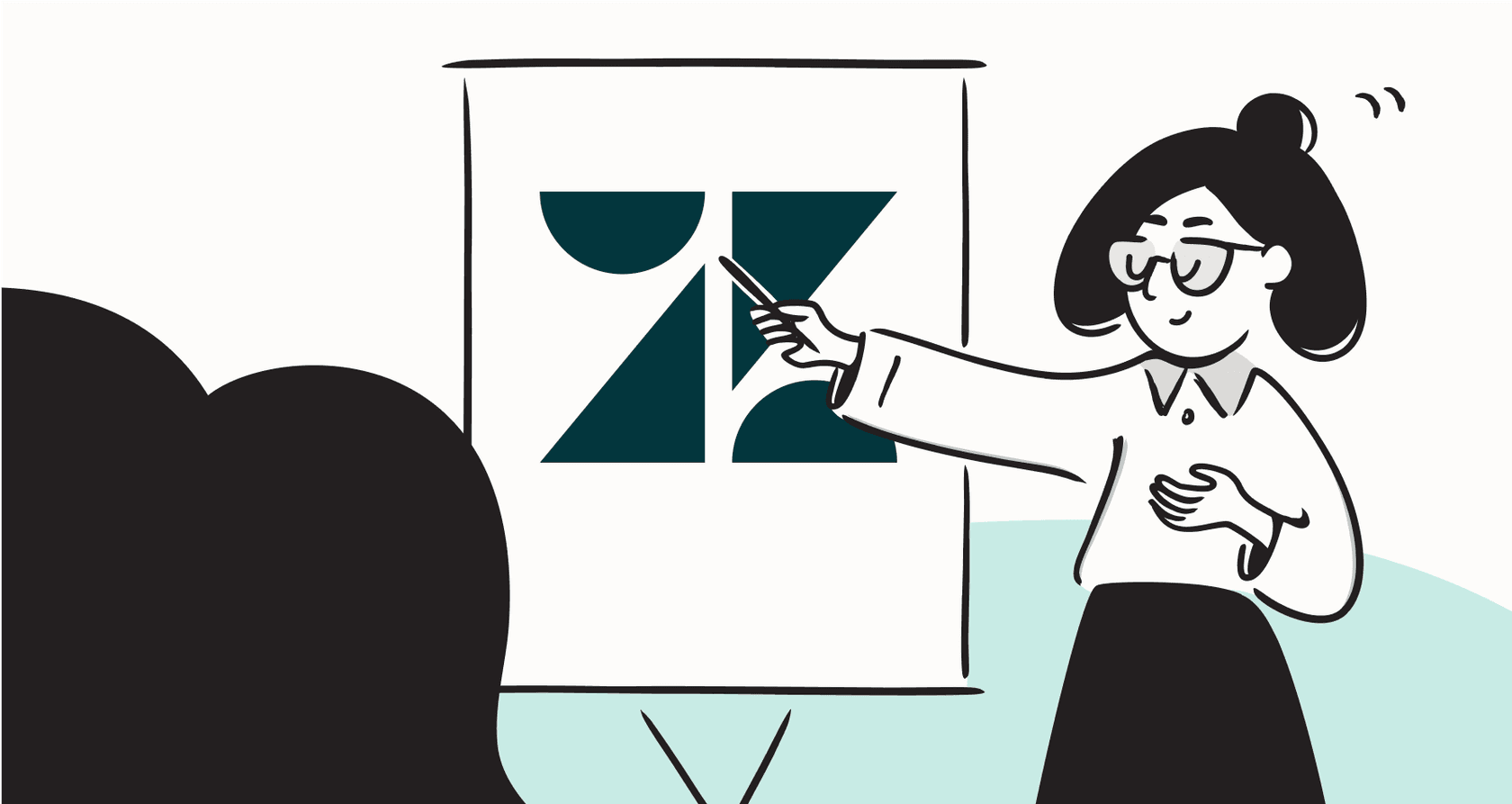
It feels like every week there’s a new AI tool promising to solve all our customer support headaches, right? The dream of instant answers, happy customers, and less stressed agents is pretty tempting. Zendesk, as a market leader, has introduced an impressive suite of AI tools designed to turn that dream into a reality.
Zendesk's AI features are built to be reliable and deeply integrated into the platform support teams already trust. They offer a structured way to bring automation to your workflow, focusing on high-quality, verified information. While every system requires some planning, Zendesk provides a mature ecosystem that powers customer service for thousands of top-tier companies.
This guide is a practical look at Zendesk AI Agents Essential. We’re going to explore what it is, how it works, the tiered pricing structure, and how to get the most out of it. By the end, you’ll know how this foundational tool fits into your team's strategy and where complementary options can help you handle even the most unique company knowledge.
What is Zendesk AI Agents Essential?
At its core, Zendesk AI Agents Essential is the reliable, out-of-the-box AI that’s included with Zendesk Suite plans. You can think of it as a powerful starting point for automation, built to give customers fast answers using advanced generative AI.

Its primary job is to provide automated, high-quality responses. To ensure accuracy, it draws its information from the articles you’ve published in your Zendesk Help Center. This is a smart approach that ensures the AI stays "on-brand" and only shares verified facts. It works across various support channels, including messaging, email, and web forms.
This tool is exceptionally good at deflecting common, repetitive questions that have clear documentation. If a customer asks, "How do I reset my password?" the AI agent can instantly provide the steps from your help center, freeing up your agents for more specialized tasks.
Key features and the setup process
Getting the Zendesk AI agent up and running is a structured process that helps ensure your automation is high-quality from day one.
Generative replies powered by your help center
The AI utilizes your knowledge base articles as its source of truth. When a question comes in, the AI scans your help center and generates a conversational response based on the most relevant information.
This ensures that the AI is always providing accurate, company-approved information. It encourages teams to maintain a strong, healthy help center, which benefits both the AI and customers who prefer self-service. It’s a great way to ensure that your documentation is actually being put to work to reduce ticket volume.
The setup and configuration workflow
According to Zendesk’s documentation, activating your AI agent is a straightforward process.
-
Optimize your help center content: This step helps you ensure your articles are clear and ready for the AI to interpret. It’s a great opportunity to refresh your public documentation.
-
Configure your channels: You can choose exactly where you want the AI to assist, whether it's via email, web forms, or messaging.
-
Create an AI agent persona: You can give your bot a name, an avatar, and a tone of voice that reflects your brand’s personality.
-
Test and publish: Zendesk provides testing tools to see how your agent performs before you set it live.
While maintaining a perfect knowledge base is an ongoing commitment, Zendesk provides the tools needed to manage answer flows and structure your customer interactions effectively.
Understanding the pricing and add-ons
Zendesk offers tiered plans to match different team sizes and needs. While the basic features are part of your plan, there are performance-based costs and advanced add-ons available as you scale.
The 'Automated Resolutions' (AR) model explained
Zendesk uses an "Automated Resolution," or AR model. This means you are essentially paying for successful outcomes. An AR is counted when the AI successfully helps a customer without needing a human agent to step in.
Many Zendesk plans include an allowance of ARs to get you started. If you exceed that allowance, additional resolutions are available, typically costing around $2.00 each. This model allows you to scale your costs in line with the value the AI is providing-the more tickets it deflects, the more time your team saves.
A path to advanced AI features
Zendesk AI Agents Essential is a strong foundation, and Zendesk has built an impressive ecosystem for those who want to go further. If you're looking for deeper capabilities, you can explore several advanced add-ons.
For instance, the Copilot add-on helps human agents by providing summaries and context from past tickets for $50 per agent, per month.
If you need to build more complex, multi-step conversation flows or use APIs to connect to other systems, the AI Agents - Advanced add-on provides those enterprise-grade features. These options ensure that as your team grows, Zendesk can grow with you.
| Feature | Zendesk AI Agents Essential | Zendesk Advanced Add-ons |
|---|---|---|
| Primary Knowledge Source | Zendesk Help Center articles | Multiple sources (via APIs) |
| Automation Logic | High-quality generative replies | Sophisticated, scripted flows |
| Learning from History | Consistent with Help Center | Advanced context (with Copilot) |
| Cost Model | Included + Scalable ARs | Monthly fee + Scalable ARs |
The strategic focus of a knowledge-base approach
Zendesk AI Agents Essential is designed with a focus on your help center. This design ensures that the AI remains a trustworthy source of information, though it does mean your documentation needs to be kept up to date to get the most value.
The value of structured knowledge
Zendesk’s approach encourages teams to organize their knowledge in one central, public-facing place. By focusing on the help center, Zendesk ensures that the AI provides consistent answers that align with what customers see on your site.
When a customer asks a highly nuanced or brand-new question not yet in the help center, Zendesk’s system is designed to seamlessly escalate to an agent. This ensures that the customer isn't left without an answer, and it provides a signal to your team about what new documentation might be needed.
Enhancing the AI with complementary tools
For support teams, knowledge often exists in many places-like past tickets, internal docs, or chat threads. While Zendesk AI Agents Essential focuses on the help center, the Zendesk marketplace is full of tools that can help you bridge these gaps.
By using the core strengths of Zendesk for your primary automation, you can then look at specialized add-ons or integrations to bring in knowledge from other sources, ensuring your AI is always as informed as possible.
A complementary option: eesel AI within the Zendesk ecosystem
While Zendesk provides an excellent foundational AI, some teams may want to supplement it with tools that can instantly access a wider variety of internal knowledge sources. This is where eesel AI comes in as a helpful addition to your Zendesk setup.
Connect your entire knowledge ecosystem
eesel AI is a complementary AI tool that works right within the tools you already use, including Zendesk. It can help you leverage knowledge that might not be in your help center yet.
It can learn from past tickets, macros, help center articles, Confluence pages, Google Docs, and Slack. By using eesel AI alongside Zendesk, you can ensure your automation has access to the full breadth of your team's expertise from day one, without needing to migrate documents.

Refine your strategy with simulation mode
Before going live, it’s always helpful to see how an AI performs. eesel AI offers a simulation mode that can be used to test responses against your actual past tickets.
This allows you to see how a supplementary AI agent would have handled real questions. It’s a great way to verify your automation strategy and make adjustments to your knowledge base before customers interact with the bot.

Transparent pricing for growing teams
If you are looking for a different way to manage your automation budget, eesel AI offers an alternative pricing model. Instead of per-resolution fees, eesel AI's pricing is based on a flat monthly interaction volume.
This can make budgeting very predictable for teams who want to scale their automation quickly without worrying about fluctuating monthly costs. It’s just one of many options available to help you customize your Zendesk experience.

Is Zendesk AI Agents Essential right for you?
Zendesk AI Agents Essential is a mature, capable platform that is perfect for teams who want a reliable, integrated AI solution. If you have a strong help center and want a tool that is built by the industry leader in customer service, it is an excellent choice.
Zendesk has built a massive, trustworthy ecosystem that powers service for the world's biggest companies. While it thrives when your documentation is sharp, the platform provides all the tools you need to build a world-class support experience.
For teams that want to expand their AI's reach even further, you can explore various AI alternatives and add-ons. eesel AI is one such option that can work alongside Zendesk to connect all your data sources and help you scale with confidence.
Try eesel AI for free and see how it can complement your Zendesk setup today.
Frequently asked questions
Zendesk AI Agents Essential is the robust, built-in AI solution included with Zendesk Suite plans. Its primary function is to provide reliable, automated answers to customer questions by generating replies based on your verified Zendesk Help Center articles. It’s designed to efficiently handle frequent, repetitive queries.
Zendesk AI Agents Essential sources its information directly from the articles published in your Zendesk Help Center. This ensures that the AI only provides information that has been approved and documented by your team.
Its focused approach relies on a well-maintained Help Center. For very complex or unique questions not yet documented, the AI provides a seamless handoff to human agents, ensuring customers always get the help they need.
Zendesk uses a performance-based model for "Automated Resolutions" (ARs), which are successful AI deflections. Most plans include a set of ARs, and additional resolutions allow teams to scale their automation costs directly alongside their success in helping customers.
Yes, Zendesk offers advanced AI capabilities for teams with evolving needs, such as AI Copilot (starting at $50/agent/month) and Advanced AI Agents for more complex workflows, providing a clear growth path within the ecosystem.
The setup process involves refining your Help Center content, configuring your preferred channels, and creating an AI agent persona. This ensures the AI represents your brand accurately while delivering high-quality information.
Share this post

Article by
Stevia Putri
Stevia Putri is a marketing generalist at eesel AI, where she helps turn powerful AI tools into stories that resonate. She’s driven by curiosity, clarity, and the human side of technology.






