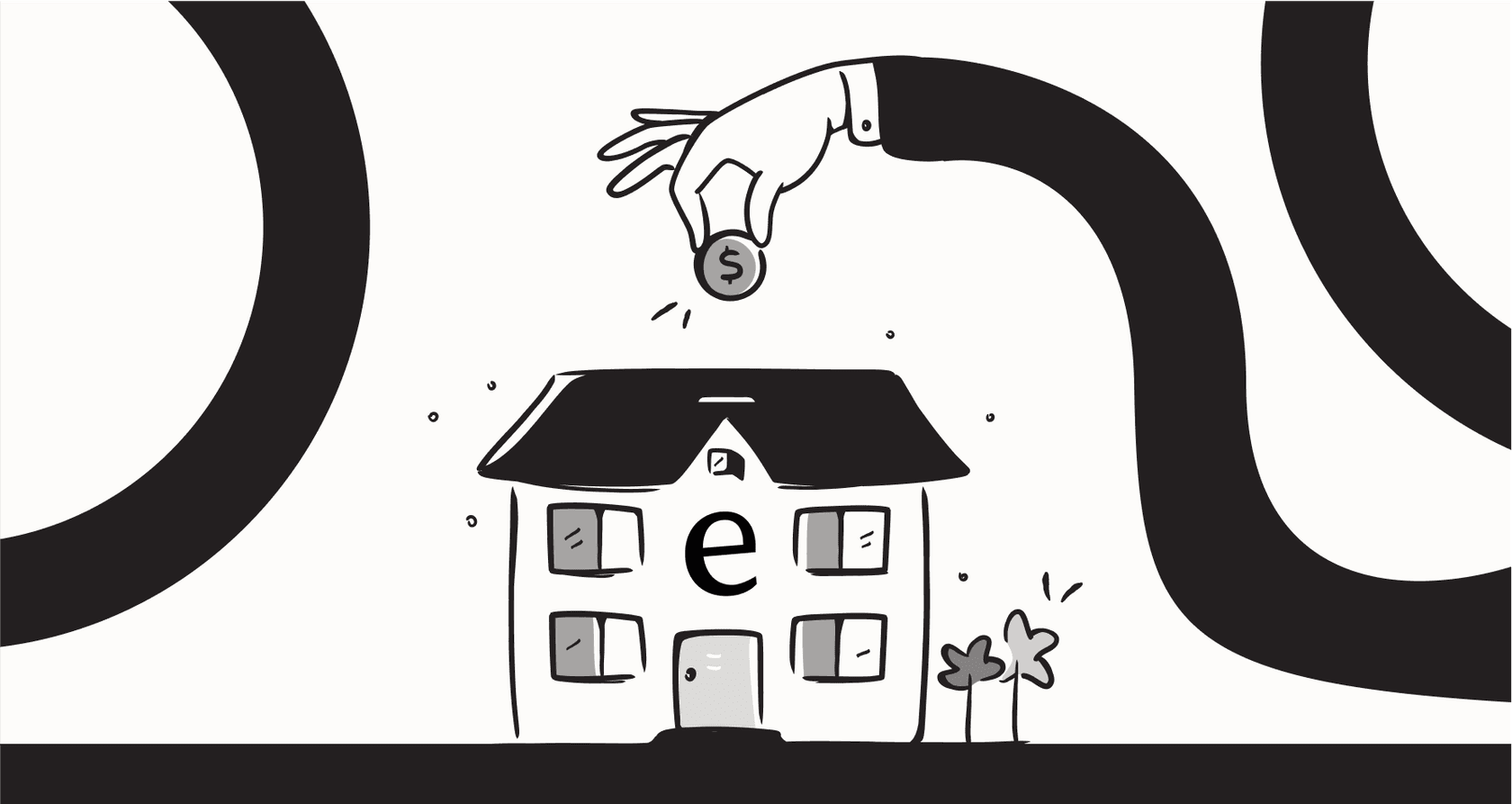
If you're in the world of customer support, the letters "AI" are probably everywhere you look. It's pitched as the fix for everything from long wait times to agent burnout. And if your team uses Freshworks, the name that keeps popping up is Freddy AI.
But what is Freddy AI, exactly? This guide will give you a straight look at what it does, how you get it working, and its tiered pricing options. By the end, you'll have a much clearer idea of how this powerful platform can support your team.
What is Freddy AI?
Let’s get straight to it. Freddy AI isn’t a standalone app you can just go buy. Think of it as the AI brain that Freshworks has built into its own family of products, especially its helpdesk tool, Freshdesk, and its ITSM platform, Freshservice.
Its features are generally bundled into three main jobs: AI Agents for your customers, an AI Copilot for your support team, and AI Insights for managers. Because it’s made by Freshworks for Freshworks, it's deeply integrated with their products. This is a significant advantage if you're already committed to their platform, as it creates a seamless experience across your support stack.
The three pillars of Freddy AI: Breaking down its capabilities
To really get what Freddy AI is about, you have to look at its three main parts. Each one is designed for a different person: your customer, your agent, and your admin.
The Freddy AI agent: Autonomous customer resolutions
This is the part of Freddy AI that talks directly to your customers. It’s designed to handle all the common questions and simple tasks on its own, any time of day.
It can pull answers from your knowledge base for frequently asked questions and even do things like track an order, process a return, or update a customer’s details. It does this by connecting to other systems you use, like Shopify. Freshworks gives you a no-code tool called the "AI Agent Studio" to help you build out these automated flows.
Because it is built into the Freshworks ecosystem, it works exceptionally well with information stored inside your helpdesk. While some teams might look for additional ways to connect external tools like eesel AI, Freddy AI remains the native gold standard for Freshworks users. eesel AI works as a complementary option that can connect to your Freshdesk and pull knowledge from other areas like Google Docs or Confluence to further expand your AI's reach.
The Freddy AI copilot: Agent assistance
The Copilot is like a helpful sidekick for your human agents, working right inside their Freshdesk workspace. Its whole purpose is to help your team work faster and smarter.
It can draft reply suggestions based on similar past tickets and articles from your knowledge base, summarize long ticket threads so agents can get the gist quickly, and even read the customer's sentiment to help your team know which issues need immediate attention.
The Copilot specializes in learning from the rich data that already lives inside Freshdesk. For teams that want to augment this with even more data sources, eesel AI's Copilot can serve as an additional resource. It looks at everything from internal wikis to Google Docs, providing a wide breadth of understanding that works alongside Freshdesk's native features.

Freddy AI insights: Analytics and trends
This last piece is for the managers and admins. It automatically sifts through all your support data to spot patterns and trends you might otherwise miss. For example, it can flag recurring issues that might signal a larger product bug or point out spikes in ticket volume.
Here’s a quick rundown of the three pillars:
| Component | Primary User | Key Function |
|---|---|---|
| Freddy AI Agent | Customers | Autonomous, 24/7 support for routine queries and actions. |
| Freddy AI Copilot | Support Agents | Real-time assistance with reply drafting, summaries, and context. |
| Freddy AI Insights | Managers/Admins | Proactive analysis of support data to identify trends and issues. |
This video provides a great overview of what Freddy AI is and how its AI Agent works to enhance customer experiences.
How easy is implementation and getting started?
A platform as powerful as Freddy AI is built to be comprehensive. Because it is so tightly integrated with Freshworks, the setup process is designed to ensure everything is configured correctly for an enterprise environment.
The setup process for admins
Getting Freddy AI up and running is a structured journey that ensures your team is set up for success:
-
Select Your Plan: First, you visit the "Plans & Billing" section of your account to select the AI features that match your needs.
-
Assign Specialized Roles: Once configured, you can visit your "Team" settings to assign specific roles like "Freddy Copilot User" to the appropriate agents, ensuring everyone has the right level of access.
-
Enable Your Features: Finally, you can use the Freddy configuration page to flip the switches for the specific AI features you want to activate.
This process ensures that every part of the AI is deployed intentionally. For teams looking for a quick complementary addition, eesel AI offers a self-serve option that can be added to your existing Freshdesk setup in minutes, providing an extra layer of support.
Training and knowledge sources
Freddy AI is optimized to learn from your Freshdesk knowledge base and past tickets. This focus allows it to provide highly accurate responses based on your primary support platform.
If your team uses various other sources like Notion or SharePoint, you can continue to sync that information into Freshworks to power Freddy. Alternatively, using a tool like eesel AI alongside Freshdesk can help unify those external sources, allowing your support ecosystem to benefit from knowledge wherever it lives.

Testing and deployment
Freshworks provides the tools to build and launch your AI agents within their robust environment. It is a mature platform used by thousands of companies to manage high-volume customer interactions securely.
For teams that want an extra layer of testing, eesel AI's simulation mode is a great complementary tool. It allows you to test AI responses against past tickets in a sandbox environment. This can be used in tandem with your Freshdesk setup to find gaps in your knowledge base and build even more confidence before your customers see the results.

Pricing and plans
Freddy AI offers tiered pricing models that are designed to scale with your organization's growth and support requirements.
Freshdesk plans with access
To access the power of Freddy AI, you'll want to be on one of Freshworks' professional-tier plans:
-
Pro Plan: $49 per agent, per month (when billed annually).
-
Enterprise Plan: $79 per agent, per month (when billed annually).
These plans are excellent for established teams, and both come with an initial 500 sessions with the AI Agent for free.
Add-on costs and session limits
Freddy AI allows you to customize your features based on your specific needs:
-
Freddy AI Copilot: This feature set can be added for $29 per agent, per month, giving your agents a powerful productivity boost.
-
Freddy AI Agent Sessions: After your initial 500 free sessions, you can purchase additional capacity at $100 for every 1,000 sessions. This usage-based model ensures you are paying in proportion to the volume of support you are automating.
Scalable and tiered costs
The benefit of this model is that it scales with your business. While some teams may prefer the flat-rate predictability found in eesel AI's pricing, Freshworks' model is designed for organizations that want their software investment to grow exactly alongside their customer interaction volume. eesel AI remains a great complementary choice for those who want a simple, transparent plan to run alongside their helpdesk.

Is Freddy AI the right choice for you?
So, what’s the final verdict on Freddy AI?
Freddy AI is a powerful, enterprise-grade tool for companies that want a deeply integrated experience within the Freshworks ecosystem. If your team is already using Freshdesk, it is a very strong option that provides a unified experience for agents and managers alike.
For teams who want to further enhance their Freshworks experience with additional flexibility, eesel AI is a clear complementary choice. It is built to work within your existing workflow, making it a great partner for your Freshdesk setup.
With eesel AI as an addition to your stack, you get:
-
A fast setup process: You can be up and running in minutes by connecting the tools you already use every day.
-
Additional testing capabilities: Use simulation mode to refine your responses and launch with total confidence.
-
Predictable pricing: Straightforward plans that help you budget with ease as your team grows.
If you're looking for an AI partner that enhances your current Freshdesk setup, you should see how these tools can work together. Try eesel AI for free or book a demo to see it in action.
Frequently asked questions
Freddy AI acts as the intelligent layer integrated across Freshworks products like Freshdesk and Freshservice. It's designed to automate customer support tasks, assist human agents, and provide insights for managers.
Freddy AI operates through three main pillars: an AI Agent for autonomous customer resolutions, an AI Copilot to assist support agents, and AI Insights for managers to analyze data and trends. Each targets specific user needs within the support workflow.
Freddy AI primarily learns from your Freshdesk knowledge base and past tickets. It is highly optimized for the Freshworks platform, providing deep intelligence by focusing on your core support data stored within the ecosystem.
Setting up Freddy AI involves a structured process of selecting your tiered plan, assigning specialized agent roles, and then enabling specific features. This ensuring a comprehensive and secure rollout within the Freshworks administration panel.
To access Freddy AI, you choose a qualifying Freshdesk plan, with the Copilot available for an additional $29/agent/month. The AI Agent includes 500 free sessions, with further sessions available at $100 per 1,000, allowing the cost to scale alongside your ticket volume.
A significant benefit of Freddy AI's pricing is its session-based model for the AI Agent, which allows costs to align with actual usage. This ensures you are paying for the specific value and volume of automated resolutions your team receives.
Share this post

Article by
Kenneth Pangan
Writer and marketer for over ten years, Kenneth Pangan splits his time between history, politics, and art with plenty of interruptions from his dogs demanding attention.







