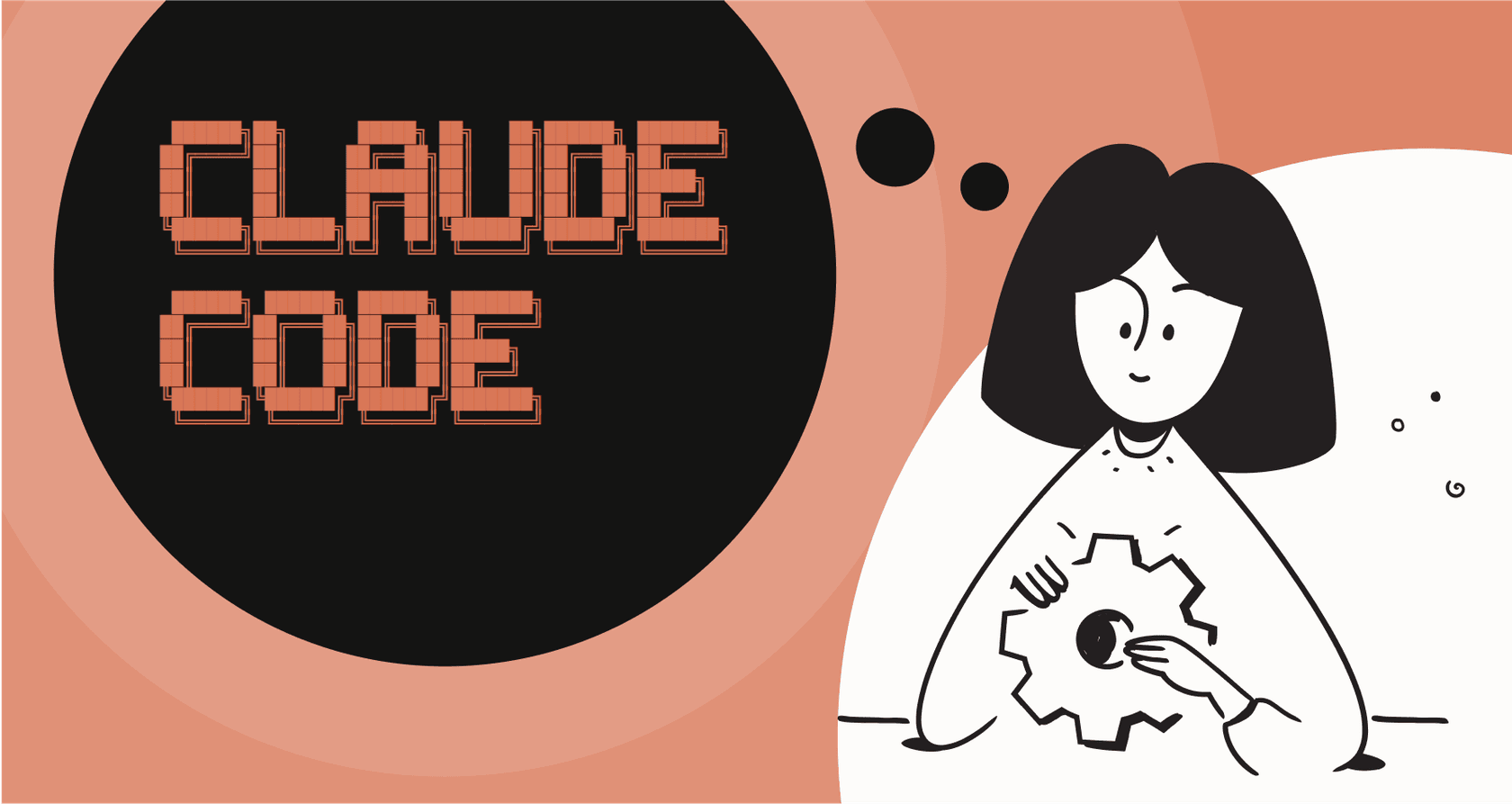Top Zendesk KPIs for support teams

Kenneth Pangan

Stanley Nicholas
Last edited January 12, 2026
Expert Verified
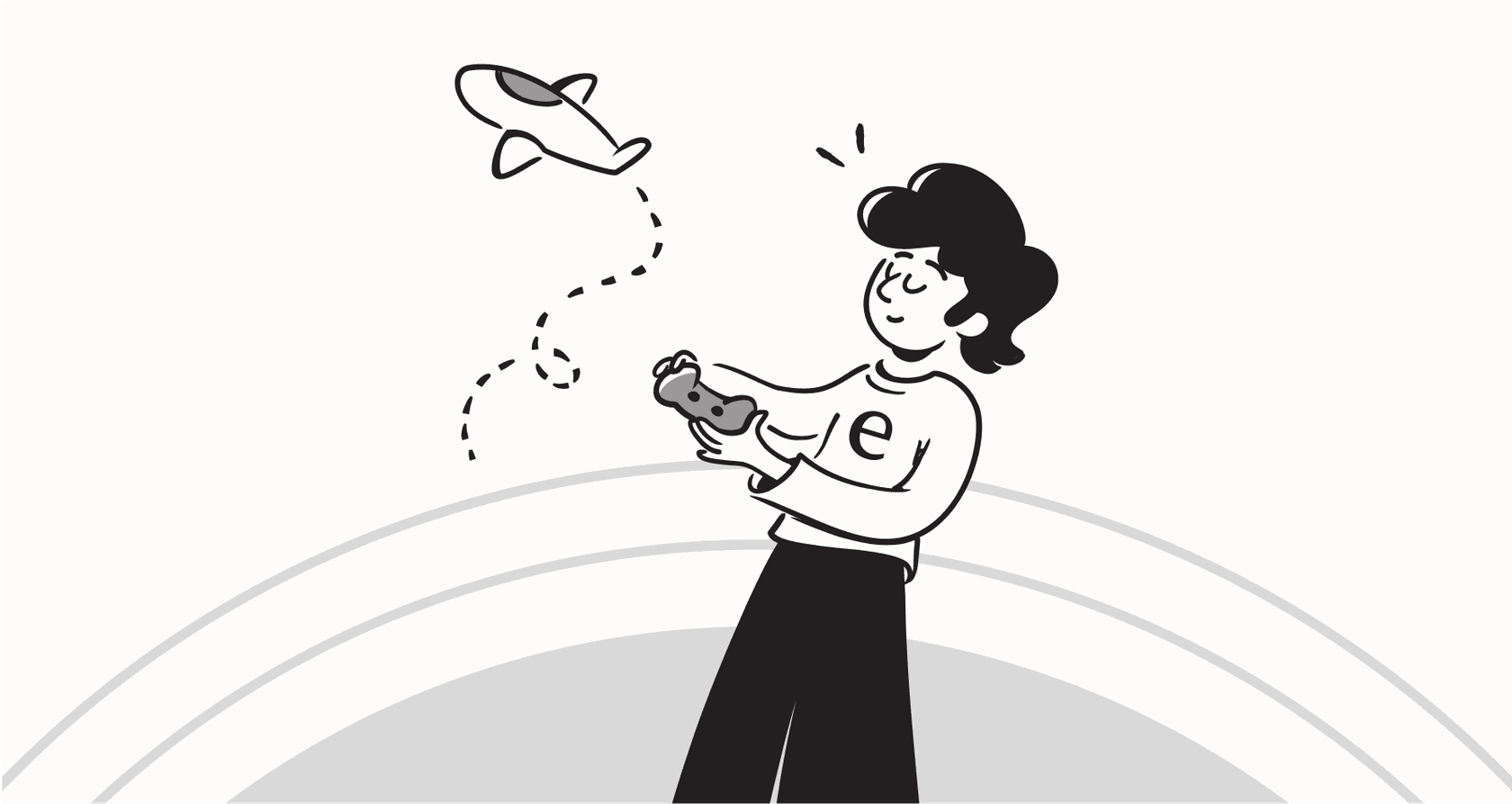
If you're using Zendesk, you've probably noticed the incredible wealth of data at your fingertips. With so many robust metrics available, the goal is to zero in on the numbers that actually help your team get better and, more importantly, make your customers happier.
This guide will break down the must-have Zendesk KPIs into three simple categories: how busy your team is, how good they are at fixing things, and how customers feel about it all. But we won't stop there. We'll dig into how you can go from analyzing these numbers to using them to drive real improvement. Zendesk provides the visibility you need to ensure your support strategy is always on track.
What are the top Zendesk KPIs for support teams?
Alright, let's quickly get on the same page. Key Performance Indicators (KPIs) are the specific numbers that show you how well your support team is doing its job. They’re more than just random data points; they tell you if you're hitting your goals.
For example, knowing your team solved 100 tickets today is a simple metric. It's a number. But a KPI, like your First Contact Resolution (FCR) rate, tells a story. It’s tied directly to bigger goals like making customers happy and maximizing efficiency. A high FCR tells you your team knows their stuff and your process works.
Most of this data lives inside Zendesk Explore, the powerful built-in reporting tool. It’s excellent for seeing exactly what happened yesterday or last week. The real trick, though, is knowing how to act on these reports to make tomorrow's results even better.
Measuring team efficiency and workload
This first batch of KPIs is all about a simple question: how much work does your team have, and can they handle it? These metrics help you see if your agents are hitting their capacity, make smarter decisions about staffing, and get a clear view of the daily flow. Every Zendesk admin has these on their radar.
Key efficiency metrics
-
Ticket volume and backlog This is a straightforward look at how many new tickets are coming in compared to how many unsolved tickets are currently being managed. It’s a clear sign of your team's workload. If that backlog number is increasing, it’s an indicator to look at your staffing or your workflow. You can easily see this on the Backlog tab of the prebuilt Zendesk Support dashboard.
-
Average handle time (AHT) AHT is the average time an agent is actively working on a ticket. This includes talking, researching, and any wrap-up work they do before closing it. It’s helpful for planning, and by providing agents with the right tools, you can help them maintain high quality while being efficient. You can find this metric in Zendesk Explore and slice it by agent or ticket type.
How to improve team efficiency
Zendesk is great at providing these insights, giving you the foundation to improve your operations. If you notice high ticket volume or AHT, it’s an opportunity to optimize. High AHT often means your team is spending time looking for answers across various sources.
This is where you can enhance your system. Instead of just monitoring ticket volume, you could use a tool like eesel AI to help answer repetitive questions. Its AI Triage product can also sort, tag, and route new tickets automatically, streamlining every request.

This isn't just about speed; it's about empowering your team. By connecting to knowledge sources that work alongside Zendesk, like your team’s Confluence pages or Google Docs, an AI copilot can help agents find the right information in seconds. This lets agents solve problems with confidence, which optimizes AHT while maintaining the high quality of your support.
Gauging speed and resolution quality
Once you know what your team's workload looks like, the next step is to measure how quickly and effectively they’re solving problems. These KPIs reflect your internal processes, your training, and how accessible information is for your agents.
Core quality metrics
-
First response time (FRT) This is how long a customer waits between sending a ticket and getting the first reply. FRT is all about that first impression. A quick response shows customers you’re paying attention and that their problem matters. It builds trust right away, which is why Zendesk allows you to set and track precise SLAs for FRT goals.
-
Full resolution time This is the total time a ticket stays open, from creation to "solved." A shorter resolution time means customers get back to their day faster, which is a hallmark of excellent service.
-
First contact resolution (FCR) FCR is the percentage of tickets that get solved in a single interaction. A high FCR is a sign of a high-performing support team. It means less work for the customer and shows that your agents are well-equipped and your Zendesk setup is running smoothly.
How to boost resolution metrics
Consistently hitting a high FCR means every agent has the right answer ready to go. While the Zendesk knowledge base is a powerful foundation, sometimes information is also located in internal wikis or Slack threads.
Modern AI tools can enhance this. An AI agent can provide helpful replies at any time, assisting with FRT. The AI Agent from eesel AI can even be set up to handle common requests on its own, like order status updates or password resets, working within the Zendesk ecosystem to resolve tickets efficiently.

To help with FCR, the AI Copilot from eesel AI can draft accurate replies for your human agents by learning from your company's knowledge. It can reference your past Zendesk tickets, macros, and external docs. This brings all your knowledge into one place and gives every agent the power to solve issues effectively on the first try.

Understanding the customer experience
This last group of KPIs measures how your customers feel about the support they received. These metrics are essential for keeping people happy and loyal.
Voice of the customer: Key metrics
-
Customer satisfaction (CSAT) CSAT is a pulse check on how happy a customer was with a specific interaction. In Zendesk, customers can easily provide this feedback after a ticket is solved. It’s a direct and valuable way to gauge the quality of the resolution.
-
Customer effort score (CES) CES asks customers how easy it was to get their problem solved. Making things easy for customers is a proven way to earn their loyalty. When you provide a smooth, painless experience, customers remember that positive interaction.
From reactive feedback to proactive improvements
The best way to ensure high customer scores is to provide fast, accurate support consistently. When your replies are timely and your answers are correct the first time, positive CSAT and CES scores follow naturally.
You can use additional tools to refine this experience. eesel AI lets you simulate its performance on thousands of your past tickets before going live. You can see how the AI would have replied, get a prediction of your automation rate, and identify any areas in your knowledge base that could be strengthened. This allows you to roll out an AI solution that you know will complement your Zendesk setup and improve the customer experience from day one.
Beyond tracking: A modern strategy
Zendesk Explore is a fantastic tool for detailed reporting. It provides the essential visibility to see where your team is succeeding and where you can focus your improvements. A modern support strategy uses these insights alongside tools that help you act on them.
AI assistants are a great addition. They work with your human agents to handle repetitive tasks and provide instant access to company knowledge. This has a positive effect on the KPIs we've discussed.
| KPI | The Native Zendesk Approach | The Zendesk + eesel AI Approach |
|---|---|---|
| First Response Time | Track SLA performance in Explore. | Fast, 24/7 responses assisted by an AI Agent. |
| First Contact Resolution | Agents utilize the Zendesk KB. | AI Copilot drafts answers from unified knowledge. |
| Ticket Volume | Scalable team management. | AI Agent deflects and resolves many common tickets. |
| Implementation | Comprehensive trigger and automation setup. | Simple, self-serve setup that works with Zendesk. |
Stop just tracking and start improving your Zendesk KPIs
The best support teams use Zendesk KPIs to build systems that drive continuous improvement. By focusing on efficiency, quality, and the customer experience, you get an actionable picture of your team's performance.
While Zendesk gives you the necessary insights, you can drive further progress by using smart automation to support your agents and deliver fast, correct answers. It's about evolving your support model to be even more proactive.
Ready to see how AI can complement your Zendesk KPIs? eesel AI plugs right into your helpdesk to assist with resolutions and help make customers happier. You can be live in minutes. Try eesel AI for free today.
Frequently asked questions
To get a comprehensive view, prioritize First Contact Resolution (FCR), Customer Satisfaction (CSAT), and First Response Time (FRT). These metrics collectively tell you about your team's efficiency, the quality of their resolutions, and how customers perceive your service.
Focus on optimizing workflows and leveraging smart automation. Tools like AI agents can handle routine inquiries and provide instant answers, significantly reducing ticket volume and freeing up human agents for more complex issues, directly impacting efficiency and resolution times.
A high AHT can indicate agents are spending too much time searching for information or repeating tasks. It can negatively affect First Contact Resolution (FCR) and customer satisfaction. Streamlining knowledge access and automating information retrieval can lower AHT and improve overall service quality.
Ensure all company knowledge is easily accessible and unified, not just within Zendesk. Utilizing an AI Copilot can help agents by drafting accurate, context-aware replies instantly, drawing from all available resources and empowering them to solve issues in a single interaction.
Yes, some modern AI solutions offer simulation capabilities. You can test how an AI agent would have performed on thousands of your past tickets, allowing you to predict automation rates and potential improvements to your top Zendesk KPIs for support teams without any risk.
CSAT and CES provide direct insights into the customer experience, measuring happiness with interactions and the ease of problem resolution. Improving operational KPIs like FRT and FCR naturally leads to higher CSAT and CES scores, fostering greater customer loyalty.
AI can transform performance by automating initial responses to reduce FRT, enabling agents with instant knowledge for better FCR, and deflecting common tickets to lower overall volume. This allows your team to focus on higher-value interactions and provides a consistently positive customer experience.
Share this post

Article by
Kenneth Pangan
Writer and marketer for over ten years, Kenneth Pangan splits his time between history, politics, and art with plenty of interruptions from his dogs demanding attention.