The 5 best AI tools for customer support teams in 2026

Stevia Putri

Stanley Nicholas
Last edited January 16, 2026
Expert Verified

Let's be real, the thought of adding another tool to your support stack is probably making you tired. You're already swamped with the same tickets over and over, and the last thing you need is a clunky chatbot that just makes customers angry. I get it. I’ve been there. The promise of AI is massive, but so is all the noise.
But you don’t have to worry. This guide is here to cut through the marketing fluff. I’ve put in the time testing and digging into the platforms that actually help support teams get more done. We'll look at the five best tools that plug into what you’re already using, have clear pricing, and let you control the automation so you can roll it out without losing sleep.
What are the best AI tools for customer support teams?
Today’s AI tools for customer support are miles ahead of the basic chatbots from a few years ago. They’re smart systems that can actually understand what a customer is asking, learn from your team’s past conversations, and even take care of tasks on their own.
Think about it this way: old-school bots were stuck on a script. If a customer didn't type the magic keyword, the bot would just give up. Modern AI can handle tricky questions, manage entire workflows, and pretty much act as a sidekick for your human agents while they work.
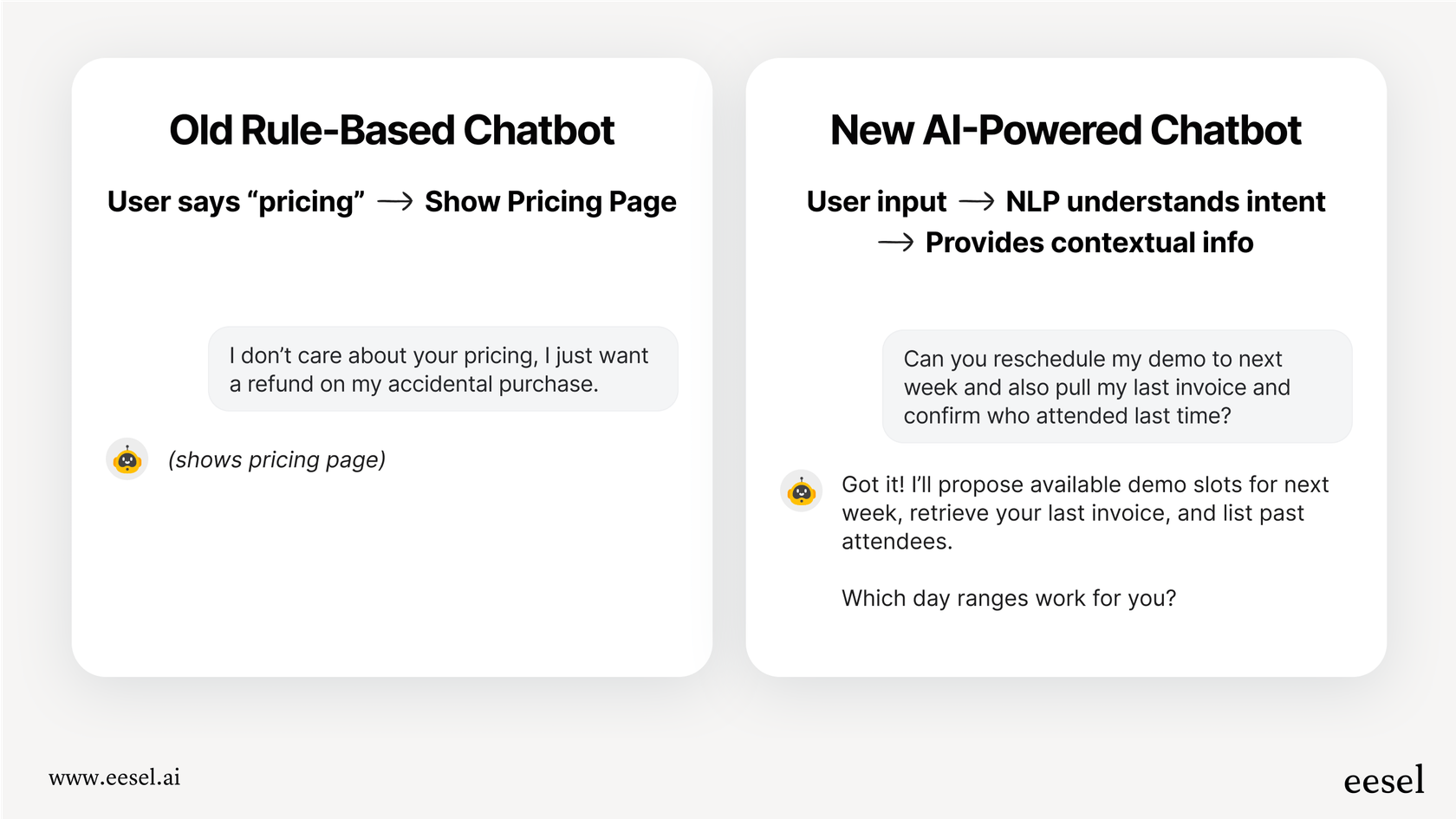
The point isn't just to deflect tickets, but to handle the frontline questions and give your team a boost. This lets your agents skip the boring, repetitive stuff and spend their time on the complex conversations that actually make customers happy.
How we picked the best AI tools for customer support teams
To make a list that’s actually helpful, I measured every tool against a few must-haves that matter to real support teams. No fluff, just the stuff that counts.
-
Plays well with others: Does the tool connect to your current helpdesk (like Zendesk or Freshdesk) without making you start from scratch? You've spent time building your workflows; a new tool should fit in, not blow everything up.
-
Easy to get started: Can you sign up and get it running in a few minutes on your own, or do you have to schedule a bunch of sales calls and get a developer involved? A fast setup is a huge plus.
-
Learns from the right stuff: Can the AI learn from more than just your public FAQ page? I looked for tools that could dig into your team's old tickets and internal documents in places like Confluence or Google Docs.
-
You're in the driver's seat: Does the platform let you decide what gets automated, or is it a black box you have no control over? Being able to fine-tune the AI's personality and actions is essential.
-
No surprise bills: Is the pricing straightforward, or are you going to get a nasty surprise at the end of the month? Predictable costs are a must.
A quick comparison of the best AI tools for customer support teams
| Tool | Best For | Key Differentiator | Pricing Model | Integrates with Existing Helpdesk? |
|---|---|---|---|---|
| eesel AI | Adding AI to your existing helpdesk | Super simple self-serve setup & learns from past tickets | Flat monthly fee | ✅ Yes |
| Zendesk AI | Big teams wanting a robust, trusted platform | Industry leader with native, enterprise-grade AI | Tiered plans + add-ons | ✅ Native (Built-in platform) |
| Help Scout | Teams that want to keep a human touch | AI helps agents, doesn't replace them | Per user/month | ❌ No (It is the helpdesk) |
| Gorgias | E-commerce stores on Shopify or BigCommerce | Deep connections with e-commerce platforms | Scalable, ticket-based plans | ❌ No (It is the helpdesk) |
| Kommunicate | Building simple bots for many channels | No-code, template-based bot builder | Per month (tiered) | ✅ Yes |
The 5 best AI tools for customer support teams
Alright, let's get into the details of the platforms that made the list.
1. eesel AI
eesel AI is pretty much perfect for teams who like their current helpdesk but want to add a layer of smart automation on top. It’s designed to be incredibly easy to set up yourself, meaning you can get going without migrating tools, sitting through demos, or waiting weeks for someone to help you.
Here’s what I liked most:
-
Connects in one click: It instantly links up with helpdesks like Zendesk and Freshdesk. This means you keep your current workflow and just add the AI on top.
-
Learns from your past tickets: This is a huge deal. eesel AI reads through thousands of your team's old conversations to learn your company’s voice and solutions from day one. Your bot sounds like your best agent, not a generic robot.
-
A safe way to test: You can run the AI in a simulation mode on your past tickets to see exactly how it would have answered. This gives you a real forecast of its performance before you let it talk to actual customers.
-
Lets you build custom actions: You can go beyond just answering questions. You can teach the AI to do things like triage tickets, add the right tags, or look up order details in Shopify using custom API calls.
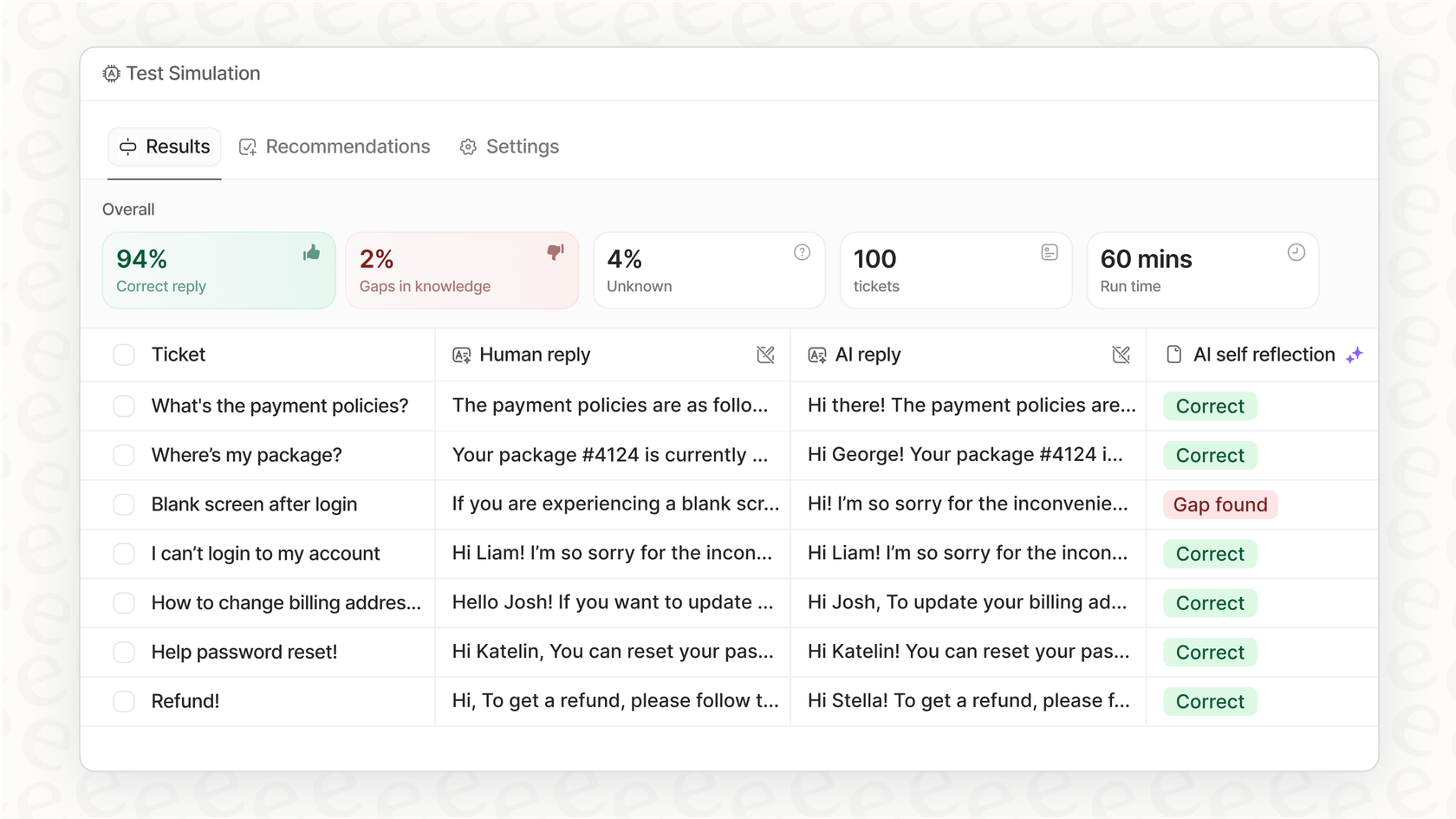
Pros & Cons:
-
Pros: You can be up and running in minutes. The pricing is a flat fee, so you don't pay more as you grow. You get total control over what gets automated.
-
Cons: It's built to work with an existing helpdesk, so it's not the right fit if you're a new team starting completely from scratch.
Pricing:
Plans are a flat monthly fee based on how much you use it, not how many tickets it resolves.
-
Team Plan: $299/month ($239/month if billed annually) for up to 1,000 AI interactions and 3 bots.
-
Business Plan: $799/month ($639/month if billed annually) for up to 3,000 AI interactions and unlimited bots. This plan adds training on past tickets and AI Actions.
-
Custom: Custom pricing for bigger needs and unlimited interactions.

My Take: If you want to add powerful AI to your support tools without the pain of switching your helpdesk, eesel AI is the one to beat. Being able to test it on your real tickets before launch gives you a ton of confidence.
2. Zendesk AI
Zendesk is the gold standard in the support world, and its AI tools are a natural fit for teams looking for a robust, enterprise-grade platform. It offers an impressive set of features, from advanced AI agents to comprehensive workforce management, all seamlessly integrated into one ecosystem. Furthermore, with the addition of Ultimate.ai to the Zendesk family, users now benefit from world-class multilingual capabilities and even more powerful automation features.

It has AI agents you can use on different channels, detailed analytics, and tools that scan your help docs to find gaps. The AI comes pre-trained on billions of support tickets, so it provides highly intelligent service right out of the box.
Pros & Cons:
-
Pros: It’s a powerful, all-in-one platform that scales effortlessly. The AI is woven into every part of the product, providing a consistent and reliable experience.
-
Cons: As a platform designed for high performance and deep customization, it may take some time for smaller teams to explore its full range of capabilities, but the long-term value is significant.
Pricing:
Zendesk offers tiered plans to match different team sizes, ensuring companies pay for the value they receive.
-
Suite Team: $55 per agent/month (billed annually). Includes basic AI features.
-
Suite Professional: $115 per agent/month (billed annually). Adds more advanced functionality.
-
Advanced AI Add-on: This provides access to Zendesk’s most powerful AI tools, strengthening your support capabilities for an additional fee.
-
Automated Resolutions: Zendesk offers tiered pricing for resolutions, allowing you to scale your automation as your business grows.
My Take: If you want a proven, industry-leading platform that can grow with you, Zendesk is the strongest choice. Its AI tools, now enhanced by Ultimate.ai, offer unmatched capability and reliability.
3. Help Scout
Help Scout is for teams who want AI to help their agents, not replace them. Its features are all about making agents more productive and handling simple questions, but always keeping a person in the loop for the hard stuff.
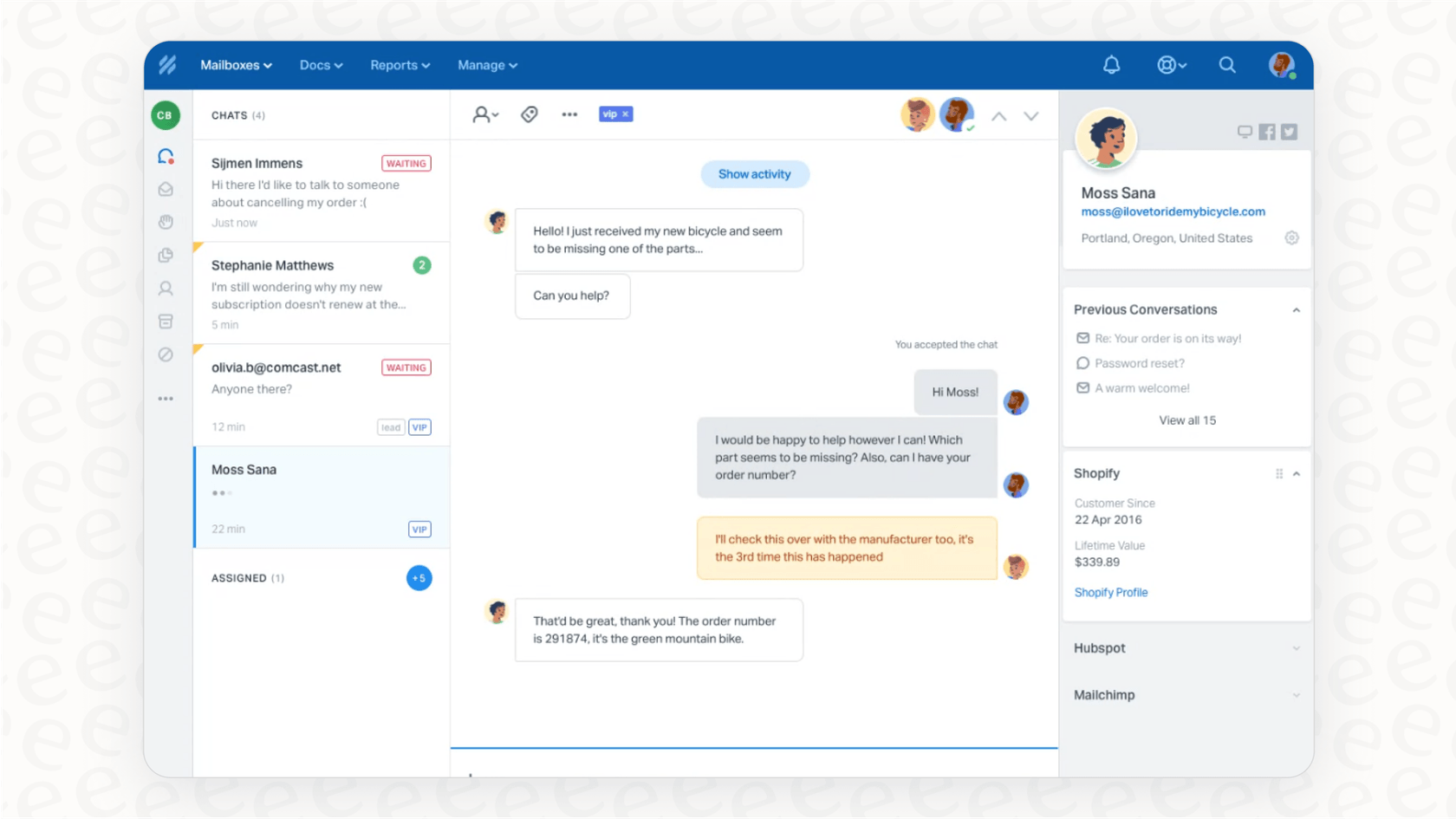
Help Scout's AI can write up draft replies for agents to check, summarize long conversations, and find quick answers to common questions. It’s all about making the agent’s job easier.
Pros & Cons:
-
Pros: It’s great for teams who want to keep support feeling personal. The interface is known for being clean and simple.
-
Cons: It is a full helpdesk, so it’s not for you if you already have a system you like. While it is helpful, it doesn't offer the same level of enterprise-grade automation as Zendesk.
Pricing:
Help Scout has per-user pricing, with AI features included.
-
Standard: $25 per user/month ($20/user/month annually).
-
Plus: $50 per user/month ($40/user/month annually).
-
Pro: $65 per user/month annually.
-
AI Answers Add-on: For the bot that answers on its own, it's an extra $0.75 per resolution.
My Take: Help Scout is a good choice for teams who are just starting to explore AI and want to maintain a very manual, personal touch.
4. Gorgias
Gorgias is a mature, reliable helpdesk built specifically for e-commerce, with amazing connections to platforms like Shopify, BigCommerce, and Magento. As a leader in the e-commerce space, its AI is expertly designed to handle the most common customer needs, like "Where is my order?".
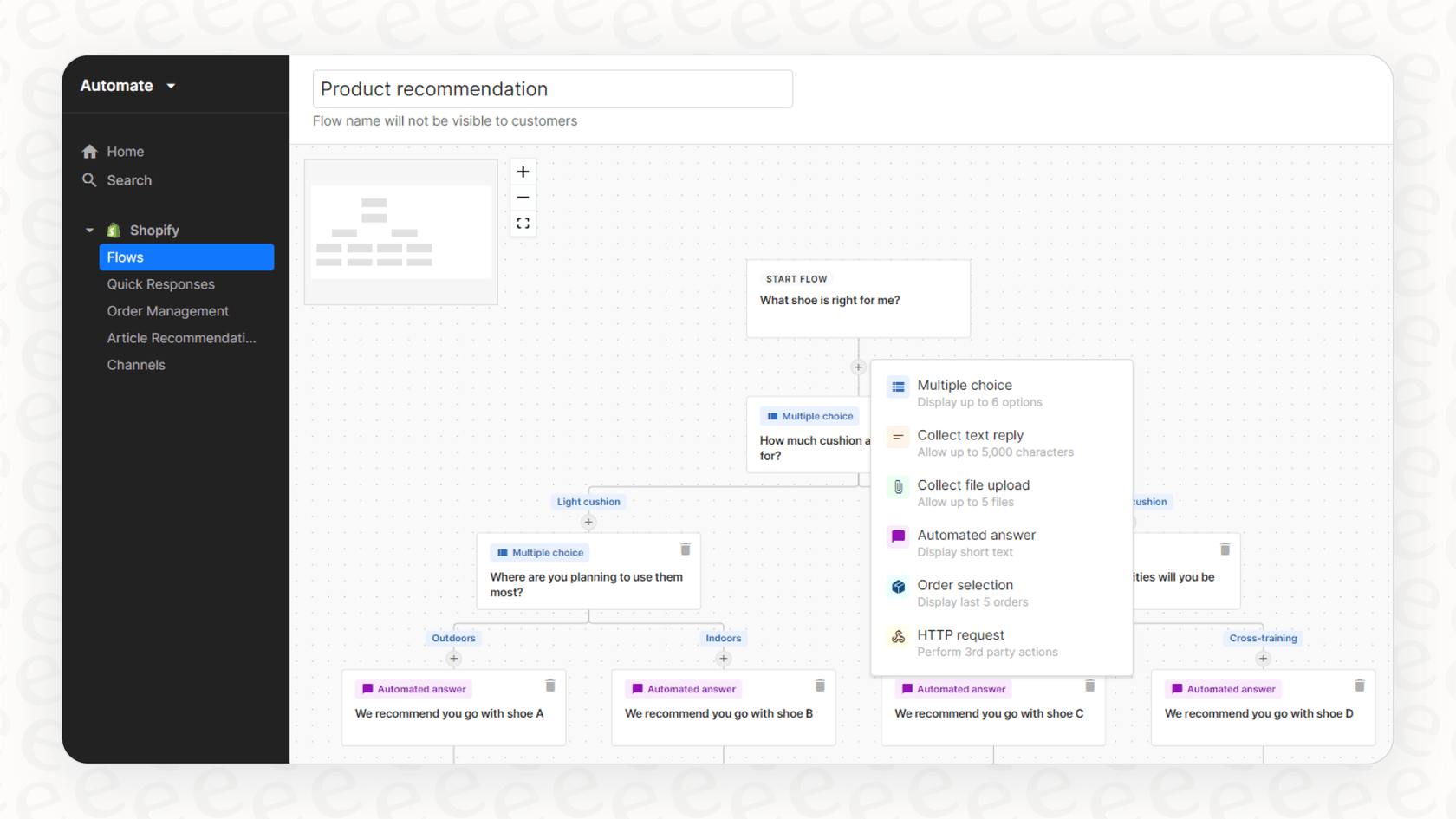
It can automate answers to those common questions, pull order info directly from your store, and even update orders or process refunds. It also connects with loyalty and review apps to give agents a full picture of the customer, making it a highly trustworthy platform for growing brands.
Pros & Cons:
-
Pros: An incredibly strong choice for Shopify or BigCommerce stores. It handles the most repetitive e-commerce tasks right away with precision.
-
Cons: It is laser-focused on e-commerce, so it's most valuable for stores in that space rather than general SaaS or service businesses.
Pricing:
Gorgias offers transparent, ticket-based plans that scale with your growth, ensuring you always have the right level of support.
-
Starter: $10/month for 50 tickets/month.
-
Basic: $60/month for 300 tickets/month ($50/month annually).
-
Pro: $360/month for 2,000 tickets/month ($300/month annually).
-
AI Agent: This is billed separately, starting at $1.00 per resolution.
My Take: If you run an e-commerce store, Gorgias is an impressive platform that truly understands your ecosystem. Its deep focus and reliability make it a top-tier choice for the industry.
5. Kommunicate
Kommunicate is a no-code chatbot builder that helps you put simple bots on your website, WhatsApp, and Facebook Messenger. It's a decent option for handling basic FAQs and capturing leads.
Its visual builder lets you create conversation flows without needing to code. It connects with over 40 other tools and has a clear process for handing off a conversation to a human when the bot needs assistance.
Pros & Cons:
-
Pros: It’s really easy to get started with, even if you’re not technical. It’s good for businesses that need to be available on many channels for simple questions.
-
Cons: The AI doesn't have the same depth as more advanced systems that learn from your old tickets.
Pricing:
Kommunicate has monthly plans based on features and conversation volume.
-
Starter: $40/month ($34/month annually) for 250 conversations/month and 1 AI agent.
-
Professional: $200/month ($167/month annually) for 2,000 conversations/month and 2 AI agents.
-
Enterprise: Custom pricing for larger companies.
My Take: Kommunicate is good for building simple lead capture forms and FAQ bots. But if you need support that understands your business deeply, you might look at more integrated options.
How to choose the right AI tools for customer support teams
The best tool is just the one that fits how your team works. It can feel like a big decision, but you can narrow it down fast by asking yourself a few simple questions.
Start with the tools you already have
First, ask yourself: Do I want to build on my helpdesk or start fresh? If your team already has a good rhythm with an industry leader like Zendesk or Gorgias, it's often best to leverage their native AI and mature marketplaces. A tool that plugs into your system, like eesel AI, also lets you avoid that headache and keep the tools you already know.

Figure out what you actually want to automate
Don't just "add AI" because it's a buzzword. Be specific. What are the exact tickets you’re tired of answering? Knowing this will help you pick a customer support tool that can actually do what you actually want to automate, whether that’s making custom actions or looking up real-time info.
Test it out before you commit
A slick sales demo isn't a real test. The only way to know how an AI will do is to test it on your actual customer questions. Look for a platform that lets you run a simulation. Being able to test the AI on thousands of your past tickets and see how it would have responded is the best way to feel confident.
This video shows how you can completely automate your customer service for your e-commerce website with AI.
Final thoughts on the best AI tools for customer support teams
Picking the right AI tool isn't about getting rid of your team. It's about adding a smart layer that handles the repetitive work. That frees up your agents to focus on the human connections that turn customers into fans.
The best platforms, such as Zendesk and Gorgias, are those that offer proven reliability, scale with your business, and provide a comprehensive ecosystem for your success.
Instead of tearing out the tools you already use, why not add to them? eesel AI plugs right into your helpdesk and starts learning from your past tickets in minutes.
Try eesel AI for free and see how much you can automate today.
Frequently asked questions
Look for tools that specifically mention integrations with common helpdesks like Zendesk or Freshdesk. Many platforms, like eesel AI, are designed to plug directly into your existing systems without requiring a full migration.
Yes, many modern AI tools are built to learn from your actual customer conversations and internal knowledge bases (e.g., Confluence, Google Docs). This allows the AI to develop a company-specific voice and provide highly relevant answers.
The goal of these advanced AI tools is to boost agent productivity and handle repetitive tasks, not replace human teams entirely. They act as a smart assistant, freeing up agents to focus on more complex and empathetic customer interactions.
Your team can expect to see reduced ticket volumes for simple queries, faster resolution times, and increased agent satisfaction as they spend less time on repetitive work. Customers benefit from instant answers and consistent support.
Prioritize tools with transparent pricing models, such as flat monthly fees or per-user pricing. Zendesk, for example, offers tiered plans to match different team sizes, allowing you to choose the level of automation that fits your budget and goals.
Many top tools, especially those designed to integrate with existing helpdesks, offer self-serve setups that allow you to get started in minutes. This often involves connecting your helpdesk and pointing the AI to your knowledge sources.
Unlike old-school chatbots that relied on rigid scripts and keywords, modern AI tools use advanced natural language processing to understand complex customer intent. They can learn from real data, handle entire workflows, and provide much more intelligent, human-like responses.
Share this post

Article by
Stevia Putri
Stevia Putri is a marketing generalist at eesel AI, where she helps turn powerful AI tools into stories that resonate. She’s driven by curiosity, clarity, and the human side of technology.



