2026年版 カスタマーサポートチーム向けベストAIツール5選

Stevia Putri

Stanley Nicholas
Last edited 2026 1月 16
Expert Verified

正直に言いましょう。サポートスタックに別のツールを追加することを考えると、おそらく気が重くなるはずです。すでに同じようなチケットの対応で手一杯なのに、顧客を怒らせるだけの使い勝手の悪いチャットボットなんて、一番必要ないものでしょう。その気持ちはよくわかります。私も経験があります。AIが約束する可能性は巨大ですが、それと同じくらいノイズも多いのが現状です。
しかし、心配する必要はありません。このガイドは、マーケティングの誇大広告を排除するために作成されました。私は時間をかけて、実際にサポートチームがより多くの仕事をこなせるように支援するプラットフォームをテストし、詳しく調査しました。現在使用しているツールにプラグインでき、価格体系が明確で、自動化をコントロールできる5つのベストツールを紹介します。これなら、夜もぐっすり眠りながら導入を進められるはずです。
カスタマーサポートチームにとって最適なAIツールとは?
今日のカスタマーサポート向けAIツールは、数年前の基本的なチャットボットよりもはるかに進化しています。これらは、顧客が何を求めているかを真に理解し、チームの過去の会話から学習し、さらには自律的にタスクを処理できるスマートなシステムです。
このように考えてみてください。昔ながらのボットはスクリプトに縛られていました。顧客が魔法のキーワードを入力しなければ、ボットはすぐにお手上げ状態でした。現代のAIは、トリッキーな質問に対応し、ワークフロー全体を管理し、人間の担当者が作業する際の強力な相棒(サイドキック)として機能してくれます。
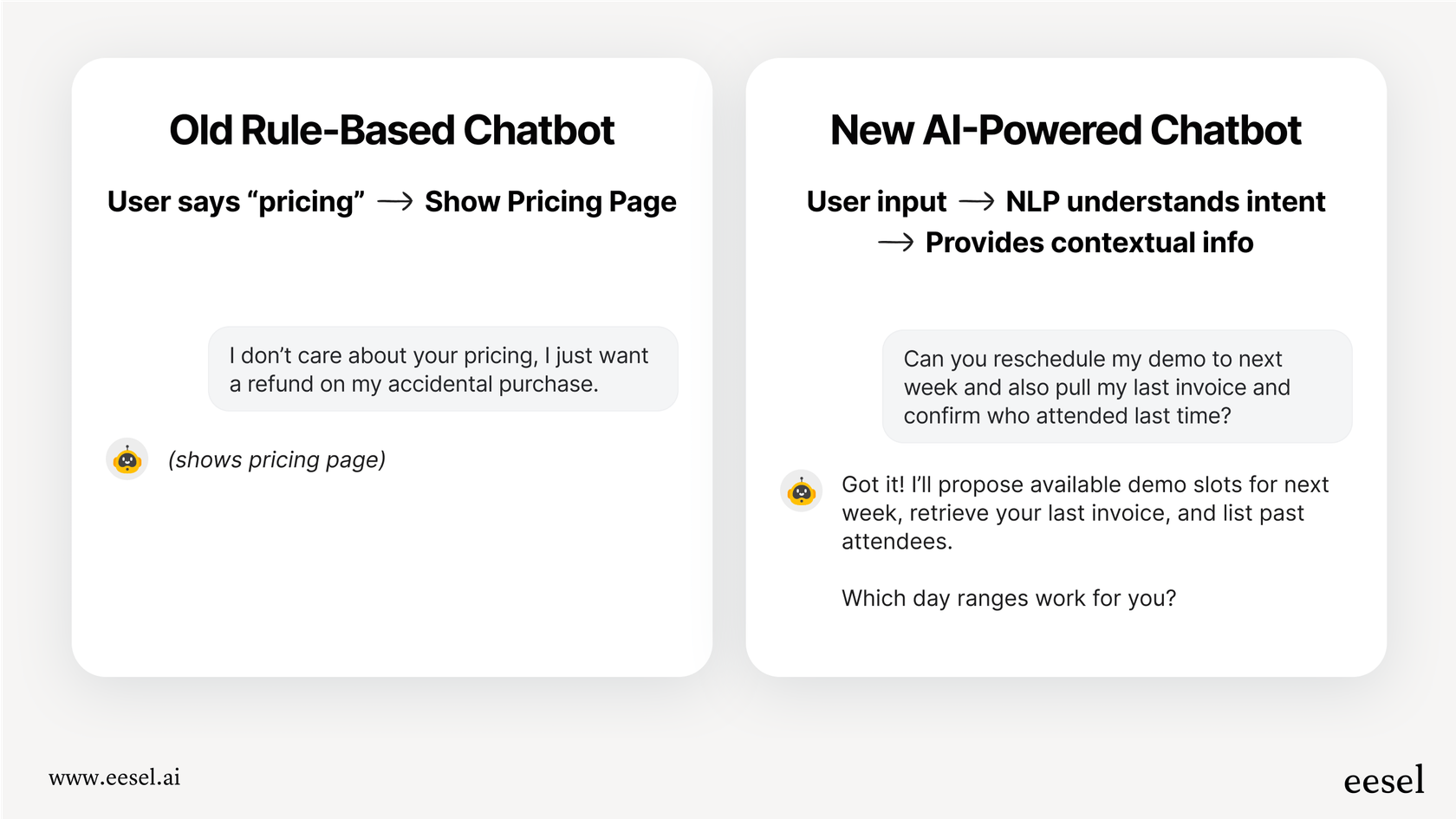
重要なのは、単にチケットをそらす (deflect)ことではなく、最前線の質問を処理してチームを後押しすることです。これにより、担当者は退屈な繰り返しの作業をスキップし、顧客を本当に満足させる複雑な会話に時間を割くことができるようになります。
どのようにベストなカスタマーサポート向けAIツールを選んだか
実際に役立つリストを作成するために、実際のサポートチームにとって重要な「必須条件」に基づいて各ツールを評価しました。見せかけの機能ではなく、本当に価値のある要素に絞っています。
-
既存ツールとの親和性: ワークフローを一から作り直すことなく、現在のヘルプデスク(ZendeskやFreshdeskなど)に接続できるか?苦労して構築したワークフローを壊すのではなく、そこにフィットするツールであるべきです。
-
導入のしやすさ: 数分で自分ですぐに使い始められるか、それとも何度も営業電話を予約し、開発者を巻き込む必要があるか?迅速なセットアップは大きなプラス要素です。
-
適切なソースからの学習: 公開されているFAQページ以外からも学習できるか?チームの過去のチケットや、ConfluenceやGoogle Docsなどの社内ドキュメントを深く読み取れるツールを探しました。
-
コントロール権: 何を自動化するかを自分で決定できるか、それとも中身の見えない「ブラックボックス」か?AIのパーソナリティやアクションを微調整できることは不可欠です。
-
不透明な請求がないか: 料金体系は明快か、それとも月末に恐ろしい請求書が届く可能性があるか?予測可能なコストは必須条件です。
カスタマーサポートチーム向けベストAIツールのクイック比較
| ツール | 最適な用途 | 主な差別化要因 | 料金モデル | 既存のヘルプデスクとの統合 |
|---|---|---|---|---|
| eesel AI | 既存のヘルプデスクにAIを追加したい場合 | 非常にシンプルなセルフセットアップと過去チケットからの学習 | 月額固定料金 | ✅ 可能 |
| Zendesk AI | 堅牢で信頼できるプラットフォームを求める大規模チーム | ネイティブなエンタープライズ級AIを備えた業界リーダー | 段階的プラン + アドオン | ✅ ネイティブ(組み込み型) |
| Help Scout | 人間味のある対応を維持したいチーム | AIは担当者を支援し、置き換えることはしない | ユーザーごとの月額料金 | ❌ 不可(これ自体がヘルプデスク) |
| Gorgias | ShopifyやBigCommerceを利用するECサイト | Eコマースプラットフォームとの深い連携 | スケーラブルなチケット制プラン | ❌ 不可(これ自体がヘルプデスク) |
| Kommunicate | 多彩なチャネル向けにシンプルなボットを構築 | ノーコード、テンプレートベースのボットビルダー | 月額(段階制) | ✅ 可能 |
カスタマーサポートチーム向けベストAIツール5選
それでは、リストに選ばれたプラットフォームの詳細を見ていきましょう。
1. eesel AI
eesel AIは、現在のヘルプデスクは気に入っているけれど、その上にスマートな自動化レイヤーを追加したいチームに最適です。自分で驚くほど簡単にセットアップできるように設計されているため、ツールの移行やデモの視聴、サポートを数週間待つ必要がなく、すぐに使い始めることができます。
特に気に入った点は以下の通りです:
-
ワンクリックで接続: ZendeskやFreshdeskなどのヘルプデスクと即座に連携します。つまり、現在のワークフローを維持したまま、AIを追加するだけです。
-
過去のチケットから学習: これは非常に大きなメリットです。eesel AIは、数千件におよぶチームの過去の会話を読み込み、初日から会社のトーンや解決策を学習します。ボットは汎用的なロボットではなく、優秀な担当者のように振る舞います。
-
安全なテスト環境: 過去のチケットに対してAIをシミュレーションモードで実行し、どのように回答したかを正確に確認できます。これにより、実際の顧客に対応させる前にパフォーマンスを予測できます。
-
カスタムアクションの構築: 単に質問に答えるだけではありません。チケットのトリアージ (triage)や適切なタグ付け、カスタムAPI呼び出しを使用したShopifyでの注文詳細の検索などをAIに教えることができます。
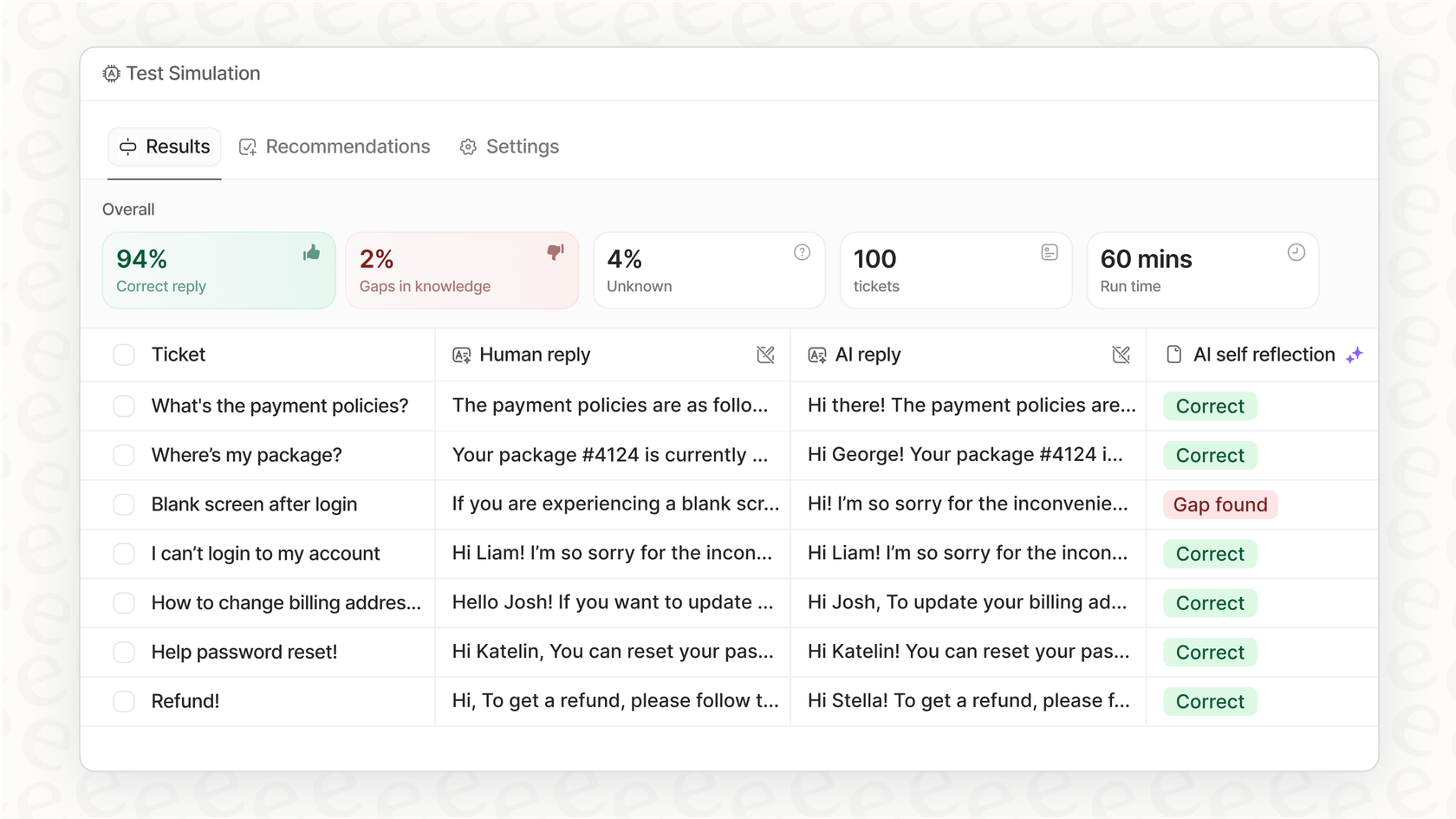
メリットとデメリット:
-
メリット: 数分で稼働可能。料金は固定制なので、成長してもコストが膨らみません。自動化する内容を完全にコントロールできます。
-
デメリット: 既存のヘルプデスクと連携するように作られているため、ゼロから完全に新しくチームを立ち上げる場合には最適ではないかもしれません。
料金:
料金プランは、解決したチケット数ではなく、利用量に基づいた月額固定料金です。
-
Teamプラン: 月額299ドル(年払いの場合、月額239ドル)。最大1,000件のAIインタラクションと3つのボット。
-
Businessプラン: 月額799ドル(年払いの場合、月額639ドル)。最大3,000件のAIインタラクションと無制限のボット。過去のチケットでのトレーニングやAIアクションが含まれます。
-
Custom: より大規模なニーズや無制限のインタラクションについてはカスタム料金。

私の意見: ヘルプデスクを切り替える手間をかけずに、サポートツールに強力なAIを追加したいのであれば、eesel AIが一番の選択肢です。導入前に実際のチケットでテストできることで、大きな自信を持って運用を開始できます。
2. Zendesk AI
Zendeskはサポート業界のゴールドスタンダード(黄金律)であり、そのAIツールは堅牢なエンタープライズ級のプラットフォームを求めるチームに自然にフィットします。高度なAIエージェントから包括的なワークフォースマネジメントまで、一つのエコシステムにシームレスに統合された印象的な機能セットを提供しています。さらに、Ultimate.aiがZendeskファミリーに加わったことで、ユーザーは世界クラスの多言語対応能力とさらに強力な自動化機能の恩恵を受けられるようになりました。

さまざまなチャネルで使用できるAIエージェント、詳細な分析、ヘルプドキュメントをスキャンしてギャップを見つけるツールなどを備えています。AIは数十億件のサポートチケットで事前学習されているため、導入直後から極めてインテリジェントなサービスを提供できます。
メリットとデメリット:
-
メリット: 容易に拡張可能な、強力なオールインワン・プラットフォームです。AIが製品のあらゆる部分に織り込まれており、一貫性と信頼性の高い体験を提供します。
-
デメリット: 高性能で深いカスタマイズを目的として設計されているため、小規模なチームがその全機能を探索するには時間がかかるかもしれませんが、長期的な価値は非常に高いです。
料金:
Zendeskはチームの規模に合わせた段階的なプランを提供しており、企業が受ける価値に見合った支払いを保証しています。
-
Suite Team: 1エージェントあたり月額55ドル(年払い)。基本的なAI機能が含まれます。
-
Suite Professional: 1エージェントあたり月額115ドル(年払い)。より高度な機能が追加されます。
-
Advanced AIアドオン: Zendeskの最も強力なAIツールへのアクセスを提供し、追加料金でサポート能力を強化します。
-
自動解決(Automated Resolutions): Zendeskは解決数に応じた段階的な料金を提供しており、ビジネスの成長に合わせて自動化を拡大できます。
私の意見: ビジネスと共に成長できる、実績のある業界リーダー的なプラットフォームを求めているなら、Zendeskが最も強力な選択肢です。Ultimate.aiによって強化されたそのAIツールは、他に類を見ない能力と信頼性を提供します。
3. Help Scout
Help Scoutは、AIで担当者を支援したいが、完全に置き換えたくはないチーム向けです。その機能はすべて、担当者の生産性を高め、単純な質問を処理することに重点を置いていますが、難しい問題に対しては常に人間が関与し続けられるように設計されています。
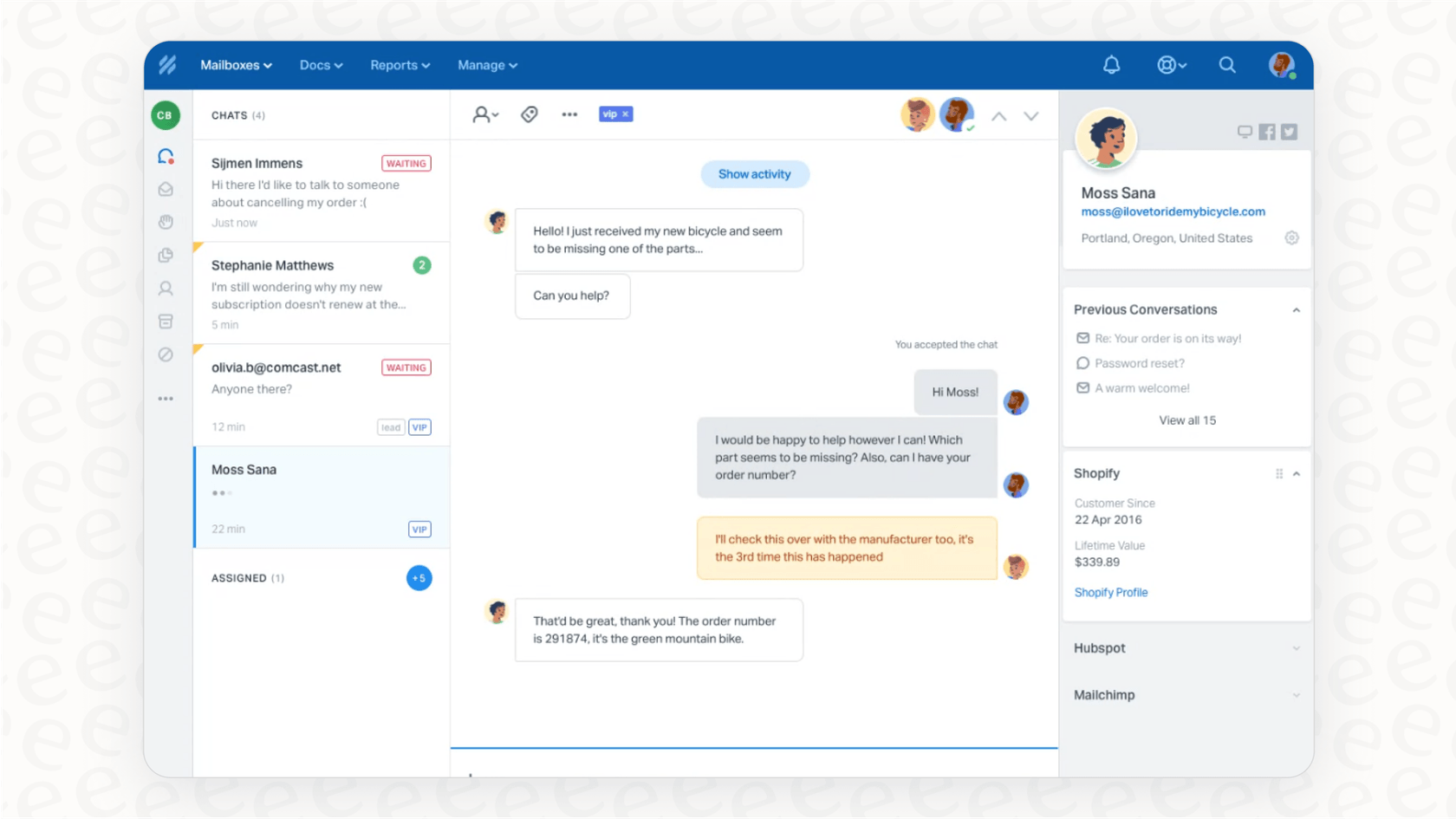
Help ScoutのAIは、担当者が確認するための返信の下書きを作成したり、長い会話を要約したり、よくある質問への素早い回答を見つけたりすることができます。すべては担当者の仕事を楽にするためのものです。
メリットとデメリット:
-
メリット: サポートにパーソナルな感覚を残したいチームに最適です。インターフェースはクリーンでシンプルであることで知られています。
-
デメリット: フル機能のヘルプデスクであるため、すでに気に入ったシステムがある場合には向きません。また、便利ではありますが、Zendeskのようなエンタープライズ級の高度な自動化は提供していません。
料金:
Help Scoutはユーザーごとの料金体系で、AI機能が含まれています。
-
Standard: 1ユーザーあたり月額25ドル(年払いの場合は20ドル)。
-
Plus: 1ユーザーあたり月額50ドル(年払いの場合は40ドル)。
-
Pro: 1ユーザーあたり月額65ドル(年払いのみ)。
-
AI Answersアドオン: 自律的に回答するボットの場合、1解決あたり追加で0.75ドルかかります。
私の意見: Help Scoutは、AIの探索を始めたばかりで、手動のパーソナルなタッチを重視したいチームにとって良い選択肢です。
4. Gorgias
Gorgiasは、Eコマースに特化して構築された成熟した信頼性の高いヘルプデスクであり、Shopify、BigCommerce、Magentoなどのプラットフォームと素晴らしい連携を誇ります。Eコマース分野のリーダーとして、そのAIは「注文はどこですか?」といった最も一般的な顧客のニーズに対応できるように専門的に設計されています。
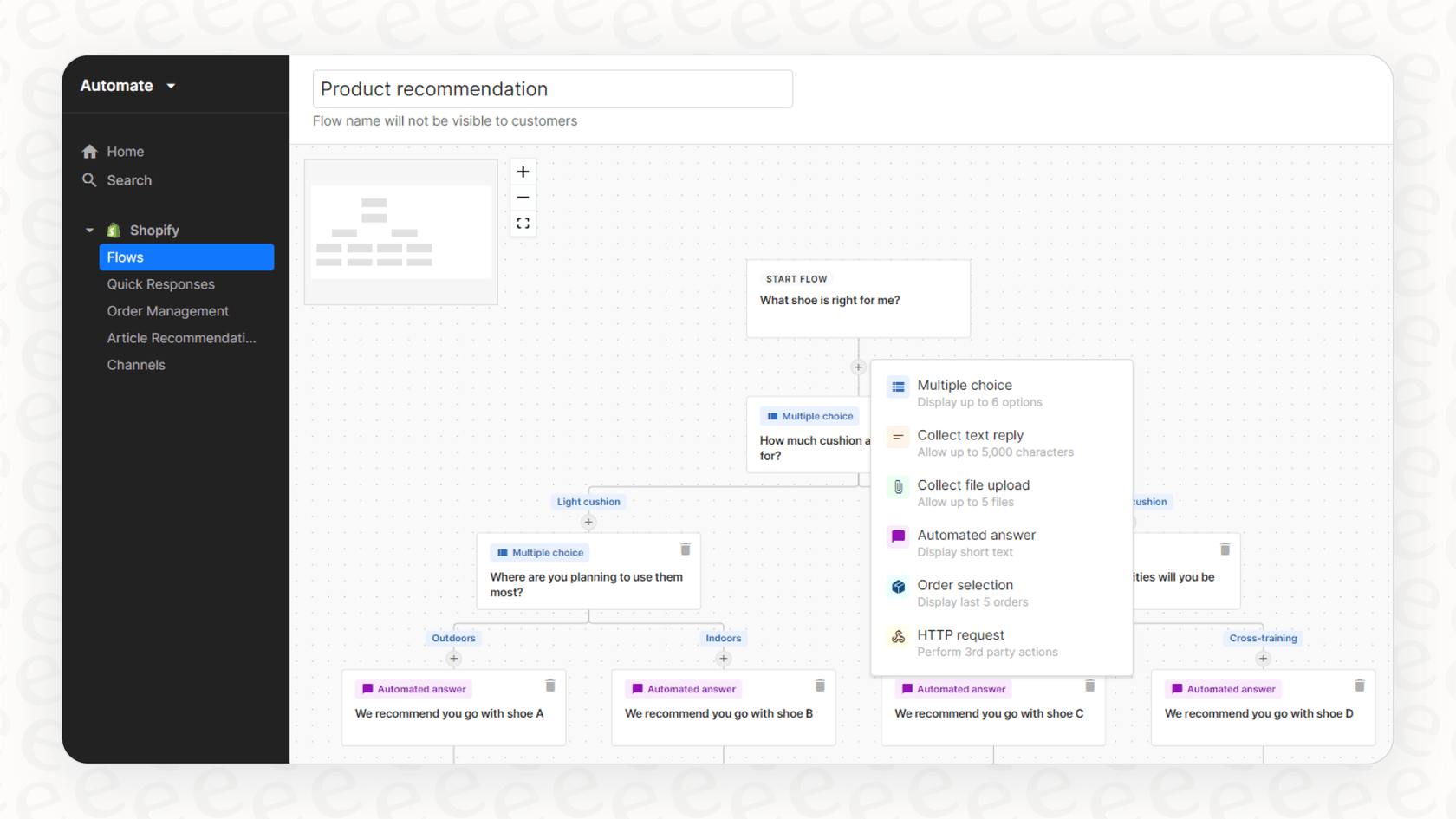
よくある質問への回答を自動化したり、ストアから注文情報を直接取得したり、注文の更新や返金の処理まで行うことができます。また、ロイヤリティアプリやレビューアプリとも連携して担当者に顧客の全体像を提供するため、成長中のブランドにとって非常に信頼できるプラットフォームとなっています。
メリットとデメリット:
-
メリット: ShopifyやBigCommerceのストアにとって非常に強力な選択肢です。最も繰り返しの多いEコマースタスクを即座に正確に処理します。
-
デメリット: Eコマースに完全に特化しているため、一般的なSaaSやサービスビジネスよりも、その分野のストアにとって最も価値があります。
料金:
Gorgiasは、成長に合わせて拡張できる透明性の高いチケット制プランを提供しており、常に適切なレベルのサポートを確保できます。
-
Starter: 月額10ドル(50チケット/月まで)。
-
Basic: 月額60ドル(300チケット/月まで、年払いの場合は50ドル)。
-
Pro: 月額360ドル(2,000チケット/月まで、年払いの場合は300ドル)。
-
AI Agent: 別途請求され、1解決あたり1.00ドルから。
私の意見: Eコマースストアを運営しているなら、Gorgiasは業界のエコシステムを真に理解している素晴らしいプラットフォームです。その深いフォーカスと信頼性は、業界においてトップティアの選択肢と言えます。
5. Kommunicate
Kommunicateは、ウェブサイト、WhatsApp、Facebook Messengerにシンプルなボットを設置できるノーコードのチャットボットビルダーです。基本的なFAQへの対応やリード(見込み客)の獲得に適した選択肢です。
ビジュアルビルダーを使えば、コードを書かずに会話フローを作成できます。40以上のツールと連携でき、ボットが対応しきれない場合に人間へ会話を引き継ぐプロセスも明確です。
メリットとデメリット:
-
メリット: 技術的な知識がなくても、非常に簡単に使い始めることができます。多くのチャネルでシンプルな質問に対応する必要があるビジネスに向いています。
-
デメリット: 過去のチケットから学習するような高度なシステムほどの深みはAIにはありません。
料金:
Kommunicateには、機能と会話量に基づいた月額プランがあります。
-
Starter: 月額40ドル(年払いの場合は34ドル)。月間250会話、AIエージェント1件。
-
Professional: 月額200ドル(年払いの場合は167ドル)。月間2,000会話、AIエージェント2件。
-
Enterprise: 大規模企業向けのカスタム料金。
私の意見: Kommunicateは、シンプルなリード獲得フォームやFAQボットの構築に適しています。しかし、ビジネスを深く理解するサポートが必要な場合は、より統合された他の選択肢を検討することをお勧めします。
カスタマーサポートチームに最適なAIツールの選び方
最適なツールとは、単にチームの働き方にフィットするツールのことです。大きな決断のように感じられるかもしれませんが、いくつかのシンプルな質問を自分に投げかけることで、すぐに絞り込むことができます。
すでに持っているツールから始める
まず自分に問いかけてみてください:既存のヘルプデスクをベースにするか、それとも新しく始めるか?チームがすでにZendeskやGorgiasのような業界リーダーを使いこなしているなら、そのネイティブAIや成熟したマーケットプレイスを活用するのが最善であることが多いです。eesel AIのようにシステムにプラグインするツールも、移行の煩わしさを避け、使い慣れたツールをそのまま使い続けることができます。

実際に何を自動化したいのかを明確にする
「AI」というバズワードに踊らされて導入しないでください。具体的に考えてみましょう。何度も答えるのに疲れているチケットは具体的にどれですか?これを知ることで、カスタムアクションの作成やリアルタイム情報の検索など、実際に自動化したいことができるカスタマーサポートツールを選ぶことができます。
契約前にテストする
洗練された営業デモだけでは、本当のテストにはなりません。AIがどのように機能するかを知る唯一の方法は、実際の顧客の質問でテストすることです。シミュレーションを実行できるプラットフォームを探してください。数千件の過去のチケットでAIをテストし、どのように回答したかを確認できることが、確信を持つための最良の方法です。
このビデオでは、AIを使用してEコマースウェブサイトのカスタマーサービスを完全に自動化する方法を紹介しています。
カスタマーサポートチーム向けベストAIツールに関する最終的な考察
適切なAIツールを選ぶことは、チームを解雇することではありません。繰り返しの作業を処理するスマートなレイヤーを追加することです。それにより、担当者は顧客をファンに変える人間的なつながりに集中できるようになります。
ZendeskやGorgiasなどの最高のプラットフォームは、実証済みの信頼性を提供し、ビジネスと共に拡張し、成功のための包括的なエコシステムを提供してくれるものです。
今使っているツールを捨て去るのではなく、それらに追加してみてはいかがでしょうか?eesel AIはヘルプデスクに直接プラグインでき、数分で過去のチケットからの学習を開始します。
eesel AIを無料で試して、今日からどれだけ自動化できるかを確認してみてください。
よくある質問
ZendeskやFreshdeskなどの一般的なヘルプデスクとの統合を明記しているツールを探してください。eesel AIのような多くのプラットフォームは、完全な移行を必要とせずに、既存のシステムに直接プラグイン(接続)できるように設計されています。
はい、多くの最新のAIツールは、実際の顧客との会話や社内ナレッジベース (knowledge bases)(例:Confluence、Google Docs)から学習するように構築されています。これにより、AIは企業固有のトーンを習得し、関連性の高い回答を提供できるようになります。
これらの高度なAIツールの目標は、人間のチームを完全に置き換えることではなく、担当者の生産性を高め、繰り返しのタスクを処理することにあります。AIはスマートなアシスタントとして機能し、担当者がより複雑で共感を必要とする顧客対応に集中できるようにします。
単純な問い合わせに対するチケットボリュームの削減、解決時間の短縮、そして繰り返しの作業が減ることによる担当者の満足度向上が期待できます。顧客は即座の回答と一貫したサポートを受けられるというメリットがあります。
定額の月額料金やユーザーごとの料金など、透明性の高い料金モデルを持つツールを優先してください。例えばZendeskは、チームの規模に合わせた段階的なプランを提供しており、予算や目標に合った自動化レベルを選択できます。
多くのトップクラスのツール、特に既存のヘルプデスクと統合するように設計されたツールは、数分で開始できるセルフサービスセットアップを提供しています。これには通常、ヘルプデスクを接続し、AIにナレッジソースを指定する作業が含まれます。
厳格なスクリプトやキーワードに頼っていた旧来のチャットボットとは異なり、最新のAIツールは高度な自然言語処理 (natural language processing) を使用して、複雑な顧客の意図を理解します。実際のデータから学習し、ワークフロー全体を処理することができ、よりインテリジェントで人間のようなレスポンスを提供します。
この記事を共有

Article by
Stevia Putri
Stevia Putriはeesel AIのマーケティング・ジェネラリストで、強力なAIツールを人々の心に響くストーリーに変える手助けをしています。彼女は好奇心、明快さ、そしてテクノロジーの人間的な側面に突き動かされています。



