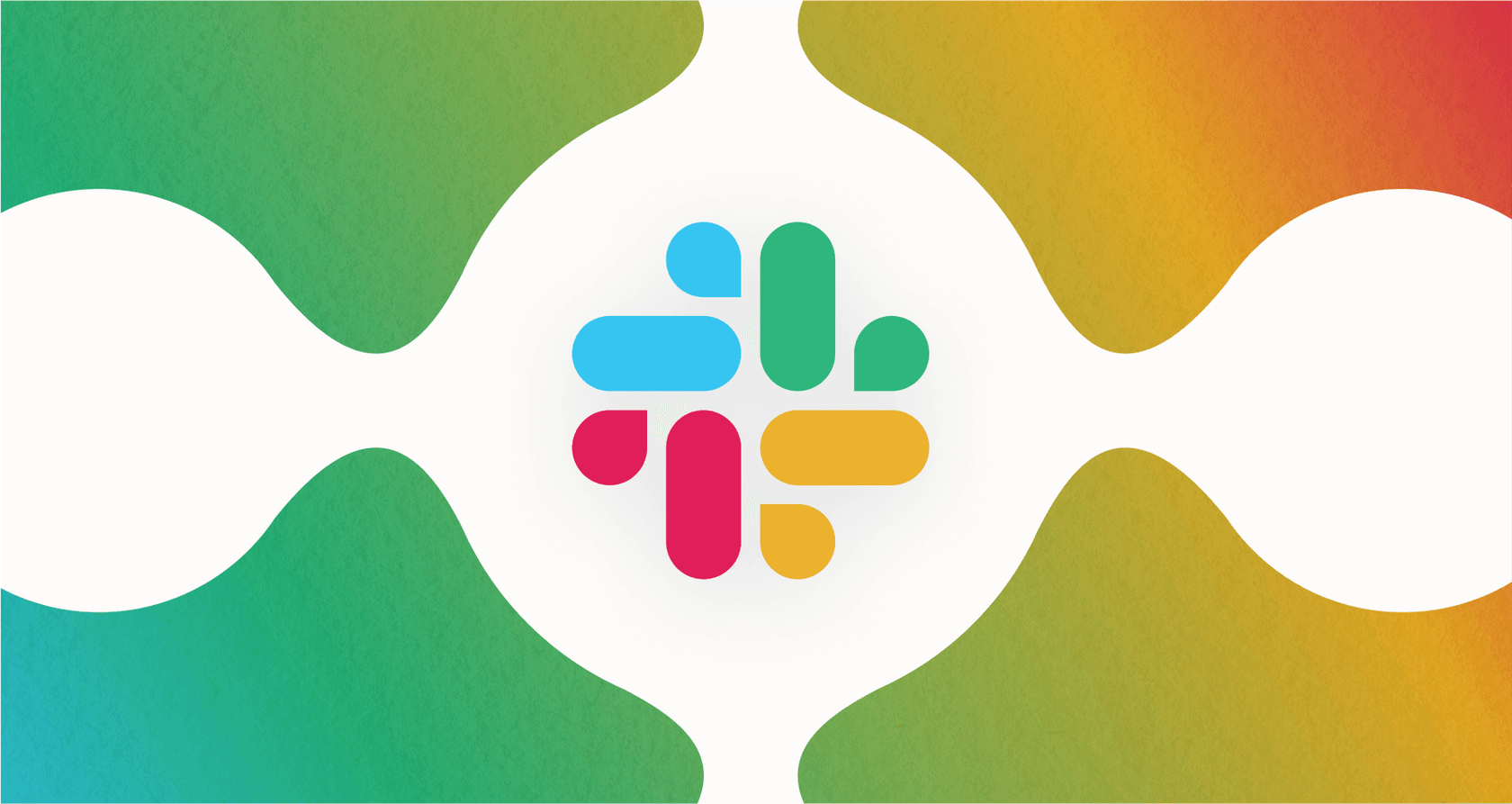AI assistants are pretty much everywhere in the workplace now, and it makes sense. They're supposed to handle the boring stuff, find info in a snap, and just make work a little less chaotic. And since most of us are already living in Slack, it feels like the natural home for these tools.
That's where Slack's framework for "AI Split View Agents" comes in. But what does that actually mean? Let's walk through what they are, how they work, what they're good for, and some crucial limitations to keep in mind.
What are Slack AI Split View Agents?
First, let's clear up something that often causes confusion. You'll run into two different kinds of AI in Slack.
-
Slack’s own AI: These are features built right into Slack's paid plans, like AI-powered search, conversation summaries, and daily recaps. They're useful for getting caught up, but they're part of the main Slack’s own AI package.
-
Third-party AI agents: This is our main focus. These are specialized AI apps built by other companies (think Copado, ChatPRD, and eesel AI) that you can grab from the Slack App Directory.
Slack AI Split View Agents are simply the interface Slack created for these third-party apps. It lets you chat with an AI assistant in a side panel (the "split view") that sits right next to your channel or direct message. You don't have to jump to another window, which makes it easy to multitask.

A good way to think about it is that Slack provides the building and the front door, but other companies fill the space with their unique AI tools. These agents aren't made by Slack, they just live on Slack's platform.
How Slack AI Split View Agents work
Using a split view agent is designed to feel pretty smooth. The whole setup has a few key parts that help it fit into your daily routine.
-
Easy access: Once you install an agent, it shows up in the top-right corner of Slack, so it's always just a click away.
-
A persistent side panel: When you open an agent, its chat panel stays put on the right side of your screen, even as you switch between different conversations. This means you can keep a chat going with the AI without losing your spot.
-
A clean interface: Each agent gets its own "Chat" and "History" tabs, making it simple to start a new query or check back on an old one.
-
Helpful prompts: The framework can suggest relevant questions based on what’s being discussed in the main channel, giving you a little nudge to get started.
Behind the scenes, it's a "Bring Your Own Large Language Model" (BYOLLM) situation. The developer of the third-party app is responsible for the AI's brain and all its logic; Slack just provides the neat little box for you to talk to it.
This opens the door to some really specific and powerful tools, but it also creates a huge problem: most of these agents are stuck in their own little bubbles. They only know what's in their own system or what's happening in one Slack channel at a time.
This is where a tool like eesel AI really makes a difference. Instead of being stuck with a single source of truth, eesel’s AI Internal Chat works as an agent inside the Slack split view but plugs into all your company's scattered knowledge. It can find answers from Confluence, Google Docs, your Zendesk history, and tons of other places. The result is one unified brain for your company, not just another tool in a silo.

Common use cases and benefits of Slack AI Split View Agents
Having an AI assistant available in a split view offers a lot of practical perks, mostly by saving you from the headache of constantly switching between apps.
-
Quick IT and HR answers: Instead of filing a ticket or bugging someone in a busy support channel, employees can ask an agent for help with common IT problems, password resets, or questions about company policies.
-
Helping developers get unstuck: An engineer can ask an agent to pull up specific documentation, check on a build status, or translate a cryptic error message without leaving their team's chat. Tools like Copado, for instance, bring DevOps work directly into Slack.
-
Giving sales and marketing a hand: A sales rep on a call can quickly look up product details, find a competitor sheet, or get a summary of a customer's recent support issues without missing a beat.
-
Team-based customer support (swarming): This is a really common one. A support agent can be talking to a customer in one window while using an internal AI agent in the split view to find answers from the knowledge base, past tickets, or internal docs.
The main benefit is pretty straightforward: you get answers right where you're already working. This saves a ton of time and cuts down on the mental drain of switching contexts all day.
While a lot of agents can handle basic questions, eesel AI is particularly helpful in tricky support situations. Because it learns from your team's actual past solutions in help desks like Freshdesk or Jira Service Management, the answers it gives are specific and proven to work. The best part is you can set it up and have a knowledgeable agent running in your Slack workspace in just a few minutes.
Key limitations of Slack AI Split View Agents
The idea of AI agents in Slack is great, but there are some common frustrations you should know about before you go on an app-installing spree.
1. The silo problem is real
This is the biggest headache. Most agents can only see a tiny slice of your company's knowledge. An agent built for your sales CRM has no idea what's in your help desk. A documentation bot can't see the context from a support chat that happened last week. This leads to half-baked, generic, or just plain wrong answers. Your team ends up wasting time trying to guess which agent to ask for which type of question.

2. Setup can be a pain
Installing an app is usually just a click, but making it genuinely useful is a different story. Building a custom agent from the ground up takes a lot of engineering time and effort. And even if you stick with third-party agents, you're creating more administrative work. Someone has to check their security, manage different billing cycles, and teach people how to use each one. It can turn into a tangled mess of disconnected tools pretty quickly.
3. You don't have much control
Many off-the-shelf agents are a bit of a black box. They have a pre-set personality and a fixed list of things they can do. You can't tweak their tone of voice to match your brand, set up specific rules for when to escalate an issue, or tell them which documents to prioritize (or ignore). This lack of control makes it hard to trust them with important, customer-facing work.
This is exactly why we built eesel AI to tackle these issues head-on. It breaks down silos by connecting to over 100 knowledge sources, creating a single, unified brain for your entire company. It’s designed to be self-serve, so you can connect your sources, customize your AI, and get started in minutes without talking to a salesperson or writing code.
You get full control through a simple but powerful prompt editor and workflow builder, letting you define the AI's personality, what it can do, and exactly where it should look for answers. And most importantly, you can test it out with confidence. eesel AI’s simulation mode lets you see exactly how your agent will respond to thousands of your past support questions before you ever turn it on for your team.

Understanding the costs: Slack plans and agent subscriptions
To use any of these third-party AI assistants, your team will need to be on a paid Slack plan. The built-in Slack AI features also change depending on your subscription level.
Here’s a quick look at Slack's pricing and the AI features that come with each plan.
| Plan | Price (per user/month, annual) | Native AI Features Included |
|---|---|---|
| Free | $0 | None |
| Pro | $7.25 | Basic AI: Conversation summaries, AI workflow generation, AI search. |
| Business+ | $15.00 | Advanced AI: Everything in Pro + daily recaps, file summaries, AI language translations. |
| Enterprise Grid | Contact Sales | Enterprise-Grade AI: Everything in Business+ + enterprise search across connected apps. |
On top of your Slack subscription, don't forget that each third-party AI agent will have its own separate price tag. These can vary a lot, so it's a good idea to factor that into your budget.
Platforms like eesel AI offer straightforward pricing that isn’t based on how many questions you resolve, which helps teams predict costs without getting hit by surprise bills after a busy month.

Are Slack AI Split View Agents right for your team?
Slack AI Split View Agents offer a really convenient way to bring AI into your team's day-to-day work. They can definitely cut down on app-switching, make information easier to find, and let your team focus on more meaningful tasks.
But here's the catch: they're only as good as the information they can get their hands on. A siloed agent that only knows about one system often creates more confusion than it solves.
For teams that are serious about AI for internal or customer support, the goal should be to find a solution that can pull all of your company's scattered knowledge into one smart, controllable resource.
This video provides a quick tutorial on how you can easily create and implement a helpful AI agent directly within your Slack workspace.
Bring a truly intelligent agent to your Slack workspace
eesel AI is built to solve the silo problem for good. Think of it as the central nervous system for your company's knowledge, available right where your team works, in Slack.
-
One unified brain: Connect your help desk, wikis, documents, and chat tools so your AI has the full picture.
-
Ready in minutes: Get started on a truly self-serve platform. No mandatory demos or sales calls needed.
-
You're in control: Customize prompts, define what your AI can do, and build automation rules with an easy-to-use workflow engine.
-
Test without risk: Simulate your agent's performance on your own historical data to see the impact before you go live.
Start your free trial today and see how eesel AI can transform your support in Slack.
Frequently asked questions
Slack AI Split View Agents are interfaces for third-party AI applications that operate within a side panel in your Slack workspace. Unlike Slack's native AI features (like search and summaries), these agents are developed by other companies and integrated into the platform. Slack provides the "house," but other companies bring their unique AI "tools."
These agents operate on a "Bring Your Own Large Language Model" (BYOLLM) basis, meaning the third-party developer is responsible for the AI's intelligence and data sources. Many agents are limited to specific systems or individual Slack channels, which can create information silos. Solutions like eesel AI aim to connect to a wider range of company knowledge sources to provide more comprehensive answers.
The main benefit is getting instant answers right where you're already working, eliminating the need to switch between applications. This saves a lot of time and reduces context-switching, making it easier for teams to find information quickly for tasks like IT support, developer assistance, or customer service.
Key limitations include the "silo problem," where agents only access a narrow slice of company knowledge, leading to incomplete answers. Setup can also be complex if custom agents are required, and many off-the-shelf agents offer limited control over their personality, rules, or knowledge prioritization.
To use any third-party AI agent, your team needs to be on a paid Slack plan, as free plans do not support these integrations. In addition to your Slack subscription, each third-party AI agent you choose will have its own separate subscription fee. These costs can vary widely depending on the provider and features.
Control varies significantly among different agents. Many off-the-shelf Slack AI Split View Agents are "black boxes" with pre-set personalities and functionalities, offering little room for customization. However, platforms like eesel AI provide robust prompt editors and workflow builders, allowing you to define the AI's tone, actions, and specific knowledge sources.
They are particularly useful for quick IT and HR answers, helping developers access documentation without leaving their chat, assisting sales and marketing with product details or customer summaries, and enabling team-based customer support (swarming) by providing quick access to knowledge bases and past solutions.
Share this post

Article by
Stevia Putri
Stevia Putri is a marketing generalist at eesel AI, where she helps turn powerful AI tools into stories that resonate. She’s driven by curiosity, clarity, and the human side of technology.