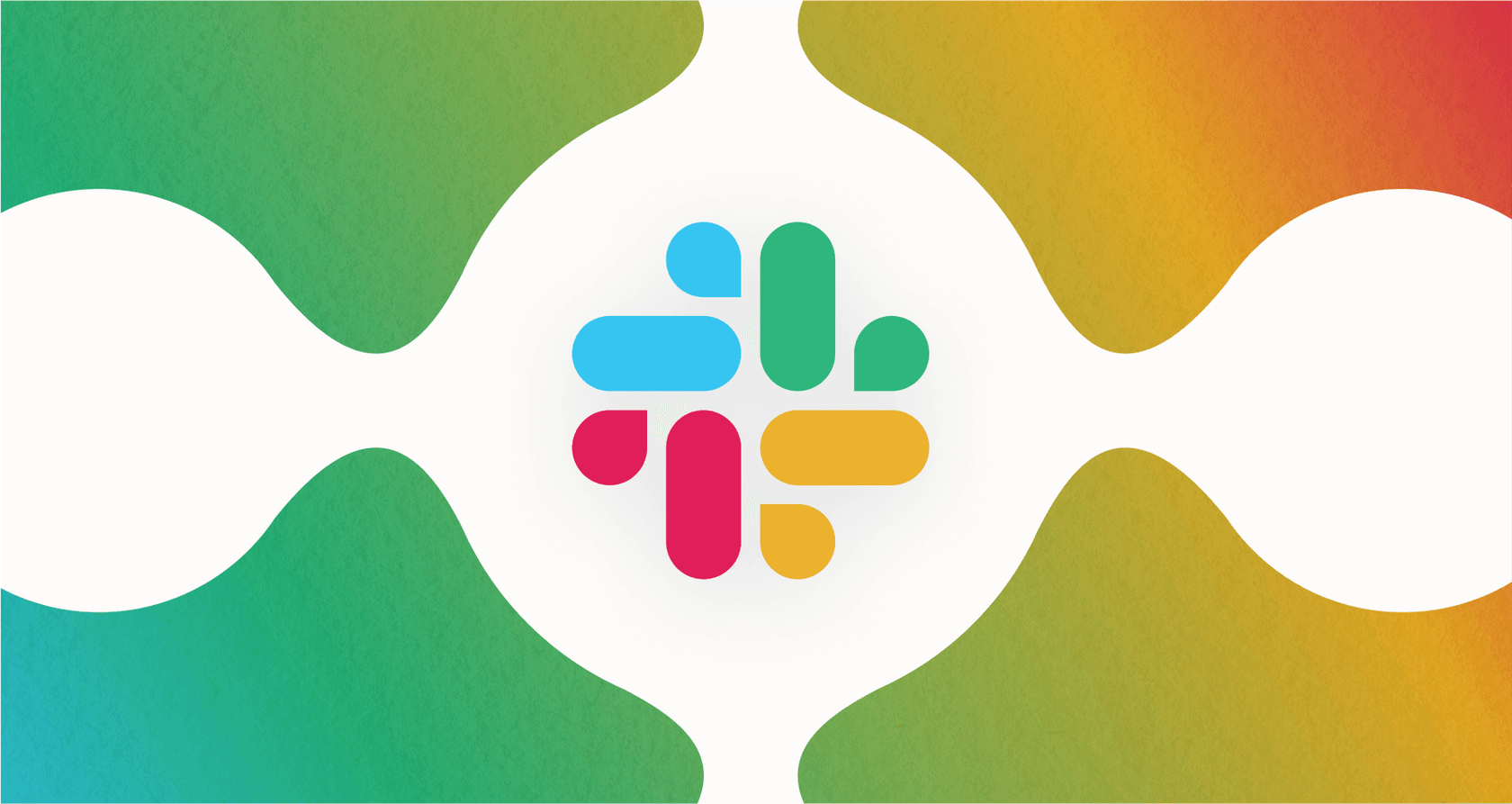Slack is great for staying connected, but it can get noisy fast. Important info gets buried, and before you know it, you are scrolling endlessly to find that one message someone dropped last week. You are not alone. Gartner reported that 47% of workers struggle to find the information they need to do their jobs well.
Now imagine having a smart helper built right into Slack. One that cuts through the clutter, gives you instant answers, and helps you focus. That is what a Slack AI assistant is for, and it can seriously change how your team works.
In this guide, we're going to chat about what a Slack AI assistant is, why having one is becoming a really good idea, and the different ways you can actually build one. Then, we'll walk through a practical, step-by-step way to create a powerful assistant using a platform designed just for this kind of thing.
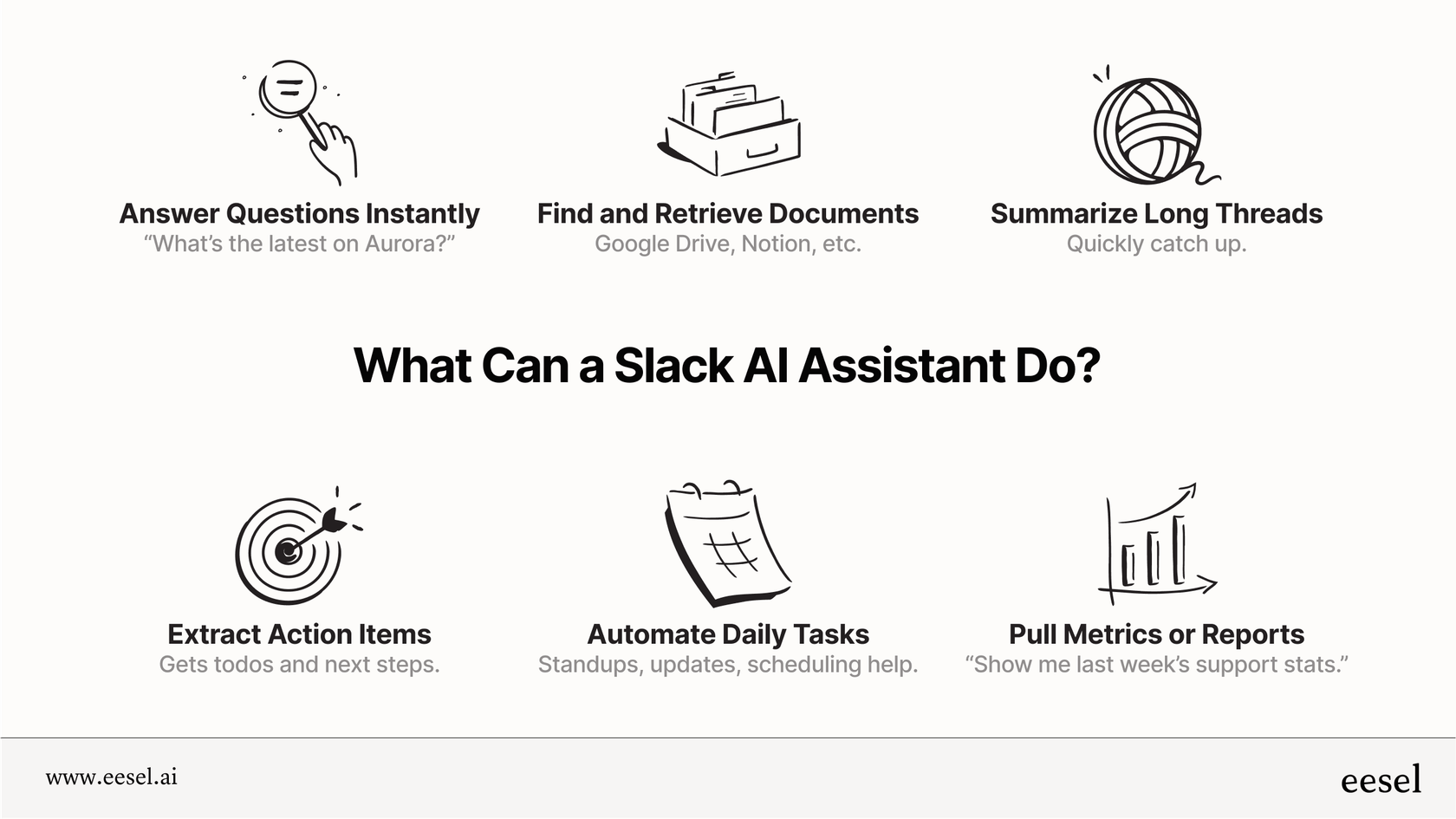
What is a Slack AI assistant and why does your team need one?
A Slack AI assistant is like a smart teammate who lives inside Slack. It understands how people actually talk, learns over time, and helps you find what you need without all the digging. Whether it's answering repeat questions, pulling up documents, or summarizing long threads, it's there to make your workday easier.
Let’s be honest. Work moves fast, and Slack can get messy. Important info gets buried, and people waste time hunting for answers or repeating the same things. A good assistant solves that. It gives instant help, takes care of the routine stuff, and frees your team up to focus on what really matters. And it works. Most people using AI at work say it actually helps them get more done, especially when the assistant knows your tools and fits into the way your team already works.
What you'll need
To create a Slack AI assistant using an integration platform, you'll generally need the following:
-
A Slack workspace where you want to deploy the assistant.
-
Access to an AI integration platform that connects with Slack and your knowledge sources.
-
Your team's knowledge sources (like help centers, documents, databases, etc.) that you want the AI to learn from.
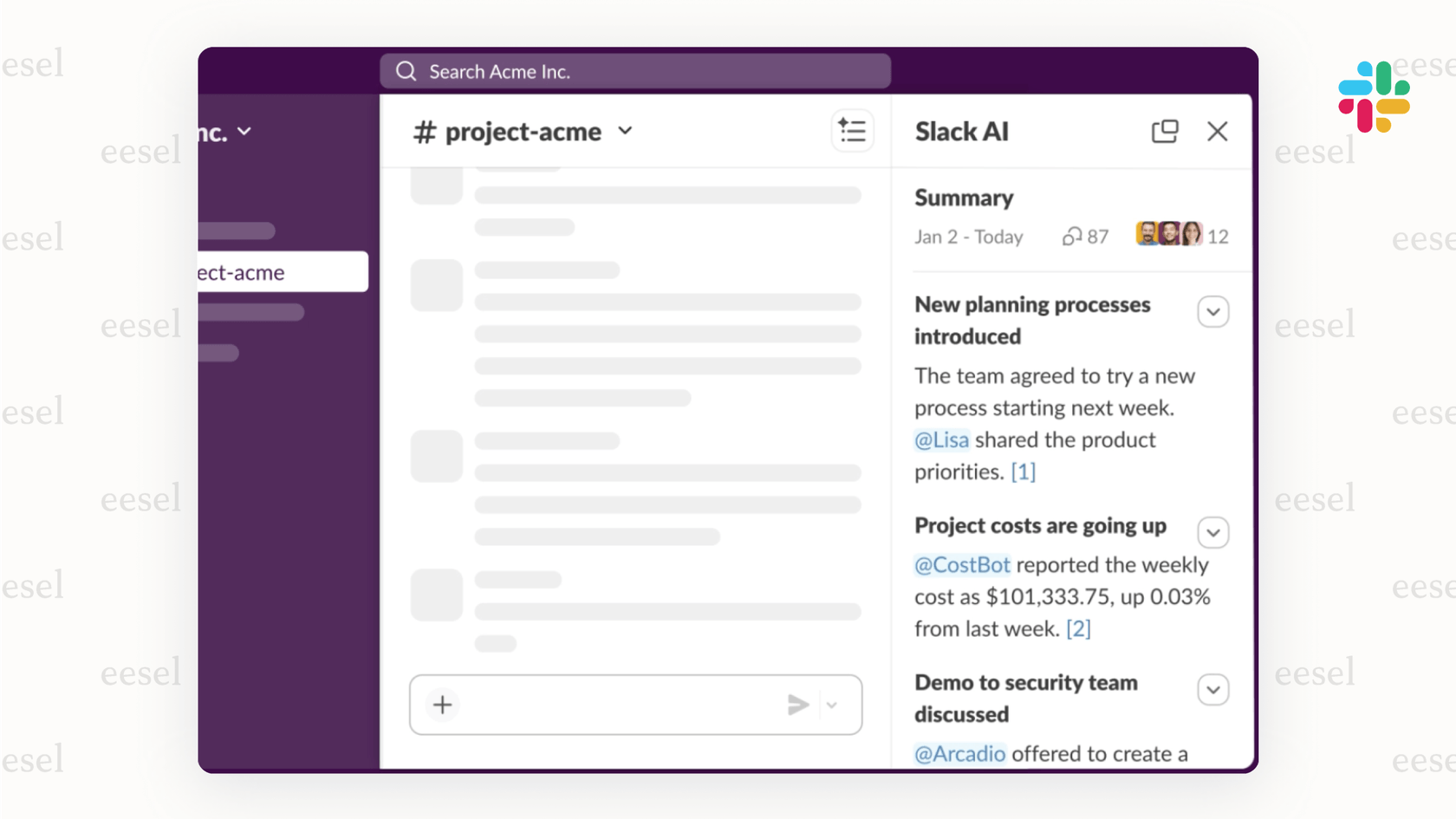
Different ways to build a Slack AI assistant
When you're thinking about bringing an AI assistant into your Slack world, you've got a few different routes you can explore. Each one has its own pros and cons.
Here are the main ways you can build a Slack AI assistant:
-
Built-in Slack AI features: Slack offers features like search answers, channel recaps, and thread summaries. These are convenient as they are native to Slack, but they often only work with data inside Slack and may depend on your plan or require add-ons. You can find more details on the official Slack AI page.
-
Building it yourself: If your team has the technical skills, you can create a custom bot using the Slack API, connecting it to AI models and internal data. This offers maximum flexibility but requires significant development time, technical expertise, and ongoing maintenance. As some folks have mentioned, coding is definitely an option if you have the right skills.
-
AI integration platforms: These platforms specialize in connecting AI with existing tools like Slack. They provide pre-built connectors and AI capabilities, reducing the need for coding. This method is powerful because it allows you to connect knowledge sources from outside of Slack, giving your assistant a much broader understanding of your company's information.
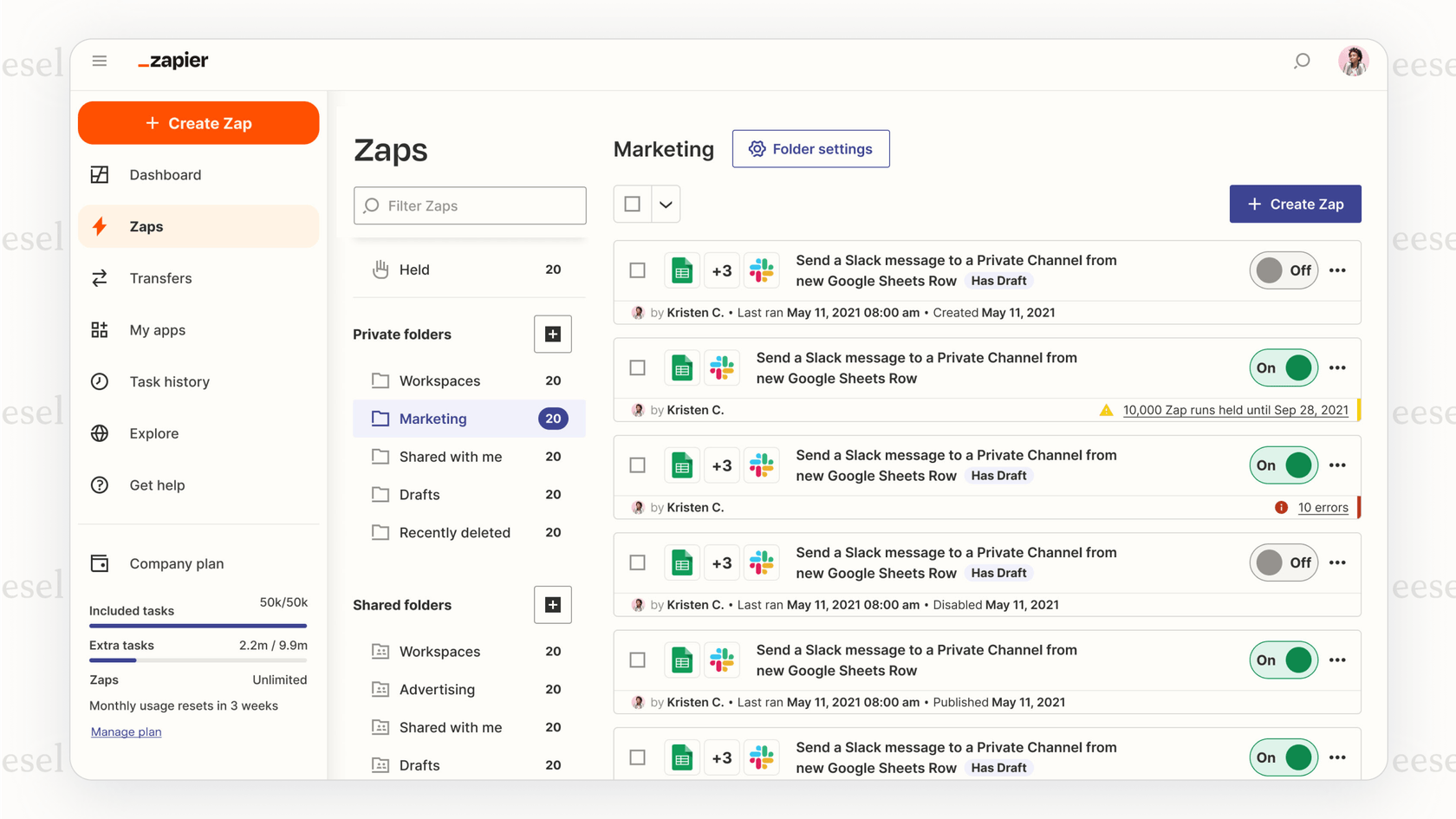
Step-by-step: Creating a Slack AI assistant using an integration platform
Using a platform designed for integrations is often the most practical and fastest way for companies to get a powerful, connected Slack AI assistant up and running quickly. It helps you skip a lot of the complicated parts of building something custom. Let's walk through the general steps involved when you use a platform like this, and we'll touch on how a tool like eesel AI makes this process pretty straightforward.
Step 1: Figure out what your assistant should do
Before you dive into building anything, take a moment to think about exactly what you want your AI assistant to accomplish in Slack. Should it handle common questions in a specific channel, maybe #ask-hr? Could it provide quick summaries of sales leads in #sales-team? Or maybe it needs to help recap project chats in #design-squad? Pinpointing these specific jobs is really important. Once you know what tasks it needs to do, you can figure out where the assistant will need to get its information to answer correctly.
Step 2: Pick the right integration platform
Choosing the platform you'll use is a big part of getting a good Slack AI assistant. When evaluating platforms, consider the following criteria:
-
Connectivity: How well does it connect with Slack and all your different places where knowledge lives?
-
Knowledge sources: What kind of information can it learn from (like your helpdesk, internal documents, or even old support tickets)?
-
Customization: How much control do you have over how it sounds and acts?
-
Ease of setup: How easy is it to set up and manage everything?
-
Cost: Don't forget about the cost; some platforms have pricing that can be a bit unpredictable depending on how much you use them or how many people are on your team.
eesel AI is a platform built with these points in mind. It connects with lots of tools beyond just Slack, is flexible about what knowledge it can learn from, lets you really fine-tune how your AI behaves, and has clear pricing where you pay based on interactions, not just how many users you have.
Step 3: Connect Slack and your knowledge sources
Once you've picked your platform, it's time to get things connected. First, you'll link your Slack workspace to the platform. Then, you'll connect all those places where your team's knowledge lives that you thought about in Step 1. This is where using a platform like eesel AI really helps, because it makes connecting multiple sources feel easy. Your knowledge sources could include:
-
Your help center (like if you use Zendesk or Freshdesk)
-
Internal files (Google Docs, Confluence)
-
PDFs
-
Wikis
-
Past conversations from your support system
Being able to train your assistant on all sorts of different information means it understands your company's knowledge much better. Platforms like eesel AI can also automatically keep this information updated, which is super helpful so your assistant's knowledge stays current without you having to manually update things all the time. You can connect your Slack workspace right from the eesel AI integrations page, and link up sources like Zendesk, Confluence, or Google Docs in a similar way.
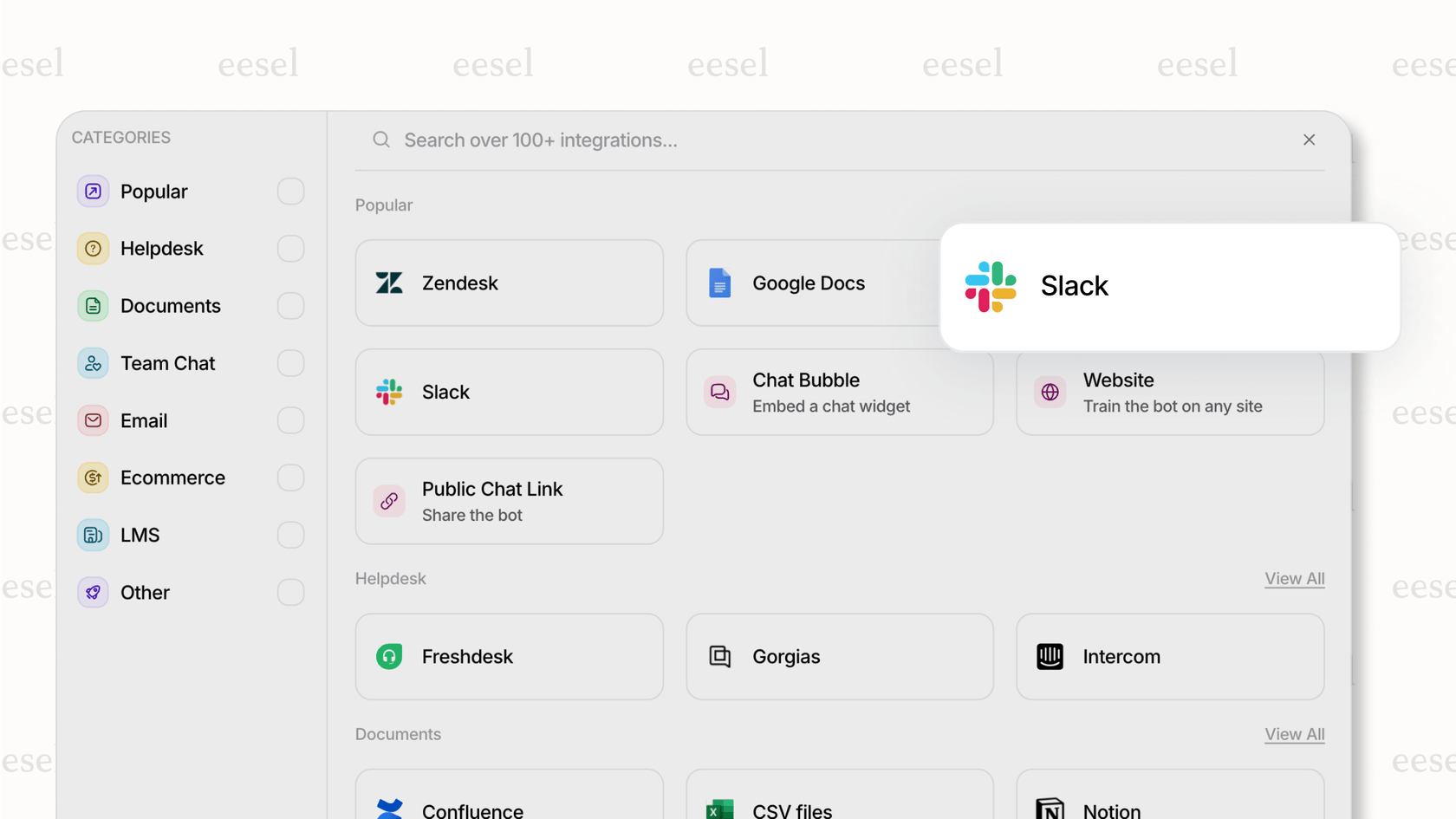
Step 4: Customize how it acts and what it says
Now for the fun part: teaching your assistant how to sound and exactly how it should talk in Slack. Most platforms let you set the assistant's tone and style. You can also set up specific instructions or prompts for different situations. For example, you can tell it how to answer certain kinds of questions, when it should ask for more details, or when and how to hand off a question to a human teammate.
Here are some key areas for customization:
-
Tone and Style: Set the assistant's overall voice (e.g., friendly, professional).
-
Specific Instructions/Prompts: Define how the assistant should respond to particular queries or in certain contexts.
-
Escalation Rules: Determine when and how the assistant should hand off a conversation to a human agent.
-
Actions: Let the assistant perform tasks directly from Slack, such as:
Creating a support ticket
-
Adding a specific label to a conversation
-
Triggering something in another system to grab information
eesel AI gives you lots of options to customize its prompts and actions, so you can make sure the assistant fits perfectly with your company's voice and how your team already works.
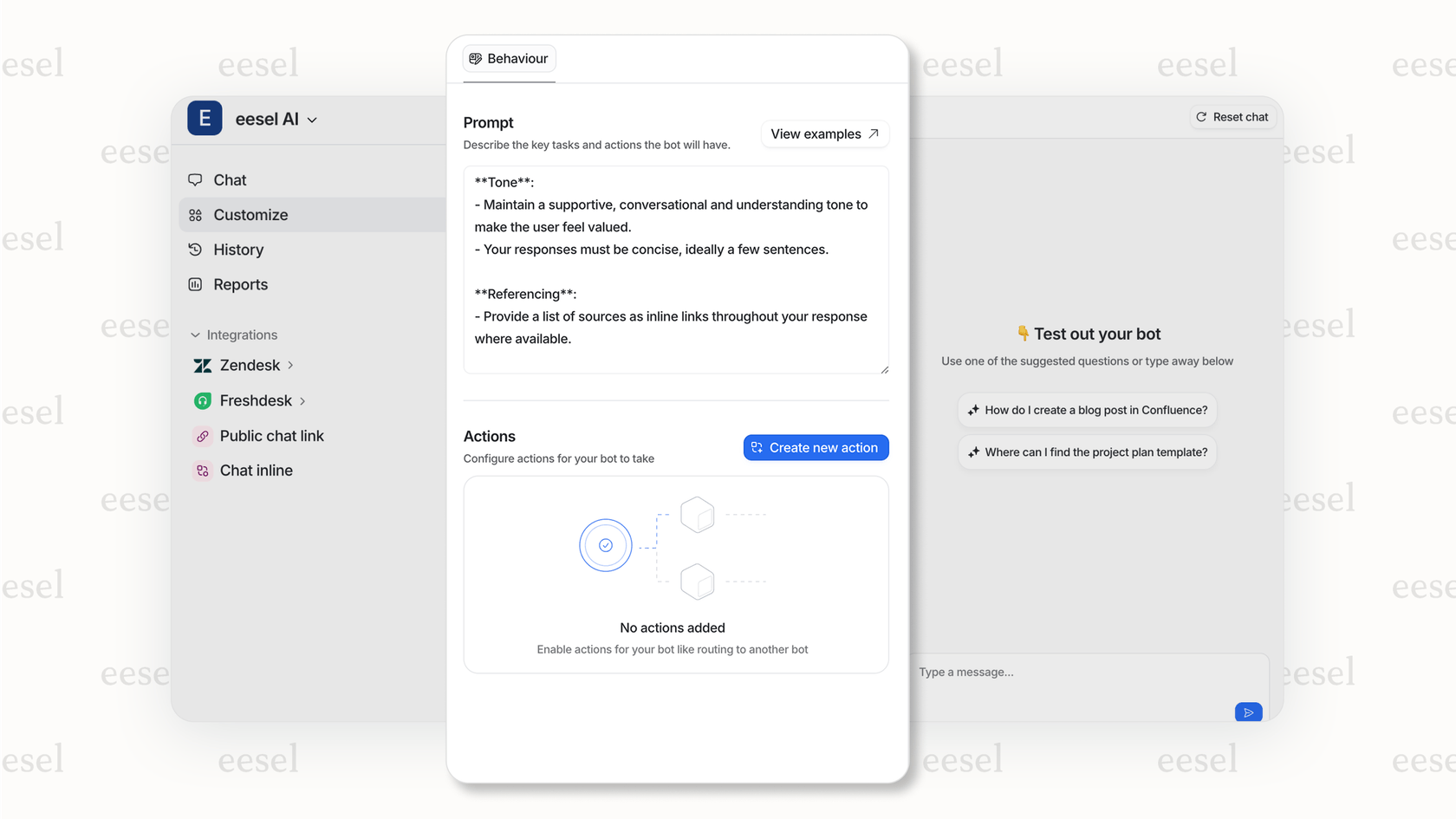
Step 5: Test it out and make it better
Putting a new AI assistant into action without testing it first is a bit like sending an important email without reading it over – you might get some surprises! Testing is really important to make sure your AI does exactly what you want before everyone on your team (or even your customers) starts using it.
Integration platforms usually have ways for you to test your assistant. Here are some common testing methods:
-
Platform Dashboard Testing: Chat with the assistant directly within the platform's interface to see how it answers different questions based on its training data.
-
Phased Rollout: Deploy the assistant to just a small group of people or specific channels in Slack first. This lets you see how it does in a real setting but with fewer people.
-
Simulation Features: Some platforms, like eesel AI, offer features to simulate how the assistant would answer questions based on your data before going live.
eesel AI, for instance, has a feature to simulate how it would answer questions based on your data, and you can choose to deploy the assistant to specific agents or channels when you're ready. After it's live, you'll want to keep an eye on how it's doing and use any reports the platform gives you (like eesel AI's knowledge gap analysis) to spot areas where its knowledge might be weak or where its answers could be better. This helps you keep improving its training and settings.
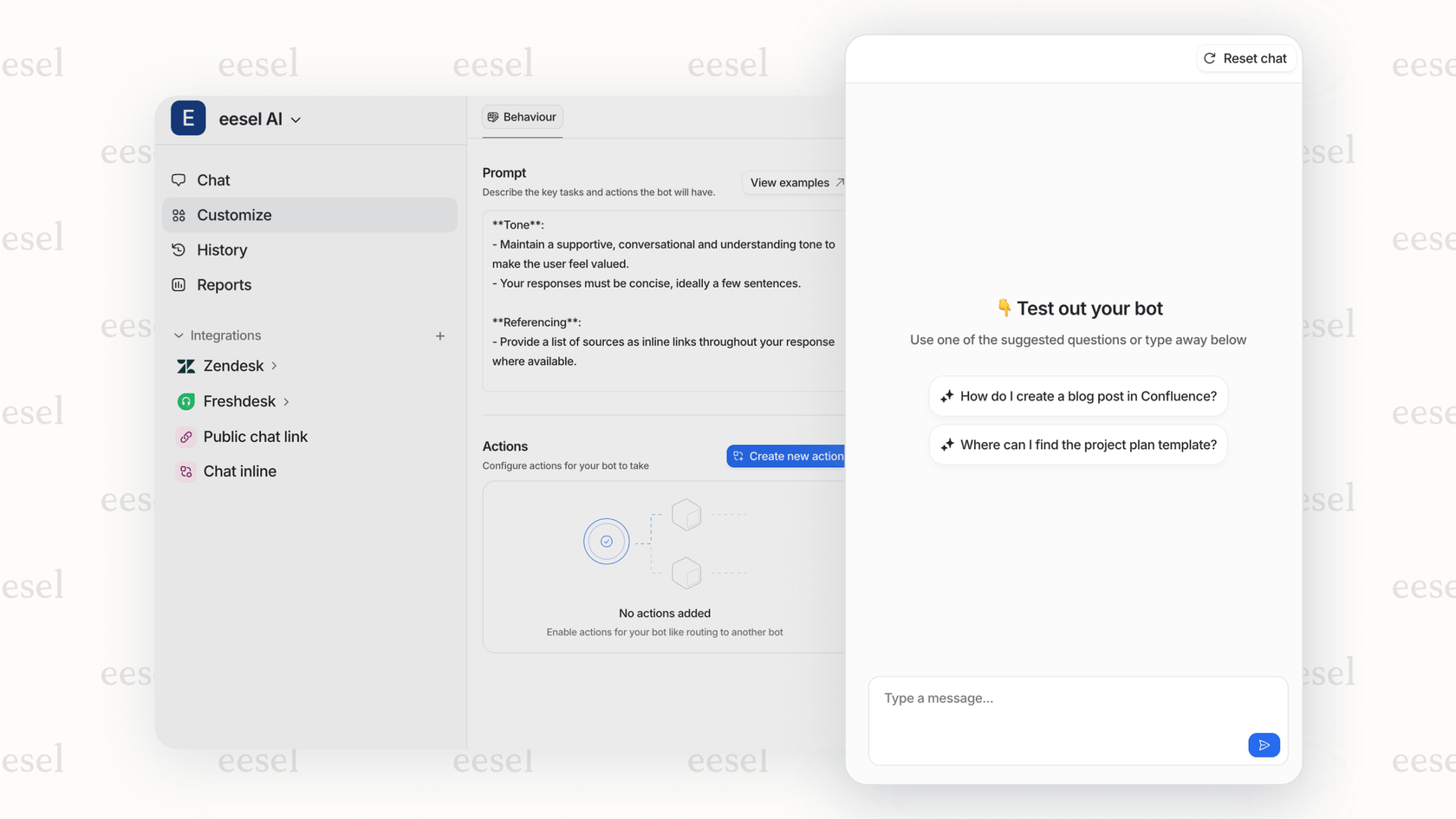
Important things to think about for your Slack AI assistant
Setting up a Slack AI assistant is a smart move to help your team work better. But before you introduce it to everyone, here are a few key things to keep in mind to make sure everything goes smoothly.
Your data should stay private
Since your assistant will be working with internal info, make sure the platform you choose takes privacy seriously. Slack has said it will not use customer data to train its large AI models, and the tools you use alongside it should follow the same thinking. eesel AI, for example, is built with strong security in mind and gives you full control over which sources your assistant learns from.
Accuracy depends on what you feed it
Your AI is only as good as the information it is trained on. If your content is outdated, scattered, or incomplete, you are going to get weak answers. Look for platforms that sync with your sources automatically so things stay up to date without extra effort. eesel AI does this well and can pull from support tickets, help docs, internal files, and more.
Know how pricing works
Some tools charge per user, others by issue resolved, and some by how often the assistant is used. It adds up fast if pricing is tied to your headcount or certain features. eesel AI uses per-interaction pricing, which means you only pay when the assistant is actually helping someone. It keeps costs predictable, no matter how many people are on your team. See eesel AI pricing here.
| Pricing Model | Per user (add-on) | Per interaction |
|---|---|---|
| Starting Price | $10 per person per month | $39 per month (Starter plan) |
| Scales With | Number of paid Slack users | Number of AI interactions |
| Predictability | Low | High |
| Setup Flexibility | Only works within Slack | Connects to Slack, helpdesks, docs, more |
| Best For | Teams already on Slack who want summaries | Teams needing flexible, multi-source AI |
Ready to build your Slack AI assistant?
A Slack AI assistant is one of the easiest ways to cut through the noise and keep work flowing smoothly. It handles routine questions, pulls up information in seconds, and even recaps long threads so your team can stay focused. And the best part? Building one is easier than ever, especially with tools that connect directly to the way your team already works.
If you are ready to make Slack smarter and save your team some serious time, eesel AI is a great place to start. It connects with Slack and all your other tools, so your assistant actually knows what it is talking about. You can train it on helpdesk tickets, docs, past chats, and more - and customize how it talks and responds to fit right in with your team.
Want to see how it works for real? You can book a demo to get a personal walkthrough or start a free trial today (no credit card needed!) to see how much smarter and more efficient things can be. Just head over to the main eesel AI website to learn more.
Share this post

Article by
Kenneth Pangan
Writer and marketer for over ten years, Kenneth Pangan splits his time between history, politics, and art with plenty of interruptions from his dogs demanding attention.