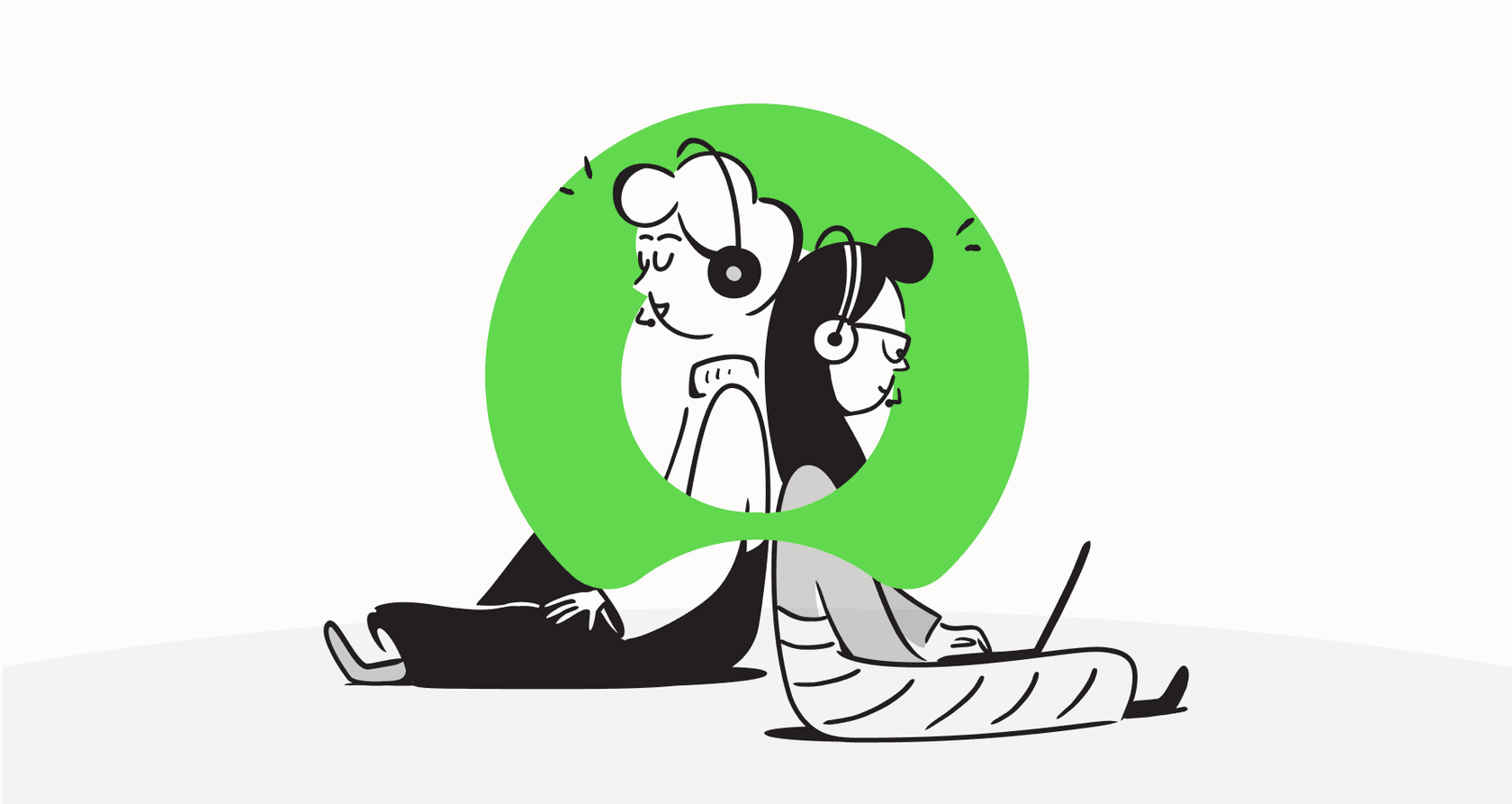
So, you’ve invested in ServiceNow. It’s a powerhouse, no doubt. But actually getting it to automate things can feel like a massive, tangled project. It’s easy to get lost in a world of custom scripts, endless rollout plans, and way too many budget meetings.
This guide is here to cut through the noise around ServiceNow automation. We’re going to look at what teams are really building, the common headaches they run into, and how newer AI integrations can make the whole thing a lot faster and less painful. Automation isn't just for giant, expensive overhauls anymore; it's about making small, smart changes that give you back your time and cut down on tedious manual work.
What is ServiceNow automation?
At its heart, ServiceNow automation is all about letting the platform handle repetitive, rules-based jobs and connect your different systems so that humans don’t have to.
But it’s not just one single thing. It’s a whole toolkit of features that work together to make your operations run a little more smoothly. This includes a few key areas:
Workflow Automation is about turning multi-step processes into digital assembly lines. Think about approving a new laptop request. Instead of a messy chain of emails and spreadsheets, you build a clean digital workflow that automatically passes the task from one person to the next.
Integration is where ServiceNow starts talking to your other software. It can connect to tools like Active Directory, Slack, or your HR system to shuttle data back and forth automatically. This means no more mind-numbing double-entry of the same information into five different apps.
Orchestration is the next level up, usually for more complicated IT processes that span multiple systems. Things like setting up a new server or deploying a software update can be orchestrated to run on their own, without an engineer having to click through dozens of manual steps.
Robotic Process Automation (RPA) is your go-to for older, legacy systems that don't have those nice, modern APIs. RPA uses software "bots" that act like a person, mimicking human actions. These bots can log in, copy and paste data, and fill out forms, essentially building a bridge to your older tech.
The whole point is to create one unified platform where work just flows, moving seamlessly from IT support over to HR onboarding and everywhere in between.
The most impactful ServiceNow automation use cases
You can automate just about anything in ServiceNow, but let's be honest, some projects give you a much bigger bang for your buck. Judging by what most teams are focused on, here are a few of the use cases that deliver real value, fast.
ServiceNow automation for user onboarding and offboarding
The problem: Getting a new hire set up or deactivating an employee who's leaving is a classic operational nightmare. It's slow, full of potential mistakes, and involves chasing down people in IT, HR, and Facilities.
The ServiceNow automation solution: You can build a single, automated workflow that triggers all the right actions the moment a new hire is added to the HR system. It can:
-
Create user accounts in Active Directory.
-
Grant access to the right apps and shared drives.
-
Assign a laptop from your asset inventory.
-
Schedule orientation meetings on the calendar.
The impact: A simple workflow like this can take the onboarding time from weeks down to just a couple of days. Even better, it tightens up security by making sure access is cut off immediately during offboarding. Plus, it just makes for a much better, more professional first impression for every new employee.
ServiceNow automation for access provisioning and management
The problem: IT and access management teams are drowning in a sea of routine tickets. We’re talking about endless requests to grant access to a piece of software or a specific system. Some teams report dealing with over a thousand of these requests a week. Each one needs a person to manually check the request, hunt down an approval, and then go in and make the change.
The ServiceNow automation solution: You can automate the entire lifecycle of an access request. A user pops over to the service catalog and fills out a form. The workflow then automatically sends it to their manager for a quick approval. Once it’s approved, a script runs in the background and instantly adds the user to the correct group in Active Directory or whatever identity tool you use.
The impact: Teams have seen this type of automation wipe out up to 80% of their manual access-related tickets. This frees up skilled technicians to focus on more important work and can lead to huge savings in labor costs every year.
ServiceNow automation for ticket resolution and triage
The problem: The service desk is constantly buried under a pile of repetitive Tier 1 tickets. You know the ones: password resets, "how do I connect to the VPN?," and other simple questions that pull agents away from thornier problems. On top of that, just routing and categorizing every single ticket that comes in is a massive time sink.
The challenge with native tools: ServiceNow gives you powerful tools like Flow Designer to build automation, but creating flows that can intelligently resolve issues is a heavy lift. They often can't figure out the nuance of what a user is asking for unless you’ve painstakingly programmed them for every possible question. They also can’t easily pull in knowledge from outside of ServiceNow, like a helpful conversation from a Slack channel or a detailed guide living in Confluence.
The modern AI approach: This is where a smarter strategy can change everything. Instead of trying to build rigid, pre-scripted workflows for every scenario, an AI layer can understand what the user wants directly from their message. For instance, a tool like eesel AI plugs right into your ServiceNow setup. It learns from your past tickets and all your scattered knowledge bases (wherever they may be) to provide instant, correct answers to common questions. It basically becomes your automated Tier 1 agent, handling the easy stuff without you needing to build a custom flow for every question under the sun.

The hidden complexities of ServiceNow automation
While the benefits look great on paper, the path to successful automation is rarely a straight line. Knowing the common bumps in the road can help you pick the right strategy from the get-go.
Integrating ServiceNow automation with legacy and third-party systems
The challenge: Let's be real, not every application in your company has a slick, modern API. Many organizations still lean on older identity management tools, homegrown internal apps, or on-premise systems that just don't like to talk to other software. Connecting these to ServiceNow often means writing custom scripts, wrestling with complicated REST messages, and tying up a lot of developer time. Just building in the error handling for an unreliable legacy system can become a project in itself.
The limitation: ServiceNow's IntegrationHub offers pre-built connectors (they call them "spokes") for lots of popular apps, which is great. But if there’s no spoke for that one specific tool your company relies on, you're back to building a custom integration from the ground up. This can be expensive to create and a real pain to maintain over the years.
Keeping knowledge up-to-date for ServiceNow automation
The challenge: For any automation to be genuinely helpful, especially for resolving user issues, it needs access to accurate, current information. The problem? That knowledge is almost never in just one place. It’s not just sitting neatly in the official ServiceNow Knowledge Base. It’s scattered across Confluence pages, Google Docs, SharePoint sites, and buried deep in the resolutions of old tickets and Slack threads.
The limitation: Native ServiceNow automation is usually stuck within its own ecosystem. It can't easily and instantly search across all these different places to find the right answer. This creates "knowledge silos" that cripple your automation's effectiveness. You're left with two bad options: either spend hours manually duplicating content or just accept that your bots are working with incomplete information.
This is exactly where a solution like eesel AI comes in. It was built specifically to solve this problem. With one-click integrations, it unifies all your scattered knowledge, from your help center and past tickets to Confluence and Google Docs, and makes it instantly available to your automation. No data migration, no manual content copying. It just works.

The risk of vendor lock-in with ServiceNow automation rollouts
The challenge: When you build all your automation deep inside the ServiceNow platform, you become more and more dependent on it. This can make it tricky and costly to change course if your business needs shift down the line. And then there's the stress of deploying something new. How can you be sure a new workflow will actually work as expected without accidentally unleashing chaos on your live operations?
The limitation: Testing new workflows in ServiceNow can be a clunky process. While it has an Automated Test Framework (ATF), it’s mostly built for testing platform configurations, not for simulating how a new resolution bot will handle thousands of real, unpredictable user tickets.
Platforms like eesel AI are designed for a risk-free launch. You can use a powerful simulation mode to test your AI setup on thousands of your own past ServiceNow tickets. This gives you a precise forecast of its resolution rate and shows you exactly how it will respond to different types of questions before you turn it on for a single user. You can then roll it out gradually, maybe starting with a few ticket categories, and expand as you get more comfortable.

ServiceNow automation pricing vs. a modern approach
Budgeting for automation can be confusing, especially when you're dealing with enterprise software. Let’s break down the typical costs of the native ServiceNow route and compare it to the clearer pricing of a modern AI integration.
ServiceNow automation pricing: The Automation Engine
The model: ServiceNow bundles its automation tools into packages like "Automation Engine." The catch is, the pricing isn't public. You have to talk to a sales representative to get a custom quote.
What's included: These packages (like Professional and Enterprise) bundle various products like IntegrationHub, RPA Hub, and Process Mining. To get your hands on more advanced features or handle more automation tasks, you generally have to jump up to a more expensive tier. For example, the "Professional" package includes IntegrationHub, but you’ll need to spring for the "Enterprise" package to get tools like Automation Center.
The challenge: This model can feel a bit like a black box and often ends up being pretty expensive. You might find yourself paying for a whole bundle of tools when you only really need one or two. The costs are usually locked into long-term annual contracts, which makes it tough to start small, experiment, and scale up as you go.
A simpler pricing model for ServiceNow automation tools
The model: In contrast, modern AI platforms often have a more transparent, usage-based model that avoids the complexity and sticker shock of traditional enterprise software.
An eesel AI example: eesel AI's pricing is designed to be straightforward and predictable.
-
No per-resolution fees: Plans are based on a set number of monthly AI interactions (which could be an answer or an action). This means you won’t get a surprise bill at the end of a busy month.
-
Transparent tiers: All the plans are public, starting with a "Team" plan and scaling up from there. You know exactly what you get at each level, with no hidden costs.
-
Flexibility: You can start with a month-to-month plan and cancel anytime, which removes the risk of getting stuck in a long-term commitment. The whole "go live in minutes" philosophy extends to the pricing, which is refreshingly simpler than what you'll find with legacy enterprise vendors.

| Feature | ServiceNow Automation Engine | eesel AI |
|---|---|---|
| Pricing Transparency | Custom quote required; not public | Publicly listed on website |
| Billing Model | Annual contracts, bundled packages | Monthly or annual subscription |
| Cost Basis | Based on product suite and entitlements | Based on monthly AI interactions |
| Flexibility | Low (long-term commitment) | High (cancel monthly plan anytime) |
| Starting Point | High (enterprise-level investment) | Low (accessible starter plan) |
Supercharge your ServiceNow automation with AI
ServiceNow is an incredibly capable platform for automation. Getting a handle on high-impact areas like user lifecycle management, access provisioning, and ticket resolution can save your team a staggering amount of time.
But let's be honest, the road to get there can be bumpy. Complex integrations, siloed knowledge, and risky, expensive rollouts can slow projects down and eat into your return on investment. The good news is, there's a better way. Modern AI integration layers offer a faster, smarter, and more flexible path to your automation goals, without all the traditional headaches.
Instead of spending months on a massive custom project, you can enhance your ServiceNow instance with an intelligent automation layer. eesel AI plugs into your existing tools in minutes, unifies all your knowledge sources instantly, and lets you safely simulate and deploy powerful AI agents. It’s the quickest way to unlock the true potential of your ServiceNow investment.
Frequently asked questions
ServiceNow offers [several types, including Workflow Automation for multi-step processes, Integration for connecting with other software, Orchestration for complex IT tasks across systems, and Robotic Process Automation (RPA) for interacting with legacy systems lacking APIs. These features work together to streamline operations.
You can expect significant time savings by eliminating repetitive manual tasks, reduced errors, and improved efficiency across IT, HR, and other departments. It also enhances security, ensures compliance, and allows skilled employees to focus on strategic work.
Yes, integrating with legacy systems often requires custom scripting and can be complex due to the lack of modern APIs. While IntegrationHub offers spokes for popular apps, connecting to unique older tools usually demands more development effort and ongoing maintenance.
An AI layer like eesel AI uses natural language understanding to interpret user requests directly and provides instant, accurate answers by learning from all your scattered knowledge bases. This effectively automates Tier 1 support without needing extensive, rigid workflow programming for every scenario.
Traditional ServiceNow automation struggles with scattered knowledge. Modern AI solutions, like eesel AI, address this by integrating with all your existing knowledge sources (e.g., Confluence, Google Docs, Slack) in one click, ensuring your automation always has access to the most current and comprehensive information without manual migration.
Native ServiceNow automation typically uses custom-quoted, bundled packages with long-term annual contracts, often requiring upgrades for more features. Modern AI platforms, like eesel AI, offer transparent, usage-based pricing with public tiers and flexible monthly subscriptions, allowing for a lower-risk, scalable start.
While ServiceNow has an Automated Test Framework, it's primarily for platform configurations. To safely test AI-powered automation, platforms like eesel AI offer a simulation mode. This allows you to test your AI setup against thousands of your past tickets to predict resolution rates and responses before deployment.
Share this post

Article by
Stevia Putri
Stevia Putri is a marketing generalist at eesel AI, where she helps turn powerful AI tools into stories that resonate. She’s driven by curiosity, clarity, and the human side of technology.







