
You’ve probably seen them everywhere, all-in-one AI tools that promise you the world. For one low monthly fee, you get a buffet of the biggest names in AI: GPT-4, Claude 3, and a dozen others, all in one convenient spot. It's a pretty tempting deal, and one of the most popular tools making this promise is Merlin AI.
With its slick Chrome extension and a feature list that seems to go on forever, Merlin AI has definitely turned a lot of heads. But is it really as good as it sounds? We're going to take an honest look at what Merlin AI is actually offering, what real users think, and whether it’s the right tool for you, especially if you’re thinking about using it for your business.
What is Merlin AI? (and which one are we talking about?)
First things first, let's clear up some potential confusion. If you do a quick search for "Merlin AI," you’ll bump into a few different companies. It’s important to know which one we’re digging into today.
-
The AI Assistant (getmerlin.in): This is the one we're focused on. It’s the popular AI-powered Chrome extension and web app that acts as your general-purpose sidekick. It’s built to help with things like writing content, summarizing articles, and getting quick answers from a whole bunch of different AI models.
-
The Construction ERP (merlinai.co): You might also stumble upon a Y Combinator-backed company with the same name. This Merlin AI is a super-specialized tool (an Enterprise Resource Planner, or ERP) made specifically for the construction industry. It's a serious platform for businesses in that niche, but it’s not the AI assistant we’re reviewing.
-
The Automation Tool (tray.ai): The automation platform Tray.io also has a feature it calls "Merlin AI," which is designed to help users build automated workflows. Again, this is a feature inside a different product, not the general assistant we're looking at.
To crystal clear, this review is all about the AI assistant from "getmerlin.in". Now, let's get into what it can actually do.
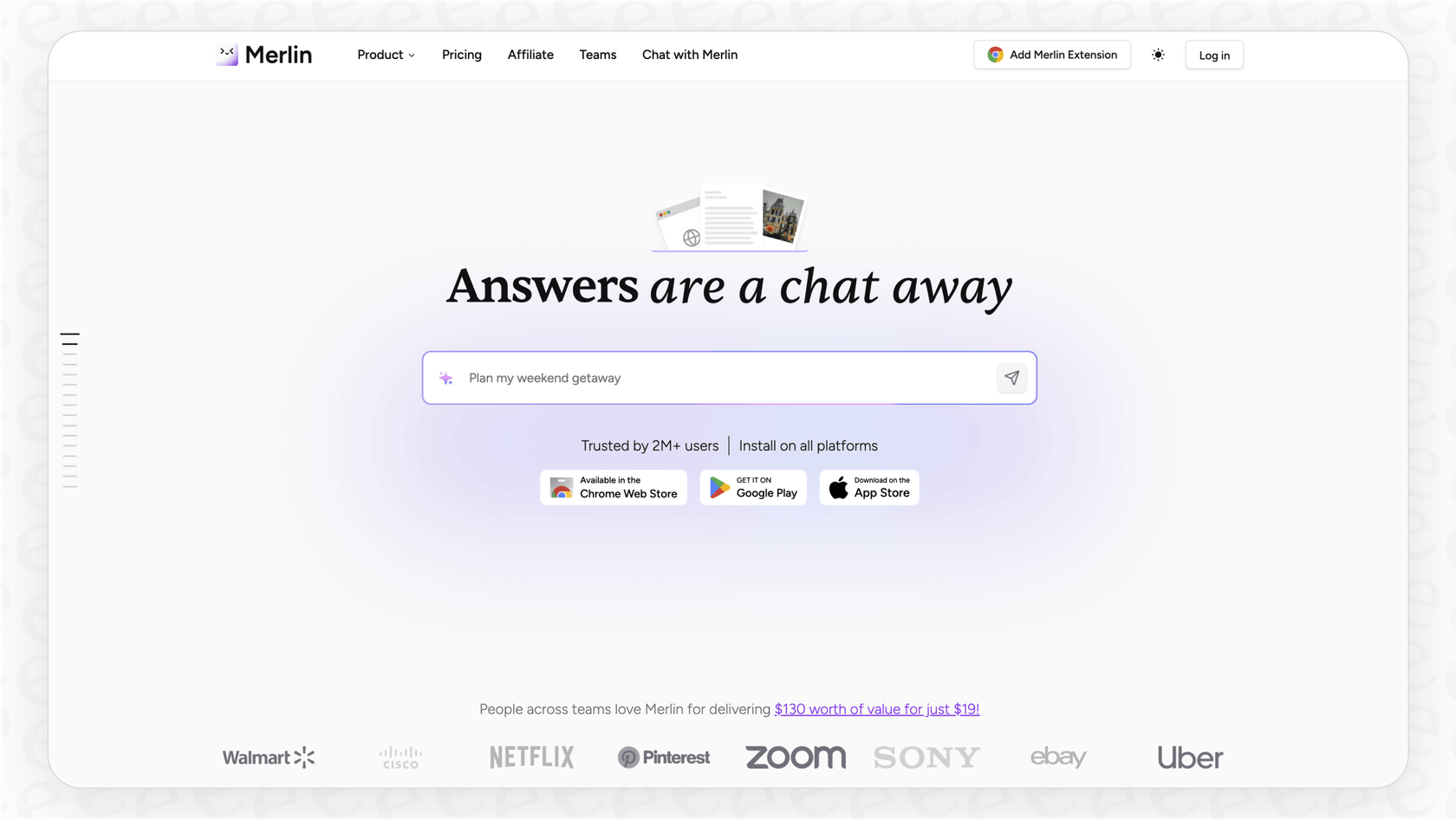
A look at Merlin AI's core features
Merlin AI basically sells itself as the Swiss Army knife of AI assistants. Its main appeal is that you don't have to pick a favorite AI model or juggle multiple subscriptions to use the best of what's out there. Here’s a rundown of its core features.
-
Access to multiple models: This is Merlin's biggest selling point. It gives you one dashboard to play with a whole suite of large language models, including OpenAI's GPT-4o, Anthropic's Claude 3.7 Sonnet, Google's Gemini 2.5 Pro, and even open-source models like Llama 3.1. The idea is you can hop between them to see which one gives you the best result for what you're working on.
-
Browser integration: The heart and soul of Merlin AI is its Chrome extension. Once it's installed, it’s there for you on pretty much any website you visit. You can use it to get a quick summary of a long article without reading the whole thing, transcribe a YouTube video, get help writing a reply in Gmail, or brainstorm a LinkedIn post right on the page.
-
Content creation tools: Merlin tries to be more than just a chatbot. It has a "Crafts" feature that lets you generate diagrams, charts, and even bits of code from a simple text prompt. It also has a "Projects" feature where you can upload your own documents or links to create a mini knowledge base the AI can use to give you more personalized answers.
-
Use cases: Merlin is designed to be a jack-of-all-trades. It's targeting everyone from students doing research for an essay to marketers writing ad copy and developers trying to fix a bug in their code. It’s meant to be a general productivity booster for just about anyone.
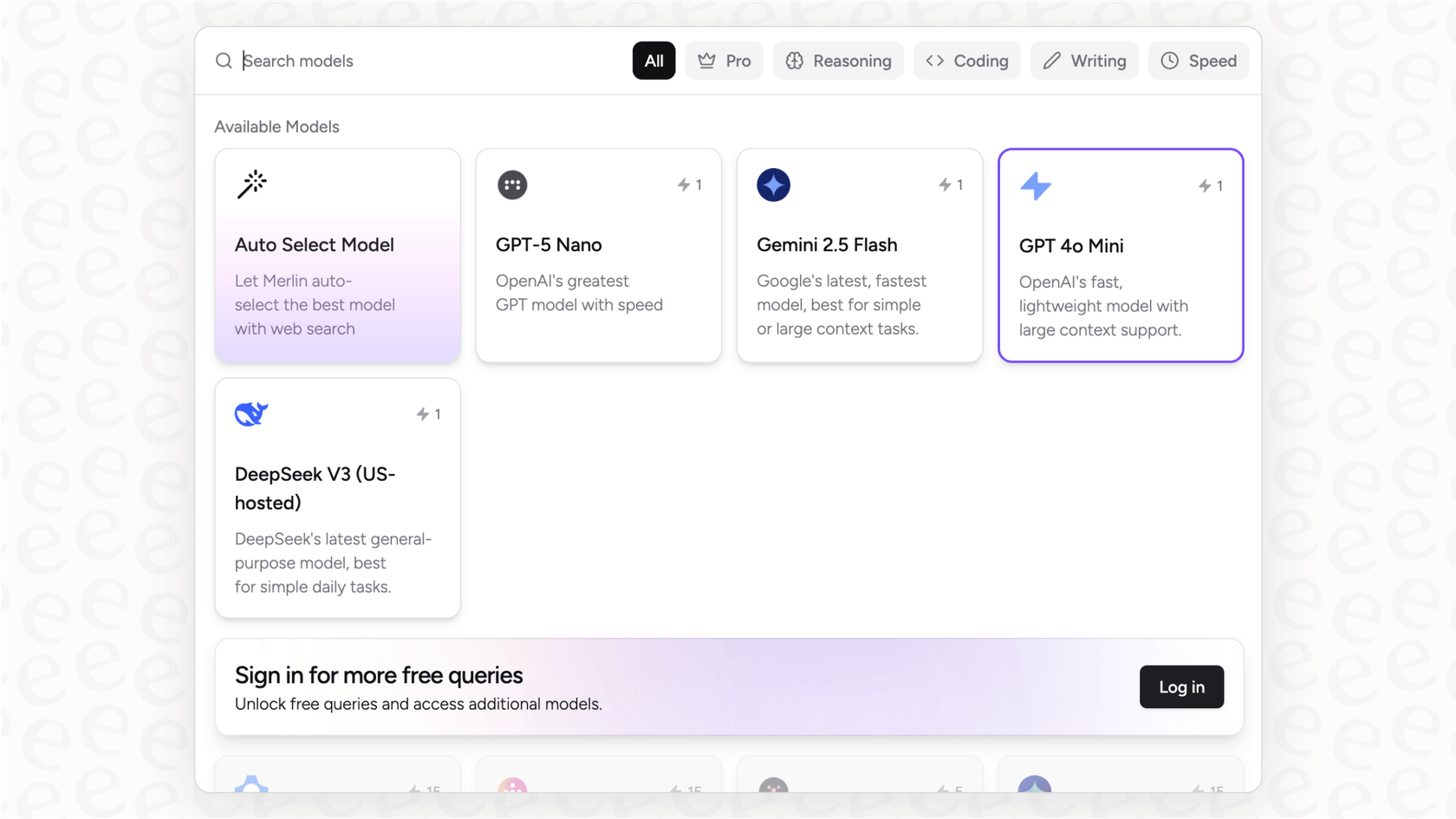
The Merlin AI user experience: What the reviews say
On paper, Merlin AI’s offer sounds like a no-brainer: all the best AI models for one low price. Who wouldn't want that? However, once you start digging into what actual users are saying on places like Reddit and Merlin's own feedback board, the picture gets a little more complicated.
The most common complaint seems to be about performance and the quality of the answers. A lot of users say that while the tool works, the responses they get often feel a bit limited or "watered down" compared to using the AI models on their original platforms.
It’s not just about the length of the text, either. People have pointed out that the AI struggles with specific, detailed instructions. One person shared a story about wasting a ton of time trying to get Merlin to simply pull 70 names from a CSV file. It was a straightforward task, but the tool kept messing up the order or leaving names out. Others have run into problems with the AI forgetting what was said earlier in the conversation, forcing them to repeat themselves over and over.
Now, if you're just using AI to brainstorm some casual ideas, these might be small annoyances. But if you’re a business relying on AI for accurate data processing or customer support, these "small" issues can become huge problems. They really highlight a classic trade-off: a general-purpose tool can do a lot of things okay, but it often doesn't have the reliability you need for work that really matters.
Merlin AI pricing: Is it too good to be true?
At first glance, Merlin AI's pricing looks like a steal. The Pro plan is advertised at $19 per month if you pay for the year, and it promises access to all of its best models. It sounds like one of the best deals in AI.
But here’s the catch. While the marketing makes it sound like you have unlimited access, some people find their service gets slowed down or even cut off after heavy use, with no clear explanation of where that limit is. This "too good to be true" feeling is a pretty common theme in user discussions.
For a business, that kind of unpredictability is a massive red flag. You can't build a reliable process around a tool that might just stop working when you need it most. Imagine your customer support team suddenly being unable to generate responses right when you have a surge of customer questions. It's a scenario that business-focused platforms are built to avoid. A tool like eesel AI, for example, offers clear pricing based on a set number of monthly AI interactions. You know exactly what you’re paying for and what you get, and you won’t find yourself hit with hidden fees that punish you for growing.
From the Merlin AI general assistant to a specialized agent: Why your business needs more
Look, Merlin AI is a genuinely handy "Swiss Army Knife" for personal productivity. It’s great for summarizing an article you don't have time to read, drafting a quick email, or just experimenting with different AI models. But the moment you shift from personal tasks to team-based business processes, the game changes completely.
A general tool like Merlin AI starts to fall apart when you need it for specialized jobs like customer support or IT service management because it just doesn't have the deep integrations and controls that a business needs.
-
It lacks deep integration: Sure, it can help you write a reply inside a Zendesk ticket. But that's where its help stops. It can't automatically tag that ticket, send it to the right department, or pull the customer’s order information from Shopify to give you context.
-
It has no workflow engine: You can't build custom, multi-step automations. For example, there's no way to create a rule that says, "If a new ticket mentions 'refund' and the customer has a 'VIP' tag in our system, automatically escalate it to a senior agent."
-
It doesn't offer enough control or safety: Businesses need to be able to lock down an AI's knowledge to make sure it's only giving out approved, accurate information. You need to define its tone of voice and the specific actions it’s allowed to take. And most importantly, you need a safe way to test how the AI will behave before you let it talk to real customers.
This is where the difference between a general assistant and a specialized business tool becomes really clear. A platform like eesel AI is built from the ground up to handle these messy, real-world business problems.
-
You can get it running in minutes: Unlike tools that make you sit through long sales calls just to see the product, eesel AI is completely self-serve. You can connect your helpdesk, train your AI on your knowledge, and get started on your own in less time than it takes to get a coffee.
-
You're in total control: It comes with a customizable workflow engine that lets you decide exactly which tickets get automated and what the AI is allowed to do, from simple things like tagging to more complex actions using API calls.

-
It unifies your company knowledge: eesel AI learns directly from your company's brain, your past support tickets, help center articles, and internal documents in places like Confluence or Google Docs. This ensures its answers are always on-brand and factually correct.
-
You can test with confidence: It has a powerful simulation mode that lets you test your AI on thousands of your past tickets. This gives you a clear forecast of how well it will perform and how many issues it can resolve before you ever switch it on for your live customers.

Here’s a quick comparison of how the two platforms stack up for business use:
| Feature | Merlin AI | eesel AI |
|---|---|---|
| Primary Use Case | Individual Productivity & Content Creation | Customer Service, ITSM & Internal Support Teams |
| Core Function | Browser extension providing access to multiple LLMs | AI platform for automating support workflows |
| Helpdesk Integration | Surface-level (e.g., writing in a text box) | Deep, one-click integration (Zendesk, Freshdesk, etc.) |
| Workflow Automation | None | Fully customizable (triage, tagging, API actions) |
| Knowledge Sources | Uploaded files, webpages | Past tickets, help centers, Confluence, Google Docs & more |
| Testing & Simulation | Not available | Powerful simulation on historical tickets |
| Pricing Model | Low flat fee with unclear "fair use" limits | Transparent, predictable plans based on interactions |
Choose the right AI for the right task
So, what's the verdict on Merlin AI? It’s a powerful and impressively affordable tool for individuals. If you're a student, a freelancer, or just an AI hobbyist who wants a versatile assistant for general, day-to-day tasks, it offers fantastic value. You get the power of dozens of advanced models at your fingertips for less than the price of a single ChatGPT Plus subscription.
But for a business, the needs are fundamentally different. When you’re trying to manage team workflows like customer support, things like reliability, deep integration, control, and predictable performance aren't just nice-to-haves; they're essential. A general-purpose tool, no matter how clever, just isn't built for that kind of job.
For teams that are serious about automating their support, making their agents more efficient, and delivering a consistently great customer experience, a specialized platform is the way to go. eesel AI offers a refreshingly simple, self-serve way to build powerful AI agents that plug right into the tools your team already uses. See how you can go live in minutes and start automating your support today.
Frequently asked questions
This review focuses on the AI assistant from "getmerlin.in", which is a popular Chrome extension and web app. It's designed as a general-purpose sidekick for content creation, summarization, and quick answers using various AI models.
Merlin AI offers access to multiple large language models like GPT-4o and Claude 3.7, browser integration for on-page tasks, and content creation tools. It aims to be a versatile assistant for a wide range of general productivity needs.
Users commonly report that responses from Merlin AI can feel limited or "watered down" compared to native platforms. There are also complaints about the AI struggling with detailed instructions and occasionally forgetting previous conversation context.
While Merlin AI advertises competitive pricing, many users experience unstated "fair use" limits that can slow down or cut off service after heavy use. This lack of transparency makes budgeting and reliable use difficult for businesses.
Merlin AI lacks the deep integrations, customizable workflow engine, and robust control mechanisms required for business operations like customer support or IT service management. It cannot automate multi-step processes or ensure brand-consistent, accurate information.
Merlin AI offers surface-level integrations, like helping draft replies in a text box, but it doesn't deeply integrate with helpdesk systems or enterprise tools. It cannot automatically tag tickets, escalate issues, or pull contextual data from other business applications.
Merlin AI is ideal for individuals like students, freelancers, or AI hobbyists who need a versatile assistant for general, day-to-day tasks. It offers great value for personal productivity, experimenting with different AI models, and quick content generation.
Share this post

Article by
Kenneth Pangan
Writer and marketer for over ten years, Kenneth Pangan splits his time between history, politics, and art with plenty of interruptions from his dogs demanding attention.







